The all-in-one AI workspace for writers & What if stress is not a given
The state of AI-powered writing apps, Lux Optics introducing Kino, Supernotes new 4-year plan, what does it mean to truly rest, and a lot more in this week's issue of Creativerly.

My name is Philipp and you are reading Creativerly, the weekly digest about creativity and productivity-boosting tools and resources, combined with useful insights, articles, and findings from the fields of design and tech. The newsletter built for the creative community.
Hey and welcome to Creativerly 251 👋
After the recent release of iA Writer 7, which introduced a way for writers to stick to their own style, language, and tone of voice by highlighting text that has been pasted from ChatGPT, I gathered some thoughts about the current state of AI-powered writing apps. There are many ways to use AI during your writing process, but what a lot of writing apps with their AI integrations do get wrong is that by letting them ghostwrite for you, they are helping people to flood the internet with impersonal, bland, and generic posts, articles, and content in general. Writing is thinking. Both are incredible joyful activities. As of now, call me naive to think like that, I do not believe AI will do those two things better than me. My personal thoughts about a specific topic, which I transform into written words are unique. As long as I do not have an implant in my brain connected to a personal LLM (I wouldn’t do something like that anyway), everything I write myself will be better and more accurate than whatever has been generated by AI.
Sure, AI will improve, no doubt about that, but no one knows how it will improve. Most AI-powered writing apps still make a lot of mistakes, which means that whatever it generates still needs to get checked and refined. Ultimately, solely copying, pasting, and publishing what a machine has written will actually make you sound like a machine. I am sure that people who are attentively reading something are able to detect articles or posts who have been fully generated and written by AI compared to a piece that has been carefully researched, written, and refined by a human.
Since English is not my first language, I appreciate AI-powered writing apps who act as a writing assistant providing me with inputs regarding the words I am using, syntax, and grammar. On top of that, the crucial thing those writing assistants should do, and again I think loads of AI-writing apps do get that wrong, is to help writers improve their writing by letting them know why they suggest any kind of changes and improvements. Based on that, I get excited about tools like Moonbeam* or Sudowrite*, which are building up on helping writers overcome writer’s block, improve their writing, and simply offer a solid AI-powered writing assistant to which you can talk to as if you have an editor or lector constantly by your side.
The market of AI-powered writing apps is packed. Writesonic*, Elephas*, Rytr*, CopyAI*, Lex are just a couple of them. I am planing to write a long-form post about the state of AI-powered writing apps, highlighting a bunch of them, and providing the point-of-view of someone who is not abusing the technology to create meaningless, impersonal, and bland content, but rather leverage their features to improve writing and have conversations about it. As we are already experiencing massive content overload, I sincerely hope AI-powered writing apps are figuring out that the goal should not be to create low-quality endless pieces of content in seconds, but rather help everyone who would like to write actually improve their own writing and style.
Quality over quantity.
I am continuing the reporting on AI-powered writing apps down below, as this week’s featured app is Strut, an all-in-one AI workspace for writers. If that is of interest for you, keep on reading, otherwise I prepared some exciting news and updates from Supernotes, Play, and Mammoth, and some exciting reads about stress, rest, and health.
Enjoy!
Apps, Software, Tools
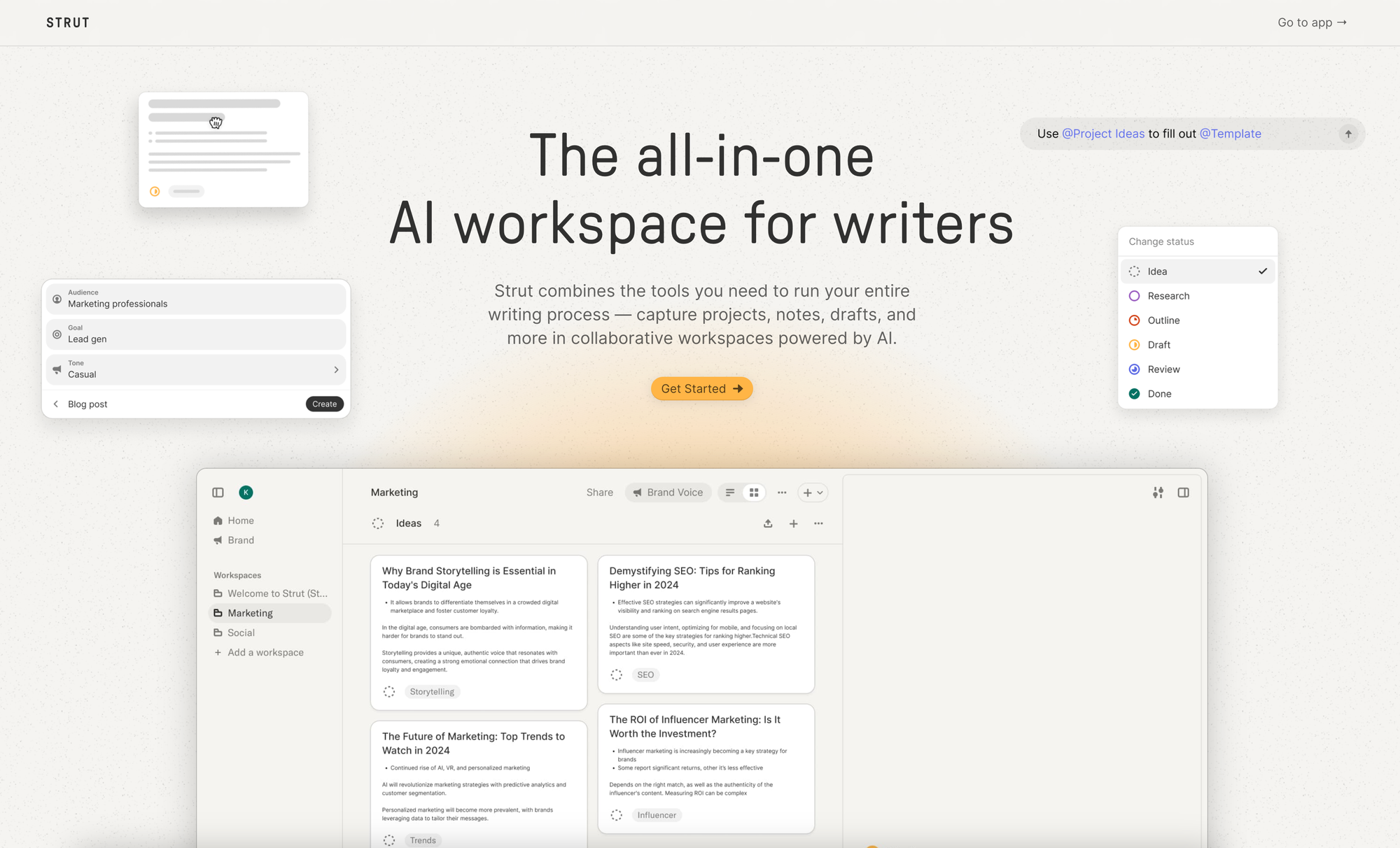
Strut →
As AI-powered writing apps are flooding the market, some of them are more useful than others, for those people who are using them (or planning to use them) it will probably add another layer to their writing process and workflows. A result of that could be context switching while writing which is never a good thing, as once you are in the flow, you want to focus on the actual writing, free of any distractions.
Strut combines the tools you need to run your entire writing process, including capturing projects, notes, drafts, and more in collaborative workspaces powered by AI. Before you start writing your next piece, you are probably gathering notes, drafts, outlines. Usually, this part of the wiring process is quite messy. Therefore, Strut helps you organizing your wiring process for you. It gives you the possibility to capture and organize your content in flexible, collaborative workspaces. You can use Strut’s pre-made stages (which are Ideas, Research, and Outline) or you can tailor and customize them to your own needs and processes. Additionally, Strut is offering real-time collaboration, so you can tackle projects as a team and give everyone visibility throughout the process.
The AI-integration Strut is featuring has been designed by writers for writers. It has been designed to collaborate with writers. Instead of generating generic content, it works alongside writers like you to create great work. Thanks to inline editing, you can iterate and refine right in your documents by shorten, re-write, check grammar, and more. Strut is featuring a chat interface, which you can use to mention your docs to give powerful, clear instructions to the AI.
Struts command interface gives you instant access to AI commands to pull up powerful AI workflows which have been designed to brainstorm ideas, generate outlines, review content, create drafts, re-purpose content, and a lot more. To make sure you are writing content always on-brand, you can upload articles, web pages, or social media posts, and Strut will instantly adopt any brand voice.
Compared to other AI-powered writing apps, Strut states that they will never use your date to train AI. They are always using the latest AI model provided by OpenAI, which is currently GPT4. Strut is one of the most exciting AI-powered apps, since it feels like they are doing a lot of things just right. Besides that, it is probably one of the most beautiful designed AI-powered writing apps out there. You can sign up to Strut and give it a try for free. As of writing this, it is only available as a web app.
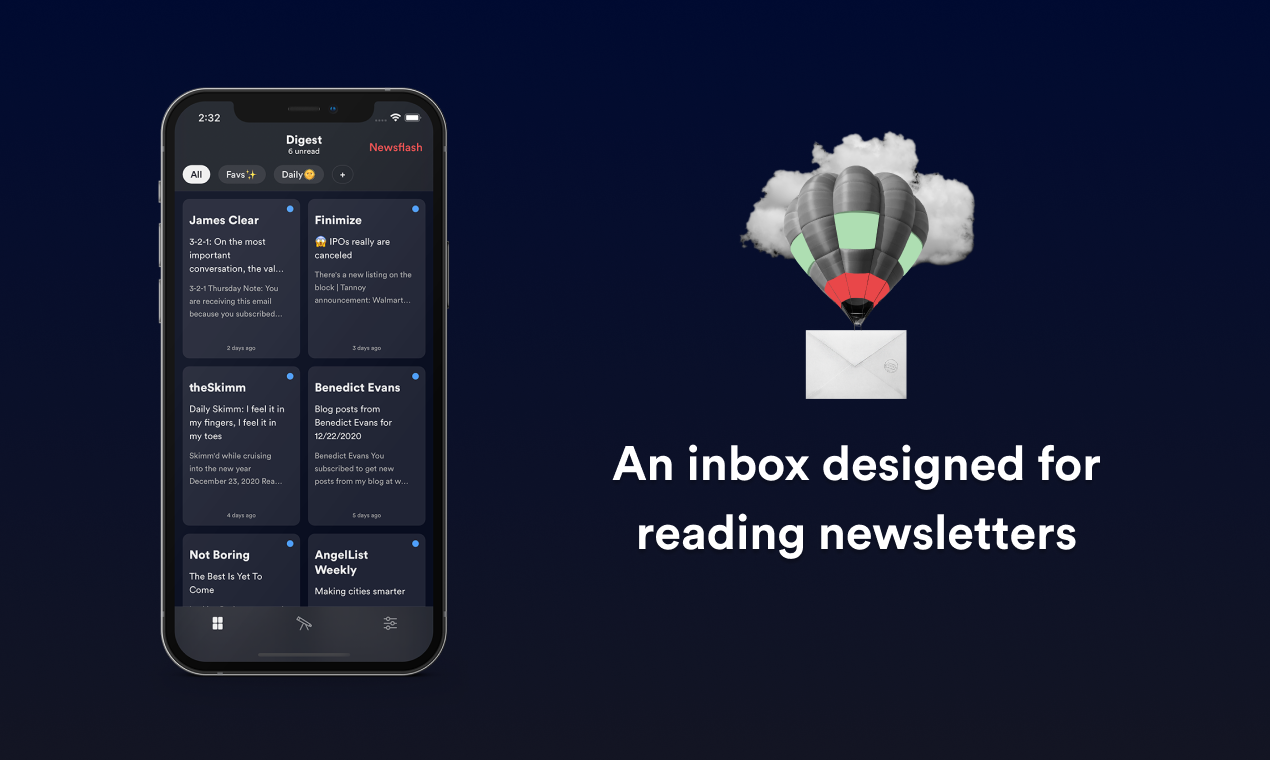
"An organised life start with an organised inbox." - Socrates
Ever stopped yourself from subscribing to a potentially amazing newsletter because you’re worried about cluttering your inbox? With Meco, you can enjoy your newsletters in an app built for reading while giving your inbox space to breathe.
Over 10k readers enjoy their newsletters (and decluttering their inboxes) with Meco - try the app today!
This is an affiliate link to support Creativerly. If you are interested in putting your tool, product, or resource in front of over 2000 creative minds, consider advertising in Creativerly and book a sponsor or classified ad spot. Find all the important information at creativerly.com/advertise.
Fresh Updates & News
Lux Optics introduces Kino →
Lux Optics might not be a familiar name, but I am sure that quite a lot of you know one of their digital products, which is Halide, one of the most beautiful, powerful, and popular camera app for iOS, launched in 2017. After building a successful camera app loved by professionals, Lux Optics recently announced Kino, setting out to bring the same powerful tools of Halide to video. Kino is Lux Optics adventure of making their iOS app for video. You can sign up to their email list to follow the adventure and stay informed about any updates.
Supernotes →
Already four years ago, Supernotes released their Beta version. Since then, a lot has changed for company and the app. Initially, they were offering a Lifetime plan, but since they did not believe that it is the right fit for the company, it got phased out in 2021 which disappointed some users. Therefore, Supernotes introduced a new one-time payment option called the Unlimited 4-Year License. Since not everyone is a fan of subscription models, the 4-Year license gives users the option to make a single payment. In exchange, Supernotes is offering access to all unlimited features for four years at a discount of over 50%. After those four years, users get to keep, read, edit, and share all the notes they have created indefinitely, even if they decide to not purchase another 4-year license or switch to a subscription plan.
In case you ask yourself why they decided to come up with a plan like that, especially why it is a four year plan, there is actually some science behind that. "Four years is the most common length of time for someone to spend in college and graduate education. And the median number of years that employees have worked for their current employer is around 4.1 years, according to an Economic News Release from the U.S. Bureau of Labor Statistics 1. Four years is the perfect amount of time.” Read the whole announcement here.
Play →
Play, the tool to design and prototype mobile apps on the power of iOS and Swift, launched their apps for macOS and iOS on the App Store, which means they finished beta testing and are officially live for everyone. With this update, Play now offers two paid plan in addition to their free basic plan. With the paid plans you get unlimited projects, unlimited asset storage, video upload, custom fonts, SwiftUI code export, and roadmapped features like variables, conditions, and more. Check it out.
Mammoth →
One of the most joyful experiences while browsing og Twitter has been delivered by Tweetbot by Tapbots which has to shut down once Elon Musk took over and decided to kill any third-party clients. After that, I fully transitioned to Mastodon. Luckily, the folks over at Tapbots decided to build a third-party Mastodon client, based on the lovely design and experience Tweetbot was featuring. Since day one, I am now a user of Ivory, a top-notch, lovely, and delightful Mastodon client for iOS and macOS. As Mastodon kept quickly growing, so did the developer community and users got to choose from a variety of great third-party clients to browse through and interact with the fediverse.
Besides Ivory, Mammoth is another Mastodon client that gained popularity rapidly. With the newest update, they introduced Mammoth 2. The update delivers some exciting new features like curated smart lists to connect you with your interests, suggested people to follow based on your interests, a For You feed to see posts from friends or add topics to only see the best content, and more. Give it a try. You can also find me and Creativerly on Mastodon.
Mental Wealth
❯ Nostalgia is a curse in life and tech. – “Technology is becoming increasingly complex and is rapidly changing our lives. Even experts in the field struggle to fully comprehend the extent of these changes. When faced with this unfamiliar and unsettling situation, we often long for the comfort and simplicity of the past. This is evident in the behavior of a publication that focuses on technology and its future impact, as it devotes attention to the remake of an old beloved machine while simultaneously ridiculing someone attempting to innovate in the field of computing.”
❯ What Does It Mean to Really, Truly Rest? – “I confess that I didn’t give the topic of rest much thought prior to getting COVID-19 in January 2021, which was the first time in my life that rest was “prescribed” to me. After my positive PCR test, I dutifully got in bed with my box of tissues, cough medicine, pulse oximeter, and phone.”
❯ What If Stress is Not a Given? – “We live in a stressful time in a stressful place. Add to this that we live in a culture that encourages and glorifies being stressed. From the onslaught of (bad)news and sensational imagery and headlines, to a global uncertainty about livelihood writ large, and a meta-crisis looming around the corner of all the culture’s numbing attributes, there’s just no escape from the stress, nor from the escapism. And there’s no stricter limiting function on our serenity, relationships, and achievement than feeling overwhelmed and stressed. Consider this piece a distilled, comprehensive primer for re-orienting to your stress.”
❯ The Surprising Ways Your Mind Influences Your Health – “In 1979, Harvard researcher Ellen Langer invited elderly men to spend a week at a retreat designed to remind them of their younger days, surrounded by the art, music, food, games, décor, and more from the late 1950s. Afterward, the men were tested and found to have made significant gains in hearing, memory, dexterity, posture, and general well-being.”
Do not miss out on this ...
❉ Experience the ultimate vector editor for macOS, iOS, and iPadOS. Get started with Amadine*.
❉ Think tasks, not apps. Setapp* is you one-stop subscription to solving every task on Mac and iPhone.
❉ Fathom is cookie-free, GDPR compliant, privacy-first website analytics software. Get $10 off your first invoice and a 7-day free trial when you use this link*.
These are paid promotions or affiliate links to support Creativerly. If you are interested in putting your tool, product, or resource in front of over 2000 creative minds, consider advertising in Creativerly and book a sponsor or classified ad spot. Find all the important information at creativerly.com/advertise.
Appendix
❯ ICYMI
If you are on the hunt for privacy-focused, open-source, and end-to-end encrypted productivity apps and tools, head over to ProductivePrivacy and browse through a packed directory full of apps that respect your privacy. No matter if you are looking for note-taking, task management, or project management apps, ProductivePrivacy got you covered.
❯ Quick Bits
- EU agrees to landmark rules on artificial intelligence
- Apple appears to have blocked Beeper Mini’s iMessage app in less than a week
- Apple exec departure leads to major iPhone, Apple Watch reshuffle
- Google announces April 2024 shutdown date for Google Podcasts
- Microsoft's links with OpenAI to be examined by competition watchdog
- Google admits AI viral video was edited to look better
- Croatia could be Europe‘s hidden tech haven in 2024
- Spotify‘s CFO is leaving the streaming service after selling $9 million in shares
- Elon Musk says Disney boss should be ‘fired immediately’ amid X ad boycott
- Is Meta’s ad-free service just another way to make people pay for privacy?
- IBM unveils new quantum computing chip to ‘explore new frontiers of science’
Till next time! 👋
Support: Do you have a friend who is looking for inspiration, news about design, and useful tools and apps? Forward this newsletter to a friend or simply share this issue and show some support. You can also show some love by simply clicking the button down below and keep this newsletter a sustainable side-project by buying me a coffee. ☕️ 🥰

Some of the links in my newsletter and my blog posts are affiliate links. Those links are marked by an asterisk. If you buy something through the link, the product will not cost you anything more, but I will receive a small commission which not only supports Creativerly and my work but also helps me to keep this publication a sustainable side-project.
Creativerly is proudly published with Ghost*.



Discussion