Your daily mental health workout & Focus on your goals
In this week's issue of Creativerly: Start a discussion forum for your team, your artificial memory, are our brains wired to quiet quit, and a lot more.
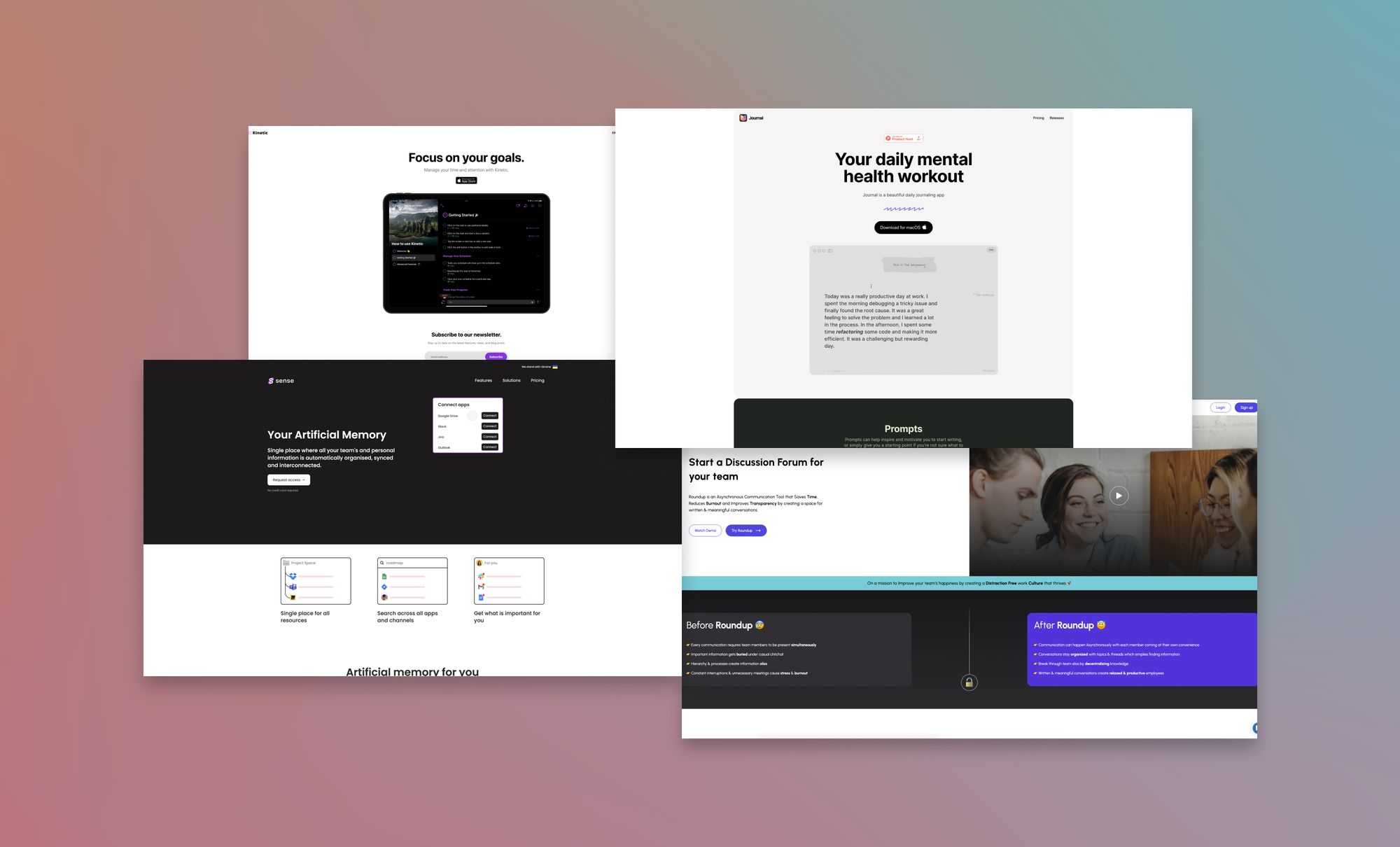
My name is Philipp and you are reading Creativerly, the weekly digest about creativity and productivity-boosting tools and resources, combined with useful insights, articles, and findings from the fields of design and tech. The newsletter built for the creative community.
Hey and welcome to Creativerly 204👋
In the last issue of Creativerly, I already wrote a little rant about the current situation at Twitter, there is no reason to follow people since that does not mean you will see their content, the content of folks who pay 8$ per month for Twitter Blue will get prioritized, as a small account with under 1,000 followers you are basically nothing (if you want to read the full story or rant head over to issue 203).
Just a couple of days later, Twitter and especially the mad maniac himself is back at it again, ruining the Twitter experience for loads of users. As of writing this, there is still no official statement available, but according to The Information, which obtained internal Twitter Slack messages, it seems like Twitter shut down and suspended specific APIs which lead to numerous third-party clients having no longer access to those APIs, meaning they are no longer working for loads of users. I am a happy Tweetbot Customer for a couple of years, and it was devastating to read through the updates Paul Haddad (1/2 of Tapbots, the company behind Tweetbot) shared on Mastodon recently.
It seems like only the top 25-50 Twitter API clients are impacted and there are some clients that show up as suspended in the dev dashboard of Twitter. The Information calls this whole action an „intentional suspension“. I have no words for that, besides the fact that this destroyed my Twitter experience. With Tweetbot, you were able to consume the Tweets by the folks you were following within a chronological timeline with no ads, no clutter, and no spam. If you are saying that Twitter somehow needs to make money, sure, but there are several reports over the span of ten years stating that usage of third-party Twitter clients clocks in at around 20%. So, if Elon is killing those to force the users into using the official clients just for sake of ad revenue, there is no need to spend a second longer on this platform.
Elon has literally no idea what he is doing. I do not care what he has achieved with Tesla or SpaceX, since the way he behaves at Twitter is just unacceptable. Everyone who pays 8$ per month for this ridiculous Twitter Blue subscription is supporting all the absurd, delirious, and frantic actions Elon has taken recently. Twitter has killed many developer programs, just as Twitter Toolbox for App discovery, but recently Twitter also made the algorithmic timeline the default one on iOS and called it „For you“. The mind-boggling thing about all these mad actions and practices is the fact that there is zero official communication from Twitter, literally nothing.
Twitter is no longer the place it used to be, which is incredibly sad. But I have zero motivation to spend time on a platform run but such a maniac. As already mentioned in last week‘s issue, you can find me on Mastodon at @philipp@mastodon.design. I will move my Creativerly account also soon to Mastodon, which will be a little challenging since Twitter has been one of the main traffic sources recently. Nevertheless, this might be the chance to simply start over, which feels good.
Enjoy newsletters in a space designed for reading

Meco →
Reading newsletters in the inbox is frustrating - it is noisy and easy to lose control of subscriptions. Now you can enjoy your newsletters outside the inbox with Meco, an app built for reading. Plus it’s completely free.
This is a sponsored message to support Creativerly. If you are interested in putting your tool, product, or resource in front of over 1900 creative minds, consider advertising in Creativerly and book a sponsor or classified ad spot. Find all the important information at creativerly.com/advertise.
Apps, Software, Tools
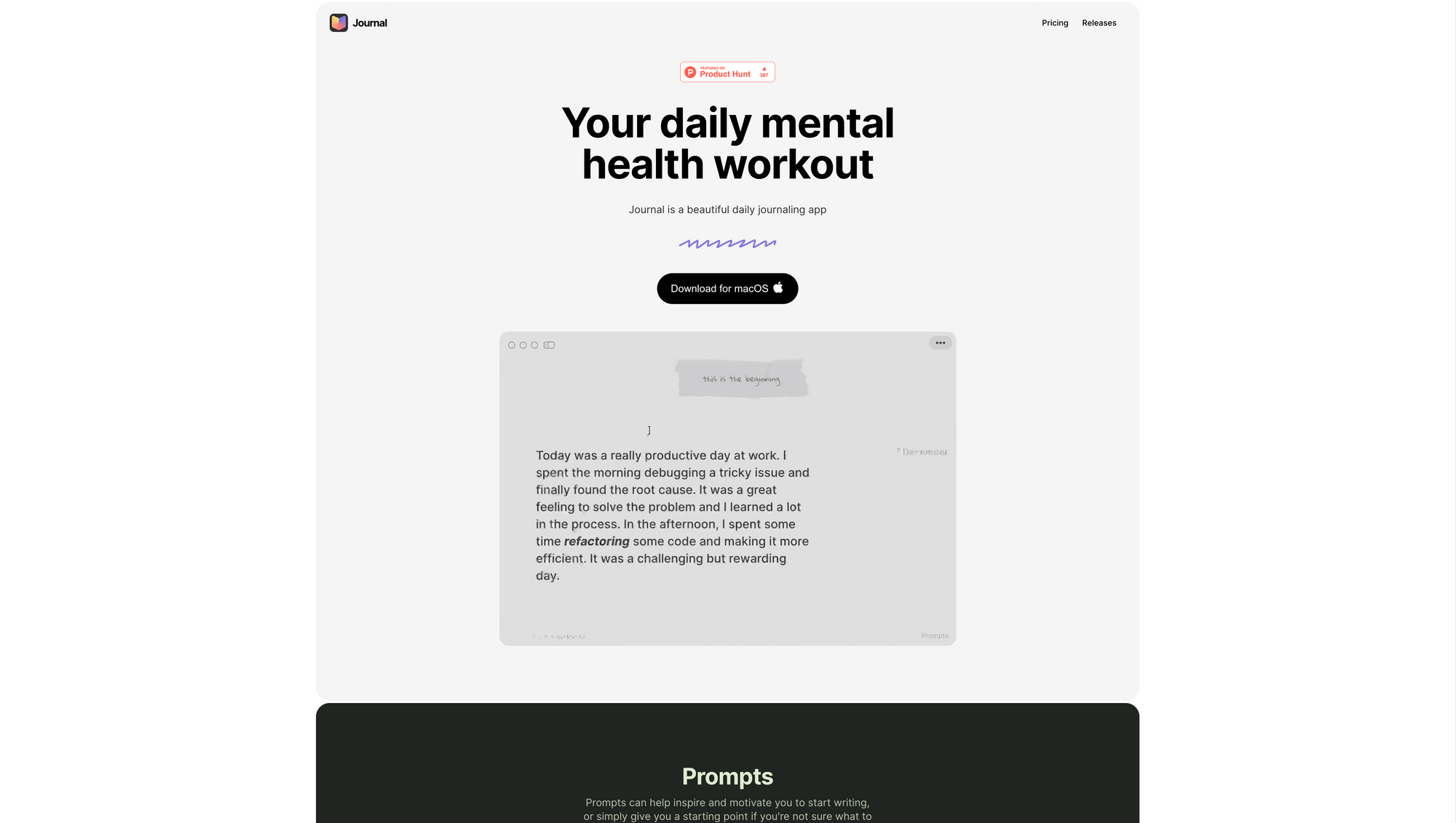
Journal →
Avid Creativerly readers know, that I love journaling, taking daily notes, and using those to keep track of my thoughts, ideas, and action points that are coming to my mind throughout my day. There are a couple of great journaling apps. The most recent one I stumbled across is called Journal, not the most creative name but that does not have to mean anything.
While the name might be not that creative, Journal features a beautiful interface. Personally, I haven’t experienced something similar, so I am excited to give it a try. The biggest struggle for loads of people while journaling is the fact that they do not know what they should write down. To prevent, that you are sitting in front of a blank space, thinking about what you should actually write down, Journal has a built-in prompts feature. Prompts are questions that help you to get your thoughts down to paper. No matter if you are just getting started journaling or if you are already collecting your thoughts daily for several years, prompts are a great way to start off your day. Journal‘s prompts not only help you to kick off your day by writing down what is on your mind, with prompts like „Write a letter to yourself“, „Practice self-care“, or „Explore your creativity“, Journal is your personal writing companion that is right beside you, whenever you need it.
All the prompts include short information and explanation, that gives you enough insides about the prompt, so you know what to write about. If you need some inspiration or motivation to start writing, or if you are simply looking for a starting point if you are not sure what to write about, prompts are the feature you are looking for, and Journal integrates them nicely. Although Journal is offering those prompts, the whole writing experience is frictionless. After launching Journal, you can just start right away with your writing. While writing, you can use markdown syntax and Journal will automatically recognize and format it. All your entries can also be exported in markdown format.
Besides prompts, Journal features tags, which you can use to organize and summarize all your entries. As your journaling process will evolve and you start developing a daily writing habit, tags or labels are a great way to keep an overview of all the different entries you are writing daily. By having the possibility to choose from a range of colour themes, font faces and sizes, Journal is delivering a nice customization experience, so you can easily create a look and feel that suits your personal preference. If you want to write down some thoughts but have no access to the internet, you can still use Journal since it is featuring a dedicated offline mode that gives you the possibility to write without any interruptions when you are offline. Additionally, Journal has a strong focus on privacy. All your entries are encrypted at all times with AES-256 Bit algorithm.
Journal is a beautiful app for your daily mental health workout. It is available for macOS and you can use it for free for up to 30 entries. The Writer Plan will cost you $48 per year or $5 per month and gives you access to unlimited entries.
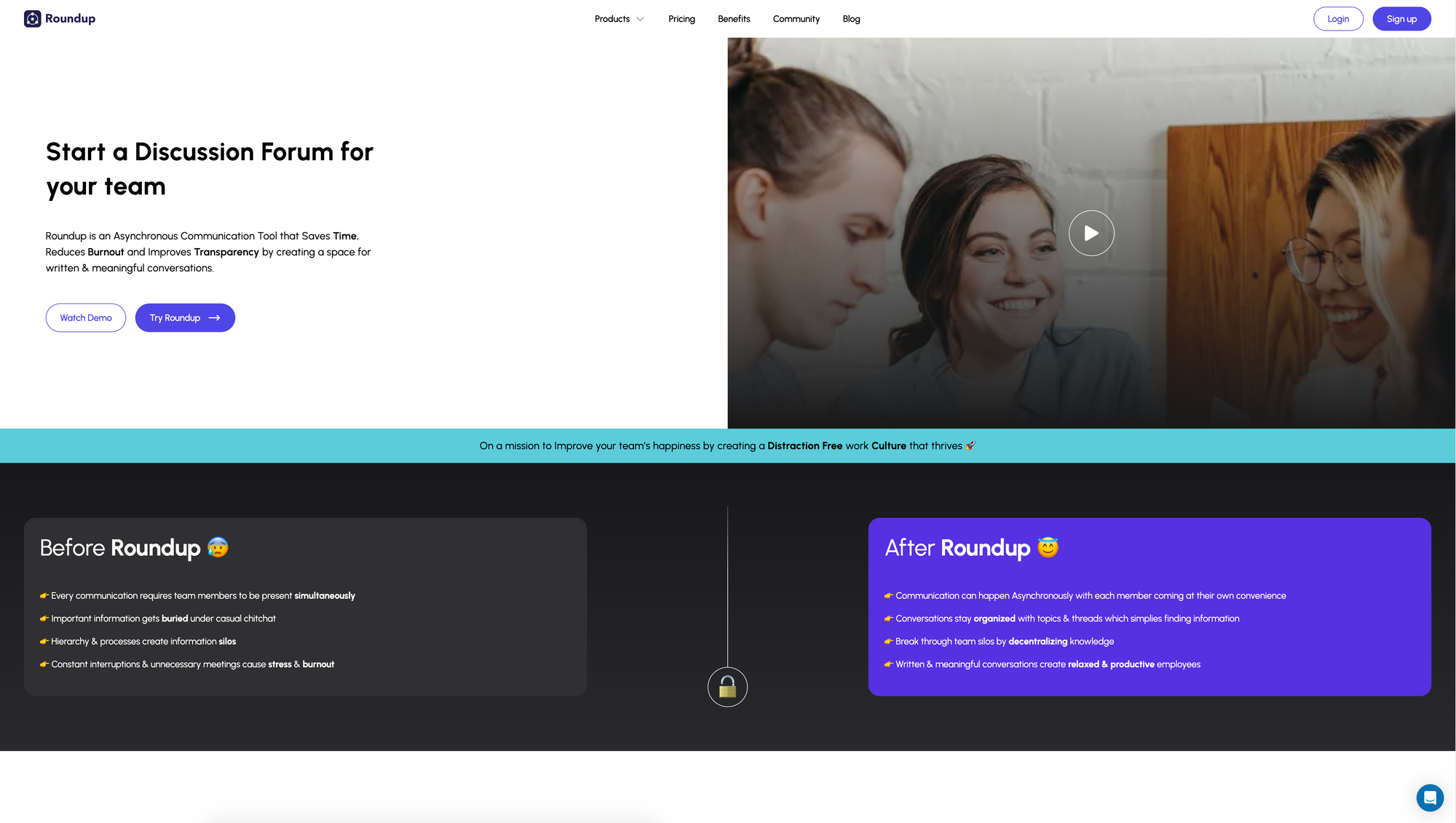
Roundup →
Since I recently started to work remotely 100%, I got back to looking into some remote and asynchronous working processes and resources. While doing so, I stumbled across Roundup, a tool that lets you create a discussion forum for your remote team. Roundup is an asynchronous communication tool, that claims to help you save time, reduce burnout, and improve transparency by creating a space for written and meaningful conversation.
In general, every communication requires team members to be present simultaneously. While doing so, loads of important information gets buried under casual chitchat. And besides that, it is a fact that constant interruptions and unnecessary meetings cause stress and burnout. But it does not have to be like that. With Roundup, all your communication can happen asynchronously, giving each member of your team the possibility to reply at their own convenience. Additionally, all your conversations stay organized with topics and threads which simplifies finding information. One of the biggest advantages of asynchronous communication is the fact that written and meaningful conversations create relaxed and productive employees.
Within Roundup, you can bring your teams together in Discussion Forums. You can create Circles, which are basically resembling team departments or dedicated projects. A circle is a dedicated space for organised discussions. No matter if you want to create a circle for discussions around a project, service, product, team, or simply a community-building interest you share with your coworkers, create it with Roundup and enjoy the discussions. Besides Circles, you can also organise collective knowledge with topics, which categories your discussions. This makes it easy for others to find and engage with relevant content. To engage in meaningful conversations, Roundup is featuring Threads, which enable you to have focused, in-depth discussions on specific topics. Instead of trying to have a broad conversation that covers many different subjects at once, Threads make it easy for you and your team to follow and join the conversations of your interest.
If you want to get rid of unnecessary interruptions during work, Roundup’s Newsfeed feature will make the difference. Newsfeed is powered by smart algorithms and AI. It brings all discussions that you care about within one feed, so you get the most out of what your team is talking about.
As of writing this, Roundup is still in Beta, which means they are currently looking for early adopters willing to try the product and provide feedback. The Starter Plan will always be free and includes up to 10 participants, unlimited circles, posts, and replies. The Standard Plan for small teams will cost you $299 per month and includes everything in Starter plus up to 100 participants and the personalized newsfeed. The Pro Plan for growing teams will cost you $999 per month including everything in Standard plus up to 500 participants and a self branded logo.
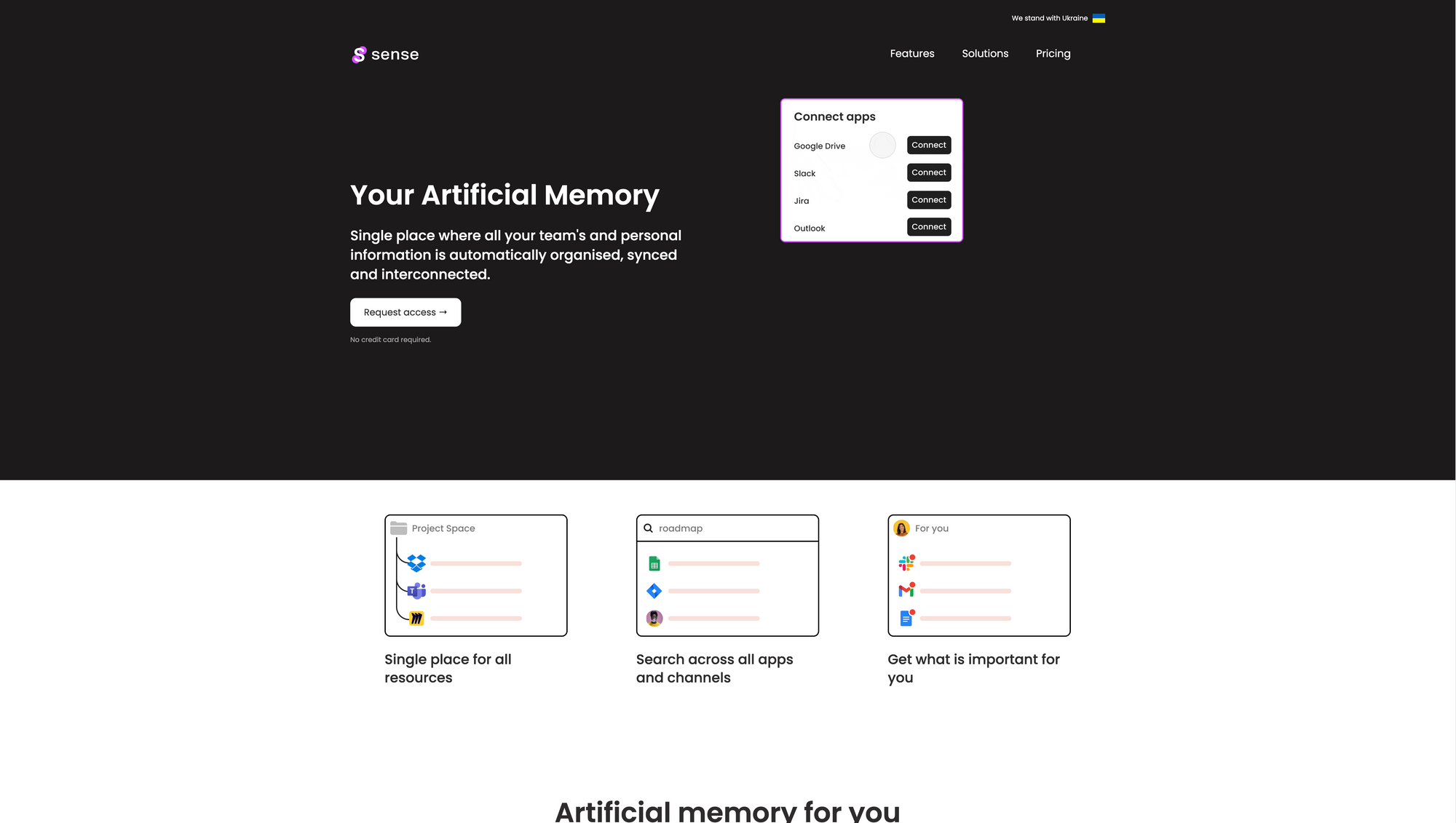
Sense →
When you are working across a team, it is likely that you use a variety of different tools to structure, organise, and manage all your work, no matter if it is files, documents, notes, or anything else. As a result, it can happen that your work gets scattered across different tools, making it hard to find what you are looking for. Sense is your artificial memory, delivering a single place where all your team’s and personal information is automatically organised, synced, and interconnected.
With Sense, you have a single place for all resources, you can search across all apps and channels, and you get what is important to you. If you ever wanted a single source of truth for your work routine, Sense might be worth checking out. This single source of truth is called a Space within Sense. Spaces within Sense are completely self-organised. Everything within your Sense Spaces is automatically connected, organised, and synced, which means you can get all your projects, channels, and folders in one place. So, how does this actually work? As a first step, you need to connect the apps you and your team use. As of writing this, Sense supports integrations for Confluence, Dropbox Business, Google Drive, Jira, Slack, Outlook, Microsoft Teams, OneDrive, Microsoft SharePoint, and Google Slides, but integrations for Airtable, Asana, Basecamp, Figma, Gmail, Google Calendar, and others are coming soon. Once you have connected your apps, Sense finds interrelations and classifies your mess. After that, all your assets get organised automatically in different ways.
Since Sense automatically finds related content and conversations for every document, file, link, task, person, etc. you get the chance to know more about your content. A document is never just one thing anymore. Sense helps you to make sense of all your work resources. Additionally, there is no longer the need to try to remember, where you have seen a file or link the last time. Sense gives you the possibility to search across all your apps, chats, and people within your team, and within one unified place. But Sense gives you also access to a personal hub with the things, which are the most essential to you, mentioned, as emails, meetings, decisions, valuable knowledge, and other deliverables.
Sense integrates with a lot of different tools, and plans to integrate with even more. Since there is a lot of data that gets pulled into one tool from different sources, privacy concerns are legitimate. But Sense sets privacy as the highest value. This means any piece of data they store is safely encoded, they do not store any sensitive data, only metadata, you always have full control of your own data, they do not change access levels of integrated apps, and they are fully GDPR compliant.
As of writing this, Sense is still in beta and you can request access now. The individual plan will cost you $4 per month (billed annually) and gives you access to all features available, unlimited integrations, and 1GB of Knowledge base included. The team plan will cost you $8 per user per month (billed annually) and includes everything from the individual plan plus unlimited users, and 100GB of Knowledge Base included.
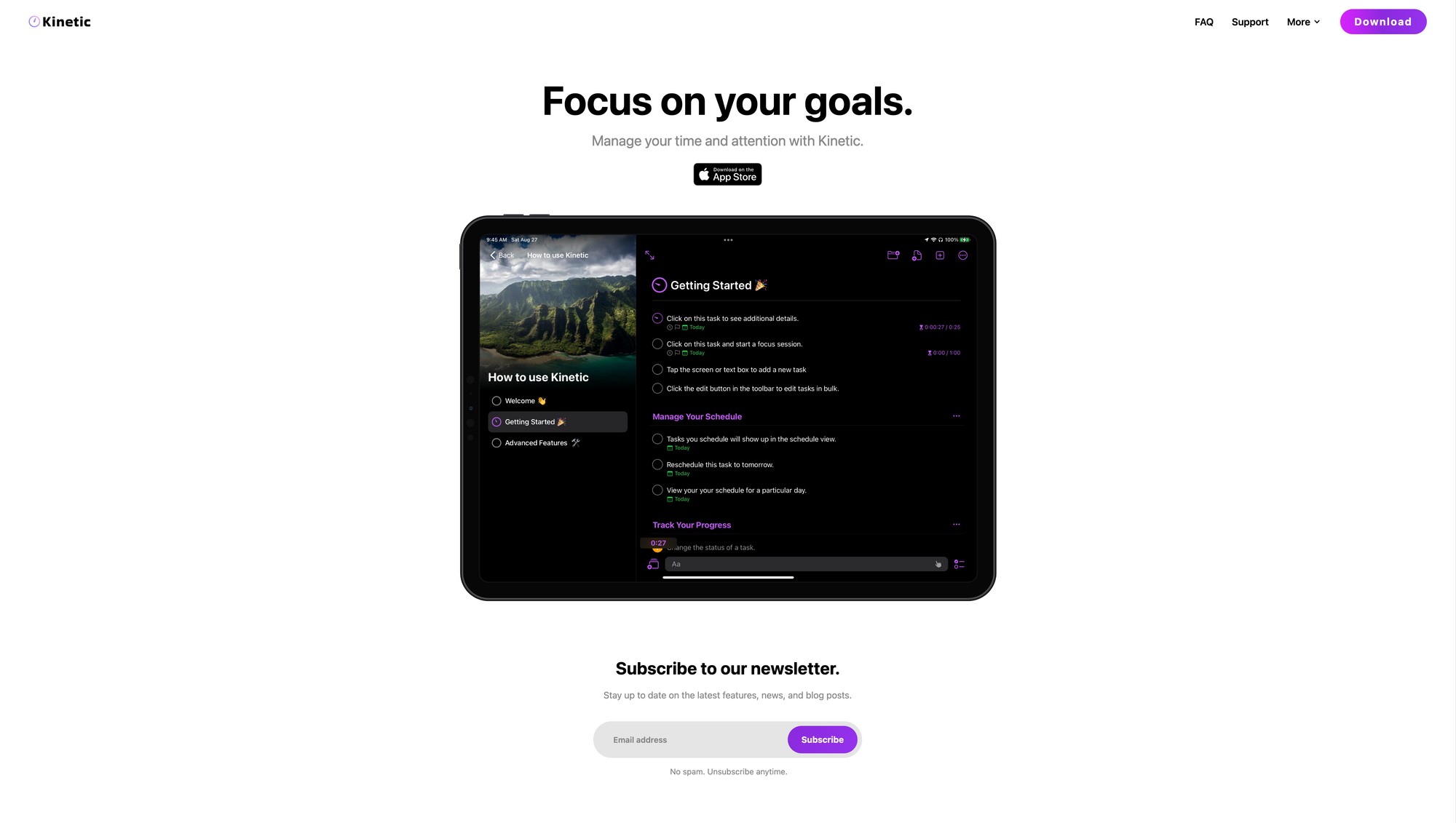
Kinetic →
Kinetic is an app that combines features of time management, task management, and attention management tools in one single app. If you ever wanted a combination of a task manager and an app blocker that helps you to plan your day and stay focused on what matters most to you, you might want to give Kinetic a try.
First of all, Kinetic is a beautifully designed piece of software. It was designed to help you get things done. Each task you jot down within Kinetic can be timed to help you understand how long it will take you to get your work done. To track your work, you can simply click or tap the play button on any task. A timer will start after that, tracking how long you are working on that specific task. The nice and structured interface will give you the possibility to always keep track of how well you are performing against the goal you set while jotting down the task. But keeping track of all your tasks within a task management app is not always enough to actually stay focused while working. Therefore, Kinetic is also offering the possibility to block distracting apps. Kinetic wants to help you stay focused on the task at hand by empowering you to block any distracting apps and websites. This specific feature uses Apple’s Screen Time API. It offers a privacy-focused and native solution for selecting and blocking apps.
Besides having the possibility to fully block apps, you can also set app restriction rules to block distracting apps and websites on a recurring schedule. Focus Session Restrictions on the other hand allow you to block distracting apps whenever you are focusing on a particular task. Kinetic is also a great tool to plan out your whole day. Schedule within Kinetic is a place that helps you plan how much work you can complete in a given day. So, whenever you kick off your working day, set aside a couple of minutes to plan out everything you would like to get done, fill up your day with tasks and challenge yourself to get everything done.
At any time, you can look back at your scheduled work for previous days to see how well you are performing. While jotting down your tasks, you have the possibility to personalize them with notes, give them more context with subtasks, and even add web links to them. Since Kinetic features a dedicated offline mode, you can literally used it wherever you are, even if you are not connected to the internet. Your tasks will be automatically synced to all of your devices when you are back online.
Kinetic is available for iOS, iPadOS, and macOS. You can use it for free, but if you want to access all features you need to upgrade to the paid subscription which will cost you €1.99 per week, €4.49 per month, or €34.99 per year.
Mental Wealth
➢ Are Our Brains Wired to Quiet Quit? – “The world increasingly feels like it’s spiraling out of control, with a daily onslaught of grim news and economic anxiety. It’s no wonder that 31% of Americans are experiencing depression and anxiety — three times as many as before the pandemic — and nearly 50% of the workforce say they aren’t going to go above and beyond for their jobs.”
➢ The Best Way to Deal With Your Most Miserable Feelings Might Be…Doing Nothing – “Sometimes, there’s nothing you can do.” These words have echoed in my head since my therapist (shout-out to Julie!) dropped them on me a few months ago. We were, yet again, discussing my lifelong struggle with anxiety, sadness, and other overwhelming feelings (complex childhood trauma will do that to ya). And I was, yet again, frustrated that grounding tools and other emotional regulation techniques don’t seem to work for me, or don’t work enough. Attempting a breathing exercise when my chest is clenched and I want to simultaneously sob and scream feels ineffective at best and disheartening at worst.”
➢ Managing the New Tensions of Hybrid Work – “Developing corporate culture and inspiring innovation were tough three years ago, when everyone sat in adjoining cubicles all week, drinking coffee from the same pot. Now that hybrid work appears to be here to stay, with many employees dividing their working hours between home and a company location, these challenges are magnified. New research shows that managers are deeply concerned about the downsides of hybrid arrangements for two domains that are, beyond most others, inherently social: Although evidence of damage to innovation and culture remains largely anecdotal, the potential threat is real.”
➢ Does Not Compute – “A lot of things don’t make any sense. The numbers don’t add up, the explanations are full of holes. And yet they keep happening – people making crazy decisions, reacting in bizarre ways. Over and over.Historian Will Durant once said, “logic is an invention of man and may be ignored by the universe.” And it often is, which can drive you mad if you expect the world to work in rational ways. A common cause of everything from divisive arguments to bad forecasting is that it can be hard to distinguish what’s happening from what you think should be happening.”
Classifieds
- Join 50k+ smart people on Refind and get 7 new links every day that make you smarter, tailored to your interests, curated from 10k+ sources.
- Think tasks, not apps. Setapp* is you one-stop subscription to solving every task on Mac and iPhone.
- Fathom is cookie-free, GDPR compliant, privacy-first website analytics software. Get $10 off your first invoice and a 7-day free trial when you use this link*.
These are paid promotions or affiliate links to support Creativerly. If you are interested in putting your tool, product, or resource in front of over 1900 creative minds, consider advertising in Creativerly and book a sponsor or classified ad spot. Find all the important information at creativerly.com/advertise.
Appendix
➢ ICYMI
The newest Creativerly interview is out now. This time, I got joined by Emmanuel Lefort, founder and CEO of Weavit, who has been working on a PKM app that got shut down back in September 2022. If you want to find out why Emmanuel decided to leave the PKM app of Weavit behind and start a new chapter for Weavit as a company, read about the challenges and struggles of building a startup in a crowded place, how he observes the space of PKM and productivity software, and a lot more, make sure to check out Creativerly's newest interview.
➢ Quick Bits
- What we know about how workers are using ChatGPT so far
- Will Europe’s Privacy Bill of Rights Ever Truly Be Enforced?
- 3rd-party Twitter app ‘suspensions are intentional,’ still no public communication
- Tim Cook taking $50 million pay cut in 2023 at his own request
- Evernote rolling out Backlinks to let users easily return to previous notes
- ChatGPT has investors drooling, but can it bring home the bacon?
- Twitter says leaked emails not hacked from its systems
- Windows 7 and Windows 8.1 are officially dead
- Instagram is abandoning its dedicated Shopping tab
- Finland’s wind power capacity shot up 75% in 2022, attracting billions in capital
Twitter thoughts
Share or forward this post to your friends, if they are also looking for creativity and productivity-boosting tools and resources. If you need help discovering your next favourite task management, note-taking, or PKM app, Creativerly delivers the insights you need. Creativerly is an independent publication and I am writing and maintaining it in my free time. You can support Creativerly and my work by sharing it with the world, booking an advertising spot, or by buying me a coffee.

Some of the links in my newsletter and my blog posts are affiliate links. Those links are marked by an asterisk. If you buy something through the link, the product will not cost you anything more, but I will receive a small commission which not only supports Creativerly and my work but also helps me to keep this publication a sustainable side-project.



Discussion