Your distraction-free news reader & default it or design it
Meet Growth and say goodbye to ugly to-dos, introducing AI to FigJam, read.cv's new "Writing" tab, Bear turns 7, and a lot more in this week's issue of Creativerly.

My name is Philipp and you are reading Creativerly, the weekly digest about creativity and productivity-boosting tools and resources, combined with useful insights, articles, and findings from the fields of design and tech. The newsletter built for the creative community.
Hey and welcome to Creativerly 247 👋
Over the last couple of days, I finally progressed again with my personal website philipptemmel.com. I am saying finally since I felt a bit stuck as of lately. While putting all your creative power and energy into your work often leads to personal and side-projects falling a bit short. I got reminded that creativity, the awesome juice that powers cool ideas and moves us forward, is truly a tricky thing. You just can not put it in a box force it to behave. Creativity is like a wild animal; you can't predict where it's gonna go. Trying to make it behave is like telling a river to sit still – it messes with the whole natural flow of awesome ideas. Creativity needs room to breathe, where folks can explore, question, and mix things up without feeling like they're stuck in a straightjacket.
You can't cage creativity. It needs space to roam. When you slap on a bunch of rules or try to squeeze it into tight spots, you're basically putting a damper on the creative party. Letting people run free with their thoughts and ideas – that's where the magic happens. Creativity happens when you put yourself into flow. Achieving a state of flow, often described as being “in the zone”, is a highly desirable state for optimal productivity, satisfaction, and creativity. You can not force flow, it just happens, but it also depends on different circumstances like choosing the right task, concentration, passion and interest, mindfulness and presence, and enjoying the process.
Creativity is at its best when you're doing something because you're super into it. External pressure and trying to force creativity mess with that vibe. Forced brainstorming sessions hardly ever reach their full potential, since you simply can not flip a switch for every attendee and turning their creativity-modes on. Situations like those can lead to a lack of genuine engagement and may result in unproductive or forced interactions. I do not want to say that group brainstorming sessions are bad per se, but there is definitely the need to add an asynchronous layer to it, giving all participants the possibility to rethink what has been discussed, trying to get into flow, and ultimately trigger their own creativity.
Creativity is a wild, unpredictable ride. Instead of trying to lasso it and make it play by the rules, we should create environments that let it run free. Give people the space to explore, be inspired, and do things because they genuinely love it. That's how we'll get the real, unfiltered creativity.
Apps, Software, Tools
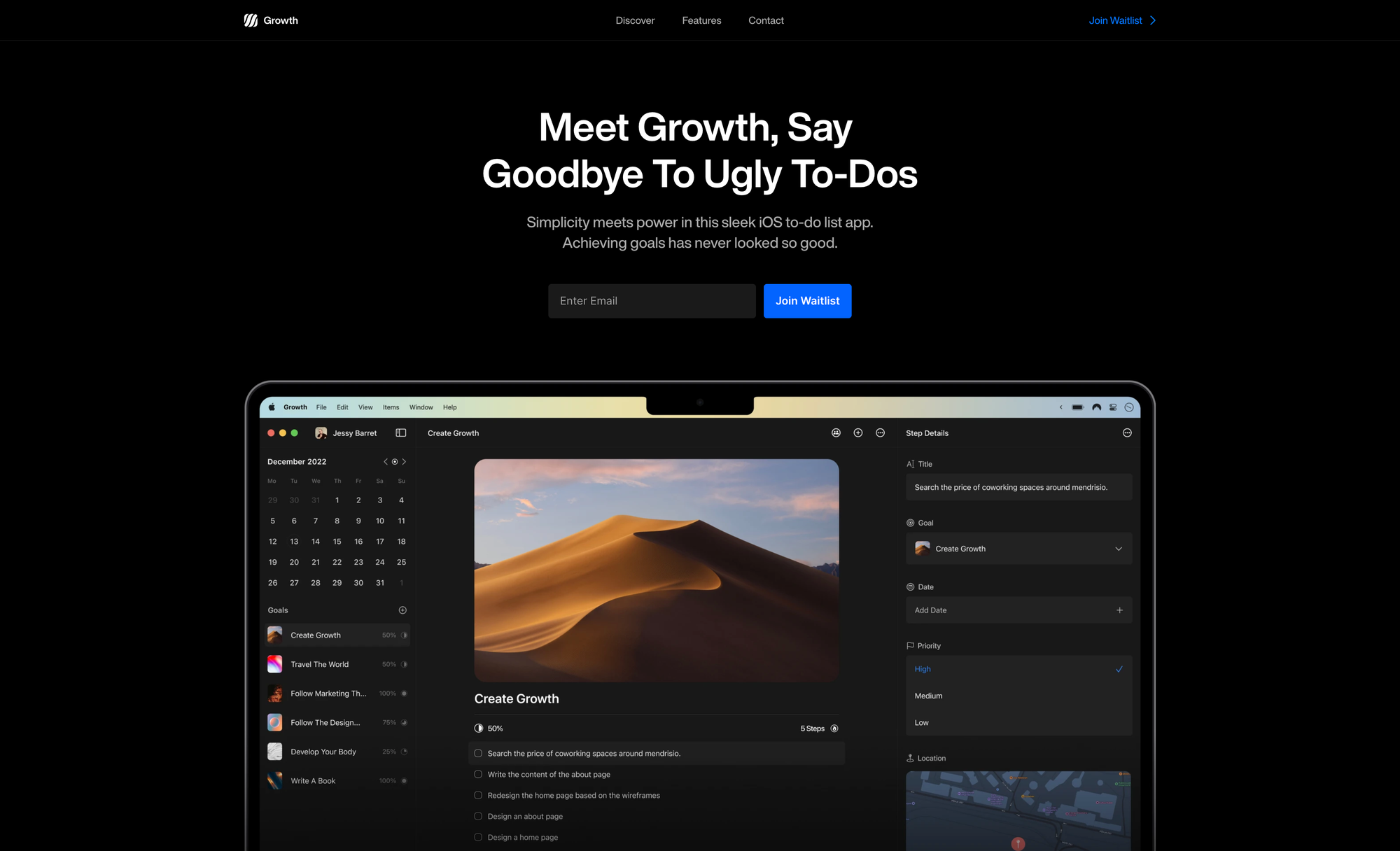
Growth →
Growth is an upcoming to-do list app that combines simplicity and power to help you achieve your goals. If you are seeking for a task management app that features digital aesthetics, beauty, and a native feeling, you should check out Growth.
Jessy Barret, the creator of Growth, has been on a time-consuming hunt for a to-do list app that satisfies his high needs for aesthetics. After scouring the App Store and the wild lands of the internet, the verdict was distinct: not a single app met Jessy’s expectations. Therefore, he took matters into his own hands, taught himself how to code, and started building Growth, a minimalist yet powerful to-do list app. Growth has been build exclusively for the Apple ecosystem. The synchronization feature will allow you to access your to-dos from all your devices. With Growth you can organize your life around achievable goals. As a first step, set a goal, then define the steps to achieve it, customize it by adding a cover picture, and after that get to work, finish all tasks, or archive them for later. Most tasks and goals consist of multiple smaller steps which you need to get done first before calling the bigger task or project finished. Growth lets you define the steps you need to complete to achieve your goal. With just a few taps, you can convert a step into a recurring one with build and stick to habits over time.
Thanks to priorities within Growth, you can make sure to always focus on what matters. By having access to smart swipe action, you can quickly modify a step’s date or priority, or quickly delete it if needed. If you fancy customizing your experience within Growth, you can use the Unsplash integration, which gives you access to thousands of beautiful stock images which you can use as a cover image for your goals.
Since certain things need to be done on time, Growth gives you the possibility to choose a designated time for the completion of each step. With its own calendar view, Growth helps you to track steps and always see the big picture. To keep all your to-dos and data safe and private, Growth is using Apple’s CloudKit security.
As of writing this, Growth is not yet publicly available. To get access to it, make sure to join the waitlist by signing up on its website.
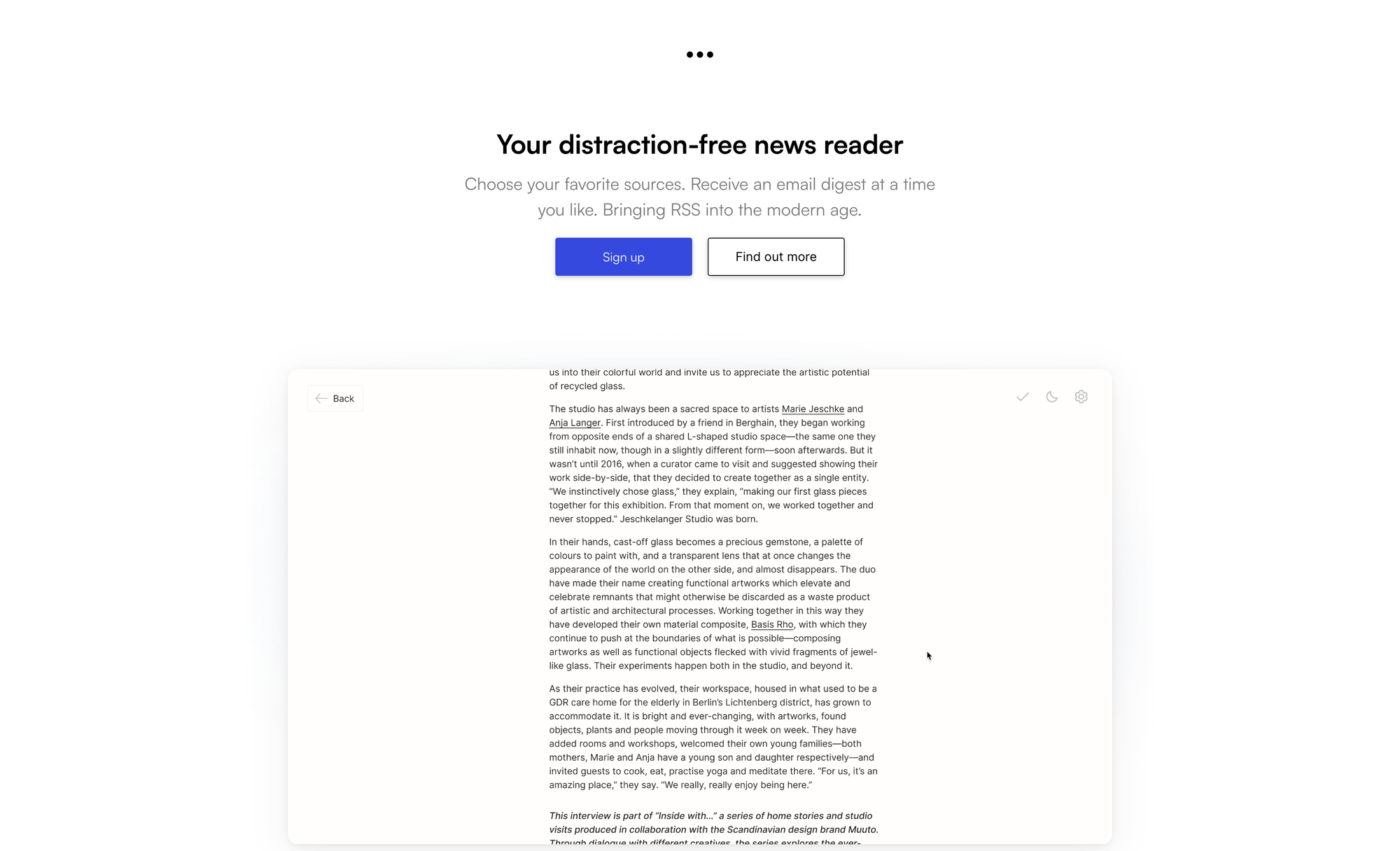
Sortable →
Recently, after testing it for over a month, I decided to buy a yearly subscription for Readwise, mainly because of their functionality to quickly and easily capture highlights from books, digitize, and copy them over to my note-taking app to start processing my thoughts. Besides the highlighting functionalities, Readwise also sends you those highlights on a regular basis to remember them. That is not the only product Readwise is offering, they also have built an incredible powerful reader app, which you can use to gather you favorite articles, RSS feeds, PDFs, and documents. Because of my active subscription, I started to use Readwise Reader more extensively. Nevertheless, I recently stumbled across Sortable, a minimal, distraction-free RSS reader which I would like to share with you today.
Sortable brings RSS to the modern age by giving you the possibility to choose your favorite sources and receive an email digest at a time you like. No matter where your favorite news sources are spread out, blogs, Substack, Medium, or anything that supports RSS can be added as a source to Sortable. With Sortable’s app or website you can then check the latest articles whenever you like. All your news sources will get aggregated in one chronological feed. Additionally, you can set up an email digest of the latest articles from your feed and choose a time you like. This is incredibly handy especially if you are reading a variety of sources every single day.
If you have ever searched for an RSS reader that does not use any ads, cookies, or sketchy tracking, then you should take a closer look at Sortable as it features a privacy-focused experience. Instead of showing you useless ads and sell your data, Sortable relies on a subscription business to further develop the app. Sortable works on every device, as you can either use its app or website to enjoy a delightful and distraction-free reading experience.
As of writing this, Sortable is not yet publicly available. To be among the first to know when Sortable launches, you can sign up to the waitlist. Once Sortable is available to everyone, you will be able to choose between three pricing plans. The Standard Plan will cost you $5 per month and gives you access to your personal feed in the app and website. For $9 per month you can grab the Pro Plan including everything from the Standard Plan plus the email digest. The Developer Plan for $8 gives you access to Sortable’s REST API to turn RSS feeds into embeddable data for your apps.
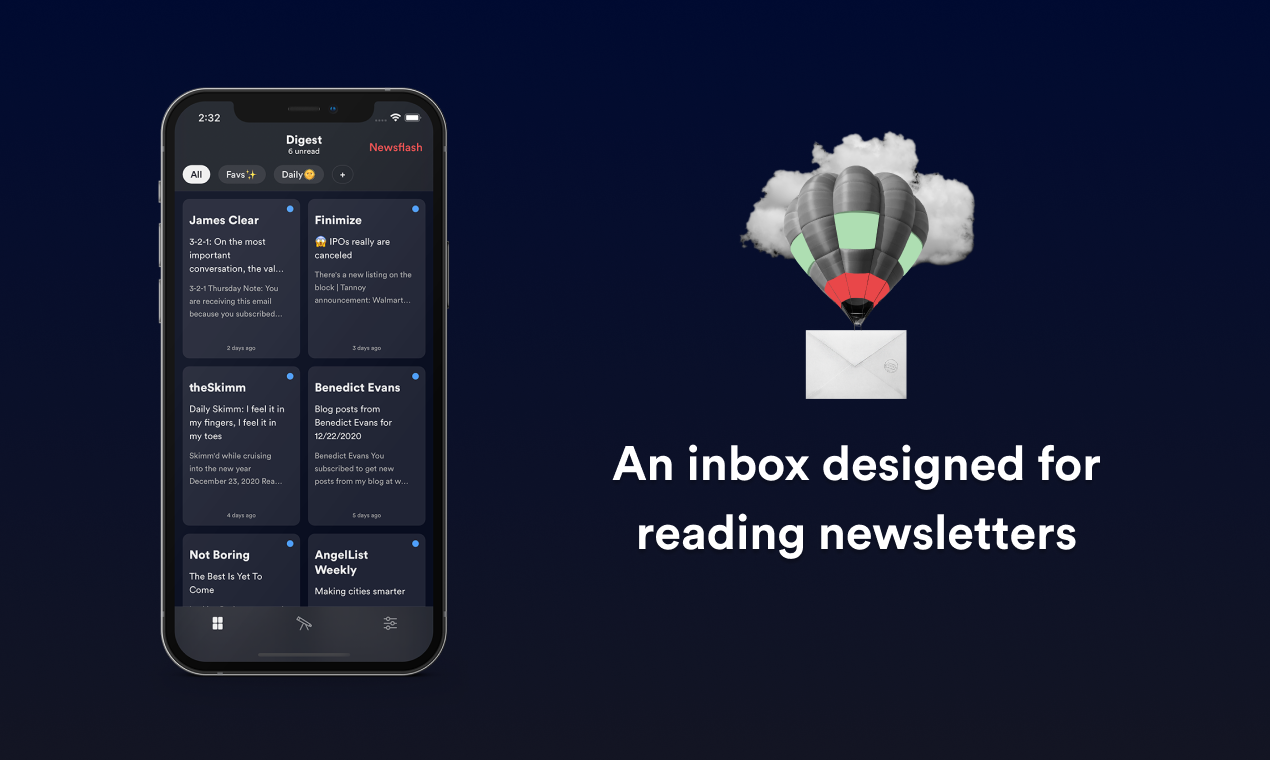
"An organised life start with an organised inbox." - Socrates
Ever stopped yourself from subscribing to a potentially amazing newsletter because you’re worried about cluttering your inbox? With Meco, you can enjoy your newsletters in an app built for reading while giving your inbox space to breathe.
Over 10k readers enjoy their newsletters (and decluttering their inboxes) with Meco - try the app today!
This is an affiliate link to support Creativerly. If you are interested in putting your tool, product, or resource in front of over 2000 creative minds, consider advertising in Creativerly and book a sponsor or classified ad spot. Find all the important information at creativerly.com/advertise.
Fresh Updates & News
Amie →
It was one of the most requested features, but now it is finally here. With the newest update, Amie introduced the monthly view giving you the bird’s eye view of your calendar and your events. You are now able to toggle between the monthly, weekly, and daily views by hitting “M”, “W”, and “D” on your keyboard.
Besides that, over the last couple of months, Amie introduced todo integrations with Linear, Notion, Todoist, and TickTick. But the team at Amie also shipped an incredibly exciting UX/UI update to its mobile app, giving users the possibility to quickly view tasks and events in a single view, that can be adapted and edited with natural scroll gestures.
FigJam →
Last week, Figma announced its new AI integration within its whiteboard tool, FigJam. With this new update, Figma introduces new AI features that will help bringing the power of visual collaboration in FigJam to even more people. After their acquisition of Diagram, it became clear that Figma believes AI should be more than a novelty. Therefore, Figma integrated AI into FigJam to make it as useful as possible. The mission behind this integration is to help users instantly visualize ideas and plans, suggest best practices, and automate tedious tasks, so they can focus on the bigger picture.
FigJam’s AI features are designed to help you transition from a blank page to a personalized FigJam in seconds. No matter if you want to generate a template or diagram for your next meeting, summarize the contents of a group brainstorm, or automatically sort and group stickies by theme, FigJam’s AI features got you covered.
read.cv →
In an email sent out on Thursday, November 9th, read.cv introduced three of its biggest ever changes to profiles. This new update brings a brand new writing tab, richer attachments, and more text formatting options on your profiles.
The new writing tab is a dedicated space to publish blog posts, case studies, journal entries, creative writing, articles, tutorials, or anything word-related. Within the email, Andy Chung, co-founder of read.cv, states that the mission and motivation for this feature was to address a challenge many people had with the first version of pages, which was that pages were required to be attached to an experience on your profile. The new writing tab creates a separate space for your thoughts. This means, you decide whether to attach pages to experiences or not. If you ever wanted to share more loosely formed thoughts, rather than just showing off past accomplishments and highlights, the writing tab is the space to use.
Besides that, Andy Chung stated that unlike other writing platforms your readers will never b subjected to paywalls or other upsells on your profile, which means your audience gets the chance to stay hip to date with your writing by following your profile or subscribe to it via an RSS feed of your writing.
Other than that, this new update brings richer attachments, and more formatting options. You are now able to attach any mix of images, videos, and multiple pages. Additionally, attachments can be added and rearranged when editing any experience on your profile.
Bear →
Bear is now seven years old. One of the most popular and most beautiful note-taking apps (I am using it right now to write this newsletter issue) celebrates its seventh anniversary. It has been an exciting year for Bear, as they launched the largest update ever, Bear 2, in July by introducing tables, Markdown hiding, an all-new Info Panel, Backlinks, content folding, custom font support, OCR search, and much more. To celebrate its anniversary even more, Bear put out an anniversary update which includes six new icons and two new themes.
Besides that, for the first time ever, Bear shared a glimpse into one of their upcoming features, Quick Open. It has been one of the most popular requests from users, as they were looking for a fast way to search all notes and tags from within Bear, then quickly navigate to your destination. Quick Open will make this possible, and it is already in progress.
Mental Wealth
❯ The big idea: are our short attention spans really getting shorter? – “Since at least 2008, when the US tech journalist Nicholas Carr asked: “Is Google making us stupid?”, there has been a sense of crisis around our concentration spans. Distraction is everywhere, and so are its putative antidotes. Apps such as PawBlock, offering cute animal pictures instead of your social media fix, and screen modes such as Microsoft’s Focus, are the tech versions of mindfulness, the perceived panacea for all modern ills. On the other hand, speed‑reading programs such as QuickReader hold out the promise of absorbing more content in less time. We are utterly conflicted about the relationship between concentration and distraction.”
❯ Default it or design it – “Every design project requires you to make many decisions. Some are big like the overall layout, while others are small like the hover state of a button. But, facing too many choices can lead to analysis paralysis, making it hard to move forward. That's where the idea of "Default it or Design it" comes in handy. The first group, 'Default It,' is about using existing solutions for smaller decisions to save time and creative energy. The second group, 'Design It,' is about taking time to make larger decisions that can shape projects profoundly.”
❯ The Value of Meetings, and Some Alternatives – “Shopify continues to attract attention for it’s ridiculously reductionist takes on productivity, from meeting armageddon to more recently a meeting cost calculator. The trope of “wow that was an expensive meeting” is an old one, based on the idea of adding up the hourly salary of all people in the room (especially the HIPPOs) as a way to express opportunity cost. It can be a useful meme for emphasizing the cost of poorly run meetings: those without agendas, those allowed to run long, those allowed to conclude without action items, or those that tremble as if they were mad. But it isn’t meant to be taken literally and used to shame your employees. That’s just dumb. (though the fun fact coming out of Shopify’s endeavor is apparently Tobi’s hourly wage, for meeting purposes at least, is $310).”
❯ How to defuse catastrophic thoughts – “You are getting into your car one morning, about to embark on a long drive, and you hear on the radio that there’s heavy traffic along your route. Suddenly, you’re preoccupied by the thought that you are going to get into a terrible car crash. At work, you’re about to give a presentation to your colleagues. As they quiet down and you prepare to speak, thoughts about how you’re likely to go completely blank, fumble or stutter – and how awful that would feel – start to bubble up in your head.”
Do not miss out on this ...
❉ Turn your audience into a business, with Ghost, the powerful app for new-media creators. Get started for as low as $9 per month*.
❉ Think tasks, not apps. Setapp* is you one-stop subscription to solving every task on Mac and iPhone.
❉ Fathom is cookie-free, GDPR compliant, privacy-first website analytics software. Get $10 off your first invoice and a 7-day free trial when you use this link*.
These are paid promotions or affiliate links to support Creativerly. If you are interested in putting your tool, product, or resource in front of over 2000 creative minds, consider advertising in Creativerly and book a sponsor or classified ad spot. Find all the important information at creativerly.com/advertise.
Appendix
❯ ICYMI
If you are on the hunt for privacy-focused, open-source, and end-to-end encrypted productivity apps and tools, head over to ProductivePrivacy and browse through a packed directory full of apps that respect your privacy. No matter if you are looking for note-taking, task management, or project management apps, ProductivePrivacy got you covered.
❯ Quick Bits
- Bored Ape creator says UV lights at ApeFest burned attendees’ eyes and skin
- Apple promises it doesn’t increase product prices to offset the costs of its environmental goals
- Amazon gives Apple ‘massive preferential treatment’ in secret deal, report claims
- Google Chrome Material You redesign widely rolling out
- Owner of Tumblr confirms site’s shift from “surging” to “small and focused”
- Omegle shut down: Video chat website closed after abuse claims
- Superhuman is pivoting it’s email app to teams
- Apple suffers setback in fight against EU order to pay £11bn tax bill in Ireland
- A third of GDPR fines for social media platforms linked to child data protection
Till next time! 👋
Support: Do you have a friend who is looking for inspiration, news about design, and useful tools and apps? Forward this newsletter to a friend or simply share this issue and show some support. You can also show some love by simply clicking the button down below and keep this newsletter a sustainable side-project by buying me a coffee. ☕️ 🥰

Some of the links in my newsletter and my blog posts are affiliate links. Those links are marked by an asterisk. If you buy something through the link, the product will not cost you anything more, but I will receive a small commission which not only supports Creativerly and my work but also helps me to keep this publication a sustainable side-project.
Creativerly is proudly published with Ghost*.



Discussion