Summarize papers, extract data, and synthesize your findings – with Elicit
Elicit is the research tool of your dreams, powered by AI, and using it to serve meaningful and thoughtful purposes. It is beautifully-designed, powerful, and ethical. Learn more about it in this post.

I love reading. While I dive into books, articles, and blog posts most of the time, I adore reading research and academic papers too. Whenever I stumble across an interesting claim, insight, or topic within a book, blog post, or article, I highlight and process it in my note-taking system. As part of that, I like to dive deep into those topics, research connections, and get a great understanding of what I read, consumed, and processed. Since I am not a professional researcher, the actual research part of this process got limited to navigating through countless results based on query I put into a web search engine.
The process of doing that was time-consuming, and frustrating at some point. After diving into some papers, it was hard to distill the most important information, or I realized that it was not
I tried to optimize my workflows, used different academic search engines of which some offered abstracts, references, and related articles (making the whole research process a bit more streamlined for me), however there were a couple of things that felt a bit off-putting when it comes to all the apps and tools tailored at research. Most of the tools out there are lacking when it comes to the design, the user experience, and the usability. Since I am working as a Product Designer, a lack in those areas immediately stand out to me. I value when apps emphasize and focus on delivering a lovely user experience. It is not the only reason, yet a significant one if I stick with an app or not.
As most of the research apps I had a look at featured a poor design, once I stumbled across Elicit it immediately gained my attention. Elicit is a lovely and powerfull tool that helps you automate time-consuming research tasks like summarizing papers, extracting data, and synthesizing your findings.
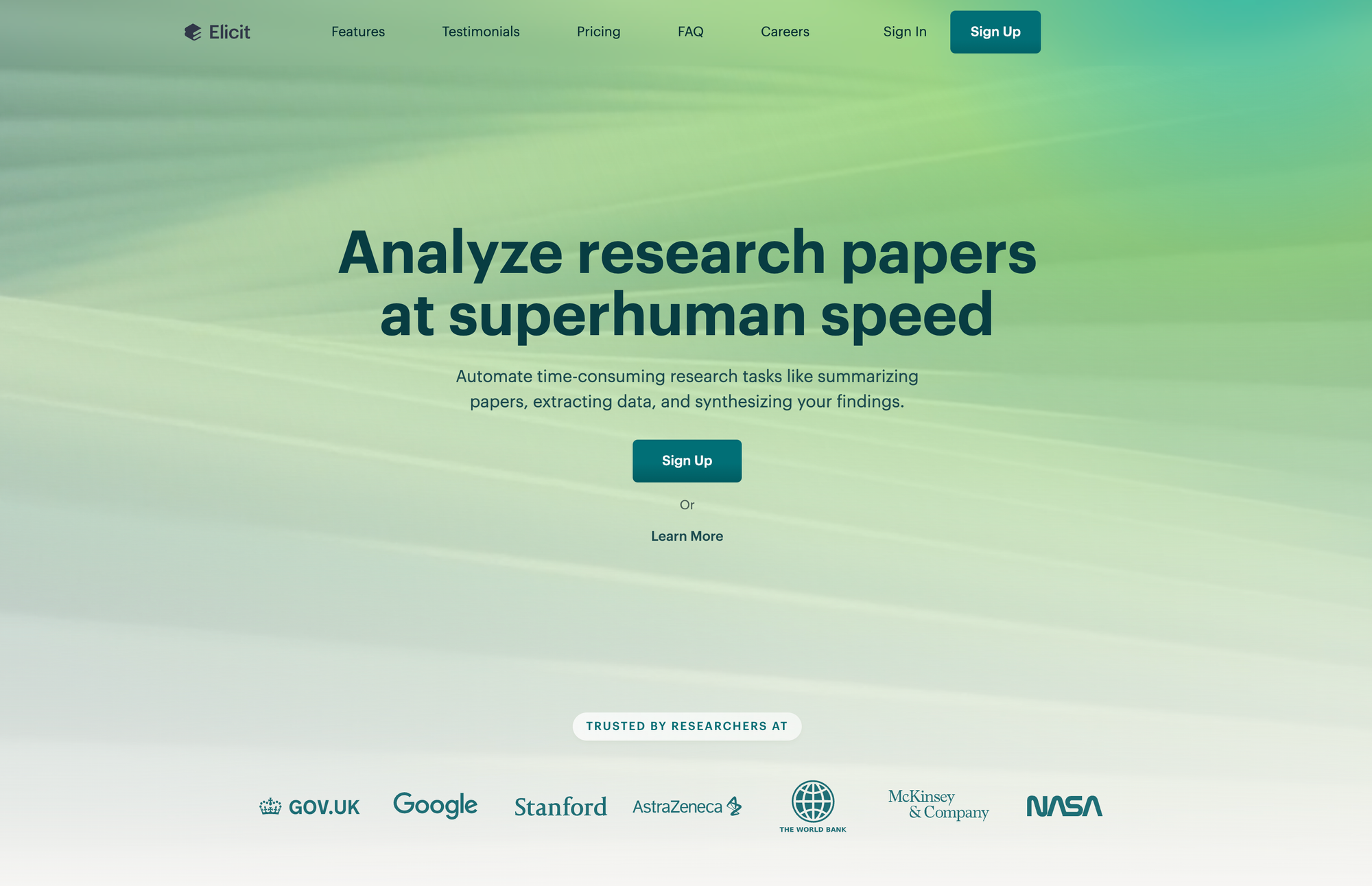
I stumbled across Elicit almost two years ago, or rather, Ought - a non-profit machine learning research lab, where Elicit got born. A Tweet by Maggie Appleton about her joining the Ought team (unfortunately, she announced that she left Elicit after two years and wrote an insightful post including reflections about her time and work, check it out), drew my attention to Ought/Elicit. Throughout 2021, the Ought team built Elicit to support researchers, as they identified that high-quality research is a bottleneck to important progress, they built a streaming task execution engine for running compositions of language model tasks, and attracted 1,500 people who used Elicit every single month. In 2022, the goals were to expand the literature review to digest the full text of research papers, extract evidence, and help researchers do deeper evaluations, but also adding other research workflows, and ultimately turn Elicit into a general-purpose reasoning assitant, transforming any task involving evidence, arguments, plans, and decisions.
As Elicit continued to grow, an independent board of directors at Ought consisting of Owain Evans, Paul Christiano, and Owen Cotton-Barrat made the decision to spun off Elicit as a public benefit corporation, and transferring most of its staff. The decision was touted as the best way to pursue Ought's mission, especially as it allowed Elicit to raise funding and scale up its efforts. Elicit raised $9 million in seed funding with Fifty Years, Basis Set Ventures, Arash Ferdowsi (co-founder of Dropbox), Tom Preston-Werner (co-founder of GitHub), Jeff Dean (Chief Scientist at Google), and others joining in on the round. Besides raising a seed round by such high-profile investors and experts from the field of AI, Elicit grew to over 200,000 researchers using the tool every month. Some of the smartest folks from top research labs at Harvard, MIT, and Stanford relied on Elicit's research assistant.
Let us take a closer look at the tool itself.
Once you enter Elicit, you are entering an incredible calm, lucid, distraction-free place. I am a huge fan of the muted colored interface and the few elements that get elevated by the shade of teal (my color picker tool called it Prismarine) Elicit is using as its primary brand color, which thanks to its moderate saturation, a relatively dark tone, and the muted appearance, is contributing to a deep, sophisticated, and professional look. It is the perfect primary color choice for a tool like Elicit, as it creates a cool and calming effect, and shades of teal are often associated with tranquility, stability, and depth, which make it perfectly suited for tools where a serene and reliable aesthetic is desired.
To kick off your research in Elicit you can choose between three initial steps, which are Finding papers based on a research question, Extract data from PDFs based on a paper uploaded by the user, and List of concepts based on concepts you are looking for across papers.
Kicking off your research process
In case you already know what your specific research topic will be, Find Papers is the place to start. This features gives you the possibility to search across more than 125 million papers from Semantic Scholar. The input window within Elicit allows you to write your search query in natural language, and Elicit will use your input and semantic search to find similarities between the meaning of your query and the content of the papers. The result is a summary of the 8 most relevant papers based on the topic of your search query.
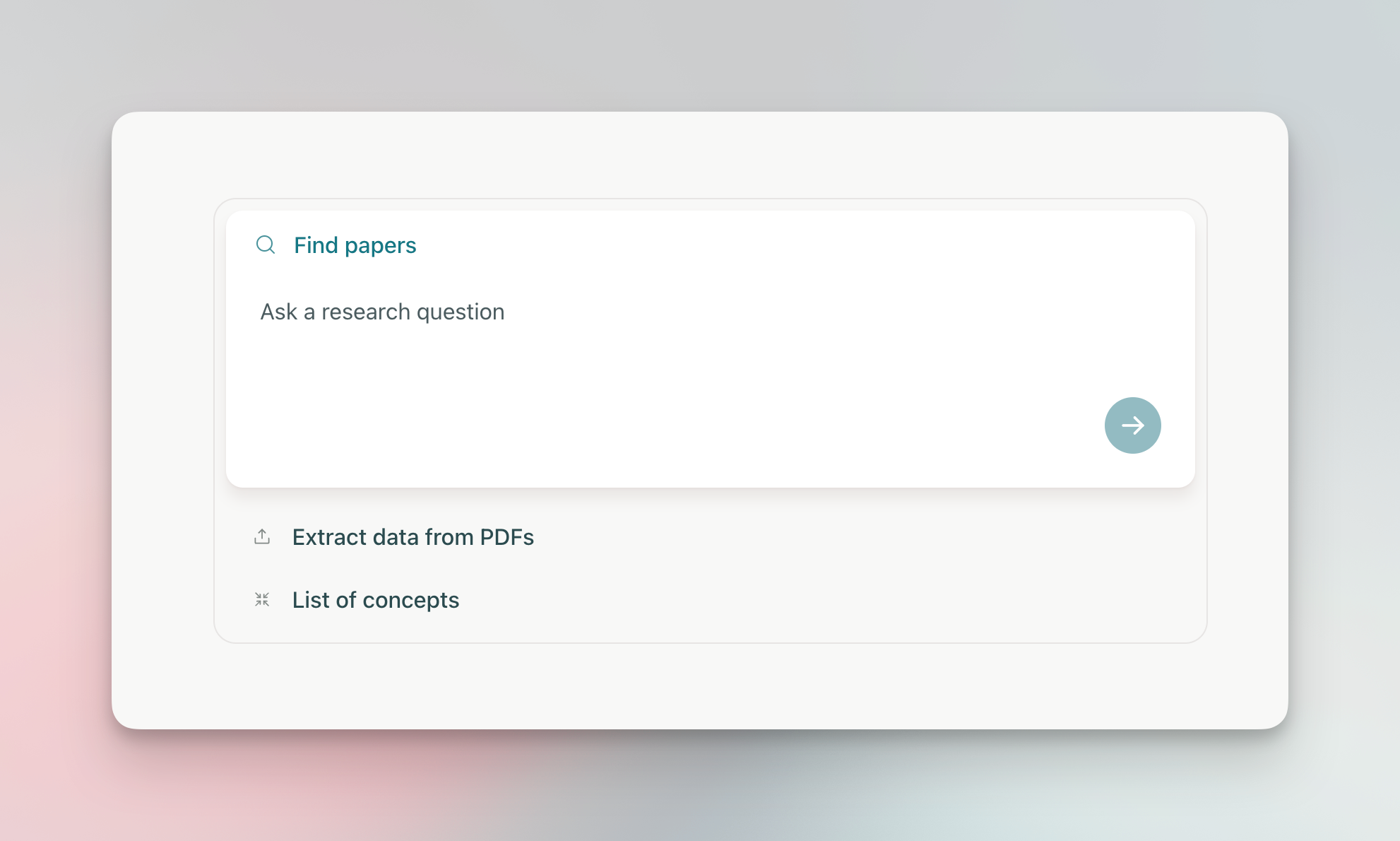
Elicit displays those summaries in a table containing the papers. Within the table you get information on the author, the publishing date, how often it has been cited, and an abstract. However, you can even tailor the displayed information to your needs, by customizing the table by adding columns like a summary, main findings, methodology, intervention, outcome measured, limitation, and a lot more. As your research probably does not end here, you can add additional steps to your research, which could mean asking a new question to find other papers, extracting data from uploaded papers, getting a list of concepts, creating a new table from selected papers, summarizing abstracts for selected papers, or chatting with papers.
With those additional steps you get the power to narrow or broaden your results and extract even more meaningful data. There is no limit to those steps. In case your research takes you in a new direction or uncovers interesting new insights, Elicit's steps always give you the control to adapt to those directions and insights.
As soon as you initiated your research by using one of the three initial steps (Find Papers, Extract Data from PDFs, List of Concepts), Elicit creates a so-called Notebook which is a powerful tool to save you time as you find papers, narrow and refine your research, and uncover new insights on a specific topic.
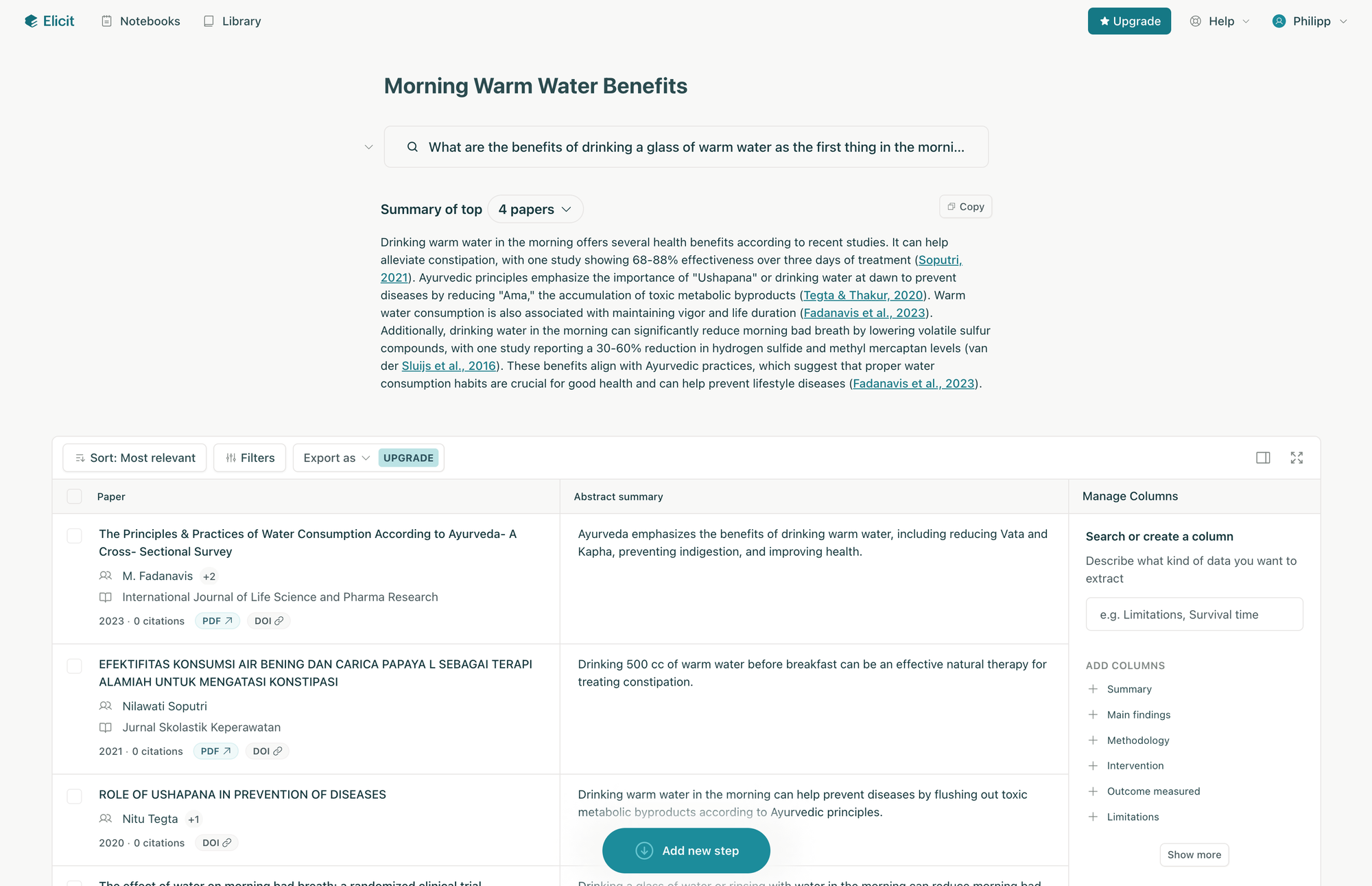
I am not a researcher, I am just a layperson interested in research and reading research papers. Based on that background, I love the fact that I can just open up Elicit and use it. With some of the other research tools I have tried out in the past, it almost felt like I need a PhD to use it, because they were complex, cluttered, and bloated. Elicit is simple and the workflows are streamlined, and easy-to-follow. I always struggled with the discovery part while searching for research papers, however Elicit makes it fast and easy to get one sentence abstract summaries, see relevant papers, and extract details from papers in an organized table.
Chat with Papers
An incredible powerful feature of Elicit is Chat with Papers, which is as of writing this in beta, and give you the possibility to get to the hear of your research questions quickly. By using natural language you can generate insights from a single paper or a diverse body of paper.
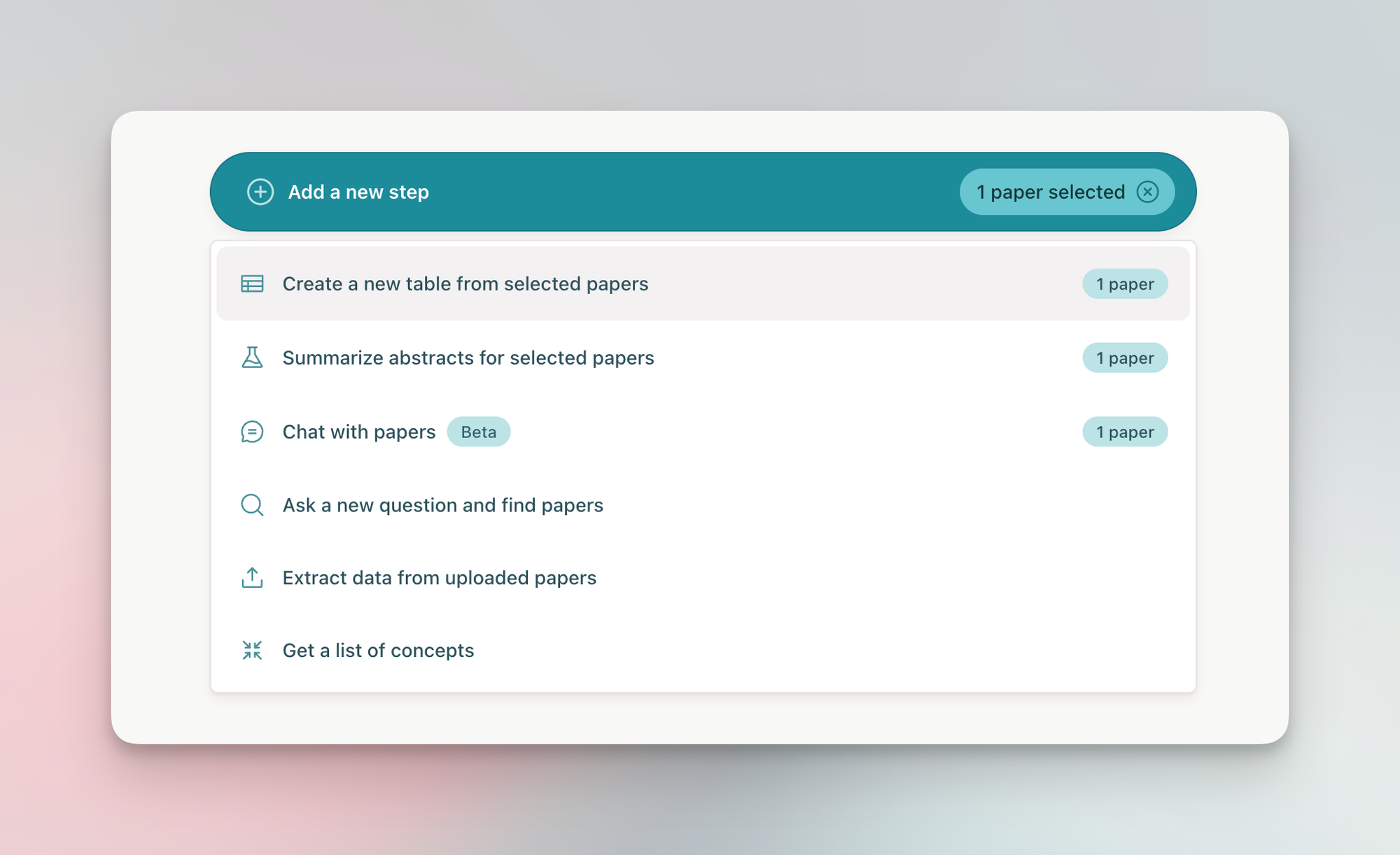
Comparing and contrasting papers, summarizing them along specific dimensions, clustering them by a certain topic, asking clarifying questions about them, and a lot more suddenly becomes a hassle-free and easy tasks, that saves you so much time during your research process and workflows.
Building up your personal research library
As you initiate more and more researches either by finding specific papers, extracting data from uploaded PDFs, or creating a list of concept, Elicit will neatly structure and organize all your research in Notebooks which you can then browse through and revisit at any time. As of writing this, the Notebooks overview is pretty basic. It just lists them with their names and the date you created or updated them. Once you have a large number of Notebooks, there could be the possible need of further ways to filter those list or even a search to quickly find a previously initiated research.
Whenever you upload a PDF, Elicit will gather it in a dedicated Library tab where you can structure and organize them. Besides that, the Library view gives you the possibility to import Papers from Zotero, in case you already used that tool as part of your research workflows.
All the PDFs you upload to Elicit are encrypted and remain private to your account only, they are not shared or accessible to any other users, which is an important privacy measure.
Elicit, powered by AI
Although Elicit is powered by AI, the technology got implemented in the most unobtrusive way possible. They did not take part in the AI bubble, they rather predated it, as the team is working in the field of LLMs since 2018.
Here is the thing: loads of the companies who jumped on the AI hype, almost forced it onto the users. Suddenly, AI was everywhere, in every tool, and those companies wanted to convince us that everything is better with AI, in fact AI makes everything better. In contrast, we got flooded with all the news on what AI (and the companies driven by the hype) did wrong. And that made a lot of people (me included) skeptical. I am not opposing AI or any new technology. It is just hard to be optimistic about it, when the revolutionary thing everybody is talking about is scraping users' data to train models on and make exorbitant profits from it. It is hard to be optimistic about a technology when it powers so many unethical practices.
In contrast to that, Elicit implemented AI in an ethical, privacy-friendly, and unobtrusive way, serving smart and creative minds doing important and meaningful work. According to an article from their help center, Elicit stated that it is essential for them to provide an accurate and trustworthy tool by being focused on reducing hallucinations and ensuring reliability. With strategies like process supervision, prompt engineering, ensembling multiple modesl, double-checking their results with custom models and internal evaluations, and more, Elicit is committed to reduce the rate of hallucinations.
This is exactly what got me excited about Elicit. It is one of the first encounters I had with an AI-powered tool that actually serves a thoughtful and meaningful purpose. It does not just suggests a couple of words I should add to my sentences, how I could be more convincing with my writing, or comes up with non-existing information. It helps me navigating through the vast area of research and academic papers, it helps me saving time while analyzing all those papers, and makes the whole research process more fun, more streamlined, and more enjoyable.
Elicit is a great example where modern technologies can make a difference. If you want to speed up your literature review, find papers, automate systematic reviews and meta-analyses, or learn about a new domain, Elicit is a lovely and powerful tool to support you at all of those tasks.
Simple pricing suited for everyone
No matter if you want to do some casual exploration and research, are working as an independent researcher doing deeper research, or if you ware a professional researcher doing systematic reviews, Elicit features simple pricing serving all those needs.
The Basic Plan is free and includes unlimited search across more than 125 million papers, unlimited summaries of 4 papers at once, unlimited chat with 4 papers at once, the possibility to extract data from 10 uploaded PDFs per month, the possibility to add 2 columns to your tables at a time, viewing sources for answers, and importing from Zotero. Show me another AI-powered tool, that serves a meaningful purpose, is as powerful and as beautifully-designed as Elicit, that offers such a generous free plan, that gives you access to all the features to explore the app in great detail and see if it fits your workflows.
The Plus Plan costs you $10 per month (billed annually) and includes everything from the Basic Plan plus unlimited chat with 8 full-text papers at once, unlimited summaries of 8 papers at once, exporting to RIS, CSV, BIB, extracting data from 300 uploaded PDFs per year, adding 5 columns to each table, 1 high-accuracy mode column per table, and extracting data from tables inside research papers. The Pro Plan costs you $42 per month (billed annually) and includes everything from the Plus Plan plus extracting data from 1,200 uploaded PDFs per year, unlimited high-accuracy mode columns, and the possibility to add 10 columns to your tables at a time.
In case you need enterprise and institution solutions, you can get in contact with the Elicit team.
Closing thoughts
I am a huge fan of Elicit. It is amazing to see a tool evolving that has the clear mission to scale up good reasoning for scientists and beyond. Elicit and the features it offers serves smart and creative minds from the fields of biomedicine, health economics, computer science, and others. Beyond that, they aim to advance AI safety, and deliver truthful answers from language models in high-stakes situations. The fact that they have chosen to be a Public Benefit Corporation declares that they choose impact over short-term profit. With posts like Elicit and AI Safety or Elicit's core bets, they provide the transparency you hoped for.
Besides all of that, Elicit is one of the most beautiful apps out there, not only in the research field, but in general. It is a great example that great design often means "less" design. Rather than implementing the most striking user interface design, the focus lays on creating a homogenous theme, a sophisticated UI, that follows constraints and embraces them. Elicit's design is a great example of tailoring your visual design language to your users and their needs. It is straight, lucid, yet bold, and exciting. At some points, I would personally prefer a tiny bit more boldness, add some drop or inner shadows here and there, elevate some components, add some more variety to the text styles to create a more clear hierarchy, add some depth, but that is just me being very picky.
As of writing this, Elicit is only available as a web app, and while I tested and used it, it was not fully optimized for mobile usage. Now, I can see how a top-notch desktop experience might be the focus right now, but since Elicit allows me to create an library of research paths as well as uploading PDFs I can indeed see use cases in which I would like to be able to access those things from my phone without any hassle, in a dedicated mobile-optimized UI. Also, as browsers become increasingly powerful, I am no longer fully sold on the need to always offer native apps. Sure, they are the superior experience, however not every app, not every concept or idea actually needs one. If Elicit evolves into something that would allow users to perform powerful research tasks from their phones, it probably would make sense to explore the idea of building a native mobile app. However, we are already thinking quite ahead here.
No matter if you are working in the research field or not, I encourage you to give Elicit a try, and experience it, as it is pure joy to use.
Till next time! 👋
Support: Do you have a friend who is looking for inspiration, news about design, and useful tools and apps? Forward this newsletter to a friend or simply share this issue and show some support. You can also show some love by simply clicking the button down below and keep this newsletter a sustainable side-project by buying me a coffee. ☕️ 🥰




Discussion