A lovely and unique reading experience & Rediscovering Ikigai
A deep dive into Flyleaf, Artifact acquired by Yahoo, two types of personal journals, how to learn anything easily, and a lot more in this week's issue of Creativerly.

My name is Philipp and you are reading Creativerly, the weekly digest about creativity and productivity-boosting tools and resources, combined with useful insights, articles, and findings from the fields of design and tech. The newsletter built for the creative community.
Hey and welcome to Creativerly 268 👋
I am currently full force working on updating the visual design of Creativerly, rewriting specific pages, and ideating new content categories and series. As I wrote in the recent newsletter issues, there are already some ideas regarding the website. The goal here is simply to have a better navigation and a better way to highlight different content categories.
I am excited to roll out those changes incrementally over the upcoming weeks. Things like that always get me excited, so I hope you are excited too.
Read articles like books – with Flyleaf
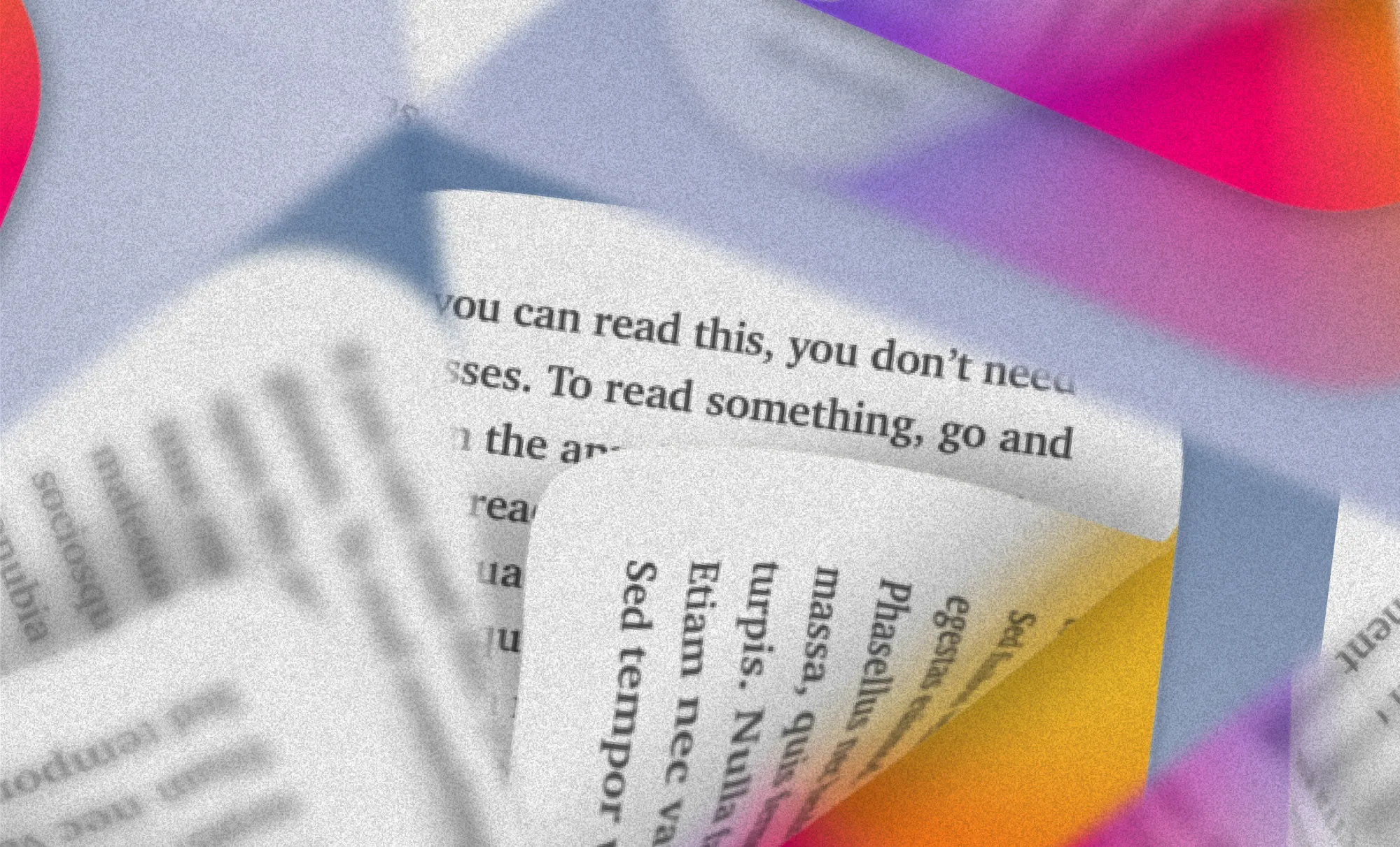
Every single day, the internet gets flooded with new content, articles, blog posts, newsletters, news, videos, and so on. It is almost impossible to keep up with everything. That is the reason why I love to curate my own feeds. I am a huge fan of RSS, and I love to create a personal backlog of blog posts and articles I would like to read and consume. To do that, I am using a couple of apps which make reading online a joy. For the longest time, Reeder by Silvio Rizzi has been my preferred RSS reader. I use it mostly to stay up to date with news and tech blogs. Besides that, a couple months ago, I started using Readwise Reader to keep up with personal blogs of people I admire, and independent and insightful media and online magazines. The fact that Readwise Reader directly integrates with Readwise and therefore resurfaces the highlights I took from the articles I read and sends them to my email inbox in a neat newsletter every single day, got me even more attracted to the app.
For the past couple of weeks, a third app found its spot on my iPhone and Mac, and became part of my reading flow. The app I am talking about and devoting this deep dive to is called Flyleaf. Flyleaf is an app designed and built by Max Melzer, a theologian and software developer from Germany. As a quick summary, you can say that Flyleaf is a fully native read-it-later app for iPhone, iPad, and macOS, that gives you the possibility to sync your articles across all your devices through iCloud, features a lovely design and great typography with loads of customization options, does not need an account, and there are no ads or tracking involved. To further understand what sets Flyleaf apart from other read-it-later apps, read on.
Whenever I read an article within one of the read-it-later or RSS apps I used in the past, something felt off, however I was never able to pinpoint what exactly gave me that kind of feeling, until I tried out Flyleaf.
No matter which read-it-later app you are currently using, chances are high that whenever you read an article or blog post, you will find yourself scrolling from top to bottom, and vice-versa when you are revisiting a specific paragraph or section. While those apps provide interfaces which are optimized for a nice reading experience, i.e. specific type settings, better color themes, removing any kind of distractions, the biggest drawback is the fact that there is the need to scroll, well the scrolling part itself might not be the actual drawback, but whenever you stop reading and want to get back where you left, you have to scroll to find the paragraph to continue reading the article. Depending on the length of the article you have been reading, this can become quite tedious.
In Flyleaf, reading feels exciting. And you can easily continue reading where you left. The reason for that is a feature that makes Flyleaf unique (personally I have never seen it in any other read-it-later app), distinguish it from other reading apps, and delivers a lovely reading experience. Instead of scrolling vertically to read articles, Flyleaf implemented book-style pagination, which means you can read articles page by page. No matter if you are reading on your iPhone, iPad, or Mac, the pagination interaction in combination with a lovely interface makes Flyleaf an incredible beautiful read-it-later app.
Speaking of the interface, it is a great blend of components and UI elements that feel Apple native and have a more customized touch. I love that. For the longest time, I felt like fully natively designed apps look to similar, therefore, Flyleaf's interface delivers some fresh air. The floating tab bar on the iOS and iPadOS version immediately stands out, in a very positive way. It gives you access to the articles you have saved, archived, favorited, and the one you have tagged (which is a paid feature).
Read the whole article here:
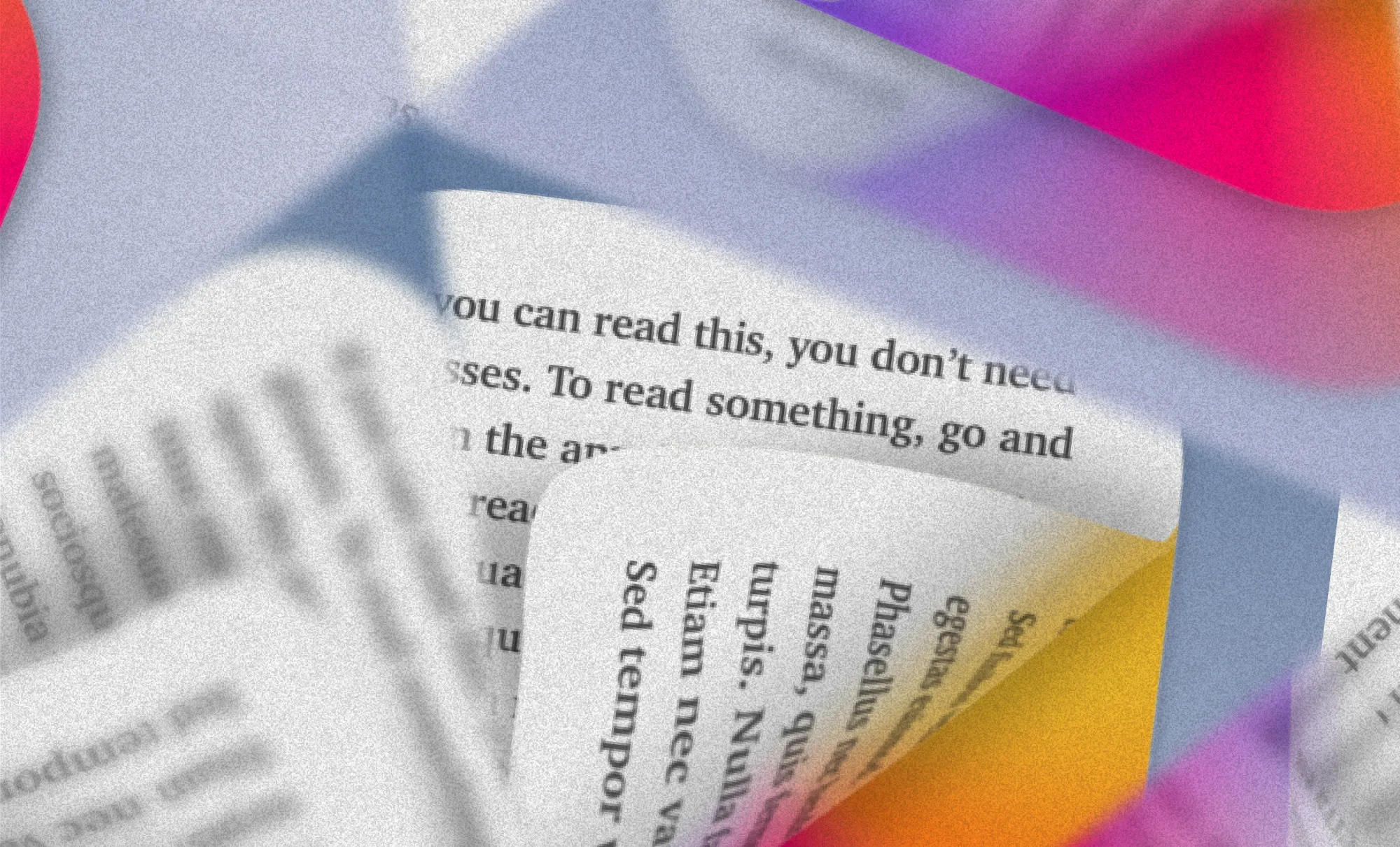

Meco is a distraction-free space for reading newsletters outside the inbox. The app is completely free and packed with features designed to supercharge your learnings from your favourite writers. Become a more productive reader and cut out the noise with Meco - try the app today!
This is an affiliate link to support Creativerly. If you are interested in putting your tool, product, or resource in front of over 2000 creative minds, consider advertising in Creativerly and book a sponsor or classified ad spot. Find all the important information at creativerly.com/advertise.
Fresh Updates & News
Craft →
Craft is continuing its update streak with bringing a new version to its users which introduces table of contents on iPhone, a revamped document sidebar, task indicators in your documents, presentation mode to transform your documents into captivating presentations, new background presets, brings back the folder tree view on iPhone by popular demand, and a lot more. Head over to Craft's What's new page to read through the whole changelog.
Noor →
Noor is an exciting, fast, and simple chat app for teams and designed for focus and collaboration I am following for some time, and I am excited to see how the app evolves with every single update. The most recent one brought the possibility to group your chats in the sidebar, unlinking from the voice chat but remaining in the Presence area, richer images previews, profile photos, and previews in compose, photos in tweet embeds, preview for YouTube channel links, and a lot more.
Kosmik →
The most recent Kosmik update, version 2.4, doubled down on the one workflow its users are asking for the most, which is browsing, capturing, and sharing. The team at Kosmik is dedicated to make users' research phase faster, more efficient, and enjoyable. Therefore, Kosmik 2.4 introduces a new side panel browser and an updated PDF reader, marking the steps towards Kosmik's vision of a new interactive desktop for creative work.
Artifact →
After a recent report by TechCrunch which I shared in the last week's issue of Creativerly, mentioning that Artifact, the AI-powered news app from the Instagram co-founders Kevin Systrom and Mike Krieger, might not shut down as planned, the company now announced that Yahoo acquired Artifact and the standalone app will indeed shut down, as the AI technologies will get incorporated into the Yahoo News app. This means, if you want to keep enjoying Artifact's AI-powered news suggestions (which were pretty good to be honest), you need to switch to the Yahoo News app.
Penpot →
Penpot just announced that its new major version, 2.0, will drop on Tuesday April 9th 2024. After sharing sneak peeks into exciting new features like CSS Grid Layout 5, a new component system, a redesign of Penpot UI 18, performance enhancements and improvements, and more, Penpot announced that it will plan a downtime for the release of the newest Penpot version, for Sunday April 7th for four hours.
Penpot is one of the most popular Figma alternatives, it is open source, and with every single update it becomes a more powerful design software. I am incredible excited about Penpot 2.0 and can not wait to give it a try.
Mental Wealth
❯ Rediscovering Ikigai: What we got wrong and how to find meaning in life – “I lived in Japan for seven months when I was younger. For all of the challenges I faced there as a woman and a foreigner, I still learned a lot from Japanese culture. Because Japan experienced a long period of relative isolation from the outside world — caused by sakoku (literally “closed country”), the isolationist foreign policy of the military government during the Edo period — Japanese people have developed their own unique set of values and beliefs.”
❯ Two types of personal journals – “Note-taking isn’t just for work. You’ll benefit personally from establishing a “running conversation” with yourself. It’s an opportunity to become more aware and intentional about what you’re doing.”
❯ The Structure of User Experience – “Everyone who works in a product team should be aware of the forces that ultimately create user experience. Those forces arise from a basic structure we'll illustrate here, and help us anticipate and answer the key questions and needs that arise throughout the product development process.”
❯ How to Learn Anything Easily – “A core belief of mine is that (almost) anyone can learn (almost) anything, provided they go about it the right way. Surprisingly, this is not a widespread belief. Instead, I think most people tacitly believe that some skills or subjects are simply beyond their mental abilities to learn. Maybe they’re “not a math person.” Perhaps they aren’t linguistically talented, musical, artistic or athletic.”
Do not miss out on this ...
❉ Experience the ultimate vector editor for macOS, iOS, and iPadOS. Get started with Amadine*.
❉ Think tasks, not apps. Setapp* is you one-stop subscription to solving every task on Mac and iPhone.
❉ Fathom is cookie-free, GDPR compliant, privacy-first website analytics software. Get $10 off your first invoice and a 7-day free trial when you use this link*.
These are paid promotions or affiliate links to support Creativerly. If you are interested in putting your tool, product, or resource in front of over 2000 creative minds, consider advertising in Creativerly and book a sponsor or classified ad spot. Find all the important information at creativerly.com/advertise.
Appendix
❯ ICYMI
While I love exploring and trying out new apps, the ones which are lightweight, minimal, simple, and are doing one thing really good get me the most excited. Therefore, I started a new series at Creativerly called Tiny macOS utility apps I love, in which I gather bespoke apps, the first part is already published, and the second one is already in the pipeline.
❯ Quick Bits
- Claims of TikTok whistleblower may not add up
- Apple now allows retro game emulators on its App Store—but with big caveats
- German state gov. ditching Windows for Linux, 30K workers migrating
- Apple cuts jobs after dropping self-driving car plans
- X gives free blue ticks to its most popular users
- Google using AI to come up with search answers in UK trial
- Trudeau Unveils $1.8 Billion Package for Canada’s AI Sector
- Apple Agrees to EU Antitrust Demand in Fight on App Payment
- YouTube Says OpenAI Training Sora With Its Videos Would Break Rules
- Fugitive CEO at the center of 2022 crypto crash found liable for fraud
- Facebook and Instagram to label digitally altered content ‘made with AI’
- 1.5M UK jobs now at risk from AI, report finds
- Google sues app devs, claims they're Play Store crypto scammers with 100k+ victims
Till next time! 👋
Support: Do you have a friend who is looking for inspiration, news about design, and useful tools and apps? Forward this newsletter to a friend or simply share this issue and show some support. You can also show some love by simply clicking the button down below and keep this newsletter a sustainable side-project by buying me a coffee. ☕️ 🥰

Some of the links in my newsletter and my blog posts are affiliate links. Those links are marked by an asterisk. If you buy something through the link, the product will not cost you anything more, but I will receive a small commission which not only supports Creativerly and my work but also helps me to keep this publication a sustainable side-project.
Creativerly is proudly published with Ghost*.




Discussion