AI meeting notes & Customer relationship magic
In this week's issue of Creativerly: Whimsical AI for Mind Maps, decoding the hype about AI, where will all the laid-off tech workers go, and a lot more.

My name is Philipp and you are reading Creativerly, the weekly digest about creativity and productivity-boosting tools and resources, combined with useful insights, articles, and findings from the fields of design and tech. The newsletter built for the creative community.
Hey and welcome to Creativerly 212 👋
It has been four years now since I sent out the first issue of Creativerly. Until today, it is still one of the best feelings when I hit publish or schedule the newest Creativerly issue every single week. Looking back and reflecting on those four years, it has been one of the best decisions I have made in my life, sticking with this newsletter, establishing a writing habit, and creating content consistently.
I made so many connections through my newsletter, among them fellow newsletter writers, content creators, designers, solopreneurs, companies, etc. The amount and the quality of connections I have made through Creativerly always blow my mind. Back when I started to write this newsletter, I had no idea where the journey would go, never would have I never thought I would still write it every single week four years later. All the positive feedback and resonance from the readers, all the things I have learned, and all the connections I have made, kept on motivating me to write, build, maintain, but also evolve Creativerly into what it is today. My newsletter and my writing also led to my current job at Scrintal. So it clearly was one of the best decisions in my life to commit to it.
While writing a newsletter has many benefits, it may not be necessary or suitable for everyone. But if you are on the fence, consider what you want to achieve with your newsletter. Personally, I wanted to build up a writing habit, and I thought a newsletter, especially a weekly one would be a perfect fit for it. At the same time, I felt the urge to build up an audience outside of social networks. But besides that, a newsletter is not only a great tool to build up a professional brand and share your expertise, but a newsletter is also a great way to keep in touch with friends and family. I am looking forward to more and more people adopting this approach, writing and sharing short personal newsletters with their friends and families only, but still building up a writing habit.
Keep in mind that writing a newsletter can be time-consuming. In my opinion, the time investment throws most people off from sticking to writing and creating content consistently. Sometimes, I spend three hours on a newsletter issue, sometimes I spent over ten hours and am still not done. You can not foresee when you are hitting a creative block, which means sometimes your planned writing sessions to finish up your next newsletter take you some minutes, a couple of hours, but sometimes it may take multiple days. If you're busy with work, family, or other commitments, it may be difficult to maintain a consistent schedule for your newsletter.
Nevertheless, investing your time to write a newsletter, or just building a writing habit is one of the best investments you can make.
Apps, Software, Tools
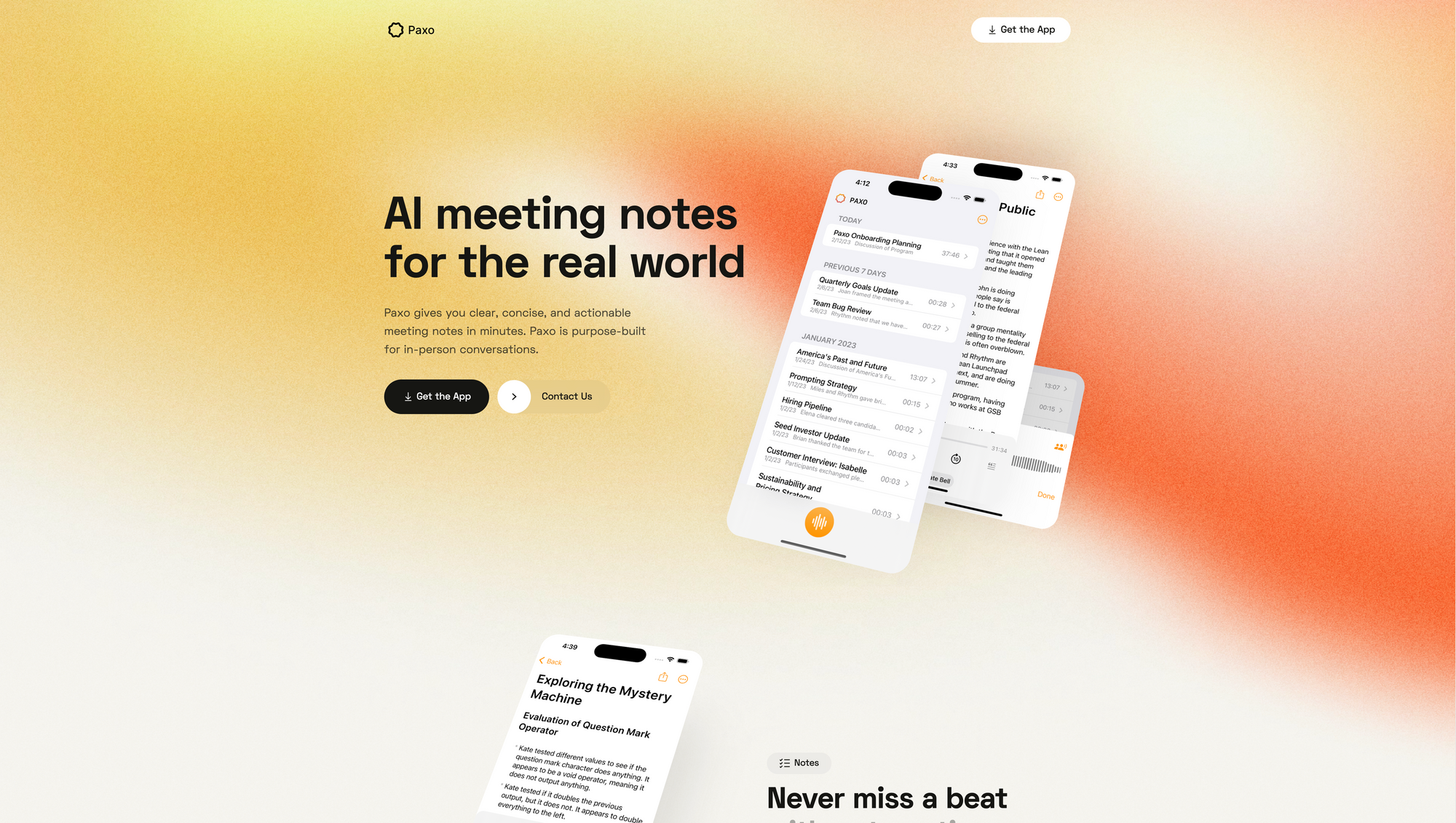
Paxo →
There is no doubt that AI-powered apps and tools are currently dominating the market across different areas and niches. There is a wide range of AI-powered writing tools, productivity tools like Slite use AI to give you the possibility to resurface knowledge from your own knowledge base, and companies like Diagram are integrating AI into design tools. Paxo is an app that leverages AI to give you clear, concise, and actionable meeting notes in minutes.
Taking effective meeting notes and making sense of them can be quite hard. Depending on the meeting situation, you need to manage multiple things: carefully listening, taking notes, making references, and staying engaged with the meeting attendees. Chances are high that you miss important bits of information that have been discussed during the meetings since you were busy taking notes on a topic that has already been discussed. An option could be to always record your meetings and listen back to them after the meeting is finished, go through your notes and add the missing parts. That is an incredibly time-consuming task and you probably have loads of other areas that would be a better investment to spend the time on. This is exactly where Paxo comes in handy. It provides you with automatic meeting notes, so you never miss a beat. If you struggled with letting key decisions and action items fall through the cracks, Paxo can be the meeting notes assistant you have been looking for. All you have to do is hit record and let Paxo do the rest.
Paxo is powered by cutting-edge voice identification which gives Paxo the possibility to know who is saying what. Thanks to this powerful technology, Paxo learns the voice of everyone on your team and recommends speaker assignments for future recordings. After the meeting is over, you can conveniently assign speakers using your contacts. Using Paxo during a meeting gives you a beautiful transcript of what has been discussed. This allows you to focus on both, the meeting and taking notes since you do not have to worry that anything that has been said falls through the cracks. Another advantage of Paxo is the fact that you do not have to worry about your messy handwriting, mishearing word, or forgetting any action items. Paxo works for either meeting in front of your computer or face-to-face. Either way, just leave your phone on the desk, press record, and focus on the meeting. All the notes and recordings can be easily exported, so you are not locked in. As of writing this, Paxo is only available as an iOS app. Thanks to iCloud, Paxo syncs your notes and recording across all your devices. In case you are looking for specific notes or recordings, Paxo makes them searchable and neatly organised.
Some readers might have privacy concerns when they read about an app that records audio and stores it. I do have those privacy concerns too. On its website, Paxo states that it uses a privacy-first architecture. From the ground up, Paxo focused on architect the app with a focus on privacy. The recording Paxo saves, are stored on your device, not in the cloud. As soon as recordings are processed on Paxo's servers, they get deleted.
Although Paxo can be downloaded for free on your iPhone, the AI-generated notes and speaker identification requires an upgrade to Paxo Pro, which will cost you $8.99 per month.
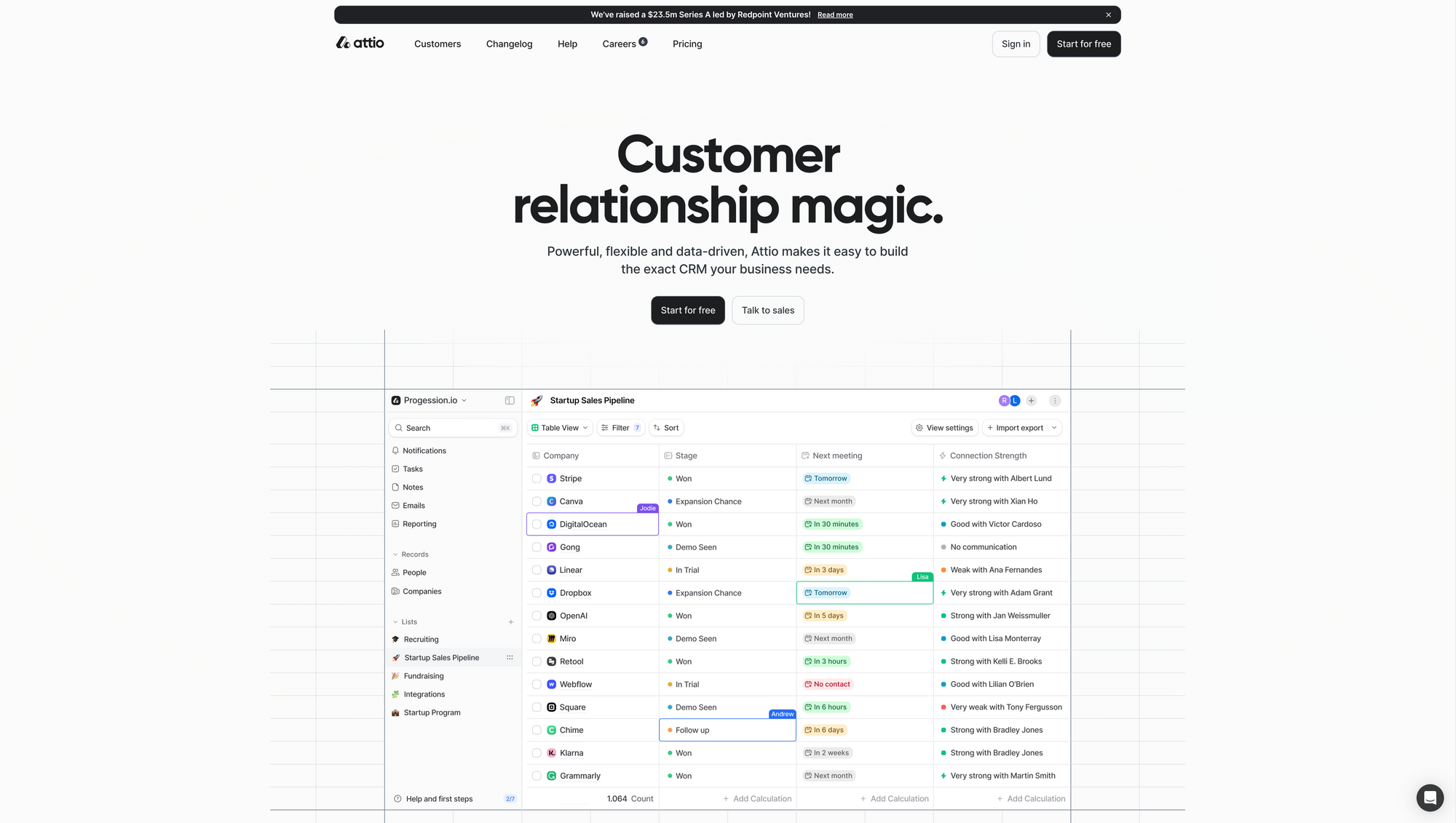
Attio →
Attio is one of the most powerful and flexible CRM tools out there. Recently, it announced it $23.5m Series A led by Redpoint Ventures. After three years of intense focus, together with the new investment announcement, Attio is officially generally available. The funds will be used to build out Attic's data layer, expand product development, build an integration ecosystem, and expand the go-to-market activities. Now, let us take a closer look at Attio.
With Attio, you get the power to tweak anything and everything to ensure it fits your business. If you have ever dreamed about a CRM that simply fits your needs and gives you the freedom to adapt and customise it, Attio is worth checking out. It offers flexible templates for every use case. With Attio's intuitive UI and highly customisable blocks, you get the possibility to craft your ideal workflows. By displaying enriched data, using custom attributes, and integrations, Attio helps your business scale. Its top of that, Attio is packed with features that let you analyze, track, and share reports built on real-time data from across your workspace. A real-time global database of every contact and company your business interacts with provides you with instant visibility into all your relationships. Another awesome feature of Attio is how it creates enriched timelines of all your team's conversations with a contact or company. Powerful integrations give you the possibility to build your dream tech stack. Pull in data from the best-in-class SaaS tools you are already using.
Compared to usual CRMs, Attio is the first truly multiplayer CRM. Get your whole team involved and collaborate, nail every task, and see each other click, change, and type, all and everything in real time. Thanks to Attio's lovely apps, you are able to build and collaborate from anywhere without compromising your workflow. To never lose another important idea connected to your contacts, Attio features a real-time collaborative note-taking environment, which lets you gather notes and information during meetings or based on your thoughts.
Customisable quick actions let you navigate through Attio at the speed of light. Other features like automatic enrichment, contact analysis, filters, or tiered sorting make Attio such a powerful and joyful to use CRM.
Attio's Free Plan is perfectly suited for small teams. It gives you access to real-time contact syncing, and automatic data enrichments, and you can use it for up to three seats. Growing teams can check out the Plus Plan which costs €29 per user per month (billed annually) and does not have seat limits. If you need fully adjustable premising advanced data enrichment and priority support, make sure to check out the Pro Plan, available for €59 per user per month (billed annually). There is also an Enterprise Plan for large organisations available.
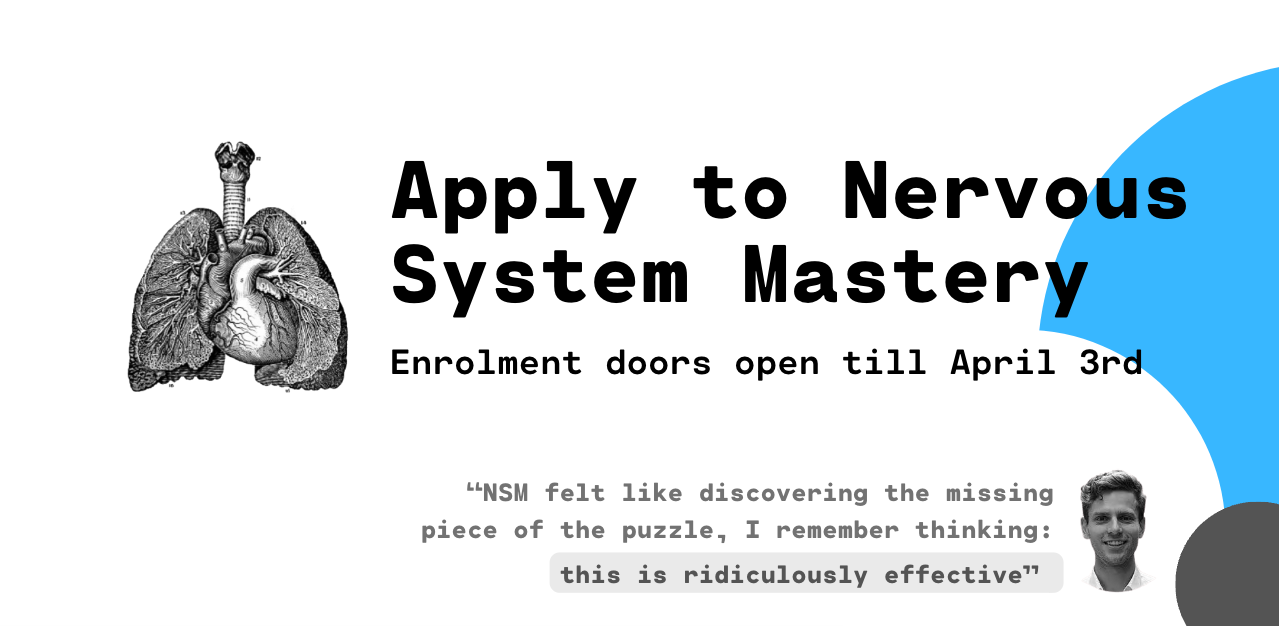
Nervous System Mastery
Nervous System Mastery is an online bootcamp that will equip you with evidence-backed protocols to cultivate greater calm and agency over your internal state.
During the five-week training you will learn how to rewire maladaptive stress responses, increase your capacity for focus and improve the quality of your sleep.
Applications close April 3. (use code CREATIVE to save $100)
Apply here →
This is a paid promotions to support Creativerly. If you are interested in putting your tool, product, or resource in front of over 2000 creative minds, consider advertising in Creativerly and book a sponsor or classified ad spot. Find all the important information at creativerly.com/advertise.
Fresh Updates & News
Whimsical AI for Mind Maps →
It feels like every single week I receive loads of emails and newsletters of existing apps and tools, with the announcement that they have now integrated AI. Notion has an AI integration, Craft has one too, and recently Whimsical announced AI for mind maps. The idea of Whimsical's AI integration is to help you with brainstorming by providing inspiration and ideas in seconds. Whimsical's AI integrations will generate new ideas instantly, beat mental blocks when brainstorming, and helps you ideating faster than the speed of thought. Exploring new ideas and questions became even more powerful in Whimsical now. Simply write down a question and Whimsical's AI integration will generate five fresh answers and ideas for it in form of a mind map. You can then start from those ideas and inputs, add now nodes to it, and generate even more inputs from those powered by AI. With manually added nodes (such as prompts or questions) you can indicate to the AI what type of ideas you are looking for.
Whimsical AI uses OpenAI for mind map generation. Within a help article, Whimsical stated that only the text prompts in your mind map will be sent to and used by OpenAI for the feature to work. OpenAI, on the other hand, does not preserve this data or use it for AI training.
Whimsical combines whiteboards and docs in one collaboration hub. You can use Whimsical to create flowcharts, wireframes, mind maps, projects, and docs. It is versatile with a strong focus on working better, and faster together.
Spline →
Spline released some awesome new features, among them Spline Viewer, a new Scroll Event, and GLB Export. The newly introduced Spline Viewer is an easy way to embed 3D on your website. With the Spline Viewer you get the possibility to create interactions both inside and outside of the canvas. In addition to that, Spline Viewer features a new scroll event with page scroll detection. Besides that, Spline now lets you export your 3D scenes as GLB (a standard file format for 3D scenes and models).
Spline is a powerful tool for designing and collaborating in 3D. For the longest time creating 3D models and scenes has been a task that involved a serious learning curve. Most 3D tools are complicated, have a cluttered interface, and are packed with features that are hard to understand. Spline makes designing in 3D as easy as ever. Creating scenes, editing materials, and modelling 3D objects in Spline together with your colleagues is pure fun and joy. Spline is available as a web app, for macOS, and Windows.
Mental Wealth
➢ Why Choose Process Goals? (Over Outcome-Based Goals) – “Are you tired of setting goals and never achieving them? Are you compulsively buying goal planners that you fill with ambitious projects, but sadly they never see the light of day? Are you reading a bunch of articles on habits, but you are still somehow not able to have good habits? Are you desperately trying to feel humble and inspired by the ongoing success of others, but you somehow always end up swarmed by negative emotions…”
➢ Decoding the Hype About AI – “If you have been reading all the hype about the latest artificial intelligence chatbot, ChatGPT, you might be excused for thinking that the end of the world is nigh. The clever AI chat program has captured the imagination of the public for its ability to generate poems and essays instantaneously, its ability to mimic different writing styles, and its ability to pass some law and business school exams. Teachers are worried students will use it to cheat in class (New York City public schools have already banned it). Writers are worried it will take their jobs (BuzzFeed and CNET have already started using AI to create content). The Atlantic declared that it could “destabilize white-collar work.” Venture capitalist Paul Kedrosky called it a “pocket nuclear bomb” and chastised its makers for launching it on an unprepared society.”
➢ We’ve lost the plot – “the trend started, as so many do, on TikTok. Amazon customers, watching packages arrive through Ring doorbell devices, asked the people making the deliveries to dance for the camera. The workers—drivers for “Earth’s most customer-centric company” and therefore highly vulnerable to customer ratings—complied. The Ring owners posted the videos. “I said bust a dance move for the camera and he did it!” read one caption, as an anonymous laborer shimmied, listlessly. Another customer wrote her request in chalk on the path leading up to her door. do a dance, the ground ordered, accompanied by a happy face and the word smile. The driver did as instructed. His command performance received more than 1.3 million likes.”
➢ Where will all the laid-off tech workers go? – “Tech layoffs have become a fact of life over the last year and especially so in the last few months, as tech firms big and small exact layoffs to reckon with their slowing growth after seeing record profits during the pandemic. What’s less certain is just where these tens of thousands of tech workers will go next.”
Do not miss out on this ...
- Join 200k smart people on Refind and get 5 new articles every day that make you smarter, tailored to your interests, curated from 10k+ sources.
- Think tasks, not apps. Setapp* is you one-stop subscription to solving every task on Mac and iPhone.
- Fathom is cookie-free, GDPR compliant, privacy-first website analytics software. Get $10 off your first invoice and a 7-day free trial when you use this link*.
These are paid promotions or affiliate links to support Creativerly. If you are interested in putting your tool, product, or resource in front of over 2000 creative minds, consider advertising in Creativerly and book a sponsor or classified ad spot. Find all the important information at creativerly.com/advertise.
Appendix
➢ Featured Newsletter
1440 is a daily newsletter with over 2m subscribers. It is news without motives, edited to be unbiased as humanly possible. The team at 1440 scours over 100+ sources so you do not have to. Culture, science, sports, politics, business, and everything in between, packed in a five-minute read each morning, and 100% free. Check it out.
➢ Quick Bits
- Sports Illustrated’s new esports vertical is proof that mainstream media hasn’t given up on competitive gaming
- Apple shareholder meeting: investors approve Tim Cook’s $50 million pay cut, more
- Twitter users complain about seeing tweets from accounts they don’t follow
- Get ready to meet the Chat GPT clones
- Silicon Valley Bank shut down by US banking regulators
- Microsoft’s Bing hits 100 million active users thanks to AI chat, Edge browser
- Meta exploring plans for Twitter rival
- Elon Musk apologises to sacked Twitter worker over online row
Share or forward this post to your friends, if they are also looking for creativity and productivity-boosting tools and resources. If you need help discovering your next favourite task management, note-taking, or PKM app, Creativerly delivers the insights you need. Creativerly is an independent publication and I am writing and maintaining it in my free time. You can support Creativerly and my work by sharing it with the world, booking an advertising spot, or by buying me a coffee.

Some of the links in my newsletter and my blog posts are affiliate links. Those links are marked by an asterisk. If you buy something through the link, the product will not cost you anything more, but I will receive a small commission which not only supports Creativerly and my work but also helps me to keep this publication a sustainable side-project.



Discussion