All your chats in one app & Real Focus, in Real-Time
In this week's issue of Creativerly: The missing half for your knowledge graph, how to process negative feedback, the end of organising, and a lot more.
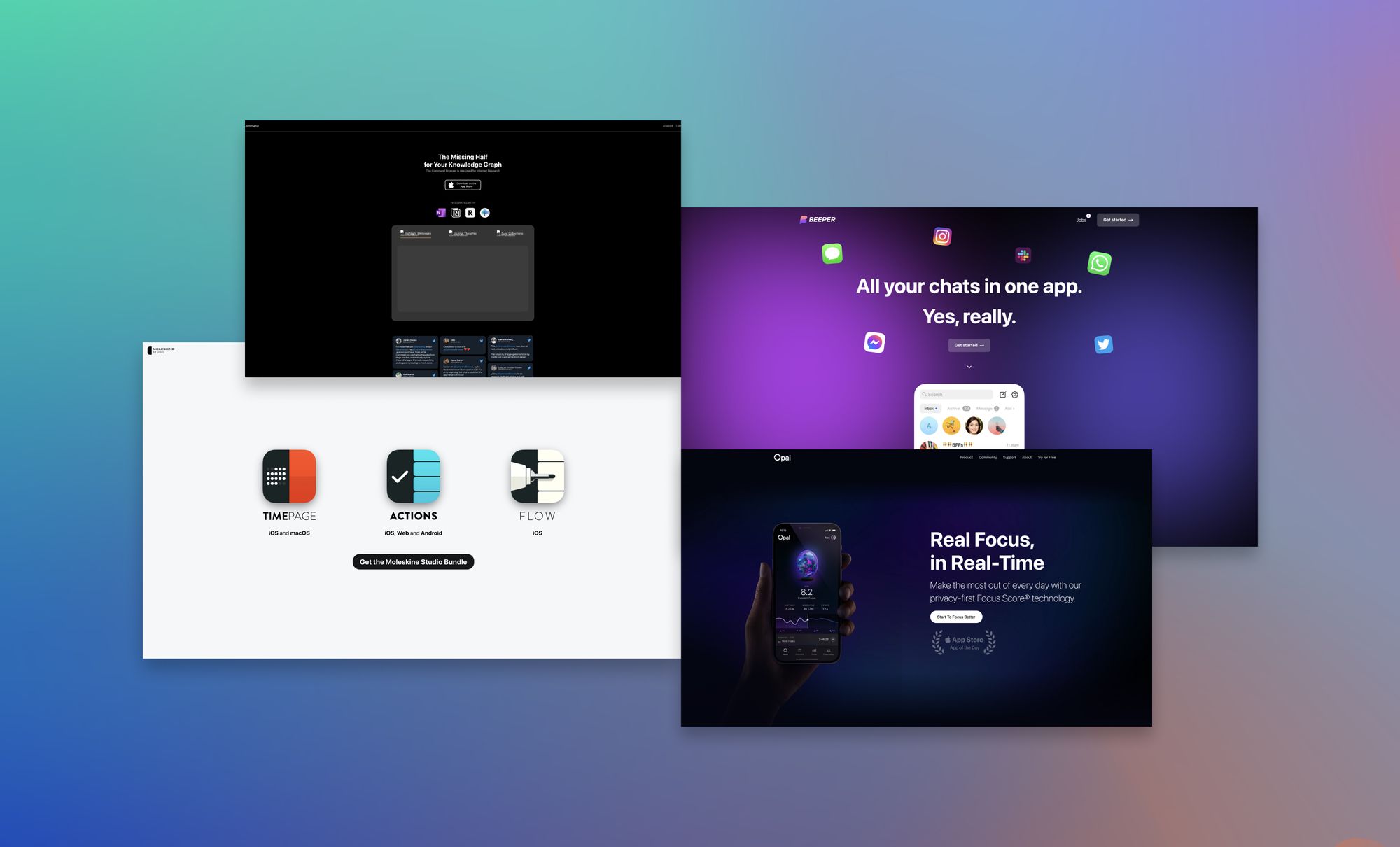
My name is Philipp and you are reading Creativerly, the weekly digest about creativity and productivity-boosting tools and resources, combined with useful insights, articles, and findings from the fields of design and tech. The newsletter built for the creative community.
Hey and welcome to Creativerly 203👋
With all the controversies and mind-blowing situations happening at Twitter at the moment, we see more and more ongoing discussions about what will happen after Twitter. I still hope Twitter will recover and maybe become the social network again it was before this maniac took over and ruined pretty much everything.
While some people left Twitter, some did not, and others just browse there casually, I have no motivation to check Twitter that often anymore. There is no reason to follow anyone since you will hardly ever see any posts from those people unless the algorithm decides to surface them for now. Sure, there are a couple of possibilities to outperform the algorithm, either by using Twitter lists or a third-party client, but why do I have to do my utmost best to actually see the content from the people I am following? If I click on the follow button, I want to follow what this specific person is creating and sharing, I literally do not care about an algorithm trying to show content that might be suited for me. The content that is suited for me is the content from the people I am following. With the introduction of Twitter Blue and the statement that Twitter Blue subscribers‘ content will get prioritized on the platform, I experienced that my posts are getting as low engagement as ever. If you have under 5,000 or even 1,000 followers and you are not subscribed to Twitter Blue, your Tweets are basically lost.
As a lot of folks within my Twitter bubble, I also reactivated my Mastodon account, which I set up a couple of years ago, but since there was pretty much nothing happening on the platform back then, I never gave it any kind of attention. Until now. While not all the folks I am following on Twitter have also created a Mastodon account, I have now a small circle there and even found some new accounts to follow that perfectly fit within my field of interest.
Mastodon feels great. No ads, no algorithm, a chronological timeline, no so-called thought-leaders spamming the platform with unnecessary business advice, no crypto maniacs. With the people, I am following and the content I am currently consuming, it feels like my very own little corner of the internet. And while the engagement is still very low, it still feels like a happy place. The web version works great, the mobile apps can be improved. But with the boom of Mastodon, building the perfect Mastodon client became an incredible opportunity for loads of developers. Ivory, Mona, Mammoth, IceCubesApp, Elk are just a bunch of apps that come to my mind that are all currently in beta and getting developed.
It is awesome to see so many new clients being developed. It is exciting that a boom in a social networks and spark many opportunities for indie developers.
Let me know if you are on Mastodon too. You can find me at @philipp@mastodon.design.
The Google Analytics alternative without compromise
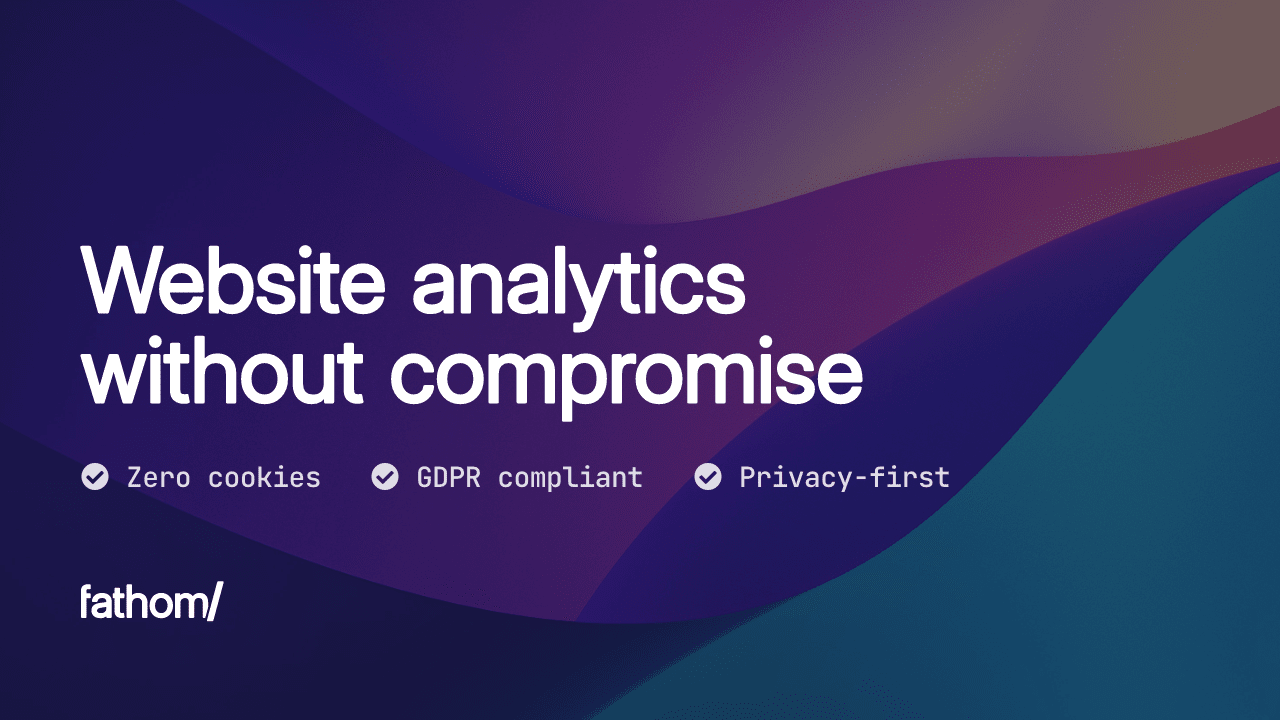
Fathom Analytics* →
For the longest time, website analytics software was seriously bad. It was hard to understand, time-consuming to use, and worse, it exploited visitor data for big tech to profit.
Fathom is a Google Analytics alternative that doesn’t compromise visitor privacy for data. We revolutionized website analytics by making them easy to use and respectful of privacy laws (like GDPR and more).
This is a sponsored message to support Creativerly. If you are interested in putting your tool, product, or resource in front of over 1900 creative minds, consider advertising in Creativerly and book a sponsor or classified ad spot. Find all the important information at creativerly.com/advertise.
Apps, Software, Tools

Beeper →
In general, I am fine with using multiple apps within my workflows. But there is one scenario in which I am dreaming about a centralized solution. I am speaking about chats, messages, and online communication in general. For work, I use Slack, for my projects I use Discord, Twitter DMs, and LinkedIn, and for private and personal chats I use Signal, iMessage, Telegram, and WhatsApp. While I managed to convince pretty much my whole family to switch to Signal for personal messaging, there are still a bunch of people I am communicating regularly with who are using other messaging apps like Telegram or WhatsApp. This gives me the feeling that the chat today is broken. For multiple sets of different contacts, you need to have multiple apps installed on your phone. I have always wished for a unified inbox to centralise my communication. Texts is actually building that, but I have the feeling that I am on their waiting list for literally two years now.
Therefore, I am excited to have found out about Beeper, another app that lets you combine all your chats within one unified app. Beeper is a universal chat app. As of writing this, Beeper supports 15 different chat networks, that you can bring into one centralised place and chat with your friends in a single app. It is mind-bending to think about the fact that Apple, Google, and Facebook control the majority of chat apps, although chat is just a minor part of their main business.
Beeper is different. Beeper's main business is chat, and this means they are committed to building an outstanding chat experience. And I am excited about that. Beeper is giving you access to chat superpowers. First of all, Beeper lets you search across all your chat apps. This is incredibly powerful since you can search for chats, contacts, group chats, or specific keywords across all your chat apps. I do not know how often I found myself in a situation where I was searching for a very specific link, file, or message but I couldn't recall in which chat or in which chat app I received it. This meant I had to check several chat apps and perform searches there to find the one message I was looking for. With Beeper, you only need to check one single app. Another awesome feature of Beeper is the inbox. All the messages you receive across different chat apps will land in your inbox first. From there, you can mark chats unread after you read them, or pin important chats to your inbox, and respond later.
Besides that, Beeper lets you send scheduled messages, a feature you probably know from your email account and did not know you also want it for your chat app. Simply write a message and then schedule it to be sent at any specific time. With Beeper, this works with any chat app. Mentions and notifications can become annoying sometimes. Beeper gives you access to powerful notification preferences that let you mute chats without missing any mentions. You can also move noisy chats out of your inbox and put them into low-priority folders. As of writing this, Beeper supports iMessage, Twitter DMs, Slack, Instagram DMs, Signal, Google Hangouts, Discord, Messenger, WhatsApp, LinkedIn DMs, Telegram, IRC, and Android Message. Beeper on Windows and Android finally gives you the possibility to send and receive iMessages with blue bubbles to get the full iMessage experience.
Since privacy is a fundamental human right, Beeper will uphold the privacy and security of the data you send and receive on Beeper. Beeper has set up a very in-depth privacy statement, that makes sure they will never sell your data to make a profit. I love that Beeper is built on the open-source chat protocol Matrix. This means, there is no lock-in, you can use different open-source Matrix clients to connect to Beeper or download your data and move to a different Matrix server to continue chatting with your friends on Beeper. Beeper's business model is simple and straightforward. They are charging $10 per month. And this means you do not have to worry about ads, siphoning, or that your personal data gets sold.
Beeper is an incredibly exciting product. Just like Texts, you currently can only sign up for the waiting list, but I deeply hope that Beeper is giving access to the app faster and on a regular basis since as mentioned earlier I have been on the waiting list for Texts way too long. If any of my readers have a Texts invite, please let me know. :)
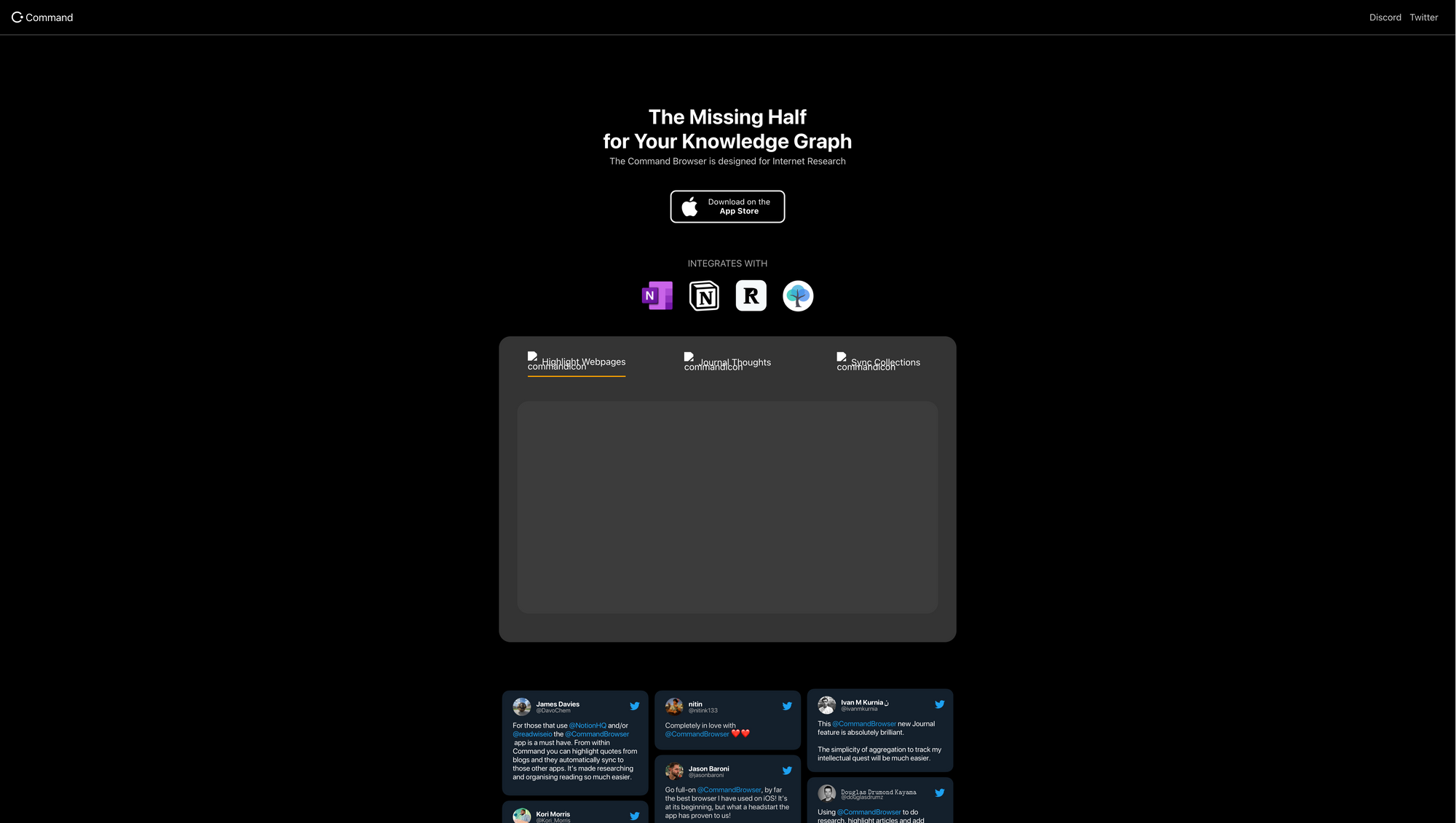
Command →
Command is the browser built for knowledge management enthusiasts. If you ever wanted to make sense of the internet, Command is the browser you need to try out.
Over the last couple of year, personal knowledge management and tools for thought became two incredible popular and wide-spread terms. With apps like Roam Research, Obsidian, or Logseq, people became serious about the notes they take and they wanted to make the most out of them. More and more tools started to integrate with each other to offer the possibility to send back and forth data and notes between those apps. The internet and especially the information available on the internet is growing every single day. It became incredibly hard to keep up with all the articles, blog posts, news, and websites. But the tools that give us access to those things haven't fundamentally changed in the last couple of years. Especially when it comes to processing and highlighting information, and integrating it with other tools. Command, on the other hand, is the missing browser within your knowledge productivity stack.
Command gives you access to a powerful web highlighter which basically lets you read the internet like a book. With ease, you can markup pages to help read webpages, and capture and save highlights. With internet journals, you can capture the information you come across in Command Journals. Command Journals let you save things like memes, webpages, and more for easy and fast access. Command's own reading list lets you save articles to read and annotate at a later time without filling up your bookmarks. You can even add articles from outside Command. Since Command is a browser designed for making sense of the internet it is definitely beneficial to keep your reading list within an environment like Command. The number one reason for that is the fact that Command integrates with major note-taking apps like Notion, Readwise, OneNote, and RemNote. The integration helps you remember what you read and send the things you collect directly to your knowledge base. So, if you keep your internet journals and your reading list within Command, you get the chance to directly connect everything with Notion, Readwise, OneNote, or RemNote.
Besides that, Command is also offering an amazing browsing experience in general. Command is designed to keep you focused while reading and browsing through the internet. It blocks ads and does not send any notifications. Since there are no third-party servers involved, your data always stays with you. Command uses iCloud to sync everything between your devices. Biometric locks will make sure to keep your private tabs secure. Additionally, there is no sign-up necessary to use Command.
Command is available for iOS, iPadOS, and macOS and you can use it for free.
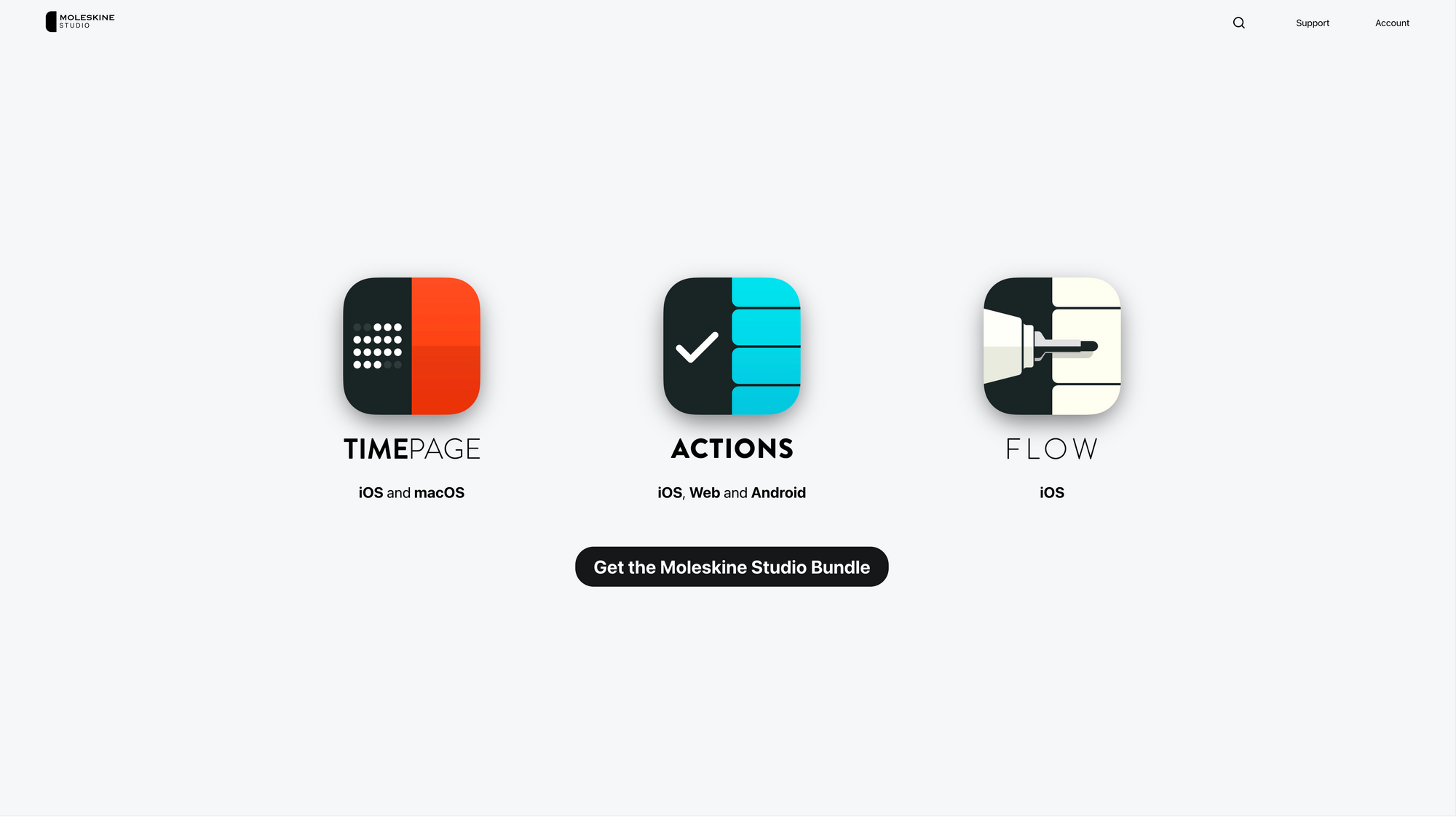
Timepage →
At the beginning of last year, I found out that Moleskine, the company producing the most popular physical notebooks, is also developing apps under the name of Moleskine Studio. But not only that, Moleskine Studio is developing a complete suite of apps ranging from digital note-taking, sketching, drawing, habits, and time management. Within this issue of Creativerly, I am taking a closer look at Timepage, a beautiful calendar app.
Timepage features an elegant timeline view that combines a mini-month view, up to 7 days, your daily schedule and event details all within one view. Another handy feature is weather forecasts, which are included for each day within Timepage and which keep you prepared for any occasion or upcoming events, so you plan accordingly. To remove calendar clutter, Timepage allows you to set specific calendars to show a condensed version of their events. The linear time view of Timepage shows your day in blocks so you can more easily juggle a busy schedule. For folks who are into time blocking to structure and organise their days, this is an intuitive view to see all your events, meetings, and tasks as focused blocks within a dedicated view. In general, Timepage is not only another calendar app to display your events. You can use it for full-time management and to structure and organise your work. Within your day view, you can see your schedule of what you have planned for that specific day. On top of that, you can also see all the tasks that you have planned for that day, by integrating Actions (another app by Moleskine Studio).
To get a broader image and overview of your schedule, Timepage's month heat map shows you when you are busiest at one glance. When you have set up or received invitations to events that include a link to Zoom, Skype, Microsoft Teams, and others, Timepage lets you join those meetings and events with a single click, right from your calendar. If you need to reschedule any events or meetings within your calendar, you can just drag and drop them within your timeline. Timepage syncs with your systems calendars so you can make sure to see everything regarding your schedule in one place. No matter if you are using iCloud, Exchange, Google, Office 365, or Yahoo, Timepage will sync your events and meetings seamlessly. It even integrates with Apple Maps to see your event locations and travel times. Since customisation nowadays is a great selling point for apps and tools, Timepage offers a selection of beautiful custom themes with bright colours, pastels, dark mode and custom trim colour selection to customise the look and feel to your preferences.
You can test Timepage for free. To continue using it, you need to purchase a membership. The membership is available either for $2.49 per month or $14.99 per year.
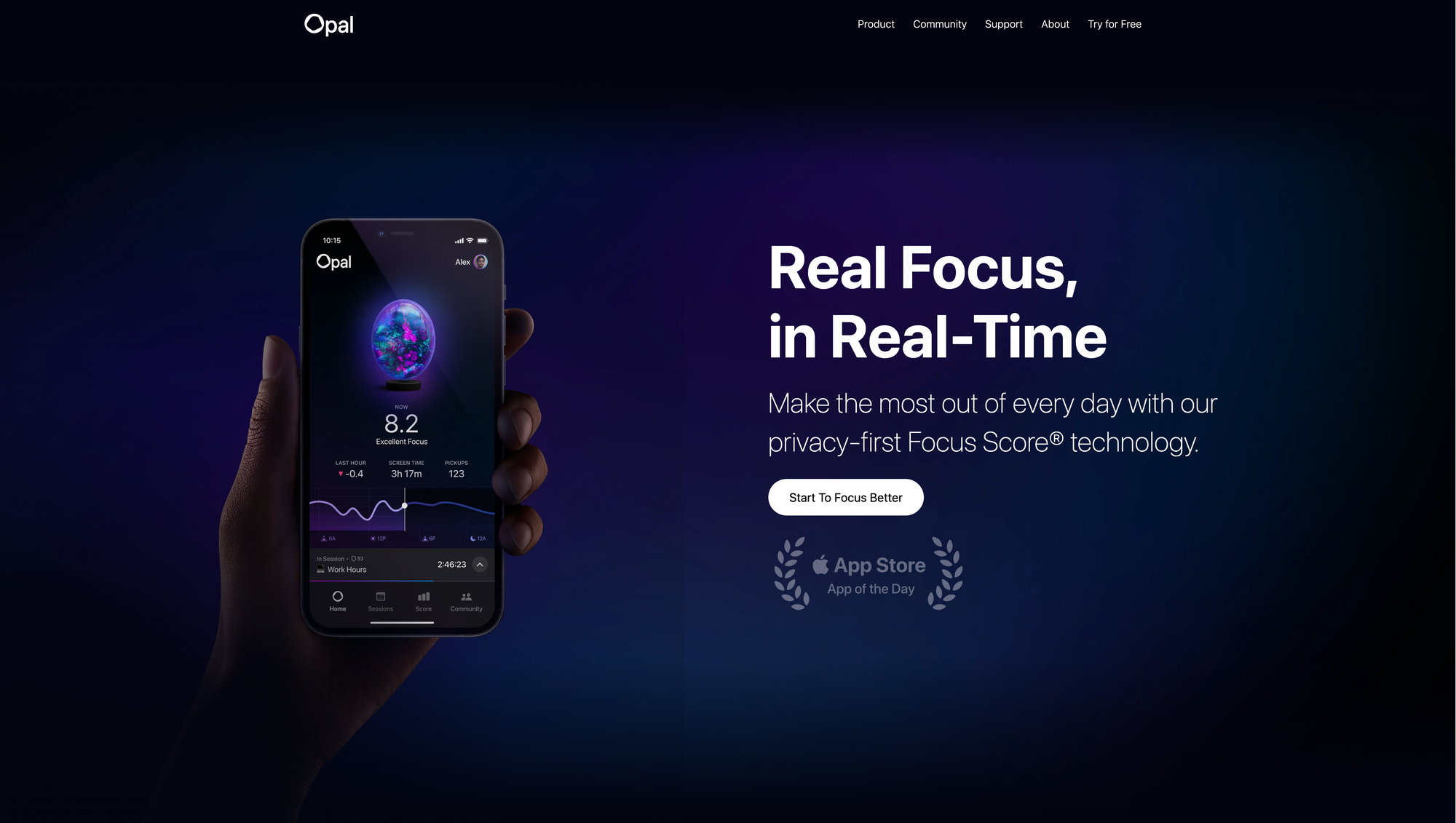
Opal →
Over the course of the last couple of months, I realised that I grab my phone and browse any apps or social networks without any intention quite often. I struggled to keep focus while working. One of the first action steps I took was turning off notifications for pretty much all my leisure apps, which include any social networks. As a next step, I removed the apps that kept distracting me from work from my home screen. Since they were no longer directly in front of me when I was unlocking my phone, I thought that I could reduce the unintentional browsing on my phone. But it wasn't enough. Therefore, I am now testing Opal, an app that helps you to make the most out of every day by measuring your focus, blocking distractions, automating your days, and much more.
Before I started to use Opal, I wasn't actively checking my screen time on my phone, basically, because I was afraid to get shocked and realised I could get so much more out of the day by stopping looking at my phone that often. Opal's Focus Report diagnoses your focus and measures your progress with clear metrics, and important context, and compares it with your peers. Screen time can sometimes be confusing and hard to process. Opal makes it clear and concrete. If you want to know how much time you are saving or what you can do with it, Opal's Focus Report will help you with that. Focus Report is a weekly report you receive either via push notification or email. It will inform you about your progress, with week-over-week comparisons, benchmarks, and real-life examples. Opal will help you to understand your weekly progress, and get actionable screen time stats, so you can learn how to improve your days. Besides Focus Report, Opal is offering Focus Score, which gives you the possibility to check your focus level at any point throughout the day.
Personally, one of the most important things while working either at my full-time job or on my side projects, is to make sure I really focus on what I am currently doing. Opal's Focus Score uses live data from your phone's activity to actually measure your focus automatically. Private and secure by design, Focus Score will analyse your pickups, notifications, and time spent on different apps and websites to you actionable insights. In real-time, you can check all apps and websites you use and which you use most, hour by hour. This gives you a pretty good picture to start evaluating what apps keep you distracted from work.
Opal's Session feature will remove apps from your phone and desktop while you are focusing, and you can always take a break to bring them back temporarily. This is an awesome feature and it helps you get stuff done. With Focus Session, you can schedule a time to focus and block all the apps that are distracting you, from your phone and desktop. All you have to do is pick a time, the apps to block, and set the protection level you need. Opal lets you literally pick any app, game, or website to block. You can even use preset categories, just like Social Media, to go faster. With additional features like App Limits, which lets you block apps automatically after you reach a set limit for a duration you can customise, or Focus Reminders which remind you to be intentional when your Session starts or when you are taking a break, Opal is just incredibly powerful.
Opal is available for iPhone and Chrome. You can use it for free for basic use. But to make the most out of it, you can upgrade to Opal Pro, which will cost you $8.25 per month with a 7-day free trial. You can also purchase the lifetime deal for $299. Opal Pro will give you access to unlimited recurring sessions, whitelist mode, deep focus mode, and focus score with history.
Mental Wealth
➢ How to Process Negative Feedback – “Running a technical writing agency for the last year and a half has made me realize how much I hate negative feedback. But runing an agency business has made getting poor feedback unavoidable. If you run a software business, and your software is buggy or your service is bad, your customers churn or never show up to begin with. The negative feedback is implicit, and in order to receive explicit criticism, you have to conduct user interviews and surveys.”
➢ Aims > goals: How to trust your own word in times of uncertainty. – “We typically associate uncertainty with negative emotions, stress, and anxiety. Naturally, our brains are always trying to protect us from it – a primal impulse to stay alive. But what if uncertainty is not bad for you at all? What if I told you that the very thing we all try to avoid is one of the biggest factors that triggers neuroplasticty*? *the brain's ability to adapt Important word for this issue: self-efficacy. I'll return to it.”
➢ Minimalism is boring – “There’s an old photograph of Steve Jobs in his twenties, sitting cross-legged on a wooden floor in an empty room. There’s nothing in the room except a Tiffany lamp, a cup of tea, and a few papers scattered in front of him. “He doesn’t even own a couch!” the pro-minimalist crowd might shout. The photograph subtly supports the idea that to be a creative genius, you must embrace minimalism. It seems to whisper, “To do your best creative work, nothing else must get in the way.” But we’re complicated people with personal experiences that define our tastes, and from different cultures all over this floating space ball. When we tell our favorite stories to our friends and families, they don’t nod and wonder, ”Wow, her life is like a blank white page, set with a precious sans-serif typeface.” Hell no. Minimalism is boring because it’s the least offensive choice when making design decisions. Your own creative taste needs to be unlocked and spilled out onto the page."
➢ The End of Organising – “Note taking is building a relationship with a future version of yourself. Notes record facts, quotes, ideas, events, and more so they can eventually be used to make better decisions, create more interesting writing, and find solutions to problems. For a long time, the way we’ve tried to make this relationship work is by creating organizational systems. The best way to make sure future versions of ourselves had the right notes at the right time was by constructing Rube Goldberg machines of tags, notebook hierarchies, and bi-directional links so that we could pull up our notes when we needed them. Or at the very least, we could easily find them through search if we knew what we were looking for.”
Classifieds
- Insightful business news that respects your time and intelligence. The Daily Upside delivers quality insights and surfaces unique stories you won't read elsewhere.
- The future isn't a mystery. Join over 100,000 driven creative professionals who read TheFutureParty every day.
- Fathom is cookie-free, GDPR compliant, privacy-first website analytics software. Get $10 off your first invoice and a 7-day free trial when you use this link.
These are paid promotions or affiliate links to support Creativerly. If you are interested in putting your tool, product, or resource in front of over 1900 creative minds, consider advertising in Creativerly and book a sponsor or classified ad spot. Find all the important information at creativerly.com/advertise.
Appendix
➢ Featured Newsletter
Besides all the fields and areas that recently saw a spike in interest and popularity, the No-Code field is the one that is constantly growing, evolving, fostering community, and continuing to impress me. Not only because it brought so many creative minds to the scene, building and creating outstanding projects without writing a single line of code, but also because loads of people created sustainable business with No-Code. If you want to discover real-life money-making projects made with No-Code, I highly recommend No-Code Exits, a newsletter that has attracted over 3,000 subscribers, publishing weekly interviews and sharing insights about how No-Code makers went from 0 to $ by building and growing their products without code.
It is an amazing read, carefully crafted and written by Katt Risen. Make sure to check it out and subscribe.
➢ Quick Bits
- Twitter lifts political ad ban designed to stop misinformation spread
- Twitter: Millions of users' email addresses 'stolen' in data hack
- Apple rolls out AI-narrated audiobooks, and it’s probably the start of a trend
- First LastPass, now Slack and CircleCI. The hacks go on (and will likely worsen)
- Evernote has been acquired — here’s how its new owner can fix it
- How the EU plans to take on big tech in 2023
- Europe’s Plan to Become the First Climate-Neutral Continent
- WhatsApp will now let users connect through a proxy to bypass internet censorship
- Meta’s been blasted by the EU privacy watchdog for breaching GDPR — now what?
Share or forward this post to your friends, if they are also looking for creativity and productivity-boosting tools and resources. If you need help discovering your next favourite task management, note-taking, or PKM app, Creativerly delivers the insights you need. Creativerly is an independent publication and I am writing and maintaining it in my free time. You can support Creativerly and my work by sharing it with the world, booking an advertising spot, or by buying me a coffee.

Some of the links in my newsletter and my blog posts are affiliate links. Those links are marked by an asterisk. If you buy something through the link, the product will not cost you anything more, but I will receive a small commission which not only supports Creativerly and my work but also helps me to keep this publication a sustainable side-project.



Discussion