Build a business, not an audience & A new home for your knowledge
In this week's issue of Creativerly: Collaborate on anything, focus on the feedback not how to give it, designing for the breakup, and a lot more.

You are reading Creativerly, the weekly digest about creativity and productivity-boosting tools and resources, combined with useful insights, articles, and findings from the fields of design and tech. The newsletter built for the creative community.
Hey and welcome to issue 108 👋
If you read this week's issue until the very end, you will realize that I changed the layout a little bit. Since I always like to share little interesting bits, other newsletters, and general stuff that does not fit within the usual content sections, I decided to add an "Appendix" to Creativerly, and add all the stuff there that does not fit within the usual content sections. So, in this week's issue, the Appendix will consist of "ICYMI" (where I share recently posted interviews, newsletter issues, but also discount codes, special offers, just in case you missed them earlier), "Quick Bits" (you already know this sections, quick and simple links with news and announcement from the fields of tech and design), and "Featured Newsletter" (since you seem to like it when I recommend other exciting newsletters, those are getting a dedicated section). By that, I can further structure the whole content of my newsletter.
My goal always is to make it easy to read through Creativerly, but also to quickly skimm through it if you only want to read a very specific sections. Structuring and organizing the content should make it easy to find all the sections you want to read fast.
As always, let me know what you think about those changes. Whether you like them or not, I am happy to hear your opinions, as I want to be sure to keep evolving the newsletter with the help of my audience. Getting in contact with me is super simple, just reply to this email, and I will surely get back to you.
If you have recommendations or feedback, drop me an email or a tweet. For now, enjoy the newsletter! 🥰
Apps, Software, Tools
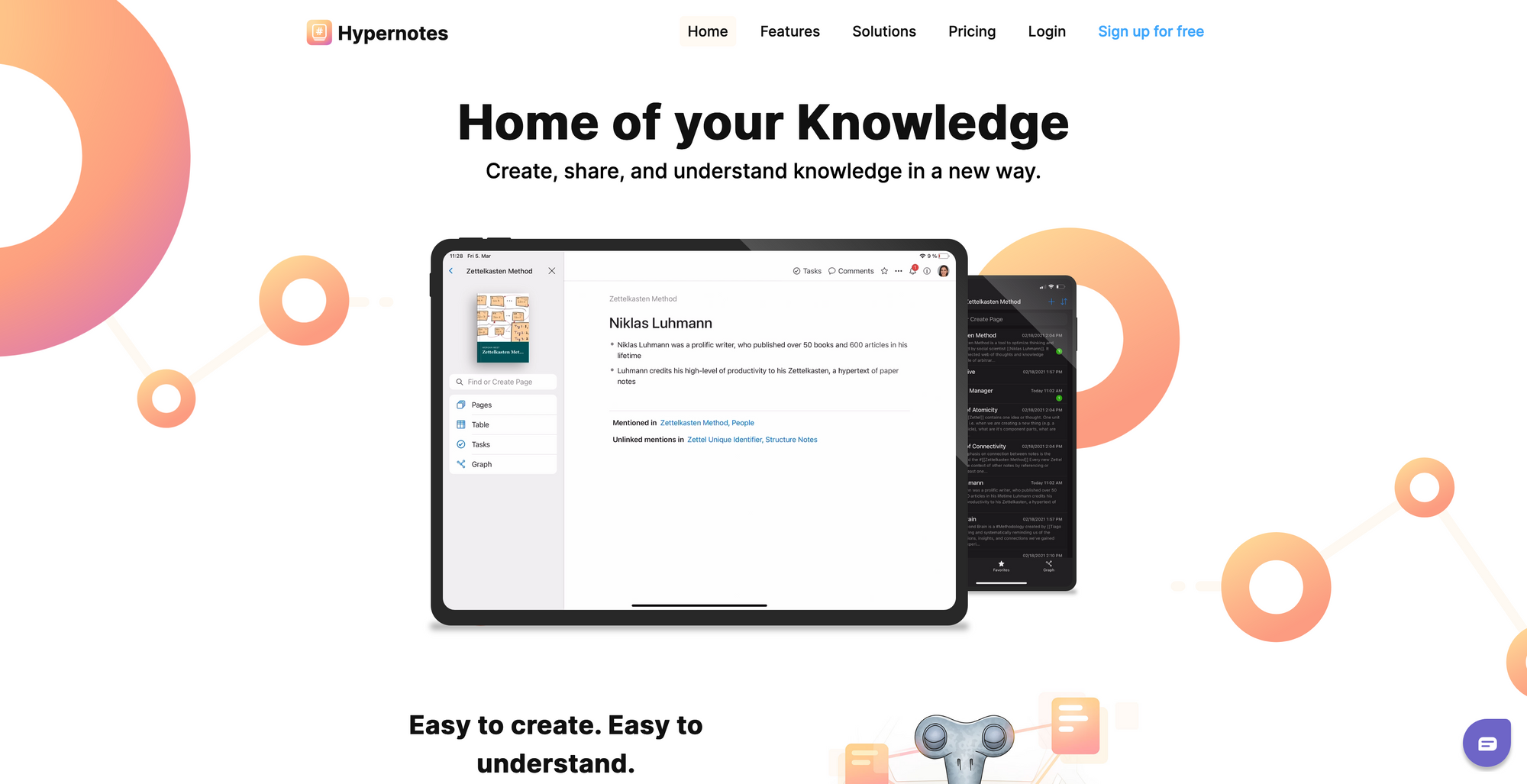
Hypernotes by Zenkit →
Zenkit keeps evolving and pushing forward its productivity suite with its freshly launched note-taking and knowledge management tool called Hypernotes. Zenkit started out as a project management tool that is now called Zenkit Base. Then they added Zenkit To-do (a super simple task management tool), Zenkit Chat (a team messenger with built-in task management), and now Zenkit Hypernotes, the full-fledged knowledge management tool. Hypernotes is a new space for your notes, tutorials, wikis, intranets, books, scripts, articles, research activities, and more. Hypernotes features bi-directional linking (a feature we already know from other tools like Roam, Obsidian, Supernotes, etc.) to connect your thoughts and notes and create a semantic network of your knowledge with ease. Another key feature of Hypernotes is outlining, my personal favorite way of taking notes and writing down thoughts.
Outliner tools allow you to gather and express more information, without blowing up your texts. That is one of the big reasons I love them so much. Hypernotes also has the ability of built-in task management. So, while taking notes and connecting your thoughts, you can also add tasks with ease. On top of that, you can also share and assign writing-related tasks with your colleagues, friends, and family. Hypernotes is available for all major platforms, including native mobile apps and full offline support. I am personally not that big of a fan of the notebook aesthetics, but that is just purely personal preference. On the whole, Hypernotes is a super exciting tool entering a pretty hot market, since a lot of productivity tools are focusing on giving their users the ability to create a personal knowledge base by using bi-directional links. If you are in the market for that, make sure to give Hypernotes a try.

Racket →
While working on collaborational tasks, it turns out that video is not for everyone, in fact, it can be quite exhausting. During the pandemic, it turned out that audio-only works best for most conversations. With the power of audio chats and a simple grid, Racket makes it super easy to collaborate on anything and work together with your team. Simply share a Racket link during your next meeting and you and your team are ready to go. By sharing this link with your colleagues you create a channel that will stick around, so you can jump back on whenever you want to. The beautiful interface shows you who is currently talking within a channel. Each channel in Racket also has a collaborative canvas to share what you're working on.
No matter if you want to share links or images, just drop them onto Racket's canvas and start the discussion. You can also take notes together, link out to the documents and tools where your daily work happens, or create something new right in the canvas. Super useful, super simple. Racket is available for macOS and iOS, switch between desktop and mobile seamlessly, even when you're in a live conversation.
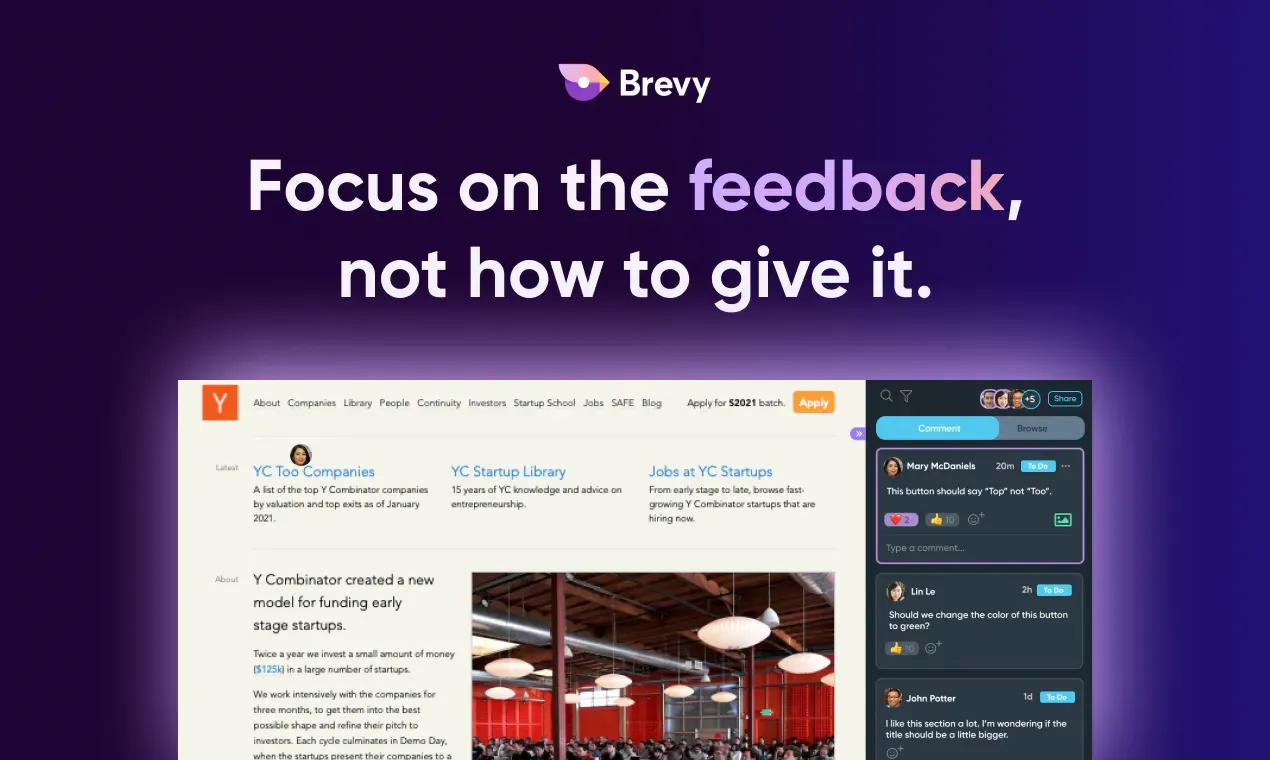
Brevy →
I am a huge fan of tools that make it dead-simple to give feedback. Brevy is one of those tools. Brevy turns your website into a collaborative workspace, allowing anyone on your team to leave feedback or report issues directly inline. During feedback sessions, it often happens that you flood one of your existing channels with messages, which makes it hard to keep track of the feedback given. Brevy connects with your favorite tools like Slack and Jira to automatically create and assign work items without leaving the page. Focus on giving feedback, not the process of doing so. With Brevy it is super easy to edit your website copy live and automatically issue a pull-request with those changes to minimize engineering bandwidth needed for the small stuff.
Giving great understandable feedback is hard, you need to master that skill if you work within a team. Brevy is a great tool, that boosts your productivity during the feedback loops, and makes it super easy to keep track of the given feedback and turn it directly into actionable tasks, without going back and forth multiple times. Focus on the feedback, focus on the work, and do not get stuck within loads of messages. Brevy is the perfect tool to make giving feedback incredibly easy.
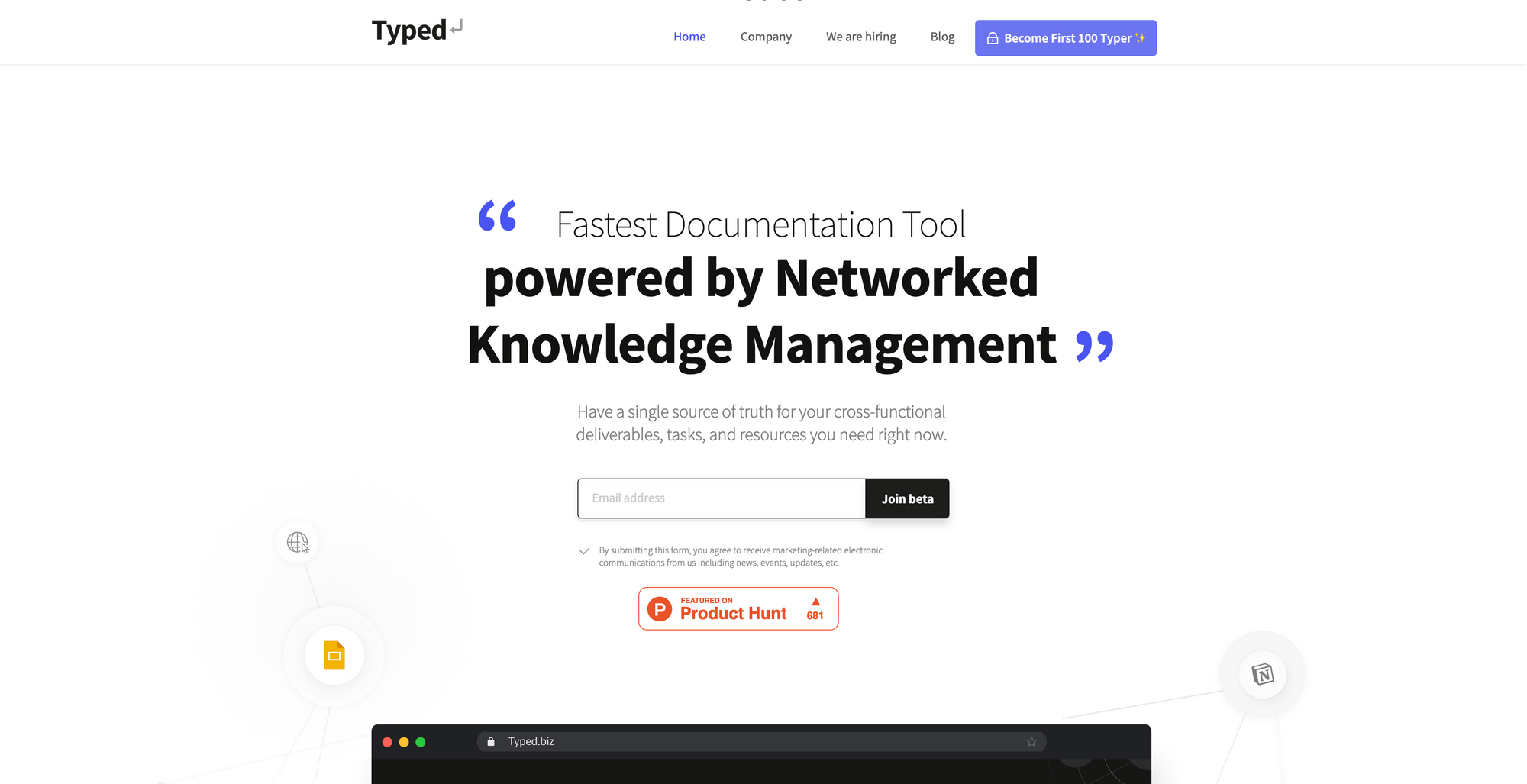
Typed →
Typed is a productivity-powerhouse when it comes down to writing, structuring, managing, and finding all your important documents. Have a single source of truth for your cross-functional deliverables, tasks, and resources you need right now. Typed gives you the version control and workflow management you need as a team working on loads of documents. Deliverables created by each team go through numerous changes and updates due to internal and external feedback. Share documents and organize them with a bird’s eye view. As your team grows the number of tools, resources, channels also grow, and there is the possibility that they get scattered everywhere, hard to find, and hard to keep track of them. Typed brings them together.
Utilize team-wide resources with just a click. Typed not only makes it super easy to find all your documents and resources with ease, thanks to a unified search, it also features document-based task management. Have everything you need, right where you need it. On top of that, Typed also has built-in backlinks. Thanks to that, building your own knowledge network is easy. Generate backlinks to access the relevant documents and resources you need, no matter where they're saved.
Useful Resource
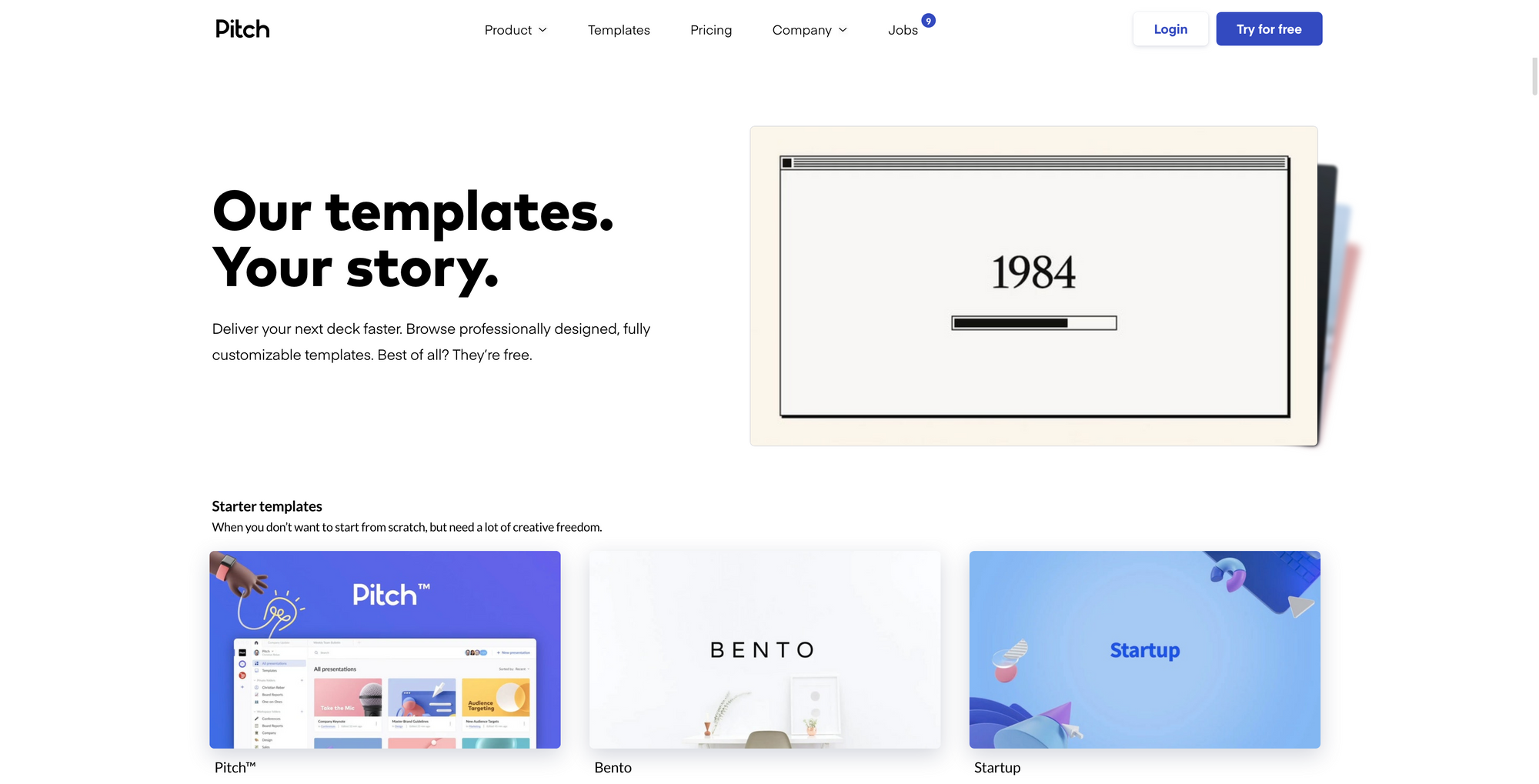
Presentation Templates by Pitch →
Pitch is the one and only tool to create outstanding and stunning presentations and pitch decks. They clearly revolutionized the way of creating pitch decks. But, they made it even easier for everyone to get a headstart while creating your next presentation or pitch deck. Pitch recently launched their very own collection of presentation templates, professionally designes, fully customizable, and completely free for everyone to use. The collection contains over 50 professional templates structured through different categories: pitch deck, sales proposals, briefs, and more. Every single slide is completely customizable. Use Pitch's intuitive interface to create beautifully-designed presentations, and tailor the templates to your needs, match your brand, and stand out.
Mental Wealth
➢ Build a business, not an audience – “If you’re reading this, I’m pretty sure you’ve seen the following pattern over and over again: Creative nonfiction pioneer John McPhee distilled decades of experience and first-hand learnings in a series of essays. (The best of them are now available in a book called “Draft No. 4”.) A savvy entrepreneur repackages the advice in a $1000+ cohort-based course. Someone takes the course and summarizes what he learned. People on Twitter start creating threads summarizing the student’s summaries. At some point, the guy who summarized the student’s summaries will get invited to a podcast to summarize his summary of the student’s summary. I wish I was kidding. This is a picture-perfect example of what Sean Blanda calls the Creative World’s Bullshit Industrial Complex. But my goal here is not to dunk on anyone. Instead I want to focus on something far more important.”
➢ America, Your Privacy Settings Are All Wrong – “Americans have become inured to the relentless collection of their personal information online. Imagine, for example, if getting your suit pressed at the dry cleaner's automatically and permanently signed you up to have scores of inferences about you — measurements, gender, race, language, fabric preferences, credit card type — shared with retailers, cleaning product advertisers and hundreds of other dry cleaners, who themselves had arrangements to share that data with others. It might give you pause. But that’s the daily reality on the internet. Every minute a person spends online helps countless companies build a thicker dossier about that person.”
➢ People Don’t Buy Products, They Buy Better Versions of Themselves – “he year was 1957, and Pepsi — like many of the youth at that time — was dealing with an identity crisis. Despite efforts from marketers, Pepsi was being outsold by its biggest competitor and perpetual market leader — Coke — by a factor just shy of six to one, even as it was selling at half of Coke’s price. It wasn’t the product that was lacking, it was that Pepsi’s brand ethos — indecisive and directionless — was a fragmented shell of what it would need to become to take on Coke. At the time, Coke was unrivaled, having succeeded in convincing the American public that they’d captured everything good and wholesome about American life within the murky confines of a glass bottle. This clear transcendence of the competition was not unlike Apple’s; like devotees react viscerally to a green speech bubble in iMessage, so too was it that, to anyone who embraced the deeply American traits of exceptionalism, community-mindedness, and of course, Santa Claus, consuming anything other than Coke would’ve been considered heresy.”
➢ Designing for the Breakup – “Digital consumer products as a category is still in its early and awkward teenage years. The launch of the iPhone in 2007 blasted people into a frenzy of digital consumption. That consumption has only increased exponentially. The digital world is new and novel. Everyone is excited to be here — so who’s thinking about leaving? Not social media platforms, that’s for sure. Scroll, dopamine hit, scroll, dopamine hit. Social media is designed to satisfy the lizard parts of the human brains. The metric of success is for more users to sign up, create content, and never leave. Social media is doing exactly what it set out to do. For that, it is both successful and arguably evil.”
Appendix
➢ ICYMI
Obsidian has started to roll out beta versions of their mobile apps for iOS and Android. The beta version of the mobile apps is currently only available to Catalyst VIPs and will get rolled out to Supporters, Insiders, and then to everyone.
➢ Quick Bits
Zapier buys no-code-focused Makerpad in its first acquisition. / Hackers access security cameras inside Cloudflare, jails, and hospitals. / Zoom founder Eric Yuan transfers $6bn of his shares. / Apple is investing more than 1 billion euros in new facility in Munich. / Disney+ has more than 100 million subscribers.
➢ Featured Newsletter
As mentioned earlier, a lot of you enjoy it when I recommend other newsletters, and showcase my personal favorites. With this new part of the Appendix-section we now have a dedicated place where I will recommend and share other newsletters worth subscribing.
This week I want to introduce you to Savvy Saturdays by Eric Lee. Want to learn to be savvy in your area of expertise? Join the savvy in Savvy Saturdays for a deep dive into a savvy concept, a collection of resources to learn from, and a quote & tidbits to ponder. One of the most popular recent issues was about the topic of Radical Candor, a management philosophy. Make sure to check it out.
Twitter thoughts
The biggest lie people tell themselves is that they should wait until they are 100% ready.
— Startup Illustrated 💭 (@StartupIllustr) March 13, 2021
Instead, start today. Act, discover, and learn along the way.
That is how all great deeds are accomplished. pic.twitter.com/hjXOAFqQck
Till next time! 👋
Support: Do you have a friend who is looking for inspiration, news about design, and useful tools and apps? Forward this newsletter to a friend or simply share this issue and show some support. You can also show some love by simply clicking the button down below and keep this newsletter a sustainable side-project by buying me a coffee. ☕️ 🥰

Disclaimer: My posts may contain affiliate links. If you buy something through one of those links you won't pay a penny more, but I'll get a small commission, which supports this blog and also my side-projects. So consider buying something through my links. Thank you!



Discussion