Build your own virtual office & Design starts with story
In this week's issue of Creativerly: Measure anything on your Mac's screen, think together, doing content right, the power of simplicity, and a lot more.

You are reading Creativerly, the weekly digest about creativity and productivity-boosting tools and resources, combined with useful insights, articles, and findings from the fields of design and tech. The newsletter built for the creative community.
Hey and welcome to issue 112 👋
I am currently working on a really cool new feature for Creativerly, which will be available only to you, Creativerly's subscribers. With the newest Ghost version, their members feature got out of beta and is now natively built into the software. That means, that I will adapt some stuff over the upcoming weeks, there will probably be also some changes to the website incoming. But I am excited to launch and built more stuff only available to you, and the Ghost member feature gives me the possibility to share those stuff with members-only. Stay tuned!
Also, as most of you might know, I always want to be as transparent as possible regarding my newsletter. No matter if you want to get insights about subscriber numbers, the amount I earn from the newsletter, the tools I use, or anything else, I am happy to answer your questions.
Creativerly started out two years ago as a simple side-project to learn something new and build up a writing habit. To see all the generous folks supporting my work through Buymeacoffee makes me proud, and I am incredibly thankful for that. I would never have thought that it would be possible to earn money from a passion project I am working on in my free time.
To be even more transparent, I just set up a goal on Buymeacoffee. So, whenever you decide to support my work through Buymeacoffee you can see where your support and donation will go. I have some ongoing costs for Creativerly, including the costs for the domain, the server, the email service, backups, and some tools I use. All in all those costs add up to around $300 per year. All the money I make through Buymeacoffee goes straight back into Creativerly to fund the running costs.
If you have recommendations or feedback, drop me an email or a tweet. For now, enjoy the newsletter! 🥰
Apps, Software, Tools
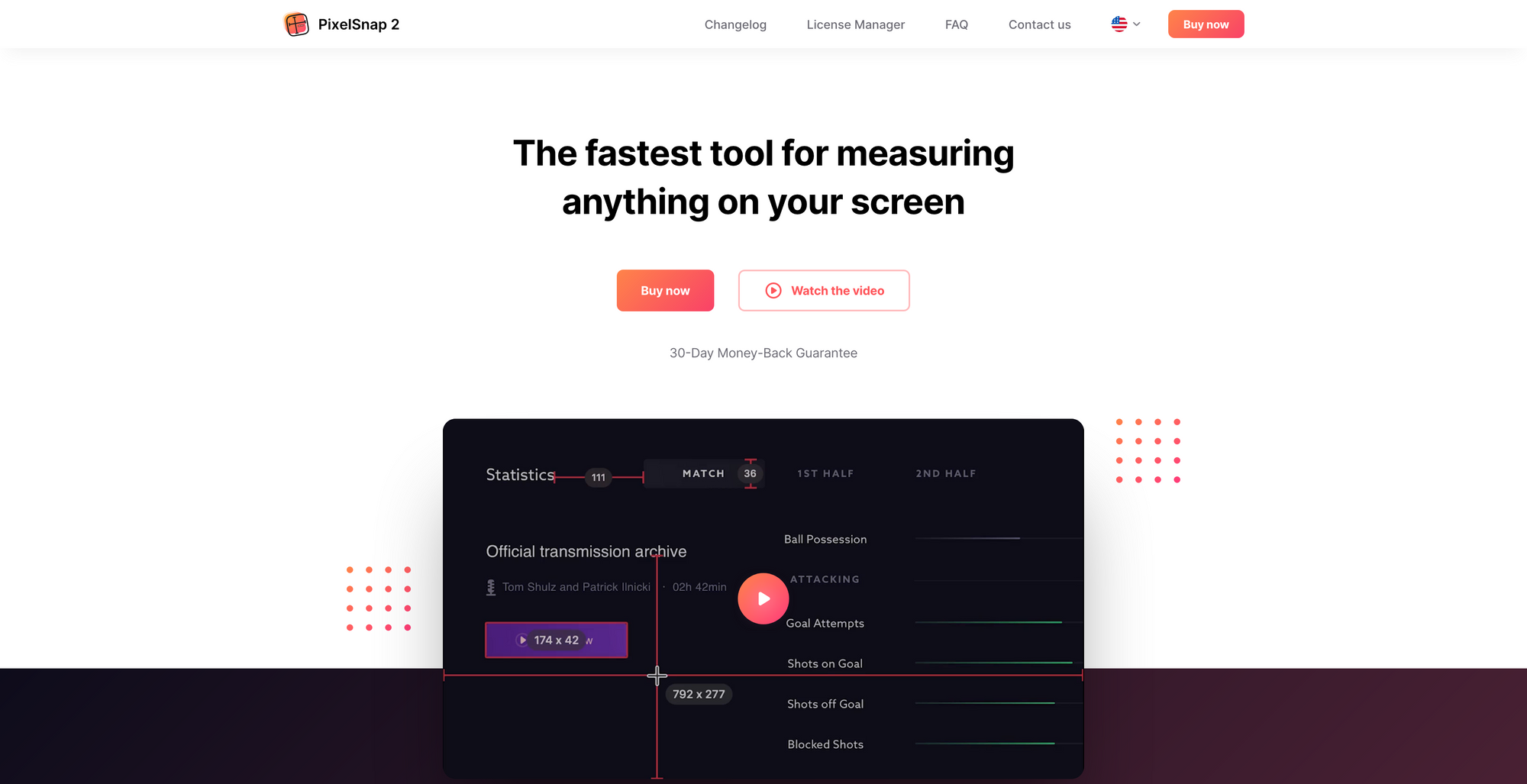
PixelSnap →
If you are working in the fields of UI design, Web design, or generally speaking in the field of digital Product Design, PixelSnap might be a game-changer for you. PixelSnap is the fastest tool to measure literally anything on your screen, and by that, I mean that it works on your whole screen, in any app, blazingly fast. With PixelSnap you can quickly get the distance between any elements on your screen. You can even hold the dimensions on your screen and copy them to your clipboard. But, PixelSnap not only works for distances between objects and elements, you can also use it to instantly find the boundaries of any object by simply dragging an area around it. It is incredibly satisfying when the selection magically snaps to the boundaries of any object, and you can even select multiple objects at once.
If you want to quickly check the alignment of different objects, PixelSnap lets you add horizontal and vertical guides, that snap to screen elements. I am literally using PixelSnap every single day, and it has been one of my favorite tools. I love that you can simply set a global hotkey to access PixelSnap ultra-fast and simply start using it. Speaking of performance, PixelSnap got reworked with v2 and it is now 2x faster than the previous version, it is lightweight and delivers an incredible performance. Also, PixelSnap integrates seamlessly with tools like Sketch, Adobe XD, Figma, and the whole Affinity suite, by showing real dimensions regardless of the displayed zoom level. Grab it now! Oh, if you are a Setapp user you can install it with one click as PixelSnap is also included in the Setapp Suite.
Sidenote: The makers behind PixelSnap, Maktheweb, are also making another tool called CleanShot X which is the ultimate tool to capture your Mac's screen.
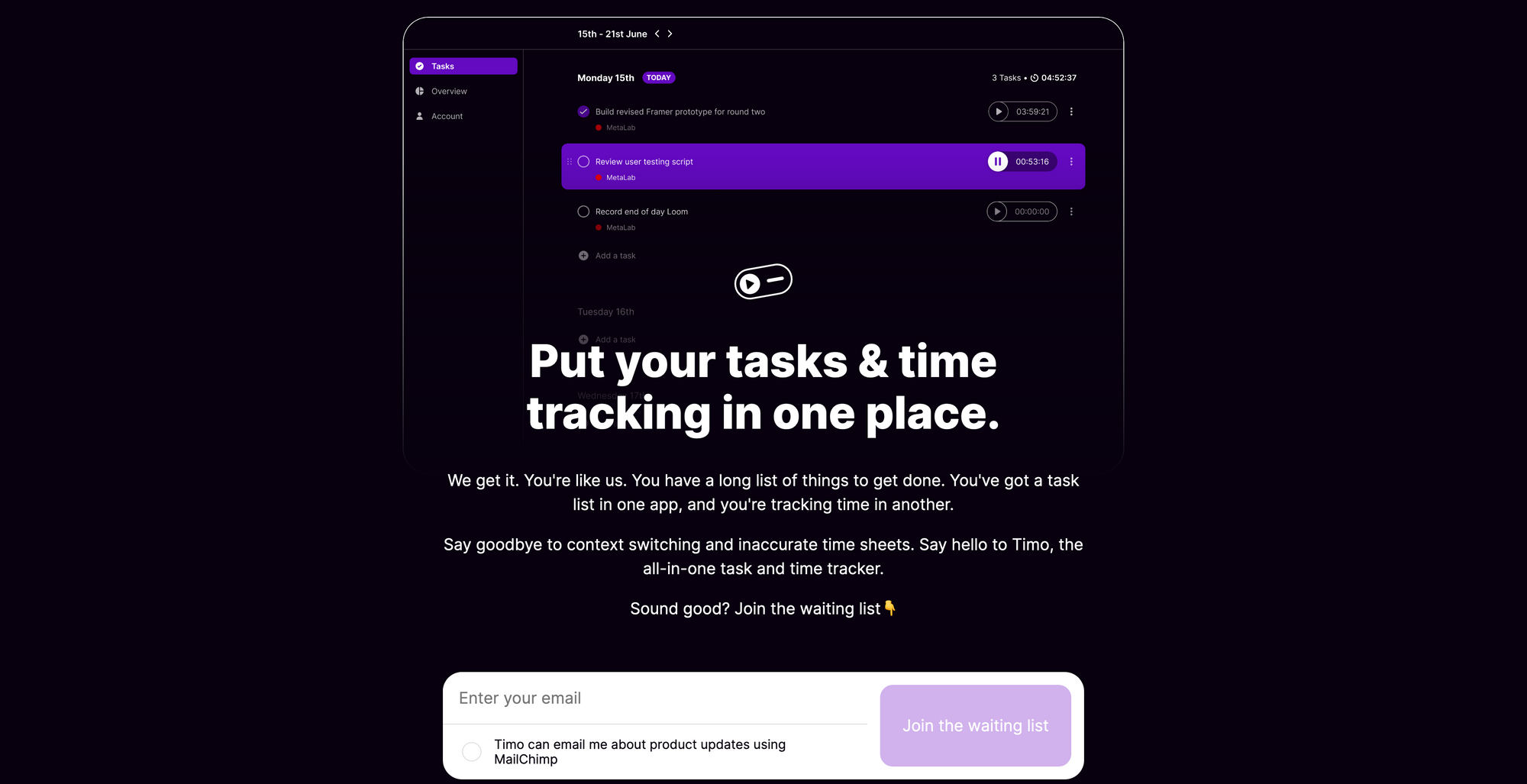
Timo →
Timo is a really interesting productivity tool as it combines your tasks and time-tracking within one single place. When I worked as a freelancer couple years back, time-tracking was an essential part of my work. I used different tool to jot down and structure my todo's, and do the time-tracking when working on those todo's. Therefore, I can totally see the advantage of having those two products within one single tool. Switching between tools back and forth can sometimes be time-consuming, although we all have a different kind of workflow. With Timo you can easily keep track of all your open task, and you can add another layer for organisational purpose by further structuring your tasks by clients or projects. Timo is currently in beta, and you can join their waiting list right now. They state on their website, that they do plan to work on native apps for all kind of platforms, but for now Time is a progressive web app, which means that you can install it on your phone or even your Mac and use it just like a native app.
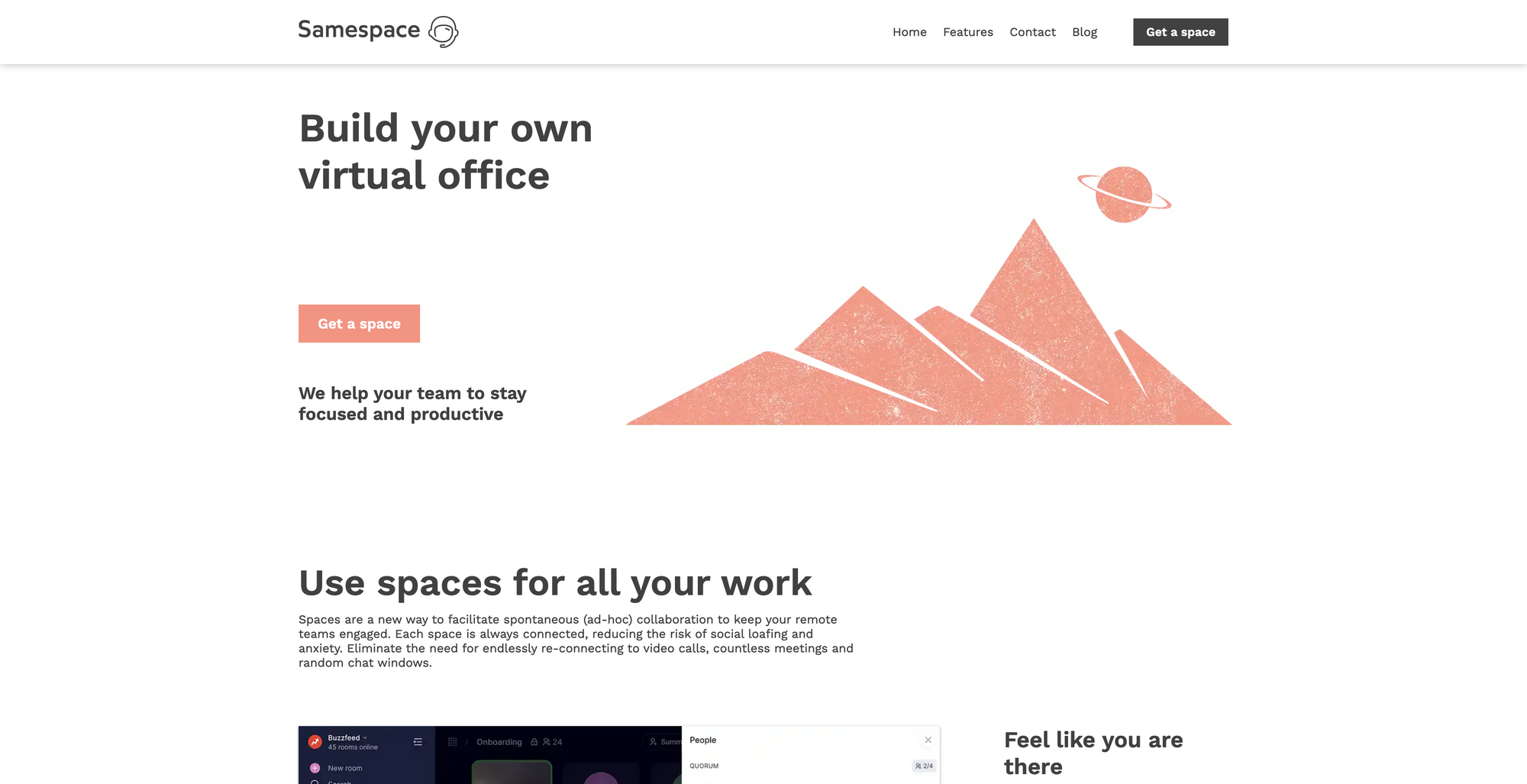
Samespace →
Samespace is a tool that lets you build your own virtual office, so you can stay productive while working on collaboration tasks together with your team. Within Samespace you can create spaces which are audio rooms to facilitate spontaneous (ad-hoc) collaboration to keep your remote teams engaged. Step into a room together with your team members to discuss, collaborate or just hang out. Within a space, you have the possibility to share your screen, use flip charts and whiteboards. Within your company's Samespace, every employee can join any space know who is working on what.
If you do not want to be disturbed, you can move to a quiet room that is specifically designed to help you to focus on work. On top of that, you can invite guests, meet them in the lobby of your Samespace first, and then walk them to the dedicated meeting room. Samespace also features a broad range of meeting tools, so you can easily manage your activities, quorums to quickly set-up a retrospective, schedule Rooms, and stay organized with calendar integrations and reminders. If you use Samespace for your company and team, you can also be sure that all your data is fully encrypted, with advanced authentication, audit trail and an on-prem version with full control over your valuable data. Super interesting tool.
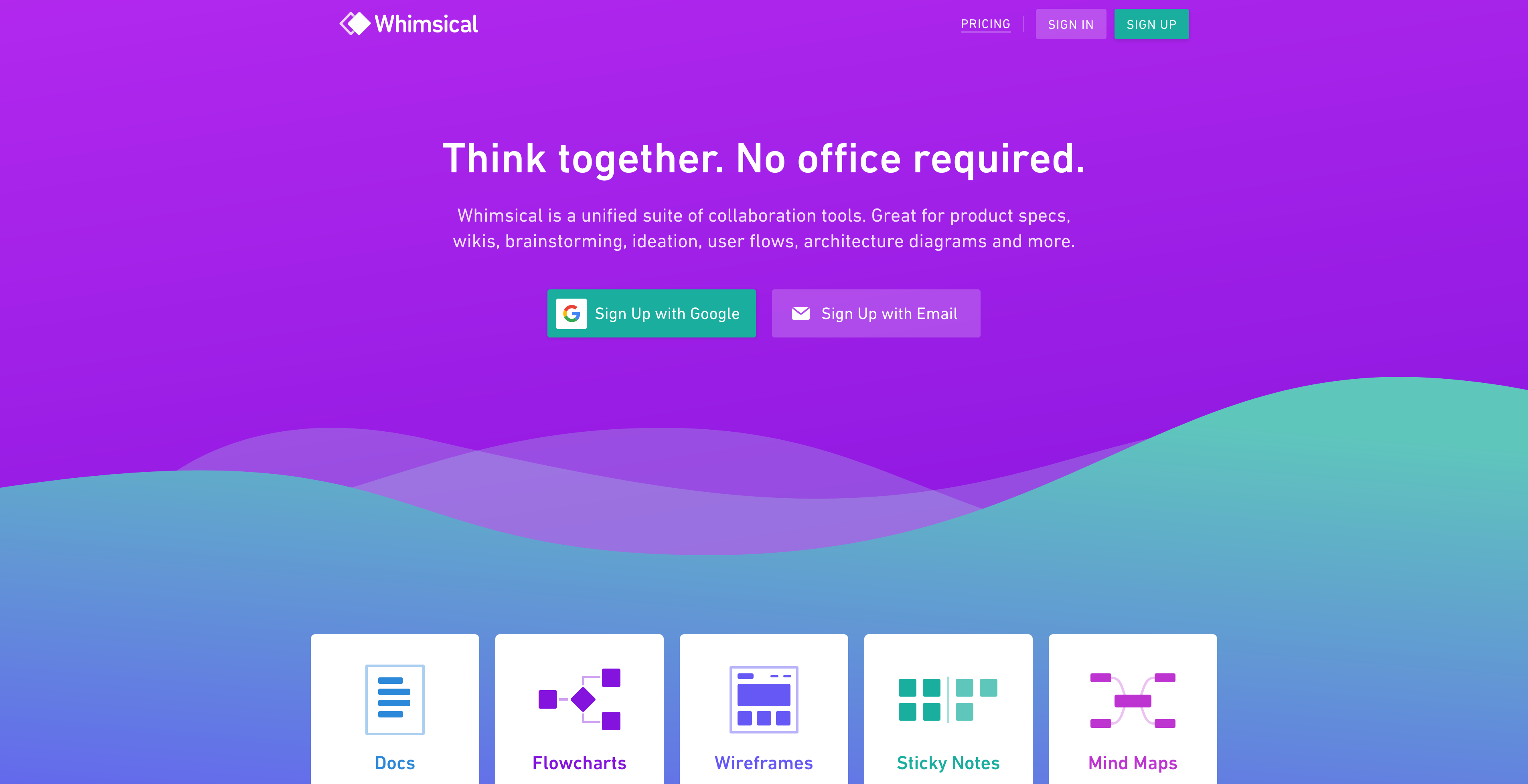
Whimsical →
Whimsical is one of my favorite tools if collaboration work matters. Whimsical unifies docs, brainstorming, ideation, user flows, architecture diagrams, and more, all within one single tool to boost your productivity while working across a team. With Whimsical you can document everything within one tool. No need to switch back and forth between different tools. Start your brainstorming, ideation, and notes all within Whimsical and move on fast with Flowcharts, Mind Maps, Wireframes, and more. If you work within a Doc in Whimsical you can collaborate in real-time with your whole team. It features a super nice writing experience and is pure joy to use if you want to take meeting notes, a team wiki, a remote interview, or anything else.
If you are working on a new project and need to design websites or apps faster, Whimsical offers Wireframes including a rich library of configurable elements like buttons, inputs, checkboxes, and more to visualize your ideas blazingly fast. On top of that, Whimsical also lets you create sticky notes which can act as a Kanban Board, for example, to keep track of all your open and finished tasks. If you are a fan of creating mind maps while working on a new project, Whimsical also got you covered there. Whimsical definitely supercharges your collaboration work. It is available for free with up to 3000 elements, unlimited members, real-time collaboration, and up to 10 guests per file or folder.
Useful Resource
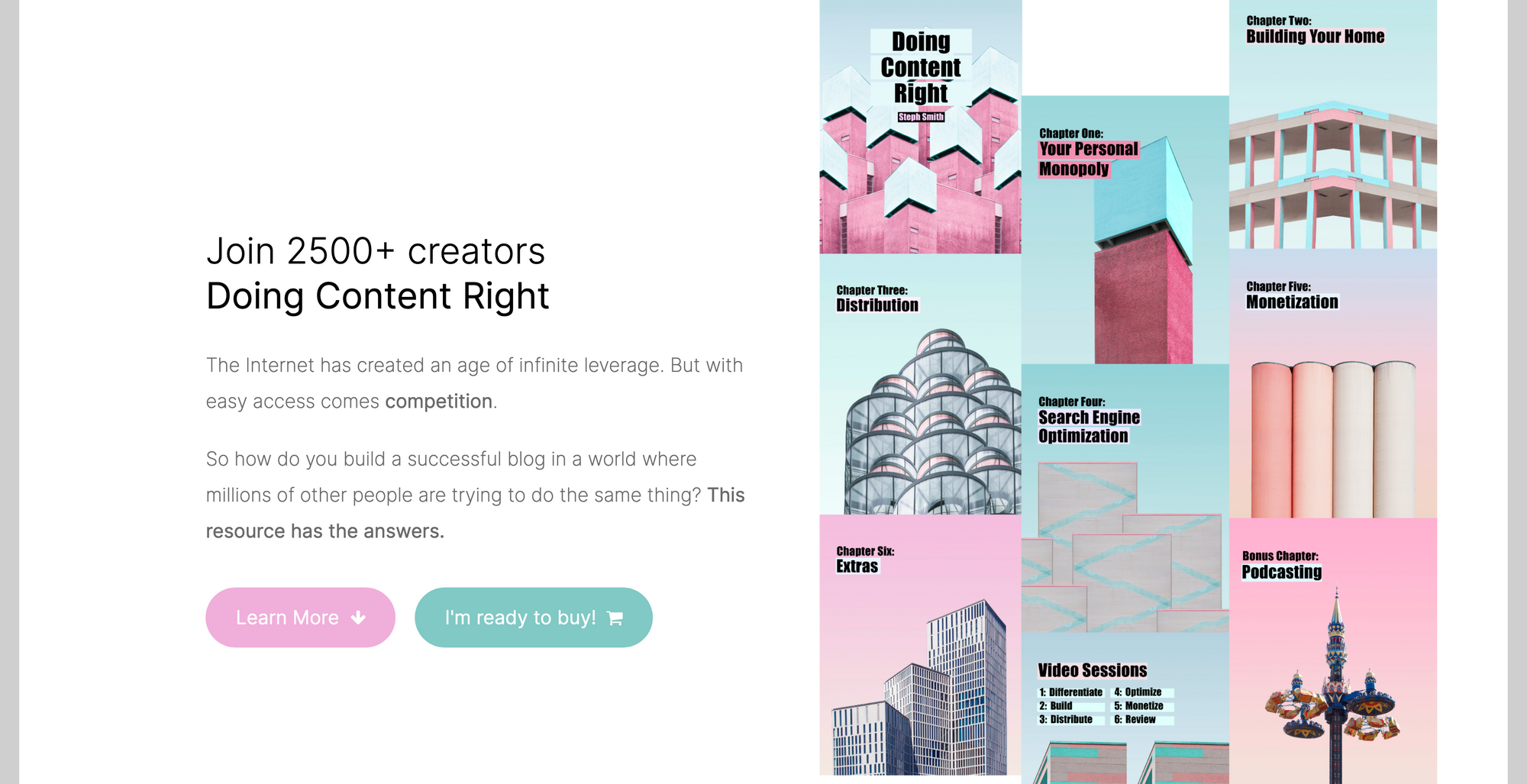
Doing Content Right by Steph Smith →
If you are part of Creativerly for some time now, you probably already know about Doing Content Right by Steph Smith, as I shared it already earlier in my newsletter. Anyways, since Doing Content Right just had an amazing launch on Product Hunt, which you can still support with an upvote or comment, and since the whole product immensely evolved, I thought I need to share it again with all my new subscribers.
Steph Smith is currently working at The Hustle, where she is leading Trends, their premium publication that grew to thousand of subscribers and millions of $ ARR in under two years. Her personal blog attracted more 400k page-views and also thousands of subscribers in under a year. So, if you want to learn about the topic of Doing Content Right, you should definitely learn from Steph.
Steph wrote the book Doing Content Right back in 2020. It contains 270 pages full of pure value. You will learn how to identify a niche and stand out in a sea of competition, how to distribute your content seamlessly across dozens of channels, how to do SEO right, and a lot more. Besides the book, Doing Content Right gives you also access to 22 exercises that challenge you to turn the theory into action, 12 recorded video sessions, a creator community with 500+ members, and a bonus chapter on the topic of Podcasting.
The price for all of this? $100. Which is an insanve value. But, until April 16. you can use the code LAUNCH and get a whopping 50% off. Doing Content Right sold over 2500 times, and it has been one of my most favorite resources while writing, curating, and growing my newsletter. No matter if you are just starting out with your blog or if you are writing a newsletter for couple year already, Doing Content Right by Steph Smith will provide pure value for you. Grab it now for 50% with the code LAUNCH, and support Steph Smith by also heading over to Product Hunt and leave an upvote or comment.
Mental Wealth
➢ Design starts with story. – “Every endeavor, every undertaking, every hope, every mystery, every product, every artwork, every romance, every skyscraper, every novel, every film, every chair, every hammer, every automobile, every shopping mall, every dining hall, every bookshelf, every comic book, every app, every company, every government, every lawsuit, every piece of clothing, every can of dog food, every hand-tooled leather saddle, every wedding, every multi-billion-dollar-valuation, every dilapidated warehouse, every city of the future, every graveyard of the past, every childhood dream and every lifetime achievement starts with one thing: a story.”
➢ Dark patterns, the tricks websites use to make you say yes, explained – “If you’re an Instagram user, you may have recently seen a pop-up asking if you want the service to “use your app and website activity” to “provide a better ads experience.” At the bottom there are two boxes: In a slightly darker shade of black than the pop-up background, you can choose to “Make ads less personalized.” A bright blue box urges users to “Make ads more personalized.””
➢ The power of simplicity: how to manage our complexity bias – “We often tend to prefer complex solutions over simple ones; complicated marketing jargon over clear explanations; multi-steps implementations over more direct execution. Complexity can lend an aura of authority to products, which marketers are exploiting to project authority and expertise. Complex processes can also delay decision-making, giving us the illusion of productivity. Why is it that we struggle so much to embrace the power of simplicity? And how can we balance complexity and simplicity?”
➢ How to Learn Complex Things Quickly – “In my 20+ years as a software engineer, I’ve constantly been asked or expected to learn complex things. In his book Deep Work, when talking about the knowledge economy, author Cal Newport writes, “If you can’t learn, you can’t thrive.” New languages and platforms are launched, projects get new requirements, libraries and frameworks release new versions — in software, the only constant is change. A friend who was recently starting a new role asked “Got any tips to help me learn this new landscape quickly?” When I sent him some very rough thoughts he said they were “gold” and encouraged me to publish them for the world to see — I hope others can find them even a little bit useful.”
Appendix
➢ Featured Newsletter
I got in contact with Vidya, the writer behind The Curious Bunch through the Newsletter Crew Community and I got immediately interested in her newsletter. The Curious Bunch delivers 3 interesting reads (on topics like mental models, habits, and on leading a purposeful life), 3 productivity tools (Websites, Apps, and Tips), and 3 insights to be creative at what you do (Life lessons from creative people, actionable tips to stay creative).
Vidya is a Junior Data Scientist currently working for a startup. The Curious Bunch is the product of her ongoing interest in blogging and sharing knowledge with others. If you are looking for a motivation to get into action and get awesome reads, tools, and resources delivered to your inbox at the same time, make sure to check out The Curious Bunch by Vidya. If you want to get a taste of the newsletter first, make sure to check out all the past issues here.
➢ ICYMI
The personal information of about half a billion Facebook users, including their phone numbers, has been posted to a website used by hackers. haveibeenpwned.com lets you check if you have been affected by the Facebook user data leak, so make sure to check it to see if your data is safe.
➢ Quick Bits
LG Shutters Smartphone Business. / Google Is Testing Its Controversial New Ad Targeting Tech in Millions of Browsers. / Facebook responds to massive user data breach in typical Facebook fashion. / Twitter reportedly considered acquiring Clubhouse for $4 billion. / How Apple’s new App Tracking Transparency policy works. / Google illegally tracking Android users, according to new complaint.
Twitter thoughts
The most successful people are primarily internally driven.
— Reza (@rezsaeedi) April 9, 2021
They do what they do to impress themselves and because they feel compelled to make something happen in the world.
Till next time! 👋
Support: Do you have a friend who is looking for inspiration, news about design, and useful tools and apps? Forward this newsletter to a friend or simply share this issue and show some support. You can also show some love by simply clicking the button down below and keep this newsletter a sustainable side-project by buying me a coffee. ☕️ 🥰

Disclaimer: My posts may contain affiliate links. If you buy something through one of those links you won't pay a penny more, but I'll get a small commission, which supports this blog and also my side-projects. So consider buying something through my links. Thank you!



Discussion