Efficiency is the Enemy & Thinking is work
In this week's issue of Creativerly: Let your bookmarks organize themself, capture anything - anywhere, project management made simple, and a lot more.

You are reading Creativerly, the weekly digest about creativity and productivity-boosting tools and resources, combined with useful insights, articles, and findings from the fields of design and tech. The newsletter built for the creative community.
Hey and welcome to issue 120 👋
Over the last couple weeks I have been re-evaluating my productivity worklfow stack, which means I take a look at all the tools I am currently using to see if there are actually fitting within my workflow and if they are actually boosting my productivity. I also use this as a chance to try out new tools. One of the more or less new tools I recently have tried out is Craft. I already used Craft before, but just started to spend more time with after they pushed one awesome update after the other. Their most recent update brought an incredible feature loads of users already requested some time time ago: Calendar integration & daily notes. I used to write a bullet journal every single day and I loved it, it helped immensivley to structure and order my thoughts, and I simply loved the process of jotting down some words with a pen on paper.
But as Covid hit the world I struggled, since everyone was in lockdown I wasn't sure what I should write down in bullet journal, and somehow I forced myself to write anything because I did not want to leave a day with a blank page. This led to not enjoying bullet jorunaling as much as I did. I am slowly getting back into it and I have to admit I became a fan of the idea of having a digital bullet journal. And Craft's newest update with the implementation of daily notes could be the perfect companion for it. Some of you might already know such feature from Roam, Obsidian, or NotePlan as they all give you the possibility to write daily notes, ergo a digital bullet journal.
The calendar integration makes it even more powerful, as every event you add to your calendar will also be visible within Craft and your daily notes. That makes it incredibly easy to keep track of different things, whenever you open up Craft, head over to your daily notes, and start journaling. I am super excited about the future of Craft, and I am pretty sure that they will continue to push the product forward as they currently do. Craft currently is my preferred note-taking and project management tool. Their calendar integration and daily notes will probably also turn it into my digital bullet journal.
If you have recommendations or feedback, drop me an email or a tweet. For now, enjoy the newsletter! 🥰
Apps, Software, Tools
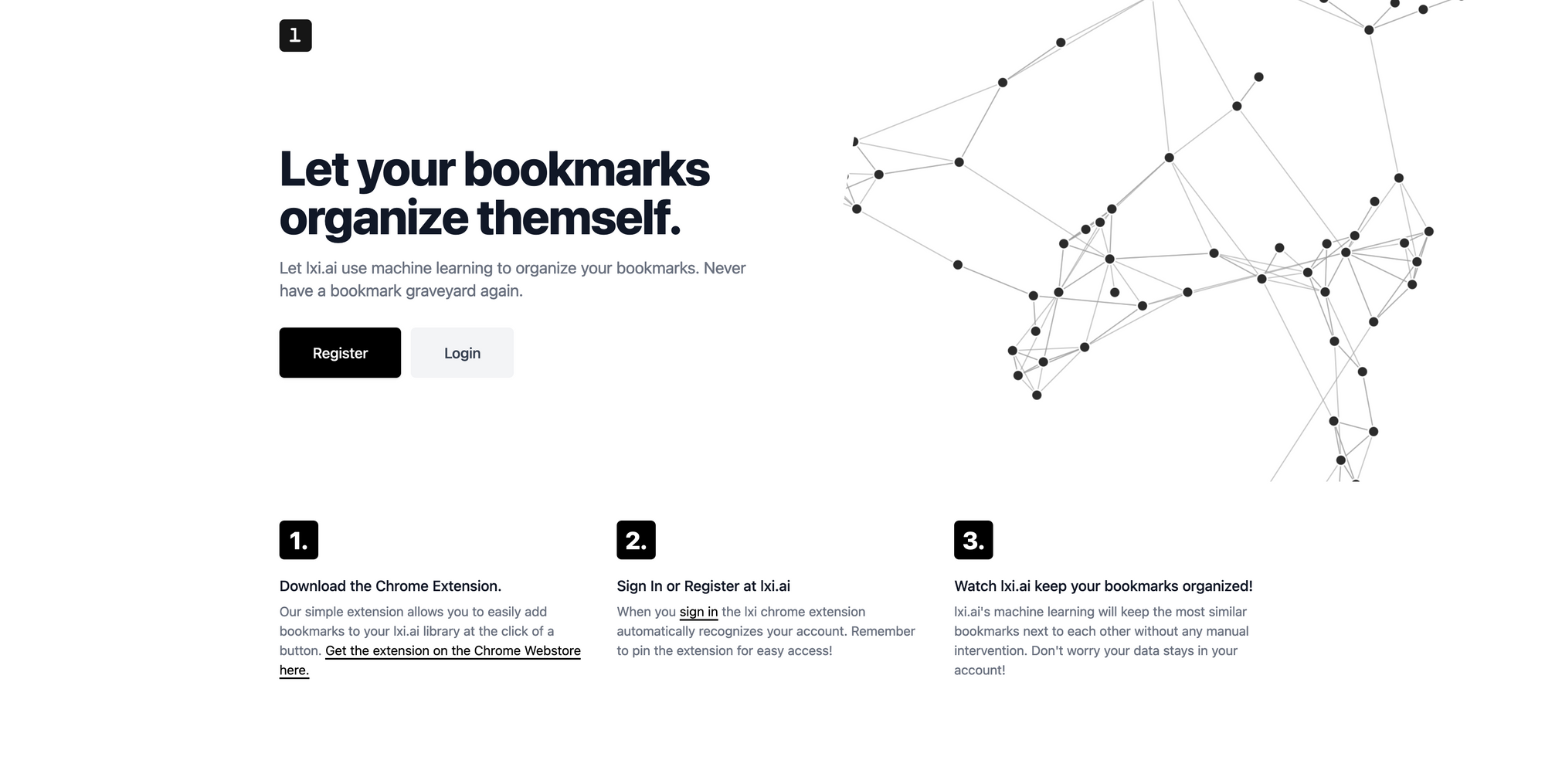
lxi.ai →
Organizing and keeping track of your bookmarks is a time-consuming task. So, what about if there is a tool that can do it for you? lxi (pronounced "lexy") uses machine learning to organize all your bookmarks. All you have to do is install the chrome extension, add a bookmark to your library with a single click, and then lxi will handle the rest and use machine learning to keep the most similar bookmarks next to each other without any manual intervention.
The process behind lxi is very streamlined: when you add a bookmark to your library, lxi scans it for relevant keywords (by using machine learning) from the text of the webpage, after that lxi compares those keywords with the keywords of other bookmarks you have already added to your library earlier. Popular bookmark tools like Pocket or Raindrop (my preferred bookmarking tool) compile your bookmarks into consumable content, by using tags, folders, collections to organize everything. The downside of that, you always have to do it manually.
lxi, on the other hand, turns your bookmarks and your whole library into a personal knowledge base. lxi isn't just a place to consume more information, instead, it's the place to form connections and turn information into knowledge. I can totally see the advantage of a bookmarking tool like lxi, especially when it comes down to safe articles on a specific topic since if you add a bookmark to an article and head over to lxi it will display all the articles you already saved on that kind of topic. That way you will not only rediscover articles you have already saved, but you are rediscovering a whole bunch of information on a certain kind of topic.
Try it out and see if it works for you.
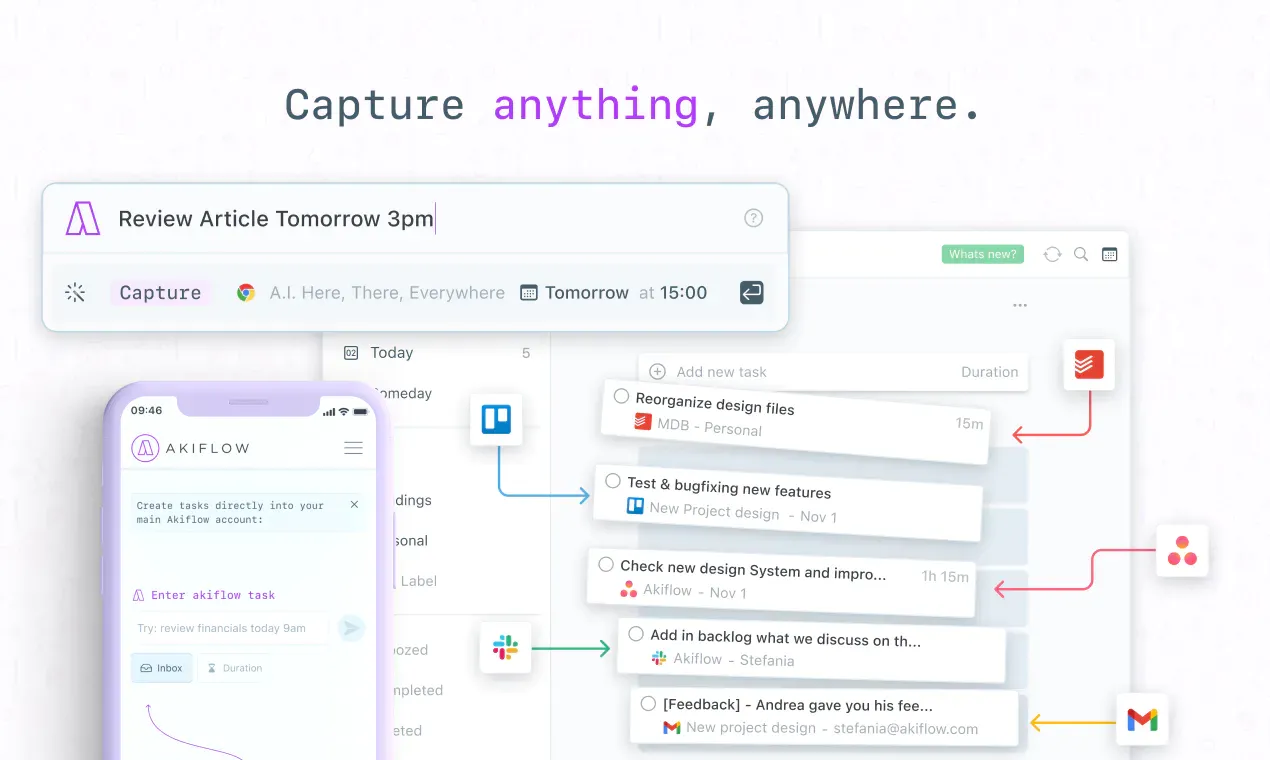
Akiflow →
Akiflow was built with a specific goal: speeding up the fundamentals of productivity, which means capturing tasks, processing them, and always know what to work on. Akiflow is your productivity powerhouse where all your tools and integrations come together and get displayed in a nice structured interface, so you can focus on what really matters, getting your things done. Akiflow will help you to stay organized, their top-notch features are designed to help you avoid cognitive overload, distractions, over-scheduling, and context switching. What makes Akiflow really powerful are integrations. With integrations within Akiflow you can automatically collect all your emails, messages, and tasks in one single view and build your perfect flow.
Currently, Akiflow supports Gmail, Google Calendar, Slack, Trello, Todoist, Google Meet, Zoom, Asana, and Superhuman, with more to come to make Akiflow even more powerful. Think of Akiflow as your productivity dashboard where everything comes together. One dashboard to rule them all. Akiflow is also incredibly keyboard-centered, which means you can prioritize, plan, snooze, and sort things out all without leaving your keyboard. Akiflow's makes it possible to take different actions in just seconds, so you can become 10x faster and boost your workflow. People often lose context when they switch between apps while they are working on one project, Akiflow wants to prevent this, by creating your single source of truth, no more context switching, just one tool.
Akiflow is available for macOS and Windows, you can use it for free with limitations, the premium plan will cost you $15 per month and will give you unlimited integrations, unlimited calendars, share availability, and more. Give it a try!
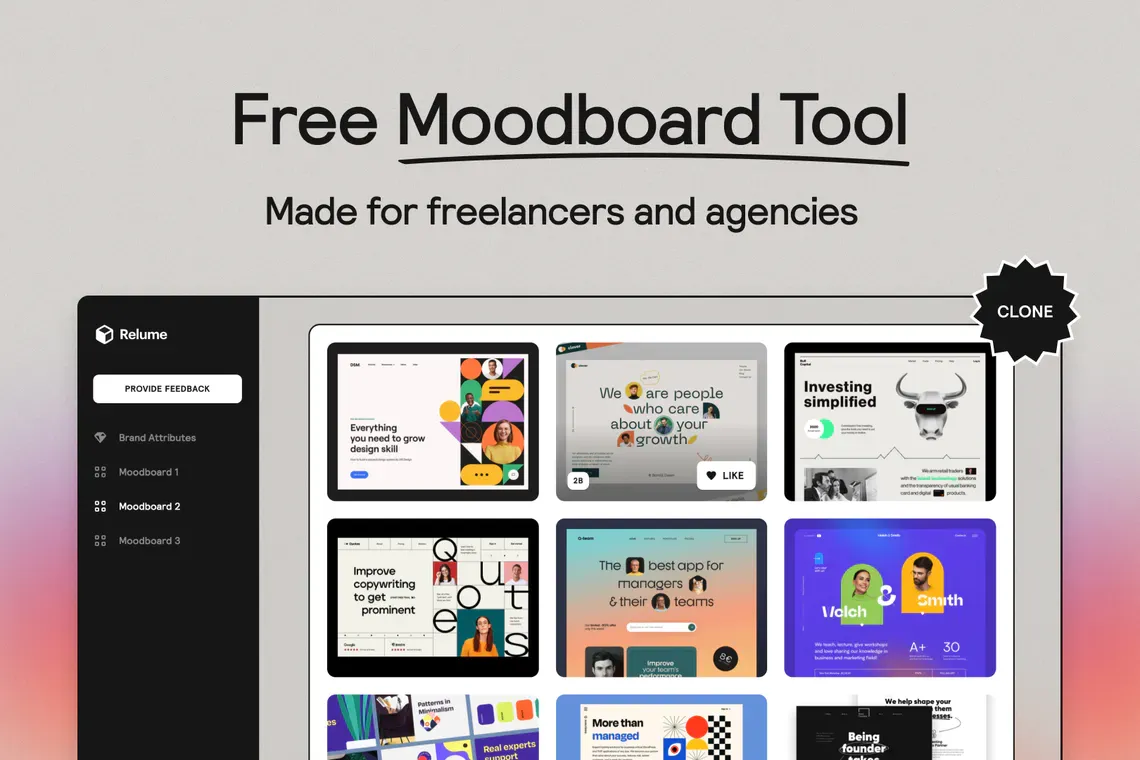
Relume Moodboard →
If you are a fan of creating moodboards for your projects, then Relume Moodboard might be a tool that you will enjoy. Relume Moodboard is a beautiful tool made especially for freelancers and agencies. It lets you create quick moodboards to share your designs with your clients and receive feedback. What I found extremely interesting when I found out about Relume Moodboard, is the fact that it was completely built with Webflow.
Relume is an agency which makes beautiful websites that evolve with your business. They created Relume Moodboard as a tool to use internally, but then decided to share it with everyone since it helped them out a lot. Within Relume Moodboard clients can leave likes on the designs they prefer and like. On top of that, you can also implement a survey to ask specific questions and get direct feedback. It is a lovely tool, and a great idea to share something useful with everyone.
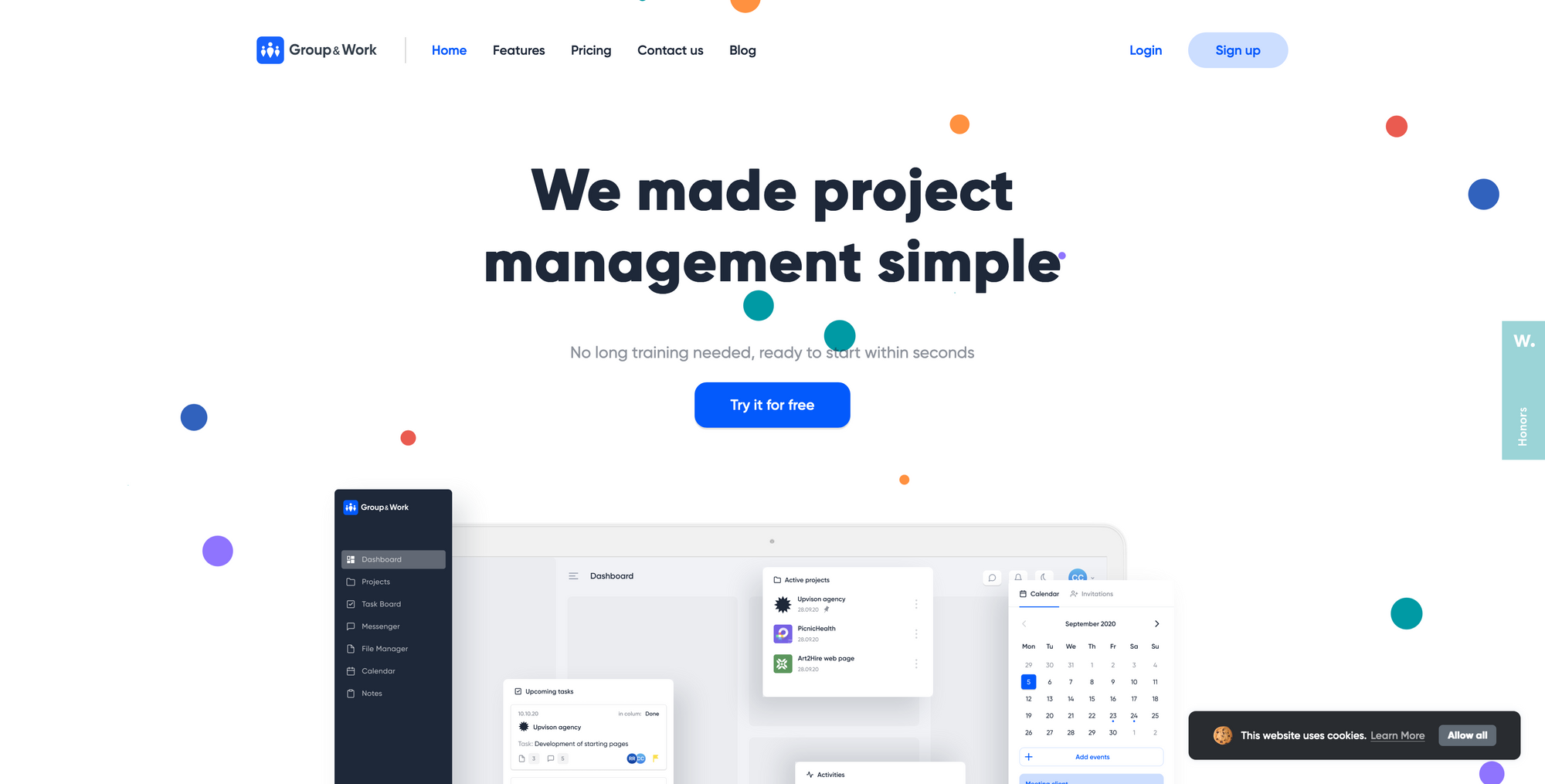
Group&Work →
Group&Work is a beautiful project management tool that connects everything you need within one dashboard, so you do not need to jump between different apps back and forth. Group&Work's dashboard gives you a super structured overview of your projects, tasks, messages, files, calendar, and notes. There is no need to jump back and forth between tools like Slack, Trello, Google Calendar, Evernote, or whatsoever. With Group&Work you have all your essential tools to manage your projects within one organized dashboard.
On top of that, Group&Work also features a wide range of different integrations to boost your productivity and workflow even more. If you already use tools like Asana or Trello to manage your projects, Group&Work lets you import all your already existing projects into their dashboard without losing a single byte of information. Currently, Group&Work is only available as a web app, but mobile apps for both iOS and Android are already in the works and soon to come. Group&Work is currently free to use. You can sign up now and become one of their very first users.
Useful Resource

iPhone 12 Clay Mockups →
If you are looking for a beautiful way of showcasing your UI designs on your portfolio, Instagram, or anywhere else, this resource could be of interest to you. The team at Hype4academy created an awesome set of iPhone 12 clay mockups to use in your design projects. Simple, minimal, and super-clean. No matter if you want to use them in your portfolio projects, for presentations, for Dribbble, or any other social network, those clay mockups are completely free to use. All you need is Sketch or Figma, open the project, drop your UI designs, edit the mockups to your needs, and you are ready to export.
Mental Wealth
➢ Efficiency is the Enemy – “There’s a good chance most of the problems in your life and work come down to insufficient slack. Here’s how slack works and why you need more of it. Imagine if you, as a budding productivity enthusiast, one day gained access to a time machine and decided to take a trip back several decades to the office of one of your old-timey business heroes. Let’s call him Tony. You disguise yourself as a janitor and figure a few days of observation should be enough to reveal the secret of that CEO’s incredible productivity and shrewd decision-making. You want to learn the habits and methods that enabled him to transform an entire industry for good.”
➢ Unbounded Possibility is Bad for Productivity – “Being productive is hard; especially if you're working by yourself or working remotely. When you're working alone you have a lot of freedom, but that also means you have a lot of slack. No one is holding you to a schedule or deadline, and nothing is stopping you from procrastinating or getting distracted. Even when you're focused, it can be hard to decide what to focus on, since there's often no required order in which things be done. From an objective perspective, whether I choose to call my bank today or tomorrow makes absolutely no difference. The same is true with what features I choose to implement on any given day. As long as the features get done, the order and the exact date they're completed isn't really important. Some features must be done before others for technical reasons, but others are completely unrelated and can be developed in any order. But this ambiguity is precisely the problem.”
➢ Thinking Is Work – “I’ve spoken with a lot of folks recently about a challenge imposed on us by increased remote work: losing time to think. Because of an increased need to communicate and align with peers and teammates—and few, ineffective tools for doing so (video-conferencing meetings and documents)—we find ourselves spending more time communicating than executing and, more critically, thinking about work. I can’t speak for everyone, but for Product Designers, my experience with flow of work is that it requires three distinct phases: 1. Thinking, 2. Executing, 3. Communicating. My best work happens when I can dedicate 50%, 30%, and 20% of my time to these phases respectively; but this has become almost impossible.”
➢ Cognitive Bias and the Design Process – “Designers are just as vulnerable to the blindspots and fallacies that come with cognitive bias as the people who use the products and services we design. Bias can creep into the design process when we aren’t diligent enough to identify and mitigate it upfront. A big part of avoiding this is by cultivating awareness of when and how they can be introduced into the design process and influence design decisions.”
Appendix
➢ ICYMI
Last week I launched a new feature only for Creativerly members, it is called the Creativerly database, and it is filled with all the tools, articles, and resources I have shared within Creativerly. The database is still a work-in-progress as I am adding more and more entries to the database over the upcoming weeks. If you want to check out the database, all you have to do is sign into Creativerly by pressing the subscribe button on the homepage, type in the email you have used to sign up to Creativerly, and press the secure sign in link you will receive per email, after that head over to the database and enjoy scrolling through it.
➢ Quick Bits
A fresh new Firefox is here / Twitter redesigns its mobile app to put Spaces front and centre / China outstrips GPT-3 with even more ambitious AI language model / What to expect from WWDC 2021: iOS 15, M2, and more / White House expands investment ban on Chinese tech and telecom companies / Stack Overflow sold to tech investor Prosus for $1.8 billion / Twitter officially launches 'Twitter Blue,' its new subscription service / Huawei officially replaces Android with HarmonyOS, which is also Android
Twitter thoughts
remember when i used to vlog every day?. that was cool
— Casey Neistat (@Casey) June 4, 2021
Till next time! 👋
Support: Do you have a friend who is looking for inspiration, news about design, and useful tools and apps? Forward this newsletter to a friend or simply share this issue and show some support. You can also show some love by simply clicking the button down below and keep this newsletter a sustainable side-project by buying me a coffee. ☕️ 🥰

Some of the links in my newsletter and my blog posts are affiliate links. Those links are marked by an asterisk. "*". If you buy something through the link, the product will not cost you anything more, but I will receive a small commission which not only supports Creativerly and my work, but also helps me to keep this publication a sustainable side-project.



Discussion