Creativerly’s Favourite Apps 2021
In this post, I gathered the apps which became my favorite ones throughout 2021 as I want to highlight the makers and teams behind those apps.
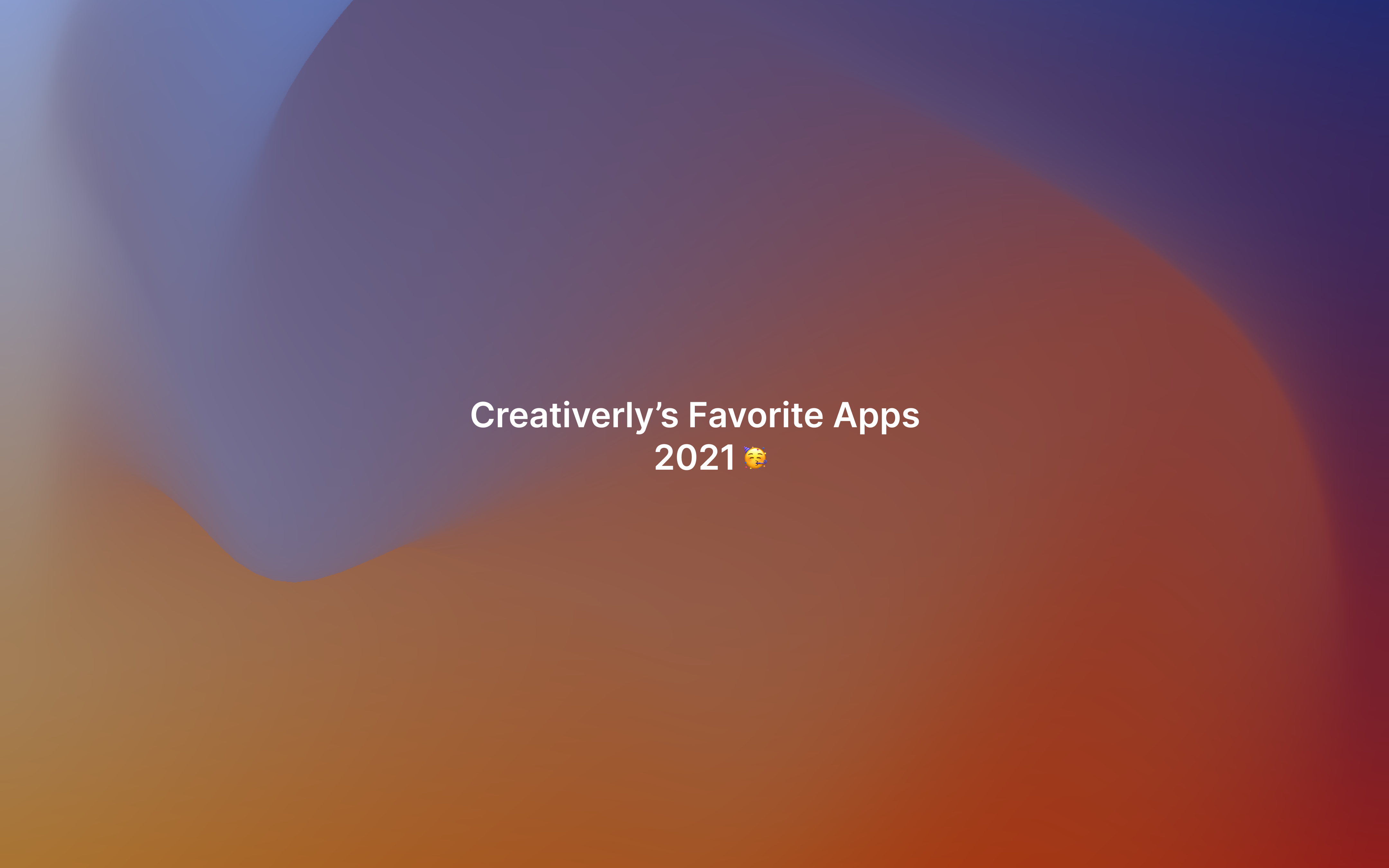
We are wrapping up another year full of exciting product launches and updates. Since 2021 has been an astonishing year for the whole productivity tool sector, I had the idea to highlight Creativerly's favorite apps and tools of the year and honor the makers and teams behind them. Every single week, I feature four tools and write about their features and my impressions and thoughts about them. If you count that up, that are 208 tools I theoretically share every year. I say "theoretically" because at some point I am sharing specific tools multiple times, especially when they release some major updates I want to write about. So, in this post, you will find some familiar tools, but maybe also some tools that are new to you.
In general, this blog post should be an ode to all the awesome makers and teams out there that put countless hours of work and effort into crafting incredible tools which boost our workflows, productivity, and creativity. As I am deeply rooted within the area of creativity and productivity tools, it was my pleasure to sit down and gather Creativerly's Favorite Apps 2021. As the title says, all the apps featured within this blog post are apps that became my favorites throughout the year, but it is not limited to apps and tools that launched within 2021.
Of course, being productive or creative does not come down to the apps we use, but I have the feeling that we often forget the fact, that specific apps are delivering the dedicated tools and workflows that are helping us achieve our goals, and ultimately rise to new productivity and creativity standards. Let us celebrate those tools. Let us dive into Creativerly's Favorite Apps 2021.
Raycast
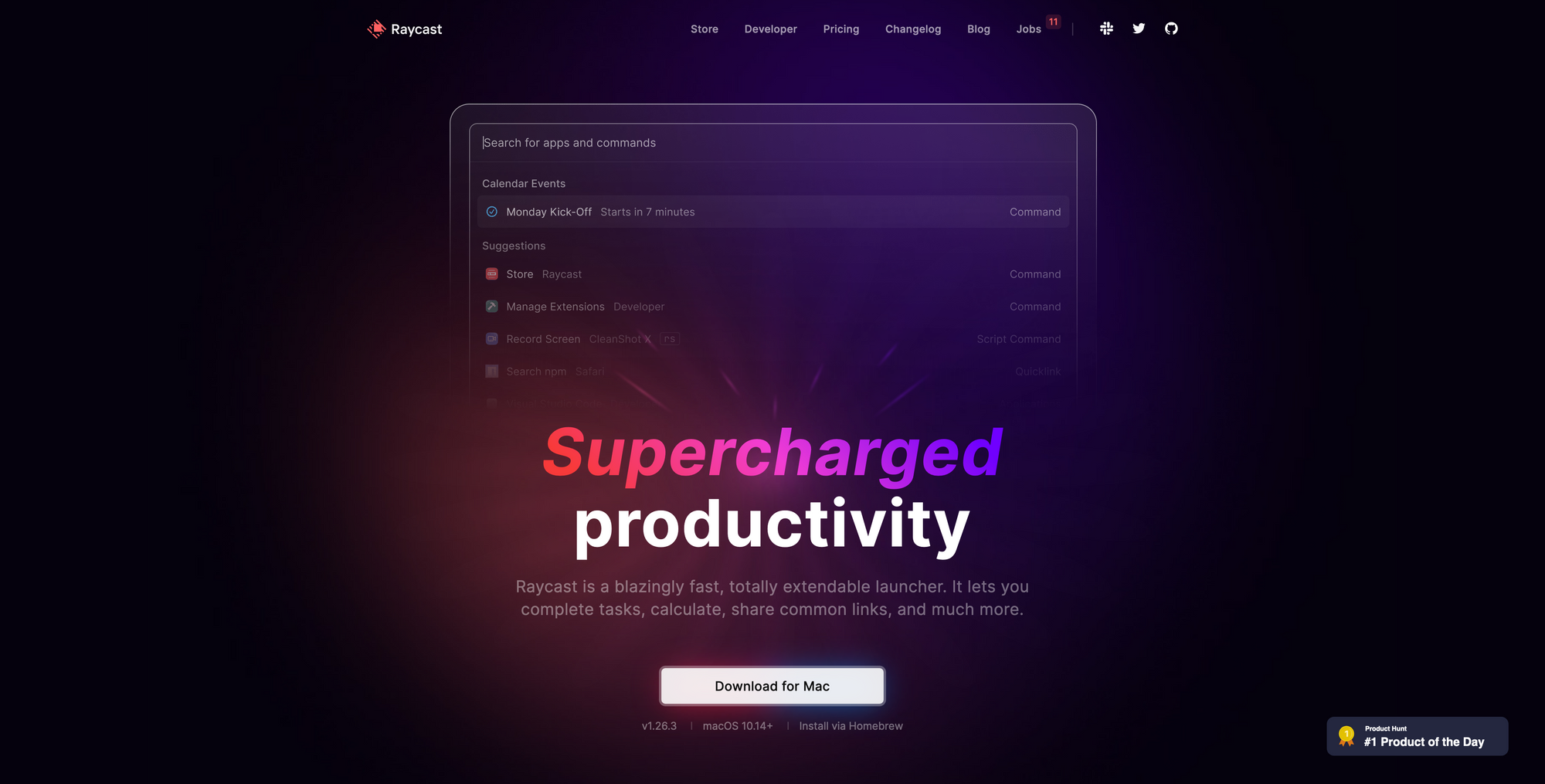
Raycast is a blazingly fast, totally extendable launcher. It lets you complete tasks, calculate, share common links, and much more.
When I am working on my MacBook, I am a huge fan of triggering different workflows only with keyboard shortcuts. It is an incredible feeling to fly through your work without ever leaving your fingers off your keyboard. Raycast quickly became my favorite tool throughout 2021. In general, you could say Raycast is the Spotlight search you already know from your Mac, but with loads of more powerful features. In fact, Raycast lets you control all your tools with a few keystrockes, and it is designed to keep you focused and level up your productivity. Basic features of Raycast inlcude the ability to launch apps, switch between them, quit running ones, copy details, and more, all and everything with just a few keystrokes. Just after a couple of hours of using it, the opening, quitting, and switching of different apps with Raycast already turned into a habit for me. I even replaced the shortcut for Raycast with Apple's native Spotlight search.
But, I am not only in love with the way how Raycast gives me full control over all of my apps. Raycast has a built-in search that lets you search for files and folders, and additionally the so-called "Quick Look" functionality, gives you the possibilty to parse quickly through your files. On top of that, Raycast features a clipboard history, quicklinks, snippets, system commands, and other extensions, so you can trim Raycast to your needs and workflow. Raycast is an incredibly powerful tool, built natively to be fast, lightweight, and efficient, it features a beautiful interface, and the team behind it is putting so much effort into it. Back in November they also announced their $15m Series A funding round, which they will use to grow their team, build its community of developers and tools, and accelerate growth on the platform.
I am beyond excited about Raycast's future and I can not wait to see what they have planned.
Craft
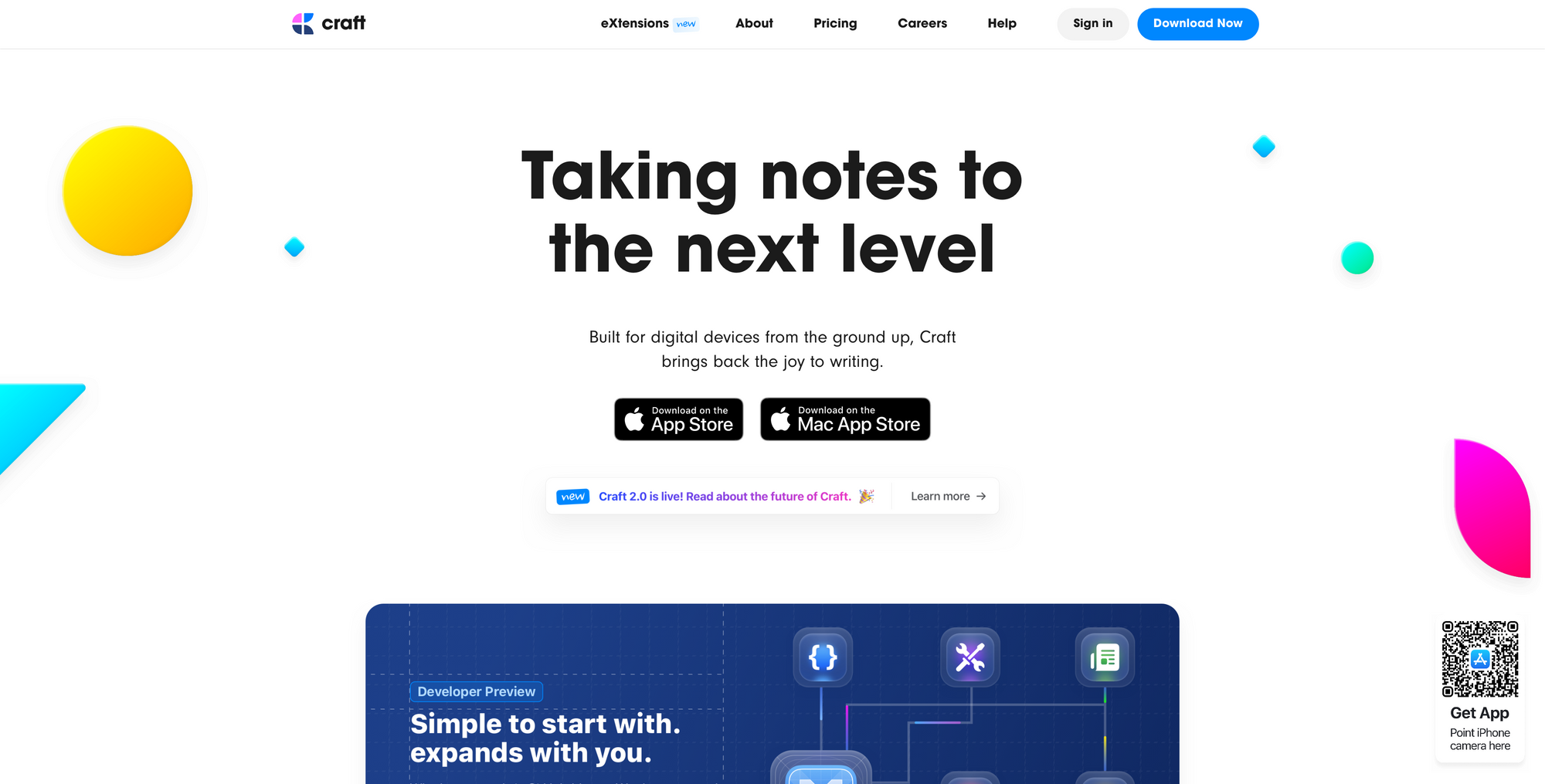
Built for digital devices from the ground up, Craft brings back the joy to writing.
Craft had an amazing year 2021. They released 29 major releases including awesome and powerful features, successfully secured a $8m Series A, got nominated for the Apple Design Award, and won Apple's App of the Year Award. And they are still going, evolving, and pushing their tool forward.
Craft positioned itself as a new way to create documents first. But as the tool evolved over the last year, Craft turned into an incredibly powerful tool to manage all your notes within one beautiful place. What makes Craft so much fun and joy to use is the fact, that it has been natively designed and built for iOS and macOS. No matter how many notes or blocks you create within Craft, you will always get amazing performance. Crafts combination of subpages, cards, and bi-directional linking makes it the perfect tool for writing, thinking, and communicating. Initially, Craft started out as an exclusive experience for the Apple ecosystem. But over the course of 2021, they introduced their Web App, which is also getting constant updates. This way, they do not lock out people using different operating systems. This is a huge win for me personally, as I am running a setup including macOS and Android. Craft's introduction of daily notes, opened up the platform for people who are into digital journaling, connected thoughts and interstitial note-taking. Most people are using tools just like Roam or Logseq for that specific reason, but with the limitation of only having web and desktop apps, and no mobile support. With Craft, you do not have to struggle with that limitation, as they are already supporting iOS.
Craft quickly turned into a productivity powerhouse. It is simply amazing to see their growth, and I say it once more, but Craft is one of the most exciting tools of our time.
Logseq
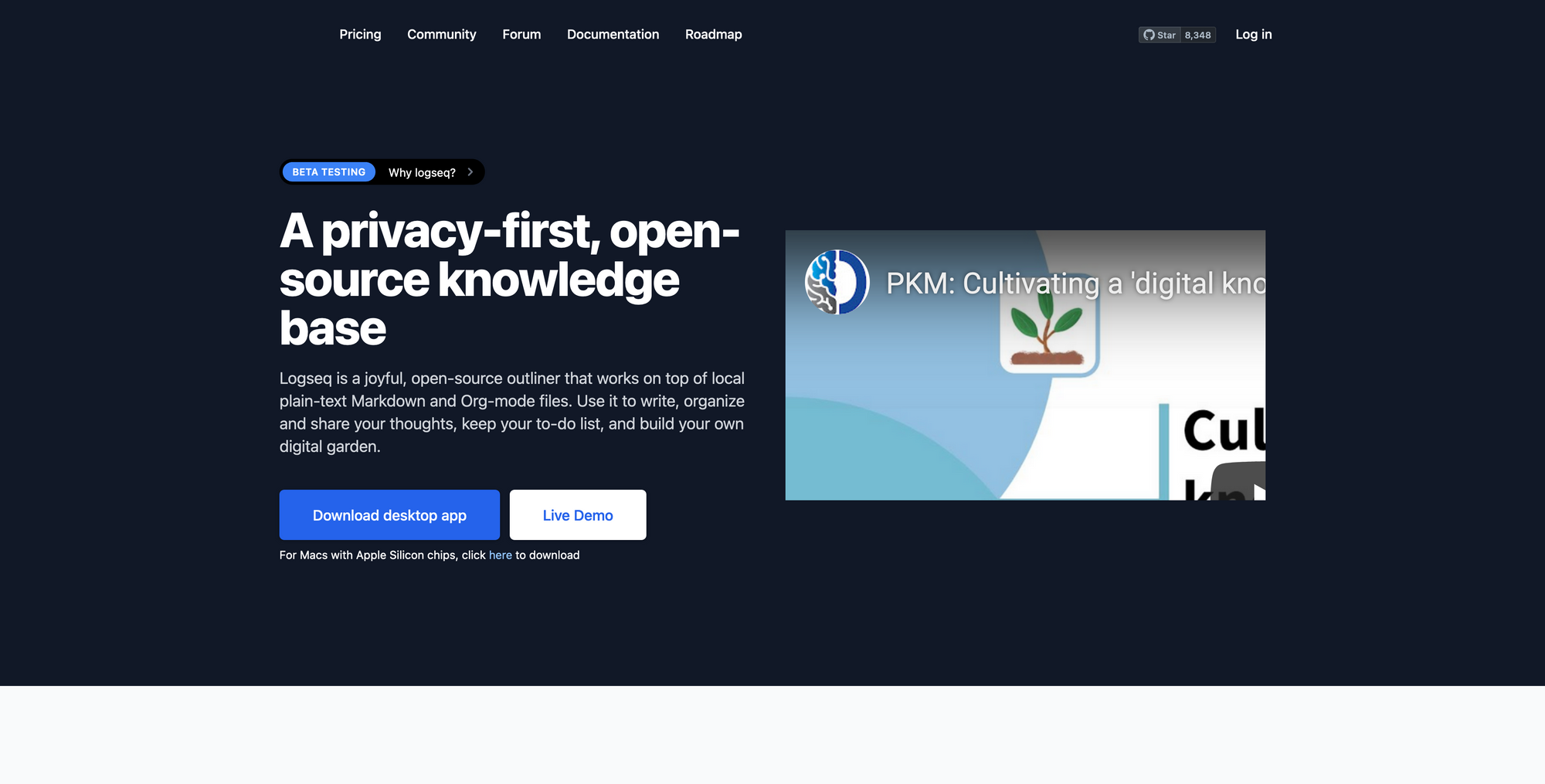
Logseq is a joyful, open-source outliner that works on top of local plain-text Markdown and Org-mode files.
The space around Personal Knowledge Management (PKM) has been ever-growing, but I have the feeling that it really blew up through the last two years. The boom started as Roam Research popped up on everyone's Twitter timeline, although there were already quite a lot of other tools existing beforehand. More and more tools launched over the last couple of years, but just a few really stood out of the crowd. One of them is Logseq.
Logseq is a beautiful, open-source, outliner and personal knowledge base tool, which is based on local plain-text markdown and org-mode files. Although Logseq became one of the most popular PKM tools, it is still in beta. But the community behind Logseq is growing steadily, bringing in actively feedback, suggestions, and recommendations. The team working on Logseq is constantly shipping, adding more awesome features to the tool. It always amazes me how lightning-fast their development is.
No matter if you want to build up a personal knowledge base, or start digital journaling or interstitial note-taking, Logseq is the one tool you need to check out. It lets you write, organise and share your thoughts, stay on top of your to-dos, and build your own digital garden.
If you want to enter the PKM space and currently are on the hunt for the right tool, make sure to give Logseq a try.
Morgen*
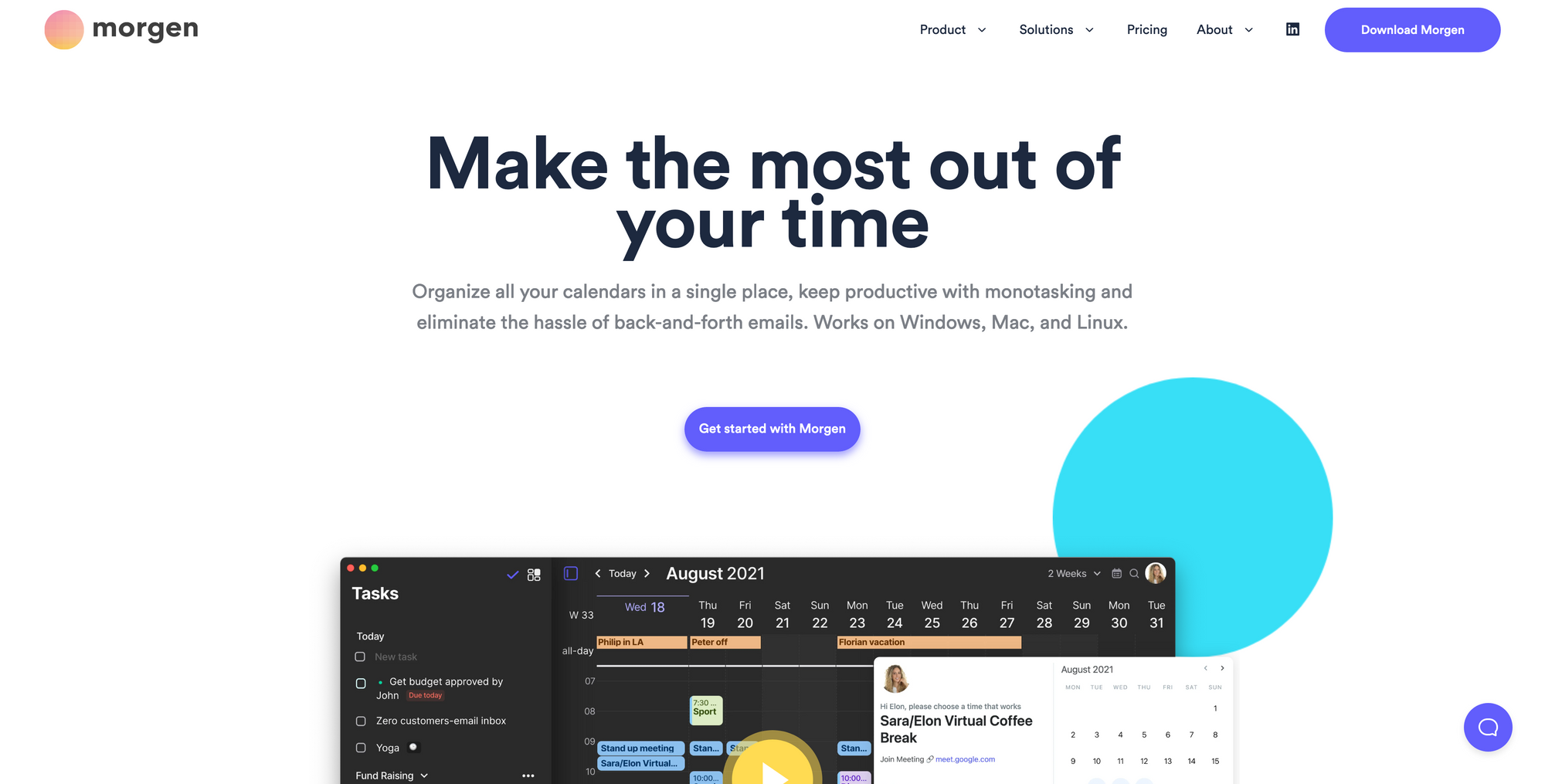
Organize all your calendars in a single place, keep productive with monotasking and eliminate the hassle of back-and-forth emails.
For the longest time, I have been an advocate of having your tasks within your calendar to give them a dedicated timeframe. Synching your tasks with your calendar, gives you the power to make the most out of your time. The productivity technique that helps you giving meaning to your tasks is called time blocking. During 2021 quite a lot of tools popped up on my timeline, that are working on dedicated productivity tools integrating your tasks with your calendar. One of them was Morgen.
What immediately caught my intention when I first took a look at Morgen, was the fact that they focused on a cross-platform experience (desktop only for now) straightaway. Nowadays, it becomes incredible rare within the area of productivity tools, that the makers and teams behind those tools aiming to support multiple platforms. But that is not the only thing that caught my interest regarding Morgen. Although Morgen is still in an early stage, the team behind the tool managed to craft a beautiful experience, packed with exciting features like share availability, powerful shortcuts like Option + C which gives you a quick peek at your calendar, offline mode, and todo lists including the possibility to schedule your tasks with a simple drag and drop and therefore perform time blocking.
I am incredibly excited to see how Morgen will evolve over the next year and what they have planned.
You.com
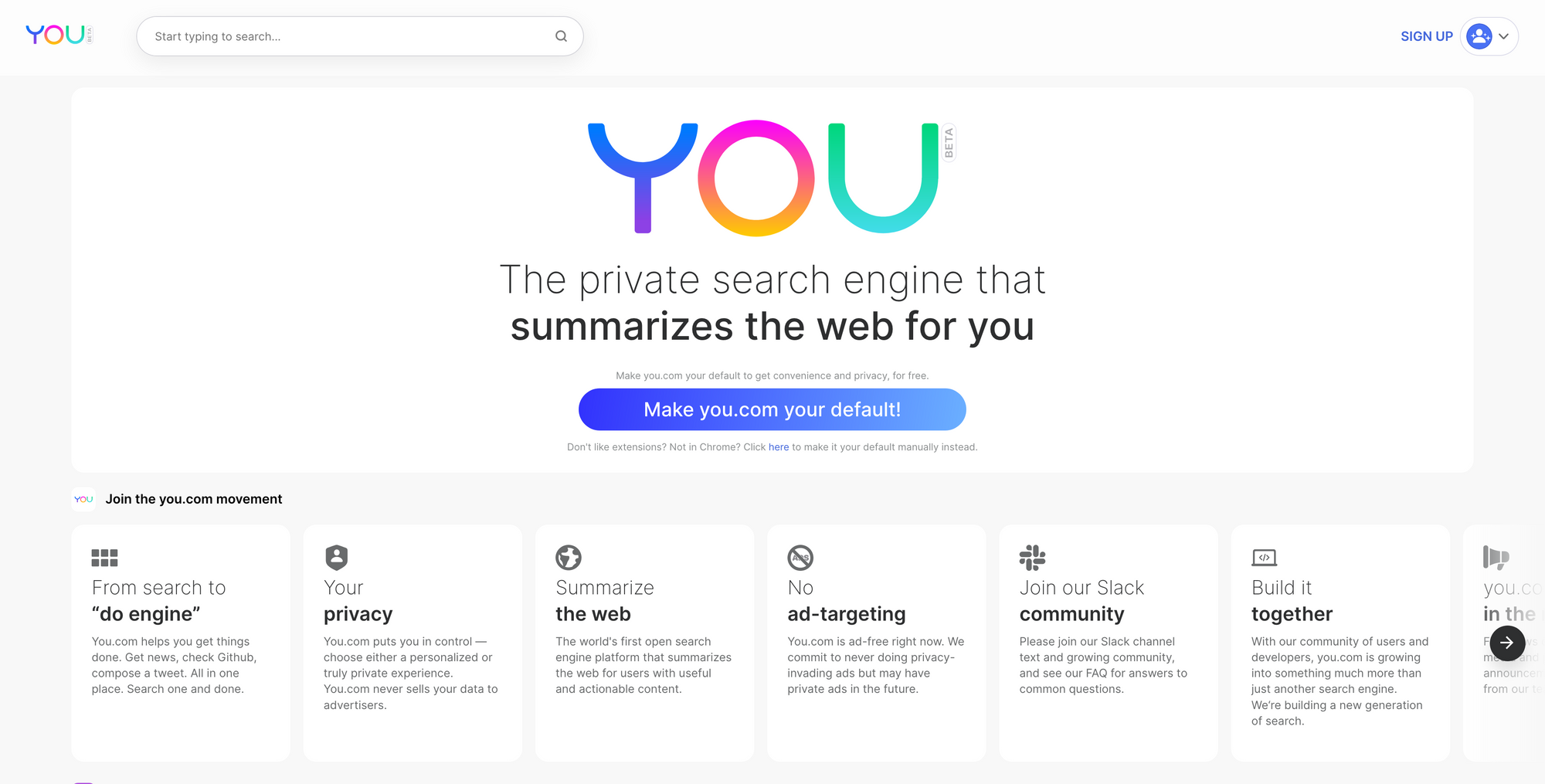
The private search engine that summarizes the web for you.
Every now and then, I think about the fact, that if we want to search the internet for something we use the sentence "I need to google that", as if Google would be the only search engine out there and the only way to search the internet. Guess what, there are loads of other search engines, respecting their user's privacy, and giving and way better user experience by blocking trackers, and advertisements, so you only get the results that really matter.
The most exciting search engine entering the market recently has been without a doubt You.com. What excites me about You.com is the fact, that it is following a new approach. Privacy-focused search engines just like Qwant, Startpage, DuckDuckGo, or SearX already do a great job at blocking trackers, ads, and protecting your privacy online while you search the internet. You.com goes one step further, as they summarise the web for their users. The search engine of You.com is powered by AI, which will help your find the most relevant apps. You are completely in control and it is up to you to customize these apps and sources. You.com's core mission is to make the world's information useful for you. Their powerful search engine should help users to succeed with every search they perform. To reach their mission, You.com focuses on trust, facts, kindness, and user success. You.com is completely ad-free, so you will never see an ad within your search results, all you see are pure results to find the one thing you are looking for across different sites and apps. Each of the rows presented after you executed a search with You.com represents one search app. These apps form an interface to your digital life.
This is unique and a pure joy to use. Especially, because You.com also features a beautiful interface. You do not need Google to search the internet. Instead, give You.com a try, and enjoy a privacy-first and focused experience, summarising the web for you.
Congrats to all the awesome makers and teams out there crafting incredible tools that boost our creativity and productivity! You are rocking!



Discussion