I do not like horses except this one - with Horse Browser
Horse Browser is a minimalist internet browser, designed for research and work, packed with intuitive features, and an overall cozy and quiet place for all your projects.

As a child, I got faced multiple times with the same situation. After I introduced myself to friends or acquaintances of my parents, and they heard my name, suddenly they felt the urge to explain that my name dates back to Philippos, which is Greek and means philos = aficionado and hippos = horse, so to them Philipp basically meant horse lover. I always felt a bit annoyed hearing that, because I just do not like horses. They are unpredictable, they have a lot of power, and I heard a lot of stories of accidents from friends and families where horses were involved. So, yeah, I do not like horses.
However, I recently met a horse that I actually like. Luckily, it is not a real horse. The horse I am dedicating this deep dive to is a browser that got designed for work, focused on research, and aimed at the ones who get distracted by internet tabs.
This is Horse Browser*, the only horse I like.
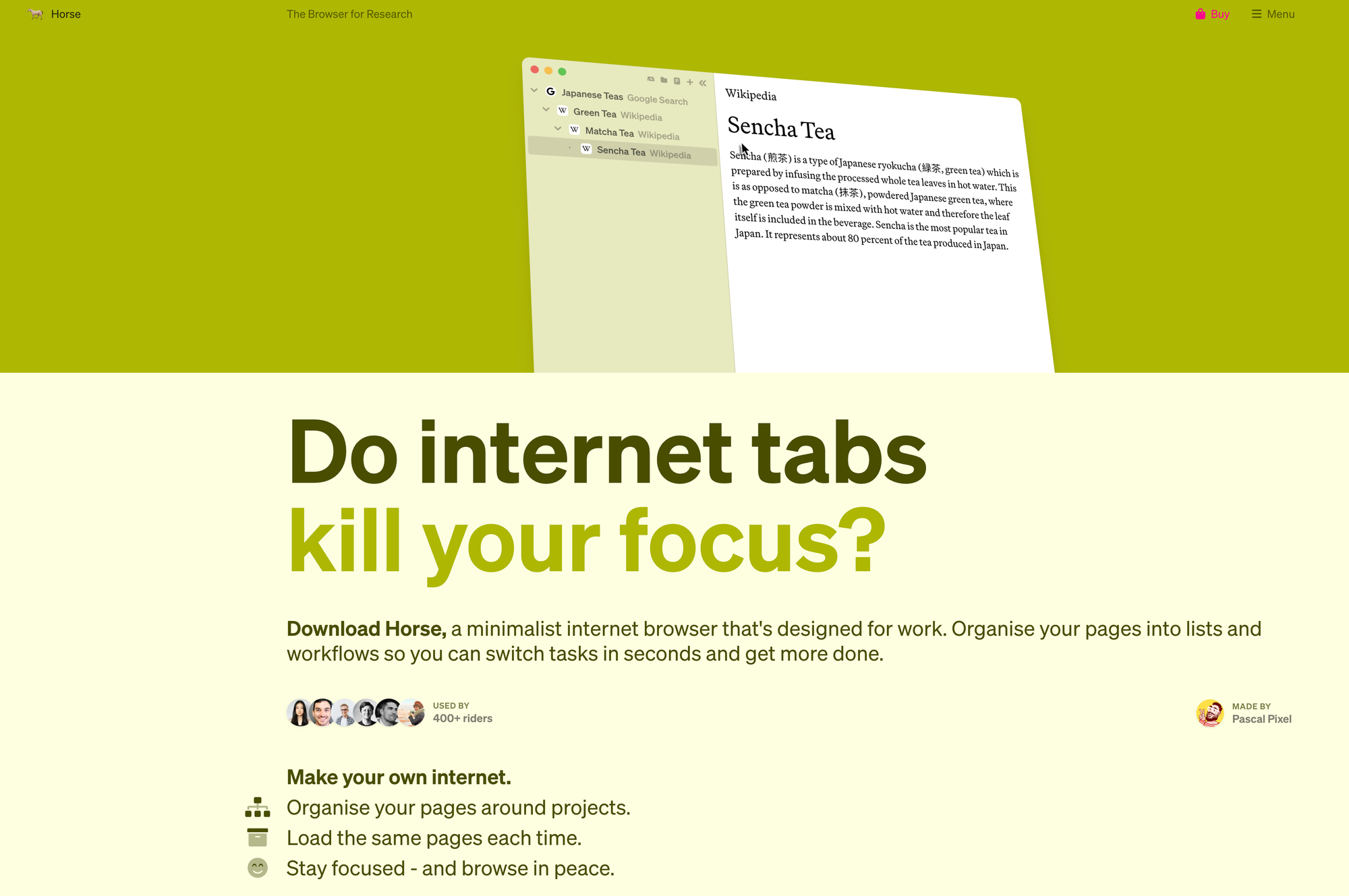
Browsers are weird
Browsers make the internet more accessible. They should provide a user-friendly interface for accessing and navigating the World Wide Web. Over the years, the browser became an incredible powerful piece of software. You can pretty much do everything within a browser – designing, writing, 3D, music production, image editing, video editing, programming, and more. However, somehow it does not feel like browsers were made for those kind of workflows, at least not exclusively. We did not get much innovation from major browsers like Safari, Chrome, Edge, or even Firefox over the course of the last couple of years. In contrary to that, we did get a wave of new browsers that were trying to disrupt the market.
We got Orion, a lightweight, WebKit based browser that has been engineered from the ground up as a truly privacy-respecting app, and then decided to do a partnership with Brave, a browser that replaces advertising and affiliate links with their own, embrace crypto nonsense, led by a guy supporting homophobic legislation, and broadcasting misinformation about the pandemic. We got Stack, a spatial browser that turned tabs into cards, wanted users to organize everything in flows, and that tried to sell 4242 Lifetime Pro Licenses as NFTs, which should earn user annual cash rewards, and custom cursors. We got SigmaOS, a Y-Combinator backed browser, that featured an exciting UI, workspaces, vertical tabs, powerful keyboard shortcuts, but suddenly decided to jump on the AI wagon. We got Arc, the browser that initially did not feel like a browser, it felt intuitive, and got me excited, but with every video they posted, the app became more gimmicky to me. I mean, they shared a video series called We might not make it, and in the first episode, Josh Miller – co-founder and CEO – announced that they raised $50m and flew out their managers to Paris for an offsite to discuss how they will navigate through the upcoming months.
Besides that, Arc doubled down on AI-powered features. Some of them felt quite cool, like hovering over a link to get a quick preview and summary of that page, but others pretty much set the stage to destroy the internet I like: their Search or Browse for you feature just scraped websites to deliver a single summarized page. They cut the fun part of browsing the internet, which is in fact, browsing the internet, but beyond that, they just said we do not care about independent creators, as someone who is relying on the traffic driven to their websites will earn nothing because Arc just sends potential visitors to a custom page, instead of the creator's website, oh and did I mention that they scrape the content of the creator to create that page?
Finding the right browser is an incredible overwhelming task (please keep reminding me about this topic, as I have a post about it in my drafts). There are so many options. And while I managed to filter out a couple of them, I still do not feel like I found the one solution. I am not sure if there is actually one without making compromises. Browsers feel weird, and Tyler Sticka wrote a great round-up on why they do so.
Since the beginning of 2024, I have been using Vivaldi on all my devices. It is fast, privacy-focused, has vertical tabs, workspaces, tab groups, cross-device sync, and pretty much does all the things I need. Nevertheless, it also feels quite overwhelming. There are so many panels, bars, icons, buttons, and so many different customization options. Now, I know I do not have to use them, but upon installing Vivaldi you get confronted with all those things, and you have to spend a serious amount of time first to figure out how to hide or turn off those things. Simplifying those settings and customization options, as well as giving the UI a glow up would make Vivaldi an even better browser.
Entering Horse Browser
I stumbled across Horse Browser* already a couple of months ago. I always get excited when I find out about a new browser, however, Horse was special. I immediately got attracted to it because of the visual design language on its website. I loved the leafy color tones, the simple typography, the icons, and the little details. Horse is an indie browser built by Pascal Pixel who is taking care of design and engineering, and Elly McKeown, taking care of marketing and the community.
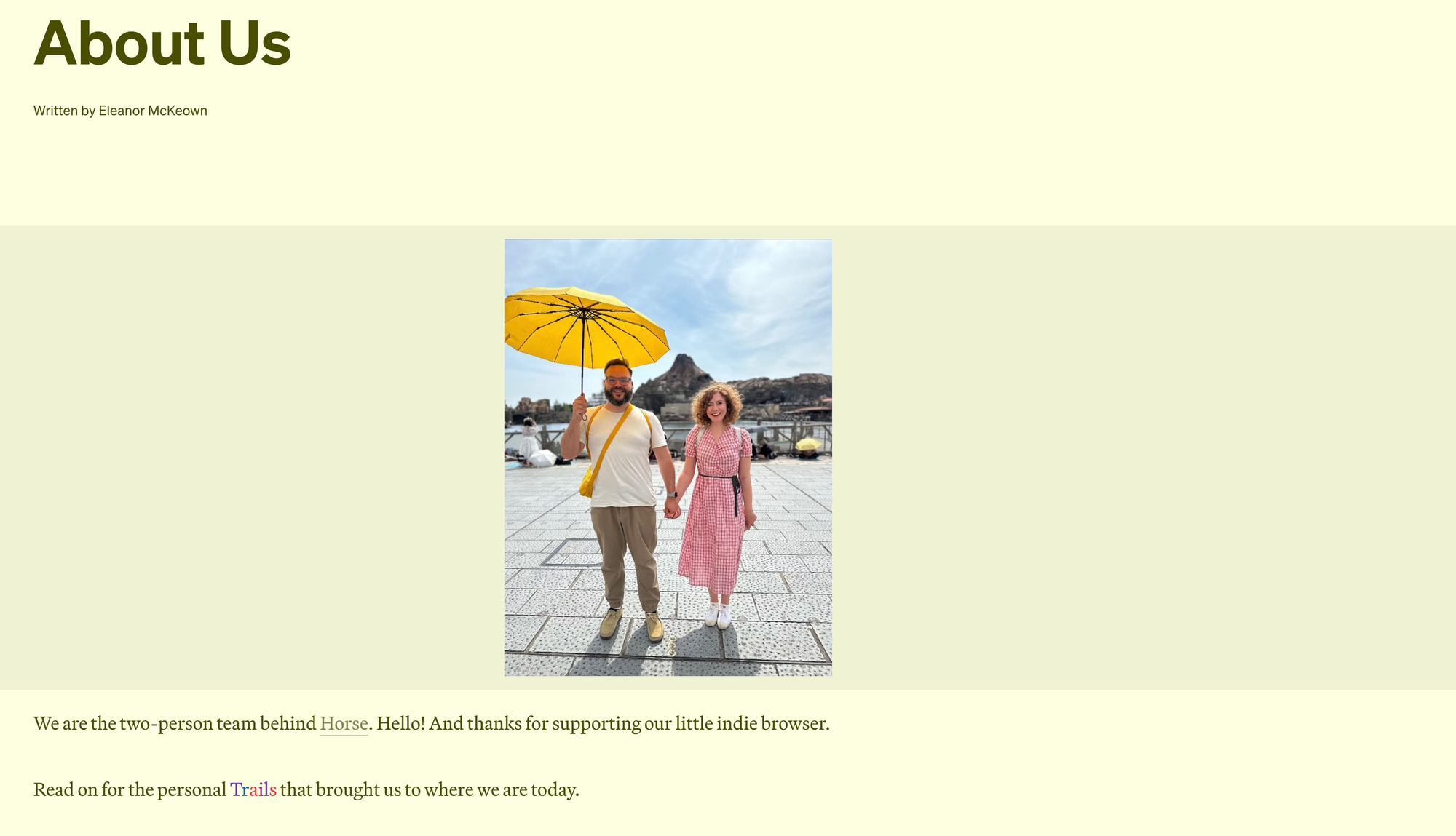
Horse entitles itself as The Browser for Research although to me it feels more than that. It is a minimalist browser, designed for work. While browsing through Horse's homepage, it raised some valid and interesting points regarding why modern internet browsers keep us distracted rather than helping us focusing on our work. Most popular browsers are places to load websites rather than organising tasks, managing projects, and getting things done. Whenever I am entering a browser and open up some tabs, those tabs are usually part of something I am currently working on. You can probably entitle those tabs as projects. However, working across those tabs sometimes makes it hard to stay focused.
This is where Horse Browser's core feature comes to help. Horse Browser organises your internet with Trails.
Organising everything with Trails
When you browse the internet with Horse Browser,* you get to experience a super simple and minimal sidebar that organises every page, task, and project inside so-called Trails. Trails are nested groups of pages, capturing your natural flow of each internet journey. You can unfold, organise, name, or fold away those Trails with a single click. Trails is an interesting feature with the goal to give you the power to take control of all your tasks while working in the browser.
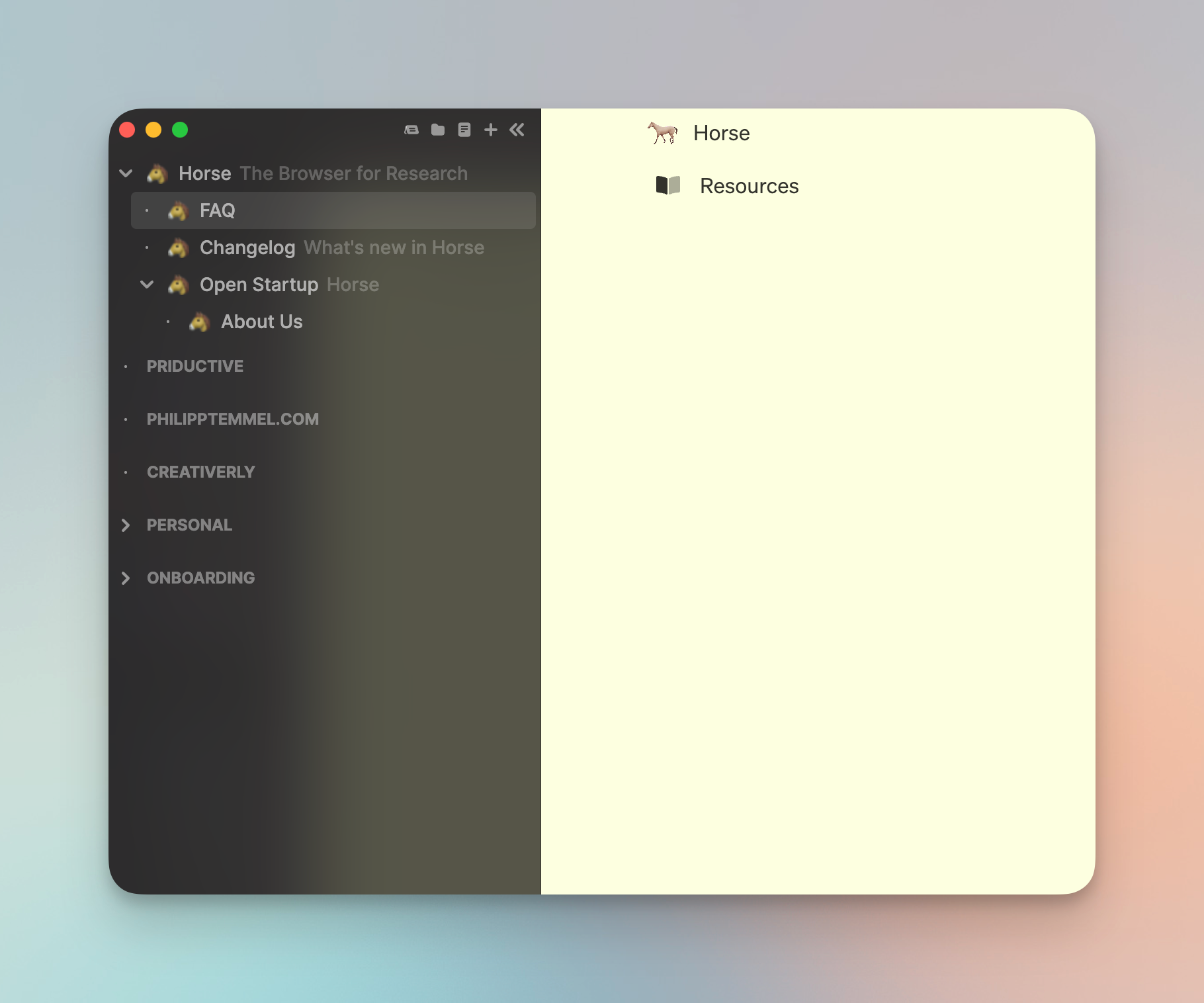
No matter what your use-case is, Horse Browser and its Trails feature can support your workflows in multiple ways. You can create a Trail for each project or client, and within that Trail you can be sure to find any document, email, web page, or invoice. By setting up a Trail for all your social media apps, you can quickly glimpse into our timelines. A Trail with your favorite news websites helps you tracking breaking stories in a single place, and it allows you to quickly fold your articles away to read later. Now, at this point I felt like I could achieve the very same in Vivaldi, or Arc, or SigmaOS, or any browser that supports folders, tab groups, or something similar. In Vivaldi, I use Workspaces to separate the projects I am working on most of the time. Within those workspaces, I use Tab Stacks to group and pin tabs to the top of the sidebar for easy and quick access. As an example, in my Personal workspace I have a tab stack called Reading in which I pinned tabs for Refind, Readwise Reader, Readwise, Omnivore, and 12ft, as I visit those on a daily basis. I am also able to fold and unfold those tab stacks to hide or show all the tabs inside.
So, I asked myself what makes Trails different, and what makes them so special that Horse is calling them the perfect productivity system. It was time to dig a bit deeper.
The video that is playing within the hero section of Horse Browser's website gives a great example of what makes Horse and especially the Trails feature so special, and such a unique navigation systems. Horse Browser took Tree Style Tabs as a design starting point, re-thought the approach, and introduced an innovative method of browsing. While browsing, Horse Browse captures a trail of pages, which means it merges tabs, history, and bookmarks into one easy-to-read vertical layout. The powerful thing about this is that there are no more cluttered tabs, and no need to try to remember random pieces of information as you leave a page behind. The major difference to a traditional browser offering workspaces, tab groups or stacks, is that Trails are designed to be an intuitive navigation method to take away the mental effort of tab management. Once you dive deep into online research, Trails feel like an incredible productivity boost.
How Trails are working within Horse Browser
I recently wrote about The State (and issues) of AI-powered writing apps, and to write and research for that article, I exclusively used Horse Browser*. I opened a new Trail and initiated a search to open the first page on the Trail. As soon as I clicked on a link from the search results, Horse Browser opened it up as a nested page on the Trail. So, if I open up an article about why you should not use AI-powered writing apps, I read through it, and suddenly find an interesting link I would like to click on, Horse Browser opens that page immediately again as a nested page. The Trailhead is the parent Trail, in that example the initial search query, the article became a SubTrail, and is connected to the Trailhead.
While doing research, you often find yourself clicking back loads of times to find a specific link you are looking for. Horse Browser completely removes that mental load, as every single link you click on is part of your Trail, easily visible within the sidebar.
Retracing your steps of your whole research is an incredible powerful thing, and pure joy to experience. This is where Horse Browser shines. It creates a minimal, focused, and simple space that helps me to get rid of any noise and instead dive deep into a topic, research, and be productive. Once I experienced Trails within Horse Browser, I realized what I was missing when doing heavy research in Vivaldi. Actively managing loads, probably hundreds of tabs is time consuming and mental load. While I create even more tabs in Horse Browser, it feels so much more lightweight, cozy, and manageable, since it needs a single click to hide away the Trails or SubTrails I finished working on.
As I continued using Horse Browser more and more, leveraging Trails for specific research for my articles, grouping Trails by task or subject area, I realized how much I was in the need for a dedicated browser like Horse Browser*. Sure, I now added yet another app to my toolstack, however, using Horse Browser is fun, it is a beautiful piece of software, it supports my workflows, and I enjoy using it. All reasons enough to add another tool to my toolstack.
$10 per month or $60 per year for a browser? Yes.
As of writing this, Horse Browser costs $10 per month or $60 per year. This is the first time I paid for a browser, and I do not regret a single dollar of it. Just after a single day of using Horse Browser for a couple of hours, the interface, the Trails, SubTrails, and more, clicked for me. Horse Browser did not replace Vivaldi as my main browser, but it became the browser I use for research and for the work on all my side-projects. Additionally, it is also a great browser, in case you would like to just experience calmness and a browser dedicated to some parts of your work. To make Horse Browser my main browser there are a couple of things that are missing: I would love to have a command bar interface that gives me an additional way to navigate between Trails, Areas, and Projects. I am heavily relying on browser extensions, for example to capture bookmarks. Now, I get that this is exactly what Horse Browser wants to "prevent", since the idea of Trails also functions as bookmarks. For example, if you have a news site opened as a tab, and you browse it every day, stumble across something interesting to read, but you decide to not read it right away and rather save it for later, all you have to do in Horse Browser is click on and open it up, as it will get saved and opened as a SubTrail of that news site. You can then fold the news site, and keep your sidebar clean and organized.
While I get the idea of it, my workflows and my system simply works differently. I have thousands of bookmarks in Raindrop, I have a system in place, I can access it on all kinds of devices, and it simply works for me. So, not having any access to browser extensions is not something that will prevent me from using Horse Browser*, however I now have to deal with some additional tab management, as I have to keep a tab for Raindrop open, and save bookmarks manually. Having no access to my password manager is also not a dealbreaker, but it does indeed feel a bit weird not being able to trigger auto-fill of some login credentials via a browser extension.
A home for what I am passionate about
As a conclusion, I would definitely recommend Horse Browser. Because of the lack of some mentioned features, especially not having access to any browser extensions, Horse Browser would probably not replace the browser you are currently using. However, it can become a lovely and cozy home for your interests, what excites you, and what you are passionate about.

When I designed and created my personal website, I did want to simply create a portfolio, since that is what almost every designer is aiming for. I wanted to have a personal corner on the internet, a tiny home to showcase what I am working, what I have created in the past, the topics I am writing about, and everything that I am passionate about. Horse Browser hits home for me, since I experience it as the gateway to what I am passionate about and the quiet place where I can work on the things that matter to me most. Supporting an indie app and project like Horse Browser always feels great. I wish Pascal Pixel and Elly McKeown only the best on their journey (read their about page to get a little glimpse into how they came up with Horse Browser), and I am already excited to see what they are coming up with in the future.
For now, I enjoy a cozy rainy evening, a cup of tea, a hoodie, and a blanket, sitting at my desk and working in Horse Browser*, since that is exactly the vibe I am getting when using the app.
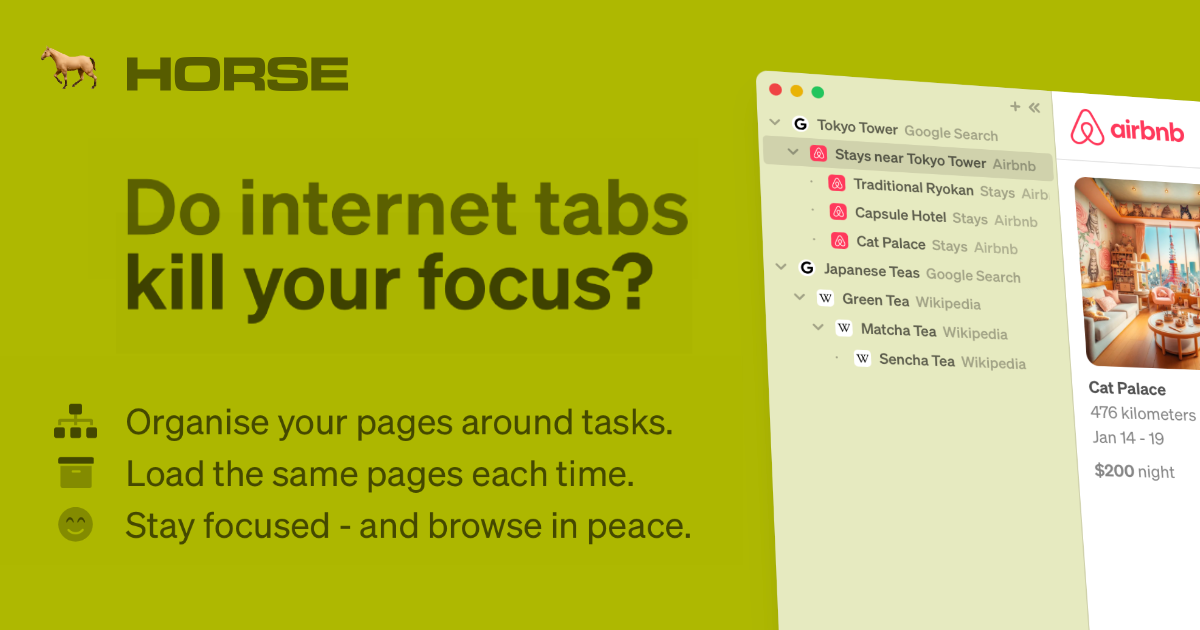
Till next time! 👋
Support: Do you have a friend who is looking for inspiration, news about design, and useful tools and apps? Forward this newsletter to a friend or simply share this issue and show some support. You can also show some love by simply clicking the button down below and keep this newsletter a sustainable side-project by buying me a coffee. ☕️ 🥰





Discussion