Kill the fatigue that kills creativity & A Simple Way to Reduce Cognitive Bias
In this week's issue of Creativerly: Say no to issue tracking tools, the simplest planning board, your brain on progress, and a lot more.

You are reading Creativerly, the weekly digest about creativity and productivity-boosting tools and resources, combined with useful insights, articles, and findings from the fields of design and tech. The newsletter built for the creative community.
Hey and welcome to issue 107 👋
There are many different ways to stay productive throughout your day. It starts with some well-known productivity techniques like Pomodoro, GTD, or Time-Blocking. Then there are also some lesser-known techniques like ZTD or The Action Method. The most important thing to realize regarding those productivity techniques is the fact, that they do not guarantee you to be more productive when using them. We are all working differently. We have different workflows, different ways to focus, and ultimately we all use different ways to stay productive throughout our day. Just because GTD is one of the most popular productivity techniques does not mean it will work for everybody. The same implies to Basecamp's Shape Up process they use internally. While this works perfectly for Basecamp, it can not be transferred 1-on-1 to any other company. Although, I am a huge fan of the Shape Up technique and from all the different productivity techniques, it makes so much sense as, why it works so well.
If you feel productive the way you work, there is no reason to switch to a certain productivity technique. You can surely try something out, to see if it fits your workflow, and maybe you learn something new and adapt it to a custom productivity technique made by you, and tailored to your workflow.
Take your time to inform and do some research if you are looking into different productivity techniques. The Same implies to productivity tools. Trying out new tools to see if they work out for you take some time. I am pretty sure that I use Workflowy in a completely different way than other people, although it does not seem like there are a lot of different options. Do not force yourself into using certain productivity tools because other people swear on it (Notion is a pretty good example for this: hyped-up when they launched, used by millions, but now more and more people move on and use different tools). There are great Youtube Channels and other newsletters about this topic.
If you are looking for some actionable ideas on productivity, habits, and doing life better, I would like to recommend checking out the Pro Letter newsletter. If you decide to sign up for Pro Letter you will receive a newsletter every Tuesday, delivered straight to your inbox and packed with useful insights and findings on the topics of productivity, habits, self-improvement, and doing life better. You can check out the archive to get a taste of Pro Letter up-front or sign up straightaway.
If you have recommendations or feedback, drop me an email or a tweet. For now, enjoy the newsletter! 🥰
Apps, Software, Tools
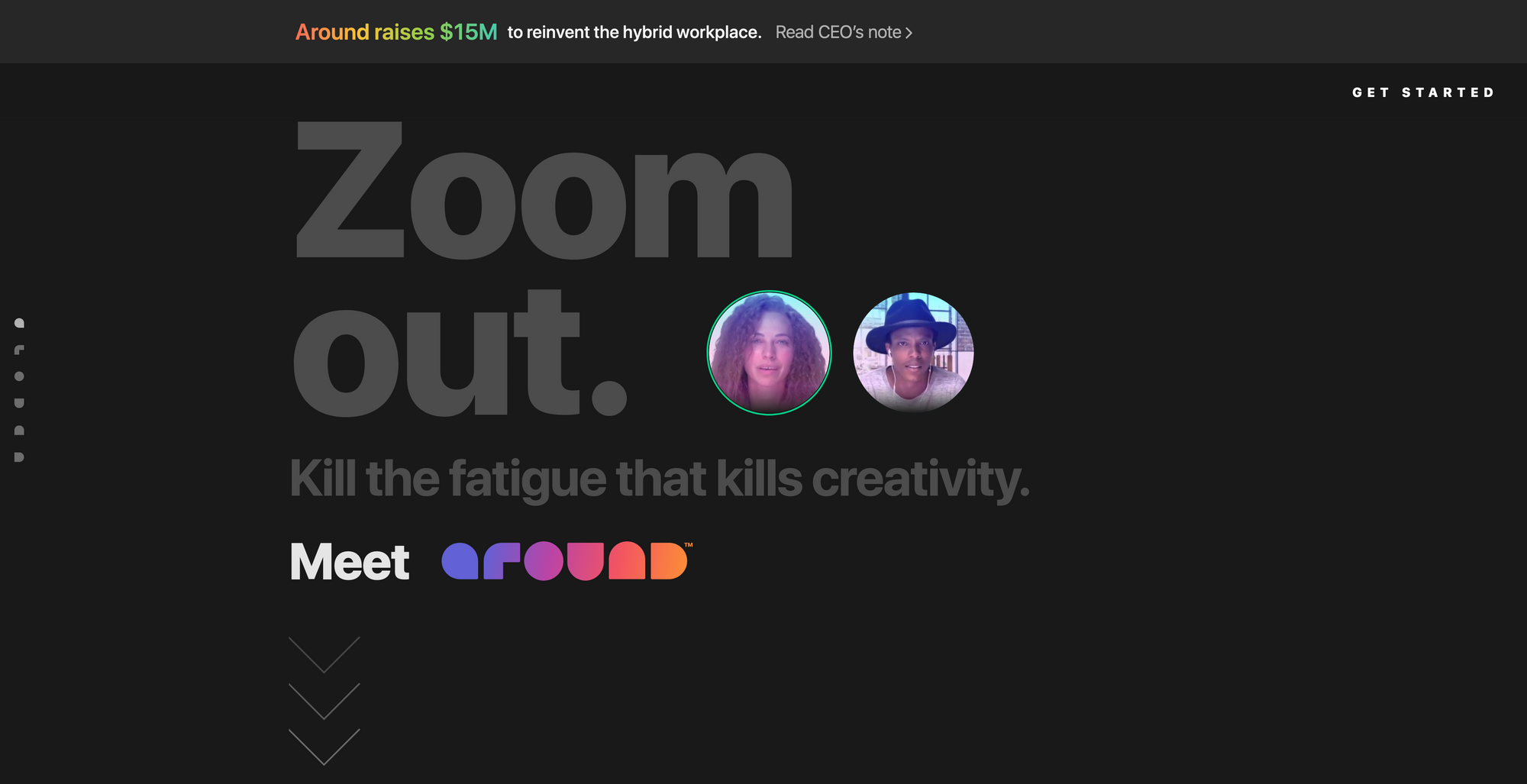
Around →
Around is one of the most exciting tools that rose to popularity over the last year, since more and more people transitioned to remote work. Most of us pretty much have some kind of "Zoom-fatigue", and loads of alternative tools cause problems and do not work the way they should. Around, on the other hand, is a lightweight video collaboration tool that floats on your desktop, perfect for things like design sessions, brainstorms, and code reviews. Around lets, you gather in ultra-small groups, infuse fresh energy into creative sessions, and get things done in real-time with real results. Think of Around as your private, invite‑only underground club to conspire with your closest confidants, energize the creative process, and make things happen. Traditional high‑definition, full‑screen video calls leave you feeling overexposed and exhausted in the harsh light of dull reality. Technology should respect and augment your mood. Around’s signature video modes bathe you in liquid light and amp up the atmosphere to revitalize your sessions and get more done. Around's super feature is called AI camera framing. Around minimizes the video interface to maximize your workspace with an unobtrusive UI that lets you collaborate easily, whether sharing online docs, or sharing your screen. Super intuitive. Do not worry about your background ever again and free up screen space. AI camera framing is not the only AI feature of Around, they also added AI auto-mute, which means that Around recognizes common noises like sirens, barking dogs, washing machines, kitchen activity, and laptop fans, and applies AI-based filtering to suppress them while prioritizing human voice. Very exciting tool!
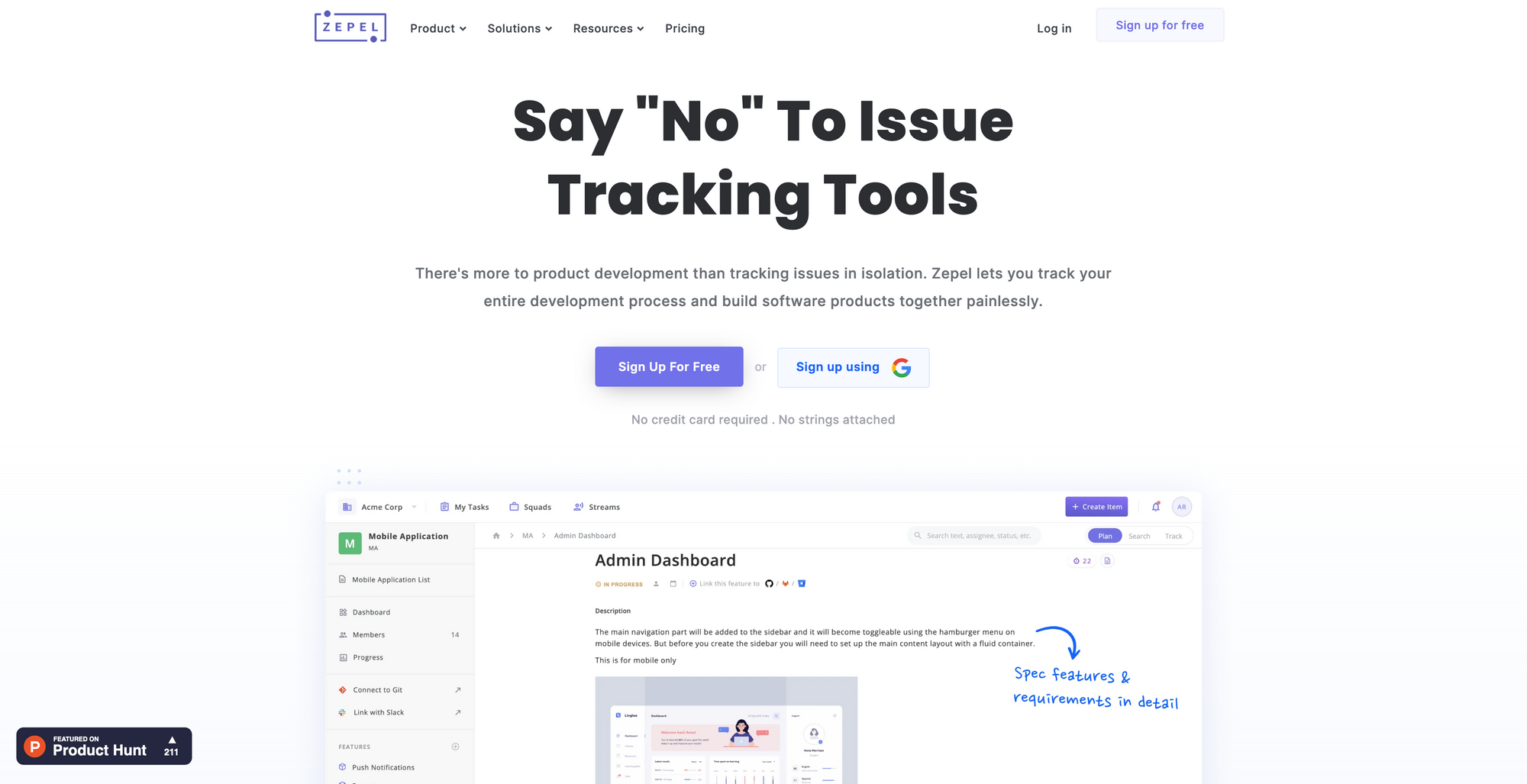
Zepel →
If you are done with issue tracking tools just like Jira by Atlassian, Zepel is a great, lightweight alternative. Zepel lets you track your entire development process and build software products together painlessly. Classical issue tracking software can cause some negativities: Forces issue-driven development, creates a disconnect between engineering and product teams (experienced this myself), nightmare to connect engineering team’s progress to macro-level goals. With Zepel you build customer-focused software products. On top of that, Zepel helps you to track development progress every step of the way. Zepel supports Sprints, Kanban Boards, and Agile Reports. Turn prioritized outcomes into a shipped software by quickly iterating and visualizing progress at every step. Within Zepel those three segments get grouped as "Squads". The so-called Streams makes handoff from product to development super easy. Group requests and errors from multiple sources, prioritize, and delegate them to a squad. This way, every squad is aligned around the desired outcome and macro-level goals. If you are a small team with up to five team members you can use Zepel completely free. Pricing starts at $5 per member.
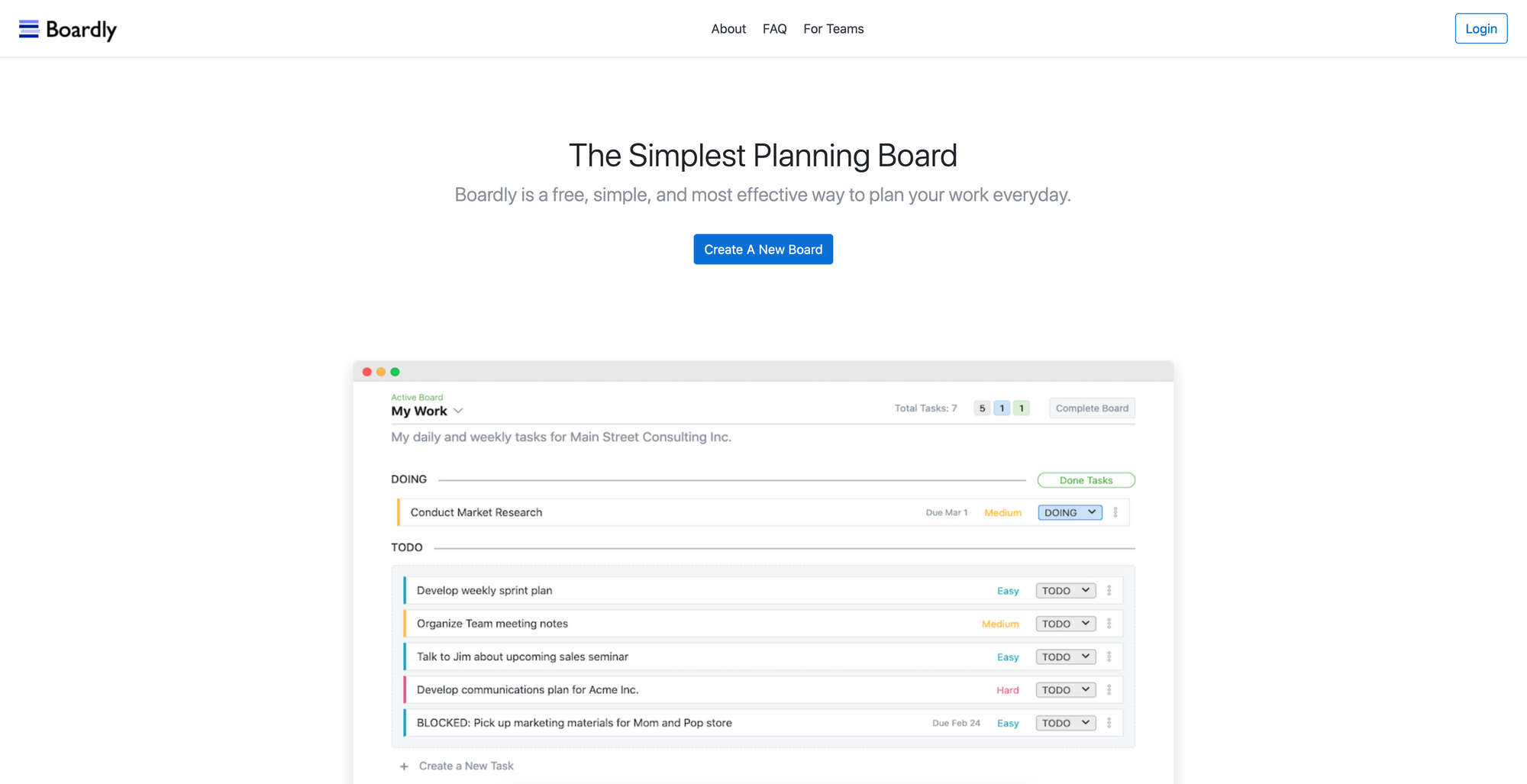
Boardly →
If you are a fan of super simple and minimalistic tools, you definitely need to check out Boardly built by TeamHQ. Boardly is the simplest planning board, it is free, easy-to-use, and probably one of the most effective ways to get your work done. You can use Boardly for personal tasks, work todos, sprints, and even more. If you are looking for a super handy and simple tool to keep track of all the little things you need to get done, create a personal roadmap and track goal progress, share boards with the world, and more, Boardly is a great tool for you. Simply start with creating boards for all your projects, add tasks, and start organizing and structuring them. On the My Boards page, you can see all open boards. When you finish all tasks within a board, you can complete the board to mark it as done. All your completed boards are listed below the Open Boards so that you can quickly review your past work. The super-clean interface makes it incredibly easy to keep track of your tasks. Make sure to give it a try!
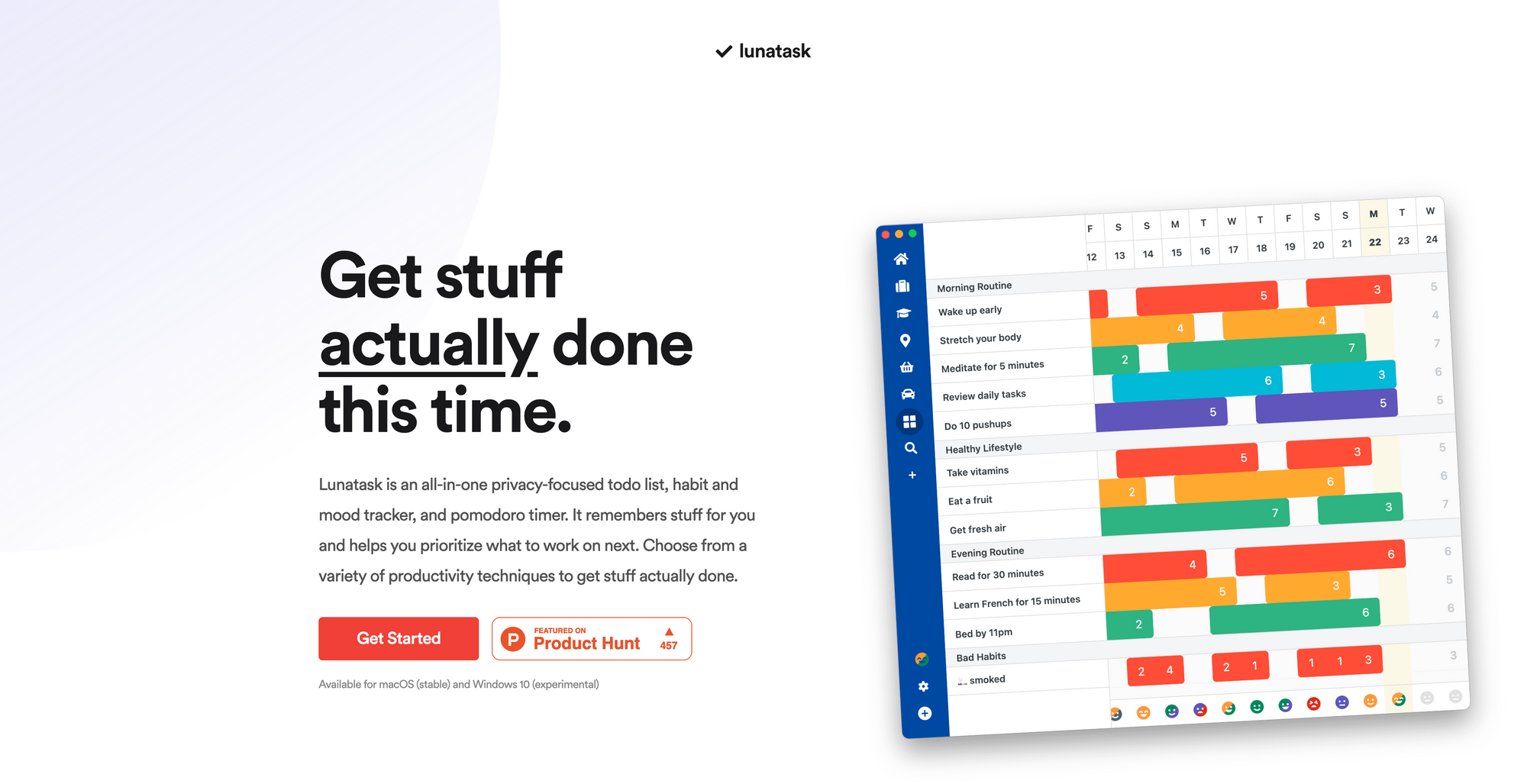
Lunatask →
If you are an avid Creativerly reader you probably know that I have a favor for privacy-friendly tools and services. Therefore, I was really excited when I found out about Lunatask. Do you want to get stuff actually done, with a privacy-friendly task, to-do list, habit tracker, Pomodoro timer, all in one tool? Then Lunatask could be worth checking out for you. Lunatasks remembers stuff for you and helps you prioritize what to work on next. Choose from a variety of productivity techniques to get stuff actually done. Lunatask features smart list, that automatically sorts all your tasks based on age, priority, and estimated time needed to accomplish them. If you also like to build and track habits, Lunatask got you covered. Lunatask's beautiful visual habit tracker gives you accountability and shows your progress. With Lunatask you can not only track your habits but also your mood. Whether you have trouble managing mood swings, stress, anxiety, or depression, tracking how you feel will give you visibility into how you're doing overtime to help you overcome these challenging conditions. There are a lot more features like automatic prioritization, schedule tasks for later, status tracking, and even more. Sign up now, and give all the features a try.
Useful Resource
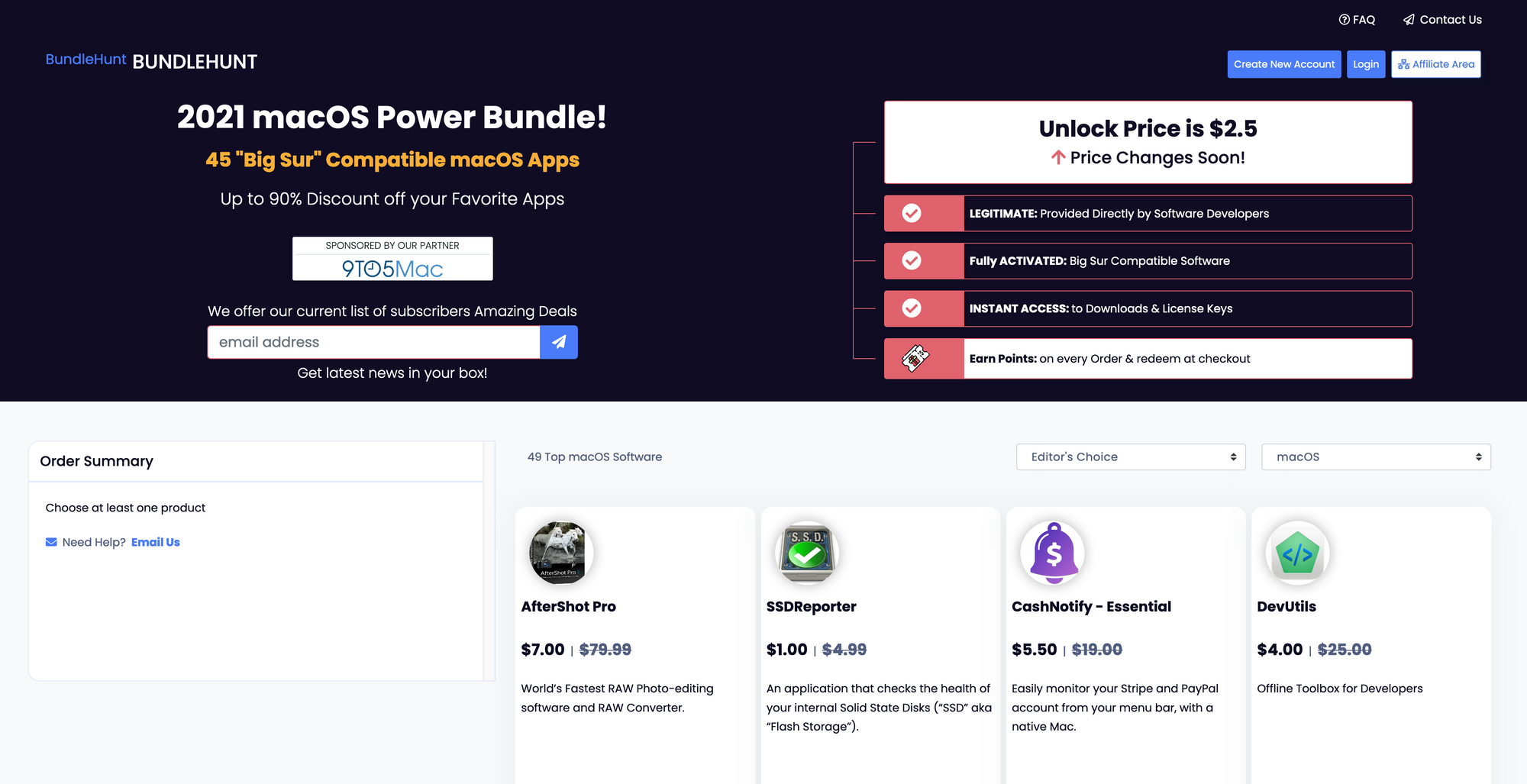
BundleHunt →
If you are a Mac user this is a super interesting resource for you. Quick information up-front: BundleHunt gives you the possibility to select from a selection of different Mac apps to create your own Mac app bundle at an incredible discount. There’re lots of Mac software bundles out there, sometimes you find yourself buying a bundle only to get that particular app that you need. That is the reason why Bundlehunt created a system for mac lovers to curate their own mac bundles. Just get the apps you need, and nothing else! The current BundleHunt selection contains apps like Nimble Commander for $2.50 (discounted from $24.99), Timemator for $3.50 (discounted from $39), EagleFiler for $5 (discounted from $49.99), Amadine for $4 (discounted from $19.99), and a lot more of useful Mac apps. All you have to do is select the apps you want (you will unlock the whole bundle for $2.50) and create your own bundle at an incredible discount.
Mental Wealth
➢ Your brain on progress – “My favorite engineering role was working on web page performance at Etsy. My team and I made tweaks, found small opportunities for page load time improvement, and shipped incremental updates that made the site—often imperceptibly—faster. But no matter how small the improvement we made to site speed, you could see it on our dashboards. The graphs, they were glorious. We celebrated changes in milliseconds! We even created an internal site to acknowledge “performance heroes” on other teams, complete with graphs that illustrated our coworkers’ site performance improvements and descriptions of their implemented solutions. We’d email every designer and developer at Etsy when we updated the dashboard with a new hero so everyone could chime in and high five the person who’d improved the site.”
➢ Paying for news – “None of the issues have changed much: newspapers had an oligopoly of attention and an oligopoly of a certain kind of advertising reach, and the internet removed both of these. People read many more things in many more places and advertisers have many more and better options, and so newspaper ad revenue is down by three quarters or more. Meanwhile, Google and Facebook created huge new ad businesses on the internet, that advertisers prefer, and some newspaper companies think that somehow or other they should get some of that money. That was the case in 2010 or even 2000, and it's the case now, except that the numbers got worse.”
➢ A Simple Way to Reduce Cognitive Bias – “Would you like to be more rational? Of course you would. Who doesn’t want to behave and think more reasonably? Good news: New research, from Harvard psychologist Ellen Langer, suggests mindfulness, or at least an aspect of it, can help. By “mindfulness”—a feature of Buddhism for thousands of years, and a subject of scientific investigation for a few decades—most people mean a mental state you can be in. Let’s try. Pay attention to your current sensations—the feeling of your back against a chair, or the weight of your phone in your hand. Pay attention to the thoughts and feelings flitting in your mind. Don’t “judge” them. Merely notice that they’re there. If you find yourself bringing past or possible future events into your imagination, let those drift off, and attend again to your present sensations, thoughts, and feelings. Not too difficult, right? Being mindful for a few seconds is easy. Being mindful for an hour is very difficult.”
➢ Against Performative Positivity – “I am considered a pessimist—the ‘Daria’ of design—whose standards are too high and too critical. Designers, I would argue, are afraid to embrace dissent because it disrupts the positivity bubble. I would describe designers as the very embodiment of the motivational posters in bad typefaces that we constantly critique. We are performing optimism. And I am anti optimism. So why am I against optimism? Optimism should not be mistaken for hope. As political activist Barbara Ehrenreich states in her 2009 book Smile or Die: “Hope is an emotion, a yearning, the experience of which is not entirely within our control. Optimism is a cognitive stance, a conscious expectation, which presumably anyone can develop through practice.” And I refuse to practice it, because optimism in design is not always constructive. In fact, it hinders the politicization of designers. If design is going to contribute to tools that can”
Last week's quick bits
- Report: WhatsApp is working on a self-destructing images feature
- Intel hit with $2.2 billion patent judgment
- Clubhouse’s security and privacy lag behind its explosive growth
- Jack Dorsey: Bids reach $2.5m for Twitter co-founder's first post
- John McAfee charged with fraud over cryptocurrency
- Apple will stop selling the iMac Pro
Twitter thoughts
As a designer: “that looks 1px off“
— Ben South Lee (@bnj) March 6, 2021
As a founder: “fuck it ship it”
Till next time! 👋
Support: Do you have a friend who is looking for inspiration, news about design, and useful tools and apps? Forward this newsletter to a friend or simply share this issue and show some support. You can also show some love by simply clicking the button down below and keep this newsletter a sustainable side-project by buying me a coffee. ☕️ 🥰

Disclaimer: My posts may contain affiliate links. If you buy something through one of those links you won't pay a penny more, but I'll get a small commission, which supports this blog and also my side-projects. So consider buying something through my links. Thank you!



Discussion