Liquid Glass. Why? & Transforming your journal into an intelligent companion
Seeding for creativity, Capacities introduces Label property, how to thrive as a highly sensitive person, and more in this week's issue of Creativerly.
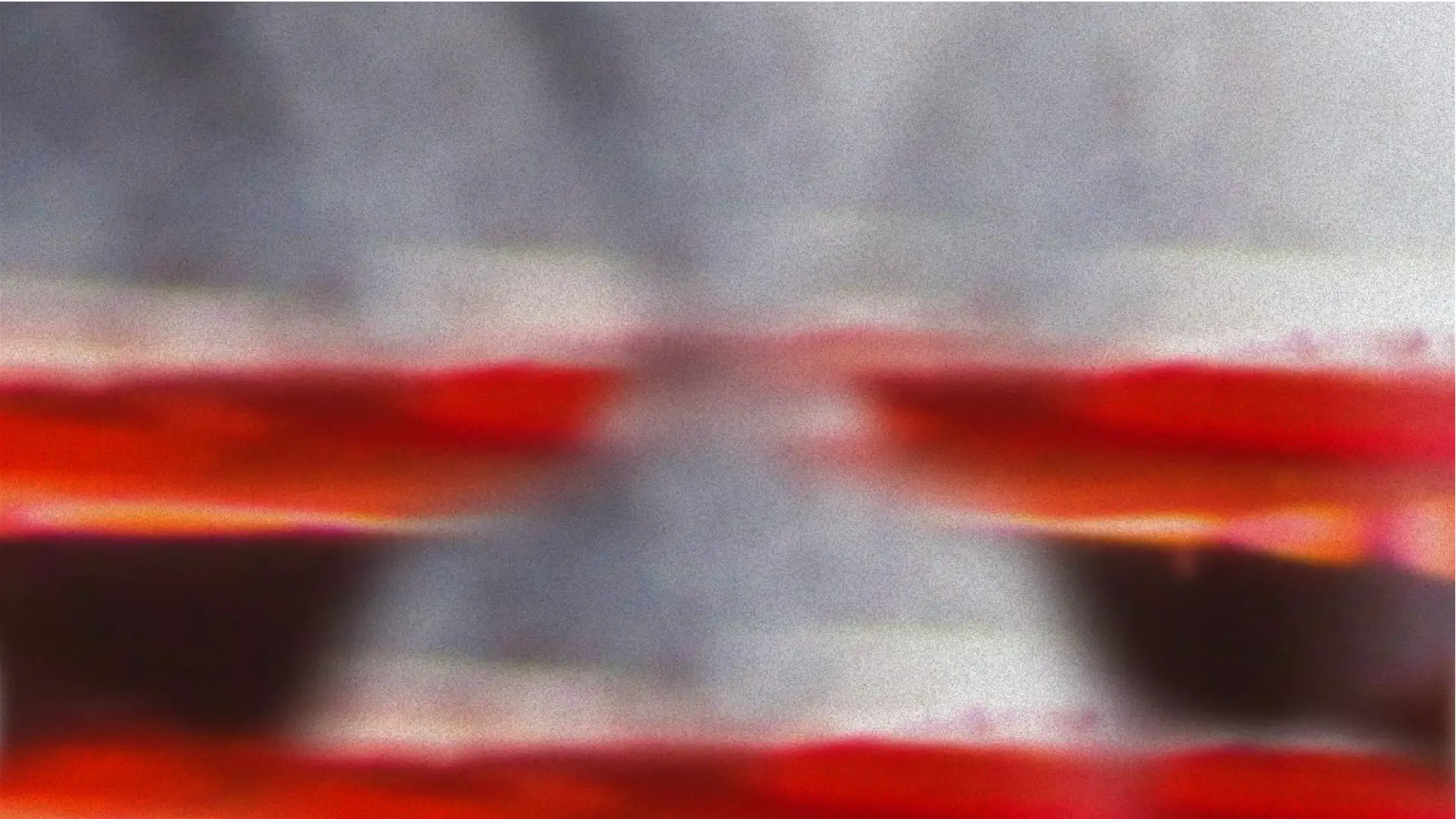
My name is Philipp and you are reading Creativerly, the internet corner where I unpack my musings, curate and write about noteworthy apps and software, and explore the latest trends in design and tech.
Hey and welcome to Creativerly 339 👋
Well, we have a packed newsletter this time. First of all, I am excited to share a new deep dive on Creativerly. I had a close look at Almus, which is a new journaling app with the goal to make it as easy as possible to get started with journaling, and at the same time make the most out of your notes and journal practice, as it uses artificial intelligence to transform your journal into an intelligent companion, that adapts to your situations, needs, thoughts, and ideas. It was super fun exploring Almus and writing this new post, so I hope you enjoy reading it. And in case you decide to give it a try too, I am excited to have the chance to offer Creativerly a big discount, which can be found in the post. Enjoy!
Besides that, I went through my ever-growing backlog (love that, as it is my personal library I can choose from) of articles, blog posts, and newsletters, and stumbled across a post by Ivaylo Durmonski, which sparked some thoughts and ideas, and ultimately led to writing a new post for my personal website on the topic of seeding for creativity, going from hoarding information to harvesting creativity, the art of consuming for joy and creating when it counts, and why I am trying out a new tool to support me during those processes.
And then, we have some fresh news, updates, discoveries, and articles. So, enjoy this week's issue of Creativerly!
Transforming your journal into an intelligent companion – with Almus
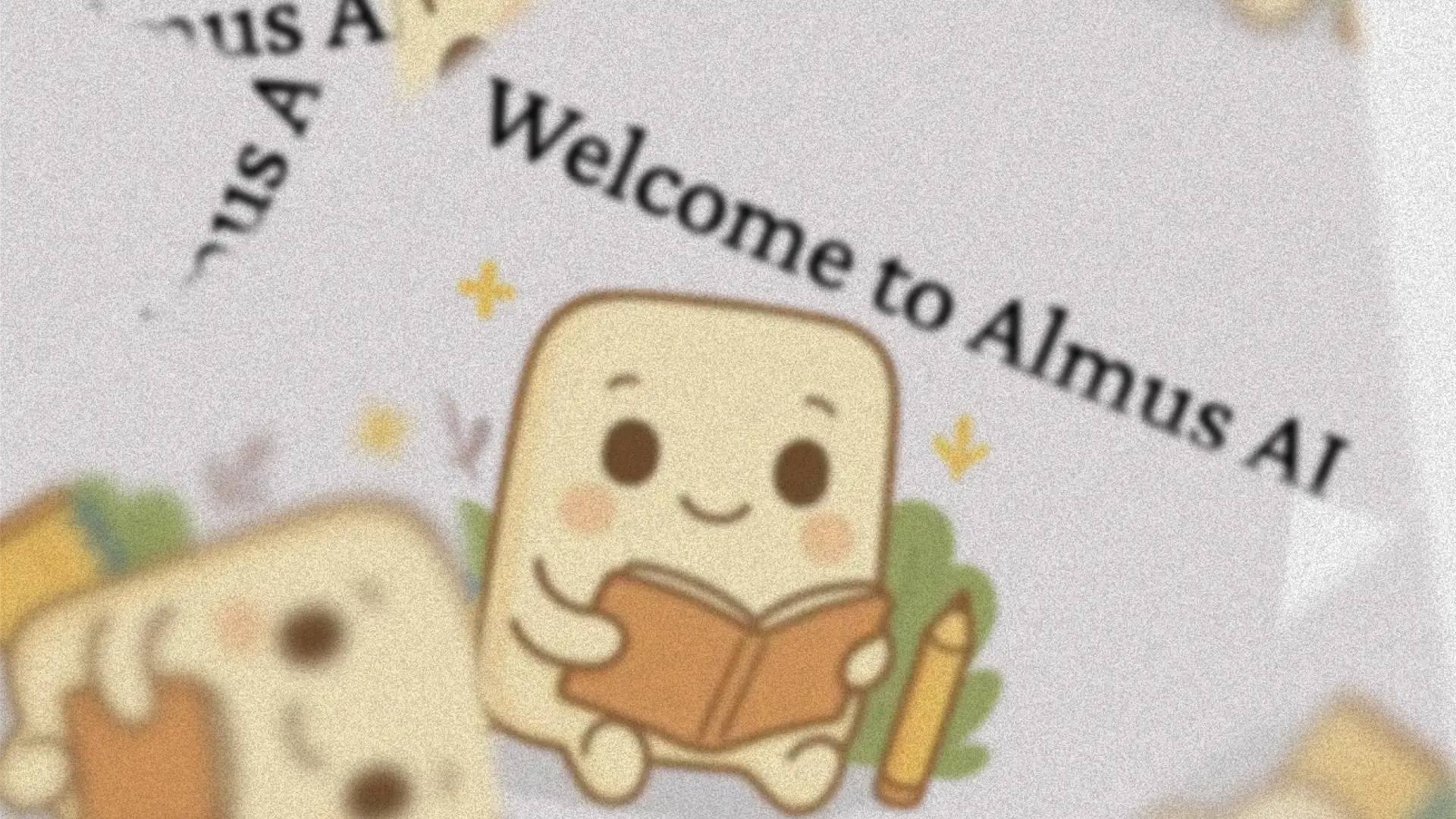
Throughout the past years, I have wrote multiple posts and bits about the topic of journaling. And with this post, I am continuing that, since one of the main goals with Creativerly and my writing in general is to share my experiences in the hope to create and share value for others. Creating and maintaining a daily jorunaling habit can be challenging for multiple reasons. There are obstacles that can be overwhelming, especially when you are starting out with your journaling journey.
Among those obstacles you find 'Lack of time' as people feel they have busy schedules and struggle to find time for journaling, 'Unclear purpose' as without a clear understanding of why you are journaling (although, even journaling without a purpose is pure fun) it might be hard to stay motivated, 'Lack of immediate results' as the benefits of journaling often accumulate over time and may not be immediately apparent, so it can be hard for people to stay on track, or 'Negative self-judgement' as people might be hesitant to confront their thoughts and feelings. And besides all of that, there is the burden of working yourself through hundreds of apps which promise you to change your life.
Just using a pen and a paper notebook might already be enough to get started for most people. However, as a lot of my work happens digitally, on multiple devices, and I need to ensure to have access to my notes, thoughts, and ideas from all of them, working with digital journaling apps provides important factors like convenience of input, and accessing it anywhere, anytime. They let me easily search through my notes, I can add photos, videos, and links, back up my data, profit from new achievements in the field of technology and how they get implemented in the realm of note-taking apps (although, I do not endorse everything), and more.
Now, when you are looking for an app to meet your journaling needs, do not let you get blinded by productivity-gurus preaching about different note-taking and knowledge management systems that will change your life (you do not need those, in fact, complex productivity and knowledge management systems are simply procrastination).
When you get started with journaling, factoring in the above mentioned obstacles, the goal is to have an app that supports you while tackling those, and makes it as easy as possible to get started and making sense of whatever you are writing down. In case your goal with journaling is to capture all your ideas and find them easily at a later stage, discover patterns to improve your well-being, tackle challenges you face over and over again, and do not want to spend hours searching for that one important thought you have captured, then I would like to introduce you to Almus.
Read the whole post here:
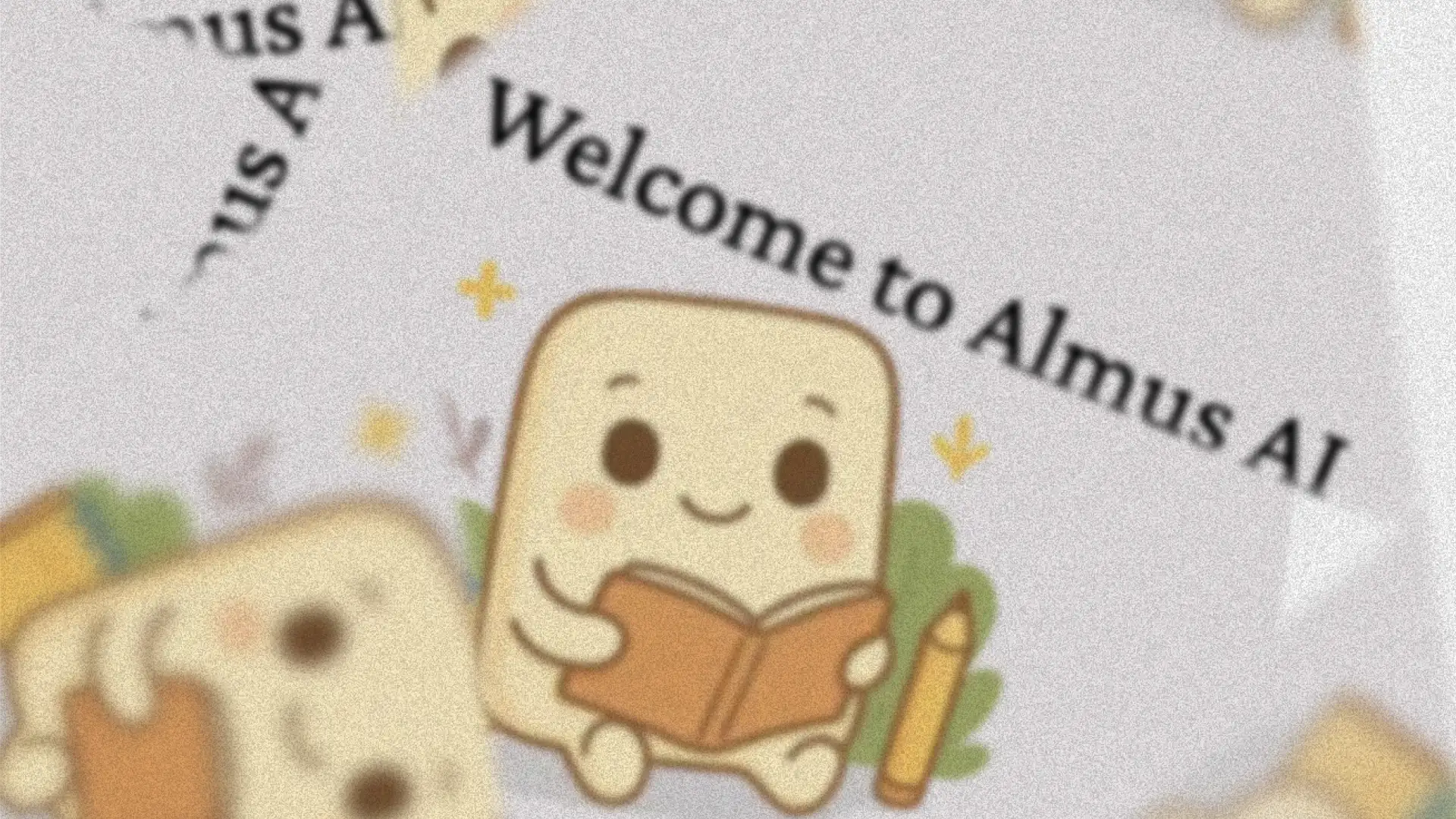
Fresh Updates, news, and discoveries
Capacities introduces Label Property →
I have been using Capacities as my main note-taking app for a while now. I am not using all the features to their full extent, since I do not want to fall into the trap of constantly optimizing a system, and rather focus on the creation of my notes. While I do like their object-focused way of creating notes and using tags to structure and organize them, I had some gripes with it too, as I was forced to use tags to apply things like statuses to the posts I have within my writing dashboard. This means, that those tags, like "in progress", "writing", or "backlog" appeared side-by-side with actual tags like "quote" or "curiosity".
Therefore, I am excited about Capacities' most recent update, which brought so-called "Label Properties", a simple way to structure and filter content within a single object type. This means, I can now use labels rather than tags to categorize items like meeting types, reading status, project phases, and more. It is also great that Capacities went one step further and provided a feature to convert the property type, so wherever I used tags to that kind of categoriziation, I can now easily convert it to a label property, and then delete the old one. Super handy!
Anytype ships Publish to Web on iOS, polished list view, table of contents, and more→
With the newest update, Anytype shipped a big milestone, as users are now able to take their content from mobile to the web. You can now publish your Anytype objects to the web directly from the iOS app, which brings full feature parity with the desktop version of Anytype. Additionally, this new update fully focused on enhancements like properties appearing on the right by default within the list view, a new table of contents menu on the right side of the editor, support for Spotify embeds, new shortcuts, and more.
Polaris is a new simple, powerful way to organize your tasks and projects →
I recently received access to the TestFlight version of Polaris, a new app to organize tasks and projects, from Triple Glazed Studios, the creators of my favorite weather app for iOS Mercury Weather, and time tracking and invoicing app Orbit. Polaris offers Kanban Boards to organize tasks visually with customizable columns and cards, and drag and drop them to update progress instantly. It offers a dedicated scratchpad to quickly capture and jot down ideas on the fly. With just a few clicks, you can add tags, set due dates, and assign task to team members, and yes, you can work together in real-time with others in Polaris.
I am still in the exploring phase, since actually I am not looking to replace Things, my preferred task management app right now, but anyway, I am still interested in and excited about giving Polaris a try, and maybe even write a post about it.
Mental Wealth
❯ What Is Cognitive Warfare and Why Does It Matter for You? – “Imagine waking up to the news that a deadly new strain of flu has emerged in your city. Health officials are downplaying it, but social media is flooded with contradictory claims from “medical experts” debating its origin and severity.”
❯ Liquid Glass. Why? – “Whether you love it or hate it, there is no shortage of opinion on Liquid Glass. I have thoughts about what it is, but today I want to focus on why it exists. Apple’s public rationale for the new design language is that it offers a universal solution across platforms that takes advantage of recent hardware advances. Its touted benefits are a more lively experience that puts a greater focus on content.”
❯ How to thrive as a highly sensitive person – “In 1997, the psychologists Elaine and Arthur Aron identified a group of people who displayed unusually high levels of sensory sensitivity. These individuals described being troubled by noise, smells and textures, such as the background din at restaurants, the smell of strong perfumes, or the feel of particular clothing, and so on. The Arons soon discovered that the sensitivity of these people extended beyond the senses to also include emotional sensitivity and complex inner lives. Based on these and similar findings, the Arons proposed the concept of highly sensitive persons (HSPs). Early research estimated that highly sensitive people make up between 15 and 25 per cent of the population, although more recently researchers have reported it may be as high as 31 per cent.”
❯ Unsubscribe, Unsubscribe, Unsubscribe – “In my junior year of college, I wound up with a free subscription to a bunch of magazines, including Real Simple. To this day, I have no idea how it happened, and if my bank account or credit card had been charged at the time, I would have remembered. But it wasn’t. So, even though I hadn’t paid for them, for much of that school year, magazines would show up in my mailbox; and apart from Real Simple, I’d mostly ignore the rest. Unable to remember any other analog subscriptions prior—even if this one was free—we’ll say this was my first. Not one that belonged to my parents, siblings, or friends, that I might have made use of, but one that was truly mine. This was 15 years ago.”
Do not miss out on this ...
❉ Experience the ultimate vector editor for macOS, iOS, and iPadOS. Get started with Amadine*.
❉ Think tasks, not apps. Setapp* is you one-stop subscription to solving every task on Mac and iPhone.
❉ Fathom is cookie-free, GDPR compliant, privacy-first website analytics software. Get $10 off your first invoice and a 7-day free trial when you use this link*.
These are paid promotions or affiliate links to support Creativerly. If you are interested in putting your tool, product, or resource in front of over 2000 creative minds, consider advertising in Creativerly and book a sponsor or classified ad spot. Find all the important information at creativerly.com/advertise.
Appendix
❯ ICYMI
A couple of months ago, I wrote down my thoughts on why online writing often loses its personal touch in favor of polished prose, and why crafting engaging content that feels relatable and memorable – without sacrificing your unique perspective, matters most. Check out ‚Approach writing in public as conversation instead of a performance‘.
❯ Quick Bits
- US Government Seeks Medical Records of Trans Youth (Dell Cameron / WIRED)
- ‘If I felt Zuckerberg and Sandberg were monsters, I wouldn’t have worked at Meta’: Nick Clegg on tech bros, AI and Starmer’s half measures (Gaby Hinsliff / The Guardian)
- US government snaps up 10% of Intel for $8.9B (Iain Thomson / The Register)
- Bluesky Goes Dark in Mississippi Over Age Verification Law(Megan Farokhmanesh / WIRED)
- Apple accuses former Apple Watch staffer of conspiring to steal trade secrets for Oppo (Jay Peters / The Verge)
- Meta partners with Midjourney on AI image and video models (Maxwell Zeff / TechCrunch)
- The power shift inside OpenAI (Alex Heath / The Verge)
- Developer gets 4 years for activating network “kill switch” to avenge his firing (Ashley Belanger / Ars Technica)
- Trans Texans face yet another attempt to ban them from bathrooms (Kate Sosin / The 19th)
- How Deeply Trump Has Cut Federal Health Agencies (Brandon Roberts, Annie Waldman, Pratheek Rebala / ProPublica)
- The Resistance is Active in DC—You’re Just Not Looking Closely Enough (Abby Vesoulis / Mother Jones)
- Trump Tees Up Another Attack on Wind (Alexander C. Kaufman / Heatmap News)
- Denmark eliminates 25% book tax to combat declining reading skills (Séamus Bellamy / Boing Boing)
- 4chan refuses to pay UK Online Safety Act fines, asks Trump admin to intervene (Jon Brodkin / Ars Technica)
- Google says it dropped the energy cost of AI queries by 33x in one year (John Timmer / Ars Technica)
- Elon Musk and X reach tentative settlement with laid-off Twitter employees (Nick Robins-Early / The Guardian)
- Fake CAPTCHA tests trick users into running malware (Gareth Halfacree / The Register)
- X pulls the ability to like and follow from its developer API’s free tier (Sarah Perez / Tech Crunch)
- Smarter Grids Emerge as a Solution for AI and Green Energy Needs (Trevor Gamble-Borsh / Tech Policy Press)
Till next time! 👋
Support: Do you have a friend who is looking for inspiration, news about design, and useful tools and apps? Forward this newsletter to a friend or simply share this issue and show some support. You can also show some love by simply clicking the button down below and keep this newsletter a sustainable side-project by buying me a coffee. ☕️ 🥰
Some of the links in my newsletter and my blog posts are affiliate links. Those links are marked by an asterisk. If you buy something through the link, the product will not cost you anything more, but I will receive a small commission which not only supports Creativerly and my work but also helps me to keep this publication a sustainable side-project.
Creativerly is proudly published with Ghost*.





Discussion