Make Learning a lifelong habit & Doing Time Right
In this week's issue of Creativerly: build beautiful websites without code, find the best content on the internet, unleash your keyboard's superpower, and a lot more.

You are reading Creativerly, the weekly digest about creativity and productivity-boosting tools and resources, combined with useful insights, articles, and findings from the fields of design and tech. The newsletter built for the creative community.
Hey and welcome to issue 128 👋
I would like to take the opportunity and say a big thank you to all the recent supporters on my Buymeacoffee page. It always warms my heart to read through the messages you include as part of your donations. Creativerly is my passion project, and to see that so many people are enjoying the content I create and share is the biggest support I can think of. I always try to be as transparent as possible, so all the money I get through Buymeacoffee goes straight back into Creativerly, since the project is growing I also have to cover several costs for hosting, domains, email, and more.
Besides the money I get through Buymeacoffee, your messages are what really matters to me. The most recent one inspired me to write today's intro section, since it reminded me of the fact, that people are consuming content at their own pace. Here is the message of the most recent supporter: "Thank you very much for your work. I don't always have the time to read your newsletter right when it reaches my inbox, but I always keep it unread, and when I have the time to come back to it, it's always delightful reading it and discovering new services, thoughts, and ideas. Keep up the good work." - Exactly this is the reason why I do not delete subscribers from my list who are not that active compared to others.
People should decide on their own if they subscribe or unsubscribe from a newsletter. Therefore, they should also decide when they want to read a specific newsletter. I hardly ever read a newsletter straight when it hits my inbox. Usually, I sit down in the evening and go through all of them. Sometimes, I read a newsletter one week after it arrived in my inbox. I discussed this quite often with other newsletter creators, as I think that it is somehow obtrusive to message those people once again if they did not open your newsletter. I do not track any open rates, click-rates whatsoever, because you decide if you want to open and read Creativerly, and you decide if you read it that second it hits your inbox, or days, weeks, months later. This is not in my control, and therefore you can be sure, if you prefer to casually read Creativerly whenever you have time and therefore want to stay on the list, you will totally stay on the list, as I will never delete any subscriber manually just because I get the impression the subscriber is not that active or engaging as others.
There is so much content and noise on the internet that everybody needs to decide on their own what, when, and how much content they want to consume.
Thank you to my most recent Buymeacoffee supporter, and thank you for your message which sparked this quick thought exploration about consuming content at your own pace.
If you have recommendations or feedback, drop me an email or a tweet. For now, enjoy the newsletter! 🥰
Apps, Software, Tools
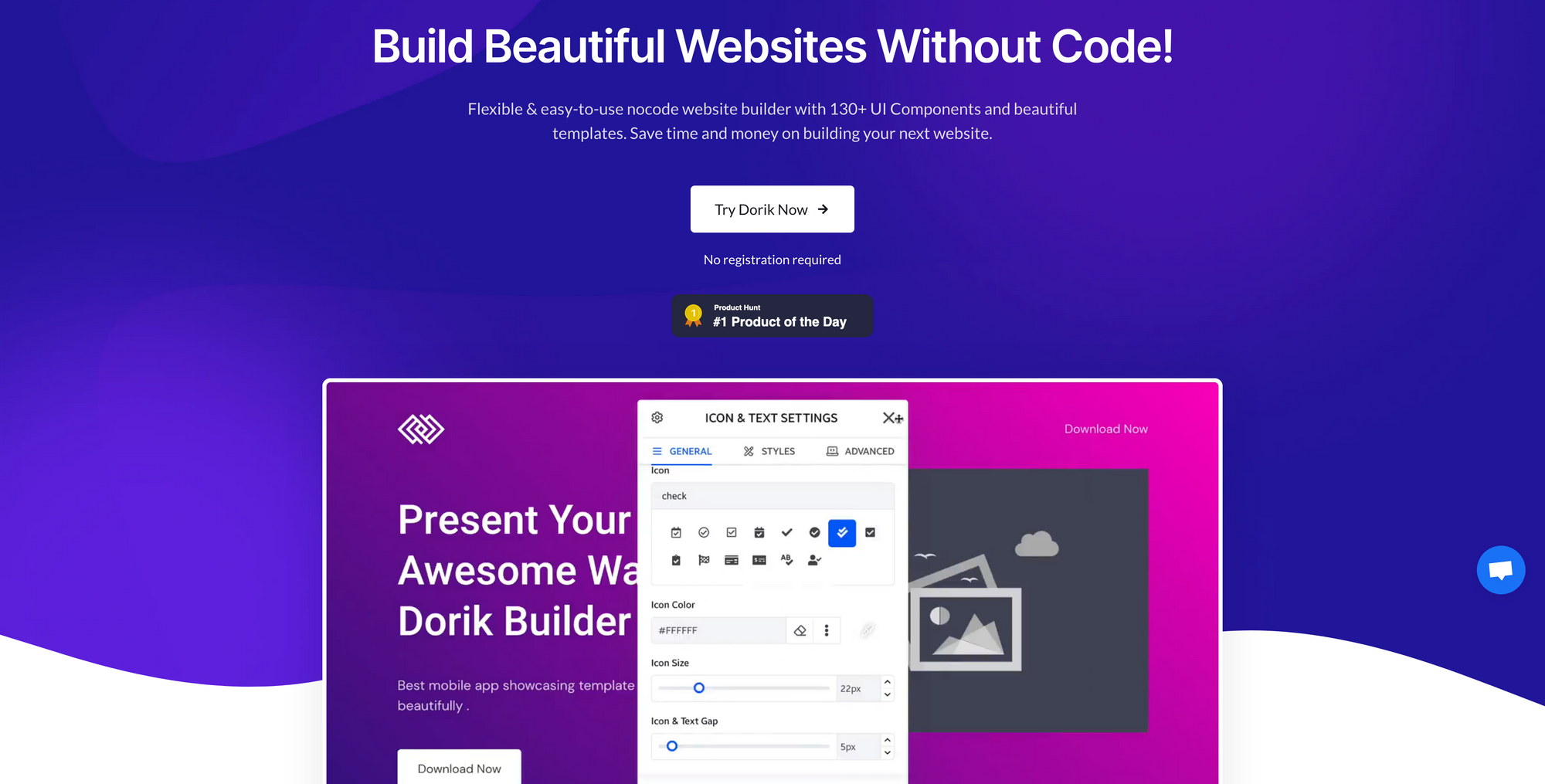
Dorik* →
Within Creativerly I already wrote about quite a lot of different website builders which give you the possibility to build and launch a website without writing a single line of code. Carrd* is definitely one of my favorites, as it is so easy-to-use and literally lets you build and launch a website within minutes. But with Dorik I just found an exciting new contender in that area.
Dorik is a flexible and easy-to-use no-code website builder with 130+ UI Components and beautiful templates. With Dorik you will save time and money on building your next website. No matter if you want to build a simple landing page for your next product launch or a responsive website with unlimited pages, Dorik helps you to get set up within minutes. Dorik also plans to launch a no-code blogging platform in September 2021 which is super exciting. If you want to make Dorik even more powerful, you can use integrations for a range of popular services. To give you a headstart and kick off your next project, you can choose from a set of different website templates that lets you start immediately. All you have to do is to select your starting template and then customize it easily. If you want to get a taste of Dorik's templates make sure to check out the demo template gallery.
Dorik also features over 140 pre-designed building blocks which you can insert within your project with only one click. When using Dorik, you are covered by reliable hosting and an already built-in CDN, so you never have to worry about performance again. Every website built and hosted on Dorik's platform also comes with a free SSL certificate issued by Let's Encrypt. Dorik can be used for free with a .dorik.io subdomain only. Included are unlimited pages, all building blocks and templates, hosting and CDN, as well as the free SSL certificate and integrations. To use your own domain with Dorik you have to upgrade to the Starter Plan which will cost you $3 per month ($36 if billed annually) and gives you everything included in the Starter Plan plus the possibility to use custom HTML/CSS/JS. I will definitely use Dorik for any upcoming projects and I can not wait to play around with their website builder.
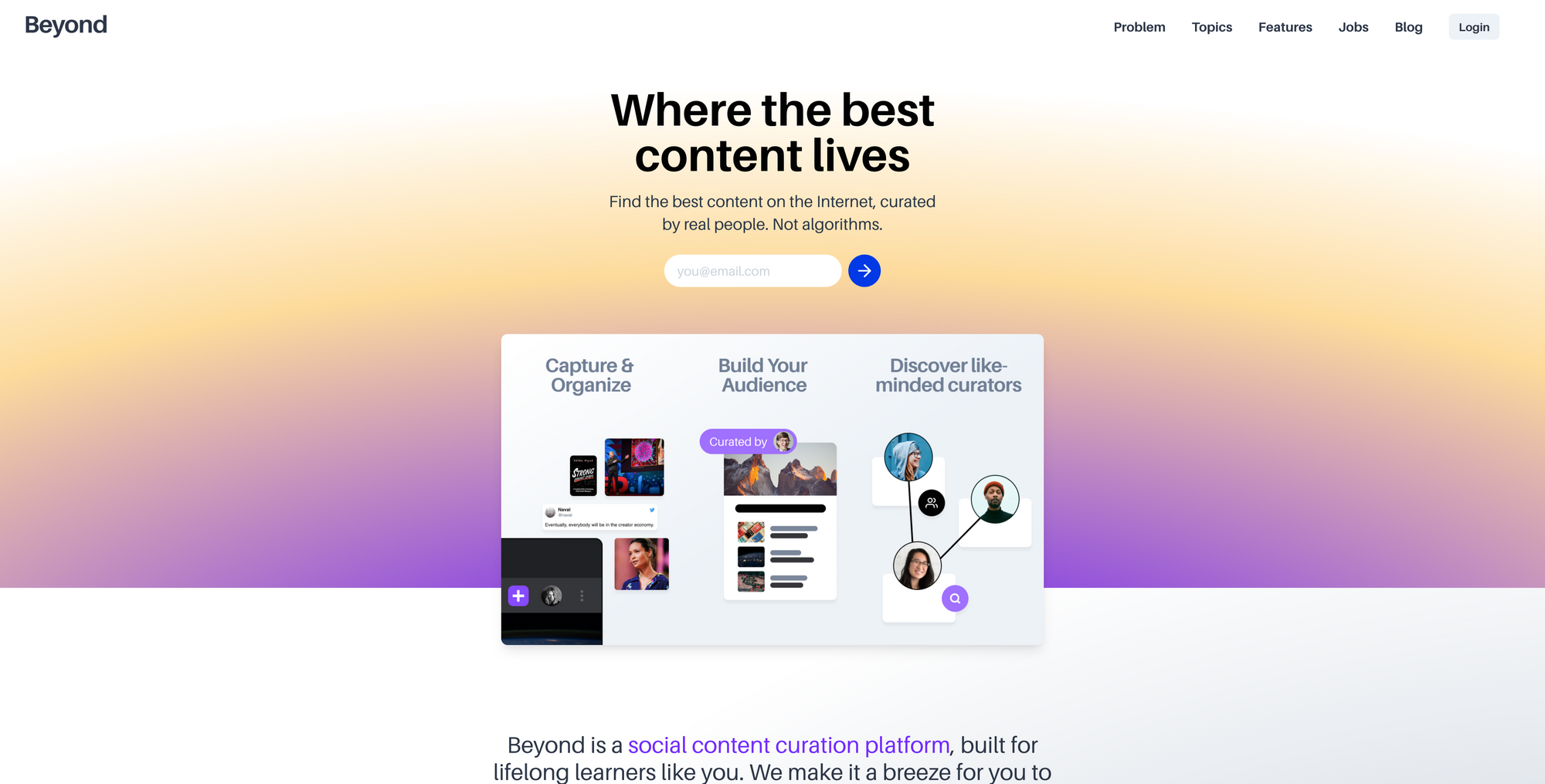
Beyond →
The internet gets flooded with loads of content every single day. As an individual, it became incredibly hard to keep up with specific content sections. Newsletters are already doing a great job of filtering out content and sending it to an audience that is specifically interested in that content. Beyond wants to bring a social aspect to content curation by creating a dedicated platform for it.
With Beyond you can discover, organize, and share your favorite content. Beyond also realized that the internet is becoming out of control, as an uncountable amount of content is being created and shared every single day, and it became incredibly hard to filter through all the noise. With Beyond you can easily discover the best content on the topics you care about, curated by others in the community. Beyond sits straight within your browser so it only needs one click to save any content you want to consume, curate, and share.
Besides that, Beyond features a powerful workflow, so you are able to manage your content consumption. Within Beyond you can then create meaningful collections, collect your favorite things, add some context to it, and simply share it with your audience. Since Beyond is the social content curation platform, you can create a public profile and showcase all your favorite content. On top of that, you will be able to find curators sharing the content you care about. Discover their content and simply add it with one click to your very own space.
Beyond is currently invite-only so sign up to their waiting list now, they are adding new users every day.
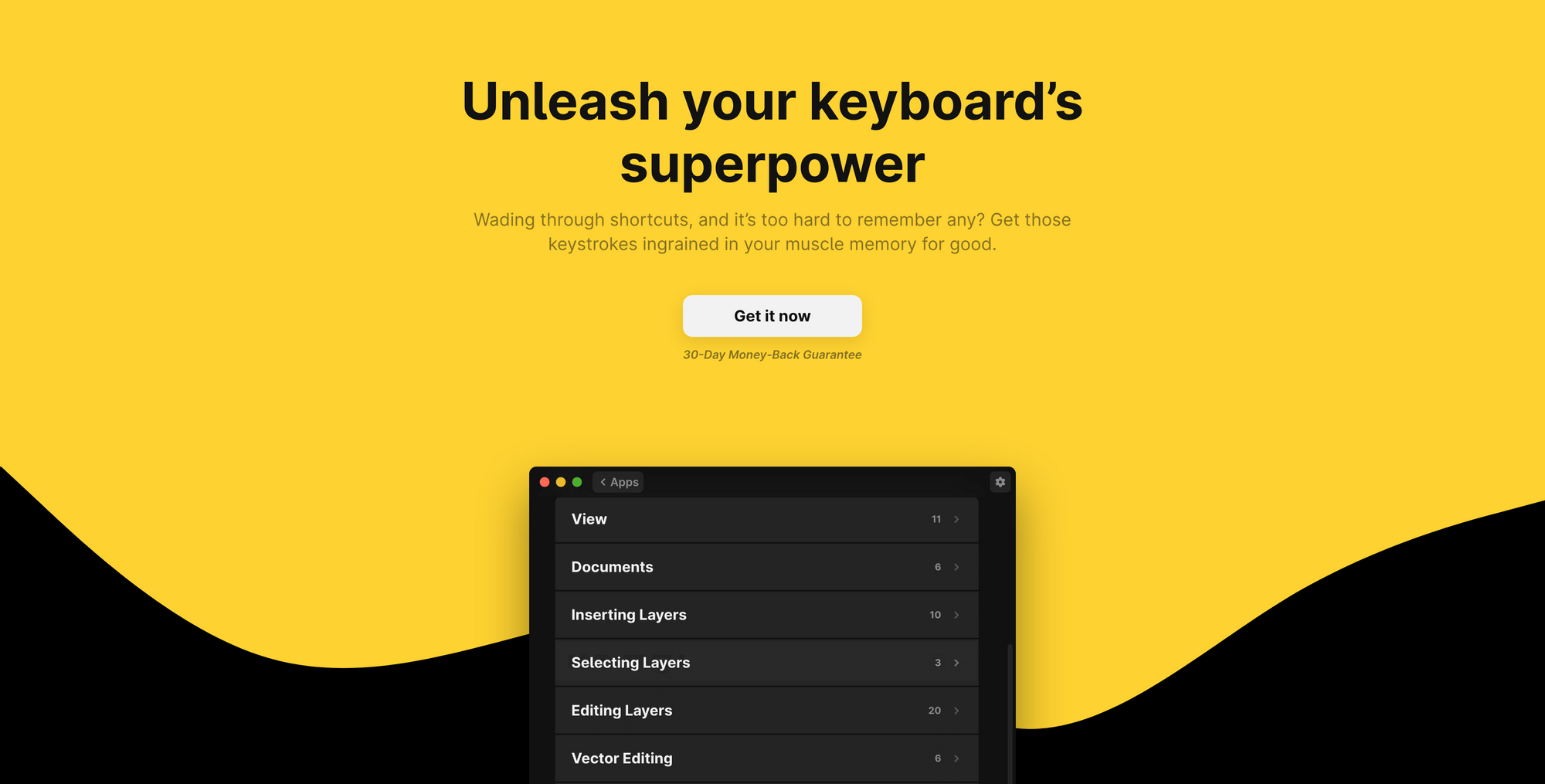
Mouseless* →
If you are like me you probably also enjoy a keyboard-centric workflow to boost your productivity within any app you use on a daily basis. But let's be honest, sometimes it can be hard to remember all the different keyboard shortcuts. And this is exactly where Mouseless comes in. Mouseless helps you to unleash your keyboard's superpowers.
With Mouseless you get those keystrokes ingrained in your muscle memory for good. Mouseless consists of interactive training sessions, and a session takes less than 5 minutes and covers about 10 shortcuts. There is no doubt, keeping your hands on your keyboard and blast through different tools only by using keyboard shortcuts definitely boosts your productivity. If you are struggling to remember important keyboard shortcuts of your most-used tools, Mouseless is here to help by catering shortcuts for your favorite apps in bite-sized exercises to you.
Interactive drills train the muscle memory required to have your fingers flying across the keyboard. On top of that, you can also use Mouseless as a keyboard shortcut cheat sheet. Simply look up a shortcut within your current app. Mouseless currently covers the basics with shortcuts for macOS and 28 apps and tools you already love. Mouseless' database is filled with over 1.000 keyboard commands at your fingertips, subdivided by app and category.
Lovely tool which will help you to be more productive by using more keyboard shortcuts within your favorite apps. Mouseless is available for $20* but if you are already using a Setapp subscription*, you can download Mouseless straightaway.
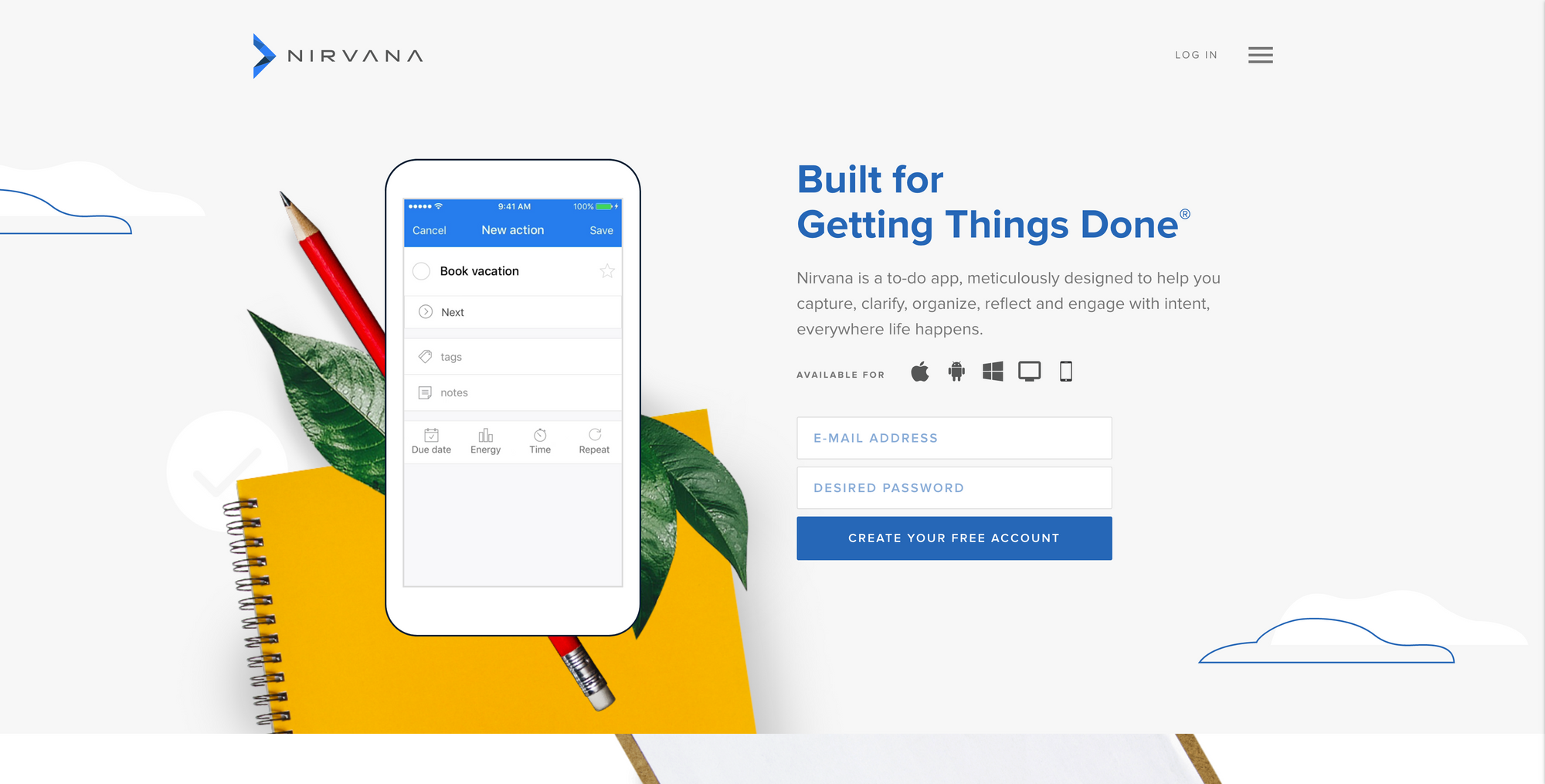
Nirvana →
Nirvana is a lovely to-do app, that is available cross-platform (iOS, Android, macOS, Windows, Web) and designed to help you capture, clarify, organize, reflect and engage with intent, everywhere life happens. Nirvana helps you to focus on what really matters, by bringing your next actions into focus, while giving you a trusted space to capture thoughts for tomorrow’s to-do’s.
Within Nirvana you can create projects, set up recurring to-dos, engage now, or snooze them till you have time to tackle them. To add an additional layer to further structure all your to-dos, Nirvana is offering tags. Filter for actions you can sensibly take with the time and energy available to you. Tags provide context for what’s practical wherever you are, both physically and mentally. Nirvana's powerful search lets you use keywords to run a full-text search and rapidly find what you are looking for. Of course, you can also set due dates within Nirvana, so that you never miss a deadline again.
As mentioned earlier, Nirvana is available cross-platform and you can use the app for free. If you are looking for more powerful features, there is also a paid subscription available. Nirvana Pro will cost you $5 per month, $29 per year, or $49 for lifetime access. Nirvana Pro comes with unlimited areas to let you filter out everything that isn’t relevant to your current area of focus. Hide work-related projects when you’re at home or vice versa, and sort your mind’s content into as many compartments as you need.
On top of that, you will also get unlimited projects and reference lists that free your mind of mental clutter, letting you capture and organize every flash of inspiration and valuable thought.
Useful Resource

Doing Time Right by Steph Smith & Calvin Rosser* →
After the enormous success of Doing Content Right* (over 3,000 copies sold), Steph Smith created yet another awesome resource, this time in collaboration with Calvin Rosser and it is called Doing Time Right.
We are all striving to get more done in less time. But managing time is hard, and in fact, most people struggle to invest the time into setting up the right systems today and get more done tomorrow. Doing Time Right is the one and only resource which will help you to make the most out of your time. If you are looking for a simple and actionable course, that helps you to leverage the "Eliminate, Automate, Delegate" framework, protect your most valuable resource, implement repeatable habits that take you off the hamster wheel, use tools like Zapier, Google Sheets, Notion, Loom, and Superhuman to increase productivity, connect you with other people who value saving time, Doing Time Right is everything you need.
Doing Time Right consists of a multi-part video series that walks you through the key lessons, templates to help you leverage modern tools, actionable exercises that have tangible ROT (return on time), and so much more. Doing Time Right is available for a launch price of $100, but only for 30 copies, after that, the price will increase to $200, so you better be fast.
Also, Steph was kind enough to provide Creativerly readers with a special discount, so you can use the code "philipp20" (btw: you can use the same discount code also for Doing Content Right*) which will give you 20% off. Be fast, and grab this awesome resource at the launch price of $100 and secure your 20% off with the discount code provided by me.
Mental Wealth
➢ Make Learning a Lifelong Habit – “I recently worked my way through Edmund Morris’s first two Teddy Roosevelt biographies, The Rise of Theodore Roosevelt and Theodore Rex. Roosevelt wasn’t without flaws, but he was by nearly all accounts fascinating and intellectually voracious. He published his first book, The Naval War of 1812, at 23 and continued to write on everything from conservation to politics and biography. According to Morris, at certain periods he was rumored to read a book a day, and all this reading and writing arguably made him both charismatic and uniquely equipped to engage the host of topics he did as president: national conservation efforts, naval expansion, trust regulation, and a variety of others.”
➢ How journaling reduces stress and increases productivity – “Long-term stress is bad for you in almost every way. Stress decreases the amount of information you can hold in mind (what psychologists call working memory). Stress makes it harder to concentrate. It also has long-term health consequences and disrupts your ability to sleep. Yet, there is a straightforward and simple remedy for stress that few people take advantage of: keeping a journal. My colleague Jamie Pennebaker has done quite a bit of work on the role of a particular kind of journaling—expressive writing—on stress. When you experience negative events in life, whether at home or at work, those events stick with you. There is good reason to want to remember the bad things that have happened. Reflecting on those moments can help you plan for the future to ensure they don’t happen again.”
➢ I could be a Senior Designer earlier – “Going to a design university is one of the best decisions I have ever made in my life. I have met inspirational instructors, great friends, good memories, and I have learned various things, which lays a solid foundation for my future work. After graduating from college in Graphic Design, I chose a different path from what I had learned to become a UX/UI Designer. I tried to manage in a new field with new domain knowledge and tried to self-learn new abilities. It has been a while, and I am about to set foot into my 10th year of this journey with my current work as a Product Design Coach at GEEK Up. Having good results in school, I believed that my work would be just as easy as snapping my fingers. But then, I realized that what we have learned in school could only give us a head start. To be good at design work, we have to learn so much more.”
➢ Work backwards – “It doesn’t matter whether you’re planning a tiny meeting or a huge project. By working backwards you’re more likely to meet your goal. This is also a great coaching technique. If you work forwards you anchor your plans to the start rather than end point. You might plan the first few steps clearly then hope to adapt as you go. Or you might take a standard process—double diamond or design sprint—and see where it takes you.”
Appendix
➢ Featured Newsletter
Modern Different is the newest addition to my personal set of newsletters I read every time they hit my inbox. Modern Different is a beautifully curated newsletter that helps you discover practical, beautiful, and unique products, written by Juris Kristobans.
After receiving a couple of issues of Modern Different, I immediately got hooked because I simply loved the thoughtful and incredibly well-curated selection of products that are slightly different, a little bit unusual, and a little bit out of the ordinary.
In general, Juris shares products that can improve your home environment and help you live better, but there are also practical, useful, and unique products from different categories.
A lovely newsletter you do not want to miss.
➢ ICYMI
After a couple of months, I finally published a new interview on Creativerly. This time I talked to Sophie Clifton-Tucker, and she gave us insights about her journey of becoming a content and copywriting specialist, how a typical day in her life looks like, how she structures her work, and how she stays productive and makes the most out of her creativity. Read the whole interview here.
➢ Quick Bits
Substack continues its acquisition streak with public correspondence startup Letter / Google and Facebook to require vaccinations for in-office employees, paving the way for rivals to follow / Nikola founder Trevor Milton finally indicted for being a huge liar / 1Password raises $100 million in funding based on a $2 billion valuation to continue enterprise expansion / Huawei has now dropped out of the top five in its home market / Facebook’s next hardware product will be “smart” Ray-Ban glasses / Nothing’s Ear 1 wireless earbuds are an ambitious start / 'Playdate' Handheld Game System Now Available for Pre-Order
Twitter thoughts
That idea is so fantastic. Stop talking about it and do it.
— Simon Sinek (@simonsinek) July 30, 2021
Till next time! 👋
Support: Do you have a friend who is looking for inspiration, news about design, and useful tools and apps? Forward this newsletter to a friend or simply share this issue and show some support. You can also show some love by simply clicking the button down below and keep this newsletter a sustainable side-project by buying me a coffee. ☕️ 🥰

Some of the links in my newsletter and my blog posts are affiliate links. Those links are marked by an asterisk "*". If you buy something through the link, the product will not cost you anything more, but I will receive a small commission which not only supports Creativerly and my work but also helps me to keep this publication a sustainable side-project.



Discussion