Napkin: Your space to connect the dots.
In this Deep Dive, I wrote about Napkin, an app to collect ideas, see connections, and get inspired.
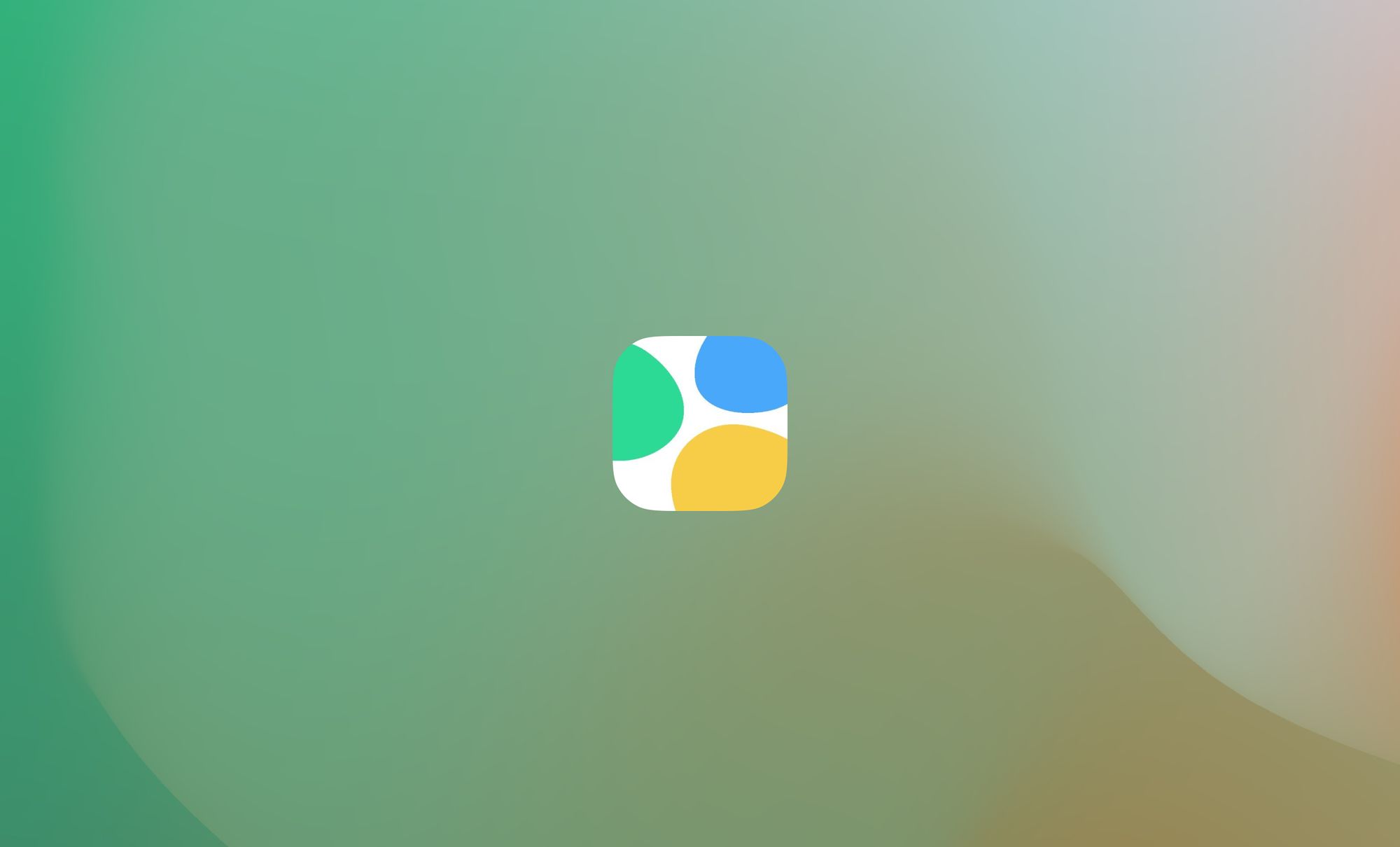
Disclaimer: I am an affiliate partner with Napkin, but this affiliation did not influence my thoughts that went into this post. Everything you will read about Napkin, are my own thoughts, my own impressions, and my own experiences.
In the past, a lot of productivity apps tried to create one app for everything. While numerous people are attracted to the fact of bundling productivity software, there are good reasons to split your thinking space from your actual production space.
This means you can collect and reflect thoughts in a different tool than actually acting on those thoughts. As a writer or creator, note-taking apps allow you to quickly capture and store your ideas. Most of the popular note-taking apps store your notes in ever-growing lists or folders, it becomes hard to group dedicated thoughts together or even see possible connections and relationships between ideas and thoughts you have created.
Browsing through Twitter nowadays gives you a great glimpse into peoples‘ setups in apps like Notion, Roam, Logseq, Obsidian, RemNote, and others. Over the last couple of months, there has been a new niche on the rise, and that niche focuses on visual-first note-taking. While most of the tools I just mentioned lets you capture your thoughts in traditional list formats or store them in folders, visual-first note-taking tools combine aspects and functionalities like mind-mapping, whiteboards, and infinite canvases with networked note-taking and knowledge management.
When you open up your phone and browse through the internet or social media, you have endless knowledge right at your fingertips. Human brains are struggling to process this information and knowledge overload, and most of the traditional note-taking apps can become the bottleneck when you try to save and connect this information. In the context of note-taking, an approach like this is often called the file cabinet approach, since all your files (or notes, thoughts, ideas) are getting stored in a cabinet, separated from context.
The huge problem with the file cabinet approach, is the fact that you will probably have no chance to reflect on the thoughts, ideas, and notes you have created, since once they are stored away, most traditional note-taking tools do not give you any option to resurface and act on them. With the introduction of knowledge graphs, people got excited about seeing all the connection they have made throughout years of taking notes on different topics, project, or people. A knowledge graph indeed resurfaces content and gives you the possibility to reflect on the connections you have made. Once your knowledge graphs contain thousands and thousands of notes, it only becomes nice to look at, but it will become hard to actually reflect on them.
So, how can we collect and reflect on thoughts in an easy system, using a network structure to reveal connections you couldn't see in a classic list or folder structure? How can lower the entry hurdle for personal knowledge management, for people who do not want to spend hours and hours to craft a system, but instead simply collect thoughts and ideas? Is there a way to help people to utilise the current explosion of knowledge, gain more clarity, and free up some mental space?
Allow me to introduce, Napkin*. The first app that shows your notes in a dynamic interface and magically finds connections in your notes.
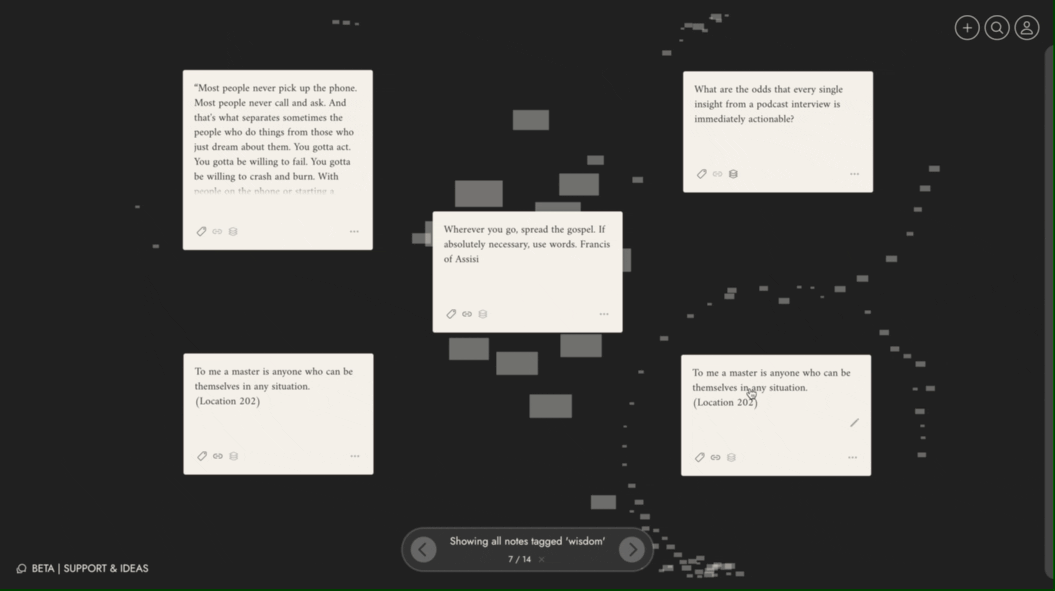
The reason visual-first note-taking tools matter
In the SAGE Handbook of Political Communication, neuroscientist Michael Gazzaniga and researcher Allen Newell are getting cited for the claim that visual information gets to the human brain 60,000 times faster than text. Visual-first note-taking and PKM tools matter, as they give us access to brain-enhancing features. Writers, researchers, content creators, and other creative minds will immediately experience the value when placing ideas and information onto an infinite canvas to perceive connections between bits of information which might seem unrelated at first glance.
Most PKM tools out there are memorisation tools, which means you put information into them to keep them safe and stored. There is friction to it to actually act on the information you put into those PKM tools. To get the most out of your knowledge, the ideas you have, the thoughts you note down, and the information you are gathering throughout your week, it needs as little friction as possible.
Visual-first tools, infinite canvases, digital whiteboards, let you capture more of your thinking, one idea at a time, while one thought leads to another, and you always have the possibility to simply capture everything that comes to your head, without the need to think about where to put it, simply place it on your infinite canvas. These next-generation thinking tools will help you to dig deeper into your brain.
Napkin* is one of those next-generation and revolutionising tools.
Exploring novel solutions for better thinking
It is easy to get excited about someone's knowledge management system, carefully crafted over the course of multiple hours, days, weeks. There are easy life hack for better note-taking. We are missing the way more meaningful discussion about better thinking. There are tools like Raindrop to manage all your bookmarks, Pocket or Instapaper to keep track of articles you want to read, and Obsidian, Craft, Notion, Roam to take notes, journalling, and building a knowledge base. But what should we use, if we are looking for a system that reliably brings information from different sources together and present it inspiringly?
Napkin's mission is to explore novel solutions for better thinking and to make it available to everyone. Most people, who are reading this, probably have their system when it comes to note-taking and personal knowledge management. But, I also assume that the same people often asked themselves questions like "How can I be more inspired in my day-to-day life?", "How can I leverage my ideas, so they act like a coach?", "How can I close mental loops and get into a feeling of coherence?".
Napkin also asked itself these questions, and set its mission not come up with all the right questions, but to deliver a simple system, an effective system for better thinking, highlighting relevant connections, giving you a dedicated thinking space, and resurfacing relevant notes.
David Felsmann and Fabian Wittel, the founders of Napkin*, came together to explore how software can support a better thinking process.
David and Fabian are friends since working together in R&D at BMW in 2014. They always shared a fundamental belief: The drive to understand the world and to understand oneself is the most precious trait of humankind.
David is trained in Economics and Knowledge Management and has built and led digital startups for the last seven years. Fabian is trained in Engineering and Learning Psychology, builds data visualisation for ten years and designed organisations for the last seven years.
Both partnered up for building Napkin early 2021.
Their journey is just about to start.
What I will be covering in this deep dive
In this post, we are diving into Napkin. You will find out why the founders, David Felsmann and Fabian Wittel decided to build Napkin and how their vision looks like. Thereafter, you will get profound insights into the product, its features, and how Napkin's roadmap looks like. Next, I wrote about use-cases and workflows to give you an idea of how you could incorporate Napkin into your productivity tool stack, but you are also going to find out how I, personally, use Napkin and why it is such a powerful tool for writers and creators. Finally, I wrote about Napkin's future, what I would love to see, and how they can improve.
Let’s get into it.
A hiking trip, an idea, a new approach, a prototype
In 2020, on a hiking trip, David told Fabian about all the time he wasted setting up his “second brain” (term for personal knowledge management coined by Tiago Forte). After 12 months of extensive experimentation with different apps and workflows, two problems became obvious. First, you seldomly look at your old notes and second, following a complicated workflow kills the joy of reading.
A couple of weeks later, Fabian came up with a truly new approach to reviewing notes and exploring connections. Being an engineer and learning psychologist by trade, his big passion has been creating data visualisations for a long time. Always asking, how to communicate a complex matter in a simple way. His solution was to build a physical simulation, an infinite room in which connected notes attract each other and unconnected notes push each other away. Guided by these two forces, structures and patterns can emerge and don’t have to be planned beforehand. And you always see relevant ideas next to each other, without having to search for them.
They started playing with the prototype privately and got hooked more and more. How can it be that something so simple brings such a huge advantage when stimulating creativity? Soon they reached out to likeminded people in communities like Ness Labs and Farnam Street and found interested beta testers.
After iterating quickly on the prototype and finding more and more pleased test users. Fabian and David decided to go all in. They quit their jobs and invested their entire savings to make Napkin accessible for as many curious minds as possible.
They want to help people to strive in times of information overload, re-gain mental space, and feel more coherence and inspiration.
Meanwhile, they opened the beta version and anyone who feels like supporting their exploration and curious about what effect Napkin would have on their life, are invited to jump on board.
The Product
While setting up your systems in other PKM tools usually need some know-how beforehand, Napkin* wants to make it as easy as possible to get started collecting and connecting your thoughts. Do not mistake Napkin as a full-fledged note-taking service. In Napkin, you will not find all the features traditional note-taking apps are offering. Therefore, you cannot compare Napkin, nor does it compete, with tools like Roam, Obsidian, or Logseq. David and Fabian never intended to build a substitute for those apps. Napkin is aimed at writers, content creators, creative minds, and everyone who wants to jot down and capture individual thoughts or think in smaller bits of ideas.
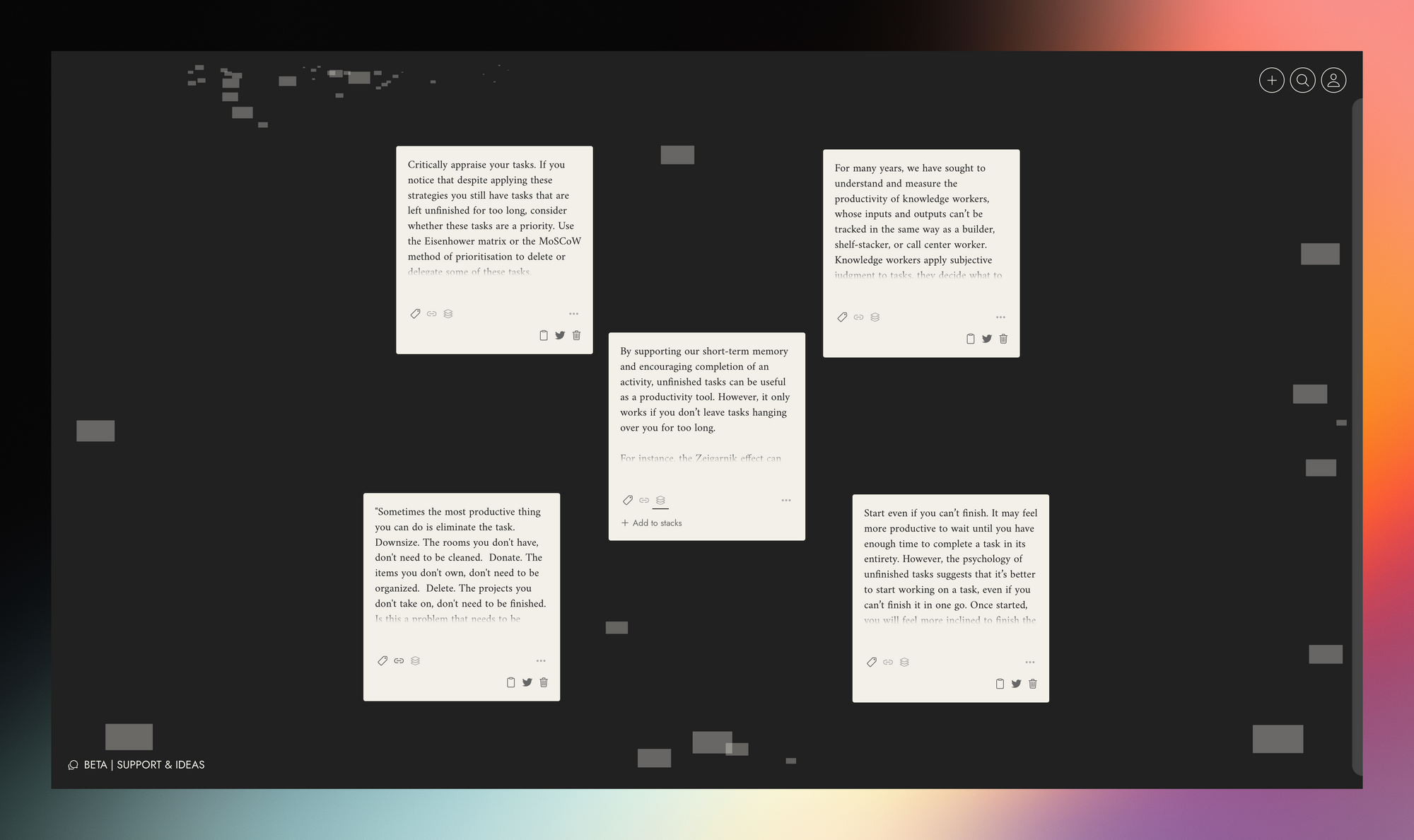
The notes you create and collect within Napkin are not stored or organised within folders as you would expect it from traditional note-taking tools. Napkin organises the content you create completely visually. Notes and thoughts are cards, which are placed on a canvas. Napkin's canvas works different to other visual-first apps. The cards are floating on the visual canvas, so you can see how your notes and thoughts are connected. To explore the connections you have made, you can simply click on one card, and Napkin will highlight relevant information.
Compared to other tools, Napkin* has a clear focus on keeping Napkin a calm space to connect the greatest ideas you come across. Therefore, Napkin is focused on simple text, instead of being a file cabinet for differed multimedia assets.
Moreover, Napkin was not designed to be used for heavy text editing and formatting, or even long inputs. Napkin works best with short text input. You can consider it to be a system for inspiration or an infrastructure for thought. Therefore, here and there, Napkin will remind you to keep the thoughts and ideas you would like to store, relatively short.
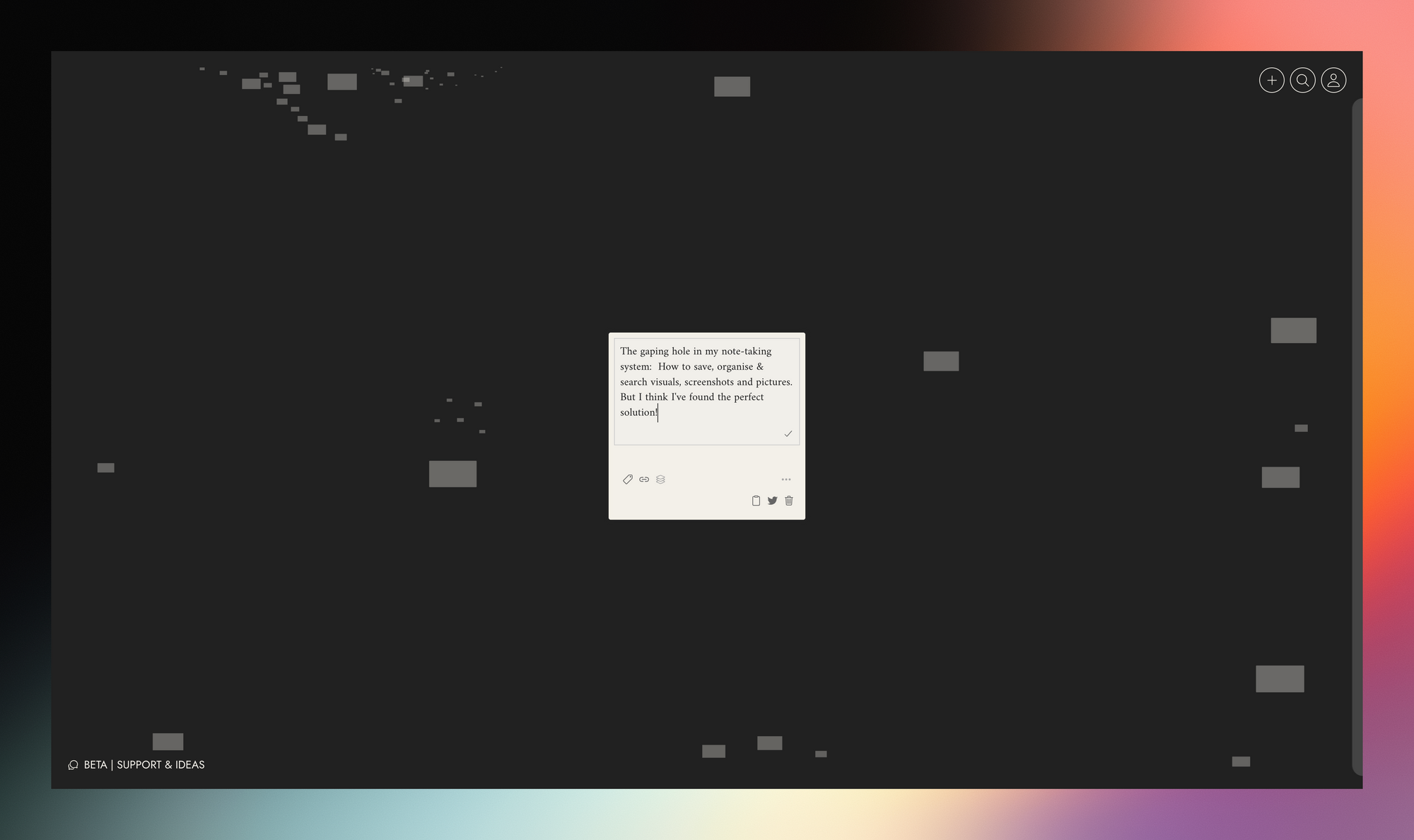
Napkin is not trying to be the tool for everything and everyone. If you have a solid note-taking system already in place, Napkin will not replace it, instead it will extend it with the power of capturing and connecting your ideas. While Napkin is your thinking, ideation, and inspiration space, your preferred note-taking and writing app is your production space.
The Apps & Extensions
As of writing this, Napkin* is available as a Web App, and Napkin itself recommends using the Web App with Chrome or Brave to always experience the best performance. After speaking to David, there is indeed the plan to support different platforms in the future.
I am especially interested and curious to see how David and Fabian will implement a mobile experience of Napkin. There are various possibilities to come up with new and exciting patterns.
To quickly gather thoughts and bits of information from your iPhone, Napkin features the Napkin Collect iOS app. After installing it on your iPhone, it gives you the possibility to mark text while you are reading an article and quickly share it to your Napkin account. Napkin will then do all the work for you by auto-tagging those information bits.
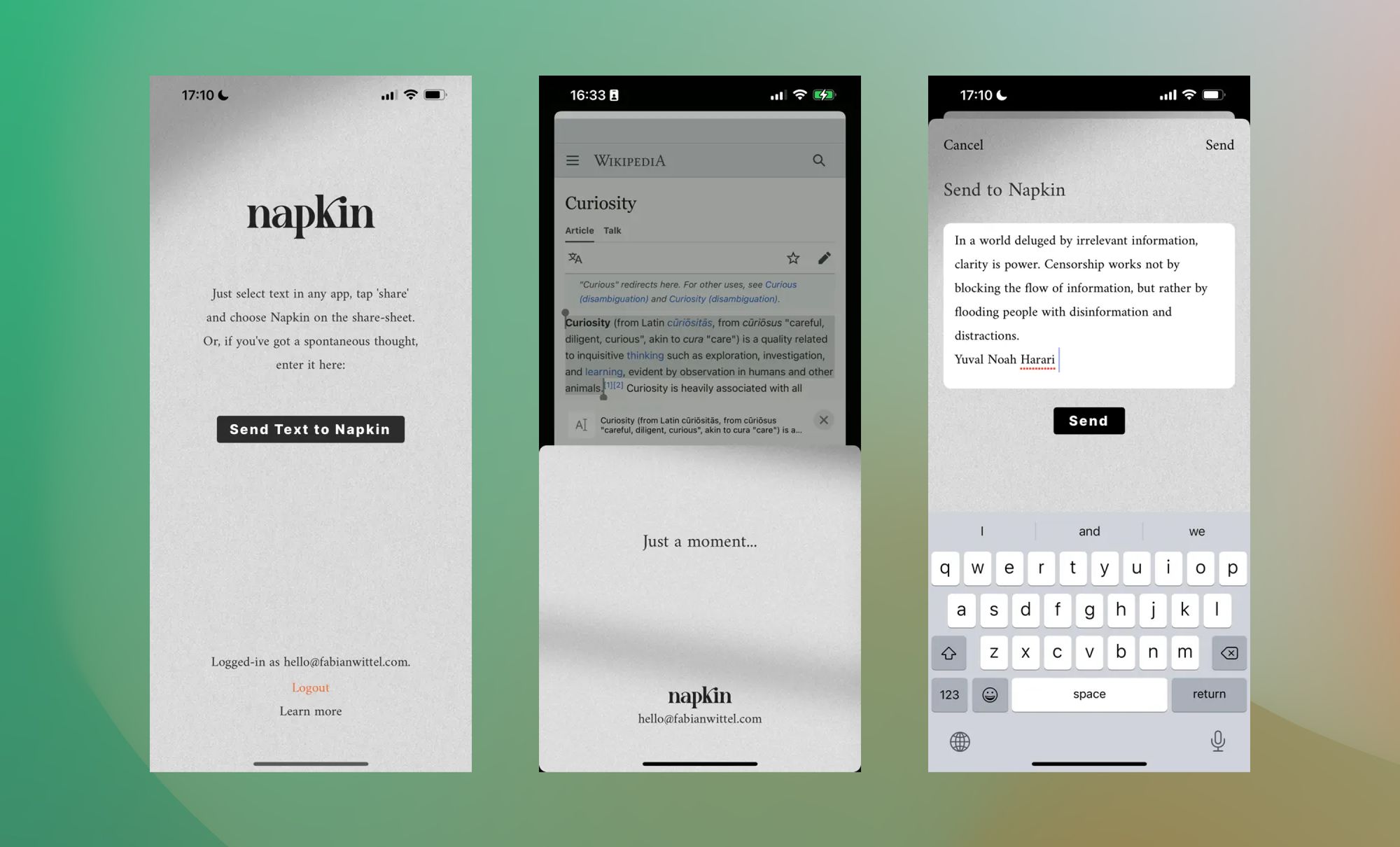
Besides the Napkin Collect iOS App, Napkin also features a Chrome extension which works very similar to the iOS App. If you stumble across a thought, idea, quote, or anything else while browsing the internet or reading an article, simply mark the bit of information you want to collect, press right-click and select "Send to Napkin". Thereafter, you will find this information as a card within Napkin, auto-tagged, ready to explore related thoughts and ideas.
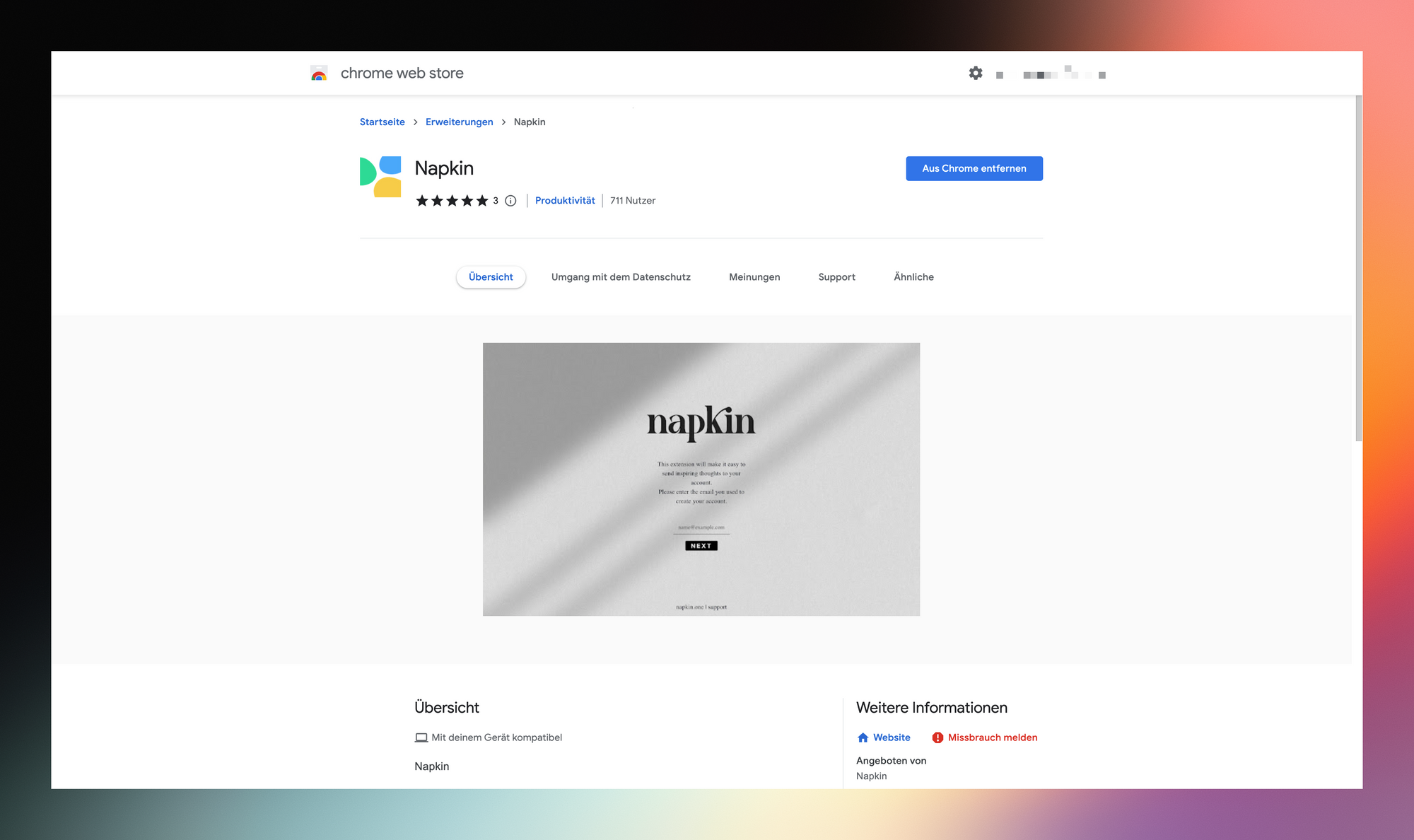
The features
Dynamic Interface – Swarm of thoughts
When you are using Napkin* for the first time, you will probably experience a "wow" moment. Napkin's heart is a dynamic interface, which Napkin itself calls a "swarm of thoughts". Ideas and thoughts you have collected over time can be browsed visually. The dynamic interface shows you relevant notes without the need of performing a search query. You can click through your connected notes, and Napkin with resurface and highlight relevant bits of information for you.
This is where the magic happens within Napkin. Napkin is an inspiration-boost, and an idea-generator. The logic behind Napkin's dynamic interface works relatively simple, but is incredibly powerful. When you look at a thought you have captured, including two tags "inspiration" and "influence", Napkin will show you relevant notes including either one or both of those tags. Moreover, the notes highlighted by Napkin could also include the tag "creativity". While browsing your swarm of thoughts, reading through the notes resurfaced and highlighted by Napkin, you just stumbled across a new idea, thanks to Napkin's dynamic interface.
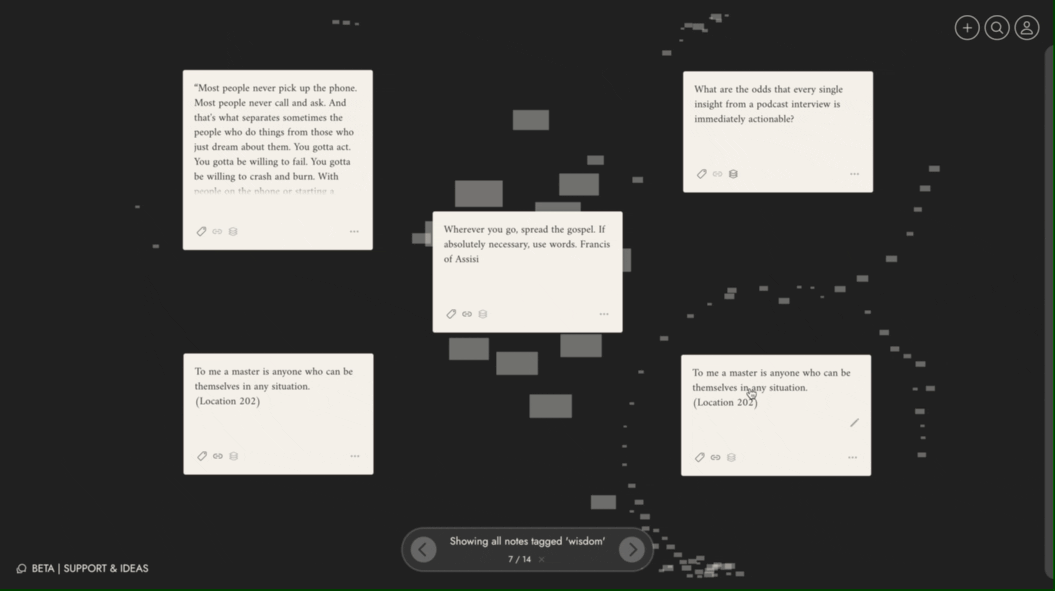
As you add more and more ideas to Napkin*, collect more and more information from the web, Napkin will become more powerful, since your swarm of thoughts is growing constantly. In turn, a growing swarm of thoughts means more ideas and relevant information to explore, which ultimately leads to even more connected ideas, you haven't thought of in the first place.
The visual approach of this dynamic interface is unique, and it is a lovely way to explore your thoughts.
Browser Extension – Collect ideas from the web, save them including source link and magic tags with one click.
There are three ways to collect or add thoughts and ideas to your Napkin. The first one is by adding a thought manually via the web app. Browsing through the web and stumbling across a thought you would like to capture, it wouldn't be the most intuitive way to always opening up Napkin and manually adding your thoughts. Therefore, Napkin features a browser extension (currently only available for Chrome) that gives you the possibility to send certain kind of information to Napkin fast.
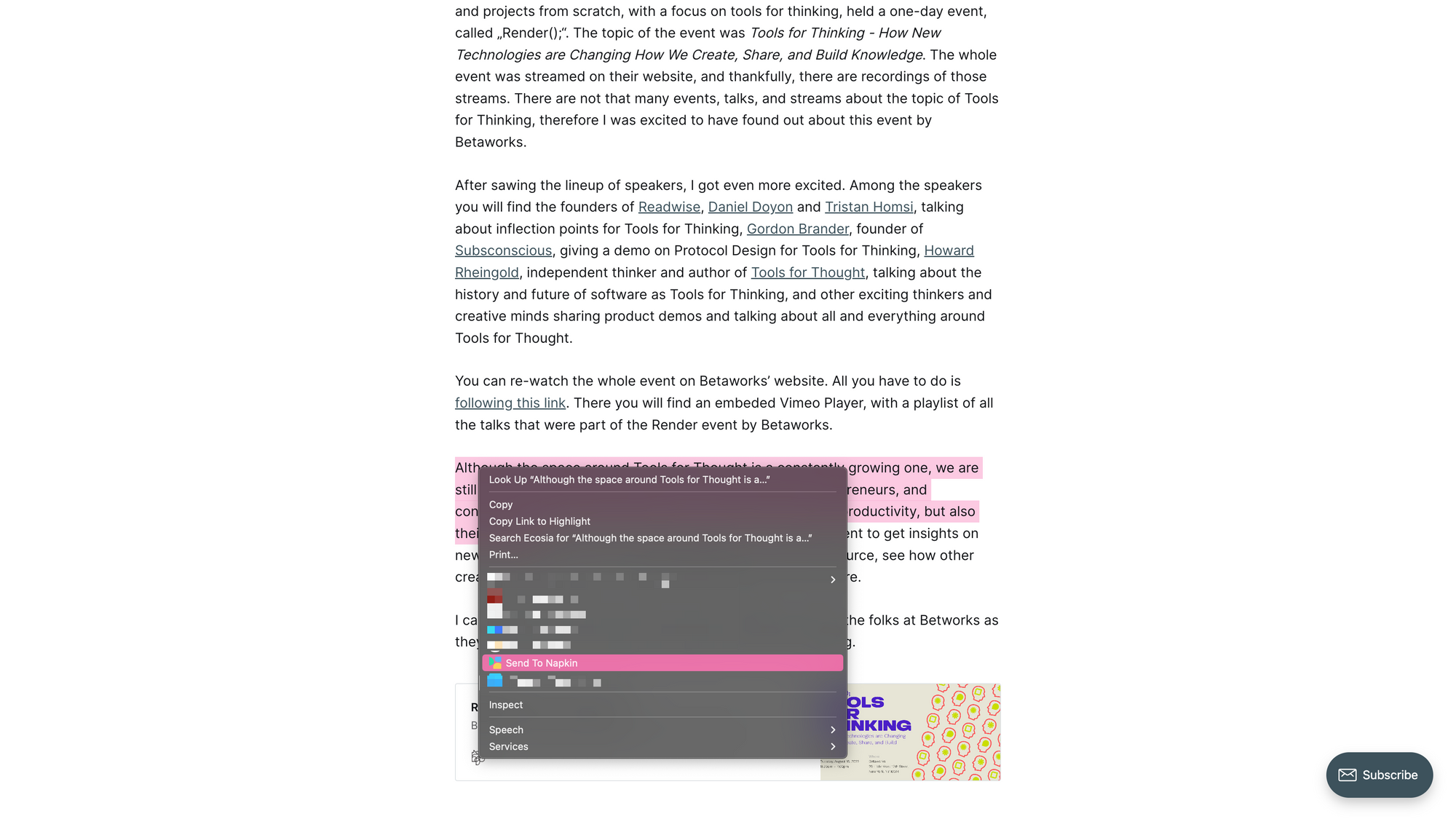
The process of collecting thoughts and sending them to Napkin while browsing the internet, is as simple as three clicks. First, mark what the bit of information you want to collect, right-click and choose "Send to Napkin".
Napkin Collect – Small iOS app, that brings Napkin on your share sheet.
For folks who prefer reading articles and blog post on their iPhone, Napkin features the Napkin Collect iOS app, which is a simple app that brings Napkin to your share sheet. This means, when you are browsing the web on your iPhone and you stumble across a thought or idea you would like to capture, simply mark the bit of information, bring up the iOS share sheet and select Napkin.

It is a similar process to the Chrome Extension, and another fast and easy way to send thoughts and ideas to Napkin with ease.
Magic Tagging – Napkin sees connections in your notes automatically
As we know by now, Napkin* makes it not only incredible easy to collect ideas and thoughts, it also connects them automatically. This is done by a feature called Magic Tagging. The same applies when you add a thought or note to Napkin manually through the web app. Napkin will analyse the content of your ideas. After taking all the other notes you have already created into consideration, you will get presented with suggested tags, that connect your thoughts and ideas with other relevant information.
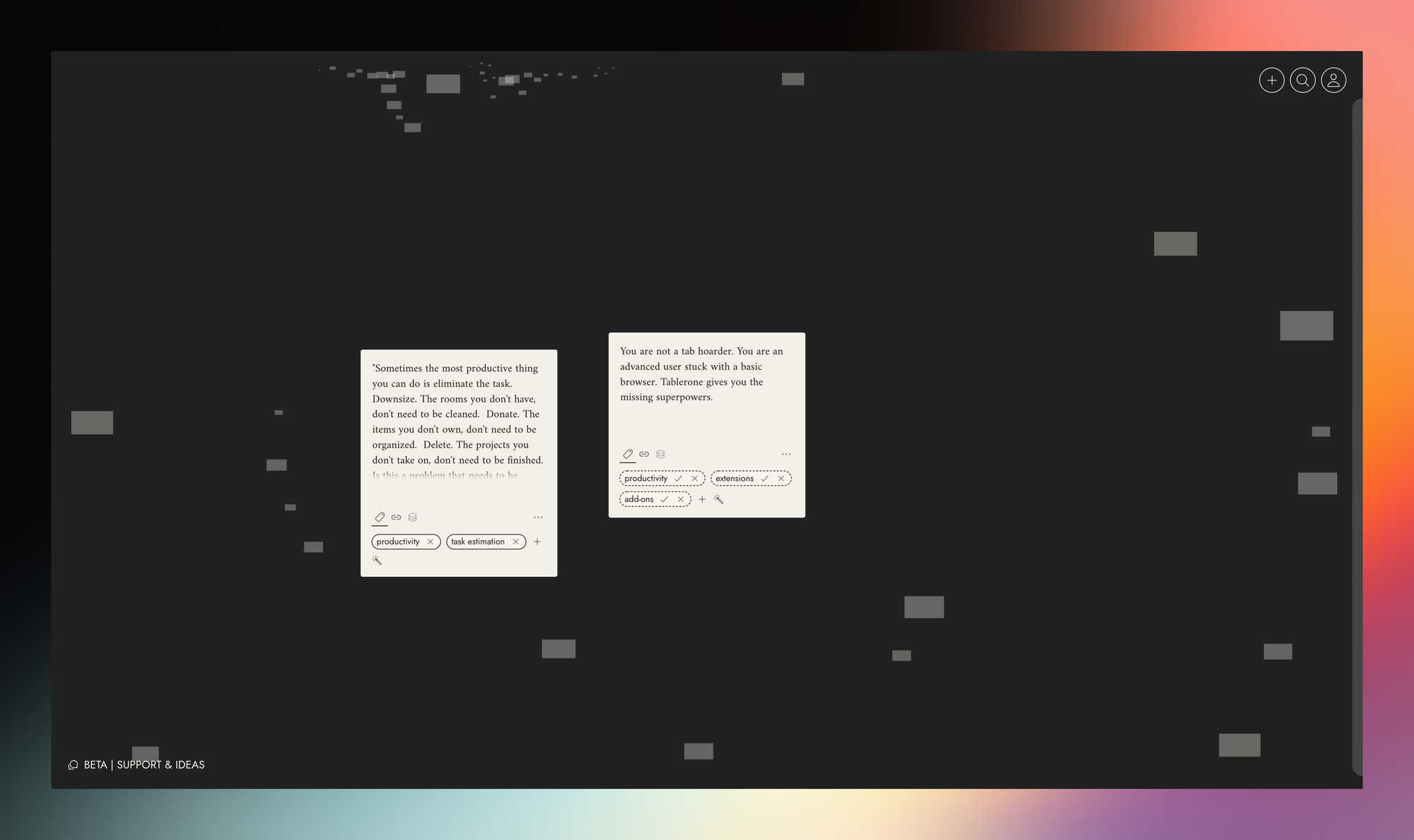
This removes a friction point many people are struggling with when they dive into the field of tools for thought for the first time. Most people who are starting out building a knowledge management system, probably ask themselves at some point, "Where should I put that note or idea? Which tag should I use for it, so it connects with my previous notes?". With Napkin, you do not have to ask yourself those questions, since Magic Tagging does the work for you. This means, you can focus on collecting your thoughts and generating new ideas.
Inbox Review – See your last inputs automatically connected to previous notes you took
Once you have added loads of thoughts and ideas to Napkin throughout your week, Napkin's feature called Inbox Review lets you see your last inputs automatically connected to previous notes you took.
Whenever I come back to Napkin* after one week of gathering content, thoughts, ideas, and bits within the tool, it is pure joy to browse through all the things I have saved. This is where Napkin really shines, as it resurfaces content, but on top of that, it brings structure to it by automatically tagging and connecting it with similar content.
During the Inbox Review, you can confirm the suggested tags by Napkin, delete them, or add your tags. On top of that, you can also edit the note cards if you want to make some modifications to the ideas or thoughts you have collected.
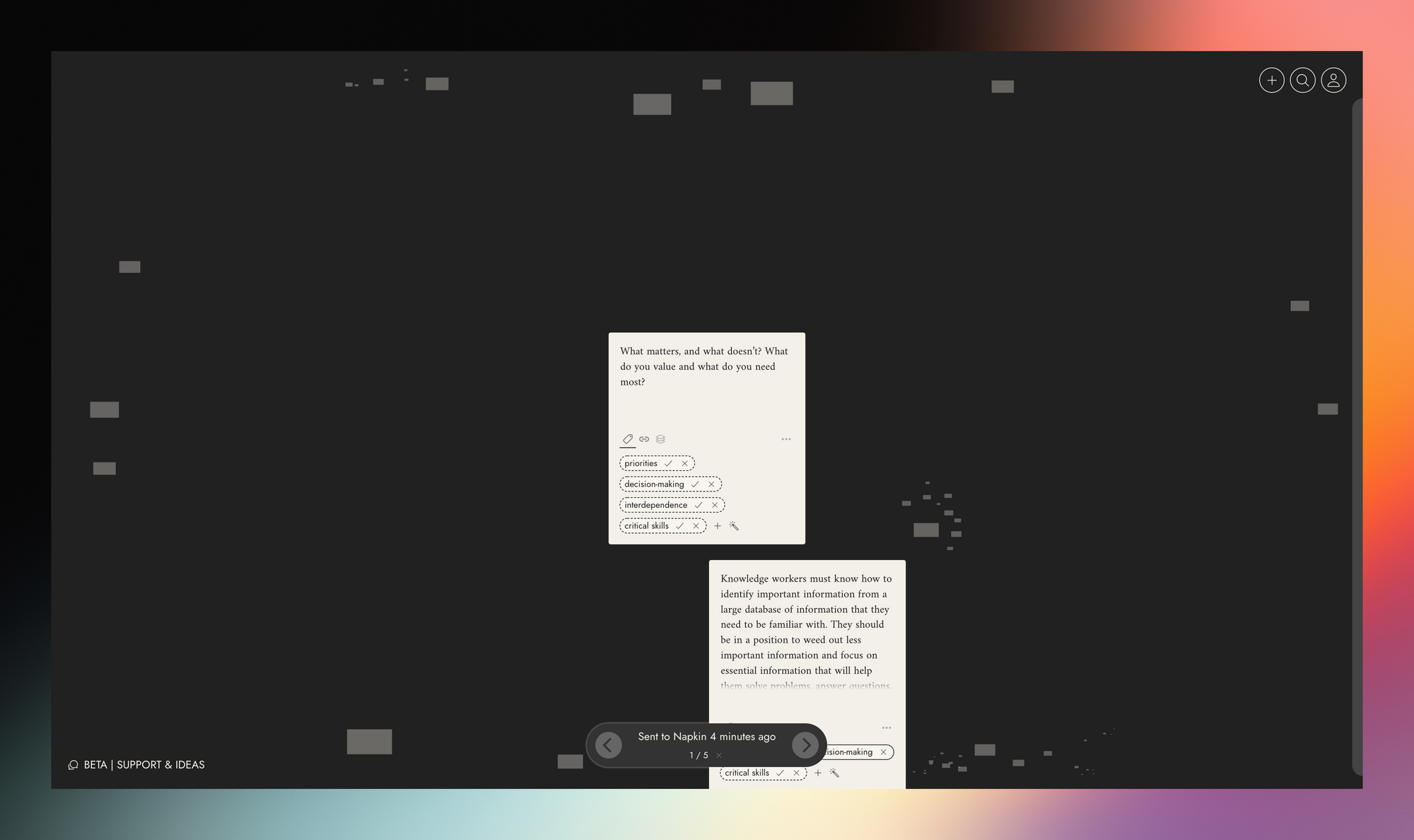
Stacks – Outline your next article with drag and drop
To make the most out of the thoughts and ideas you have gathered within Napkin, there is a feature called Stacks, which allows you to easily drag and drop thoughts and a bit of information into a stack to create an outline.
This is a lovely feature, especially for writers. If you are using Napkin as your idea generation space, whenever you stumble across a thought or note that sparkles an idea for a blog post or article, you can directly drag it into a Stack, and thanks to Napkin's swarm of thoughts you can quickly explore relevant ideas and notes to build your outline, and create a first structure of your next article.
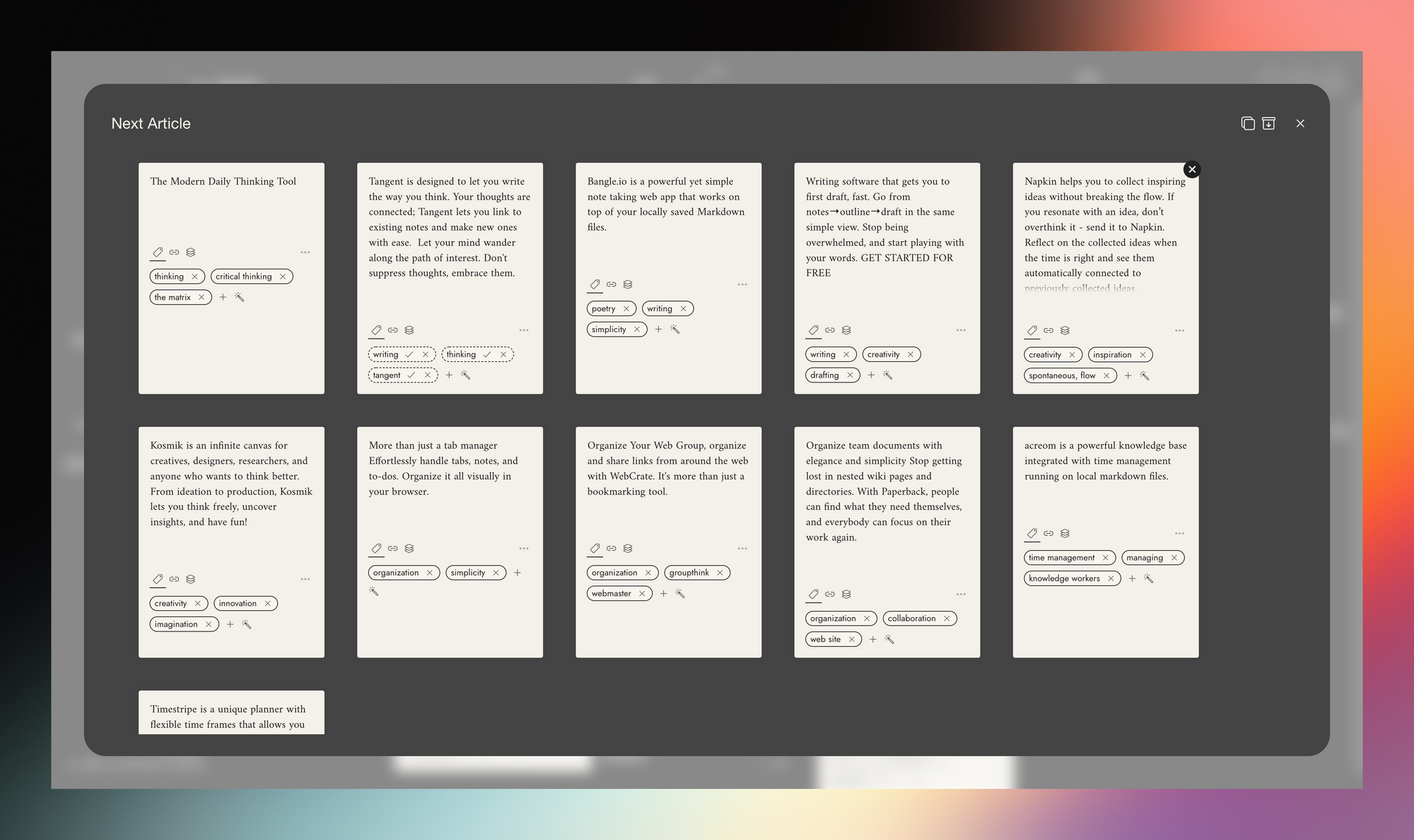
The Roadmap
Napkin* is keeping an open roadmap approach. Within the recently launched Napkin community, users get the chance to not only get a glimpse into what the team at Napkin is currently working on, but they can also place their ideas as feature requests and discuss those ideas in close collaboration with the founders.
Currently, there is a lot of work going into improving the interface, for example synced thought-tabs in main interface, colour for certain tags, but also the search overlay will get an update with tag renaming and multi-tag filtering.
Besides that, David told me that there are four other main focus point, speaking of the future of Napkin, and those four are supporting Readwise sync, providing users with a native app, guided moments, and give users the possibility to share their Napkins.
To follow along Napkin's roadmap, make sure to join the community.
How I use Napkin to generate ideas
One focus points for Creativerly is growing across the newsletter, the website, and the social media platforms. For that, I prepared a content strategy, which gives me a clear idea which content I am going to create and post on which platform. Throughout the past months, Twitter has been one of the highest traffic sources for Creativerly. Therefore, I want to especially focus on that platform. To be successful on Twitter, you need to put out content consistently (in fact, that is a golden rule for every social network).
In the past, I used bookmarking tools to gather Tweets, Blog Posts, and bits which sparkled thoughts and lead to content ideas and postings. While bookmarking tools are getting messier the more articles, content, and bits you store, Napkin* is getting more powerful with every single idea or thought you add to it. Napkin gives me a superb way to keep track of all the ideas, bits, and content I save throughout my week. On top of that, while doing research and seeking ideas to create content for Twitter, I can browse through my idea swarm and reflect on the thoughts I have saved.
Gathering new ideas can be an overwhelming and exhausting process. Rather than feeling like you have to fill up a document, page, or outline with information, thoughts, and ideas, Napkin gives you the possibility, to gather and capture one single idea, note, or thought at a time. Napkin also shines when it comes to collecting quotes, phrases, and other bits when they arise. Another incredible powerful use-case of Napkin is the fact, that it gives you a dedicated space for all your ideas and thoughts you do not have time to explore right away, but still want to keep track of. While you could do this in other tools (and in fact in your preferred note-taking and PKM tool) as well, setting up a dedicated idea space to keep track of things takes time and to really leverage such a space, it probably needs a system. Napkin gives you an out-of-the-box experience, since all you have to do is filling it up with your ideas, notes, thoughts, or information you stumble across throughout the internet. Napkin* will connect the dots for you, so you do not have to spend time on linking, tagging, and connecting your notes.
Another incredible powerful use-case of Napkin is the fact, that it gives you a dedicated space for all your ideas and thoughts you do not have time to explore right away, but still want to keep track of. While you could do this in other tools (and in fact in your preferred note-taking and PKM tool) as well, setting up a dedicated idea space to keep track of things takes time and to really leverage such a space, it probably needs a system. Napkin gives you an out-of-the-box experience, since all you have to do is filling it up with your ideas, notes, thoughts, or information you stumble across throughout the internet. Napkin will connect the dots for you, so you do not have to spend time on linking, tagging, and connecting your notes.
Conclusion thoughts
Napkin* clearly stands out of the field of Tools for thought, since it acts like an ideation space. Napkin is not another writing app. Although, I would count it as tool for thought and Knowledge Management App, you cannot compare it to apps like Obsidian, Roam, or Logseq. That is not the goal of Napkin. Napkin is not a competitor to those apps. Napkin created a new space within that field by building an idea swarm.
Every time you come across inspiring ideas, Napkin gives you the possibility to collect them without breaking your flow. Napkin's Chrome Extension lets you highlight text bits and adding them to your idea swarm with two clicks (right-click and ‚add to Napkin‘). Napkin gets rid of the friction of thinking about where to save your thoughts and ideas, how to tag them, in which folder you should put them. With Napkin, you no longer have to overthink it, if you stumble across an idea that resonates with you, simply send it to Napkin.
Napkin is clearly tackling a problem within the field of personal knowledge management software. It makes it incredibly easy to set up a system that just works. It removes the friction a lot of other PKM tools have, which need some sort of learning curve before you can actually start collecting your thoughts and benefit from it. Napkin provides you with a meta layer for your note-taking and knowledge management process. While your preferred note-taking and writing app is your production space, Napkin is your thinking and ideation-space.
I am excited to see how Napkin* will evolve. The space around visual-first PKM tools is becoming increasingly popular. More tools are launching, more thinkers and creative minds are joining in. There is a lot of potential, and it will be exciting to see how Napkin will unlock it. As with most newly launched tools, there is always room to improve. Napkin has a solid working beta product. You can get a clear idea of all the features, the web app is fast, the Chrome Extension and the iOS app too. One area Napkin could improve is the interface design. In the end, this comes down to personal preference, but I am visually not attracted to serif fonts in user interfaces. Additionally, there are some inconsistencies regarding the icons, and by that, I mean that in some places Napkin uses outlined icons, while in other places, there are filled ones. Some more inconsistencies are also visible when it comes to rounded corners of certain UI elements. None of the points I just mentioned are dealbreakers. At least for me personally, those points do matter, speaking of whether I enjoy or not enjoy using an app consistently.
There is something magical about carefully crafted and designed interfaces. They make me fall in love with the actual product. As Napkin is still in a very early stage, it truly makes sense to focus on building a working product first, and gradually polish the product afterwards.
Napkin* is, undoubtedly, one of the most exciting products I came across in 2022. It is no longer a secret, but visual-first tools are the future, and Napkin is part of this future.
Some of the links in my newsletter and my blog posts are affiliate links. Those links are marked by an asterisk "*". If you buy something through the link, the product will not cost you anything more, but I will receive a small commission which not only supports Creativerly and my work but also helps me to keep this publication a sustainable side-project.



Discussion