New Ownership, Loads of Concerns: Bartender's lack of transparency
Bartender, the most popular app to manage your Mac's menu bar items, silently sold to a new owner. Find the whole story, as well as Bartender alternatives in this post.

On June 4th, 2024, a user going by the name of 'misiek_to_ja' reported in the r/MacApps subreddit that MacUpdater (an app that automatically track the latest updates of all applications installed on your Mac) sent them a warning about an update for Bartender (an award-winning app for macOS to take control of the macOS menu bar and deciding to only display icons that a user actually needs).
The warning message said: The company and developer behind Bartender was replaced in a silent and dubious manner - updates to version 5.0.52 and newer are your own risk and responsibility.
The posting gained over 450 upvotes and over 350 comments. Most of the people discussed the question whether Bartender 5 is still safe or not.
Let us take a look at what we know so far. It seems like Bartender has been quietly sold approximately two months ago. The app has previously been developed by Ben Surtees, the solo-developer behind it. The emphasis lays on the word quietly here. Not a single user within the Reddit thread received any kind of information from the previous developer or the new owners about that acquisition. I am using Bartender since years, and I checked my inboxes multiple times to see if I had missed something. But, nope. It seems like both parties did not think it would be important to let their users know that the ownership of the app has been transferred. It almost feels like, both parties wanted to hide something.
My impressions of that acquisition are fueled by concerns and shadiness. And there is loads of evidence that led to my impressions.
To make Bartender working, you need to give it accessibility and screen recording permissions. Two highly sensible parts. Accessibility APIs basically give you the possibility to control a Mac, and Screen Recording APIs, well, let you see everything that is happening on the screen. An app that needs to access both, needs trust. I need to fully trust the app and the developer to give permission to basically access my Mac. While Ben Surtees had that trust before (otherwise I would not have used Bartender) he lost every single bit of it now. And the same applies to the new owners.
Speaking of new owners, individual users who took part in the discussion within the Reddit thread, quickly found out that Applause Group, a company that made buying app (and sometimes turning them into bad real quick) a business. This got confirmed within a Tweet as well as by Setapp, since Bartender is part of Setapp's offering and therefore made the ownership change visible by changing the name of the developer to Applause Group, Inc. on Bartender's Setapp profile. The first official act of the new owners was shipping an update that introduced Amplitude tracking analytics, which again feels weirder than it might be, just because of all the silence that users got faced with in the first place.
According to the Reddit thread, multiple users tried to reach out to Ben Surtees as well as the new owners, but with no success. As if the whole situation would not be already weird enough, emails to the Ben Surtees, the official developer of Bartender, got returned as undeliverable. CoreCode, the developer of MacUpdater, did an even deeper research and found out that earlier this year, the style of the blog entries on the Bartender website changed from informational entries to SEO-style articles probably written by ChatGPT. In April, suddenly the release of a new beta version of Bartender changed the code signature from the expected and safe 'Surtees Studios Limited' to 'App Sub 1 LLC'. CoreCode further found out that 'App Sub 1 LLC' seems to be a dubious company publishing a few low quality iPad apps. In May, the final release of Bartender 5.0.52 was released and again not signed by the known-and-safe 'Surtees Studios Limited', but rather by 'Bartender App LLC' which has never been seen before.
Acquisitions like the Bartender one happen all the time. The one thing that makes this one special is the total lack of transparency, which led to the lost of trust. The sheer initial lack of a message or post from Ben Surtees about the acquisition is incredible unusual. That, combined with the weird action of the new owner, left a lot of users with questions, concerns, and worries. Scrolling through the Reddit thread, it is clear that this acquisition and the actions (or no actions) from Ben Surtees and the new owners led to hundreds of people uninstalling Bartender and making the switch to alternatives.
After the initial silence, Ben Surtees suddenly published a blog post with the title "A New Chapter for Bartender", informing users that he sold Bartender three months ago to Applause. The reason for that was that he realized that supporting all the users and maintaining the app at the high standard he expect and the users deserve was too much for one person. He also mentions in the blog post that Applause shares hs vision for Bartender and is committed to maintaining its core values while bringing in new features and improvements. Yeah, we already got a taste of that.
The fact that this statement only got published after all the users raised their voices and expressed their concerns makes the whole situation even worse.
I also deleted and uninstalled Bartender and went on a search for an alternative. While doing the research, I gathered some of the Bartender alternatives I found down below. Check them out.
Hidden Bar
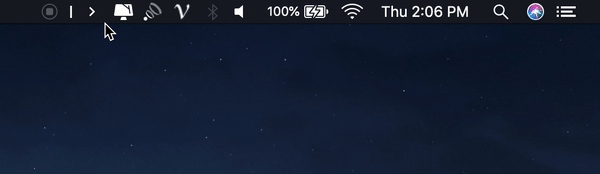
Hidden Bar popped up multiple times while researching for a Bartender alternative. Its feature set is pretty limited but it does the one job of hiding menu bar items away really good. If that is the only thing you are looking for, Hidden Bar is solid option. Hidden Bar is available for free on the App Store, you can download it manually, or use Homebrew. It is fully open source and you can check it out on GitHub.
The limited, barebones feature set, might be a drawback for a lot of folks who used to use Bartender. Additionally, according to the App Store and GitHub, there has not been an update in years. The app works perfectly fine though. Still, not seeing any activity by the developer building and maintaining the app in the first place, feels a bit off.
Dozer
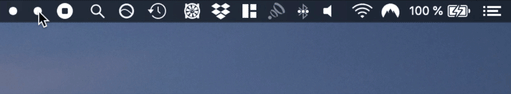
Dozer is another simple and minimal app to hide your menu bar icons to give your Mac a cleaner look. After installing, Dozer will display two dots within your menu bar. By using CMD Drag you can move your menu bar icons to decide what icons should get hidden, and which one should get displayed. That is pretty much it. Again, if you have used Bartender mainly to hide specific menu bar icons, Dozer works as an alternative, but do not expect any other, more advanced features, since Dozer is only focusing on the single use case of hiding away menu bar icons.
You can download Dozer for free from GitHub or use Homebrew. Just like Hidden Bar, it unfortunately has not received any updates since years. The version that is available to download from GitHub is from August 2019. While I was able to install Dozer right away, it felt a bit buggy, as icons suddenly appeared again after hiding them away.
Nevertheless, give it a try.
iBar

iBar is one of the most popular Bartender alternatives. It is under constant development, receives regular updates, and raked up a 4.5 rating on the App Store. iBar gives you the possibility to hide menu bar icons and display them in a floating window whenever you need access to them.
According to the App Store's App Privacy, iBar does not collect any data. You can download it for free and give it a try. Especially, if you have been a fan of Bartender's floating window to access your hidden menu bar icons, iBar is worth checking out.
Ice

While searching for a Bartender alternative, Ice got recommended multiple times. It is a powerfull menu bar management tool, that is under constant development. Its primary function is hiding and showing menu bar items, however, compared to the other Bartender alternatives listed in this post, Ice aims to cover a wide variety of additional features.
Ice is packed with lovely customization features like simply hiding menu bar items, show them on hover, on click, on scroll, or on swipe, automatic rehide them, and hide application menus when they overlap with shown menu bar items. Ice even allows to you customize the menu bar appearance by editing the menu bar tint, shadow, border, and the menu bar shape. By using hotkeys you can toggle individual menu bar sections, application menus, and show or hide section divider icons.
Ice is fully open source, you can follow its development and roadmap on GitHub, download it for free, or use Homebrew to install it. Ice is also the Bartender alternative I went with for now. So far, I really like it.
Barbee

Barbee is another lovely Bartender alternative that is in active development. With Barbee you can hide and show menu bar items with a single click, but it also gives you the possibility to automatically hide or show them. You can customize the icon to hide and show the menu bar items by using Emojis, SF Symbols, Text, and Images. While a lot of users raised some issues when it comes to the notch of MacBooks with some of the other mentioned Bartender alternatives, Barbee actually focused on creating an experience compatible with the notch MacBooks.
Just like Ice, Barbee also gives you the possibility to change the style of the whole menu bar. The core version of Barbee is free-to-use. The VIP service, which is a paid upgrade, gives you access to unlimited number of times you can show or hide menu bar icons, support for the menu bar with a notch, reduce menu bar icon spacing, various menu appearance styles, and more. You can give the VIP service a try for 3-days. After that, you can decide whether to upgrade with a one-time purchase of the Lifetime option, which costs $3.99, or you can choose the yearly subscription available for $2.99 per year.
Till next time! 👋
Support: Do you have a friend who is looking for inspiration, news about design, and useful tools and apps? Forward this newsletter to a friend or simply share this issue and show some support. You can also show some love by simply clicking the button down below and keep this newsletter a sustainable side-project by buying me a coffee. ☕️ 🥰




Discussion