One place for all your projects and tasks & Personal Discipline
Pitch 2.0 is here, Reflect continuing pushing forward on AI, Polywork changes, and a lot more in this week's issue of Creativerly.

My name is Philipp and you are reading Creativerly, the weekly digest about creativity and productivity-boosting tools and resources, combined with useful insights, articles, and findings from the fields of design and tech. The newsletter built for the creative community.
Hey and welcome to Creativerly 248 👋
Usually, I have a rough draft of what I want to write within this intro section of Creativerly by Wednesday before the publishing date. For this week, I planned to write about the topic of ‘Revisiting your previous work regularly’, but suddenly my feeds got shook up by various news like IBM, Apple, Oracle, and others halting or even completely stopping advertising on X, after Elon Musk agreed with an antisemitic post, Google sharing an updated timeline about Manifest V3, the latest version of its Chrome extension specification that has faced criticism for putting limits on ad blockers, and which will lead to ad blocker like uBlock Origin stop working, OpenAI’s board firing its CEO Sam Altman, and the fact that all those news were breaking on Mastodon too, is descriptive for how users are using the social network which still gets described as a “niche” or “nerd” network.
It was one of those situations, in which I was overwhelmed. Not only by the news, articles, posts I was consuming, but also by my own thoughts. I experienced the opposite of writer’s block, I experienced a surge of creative inspiration, a flood of ideas. It was a fun but also frustrating situation. I knew that it was impossible to write about everything, and especially share everything within Creativerly. All of a sudden, I got reminded how much I am in the need for a personal blog (luckily, it is in the works), a personal space where all my ideas can hang out, a space where I can share everything I am writing. Within Creativerly’s intro section I always try to limit myself, since I want to keep it a quick and easy read. Whatever I am going to publish on my personal blog will be limitless. It will be a place where I share my thoughts about topics I mentioned above, but at the same time it will be home for everything else I would like to write about.
Anyway, since we get bombarded with „news“ and content every single day, I decided against writing any additional words on the topics I mentioned above, and instead you will find links to articles which feature some great reporting, shine some light on current situations, and deliver the needed information to understand what is going on, in the Quick Bits section at the bottom of the newsletter.
I promise you that I will include my initial draft for this week’s intro section about the topic of ‚Revisiting your previous work regularly‘ in the next issue of Creativerly. Other than that, enjoy the newsletter.
Apps, Software, Tools
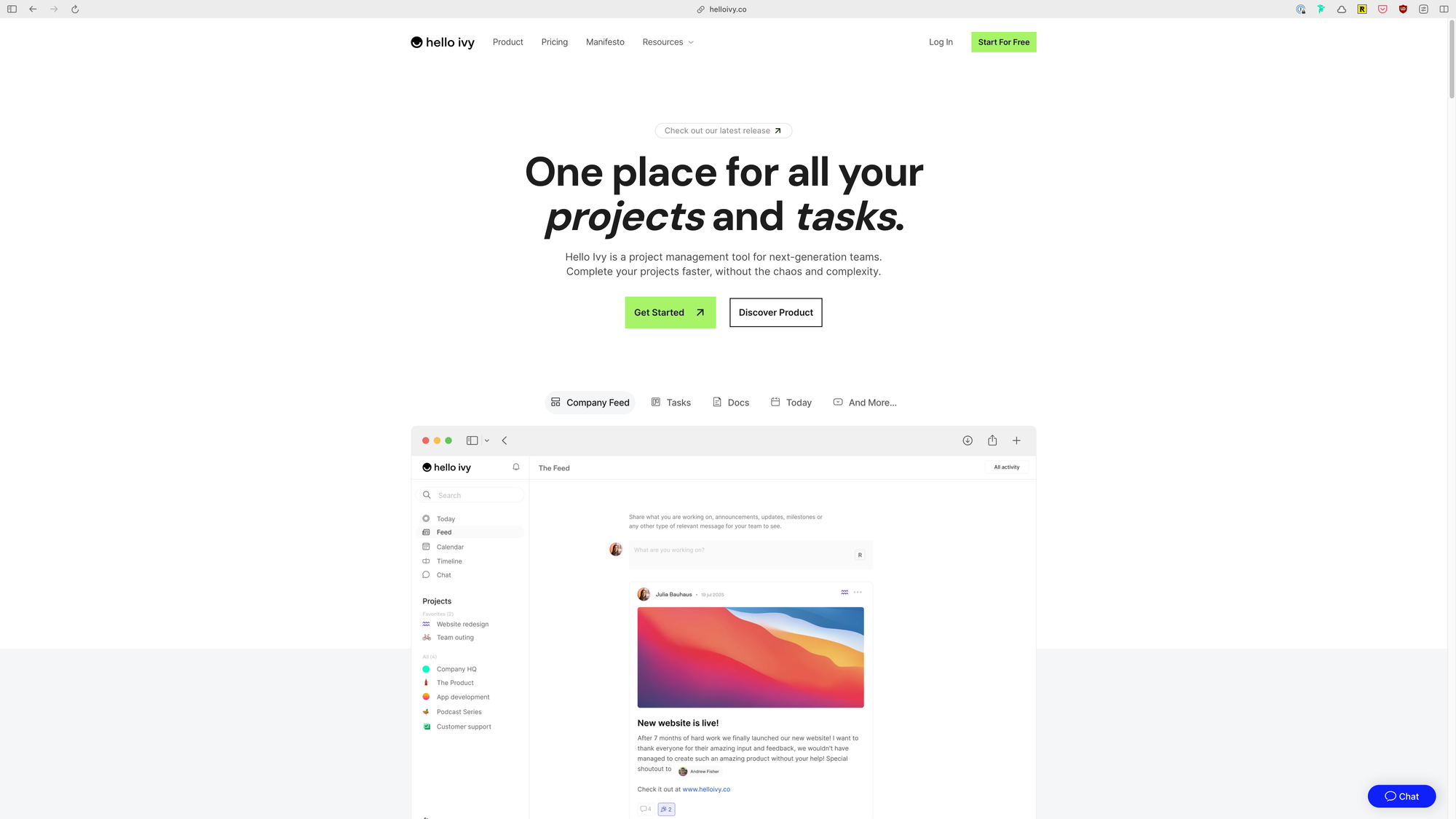
Hello Ivy →
In the past I have written multiple times about the bundling and unbundling of productivity software. I went back and forth between apps that combined everything and claimed to be the one tool to rule them all, and using multiple apps for single purposes and focus. While I decided for myself to use multiple tools for specific use cases and workflows, I still enjoy writing about tools like Hello Ivy, which combines tasks, docs, calendars, your company feed, and more within a single tool.
Hello Ivy is a project management tool for next-generation teams. Its goal is to help people completing their projects faster, without the chaos and complexity. If you ever had the feeling that you are no longer in control of your work, Hello Ivy would like to assist you in getting it back, and never losing sight of the bigger picture. With Hello Ivy you get the chance to build a hub for team collaboration, a place to bring together chat, discussion boards, feedback, and more. While Hello Ivy combines multiple workflows within one app, it stays itself that it is „not everything, just everything you need“. To simplify project management, and eliminate complexity so that you and your team can be more productive, it combined tasks, docs and notes, chat, files, and roadmaps and milestones within a single tool. The task feature in Hello Ivy gives you the possibility to keep track of your work from all angles. You can create, organize, plan, assign, and visualize tasks in real-time. At the same time, everyone in your teams knows exactly what needs to happen and when, and what everyone is up to. With just a few clicks you can easily assign tasks, set a priority, create more context by adding subtasks, and make sure that everyone finds tasks easily by adding labels. Thanks too different views and filters, you decide if you want to view your tasks on a Kanban board, in a list view, a timeline, or on a calendar.
The docs and notes feature is here to create, organize, and share docs, notes, and wikis for all your projects with your team. Hello Ivy’s text editor lets you create visual-appealing docs which are a joy to read through and consume. Additionally, everything within Hello Ivy is connected, which means you can just type @ to link to your notes, discussions, tasks, events, and more. With the chat feature, you and your team get a real-time chat to discuss any project or tasks you are currently working on in context. You decide whether you need 1-on-1 or group chats. To have all your files in one place, Hello Ivy lets you gather and link them to the right projects so everyone knows where to find them. Besides that, with the roadmaps and milestones features, Hello Ivy gives you and your team the possibility to agree on a direction by creating those roadmaps and setting those milestones in context with your projects, ensuring that your goals will be reached.
While reading through those lines, you could get the image that Hello Ivy is not that different to conventional project management tools. Tasks, docs, notes, chat, does not sound that exciting in the first place. Except, Hello Ivy built tools that promote team engagement, help to improve company culture, and encourage better decision-making. Hello Ivy features an interactive feed, which you and your team members can use to share what you and they are working on, announcements, updates, milestones, or any other type of relevant message for your team to see. If specific topics need some further guidance, you can set up discussion boards and get the whole team involved. To make sure everyone is on the same page about the progress of a project and the tasks attached to it, Hello Ivy features mentions to keep everyone in the loop.
On its website, Hello Ivy makes it clear that it is an opinionated project management tool, which means workflows are rigid and will not break when you scale, but if you need to customize your workflows, it would be the better idea to check out alternative tools. Hello Ivy helps you to go from chaos to zen, keep a bird’s-eye view, and experience a clean and beautiful UX, as well as a breathtakingly fast app. Teams from all kinds of departments can leverage Hello Ivy’s features.
You can use and test Hello Ivy for free. The Free Plan is limited to up to three users, five projects, and 150mb storage space. The Grow Plan which will cost you $7 per user per month (billed annually), will give you access to up to ten users, unlimited projects, unlimited tasks, unlimited file uploads, 20GB of storage space, and the option to invite up to 12 clients. The Business Plan costs $12 per user per month (billed annually) and includes everything in the Pro Plan, plus unlimited users 500GB of storage space, unlimited clients/guests, Google SSO, and priority support.
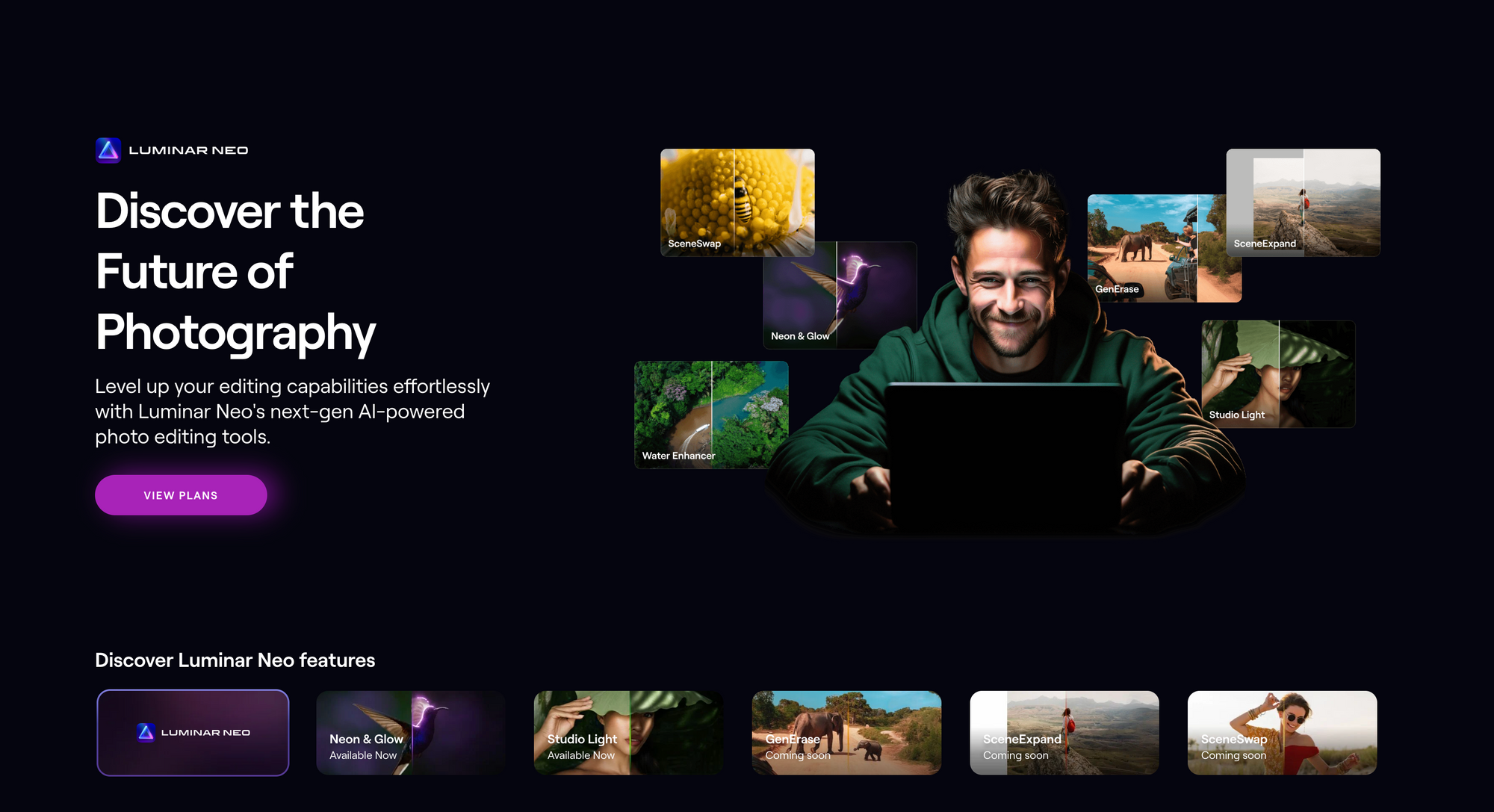
Luminar Neo is an incredible powerful app that will level up your editing capabilities effortlessly with next-gen AI-powered photo editing tools. No matter if you want to edit Landscape, Wildlife, Travel, or Portrait photography, after capturing your favorite moments, Luminar Neo helps you bringing them to life. Thanks to an intuitive and easy-to-use interface, Luminar Neo is accessible to everyone. AI-powered tools let you replace skies, enhance landscapes and portraits. Besides that, Luminar Neo gives you access to a wide range of instruments including layers, masking, and local adjustments.
Use Luminar Neo on Windows, macOS, or as a plugin for Photoshop and Lightroom.
This is an affiliate link to support Creativerly. If you are interested in putting your tool, product, or resource in front of over 2000 creative minds, consider advertising in Creativerly and book a sponsor or classified ad spot. Find all the important information at creativerly.com/advertise.
Fresh Updates & News
Pitch →
Pitch has been rapidly becoming the go-to tool for everyone who seeks to create high-quality pitch decks and presentations of all sort. Since 2020, Pitch has been adopted by over one million teams of all sizes. With the introduction of Pitch 2.0, the company marks a major milestone as it exceeds its original vision to become the complete platform for presentations. Pitch 2.0 aims to be the new standard for how teams can create, collaborate on, deliver, and analyze decks.
Among the new features that got introduced with Pitch 2.0, you will find a new AI presentation generator, which takes your ideas to the next level. Enter a prompt, select a color palette and font, and Pitch will take care of the rest, filling out blank sides automatically. Previously, analytics were unavailable to free users, and hard to find for others. Therefore, the whole sharing process got revamped, the streamlined share menu enables you to create analytics links, invites others to collaborate on a deck, or export it as a PDF file.
Besides that, Pitch 2.0 introduces continuity, a slide transition that lets you animate related content from one slide to the next. With the continuity effect you can make complex ideas crystal clear.
Reflect →
Reflect might be one of the only note-taking apps, that keeps pushing forward on AI integrations and AI-powered features that heavily. Reflect recently introduced its AI palette to the mobile app, which means you are now able to select text within any note, tap on the sparkles icon, select the prompt you would like to run, but you can also clone and save your own custom prompts right within the mobile app. Besides that, Reflects released three new features, advanced search, AI chat, and similar notes. Advanced search lets you filter notes by daily dates, backlinks, pinned, and more. AI chat gives you the possibility to chat with your search results using GPT-4. This features lets you quickly summarize a collection of notes, or reflecting on what you have written last week. Similar notes is a features that uses client-side embedding to build up a semantic index of your notes. Every note you open will have a ‘similar notes’ section that show semantically similar content.
BundleHunt* →
BundleHunt just launched its newest bundle, packed with 42 premium macOS apps, turbocharged for macOS Sonoma. The newest bundle includes yet again some amazing discounts. Here is a adapted list of some of the apps included in the current bundle: Cloudmounter, a lovely app that gives you the power to mounted cloud drives locally on your macOS desktop – available for $5 (instead of $29.99), iShowU Studio 2, a versatile, beautiful, and easy-to-use screen capture and video editing tool – available for $7 (instead of $79), CopyPaste Pro, a powerful clipboard utility app – available for $3 (instead of $30), and a lot more. On those three apps could be your for $15 instead of $138.99. The lovely thing about BundleHunt is that you can choose any apps you need, there is no need to purchase the whole bundle, you are in charge to curate your own Mac App Bundle and buy only the apps you actually need.
Polywork →
Polywork got founded in 2020 with the goal and mission in mind to build a spot on the internet to express every side of yourself, connect with like-minded people, collaborate, and grow your network. In 2021, Polywork launched its single player product that spoke to this exact mission. Three years later, Polywork decided to introduce changes to its platform, moving away from the ‘social network’ elements and focusing on enabling professionals to express all the things they do through a personal website builder of sorts. With that change, your Polywork profile will still exist, but now it is a Polywork personal website. You can now access new content blocks, which should give you the flexibility to share your work, your interests, your achievements, logos you have worked with, your portfolio, and more. With the most recent update, Polywork introduced its AI integration which lets you paste your LinkedIn profile to generate a personal website in no time.
I am a bit torn about this change. The field of personal website builders is packed and bloated, which is not a reason to not enter it with another product idea, but I have the feeling that people who would like to build a portfolio will use different tools like Framer or Webflow, people who would like to build a blog will probably use something like Ghost*, Typehut, Bear, Telescope, or even Wordpress depending on their needs, and if you want to create a super simple landing page, there are already lovely solutions for that like Carrd*, Versoly*, or Dorik* to just a name a few. Therefore, I am unsure where Polywork fill find its spot within this packed landscape of website builders.
Mental Wealth
❯ Alignment: The Key to Success Nobody Ever Taught You – “I spend a lot of time thinking about this simple idea: The person who aligns themselves with the general principles of the world goes further and faster than the person who doesn’t. The way to align yourself with the world is to take simple ideas seriously. Consider compounding. We know that saving more than we make, investing the difference in index funds, and waiting for a long time creates financial independence. Yet how many people follow this principle? Not many. Most of us know what works but fail to align ourselves with it.”
❯ Personal Discipline: What Is It and How To Create One – “The quest of putting order in your unordered life is treacherous. A lot of things get in the way of attaining a level of personal discipline. One obvious challenge is the unpopularity of the self-discipline topic. However, there’s another, not that common, obstacle that gets in the way: Trying to instill personal self-discipline in an unhealthy way. Maintaining discipline in our materialistic society where we are solely judged by what we externally showcase is hard. Since you can’t easily pack your daily routine in a highly engaging video. Most people give up on the idea of living a life where you do the same thing over and over again.”
❯ What Do You Want to Want? – “My biggest fear is to live a life I regret. It’s easy to fall into the trap Proust is talking about and spend life blindly chasing something you never actually wanted. Blindly following your desires makes you a slave to your impulses — slave to the assumptions of those around you, the advertisements you’re exposed to, and the confused chemical signals of your body. Our default is to spend our life as rats blindly chasing the next dopamine hit.”
❯ The Real Personal (AI) Computer – “A decade ago, I hosted a conference exploring invisible interfaces and interactions in the connected world. The AI Pin is a hardware manifestation of some of the ideas we explored at that event.”
Do not miss out on this ...
❉ Experience the ultimate vector editor for macOS, iOS, and iPadOS. \Get started with Amadine*.
❉ Think tasks, not apps. Setapp* is you one-stop subscription to solving every task on Mac and iPhone.
❉ Fathom is cookie-free, GDPR compliant, privacy-first website analytics software. Get $10 off your first invoice and a 7-day free trial when you use this link*.
These are paid promotions or affiliate links to support Creativerly. If you are interested in putting your tool, product, or resource in front of over 2000 creative minds, consider advertising in Creativerly and book a sponsor or classified ad spot. Find all the important information at creativerly.com/advertise.
Appendix
❯ ICYMI
If you are on the hunt for privacy-focused, open-source, and end-to-end encrypted productivity apps and tools, head over to ProductivePrivacy and browse through a packed directory full of apps that respect your privacy. No matter if you are looking for note-taking, task management, or project management apps, ProductivePrivacy got you covered.
❯ Quick Bits
- When Silicon Valley investors try their luck abroad
- When Nigeria banned X, Koo had a golden opportunity, and squandered it
- Investors are unsettled as funding is drying up for Africa’s startup ecosystem
- Lexisnexis sold powerful spy tools to U.S. customs and border protection
- How Many Advertisers Can X (Twitter) Lose in One Day Thanks to Elon?
- Apple’s head of security speaks out against iPhone app sideloading in new interview
- Apple halts all advertising on X after Musk agrees with antisemitic post
- OpenAI fires CEO Sam Altman, citing less than “candid” communications
- OpenAI President Greg Brockman quits as shocked employees hold all-hands meeting
- OpenAI board attempts to hit “Ctrl-Z” in talks with Altman to return as CEO
- White House criticises Elon Musk over 'hideous' antisemitic lie
- IBM suspends ads on X after they appeared next to Nazi posts
- Apple will finally bring RCS support to iMessage in 2024
- EU top court lawyer wants Apple’s €14.3B Irish tax judgement re-run
- A third of GDPR fines for social media platforms linked to child data protection
- Google Chrome changes that could limit ad blockers are coming next year
- Nothing Chats has already been pulled from Google Play over privacy issues
Till next time! 👋
Support: Do you have a friend who is looking for inspiration, news about design, and useful tools and apps? Forward this newsletter to a friend or simply share this issue and show some support. You can also show some love by simply clicking the button down below and keep this newsletter a sustainable side-project by buying me a coffee. ☕️ 🥰

Some of the links in my newsletter and my blog posts are affiliate links. Those links are marked by an asterisk. If you buy something through the link, the product will not cost you anything more, but I will receive a small commission which not only supports Creativerly and my work but also helps me to keep this publication a sustainable side-project.
Creativerly is proudly published with Ghost*.



Discussion