Overcome Information Overload & How Websites Die
In this week's issue of Creativerly: Project Management for teams, Writing the way it should be, why you need core values, and a lot more.
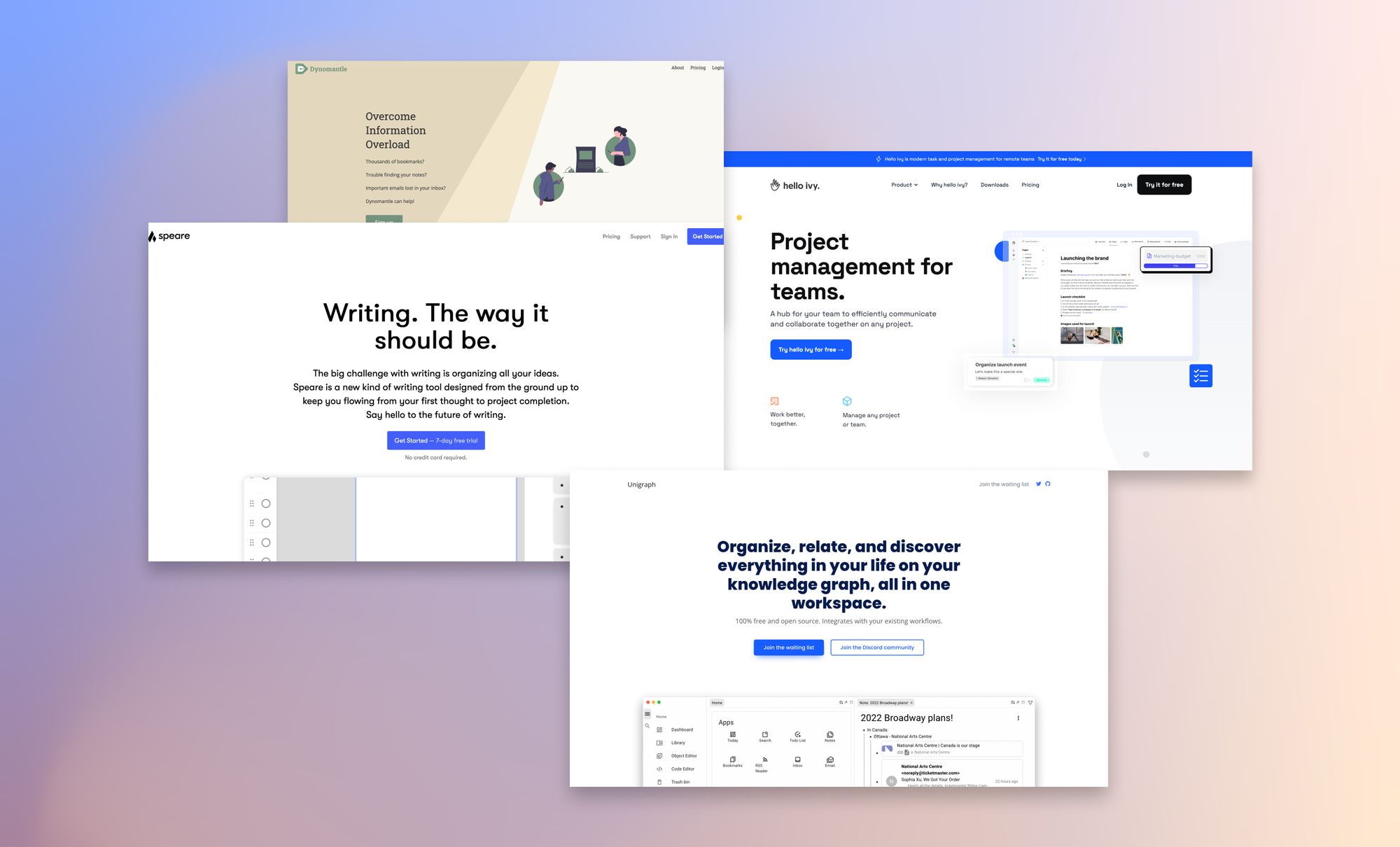
My name is Philipp and you are reading Creativerly, the weekly digest about creativity and productivity-boosting tools and resources, combined with useful insights, articles, and findings from the fields of design and tech. The newsletter built for the creative community.
Hey and welcome to Creativerly 177 👋
A couple of days ago, I received access to the two apps I have been anticipating the most over the last two years. One of them is Arc, a revolutionising browser by The Browser Company, and Amie, a beautiful and powerful productivity app to schedule time for todos, events, and contacts. There is something magical when getting access to an app early, at least for me. For me digital tools matter a lot, because they give me access to workflows. It has been a while since I got so much excited about two apps. Arc and Amie are both incredible apps, beautifully crafted and designed, packed with features and functions that already revolutionised some of my workflows.
I am thrilled to intensively test out these two apps over the upcoming days, gather notes, thoughts, and impressions, and share them with you afterwards. That is another reason why I love to get access to these apps, because I can provide the Creativerly audience with in-depth reviews and insights.
Writing these in-depth reviews is currently one of my favorite things to do. They take some time to write as I not only want to write about features, but also about workflows, and the companies and teams behind those tools. You can expect a lot of these long-form pieces in the future. As I will spend some more time with Arc and Amie over the upcoming days, make sure to keep an eye on my personal Twitter Page, as I will share my first impression about both tools there.
Sidenote 1: If you are on the waiting list for Scrintal, an incredible interesting and powerful tool to visualise your thinking, you are probably excited about the news they shared within Scrintal’s community a couple of days ago. To onboard even more users, the team behind Scrintal is currently working on a self-service onboarding flow, which gives you insights about Scrintal’s most important features. Make sure to get on the waiting list, as the team is working hard to opening up the tool to more people.
Sidenote 2: Exciting news as Italy joins Austria, The Netherlands, and France, and states Google Analytics as illegal. I wrote a blog post about this decision, featuring some insights how this chain reaction started. It is now as important as ever to make the switch to a privacy-friendly and privacy-focused Google Analytics alternative. If you do not know which privacy-friendly alternative is suited for you, make sure to check out today’s sponsor Squeaky which is offering a future-proof, privacy-focused alternative to Hotjar and Google Analytics.
Understand your customers without invading their privacy
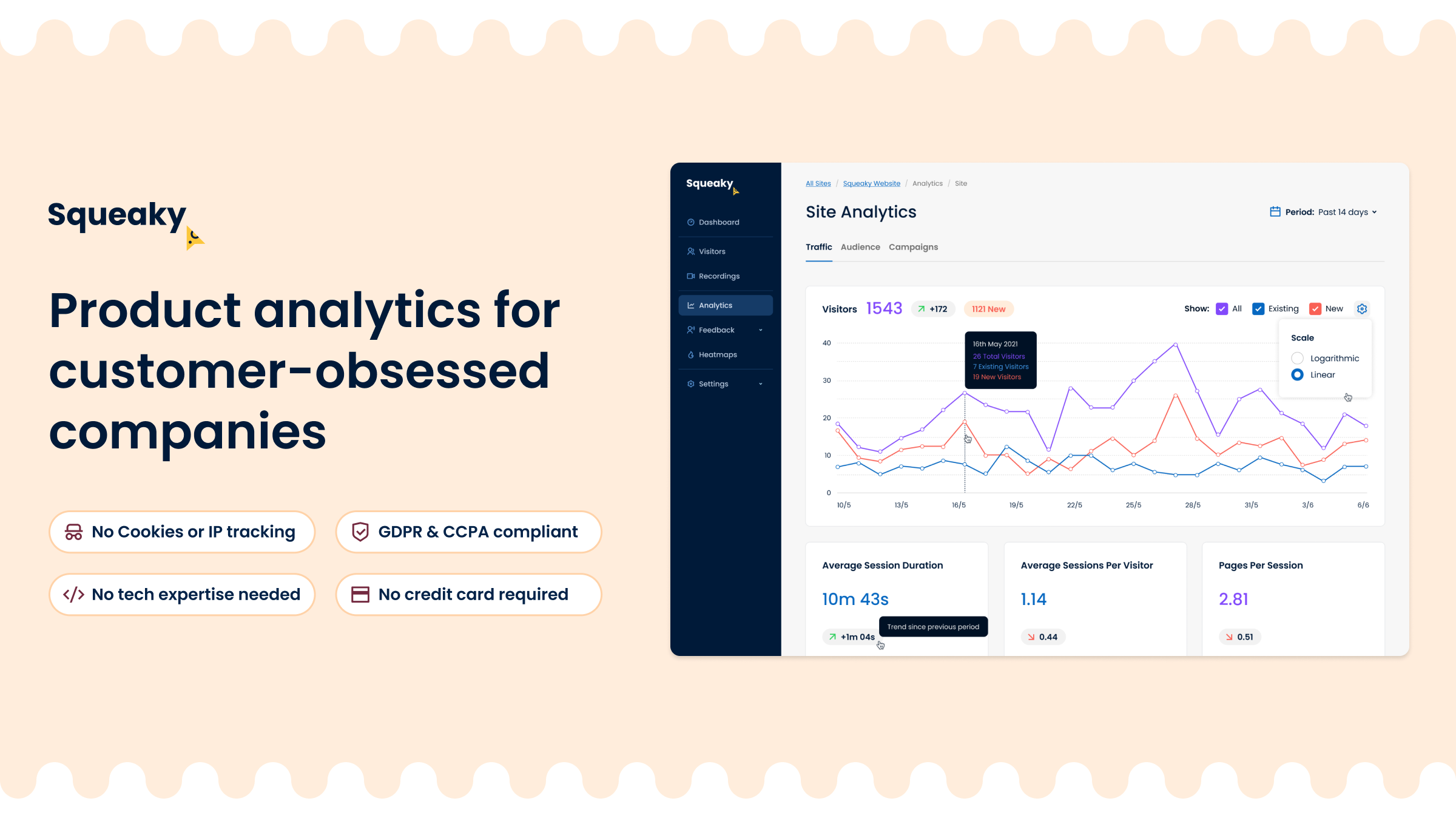
Squeaky Analytics →
If you’re looking for a future-proof alternative to tools like Hotjar or Google Analytics then check out Squeaky. It's incredibly simple to get started, and their easy-to-use web analytics suite includes site analytics, session recording, feedback widgets, heatmaps, user journey maps and more.
This is a sponsored message. If you also want to highlight your app, tool, resource, newsletter, job offer, in front of over 1800 creative minds, head over to creativerly.com/advertise and get in contact.
Apps, Software, Tools
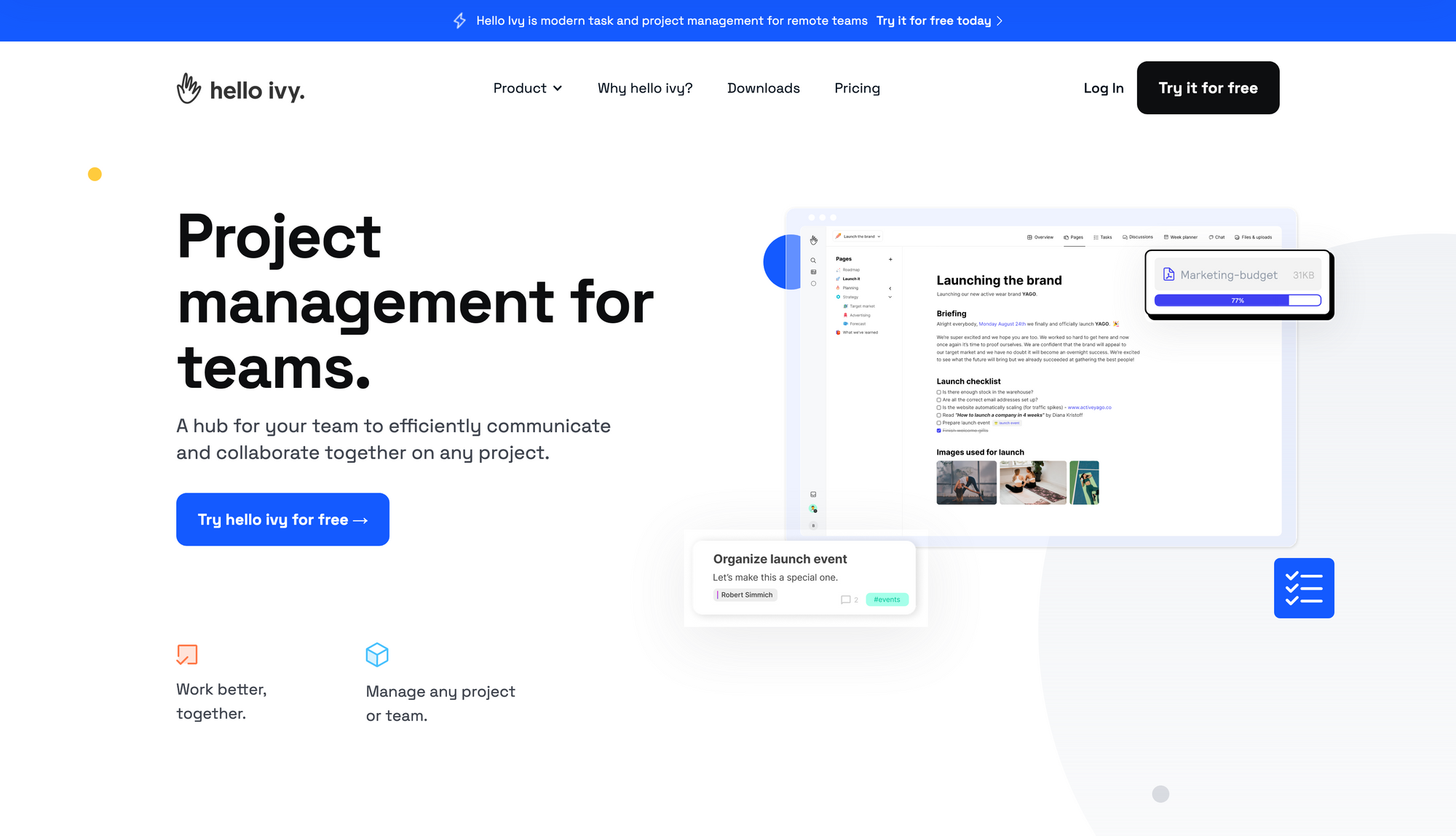
hello ivy →
Giving your team a dedicated space where they can communicate efficiently and collaborate together on any kind of project is incredible important to boost the productivity across the whole team. Hello ivy is a tool that wants to help you work better, together by providing project management for teams.
Over 1500 teams worldwide already use hello ivy to centralise their projects within one dedicated space. Hello ivy is a great tool if you work on multiple projects across your team. With hello ivy you can create a dedicated space for each project you are working on. No matter if you are working on it alone or together with your team. On top of that, hello ivy not only lets you set up spaces for all your projects, but you can also create spaces for each teams within your company. Give Product & Design, Marketing, Development, Operations, and so on their own spaces. Within the spaces you have created, you then find all the tools you need to get your work done.
First of all, you can visualise and track your tasks with Kanban boards. Hello ivy wants to keep your whole team on the same page. Therefore, it features real-time task management. Visualise your whole progress with ease, see the current and upcoming tasks at first glance, and know who is working on what. The beautifully designed Kanban boards within hello ivy can be edited for your needs. Rename the columns to reflect your workflow stages, visualise the state of your tasks, and drag and drop tasks from one column to another to help your team members to visualise where each task stands. Clicking on a tasks gives you some more information and options. For example, you can set up subtasks, due dates, assignees, comments, and files.
Besides that, hello ivy lets you also easily create and manage docs with a powerful editor. Effortlessly create documentation, wikis, notes, product docs or any other kind of copy, and bring more context to the projects you are working on. Hello ivy's editor is fast and powerful, so you can create the docs you always wanted to create, right within your project space. No matter if you want to add images, tables, GIFs, to-dos, files, lists, code blocks, or comments to your docs, hello ivy got you covered. To keep your whole team in the loop and make decisions faster, hello ivy features discussions, which are on-topic, focused conversations that can be asynchronously, so you do not have to jump back and forth between countless Zoom calls to make a decision. Additionally, you will also find a week planner, a real-time chat, and the ability to upload and manage files within hello ivy.
You can use hello ivy for free forever with the Personal Free Plan, which is limited to three spaces, 12 docs, and 150mb storage. The Personal Pro Plan will unlock all features with unlimited spaces, docs, and storage and will cost you $4 per month (billed annually). The Teams Plan is perfect for remote teams and gives you access to collaborative workspaces, docs, calendar, chat, discussions and files, 500GB storage space, and team management tools. It will cost you $7 per user per month (billed annually). Hello ivy is available as a web app, Windows App, macOS App, Android App, and iOS and iPadOS App.
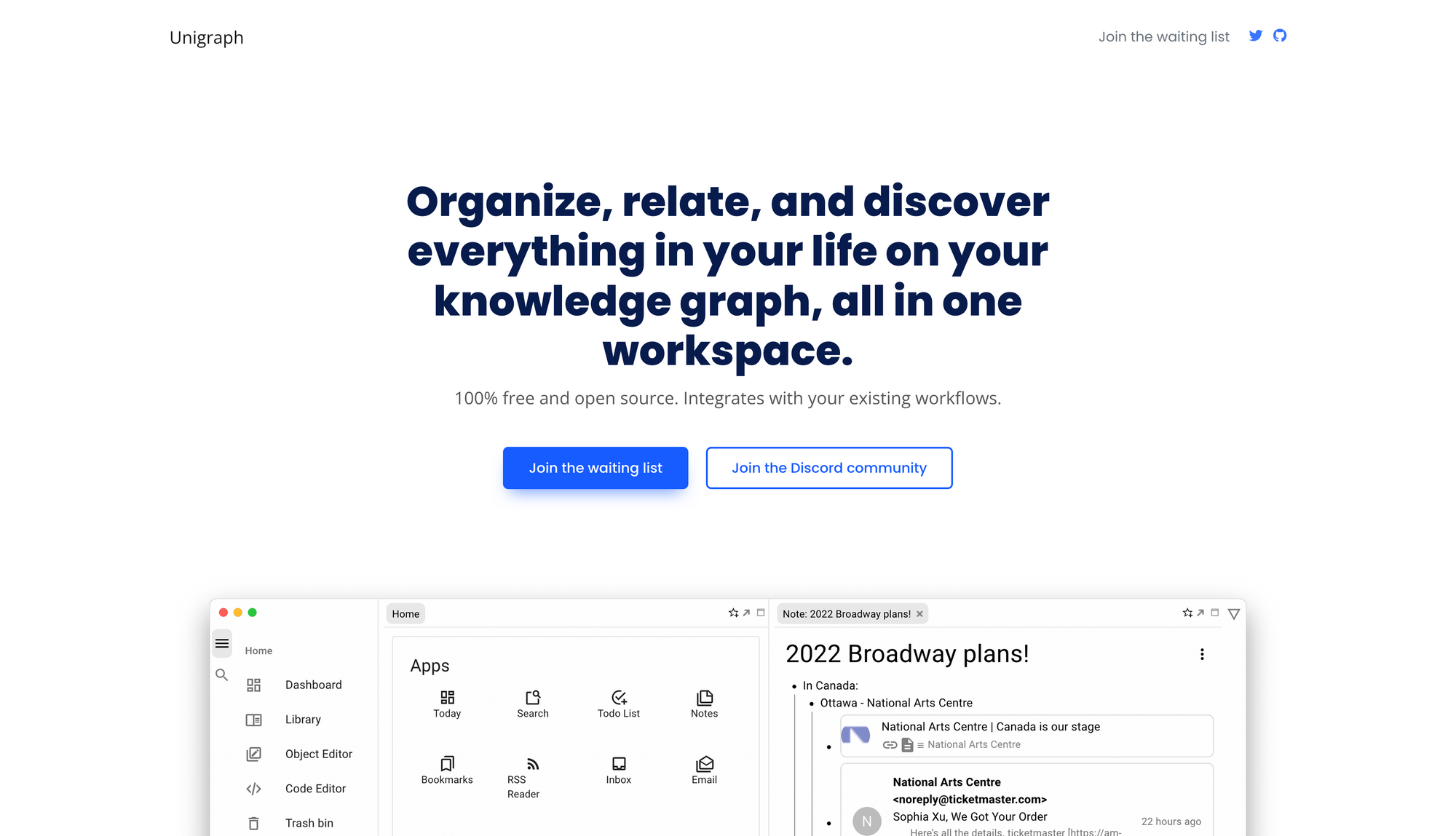
Unigraph →
Unigraph is a 100% free and open source tool to organise, relate, and discover everything in your life on your knowledge graph, all in one workspace.
Just like Obsidian or Logseq, Unigraph follows a local-first approach, which means your data is private and never leaves your computer. By using a variant of GraphQL, you can sync all of your data in JSON format. Unigraph wants to provide you with a unified workspaces, which means you can search for calendar events, todo lists, emails, notes, contacts, and social media posts, powered by full-text search and advanced semantic search. When I saw the screenshots of the interface of Unigraph for the first time, I had the impression that it was pretty much packed and maybe even overloaded with information. This is the result of collecting all your feeds, calendar events, todo lists, notes, and more within one unified workspace. Ultimately, it comes down to personal preference, whether you like to gather all your apps and feeds within one workspace, or if you are fine with switching apps for dedicated purposes.
Unigraph pulls your feed together, no matter if you want to add Twitter, RSS, Reddit, Email, or more. Once Unigraph pulled in all your feeds, you will get a clean reading experience. I like the idea of having a unified reading experience of the feeds I consume on a daily basis, but on the other hand, if you pull in a lot of content from different sources, you need to nail the experience and the presentation of all the information which gets pulled in. Unigraph also wants to give you the possibility to customise its platform to your needs. All apps, like todo lists or email, are user-editable within Unigraph. That means, if you do not like an app, you can either use a community alternative, connect to a third party, or edit its source code. Unigraph reimagined the knowledge graph, as it creates one for your life. With Unigraph you can create bidirectional graph links across different types of objects, for example you can link a calendar event to its meeting note. The Knowledge Graph view gives you the possibility to see backlinks across your entire database.
Unigraph is truly a platform that lives from its customisation possibilities. No matter if you want to plan your day, study for school, research on random things, or anything else, Unigraph and its integrations and apps you can use within the platform lets you customise your experience for maximum output.
If you want to learn more about Unigraph, make sure to check out and join its Discord community, and join the waiting list.
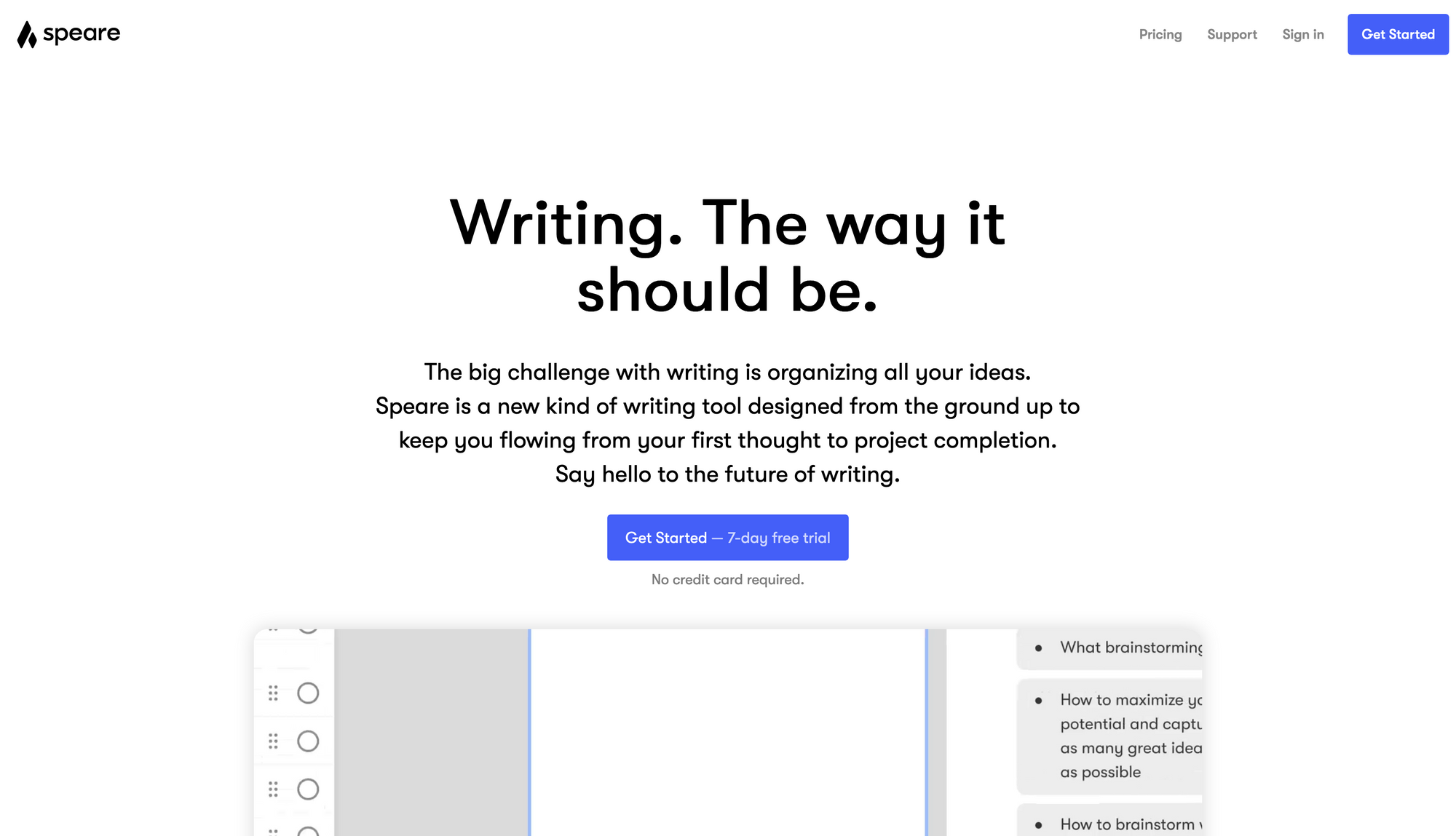
Speare →
Speare is a incredible interesting writing platform, that has been on my personal list of tools I want to write about for quite some time. Fellow writers will probably agree with me, that organising all your ideas can be a big challenge. Speare was designed to keep you in the flow from your first thought to project completion.
Within Speare you can toggle between two different ways to work with your content. When you work on your first ideas, drafts, and outlines for your next blog post, Speare features the board view that lets you work with any combination of ideas side-by-side. This gives you the power to throw in all the ideas and thoughts that come to your mind and then you can explore and move forward with each idea on its own board. Whenever you experiencing writer's block and feel stuck with your current idea, just move on and explore other ideas. Speare's board view makes sure all your ideas stay in place within their own boards.
Once you would like to explore your idea more and in detail, you can switch over to the Doc View. As you add boards to the outline of your writing, your document keeps growing. In the Doc View you can then see how everything is flowing together. It is a whole new way to outline and polish your writing. On top of that, Speare gives you the possibility to create workspaces for every project. A workspace within Speare is a dedicated place to organise your ideas, create documents, write a book, or anything else. You can create as many workspaces as you like and switch between them with ease. Writing and creating within Speare feels different than other tools. Instead of sitting in front of a blank page to stare at, Speare delivers a wrtiting interface that keeps you moving and exploring your ideas.
Inputting ideas into boards also feel different within Speare, but it just make sense. Inspired by texting, Speare's writing surface is just big enough to hold one thought at a time. Once you hit enter, your thought gets submitted to the board, your writing surface gets refreshed, and you are ready to move on to your next thought or idea. The text box menu in Speare gives you a few options to format your text.
Besides that, Speare is focused on delivering a privacy-focused experience, since all your data is fully secure with industry-standard encryption. You also never have to worry about losing your work, since all your data is automatically backed-up. To get an idea of how Speare works, you can sign up to a 7-day free trial. After that, it will cost you $14.97 per month or $4.95 per month if billed annually. Speare is available as a web app with responsive UI so you can run it in the browser on your iPhone or Android.
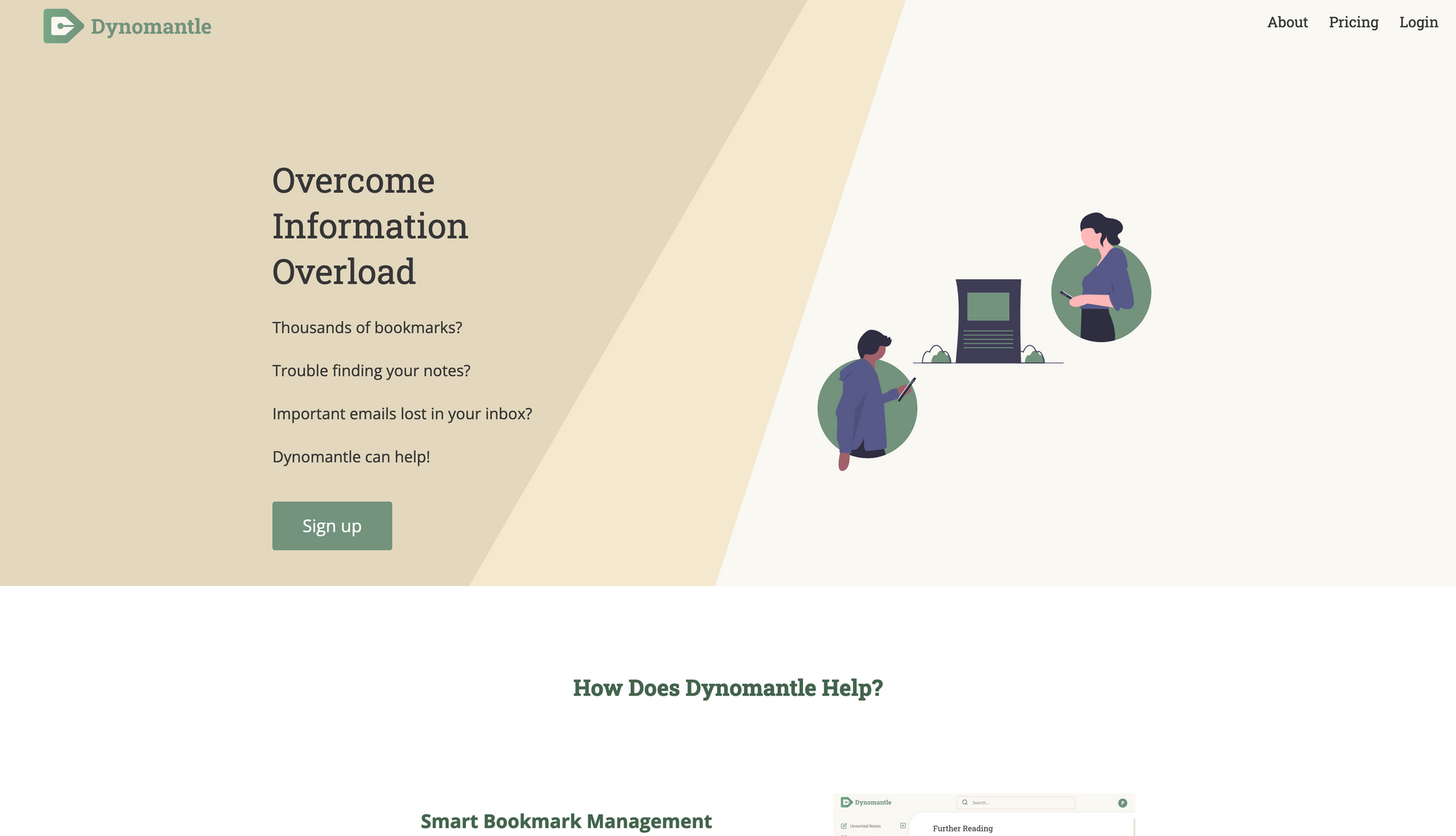
Dynomantle →
We are experiencing an information overload on a daily basis. Throughout your day, you will save some bookmarks, create some notes, receive emails, and browse through feeds. If you are experiencing information overload, having a hard time finding the notes that matter, the bookmarks you actually want to take action on, and lose important emails within inbox, Dynomantle might be your savior.
Dynomantle is an incredible interesting tool, that makes information management easy. First of all, Dynomantle features smart bookmark management. No matter if you have 10 or 10,000 bookmarks, Dynomantle makes organising all of them incredible easy. Within Dynomantle, the contents of all your bookmarks are available through a full text search, so you can always be sure to find what you are looking for. On top of that, you can upload files to Dynomantle, forward emails, bookmark web pages, and take notes. No matter which content you put into Dynomantle, you will be able to search through it.
One of the most powerful features, is the fact that Dynomantle helps to keep your inbox clean, by providing you with an unlimited number of randomly generated email addresses, which you can use to sign up to newsletters and apps. You can also use Dynomantle as your dedicated reading experience. If you are reading a longer article, Dynomantle will track your progress so you can read parts of it over time whenever you want to come back to it.
Dynomantle offers a free plan which offers unlimited notes, unlimited bookmarks, full text search of notes and bookmarks, reminders for important notes, and tracking your reading progress for long articles. If you also want access to the possibility to upload up to 100GB of files, full text search for PDFs, text files, and word documents, forwarding emails directly to Dynomantle, and unlimited randomly generated email addresses, you can sign up to the Pro Plan which will cost you $10 per month.
Mental Wealth
➢ How Websites Die – “I recently started compiling a list of defunct blogging platforms. It’s been interesting to see how websites die — from domain parking pages to timeouts to blank pages to outdated TLS cipher errors, there are a multitude of different ways. Tied for the most common are two very different modalities: the opportunistic vultures of domain parking pages, and the natural cycle of life and death: a new website, unconnected from what was once there by everything except name. For instance, Vox.com, now a popular news website, was once a blogging platform. Pitas.com, among the oldest blogging platforms, is now a french magazine. Calepin.co, which offered a way to convert a dropbox folder of markdown files into a website, is now a agency for writers."
➢ Why You Need Core Values – “What gets you up in the morning? Seriously think about it. Your alarm goes off; why are you getting out of bed? Of course, many adults would say they have to pay bills, provide for a family, and save for a great vacation, but there has to be more, right? It can’t just be all about money? If it were all about money, you would go to the worst company if they paid you well, and you would stay at a terrible job that provides a good value for you. The truth is, money is part of why we get up, but what keeps us going each day is much deeper than that. It’s more tied to core values and who we are than we may even know.”
➢ The Rise of the Internet’s Creative Middle Class – “Earlier this spring, I made my way to a modest broadcast studio, situated on the second floor of a polished office building in downtown Washington, D.C., to watch a taping of an Internet news program called “Breaking Points.” The show’s producer, a young man named James Lynch, met me in the lobby and led me to a crowded control room. Three experienced-looking, middle-aged engineer types staffed the video boards. The scene reminded me of any number of studios that I’ve passed through for television appearances. Unlike those traditional shows, however, this control room also contained a much younger engineer, hunched over a computer screen, furiously editing the video streaming in from the studio. “We’ll post the show on YouTube by eleven,” Lynch explained. It was already close to ten.”
➢ The 85% Rule for Learning – “Learning, it seems, is optimized for both humans and machines when we succeed around 85% of the time. From a recent paper by Wilson, Shenhav, Straccia and Cohen: In many situations we find that there is a sweet spot in which training is neither too easy nor too hard, and where learning progresses most quickly. […] For all of these stochastic gradient-descent based learning algorithms, we find that the optimal error rate for training is around 15.87% or, conversely, that the optimal training accuracy is about 85%. If you’re always successful, it’s hard to know what to improve. If you constantly fail, you won’t learn what works. Only when we have a mixture of success and failure can we draw a contrast between good and bad strategies."
Do not miss out on this …
- Join 50k+ smart people on Refind and get 7 new links every day that make you smarter, tailored to your interests, curated from 10k+ sources.
- Think tasks, not apps. Setapp* is you one-stop subscription to solving every task on Mac and iPhone.
- Craftwork is offering high-quality interface assets for designers & startup creatives. No matter if you are looking for illustrations, UI kits, or icons Craftwork got you covered.
These are paid promotions or affiliate links to support Creativerly. If you are interested in putting your tool, product, or resource in front of over 1800 creative minds, consider advertising in Creativerly and book a sponsor or classified ad spot. Find all the important information at creativerly.com/advertise.
Appendix
➢ ICYMI
Creativerly’s advertising spots for Q3 2022 are now fully open! If you want to put your product, tool, app, resource in front of over 1800 creative minds interested in creativity and productivity, then you might consider advertising in Creativerly. Head over to creativerly.com/advertise for all the important information and get in contact if you have any additional questions.
➢ Quick Bits
- Twitter says it removes a million fake accounts per day amid Musk pressure
- Chinese Police Exposed 1 Billion People's Data in Unprecedented Leak
- Apple Watch Series 8 will reportedly be able to detect if you have a fever
- Lock screen ads are coming to the US and they are disgusting
- Internet shutdowns cost global economy $10B so far in 2022, VPN report says
- New lawsuit claims Facebook could still access deleted user data for cops
- Elon Musk officially says he’s giving up on Twitter acquisition deal
- Why Lockdown mode from Apple is one of the coolest security ideas ever
- Evernote now lets users create recurring tasks in its app and website
- EU's Big Tech overhaul laws will be nigh impossible to enforce
Twitter thoughts
A growing Twitter audience is an asset to any entrepreneur.
— Justin Welsh (@thejustinwelsh) July 5, 2022
I've added 120,476 followers in just 8 months.
Here are the 7 dead-simple things I did:
Support: Do you have a friend who is looking for inspiration, news about design, and useful tools and apps? Forward this newsletter to a friend or simply share this issue and show some support. You can also show some love by simply clicking the button down below and keep this newsletter a sustainable side-project by buying me a coffee. ☕️ 🥰
Some of the links in my newsletter and my blog posts are affiliate links. Those links are marked by an asterisk. If you buy something through the link, the product will not cost you anything more, but I will receive a small commission which not only supports Creativerly and my work but also helps me to keep this publication a sustainable side-project.



Discussion