Read articles like books – with Flyleaf
Flyleaf is the read-it-later app that gives you a truly unique reading experience: flip through your articles like you would read a book.
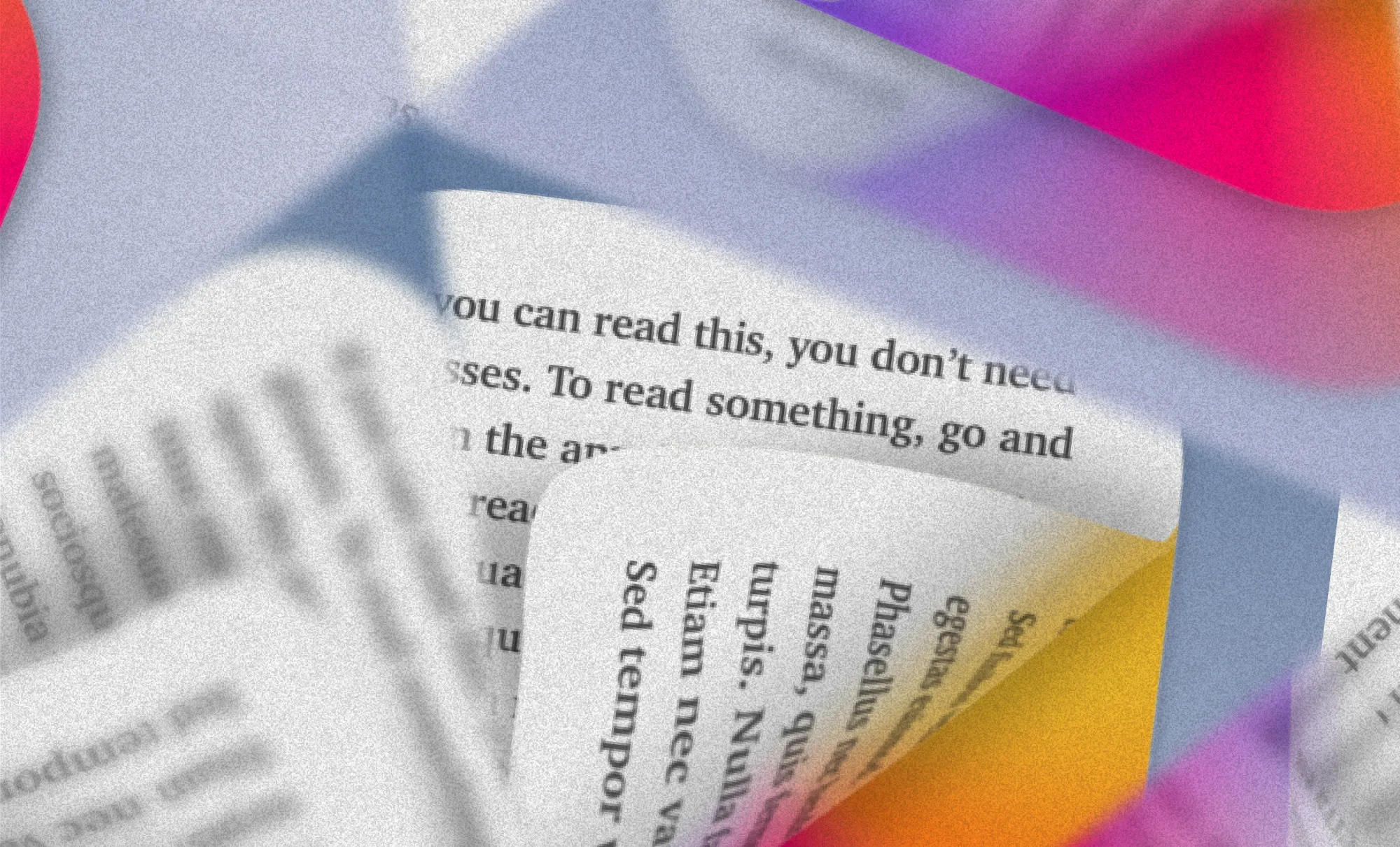
Every single day, the internet gets flooded with new content, articles, blog posts, newsletters, news, videos, and so on. It is almost impossible to keep up with everything. That is the reason why I love to curate my own feeds. I am a huge fan of RSS, and I love to create a personal backlog of blog posts and articles I would like to read and consume. To do that, I am using a couple of apps which make reading online a joy. For the longest time, Reeder by Silvio Rizzi has been my preferred RSS reader. I use it mostly to stay up to date with news and tech blogs. Besides that, a couple months ago, I started using Readwise Reader to keep up with personal blogs of people I admire, and independent and insightful media and online magazines. The fact that Readwise Reader directly integrates with Readwise and therefore resurfaces the highlights I took from the articles I read and sends them to my email inbox in a neat newsletter every single day, got me even more attracted to the app.

For the past couple of weeks, a third app found its spot on my iPhone and Mac, and became part of my reading flow. The app I am talking about and devoting this deep dive to is called Flyleaf. Flyleaf is an app designed and built by Max Melzer, a theologian and software developer from Germany. As a quick summary, you can say that Flyleaf is a fully native read-it-later app for iPhone, iPad, and macOS, that gives you the possibility to sync your articles across all your devices through iCloud, features a lovely design and great typography with loads of customization options, does not need an account, and there are no ads or tracking involved. To further understand what sets Flyleaf apart from other read-it-later apps, read on.
Whenever I read an article within one of the read-it-later or RSS apps I used in the past, something felt off, however I was never able to pinpoint what exactly gave me that kind of feeling, until I tried out Flyleaf.
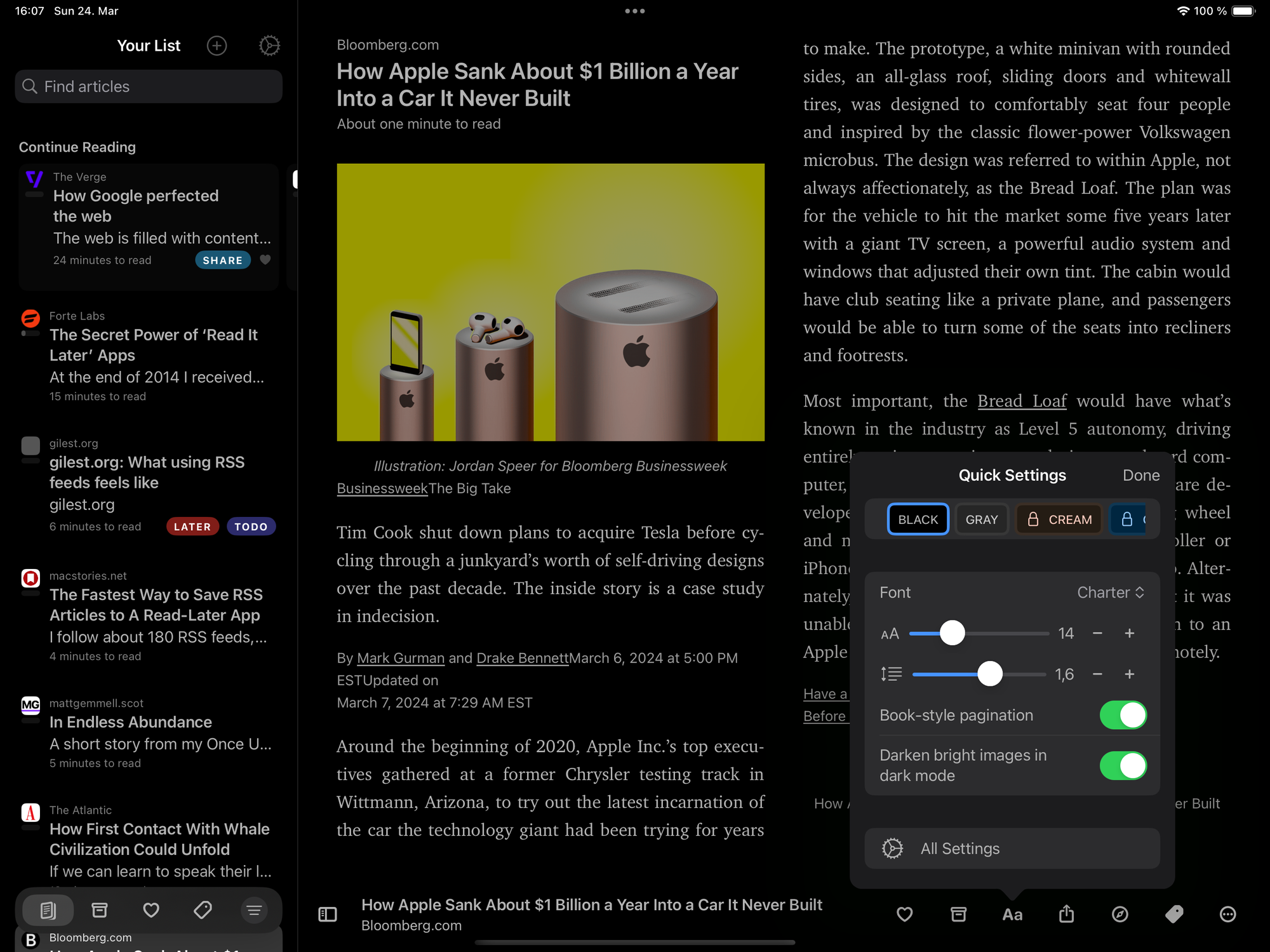
No matter which read-it-later app you are currently using, chances are high that whenever you read an article or blog post, you will find yourself scrolling from top to bottom, and vice-versa when you are revisiting a specific paragraph or section. While those apps provide interfaces which are optimized for a nice reading experience, i.e. specific type settings, better color themes, removing any kind of distractions, the biggest drawback is the fact that there is the need to scroll, well the scrolling part itself might not be the actual drawback, but whenever you stop reading and want to get back where you left, you have to scroll to find the paragraph to continue reading the article. Depending on the length of the article you have been reading, this can become quite tedious.
In Flyleaf, reading feels exciting. And you can easily continue reading where you left. The reason for that is a feature that makes Flyleaf unique (personally I have never seen it in any other read-it-later app), distinguish it from other reading apps, and delivers a lovely reading experience. Instead of scrolling vertically to read articles, Flyleaf implemented book-style pagination, which means you can read articles page by page. No matter if you are reading on your iPhone, iPad, or Mac, the pagination interaction in combination with a lovely interface makes Flyleaf an incredible beautiful read-it-later app.
Speaking of the interface, it is a great blend of components and UI elements that feel Apple native and have a more customized touch. I love that. For the longest time, I felt like fully natively designed apps look to similar, therefore, Flyleaf's interface delivers some fresh air. The floating tab bar on the iOS and iPadOS version immediately stands out, in a very positive way. It gives you access to the articles you have saved, archived, favorited, and the one you have tagged (which is a paid feature).
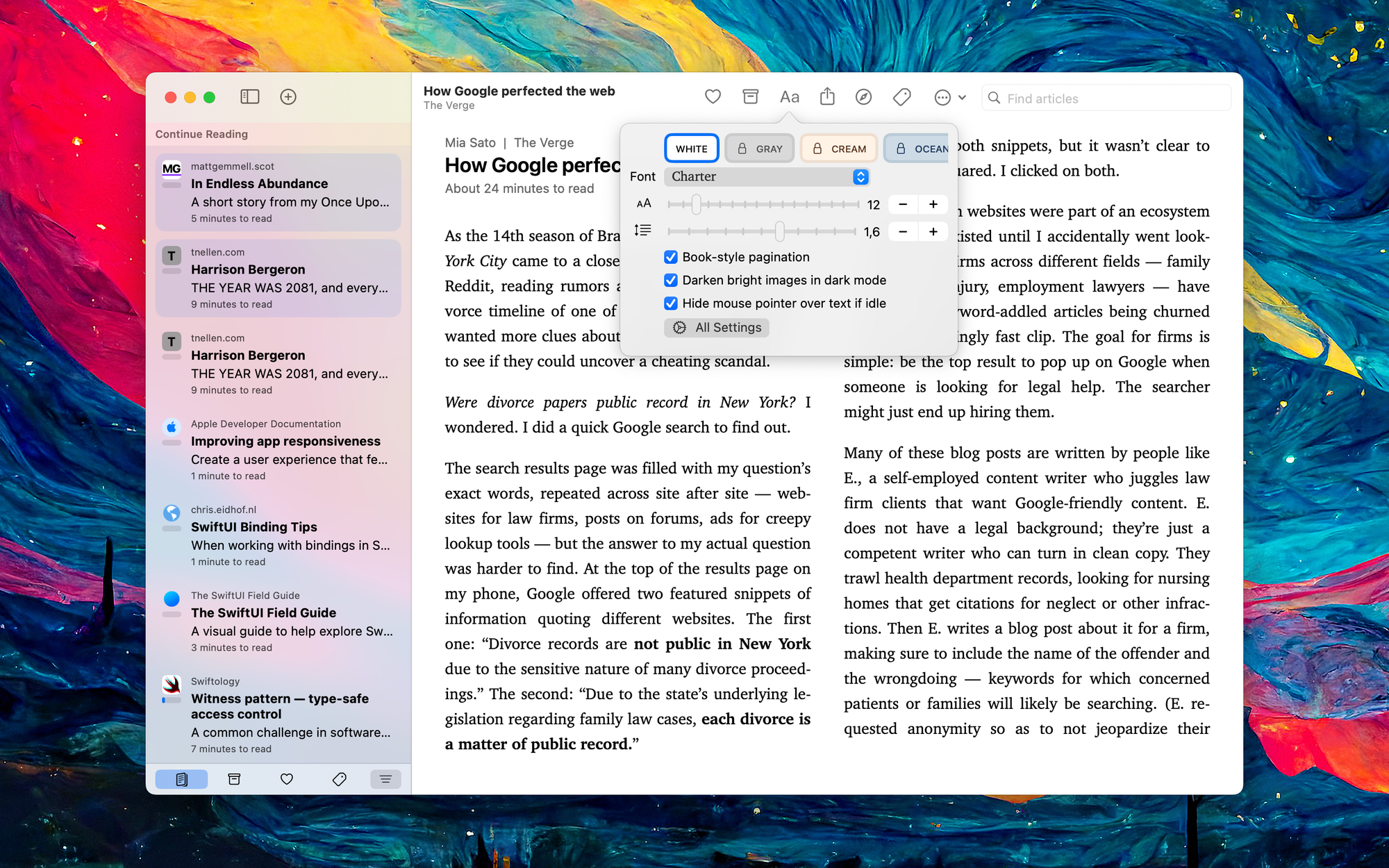
The reading experience feels great. For the full distraction-free experience, you can hide away the left sidebar (on the iPadOS and macOS versions), which displays your articles, to only put the article you are currently reading in focus. With a single tap or click, you can then get access to a little popover component to peek into your reading list if you want to switch to another article. Within the reading view you are able to quickly favorite the article, archive it if you are done, open it in your browser, share it with others, tag it, or customize the overall reading interface by changing the theme (you can choose between black and gray for dark mode and white for light mode for the free version, the paid version of Fyleaf gives you access to six additional themes for both, light and dark mode), the font (you can choose from a set of 13 serif and sans-serif fonts), the font size, the line-height, and you can turn on or off the book-style pagination, the darkening of bright images in dark mode, and hide your mouse over text if it is idle.
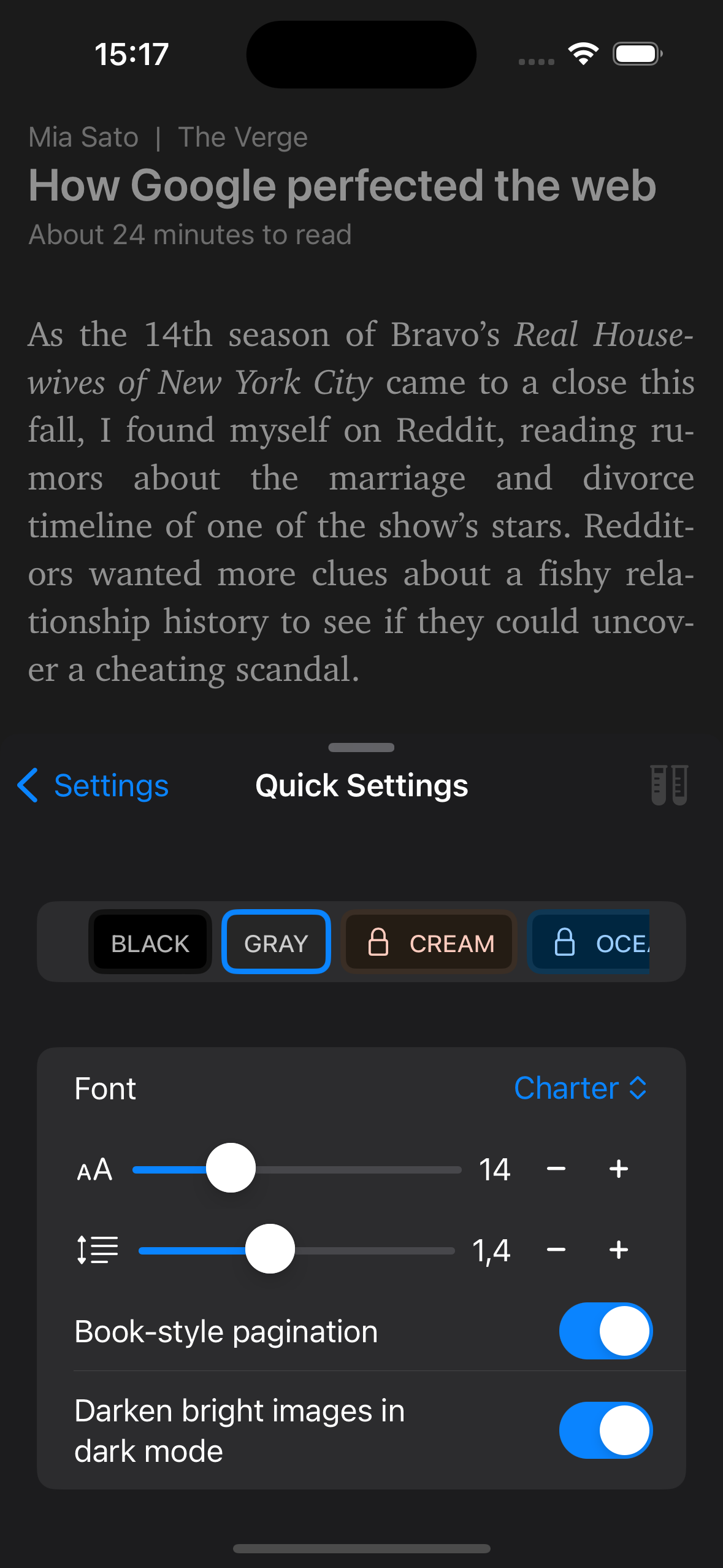
Further customization options give you the possibility to set an accent color for both light and dark mode, choose between a translucent sidebar or a non-translucent one, change the sorting of your articles within the sidebar, pin recent articles to the top of the sidebar, change the length of the summaries of the articles, and further options that you can turn off or on like showing the website icon, the publication name, estimated reading times, assigned tags, and reading progress.
Chances are high that you are already using a dedicated read-it-later app. So, to give Flyleaf a try, you probably want to import your articles. If you are using Instapaper, Later, or GoodLinks, Flyleaf offers dedicated import functions for those apps, with guides how to export from them first to bring over your articles. Besides that, Flyleaf gives you the possibility to export all the articles that you have saved within the app.
All in all, Flyleaf is a delightful read-it-later app which stands out because of its book-like pagination feature while reading articles, raising your reading experience onto another level. The core functionalities of the app are all free, only if you are seeking for more customization options, you need to upgrade to Flyleaf's paid version which will cost you either €2 per month or €18 per year, which is a great deal.
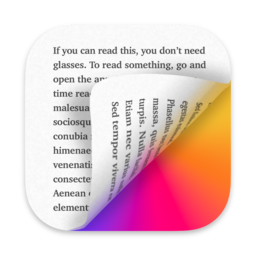
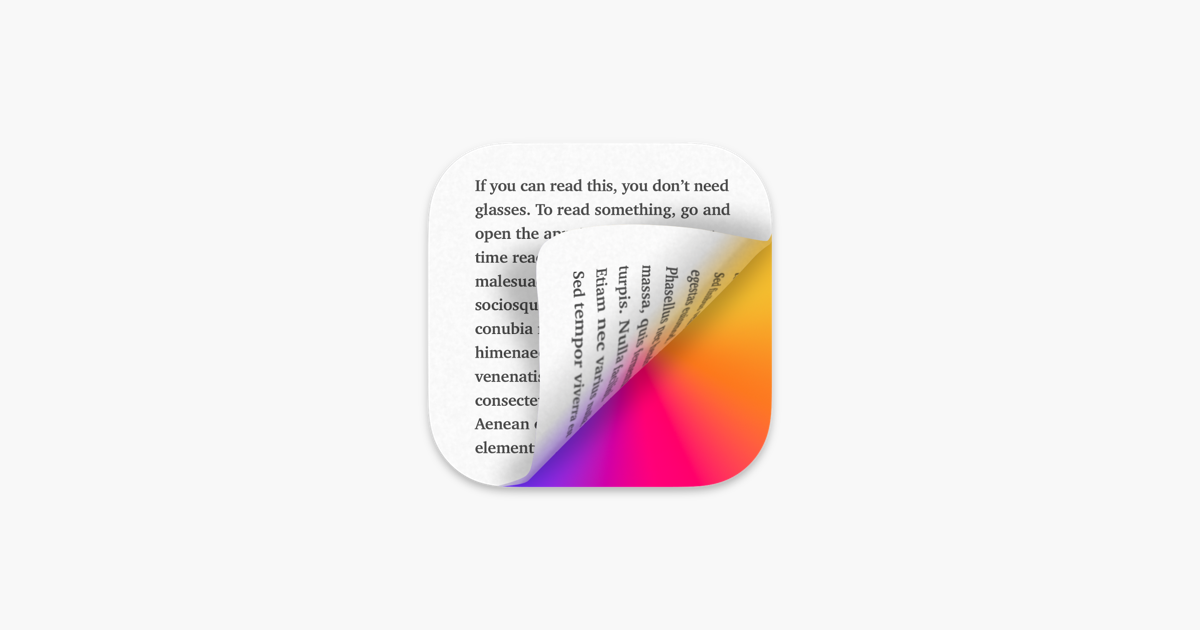
Till next time! 👋
Support: Do you have a friend who is looking for inspiration, news about design, and useful tools and apps? Forward this newsletter to a friend or simply share this issue and show some support. You can also show some love by simply clicking the button down below and keep this newsletter a sustainable side-project by buying me a coffee. ☕️ 🥰





Discussion