Spaced repetition made easy & Get it done
The future of digital asset management, Arc launching v1.0, Obsidian introducing properties, the moment of a lifetime, and a lot more in this week's issue of Creativerly.
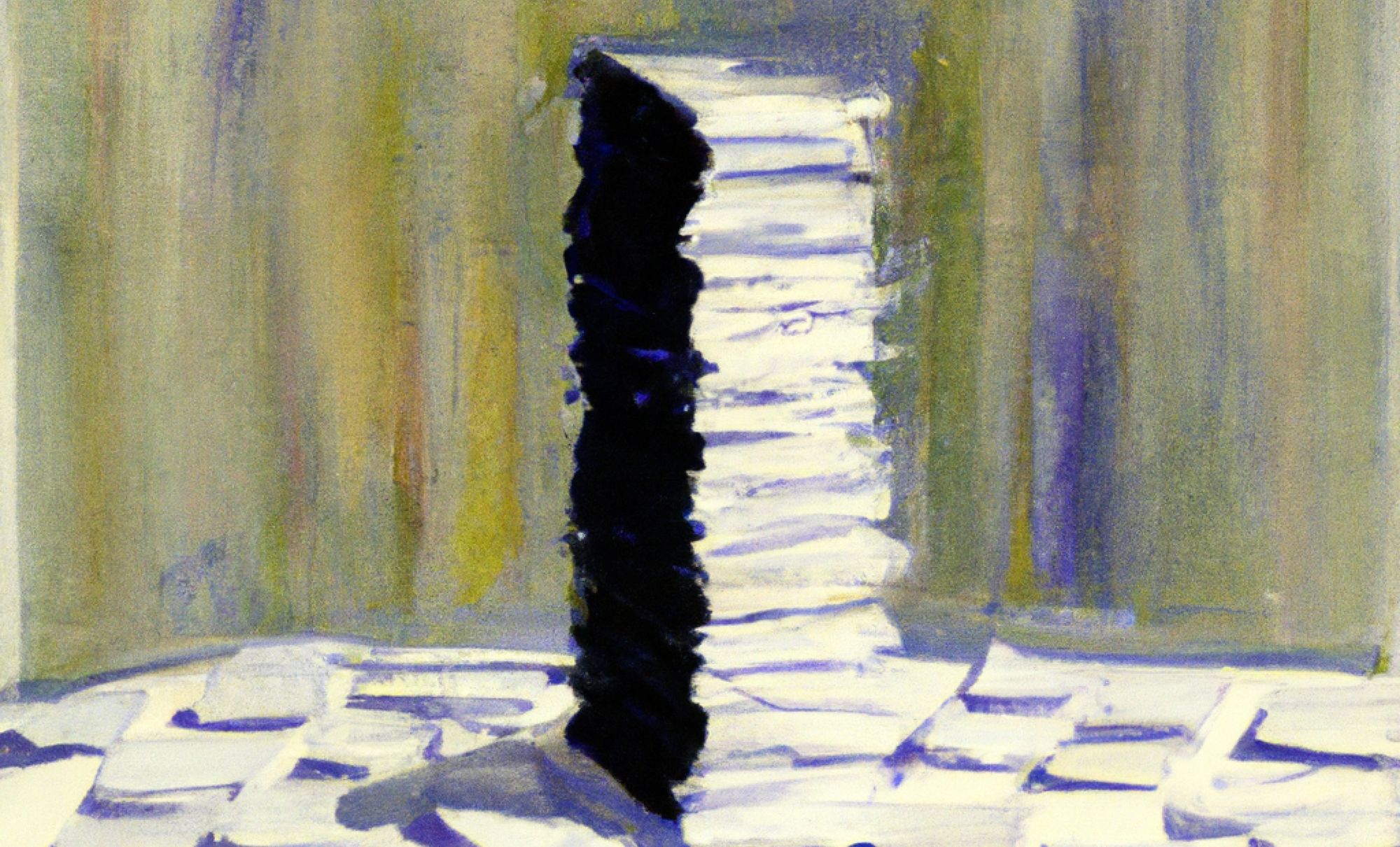
My name is Philipp and you are reading Creativerly, the weekly digest about creativity and productivity-boosting tools and resources, combined with useful insights, articles, and findings from the fields of design and tech. The newsletter built for the creative community.
Hey and welcome to Creativerly 232 👋
It is fascinating how often people speak about inspiration, how it lies at every corner, what you can do to find inspiration, that one of the most important ways to experience inspiration constantly is to break out of comfort zones and have an open-mind setting, but at the same time, those people who speak about inspiration are the ones who are stuck in the inspiration phase and never take action. The creative process is often perceived as elusive, with inspiration striking like lightning and disappearing just as quickly. To harness the power of creativity effectively, it is essential to understand that inspiration is only the initial spark; the real magic lies in cultivating a sustainable creative process that transforms ideas into reality.
There is definitely not a „one size fits all“ solution on how to go from inspiration to action, but there are certain kinds of patterns that help people develop a sustainable creative process. One of those patterns is discipline, which is at the heart of the creative process. While inspiration might provide the initial enthusiasm, it is a discipline that sustains creativity over the long term. Besides that, it is curiosity is the fuel that drives the creative engine forward. Cultivating a sense of wonder and a thirst for knowledge opens the door to diverse perspectives and ideas. On the path of our creative processes, we are often faced with failures. Therefore, it is essential to shift our perspective on failure and embrace it as an inevitable part of the creative journey. Each failure is an opportunity to learn, refine, and iterate.
Additionally, human connections and collaboration are powerful catalysts for creativity. Engaging in discussions with like-minded individuals, seeking feedback, and sharing ideas can enhance the creative process. Last but not least, in today's fast-paced world, technology can be a double-edged sword. While it offers tools to enhance productivity and streamline workflows, it can also become a source of distraction. It is crucial to strike a balance and leverage technology mindfully. Setting boundaries and being mindful of the time spent on digital platforms can create space for deep focus and introspection, essential for sustainable creativity.
Cultivating a sustainable creative process and going from inspiration to action is a journey that requires commitment, curiosity, and a willingness to embrace both successes and failures. Inspiration alone is not enough; it is the disciplined pursuit of creativity, the exploration of diverse ideas, and the iterative approach to refining them that transforms inspiration into action. By creating an environment of collaboration and feedback, creators can further enrich their creative endeavours. Balancing technology and minimizing distractions allows for deep concentration, enabling the realization of truly innovative and impactful creations. In embracing a sustainable creative process, creators can unlock the full potential of their imagination, leading to a world where inspiration thrives, and innovation knows no bounds.
Apps, Software, Tools
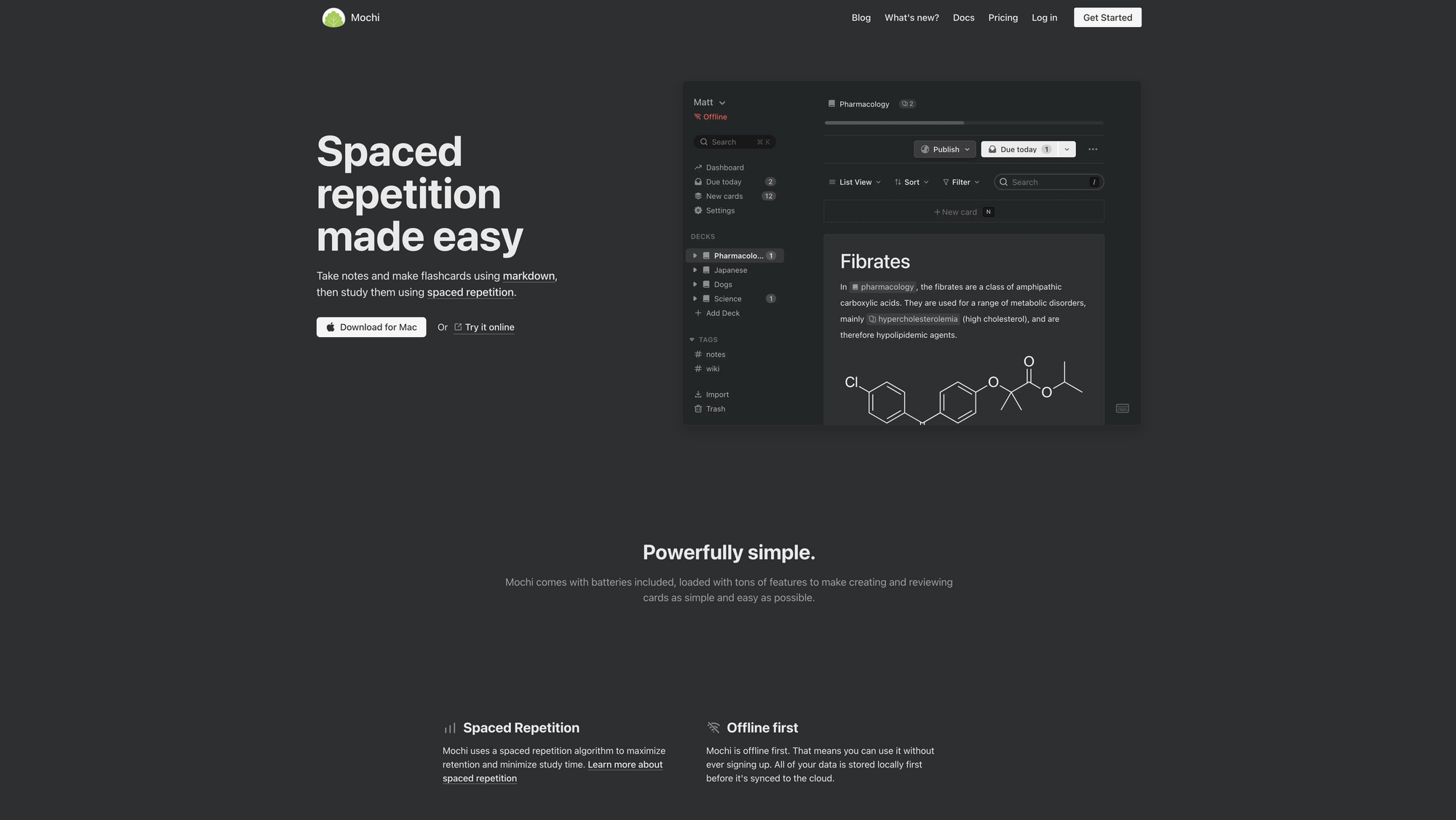
Mochi →
There is one technique that has proven it is one of the best ways to learn new skills, become an expert within a field, and study certain kinds of topics. That technique is spaced repetition. Recently, I stumbled across a tool that aims to make spaced repetition easy and accessible to anyone. Simply take notes and make flashcards using markdown, then study them using spaced repetition. Mochi makes it possible.
Mochi is a lovely note-taking app, loaded with tons of features to make creating and reviewing cards as simple and easy as possible. With a spaced repetition algorithm, Mochi maximizes retention and minimizes study time. Since Mochi is operating offline first, you can use it without ever signing up. Additionally, all your data is stored locally first before it gets synced to the cloud. This is an incredibly important factor since it removes a lot of friction users might have before they get the chance to experience a tool like Mochi and kickstart their learning journey.
What I really love about Mochi is the fact that it is powered by Markdown. This gives you the possibility to quickly jot down notes and cards blazingly fast. In case you need them, formatting controls and shortcuts are just a tap away. Another powerful feature of Mochi is two-way references also known as backlinks within PKM apps. Linking between the cards you create within Mochi is a powerful way to build up a network of related information, which helps you learn and remember even faster, but also discover connected information along the way. Once you have added a link to another card, that specific card automatically adds a reference back to the linking card. Simple as that. To give your notes even more context or if you like to learn with visual materials, Mochi allows you to embed media to your notes or cards, which means you can add images, audio, and video by dragging them directly onto the editor.
To structure and organise your notes and cards but also to group related ideas, you can use tags within Mochi. Grouping your cards and ideas with tags gives you the possibility to filter and search them quickly and review only cards with specific tags. To practice writing or drawing your answers, Mochi has a canvas feature that you can add to your cards. With diagram cards, you can block off parts of an image or map to test your visual memory. Since Mochi has a Pro Plan, some additional features are only available if you upgrade to that plan. Those additional features are built-in dictionaries especially suited for language learners, text-to-speech to automatically convert text to speech, AI completions, auto-translate, image search, cloud syncing, and a full REST API.
Mochi's Free Plan gives you access to offline local storage of your notes and cards and the possibility to share decks. If you need the additional features I just mentioned, you need to subscribe to the Pro Plan which will cost you $5 per month. Mochi is available for macOS, Windows, Linux, iOS, and Android.
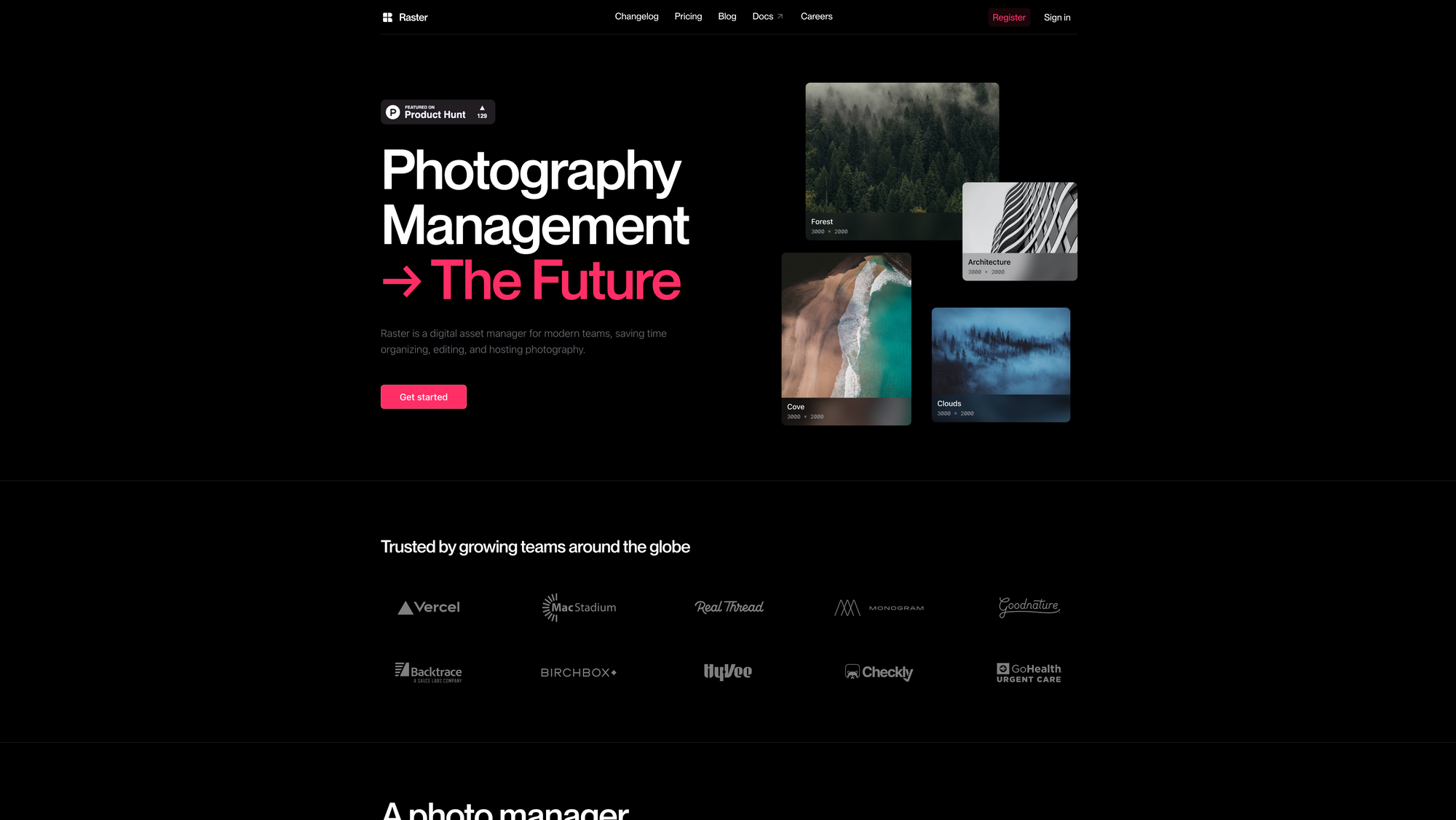
Raster →
As a creative, designer, or photographer, you have to manage and handle loads of digital assets, no matter if you are working as an individual or as part of a team. Raster is a digital asset manager, which saves you and your team time organizing, editing, and hosting photography, trusted by teams at Vercel, Real Thread, Monogram, GoHealth, and more.
Raster entitles itself as the fastest digital asset manager on the planet. It offers smart features to help you and your team perform faster too. With the dedicated Raster method, you are able to reduce the time to ship photography and remove friction across different departments like marketing, design, and engineering teams. Raster is powered by AI. Class-leading AI organizes all your assets with smart tags and makes it easier to store and find them again. With a couple of clicks, you can customize your tags and create the ultimate organization system and workflow. Thanks to collaborative editing, there is no need to download every single asset, edit, and upload it again, which often leads to infinite versions. With Raster you upload your assets once and edit them directly within the app. Once you are done with the editing, Raster gives you the power directly ship your assets. Powered by its in-house CDN built on top of AWS and Vercel, Raster is backed by technology that serves billions of images a day.
There is no doubt that Raster is a photo management and digital asset manager that developers, designers, and marketing teams can agree on. Raster aims to improve marketing workflows and makes it as easy as it can get for teams to manage their images and digital assets. As AI continues to boom, Raster wants to become the fastest and simplest solution within the sector of digital asset managers, and AI is a technology that can help with that mission. Raster's goal is to simplify workflows. One of the most recent features Raster has introduced is the AI-powered image description feature. Since Raster wants to leverage this technology to remove manual tasks, the AI-powered image descriptions feature will do exactly that. Whenever you upload a new image to Raster it will be automatically scanned, and within a couple of seconds, you will have a description of the image. Within various blog posts, Raster stated that they will increasingly explore AI technology and how to leverage it to boost your workflows.
As of writing this, Raster is in public beta. The Personal Plan is free forever and as the name implies can be used for personal or no-commercial work. It will give you access to 10GB storage, libraries, AI tagging, basic EXIF metadata, editing with 21+ adjustments, and serving all images on ultra-fast CDN. The Team Plan will cost you $9 per user per month and gives you access to unlimited storage, 50 libraries, live collaboration, AI tagging, reverse image search, advanced EXIF metadata, editing with 21+ adjustments, and serving all images on ultra-fast CDN.

Whenever I get asked about resources on the topic of starting a newsletter, a blog, or a publishing side-project or business in general, there is only one I recommend, Doing Content Right by Steph Smith. No matter if you want to create a blog, write a newsletter, grow your audience, or try to get your content to stand out, after taking Steph's course you will know why you can still start a successful, evergreen blog in 2023 and onward, you will know how to identify a niche and stand out in a sea of competition, how to distribute your content across dozens of channels, how to do SEO right, and a lot more.
Steph Smith has led large publications teams in the past, and scaled her personal blog to 400k page views in its first year, she led Trends by The Hustle, and currently works as a Podcast host at a16z. If there is one person from whom you should learn about doing content right, Steph Smith is precisely that person.
By buying the course, you get access to 270 pages in PDF, EPUB, and MOBI format, a community of hundreds of creators, 22 actionable exercises, 12 video sessions going over the material, and a bonus section on podcasting.
The course has sold over 3900+ times, and it has over 160 five-star ratings. Use the code INTERNET to get 50% off. If the code is no longer working you can also use the code philipp20 to get 20% off your purchase.
This is an affiliate link to support Creativerly. If you are interested in putting your tool, product, or resource in front of over 2000 creative minds, consider advertising in Creativerly and book a sponsor or classified ad spot. Find all the important information at creativerly.com/advertise.
Fresh Updates & News
Arc →
Loads of people experienced Fomo over the last couple of months as more and more people jumped off the waitlist and got access to Arc, the revolutionary browser by The Browser Company. The team now announced that v1.0 of Arc is ready, which means the browser is now publicly available for anyone to download, no waitlist required.
Craft →
Craft recently gave a glimpse into their 2023 roadmap. The team at Craft plans to introduce the following features later in 2023: Within the web app user can already use Table of Contents and now it is time to bring this feature to the native apps as well. One of the most requested features is Youtube embeds and the team just started working on this feature with additional embed types coming soon. If you invite someone to a Space, everyone will see all the content in the whole space, therefore another upcoming feature will be folder-based permissions. Since images are core elements of Craft, later this year the team plans to supercharge them with more layout options, an updated image gallery and better control over positioning and sizing. Besides that, to create truly beautiful and valuable docs, Craft will push the boundaries of documents and is preparing 30+ integrations with different services to help you share important context or just take your document to the next level.
Rewind for iPhone →
A couple of months ago, Rewind came out of stealth, introducing a macOS app that captures everything you have seen on your Mac and make it searchable. Rewind lets you automate note-taking and get human-level meeting summaries, it helps you to avoid ever repeating lost work when a system inevitably crashes, and it leverages AI to find details, emails, and summarize it all. With the newest update, Rewind introduces this magical experience for your iPhone too.
With Rewind for iPhone, you can browse, search, and ask Rewind about anything you have seen on your phone. It gives you the possibility to search through anything you have read in Safari, but it also lets you search through all your screenshots incredibly fast. With a simple tap, Rewind for iPhone lets you sift through your past to easily locate a particular screenshot, dig out any information from a few days ago, or revisit an important web page. Just like Rewind for macOS, Rewind for iPhone is private by design. Only you have access to your recordings, and all recording are processed and stored locally on your phone.
You can give Rewind a try by using the Free Plan which includes 50 total rewinds unlimited recording, transcription, and devices. The Basic Plan will start at $12 per month.
Obsidian →
In the newest update, Obsidian introduced Properties, a simple and durable way to add tags, aliases, dates, and other metadata to your notes. Folks who have been using tools like Notion, Capacities, or Tana will already be familiar with properties and how to leverage them to take your notes to another level. The property types Obsidian is supporting are Text (supports internal links), List (supports internal links), Number, Checkbox, Date, and Time. Since properties are saved directly to your note as frontmatter, which is a special section at the beginning of your file, metadata can be read in any plain text app, and it is compatible with many tools that support YAML frontmatter.
Mental Wealth
❯ Time-warped: how modern life shortens our perspectives – 'One February night in a London hospital, my perception of time shrunk to the span of a moment. Around 24 hours after my wife went into labour, we were rushed into emergency surgery. Our baby had acquired an infection. As I held my wife’s hand in the sterile silence of the operating theatre, it felt like nothing else in the world existed. Our recent past of slow, stable expectation faded away and the future became impossible to see with any fidelity – all that was left was now.'
❯ The Moment of a Lifetime – 'There is a concept in Japanese tea ceremony from Zen, roughly translated as “one chance in a lifetime,” or “one lifetime, one meeting.” It’s such a beautiful idea: any meeting you have with someone is unique, fleeting, and will never happen again, even if you see this person every day.'
❯ Get It Done – 'The advice I find I have to give more frequently than any other in my career as a manager, a board member, an advisor, and a friend is for people to more directly leverage their leaders. Too often I see someone who is responsible for accomplishing an important goal doing the best they can in the face of immense odds. It may sound counterintuitive, but the mandate of such a job is not to “do the best you can.” It is to get it done. And if the way to get it done is to ask for help, then that’s what you should do.'
❯ How to start having more fun – 'Do you ever wonder if life could (or should) be more fun? In today’s fast-paced world – especially in Western nations – many of us find ourselves struggling to experience a consistent level of joy. The stress and demands of modern daily life can feel overwhelming, leaving little time or energy for enjoyable experiences. If you’re in the ‘sandwich’ generation – those caught between raising children and caring for ageing parents – you face compounding challenges to having fun. The seismic shifts in the way we work aren’t helping either, including the transition to so-called knowledge work, where you never really know when your work is finished. There’s also the rise of communication tools that make you accessible at any hour, every day.'
Do not miss out on this ...
❉ 1440 is the daily newsletter helping 2M+ subscribers stay informed. Culture, science, sports, politics, business, and everything in between – in a five-minute read each morning, 100% free. Sign up now.
❉ Organize your work and life, finally. Become focused, organized, and calm with Todoist. The world's #1 task manager and to-do list app. Start for free.
❉ Get smarter with Refind. Every day we pick 5 articles that make you smarter, tailored to your interests. Refind is loved by 200,000+ curious minds. Subscribe for free.
These are paid promotions or affiliate links to support Creativerly. If you are interested in putting your tool, product, or resource in front of over 2000 creative minds, consider advertising in Creativerly and book a sponsor or classified ad spot. Find all the important information at creativerly.com/advertise.
Appendix
❯ Quick Bits
- How Google, Meta and Snap’s battle with TikTok in short-form video is playing out
- Twitter’s original logo designer explains why the bluebird worked so well, and how ‘X’ changes everything
- Meta wants Threads to keep a light tone, but some publishers say the audience is ready for news
- The Writers’ Strike Over AI Is Bigger Than Hollywood
- Apple will require app devs to explain exactly why they use certain APIs
- Reddit calls for “a few new mods” after axing, polarizing some of its best
- Samsung’s profits are down 95 percent for a second consecutive quarter
- Most of the 100 million people who signed up for Threads stopped using it
- Stability AI releases Stable Diffusion XL, its next-gen image synthesis model
- Twitter restores Kanye West's account after ban
- Google alert failed to warn people of Turkey earthquake
- A new crypto firm wants to scan your eyeballs – should you look away?
- European consumers believe society isn’t ready for AI, survey finds
- Microsoft’s Teams and Office bundling may breach EU competition rules
- Etsy sellers say a fraud protection program is destabilizing their businesses
Till next time! 👋
Support: Do you have a friend who is looking for inspiration, news about design, and useful tools and apps? Forward this newsletter to a friend or simply share this issue and show some support. You can also show some love by simply clicking the button down below and keep this newsletter a sustainable side-project by buying me a coffee. ☕️ 🥰

Some of the links in my newsletter and my blog posts are affiliate links. Those links are marked by an asterisk. If you buy something through the link, the product will not cost you anything more, but I will receive a small commission which not only supports Creativerly and my work but also helps me to keep this publication a sustainable side-project.
Creativerly is proudly published with Ghost*.



Discussion