Sticky notes in your browser & How to master the art of small talk
An app for quick capturing your notes and thoughts without any friction, The Browser Company feels weird right now, Penpot Fest 2024, and a lot more in this week's issue of Creativerly.
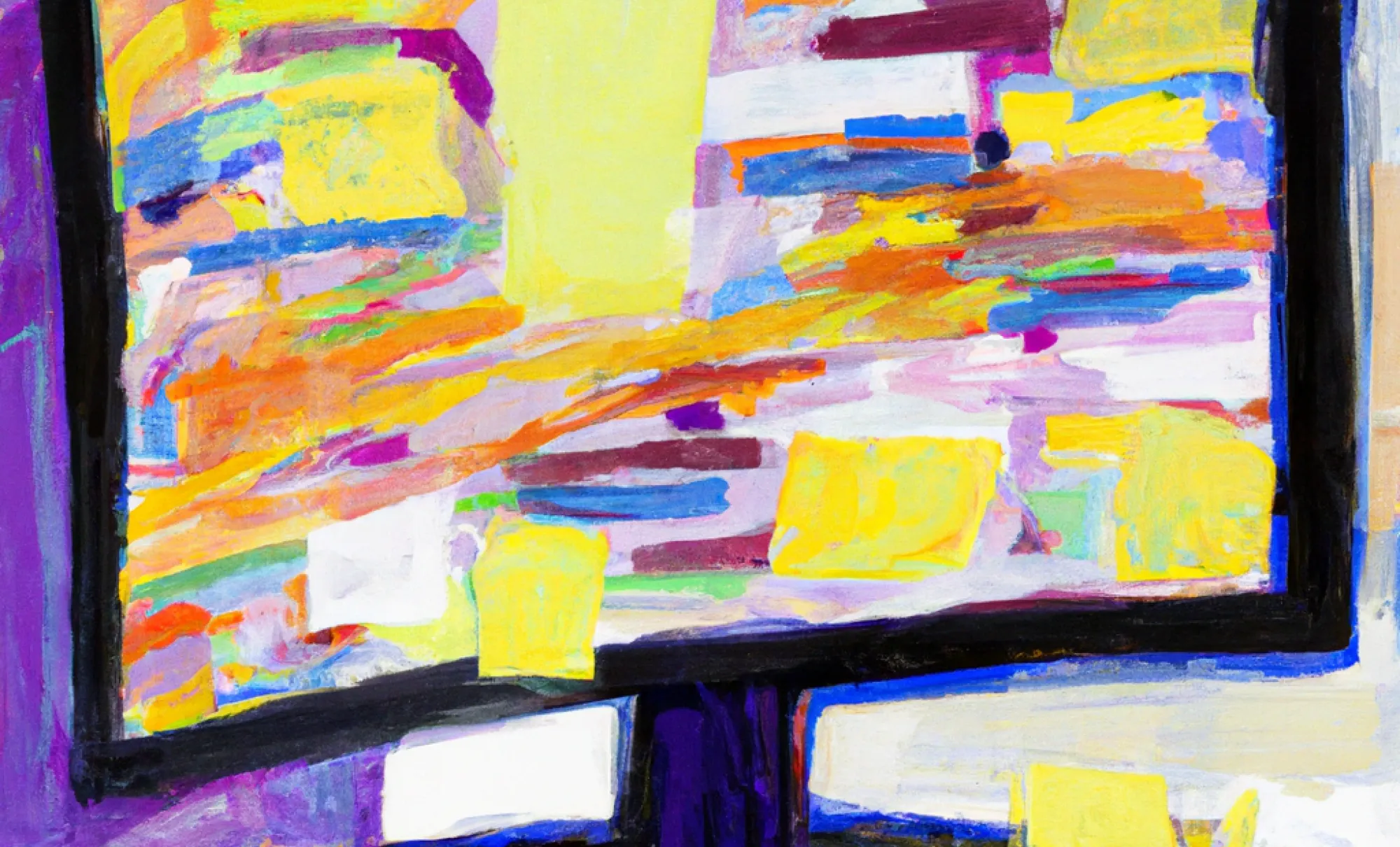
My name is Philipp and you are reading Creativerly, the weekly digest about creativity and productivity-boosting tools and resources, combined with useful insights, articles, and findings from the fields of design and tech. The newsletter built for the creative community.
Hey and welcome to Creativerly 266 👋
As I am currently revamping Creativerly's about page to reflect the recently made changes, I realized that I have not touched the overall design and visual language of Creativerly since quite some time. I am still a fan of the logotype, but Creativerly's website could use a revamp too. Since I am using Ghost*, it is not that easy to redesign the website, at least for me, someone who too little programming knowledge to make visual changes or even design a custom theme. This means, I am relying on whatever the Ghost Theme Marketplace is offering.
Luckily, it seems like that new themes are getting added to the marketplace quite frequently. With the disruption of Substack, the recent WordPress incident, but also the ever growing interest in creating and setting up an independent publishing business, Ghost continues to grow in popularity, and therefore, it seems like an increasing number of developers are starting to develop new and awesome Ghost themes. And I appreciate that. Sure, having a custom theme designed by myself for Creativerly would be my dream, and there are definitely possibilities to consult developers for that, but I simply do not have the funds as of now to make that happen. Besides that, there are quite a lot of themes which simply meet my needs and beyond that, feature lovely designs.
So, rather sooner than later, you will probably see creativerly.com getting some new paint. Besides that, I will restructure the content categories and rework a couple of pages. It always feels exciting to work on those kind of things. Therefore, I am very much looking forward to show you the results.
Sticky Notes right within your browser – with klemmbrett
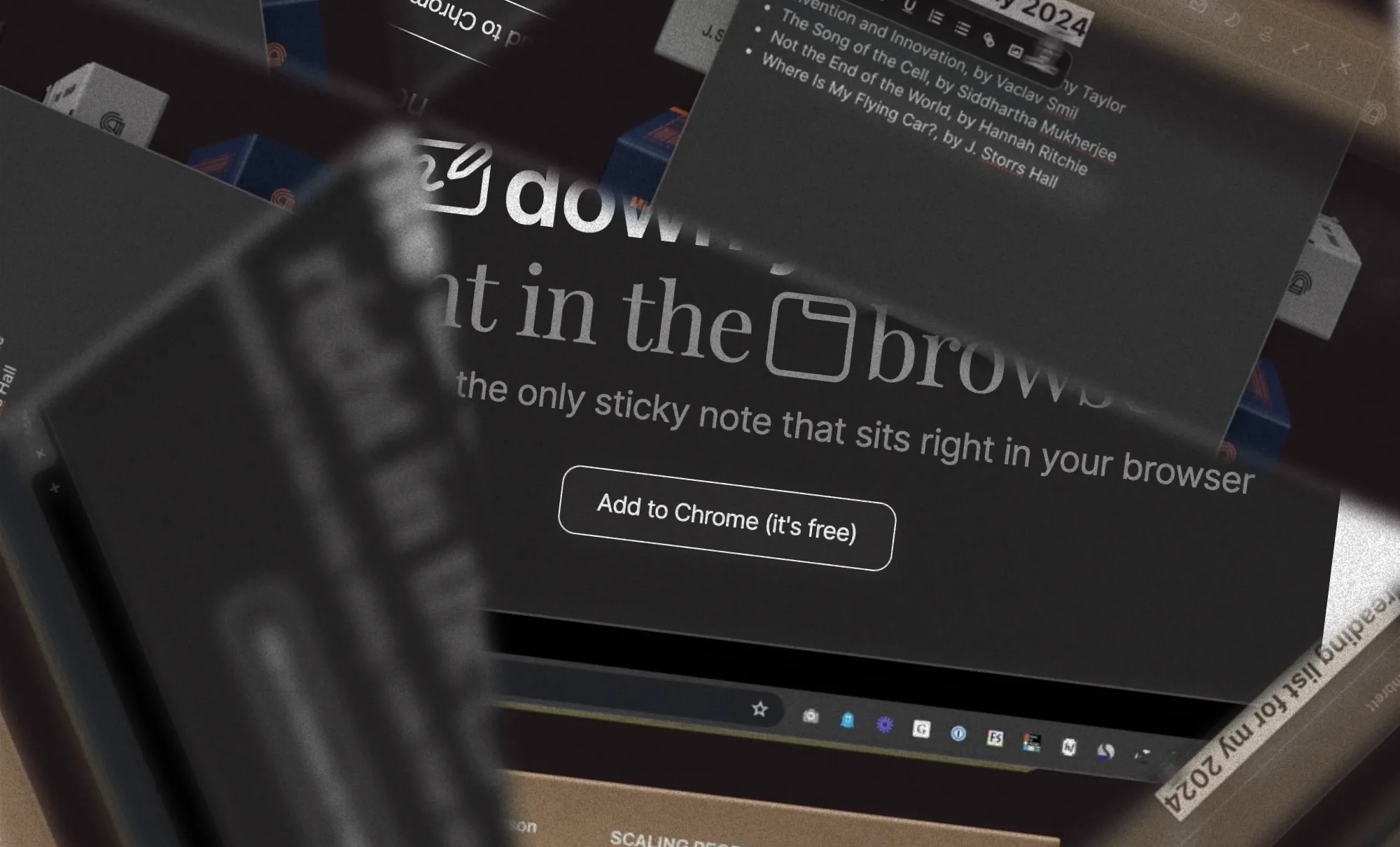
When you are researching for an idea, browsing the web, or working on something, new thoughts and ideas can arise within a second. No matter how important they are to you in the moment they arise, one of the most powerful things is to simply write down everything that comes to your mind. To get started with that, the list of note-taking apps you can choose from is ever growing. It is hard to find a starting point, when almost every month a new app in that space launches. What makes it even harder is the fact that with the hype of knowledge management, bi-directional linking, properties, and objects, it feels like every single note-taking app requires multiple courses, tutorials, and documentation to get a hang of it. What if all those apps are way to complex when your use-case is to simply jot things down? What if you need a solution which is as simple as writing a sticky note, but digitally? Klemmbrett might be worth checking out when you are looking for a tool that gives you the possibility to write down your thoughts right within the browser.
Introducing klemmbrett: A simple solution for quick notes
Klemmbrett (which is German and means clipboard), is a browser extension (currently only available for Chrome) built by Lucas Pilzen, a digital product designer, product manager, and front-end engineer. Note-taking software often feels heavy, complex, and bloated, especially when you need a lightweight solution to perform the simple task of writing down your thoughts to remember them in a fast and easy way. Klemmbrett sits right within your browser and every new tab you create. Once you opened klemmbrett, you can start typing and writing down your thoughts and ideas. You can even enjoy a lovely editing experience, as klemmbrett features a rich-text editor to make your notes and thoughts stand out. Besides having access to klemmbrett when you are viewing a website, you can also start taking notes whenever you opening a new tab.
Easy access, rich-text editing, and more
After installing klemmbrett's Chrome extension, a very subtle UI element will get displayed at the bottom of your browser window. Clicking on that element (I would love to see the possibility to trigger it with a keyboard shortcut in a future update) opens up the klemmbrett interface, a simple and minimal window that allows you to quickly input text. On the top of the window you will find a couple of icons. One of them lets you get in contact with the developer of klemmbrett, another one lets you change between light and dark mode (although the icon only reflects the dark mode state), one which guides you the website's newsletter sign up form, one to expand the window to full-screen, and another one to dismiss the klemmbrett window.
Klemmbrett gives you access to instant writing, since as soon as you open it up, auto focus will be on, no additional click needed to just get started writing. By doing that, klemmbrett removes a lot of friction. It is as simple as it can get to just start capturing, since there are no systems involved, just a single text field action as your personal clipboard for anything that comes to your mind.
Besides that, klemmbrett stores and saves your notes in the local Chrome storage, which means your data is safe and only visible to you. On the roadmap though, you already find cross-device support, which will give you the possibility to create an account and save your klemmbrett notes between different devices.
Read the full post here:
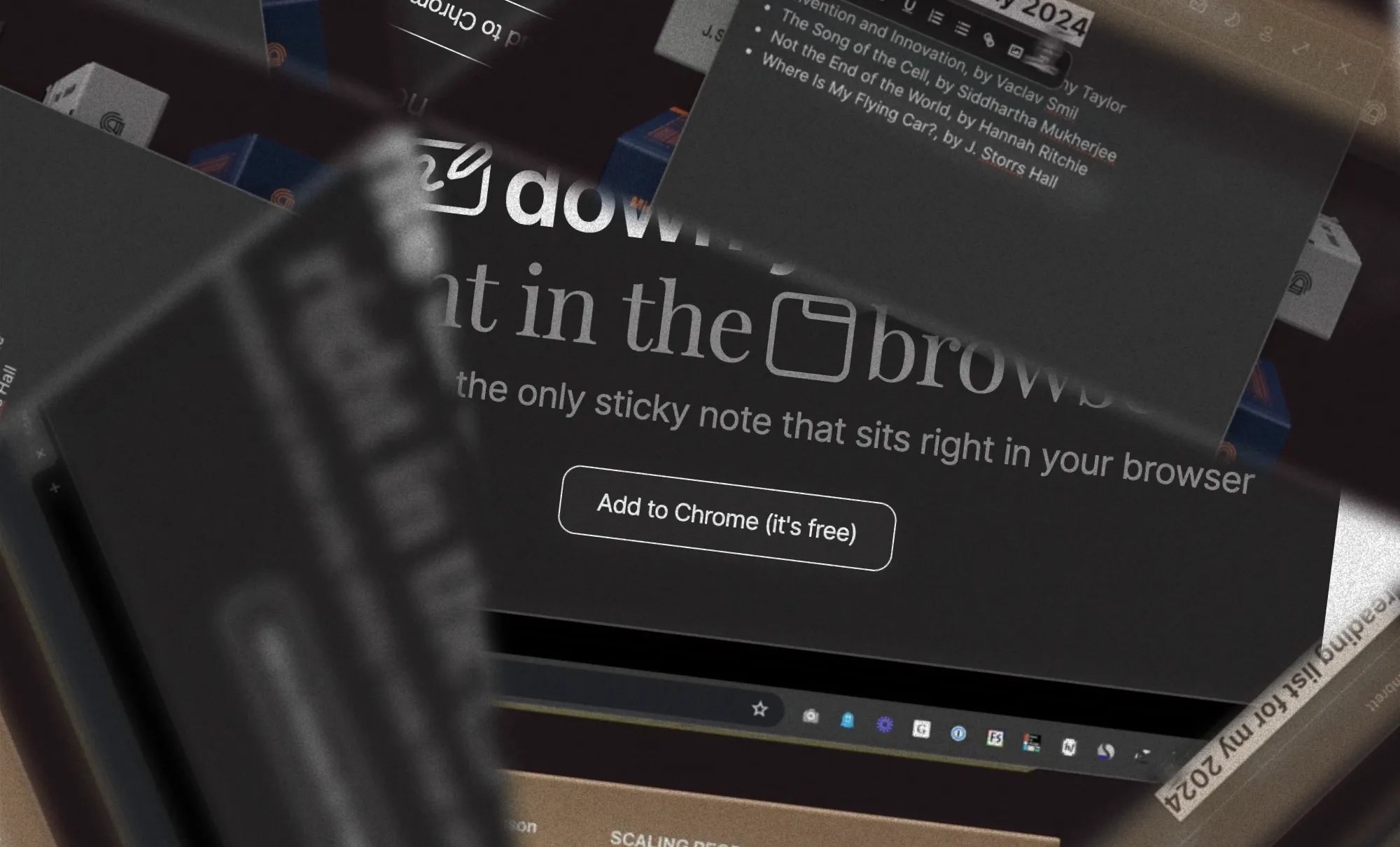

Meco is a distraction-free space for reading newsletters outside the inbox. The app is completely free and packed with features designed to supercharge your learnings from your favourite writers. Become a more productive reader and cut out the noise with Meco - try the app today!
This is an affiliate link to support Creativerly. If you are interested in putting your tool, product, or resource in front of over 2000 creative minds, consider advertising in Creativerly and book a sponsor or classified ad spot. Find all the important information at creativerly.com/advertise.
Fresh Updates & News
SigmaOS →
SigmaOS is a browser that exists since three years and has played a significant role within the browser revolution that introduced new, creative, and exciting ways to engage and interact with the internet. Three years ago, the idea of SigmaOS got born since the founders felt the need for a bester, faster, smarter, and more enjoyable browsing experience. For 2024, SigmaOS plans to expand on that smarter browsing experience, by building a browser that thinks like you do, so you can focus on the things that matter to you, improve the stability and speed, and introduce a simpler yet enjoyable experience.
Besides that, in the coming weeks, SigmaOS will build in public with all its users and show them more of what SigmaOS will look like. According to a recent newsletter from SigmaOS, the team has the first part of the new experience, a minimal lovable product ready, and it will launch on Wednesday 27th of March.
The Browser Company →
Well, another update from The Browser Company, who is building the browser that searches the internet for you, does not share anything related their monetization strategy, doubled-down on AI features, and as of the most recent video might not exist in twelve months from now and raised $50m at a $550m valuation, to fly out the leadership team to Paris for a meeting among other things.
With every single video they put out, I get the impression that they become more cringe and represent all the bad things about the tech startup culture. They way Josh Miller, founder and CEO of The Browser Company, presents why the company might will not exist in twelve months from now, feels a bit arrogant to me. The fact that there is no transparency or information about how they will monetize the product but doubling down on AI features at the same time, pretty much gives me the feeling that they will monetize user data, and I am not here for that. After introducing their new Arc Search, which browses the internet for me, I realized that Arc is not for me, since guess what I enjoy browsing the internet on my own, I love to discover things, and thinking about all the people who create awesome stuff on the internet independently, Arc Search is pretty much destroying that, by summarizing web content in a weird way.
We will see what comes next, but to be honest, The Browser Company feels incredible weird right now.
Penpot Fest 2024 →
Penpot is a popular, open-source Figma alternative. Penpot Fest is a design event happening from June 5th-7th, brought to you by Penpot to gather and bring designers and developers together in Barcelona for a three-day event packed with hands-on workshops, a diverse program on design, code, and open-source, as well as plenty of time to network and connect with like-minded creative folks. Early bird tickest are on sale now, but you can also join the event virtually to watch all the live-streamed talks via Peertube and YouTube on 6th and 7th June.
Mental Wealth
❯ The psychology of impatience could make waiting more tolerable – “If you’ve stared down the clock awaiting a test result, fidgeted in anticipation of a train that’s arriving any moment, or furiously refreshed your news feed ahead of a major announcement, you know the deep unpleasantness of having to wait, powerless to speed things along. When do these feelings of impatience hit their peak? Is it all about the feeling that you’ve waited too long?”
❯ How to master the art of small talk – “Andy Lowe was not naturally blessed with the gift of gab. But even he, a self-described shy, introverted person, understands its functions. Lowe works at a technology public relations firm where chitchat with clients and journalists is just another part of the job. As a previous user of dating apps (Lowe is happily partnered now), he realized banter reigned supreme. He also plays bass in bands in Seattle; meeting other collaborators involves some amount of introductory small talk.”
❯ Is the Human Brain a Prediction Machine? – “For René Descartes, minds were essentially thinking (or feeling) things. For the founding fathers of behaviorism, minds were identical with behaviors—talking, habits, dispositions to act in one way or another. More recently, minds have been imagined as a kind of computer: the software running on the hardware of the brain.”
❯ Is ‘Systems Thinking’ the new buzzword in UX? – “There is a growing interest in systems thinking as a framework for designers to apply in solving user experience problems. Some are even donning new titles as ‘systems designers.’ It might seem like a new fad or a pivot from the awkward growing pains that UX is experiencing. Systems thinking sounds intriguing, even intuitive, to those working in human-centered design spaces. To answer the question posed in the title of this article — it might be fashionable; however, it should be given more attention than just a passing phrase in the spotlight.”
Do not miss out on this ...
❉ Experience the ultimate vector editor for macOS, iOS, and iPadOS. Get started with Amadine*.
❉ Think tasks, not apps. Setapp* is you one-stop subscription to solving every task on Mac and iPhone.
❉ Fathom is cookie-free, GDPR compliant, privacy-first website analytics software. Get $10 off your first invoice and a 7-day free trial when you use this link*.
These are paid promotions or affiliate links to support Creativerly. If you are interested in putting your tool, product, or resource in front of over 2000 creative minds, consider advertising in Creativerly and book a sponsor or classified ad spot. Find all the important information at creativerly.com/advertise.
Appendix
❯ ICYMI
Product Hunt once was a great source to discover new and upcoming digital products. I was excited to browse through new launches every single day. However, as of recently, the quality of launches has dropped drastically, the site gets flooded with mediocre AI-powered app, and the comment section of each launch is a place for spam. In What happened to Product Hunt? I wrote about how a global community of tech enthusiasts became a yet another dark place of the internet.
❯ Quick Bits
- Reddit faces new reality after cashing in on its IPO
- Users shocked to find Instagram limits political content by default
- World’s first global AI resolution unanimously adopted by United Nations
- Uber agrees $178m payout to Australia taxi drivers
- Google will start showing AI-powered search results to users who didn't opt in
- Apple Silicon has a hardware-level exploit that could leak private data
- Layoffs and AI sour annual Game Developers Conference: ‘The vibe is rancid’
- Google fined €250m in France for breaching intellectual property deal
- German climate tech VC raises ‘record-breaking’ €300M first fund
- Meta connects Threads to the Fediverse
- Financial Times tests an AI chatbot trained on decades of its own articles
- Stability AI CEO resigns to ‘pursue decentralized AI’
- Mozilla just ditched its privacy partner because its CEO is tied to data brokers
Till next time! 👋
Support: Do you have a friend who is looking for inspiration, news about design, and useful tools and apps? Forward this newsletter to a friend or simply share this issue and show some support. You can also show some love by simply clicking the button down below and keep this newsletter a sustainable side-project by buying me a coffee. ☕️ 🥰

Some of the links in my newsletter and my blog posts are affiliate links. Those links are marked by an asterisk. If you buy something through the link, the product will not cost you anything more, but I will receive a small commission which not only supports Creativerly and my work but also helps me to keep this publication a sustainable side-project.
Creativerly is proudly published with Ghost*.




Discussion