The art of product management & The future of writing
In this week's issue of Creativerly: find anything with one search, You.com taking on Bing and Google, how to make peace with feeling less ambitious, and a lot more.

My name is Philipp and you are reading Creativerly, the weekly digest about creativity and productivity-boosting tools and resources, combined with useful insights, articles, and findings from the fields of design and tech. The newsletter built for the creative community.
Hey and welcome to Creativerly 209 👋
Well, I am happy to announce that I finally found a home for Creativerly on Mastodon. I decided to set up the Creativerly account on the official mastodon.social instance, which means if you head over to mastodon.social/@creativerly, you can follow the Creativery account there.
As there is no day passing by without news about mind-boggling actions and situations happening at Twitter, I decided it was finally time to move the Creativerly account to Mastodon too (I completely moved my personal account to Mastodon back at the beginning of January). I will not close or deactivate the Twitter account since I just want to keep my handle there in case Twitter makes a comeback, but for now, all the communication happening outside of the newsletter will get moved to Mastodon. It is sad to see how Twitter is changing for the bad literally every single day, just because of a maniac who has no idea how to run the platform. Twitter has helped Creativerly a lot in the past. It quickly became one of the major traffic generators, I made a lot of lovely connections there, which ultimately led to new exciting opportunities. But now, there is no looking back. I am not going to support all the recent changes with a monthly subscription, just so I can make sure that my followers are actually seeing the content I am sharing. My timeline became a mess. It became packed with content from people I have never ever seen in my life, my DMs got flooded with crypto spam and scam, and ultimately there was no more reason to browse through Twitter.
Over the course of the last four years, I did not focus that much on distributing and re-distributing my content across social networks. I always reposted the newest newsletter issue to Twitter, shared some links to posts I have written, but that was basically it. I never made any experiments on different social networks. This might be a reason for the slow growth of Creativerly. But on the other hand, this also led to the fact that most new subscribers found Creativerly organically or simply by word-of-mouth. I have the feeling that this led to gaining high-value subscribers only, since people find Creativerly on their own and then decided whether to subscribe or not, they are not influenced by some shady growth-hacking experiments. As a newsletter writer myself, I never understood why you would like to „hack“ growth. My goal as a newsletter writer is to create content that gets read every single time I send it out, so I want to keep the engagement high. I do not care if I have 2,000, 5,000, 10,000 or even more subscribers, as long as I have an audience that likes to read and engage with the content I create. When I realise that people like to engage with my content on different social networks, I surely want to be active there, to show my presence, and engage with my readers.
But for now, I have the feeling that I need to say goodbye to Twitter and just hope for the best, for a comeback, and for change. You can find Creativerly now on Mastodon, but I also have a LinkedIn page and an Instagram account (although I am not active there, since I haven‘t figured out what to post). Looking forward to meet you on Mastodon.
Apps, Software, Tools
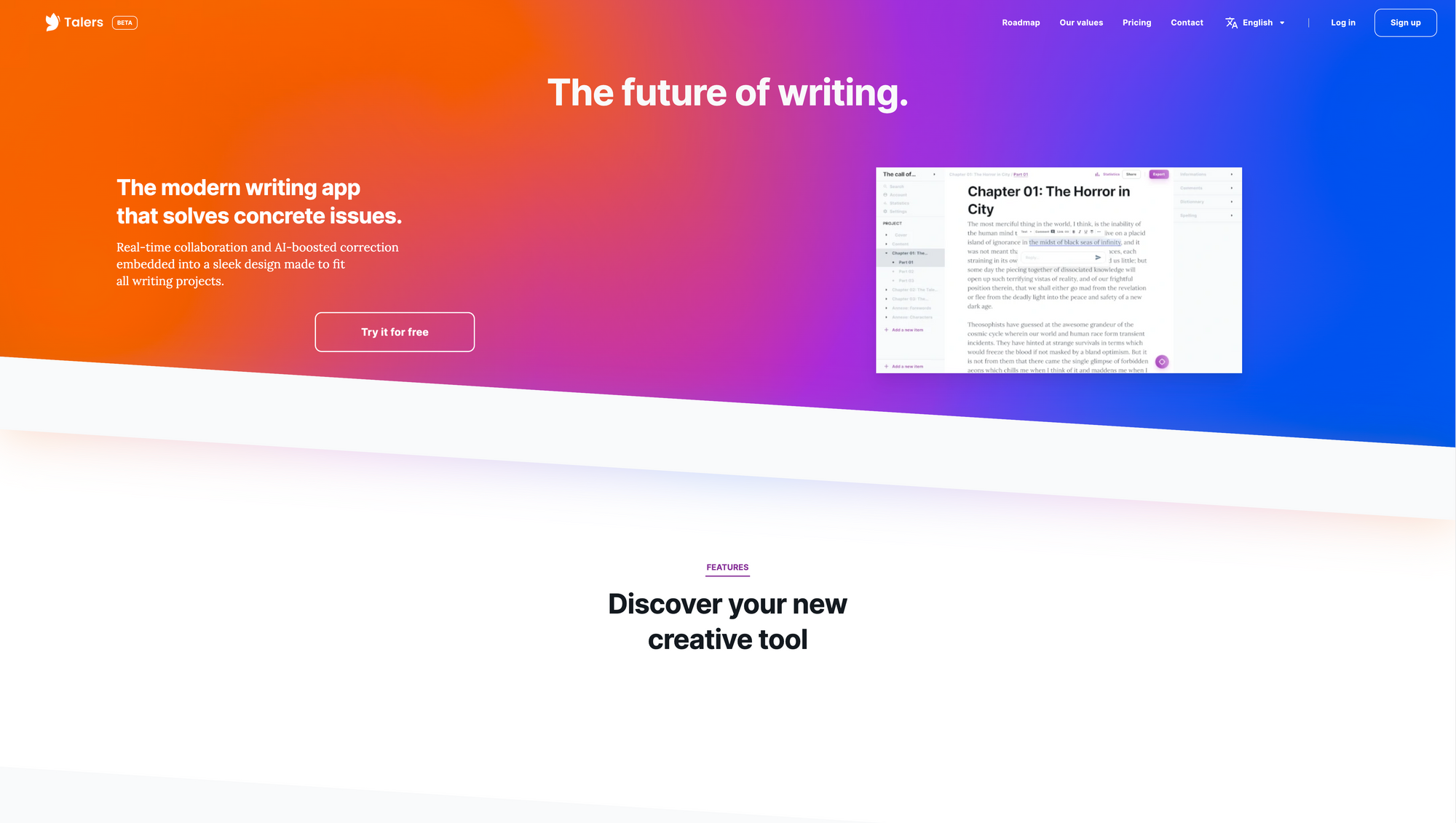
Talers →
Recent tech news have still been packed with all sorts of stories around the topic of AI. The writing collective Every (which is also building the AI-powered writing app Lex) recently dedicated a whole new publication to the topic of AI. I also feel some kind of fascination when it comes to AI. Since I am working in the field of design but also write regularly, I am especially interested in how AI can assist in those kind of fields. Most recently, I started to write a piece about AI-powered writing apps to keep an eye on, and while doing research, I stumbled across a writing app called Talers, which is focused on real-time collaboration and AI-powered correction.
When content creators and writers are on the hunt for a writing app, they are especially looking for apps that help them realizing their writing projects. Talers has a core focus on exactly that. With a modern, intuitive, and collaborative word processor, Talers is a great app for both young creators and experienced writers and authors. Whenever you would like to start a new writing project, Talers is here helping you to unleash your creativity. Create as many text files as necessary and sort them inside customizable folders. Talers will keep up, so you can keep writing. While you are writing, Talers will detect spellings as well as grammar and style mistakes and suggests alternatives. This is one of three key points where Talers will assist you in order to provide the best support for writers. Talers goes over your work again and again. Compared to other grammar and spelling tools, Talers explains the errors and suggests alternatives at the same time. You only need a couple of clicks to go back over a document and make it ready for publishing.
Talers also has a built-in dictionary based on public Wikimedia data, which is directly accessible within the app. Just select a word to see its definition and synonyms. This lets you browse through the words, learn new ones along the way, and find the ones you were missing. With a feature like this, Talers becomes one of the very few writing apps that enrich your knowledge and improve your writing. The second keypoint where Talers shine is when it comes to the rendering of your documents and writings. Talers formatting options follow modern design standards, so you can be sure that it always renders an airy and readable document. If you want to customize the look of your documents, Talers lets you define your own paragraph styles and reuse them over and over again.
The third and final key focus point of Talers is collaboration. Most writing apps nowadays focus on an experience tailored for individuals, although the writing process often involves editors and proofreaders working hand in hand with creators and writers. Within Talers, collaboration is at the hear. No matter if you would like to add comments in real time, suggest rephrasing, additions, or deletions, there is no need to send and email or upload your document to the cloud for that, since Talers covers it all right within the app. Just invite your friends to collaborate on your texts and get instant feedback. To stay connected while working your writing, all your projects within Talers get synced between your computer, your tablet, and your mobile phone. Even if you do not have an internet connection, Talers works 100% offline. All your texts are always saved on a distant server and locally on your computer. No personal data will ever get stored by Talers, since the company is following a privacy-focused approach. Since Talers wants to make its app accessible to everyone, the company is moving towards a freemium model, which means anyone can install and start using Talers for free, but if you want access more premium features, you can always upgrade to the Pro Subscription.
As of writing this, the Talers Beta is available. You can sign up for free and give Talers a try. The Free Plan gives you access to unlimited projects, collaboration, device synchronization, advanced statistics, objectives and rewards, distraction-free mode, and basic correction. In addition to that, the Pro Plan, which costs $10 per month, gives you access to advanced correction, embedded dictionaries, and Split View. Currently, Talers is only available as a web app, but according to their website, a macOS app will be available in 2023.
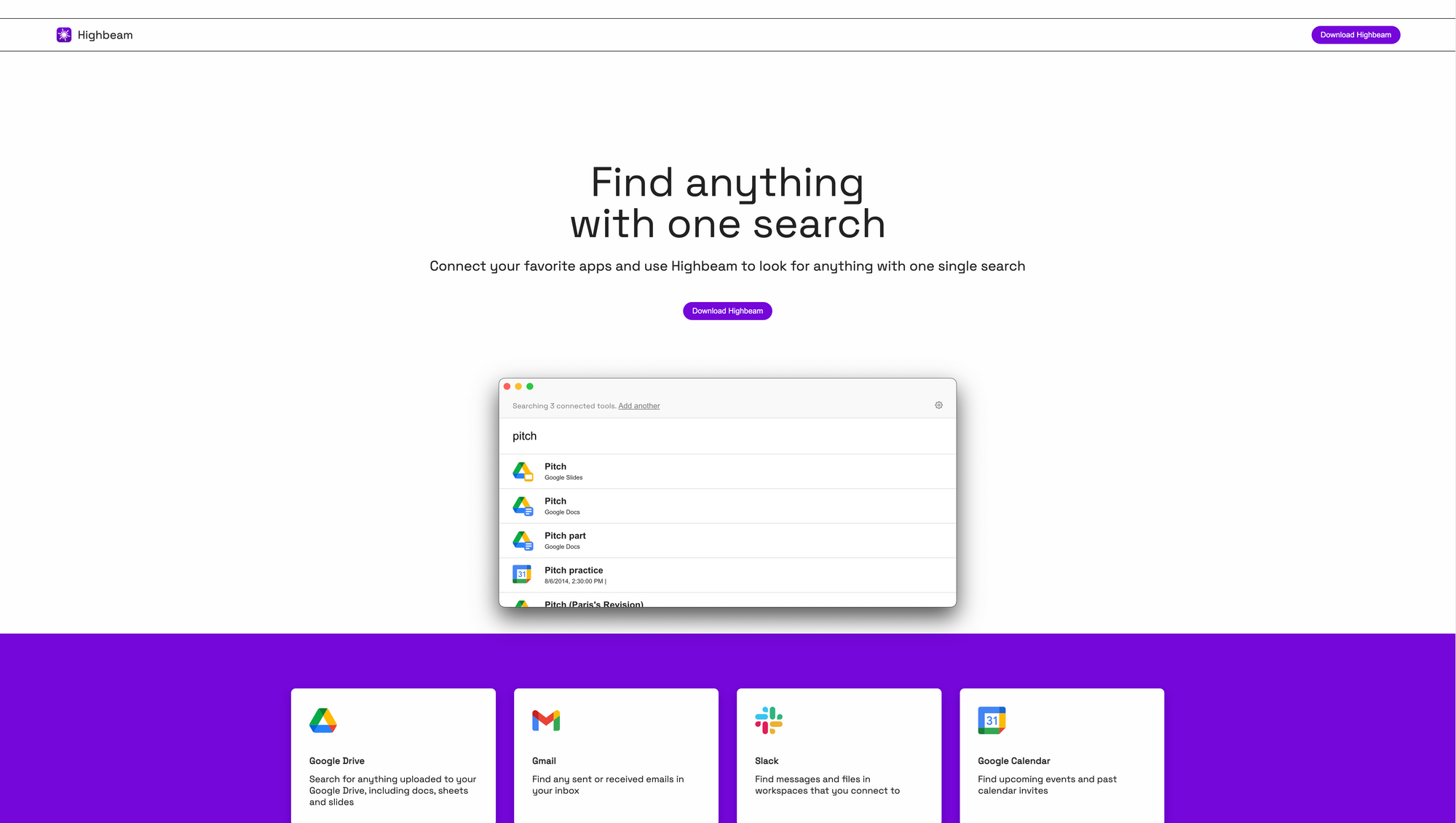
Highbeam →
A couple of years ago, there were quite a lot of tools that used the claim „one app to search them all“. The idea behind those apps were, once you add more and more apps to your toolbox, you need a way to find important information from a centralized space fast, since searching through all those apps one by one kills your workflows and Leads to too much context-switching. While it got a little bit quite around apps like Eesel, Slapdash, and others, the field of apps to search through all your other apps is getting some more interest again. A couple of months ago, Needle launched on Product Hunt (they even used the very same claim as all the other apps, i.e. „one app to search them all“, not what I call „creativity“), but there are also apps like Rewind coming out of stealth, which aims to offer even more, since it claims to be the search for your life.
Recently, I stumbled across Highbeam, another app that wants to help you finding anything with just a single search. Highbeam lets you connect the apps you are using on a daily basis, to look for anything with a single search input. As of writing this, Highbeam supports integrations for Gmail, Google Drive, Slack, and Google Calendar, but according to Highbeam‘s website integrations for Notion, Confluence, GitHub, and Jira are also in the works. By connecting Google Drive to Highbeam, you get the possibility to search for anything that has been uploaded to your Google Drive, no matter if your are searching for docs, sheets, slides, or any kind of files, Highbeam helps you resurfacing the content and information you are looking for. With the Gmail integration, you can easily find sent or received emails from your inbox. The Slack integration of Highbeam lets you find messages and files within your workspace. The Google Calendar integration helps you finding upcoming events or past calendar invites. The upcoming integrations for Notion, Confluence, GitHub, and Jira will give you the possibility to search across spaces and pages, find documentations, look for repositories, and find issues, epics, and stories.
There is a clear value that an app like Highbeam can add to your productivity toolbox. It removes the friction to remember where you put certain pieces of information related to your work. Highbeam helps you to always stay on top of your work, since you are just a few keystrokes away to find anything you are looking for. No matter if you are on the hunt for an email, a message, a task, or a document, no matter where you put those information, with Highbeam you have a neat assistant at your hand to find those information without the need to manually open each app individually.
Besides all of that, Highbeam is also committed to privacy. With its privacy-preserving search architecture, no credentials, files, or personal information from your accounts are sent to its servers. If you want to give Highbeam a try, you can sign up for the free account which lets you connect up to three tools. The Pro Plan will cost you $4.99 per month and includes unlimited integrations. So, should you use Highbeam? Honestly, I do not know. As mentioned earlier, there are quite a lot of apps that follow the same approach as Highbeam, but are already offering way more integrations and even more features. Based on my first impressions, I am not sure what unique selling point Highbeam has compared to its competitors. From my perspective, it is probably just another "one app to search them all" solution, although there are already plenty of them which are even more feature-rich.
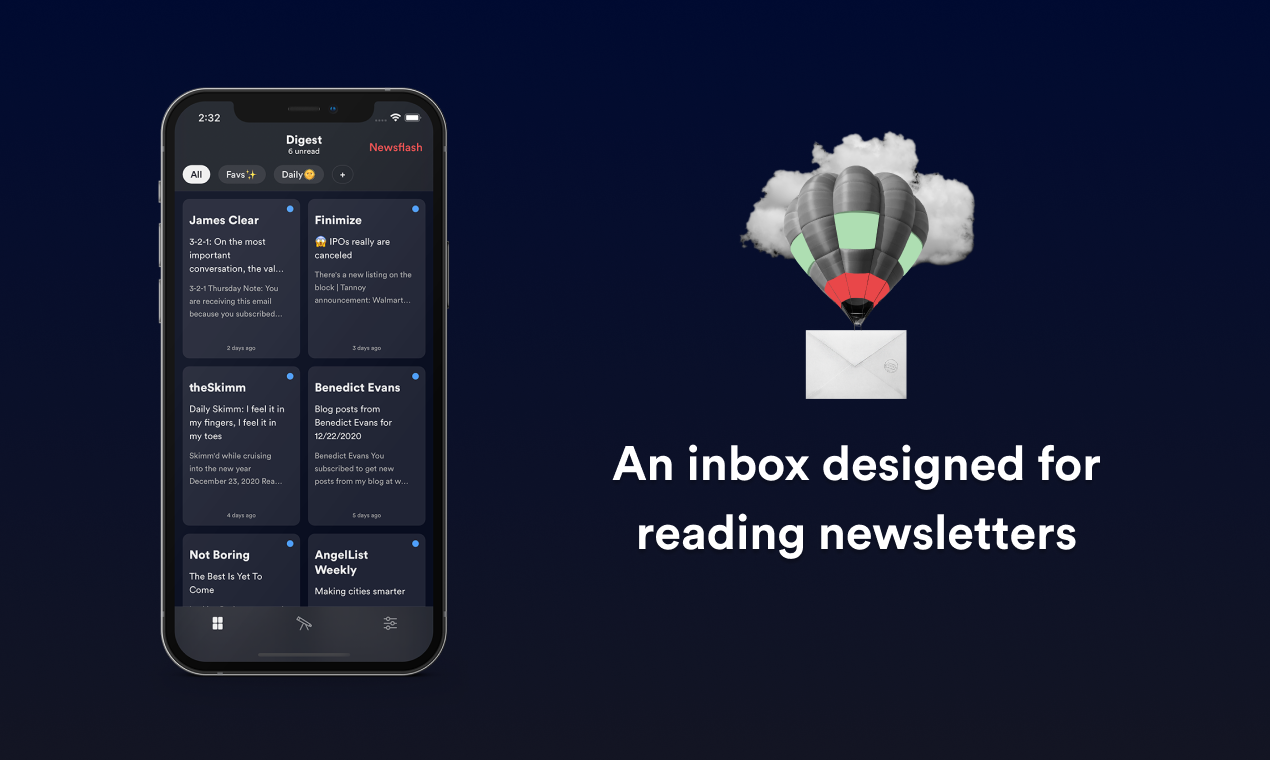
"An organised life start with an organised inbox." - Socrates
Ever stopped yourself from subscribing to a potentially amazing newsletter because you’re worried about cluttering your inbox? With Meco, you can enjoy your newsletters in an app built for reading while giving your inbox space to breathe.
Over 10k readers enjoy their newsletters (and decluttering their inboxes) with Meco - try the app today!
Try Meco now! →
This is a paid promotions or affiliate link to support Creativerly. If you are interested in putting your tool, product, or resource in front of over 1950 creative minds, consider advertising in Creativerly and book a sponsor or classified ad spot. Find all the important information at creativerly.com/advertise.
Recent Updates
Framer →
In the latest update, Framer, the rising star within the field of no-code website builders, added automatic tinting and new layout options for components, in additional to loads of fixed and improvements. It is exciting to see how Framer consistently ships updates that make the app and the platform better and more powerful each time. If you now give your Page a fill color, this will now also tint browsers like Safari and will ensure you do not get plain white background when over scrolling on any mobile device.
Framer is an incredible powerful tool that lets you design and ship your dream site, without the need of writing a single line of code, and at maximum speed. With Framer you can design your website on a familiar canvas, add animations, interactions, and a CMS, all and everything without the need of code. You can get started for free, and paid plans are available from as low as €5 per month and per site.
You.com →
You.com, the pioneering search engine startup, announced the launch of YouChat 2.0, which is a groundbreaking new "multimodal conversational AI" system that promises to take the internet search experience to a whole new level. YouChat 2.0 combines the best of three world with C-A-L, which is You.com very own large language model blended with AI-powered conversations, You.com apps, web links, and citations. YouChat helps you create stunning images, write code, summarise books, explain complex ideas, and create content from text, using generative AI apps directly in YouChat apps.
You.com is a search engine that helps users find what they are looking for by prioritising real results. It got founded back in 2020 by Bryan McCann and Richard Socher and in the short span of two years it raised over $45m including investors like Norwest Venture Partners, Breyer Capital, Radical Ventures, Time Ventures, and others.
Mental Wealth
➢ The Art of Product Management – “In a previous newsletter, I reflected on my career in product management and shared some lessons I’d learned. One section, in particular, seemed to generate the most responses: In product management, there’s an art and a science. The “art” gets dismissed as soft skills. When PMs fail, it’s usually because of “The Art.” The most important thing you can do early in your career is grow these skills. Don’t let them be dismissed as “soft skills,” don’t get lured by the promise of tactics and techniques: they’re essential, but the craft depends more on the art over the long term.”
➢ How Should We Think About Our Different Styles of Thinking? – “I was nineteen, maybe twenty, when I realized I was empty-headed. I was in a college English class, and we were in a sunny seminar room, discussing “For Whom the Bell Tolls,” or possibly “The Waves.” I raised my hand to say something and suddenly realized that I had no idea what I planned to say. For a moment, I panicked. Then the teacher called on me, I opened my mouth, and words emerged. Where had they come from? Evidently, I’d had a thought—that was why I’d raised my hand. But I hadn’t known what the thought would be until I spoke it. How weird was that?”
➢ Risk and Regret – “David Cassidy’s last words were, “So much wasted time.” What a terrible thing to realize when it’s too late. And I wonder if it’ll become more common as many of us spend our days aimlessly scrolling our phones. Regrets are a dangerous liability because their final costs are often hidden for years or decades. And decisions that are easiest in the short run are often the most costly in the long run. Daniel Kahneman once said an important part of becoming a good investor is having a well-calibrated sense of your future regret. You need to accurately understand how you’ll feel if things turn out differently than you hoped. Maybe regret is the best definition of risk.”
➢ How to Make Peace with Feeling Less Ambitious – “At the start of every new year, we’re inundated with advice about how to plan your professional development for the next 12 months or tackle major goals you’ve been putting off. But what if that’s really not where you are this year? Increasingly, I’ve been hearing from a number of my clients about their desire to scale back their professional ambitions, at least for now. Indeed, a recent Gallup report showed that stress among workers has reached an all-time high and only a third of workers are “thriving in their well-being.” With the stress of the pandemic and the adjustments we’ve all had to make professionally, it’s no surprise that something has to give.”
Do not miss out on this ...
- Wanting to learn more about the intersection of media, creativity and marketing? Nudge does a weekly newsletter you might like. They do the hunting & curating so you don’t have to.
- Think tasks, not apps. Setapp* is you one-stop subscription to solving every task on Mac and iPhone.
- Fathom is cookie-free, GDPR compliant, privacy-first website analytics software. Get $10 off your first invoice and a 7-day free trial when you use this link*.
These are paid promotions or affiliate links to support Creativerly. If you are interested in putting your tool, product, or resource in front of over 2000 creative minds, consider advertising in Creativerly and book a sponsor or classified ad spot. Find all the important information at creativerly.com/advertise.
Appendix
➢ Featured Newsletter
I recently bought myself an Android smartphone as a secondary but also for Android specific design projects. I got reminded that, although I still believe iOS is the more beautiful OS, Android has definitely some nice bits and pieces. While using the Android phone more and more over time, I thought I should highlight my favourite Android-focused newsletter again, which is without a doubt Android Intelligence by JR Raphael who has been covering Android and Chrome OS since their earliest days.
The Android Intelligence newsletter gives you three things to know and three things to try in your inbox every Friday. It includes all sorts of useful new stuff about your favourite apps and devices, written and curated by one of best veteran Android journalists, JR Raphael.
Sign up for free now!
➢ Quick Bits
- Germany raises red flags about Palantir’s big data dragnet
- Microsoft “lobotomized” AI-powered Bing Chat, and its fans aren’t happy
- GoDaddy says a multi-year breach hijacked customer websites and accounts
- YouTube CEO Susan Wojcicki steps down after nine years
- Elon Musk wants to lead Twitter until the end of 2023
- EU launches €3.75 billion fund of funds to help tech startups scale up
- Meta’s testing $12 per month paid verification on Instagram and Facebook
- Twitter to charge for SMS-based two-factor authentication – How to use Google Authenticator instead
Share or forward this post to your friends, if they are also looking for creativity and productivity-boosting tools and resources. If you need help discovering your next favourite task management, note-taking, or PKM app, Creativerly delivers the insights you need. Creativerly is an independent publication and I am writing and maintaining it in my free time. You can support Creativerly and my work by sharing it with the world, booking an advertising spot, or by buying me a coffee.

Some of the links in my newsletter and my blog posts are affiliate links. Those links are marked by an asterisk. If you buy something through the link, the product will not cost you anything more, but I will receive a small commission which not only supports Creativerly and my work but also helps me to keep this publication a sustainable side-project.



Discussion