The complete guide to cross-cultural design & Basecamp is now completely free
In this week's issue of Creativerly: Keep track of your design work, if you can make a slide deck you can make an app, the suprising power of questions, and a lot more.

You are reading Creativerly, the weekly digest about creativity and productivity-boosting tools and resources, combined with useful insight, articles, and learnings from the fields of design and tech. The newsletter built for the creative community.
Hey and welcome to issue 40 👋
Designers often talk about workflows and how new and specific tools seamlessly integrate into it. There is also an ongoing discussion on bundling/unbundling of certain tools. Think about yourself. What do you use for writing notes, your calendar, your email, messaging, designing, etc. There are two types of people when it comes to productivity software. First, Google or Microsoft for everything. Second, Zenkit/Trello for Task- and Project Management, Sunsama/Calendly/Fantastical for Time Management, Evernote/Bear/Simplenote for Note-taking, Dropbox/iCloud/Mega for Cloud Storage, etc.
What I want to say is that you decide which tools suit your workflow best. If you want to jump from one tool to another if you want to take some quick notes and then check your calendar, that is totally fine as long as you are productive. If you just want to stick with one big enterprise which offers a suite for nearly everything, it is fine. Do not just copy workflow stacks from other people because they are successful with it. Try to focus on your work. When and why do you write notes? How often do you check your email? Do you write ToDo's and Tasks every day? How many? Do you need to sync everything across multiple devices? Try to answer those questions (and a lot more) for yourself. And then build up your own workflow stack with the knowledge you got from focusing on work and behaviors. It does not matter if you are pro bundling or pro unbundling tools. I believe that there are a lot of different tools, which really can improve the way we work. For me personally one of the greatest tools I have found is Workflowy. At the beginning of 2019, I started Bullet Journaling. So the bullet system of Workflowy comes in incredibly handy for me. I often want to just write down some super quick ideas, and add up to them later. Workflowy is really clean so you can simply focus on what really matters within a note-taking app, yes your notes. Give it a try and tell me if it improved your productivity.
If you are currently looking for a new Todo App you should check out CLARO. This is a super fresh startup and they are preparing for their launch. You can signup now to receive an invite. You should better jump on board since BetaList rewarded them with their "10 Startups to watch in 2019" mention.
If you have recommendations or feedback, drop me an email or a tweet. For now, enjoy the newsletter! 🥰
Apps, Software, Tools
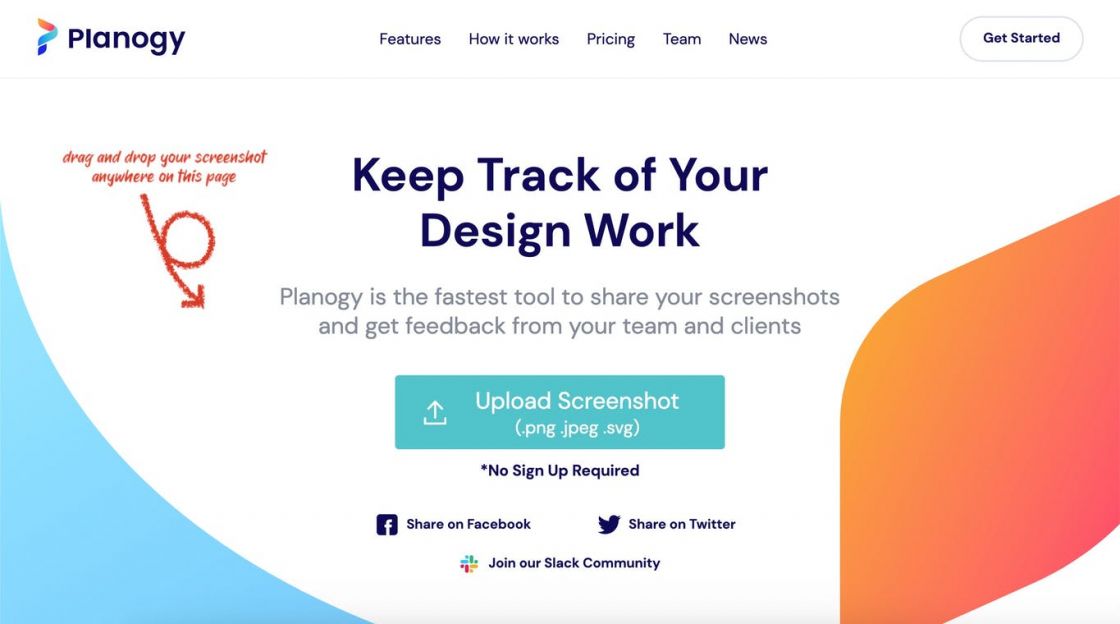
Planogy →
Voice-chat with others who just listened to the same episode. Connect, hang out and even interact with podcast hosts. All posting is w/ voice and transcribed. Chat with podcasters such as Jordan Harbinger, John Lee Dumas, & Pat Flynn and many others!
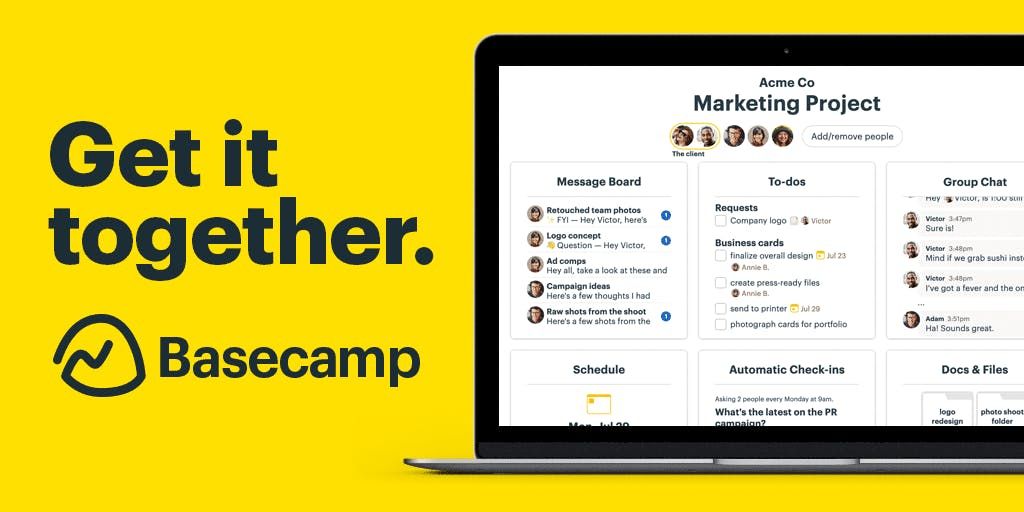
Basecamp Personal →
Basecamp Personal - a completely free version of Basecamp designed with freelancers, students, families, and personal projects in mind. Use it for hobbies, weddings, small events, side projects, volunteer gigs, etc.
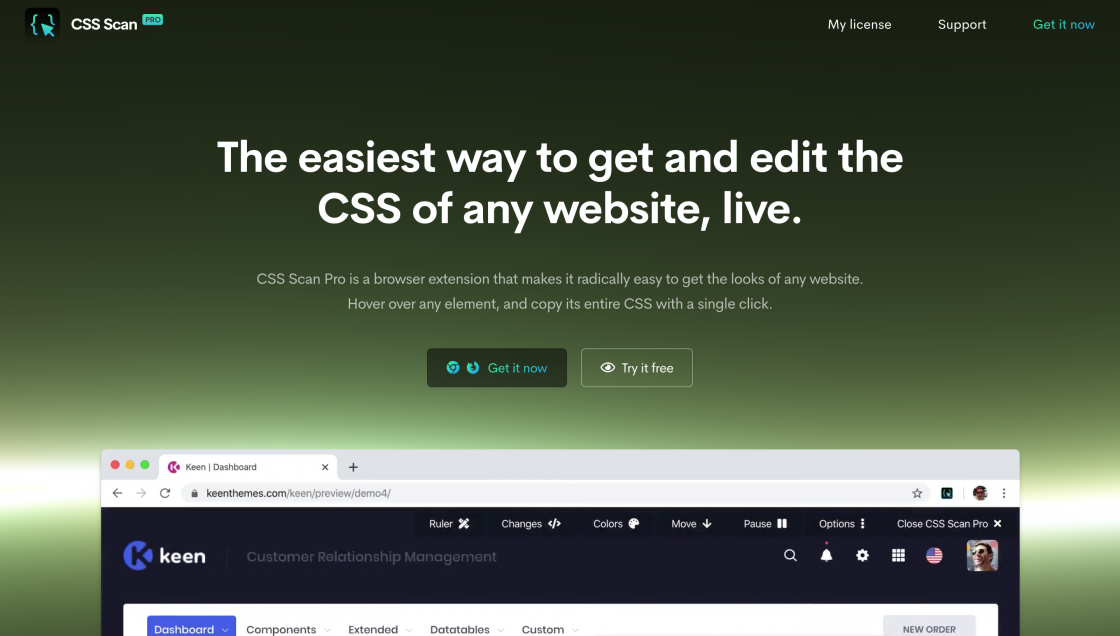
CSS Scan Pro →
Browser extension to inspect on steroids — Visualize the CSS of any element you hover over, instantly, and copy its entire rules with a single click. Creativerly Subscribers get an exclusive 10% discount deal for CSS Scan Pro. Both for the monthly and yearly plan.
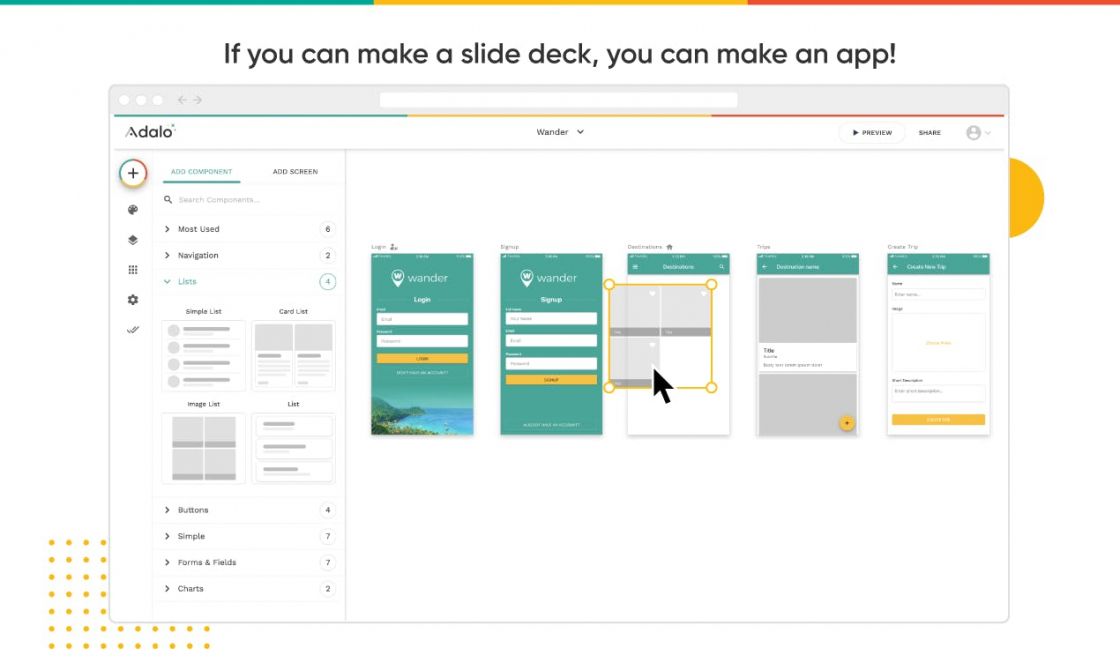
Adalo →
Adalo is a no-code platform for building powerful web and mobile apps, that can include payments, notifications, and more. Publish to the App Store, Google Play and the web!
Goods & Gadgets

MacBook Pro 16" →
A pro for the pros. The new MacBook Pro is the most powerful MacBook ever. It features an immersive 16-inch Retina display, up to an 8-core processor, next-generation graphics, and up to 64GB of memory. Also, it comes with a brand new keyboard.

Motorola Razr →
Unmistakable. Unexpected. Unparalleled. The pocket-ready size of a flip phone fused with the intelligence of a modern smartphone. The new, radically different razr is here.
Useful Resource
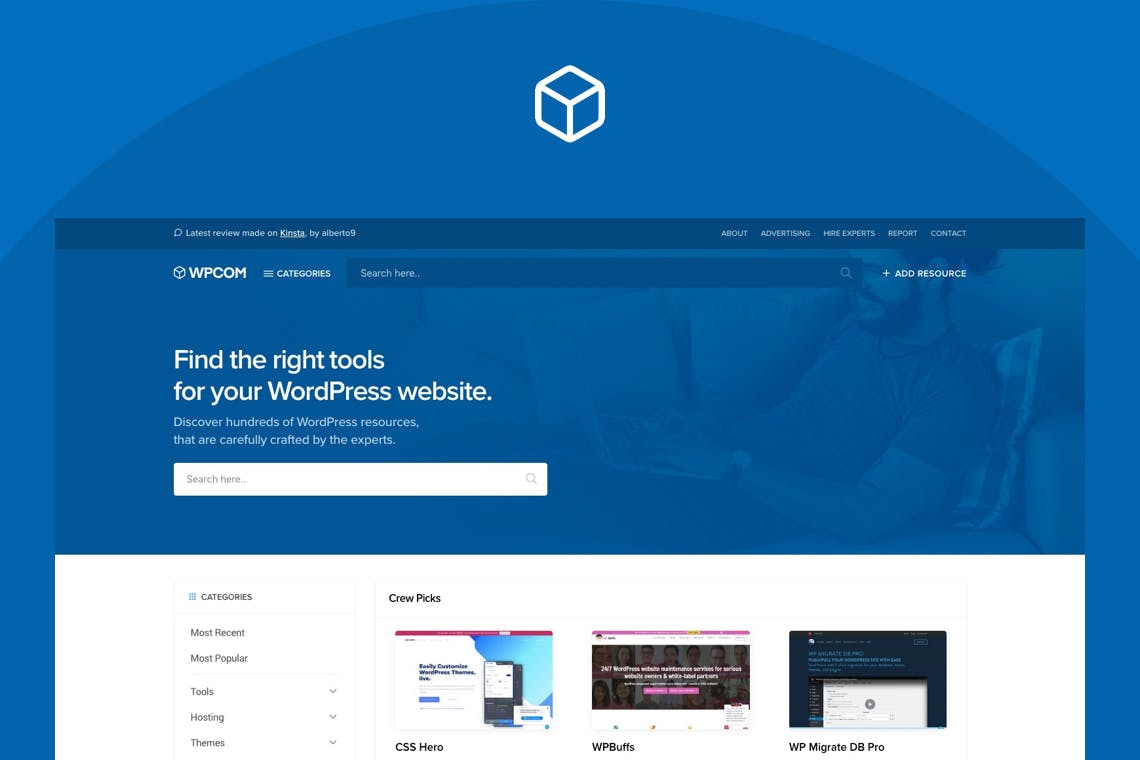
WPCOM →
WPCOM is a community/directory platform that gathered more than 350 WordPress related resources to save time when you're building your WordPress website. Discover WordPress resources as well as the ratings, comments and experiences from the actual users.
Mental Wealth
➢ The Complete Guide to Cross-cultural Design – “Hello, Bonjour, Hola, 你好, Guten Tag, こんにちは, Привет, Merhaba, Jó Napot, Здраво! Designers at global companies frequently work with geographically distributed teams. We also regularly work on digital products designed for global consumption for clients located all over the world. Yet designers, forgetting there’s a wider world out there, continue to live in a bubble and tend to focus only on their local culture, traditions, and language.”
➢ The Surprising Power of Questions – “Much of an executive’s workday is spent asking others for information—requesting status updates from a team leader, for example, or questioning a counterpart in a tense negotiation. Yet unlike professionals such as litigators, journalists, and doctors, who are taught how to ask questions as an essential part of their training, few executives think of questioning as a skill that can be honed—or consider how their own answers to questions could make conversations more productive.”
➢ Why some designs look messy, and others don’t – “Humans like boxes. We love boxes so much that they are central to both our visual and conceptual world. Stereotypes, music or art genres, religious or political views — all of them are boxes, or at least attempts to put stuff into them. But also in the physical world, 2D or 3D, we love boxes. Here’s a neat little trick to show you what I mean: ask anyone to draw a circle on a piece of paper. Then ask them to draw something to contain the circle they drew. Guess what? Most people will draw a box around the circle.”
➢ Anticipatory Design: How to Create Magical User Experiences – “This morning the song “This Magic Moment” by The Drifters popped into my head for no apparent reason. Those restless neural networks in our brains do funny things. They make seemingly unrelated, unconnected thoughts and concepts connect. Slapping my forehead I said to myself: “But, of course…” Recently I’ve been thinking about those magic moments in UX that happen when we’re interacting with our digital devices or services. We encounter perfect moments, when everything falls into place, in exactly the right way, at exactly the right time, as if it’s magic. It could be at your bank, in your car, a vending machine, or on your phone. I believe the era of anticipatory design is here, or least within our reach.”
Essential Reading
➢ Capital is dead by Mackenzie Wark - In this radical and visionary new book, McKenzie Wark argues that information has empowered a new kind of ruling class. Through the ownership and control of information, this emergent class dominates not only labour but capital as traditionally understood as well. And it’s not just tech companies like Amazon and Google. Even Walmart and Nike can now dominate the entire production chain through the ownership of not much more than brands, patents, copyrights, and logistical systems.
While techno-utopian apologists still celebrate these innovations as an improvement on capitalism, for workers—and the planet—it’s worse. The new ruling class uses the powers of information to route around any obstacle labor and social movements put up. So how do we find a way out? Capital Is Dead offers not only the theoretical tools to analyze this new world, but ways to change it. Drawing on the writings of a surprising range of classic and contemporary theorists, Wark offers an illuminating overview of the contemporary condition and the emerging class forces that control—and contest—it.
Typeface of the week
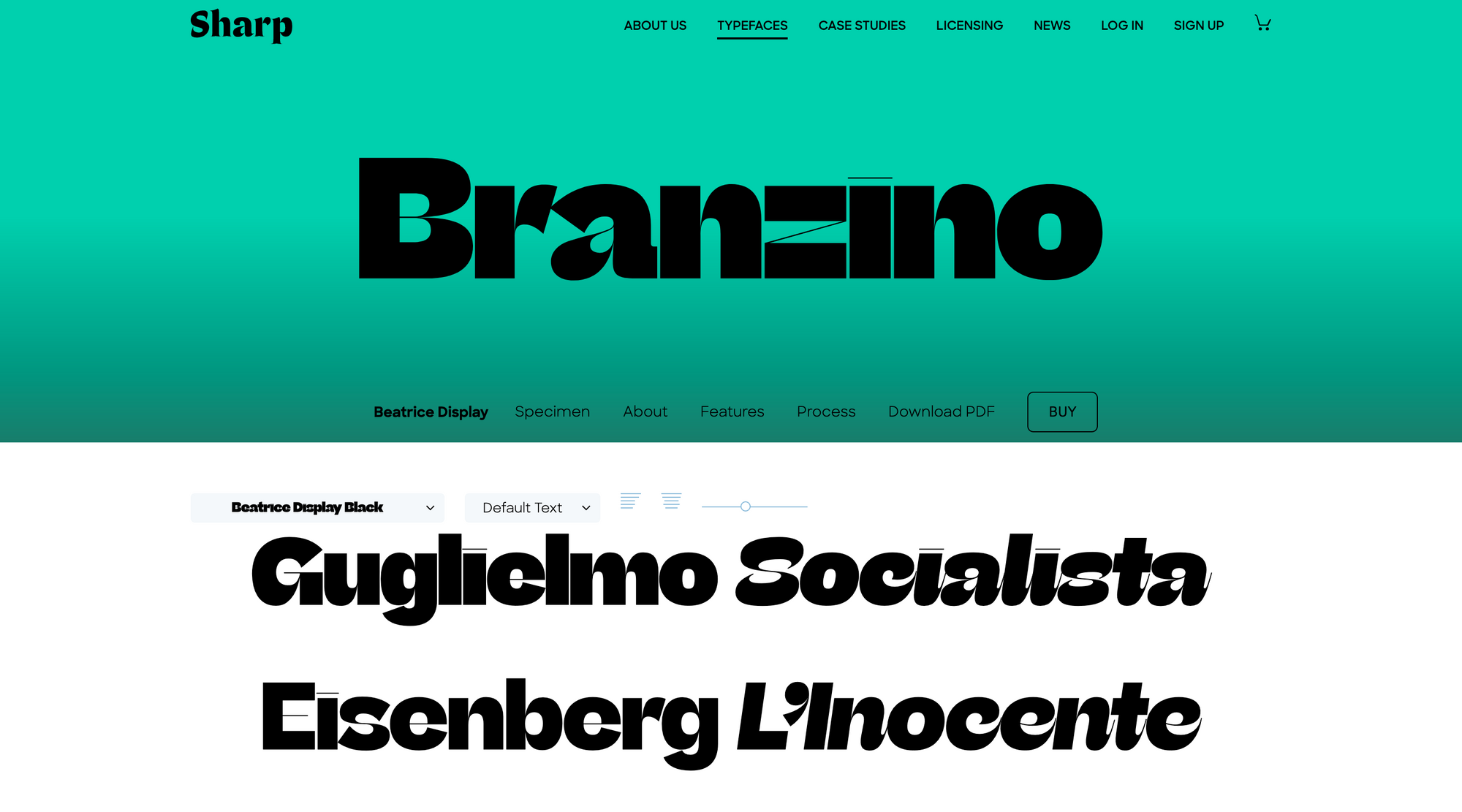
Beatrice Display is a sans-serif display face released through Sharp Type in 2018. The design features high contrast with hairline horizontal strokes.
Twitter thoughts
When you copy other people, they know that you copied them, and you don't know how they know.
— Paul Graham (@paulg) November 16, 2019
Whenever you copy something, you copy features its creator knows are random. You don't know which those are, but the creator knows.
Till next time! 👋
Support: You have a friend who is looking for inspiration, news about design, and useful tools and apps? Forward this newsletter to a friend or simply share this issue and show some support. You can also show some love by simply clicking the button down below and keep this newsletter a sustainable side-project by buying me a coffee. ☕️ 🥰
Disclaimer: My posts may contain affiliate links. If you buy something through one of those links you won't pay a penny more, but I'll get a small commission, which supports this blog and also my side-projects. So consider buying something through my links. Thank you!



Discussion