The creative desktop & Writing as strategy
In this week's issue of Creativerly: Build like never before, Goodbye lorem ipsum, the wisdom of dumb questions, and a lot more.
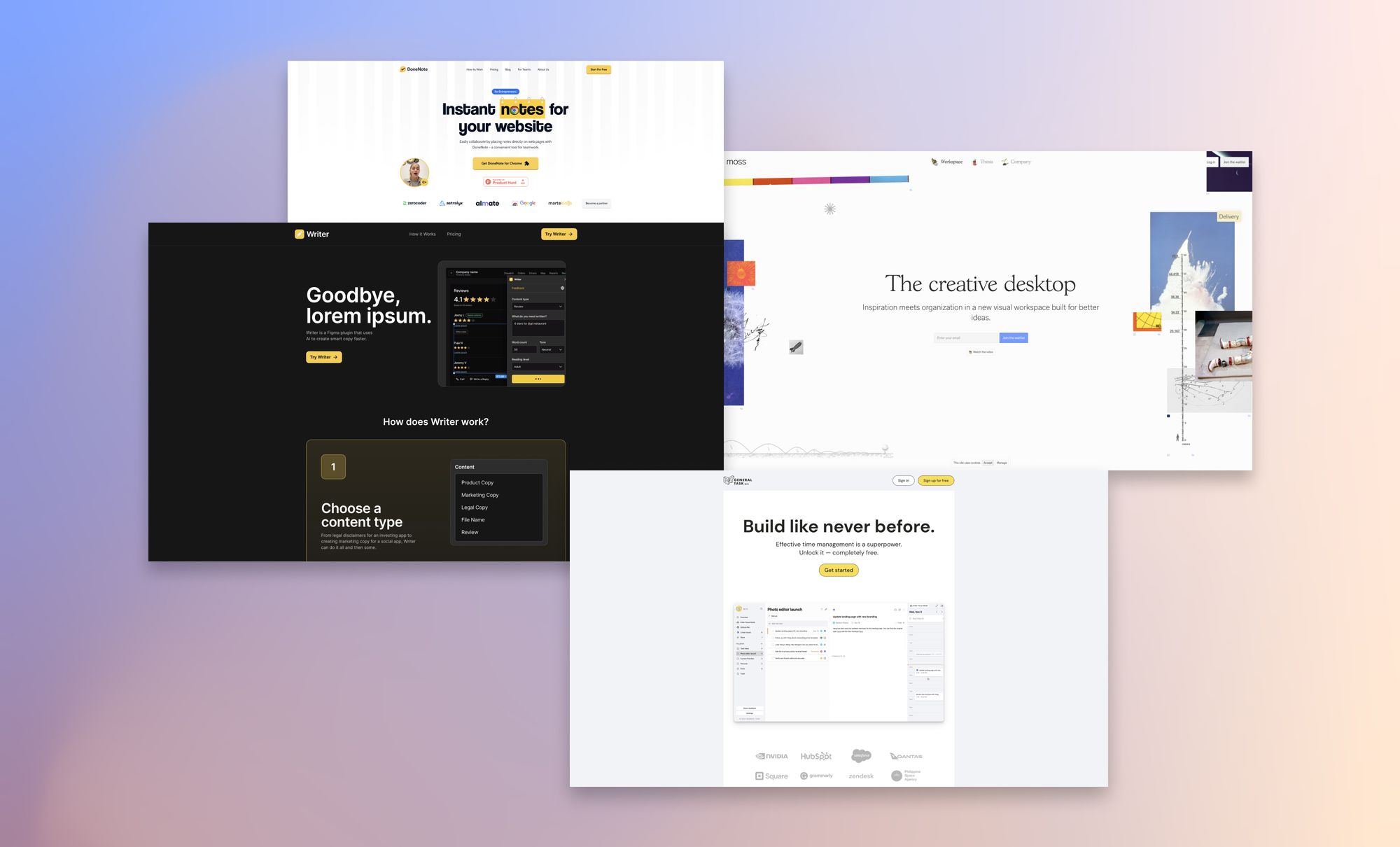
My name is Philipp and you are reading Creativerly, the weekly digest about creativity and productivity-boosting tools and resources, combined with useful insights, articles, and findings from the fields of design and tech. The newsletter built for the creative community.
Hey and welcome to Creativerly 205 👋
As mentioned in one of the recent issues of Creativerly, I have some plans for 2023 that will further refine and evolve the content I am creating and sharing. Most of you might already know, that I deeply enjoy creating and writing long-form content like my deep dive about Napkin or the post I have written together with Tejas Gewande about The ultimate productivity system for knowledge workers. Nevertheless, the weekly newsletter is still the main content of Creativerly, since it gets created, written, and send out on a regular basis, while I do not have a dedicated publishing schedule for the long-form pieces.
It warms my heart every single time when I read online or find out that a Creativerly reader discovered a new app that solves a problem for them, through the newsletter. But on the other hand, I also thought about shiny-app syndrome quite often recently. As context, people usually like to call the fact that people like to try out new apps and tools instead of sticking with the one app, that is currently working out for them, just because the new app seems to have some additional features that at least sound exciting, shiny-app-syndrome. At some point, since Creativerly is highlighting new apps every single week, I was thinking about whether Creativerly is encouraging shiny-app syndrome. In general, I would say no, since I just like to explore apps and write down my thoughts about them, after that it is up to every single reader whether to just read the thoughts about the apps I share or actually try out those apps. People are stumbling across new apps and tools everywhere.
Nevertheless, this got me thinking. Therefore, I decided to set up a super quick survey (this means it literally takes to two minutes to go through it) with a couple of questions regarding the current content of Creativerly. I have some ideas, on how I could possibly restructure Creativerly a bit, but still, keep the main idea of the newsletter and the publication in general. It would mean a lot if you could spare two minutes and go through the survey, providing some insights regarding how you enjoy the content of Creativerly.
Thank you in advance. You can find the survey down below:
Are your notes useless digital clutter?
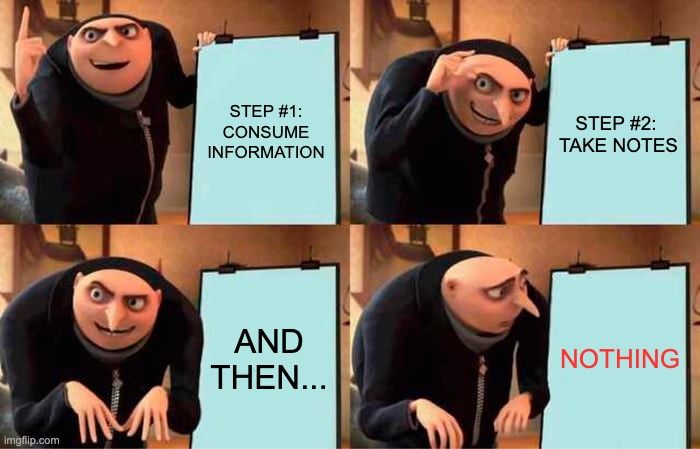
Here's how to turn your notes into valuable online content →
You don't need a new way to save information. Instead, you need a rock-solid system to turn all the information you consume into irresistible content to grow your business. Learn how in Matt Giaro's FREE 7-day email course.
This is a sponsored message to support Creativerly. If you are interested in putting your tool, product, or resource in front of over 2000 creative minds, consider advertising in Creativerly and book a sponsor or classified ad spot. Find all the important information at creativerly.com/advertise.
Apps, Software, Tools
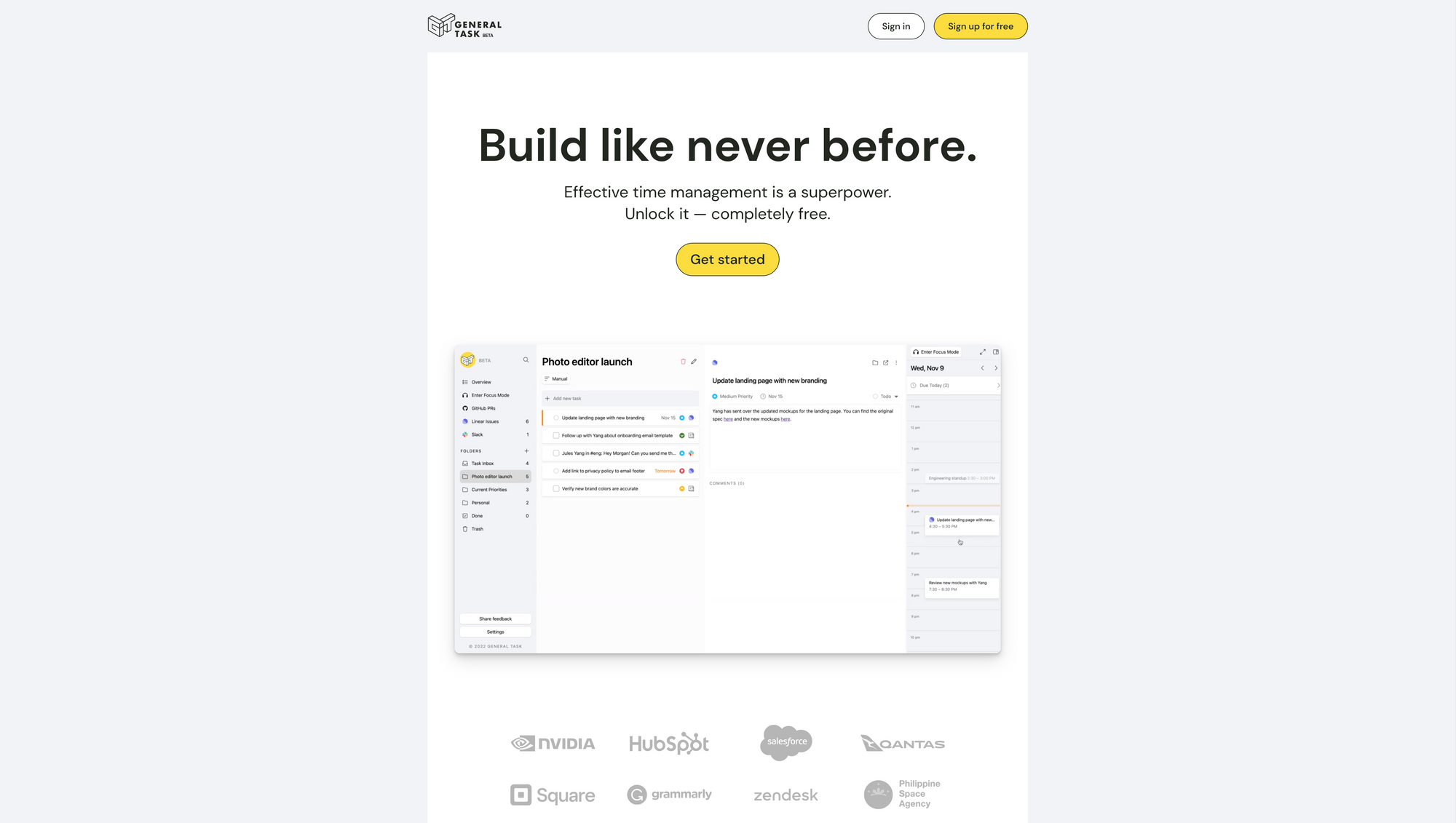
General Task →
To be as effective as possible every single day, it is important to master time management. Managing your time can become hard if your work is scattered across different tools. Effective time management is a superpower, and General Task wants to help you unlock it.
Driven by the mission to make knowledge workers more productive, the team behind General Task is building a tool by builders, for builders to make the most out of their time and achieve their goals. As the name implies, General Task gives you the possibility to see all your most important tasks at a glance. Most of the time, you have to manage actionable items across different apps and tools. When you count on not only professional but also personal work, you probably need to handle even more tools. General Tasks offers integrations to stay in sync with all your actionable items. No matter if you are using PRs from GitHub, tasks from Linear, meetings from Google Calendar, or Slack messages. With powerful integrations, you can pull content into General Task and easily see a bird‘s-eye view to plan your day on the dedicated Overview page.
Once you connected and integrated the tools you use for your actionable items, you can set time aside for what you need to do, by simply dragging and dropping any task to your calendar within General Task. If you have connected your Google Calendar, an event will be created automatically. With General Task you do not have to worry about multitasking, since it is focusing on single-tasking, pulling in all your tasks into a single source of truth. But that is not the only way General Task is helping you to get your stuff done. Since distractions lurk everywhere, General Task features a dedicated Focus Mode, which allows you to devote all your attention to one task or topic at a time without being interrupted by any kind of distractions. Within Focus Mode you can see info about your current meeting or any tasks you have dragged onto the calendar.
One of the core focuses of General Task is to be an ergonomic tool for daily use. General Task wants to help you instead of getting in your way. Since the tools you use every single day should be as efficient and comfortable as possible, General Task integrated a Quick Command tool, which lets you take many shortcuts with just a few simple keystrokes. General Task is definitely an interesting tool, and I will definitely monitor how it will evolve over time and see how other users are experiencing the app.
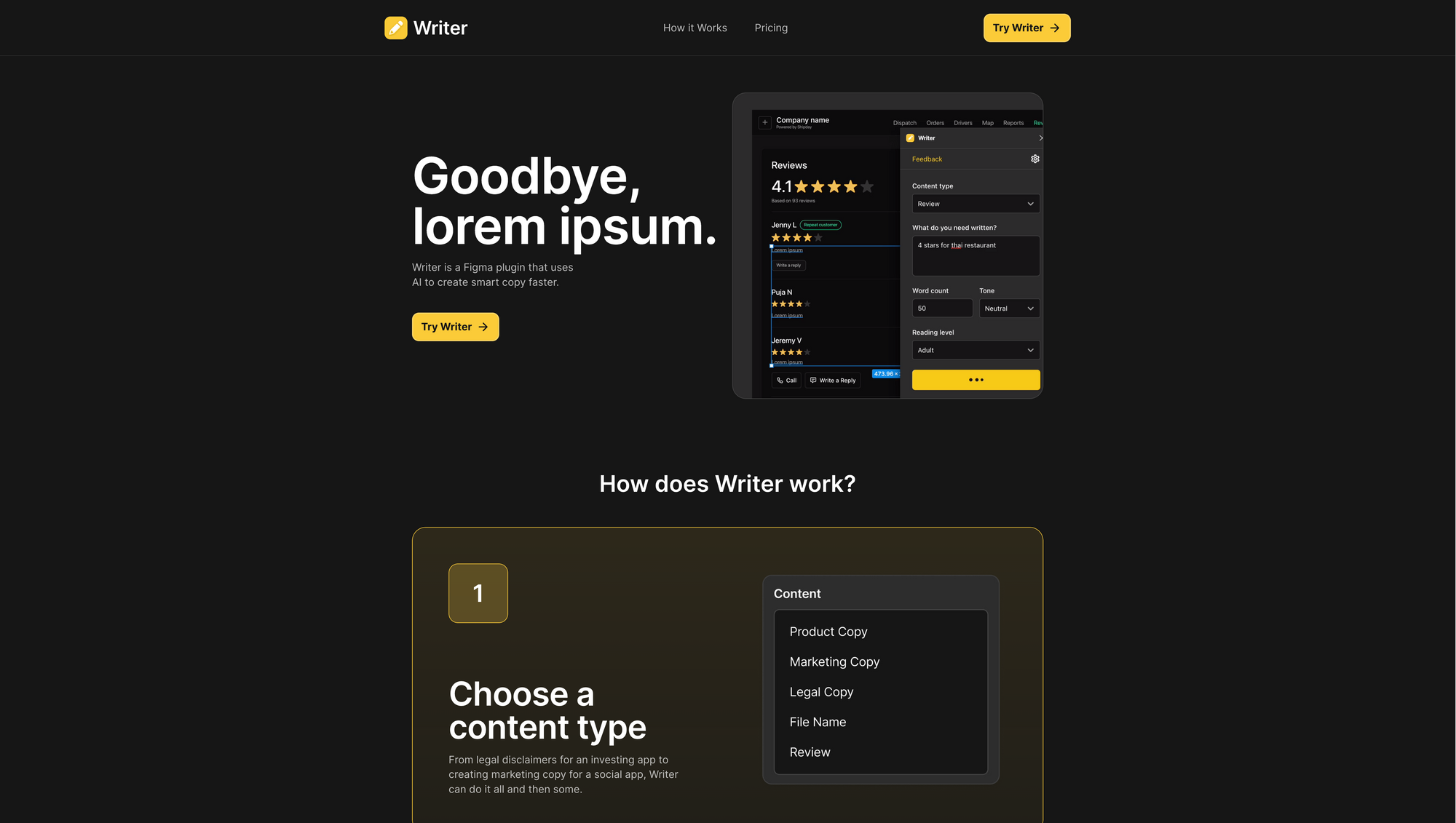
Writer →
With surprise, I realised that I have never written about a Figma Plugin within Creativerly, although more and more people launch outstanding plugins that actually feel like tools within Figma. Writer is one of them. It is an incredible handy companion, powered by AI.
While designing user interfaces, I always work with real copy, and by that, I mean that I do not use lorem ipsum. The goal for me is to create a connection between the design and the content. By using lorem ipsum, this is definitely not possible. I get the impression, that especially younger, junior designers use lorem ipsum as placeholder text, because it is more convenient for them. Ultimately, it is never a good idea to use lorem ipsum text within the designs you showcase to clients, managers, or anybody else to receive feedback. On the other hand, I can relate to the voices saying coming up with copy suited to the designs you create can be time-consuming. But it no longer has to. With Writer in your toolbox, you can say bye to lorem ipsum, since it gives you the possibility to leverage the power of AI to create smart copy faster.
Using Writer is incredibly simple. Once you are done with designing the interface or dedicated components, you can fill it with content. First, you choose a content type within Writer. No matter if you need legal disclaimers for an investing app or marketing copy for a social app, Writer can do it all for you. After choosing the content type, you need to give Writer some instructions. Either enter a basic prompt to get started, or be super specific. You can customize the outcome of Writer up-front by setting a dedicated word count, but you do not have to. Writer also gives you the possibility to define the tone and reading level of the content you would like to create, choose from neutral, friendly, funny, or urgent as the tone, and child, teen, adult, or academic for the reading level, to make sure to match the content to your audience. After that, the only step left is clicking on „Create“ so your copy gets written. To get more iterations, Writer has a built-in rewrite feature that you can use to get some alternatives to the initial copy.
To give Writer a try, you can use it for free for up to 10 writes, and you get access to 5 content types and 4 tone options. The Standard Plan includes everything from the Free Plan plus unlimited words, with simplified as an option and presets coming soon. The Standard Plan will cost you $7 per month (billed annually). If you want to level up your copy within your designs, make sure to give Writer a try.
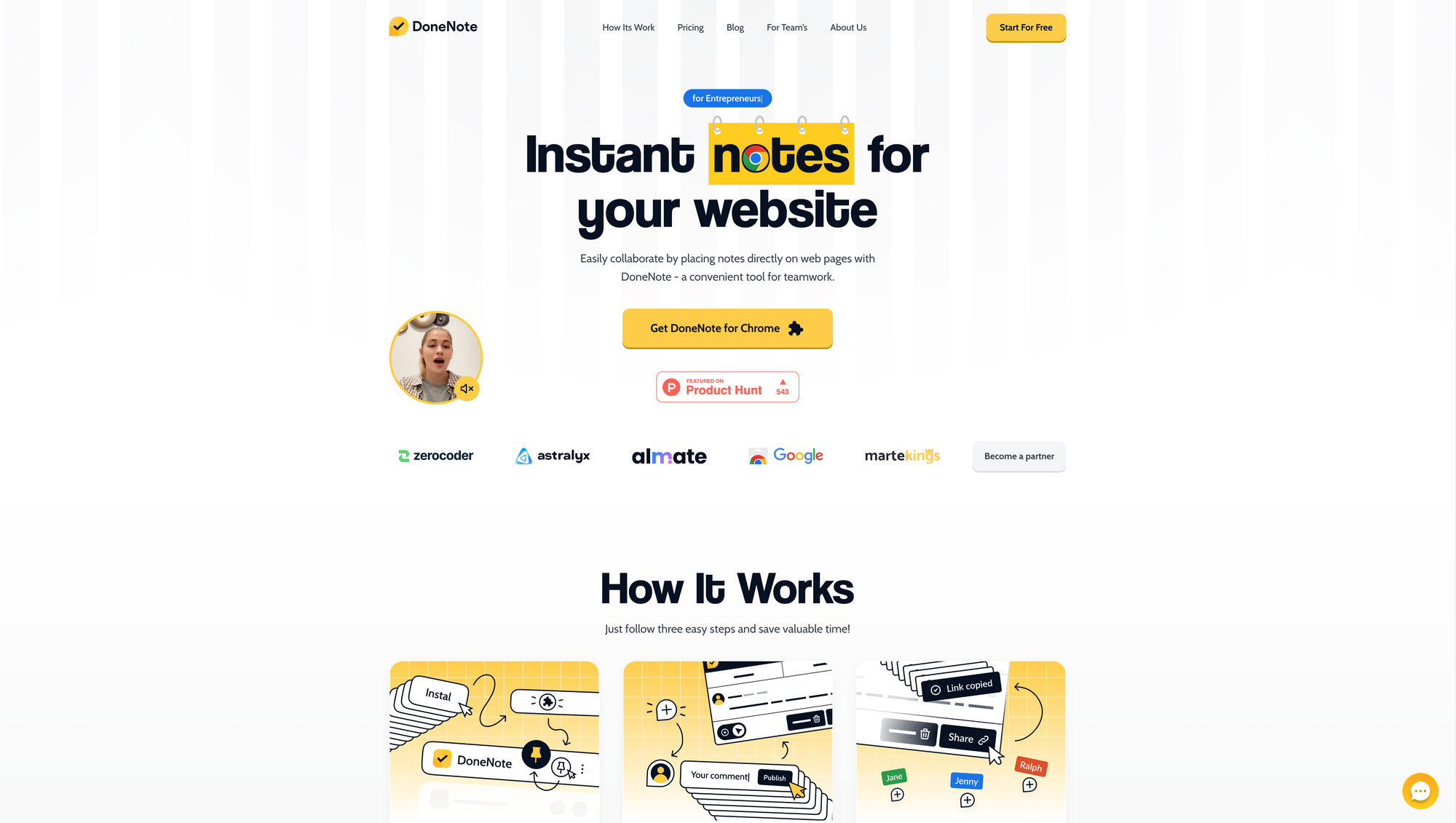
DoneNote →
With DoneNote, collaboration, giving feedback, and sharing thoughts and ideas become incredibly easy. No matter if you are a designer, a product manager, a developer, an entrepreneur, or an agency, with DoneNote you get the possibility to directly place notes on web pages, embracing collaboration, and providing a convenient tool for teamwork.
DoneNote is a handy and lightweight Chrome extension. Once you have installed the extension, you can select the option to pin it within the browser, so you can quickly access DoneNote anytime you need it. No matter which website you are currently on, once you click on the DoneNote extension icon, you are good to go. Use the menu of DoneNote to manage the workspace and click anywhere you want to leave a note on your website. With the "Share link" feature of DoneNote, you can easily share comments with your team. Those comments and links are available with just one to click within the workspace. The team behind DoneNote itself uses the Chrome extension to collaborate between developers, managers, and designers to discuss any kind of website changes, without the need of using multiple external platforms. All updates can be done within one dedicated place, which is extremely handy.
People who are or were involved in web app development probably know the pain points and struggles when it comes to discussing any kind of changes, sharing docs, notes, PDFs, screenshots, and other files across all sorts of different places. The whole process can become quite messy. At DoneNote, the team used to take screenshots of designs from Figma during development, they shared Google Docs for text adjustments, some comments were done in third-party apps and others were sent as notes. Since the team was fed up with this process, they started to explore ideas to optimise their development process. After several tests, the Team concluded that the Chrome extension DoneNote is the most optimal solution. Now it became way easier to make edits and agree upon changes in one platform, and you and your team can experience the same.
DoneNote lets you create comments all over the website, highlight parts of the text that should be removed, changed, or edited, make voice notes, edit the font of comments to bring extra attention to comment parts, add images for referencing, add emojis for higher expression, and track all comments in a single platform. You can try out DoneNote for free within the Free Plan for up to one share link, unlimited comments, and lifetime access. The Pro Plan will cost you $7 per month and includes unlimited comments, unlimited websites, a collaborative workspace, and a 30-days free trial.
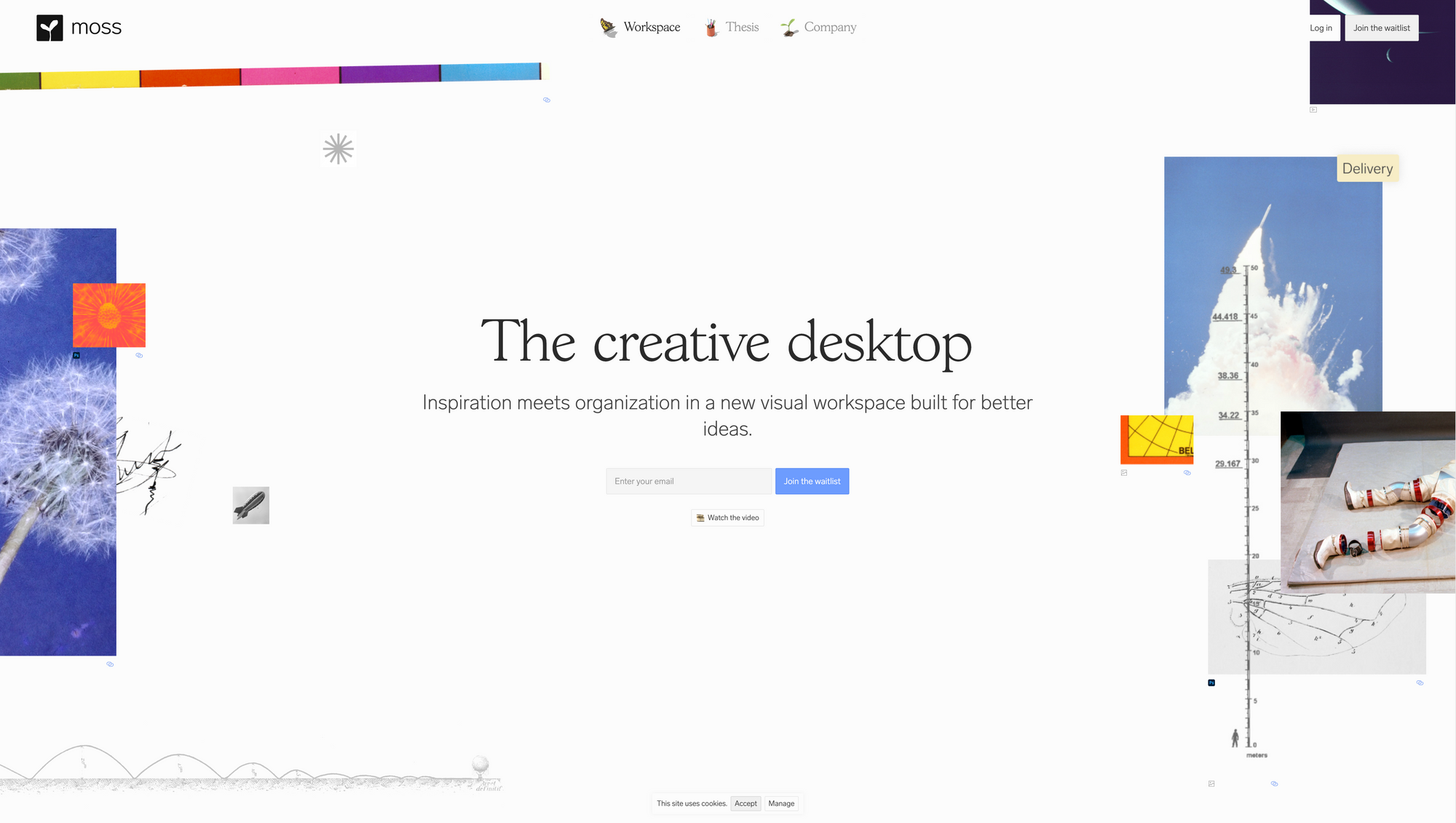
Moss →
Moss is your creative desktop, bringing together inspiration and organisation in a visual workspace, built for better ideas. If you were ever looking for a tool to share your work and keep it in sync without stopping to source, export, and compress along the way, you might want to check out Moss.
Moss gives you access to a virtual creative workspace, basically reflecting a blank canvas you can add assets to. No matter if you would like to keep track and share online references or production-ready source files and daily output folders, Moss makes it incredibly easy to do so. Simply drag and drop your work. Every asset that you add to your workspace or canvas is shared instantly but also stays tethered to its source. This means, your latest is at your fingertips and stays up to date for your entire team. With Moss, you never have to dig for a file again, since it will be your single source of truth. The virtual workspace gives you the possibility to organise your work visually, so you can spend less time chasing any kind of assets you are looking for, and more time actually following inspiration. Moss raises file management to another level since it gives you the possibility to tackle creative problems in a freeform, distraction-free space that works the way you do.
No matter if you would like to share and store Illustrator, Photoshop, PDFs, or references from Instagram or Are.na, just drag and drop them into your workspace. With a single click, you can either reveal the source of a file or reference you dropped into your workspace or you directly open it within Photoshop or Illustrator if it is a .psd or .ai file. Moss introduces an intuitive organisation that keeps you in the flow without constantly digging to track down your compositions.
By default, Moss is a collaborative tool. It allows different artists, disciplines, and creative inputs to iterate frictionlessly in one digital space. If you ever wanted to cultivate more efficient and effective work, Moss' is offering the centralised space accessible by your team to achieve exactly that. One of its most powerful features by Moss is definitely real-time updates. This turns your workspace into a living and breathing ecosystem for team-wide projects and explorations. Moss is a great tool for research and discovery, creative exploration, sharing WIP, check-ins and feedback, and getting up to speed. As of writing this, Moss is still in beta. You can sign up and join the waiting list now.
Mental Wealth
➢ Writing as Strategy – “You’ve probably heard the phrase “writing is thinking” before. The idea is that as you put thoughts into words, the thoughts themselves start to change, and new thoughts emerge. I’ve experienced the transformative power of putting words to paper, and it alone is a great reason to take the time to write. But there are also other, less well-publicized benefits to writing. Here are five use cases that I’ve found to be most useful and interesting.”
➢ How to Get Better at Asking for Help at Work – “Most people have a never-ending mountain of work to get through and would likely feel immense relief if their workload were in some way lessened. Yet so many of us don’t actually ask for help, which is one way we can make our workload more manageable and feel less overwhelmed. After all, we are only human. We can’t do everything ourselves or be as successful as we aspire to be if we don’t ask for the support we need.”
➢ How to tell if your idea is worth pursuing – “As a product builder, I build things full-time, whether it’s a venture newsletter, micro-products or coaching founders to build tech products using my rapid MVP technique. For fun, I build AI article tool, event app, meal box app, SaaS tracker, sneaker app, and more. Starting in 2023, I’ll be on a mission to help 1M builders create better products with the right mindset and toolset, one newsletter at a time. This is Part 1 of the multi-part product guide series in which I'll provide more building resources in the upcoming emails. Today, I'll share my frameworks for rapidly testing new app ideas and determine whether your idea is worth pursuing.”
➢ The Wisdom of Dumb Questions – “For most of my life, I thought I was pretty good at asking questions. After all, that is sort of my job as a journalist. Explaining complex ideas in simple terms requires pulling myself out of a pit of ignorance using the rope of other people’s expertise. I can’t do it without begging for a lot of help. But for most of my professional life, I labored under a powerful delusion. I thought that asking Smart Questions was of the utmost importance.”
Do not miss out on this ...
- Smartr Daily is the essential newsletter for curious minds, sourcing the smartest articles on the web. Try for free!
- Are you looking for insightful business news that respects your time and intelligence? Check out The Daily Upside.
- A complete guide on writing, creating, and scaling a blog in 2023, from someone that has led large publications teams and scaled her personal blog to 400k pageviews in its first year. This is Doing Content Right by Steph Smith. Get 20% off with the code "philipp20".
These are paid promotions or affiliate links to support Creativerly. If you are interested in putting your tool, product, or resource in front of over 2000 creative minds, consider advertising in Creativerly and book a sponsor or classified ad spot. Find all the important information at creativerly.com/advertise.
Appendix
➢ ICYMI
It feels like every single week or at least every single month, new productivity, note-taking, and PKM tools launch and hit the scene. Some of them are exciting, but most of them are nothing special, copying some features of its competitors and market those as groundbreaking. One of the most exciting tools I have stumbled across throughout 2022 was definitely Napkin. Because of its unique approach of connecting and resurfacing your notes, thoughts, and ideas, I decided to dive into it and therefore, I wrote a long-form piece shining some light on the makers of Napkin, its features, and workflows. Check it out if you would like to learn more about one of the most exciting tools of 2022.
➢ Quick Bits
- Twitterrific is gone
- WhatsApp will now let users send messages to themselves with latest update
- Tapbots readies ‘Ivory’ client for Mastodon as Tweetbot era unceremoniously ends
- T-Mobile admits to another security breach impacting 37 million accounts
- Musk testifies in fraud trial, points out that not everyone believes what he says
- Amazon is discontinuing its AmazonSmile charity program next month
- Google parent Alphabet to cut 12,000 jobs
- Microsoft to cut 10,000 jobs as spending slows
- AI image creator faces UK and US legal challenges
- EU plans to defeat China and US in clean tech battle
- Amazon follows Apple in increasing music streaming prices
Share or forward this post to your friends, if they are also looking for creativity and productivity-boosting tools and resources. If you need help discovering your next favourite task management, note-taking, or PKM app, Creativerly delivers the insights you need. Creativerly is an independent publication and I am writing and maintaining it in my free time. You can support Creativerly and my work by sharing it with the world, booking an advertising spot, or by buying me a coffee.

Some of the links in my newsletter and my blog posts are affiliate links. Those links are marked by an asterisk. If you buy something through the link, the product will not cost you anything more, but I will receive a small commission which not only supports Creativerly and my work but also helps me to keep this publication a sustainable side-project.



Discussion