The email client that helps you focus & How to learn stuff quickly
In this week's issue of Creativerly: the OS for the future of work, the creative workspace, the elements of product design, and a lot more.

You are reading Creativerly, the weekly digest about creativity and productivity-boosting tools and resources, combined with useful insights, articles, and findings from the fields of design and tech. The newsletter built for the creative community.
Hey and welcome to issue 127 👋
It has been some time since I published an interview at Creativerly, therefore I am more than happy to tell you that the newest Creativerly interview is out. This time, I had the pleasure to ask Sophie Clifton-Tucker, Editor-in-Chief at The Gibraltar Magazine and Gibraltar Business, founder of the Little English Language School, founder of SCT agency, and creator of the By Design newsletter, a couple of questions about her work, her journey of becoming a content and copywriting specialist, how she structures her work, and how she makes the most out of her creativity.
For me personally, it is pure joy to create those interviews, and by the amazing feedback I got from several readers, I get the image that you are also enjoying reading them. Therefore, you can be sure that I will keep creating those interviews, and there are already some more in the pipeline.
If there are specific persons you would like to see on the Creativerly interview series, just drop me an email or a DM, as I am always open to suggestions.
And now enjoy reading the newest Creativerly interview with Sophie Clifton-Tucker, and this new issue of Creativerly.
If you have recommendations or feedback, drop me an email or a tweet. For now, enjoy the newsletter! 🥰
Apps, Software, Tools
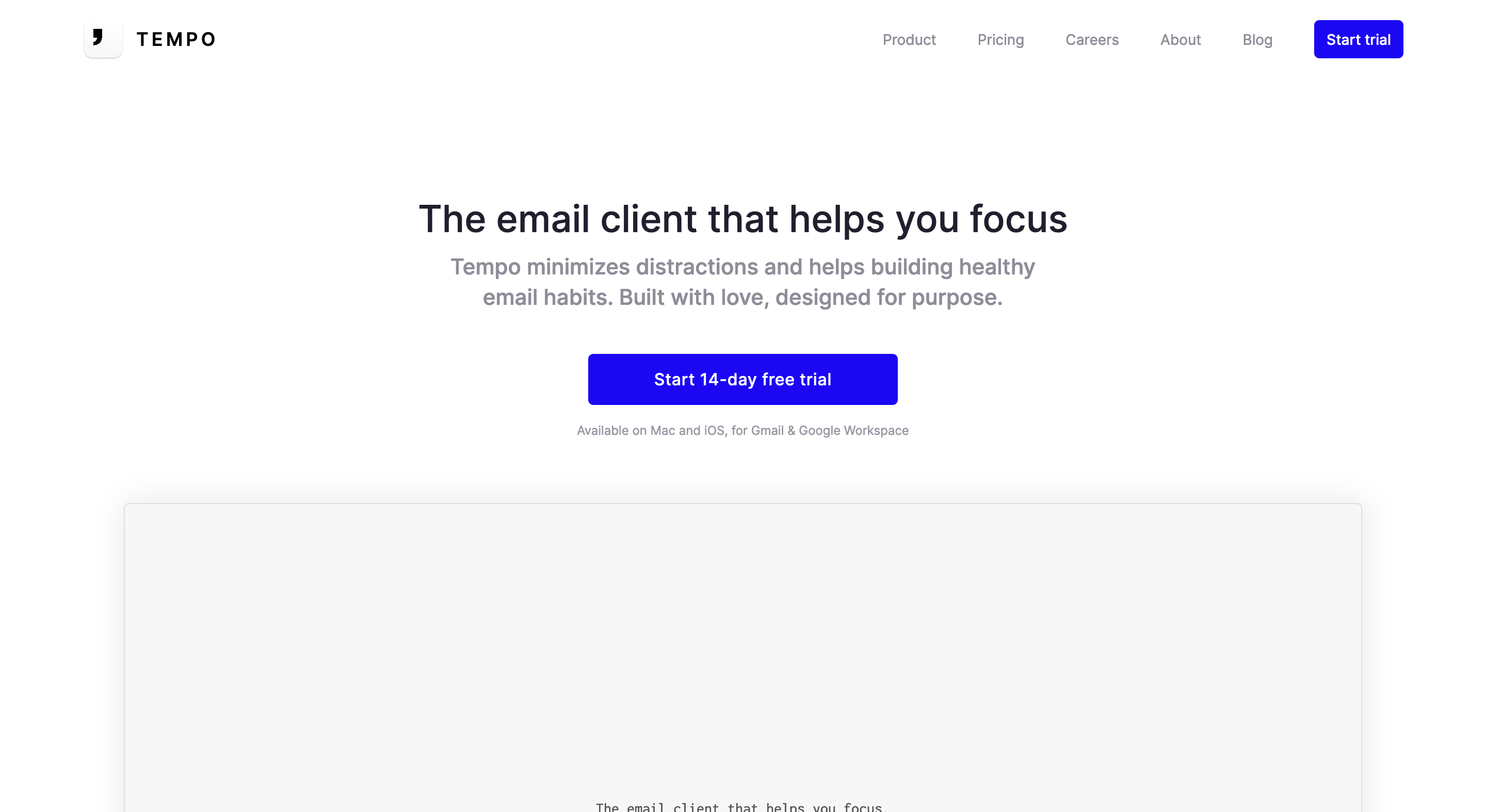
Tempo →
Tempo got featured in one of the earliest issues of Creativerly. Therefore, I want to take the opportunity and share my thoughts about the email tool with you. Tempo is without a doubt one of the most beautiful email clients out there. It has a very minimal and distraction-free interface, so you can focus on your work and do not get lost within all your emails. Back when I featured Tempo for the first time there were still in beta, but as of writing this Tempo is available to the public with a dedicated macOS app, an iOS app currently in beta, and an Android app coming soon. Tempo uses a unique approach when it comes to email delivery.
All emails are getting delivered in Batches around a customizable schedule. So, you have full control of getting notified of any new emails. This makes it super easy to sort through your inbox, mark everything that needs your attention as a to-do, and simply archive all the rest. Tempo also creates dedicated spaces for what matters. The to-do space shows your most important emails, emails that need your attention. But then you also have dedicated spaces for reminders, drafts, inbox, and newsletters. This way, your email experience will always be clean and focused. When you need to focus on the things that matter, Tempo's Focus Mode comes in really handy. When it's time to respond to your to-dos, enter Focus Mode and leisurely reply one by one, free from distractions.
If you are a fan of writing in Markdown, Tempo's editor is also supporting that. On top of that, Tempo is also privacy-first, as they do not collect or store any personal data and information.
Tempo is currently only supporting Gmail and Google Workspace, and it is available for 10$ per month with a 14-day free trial.
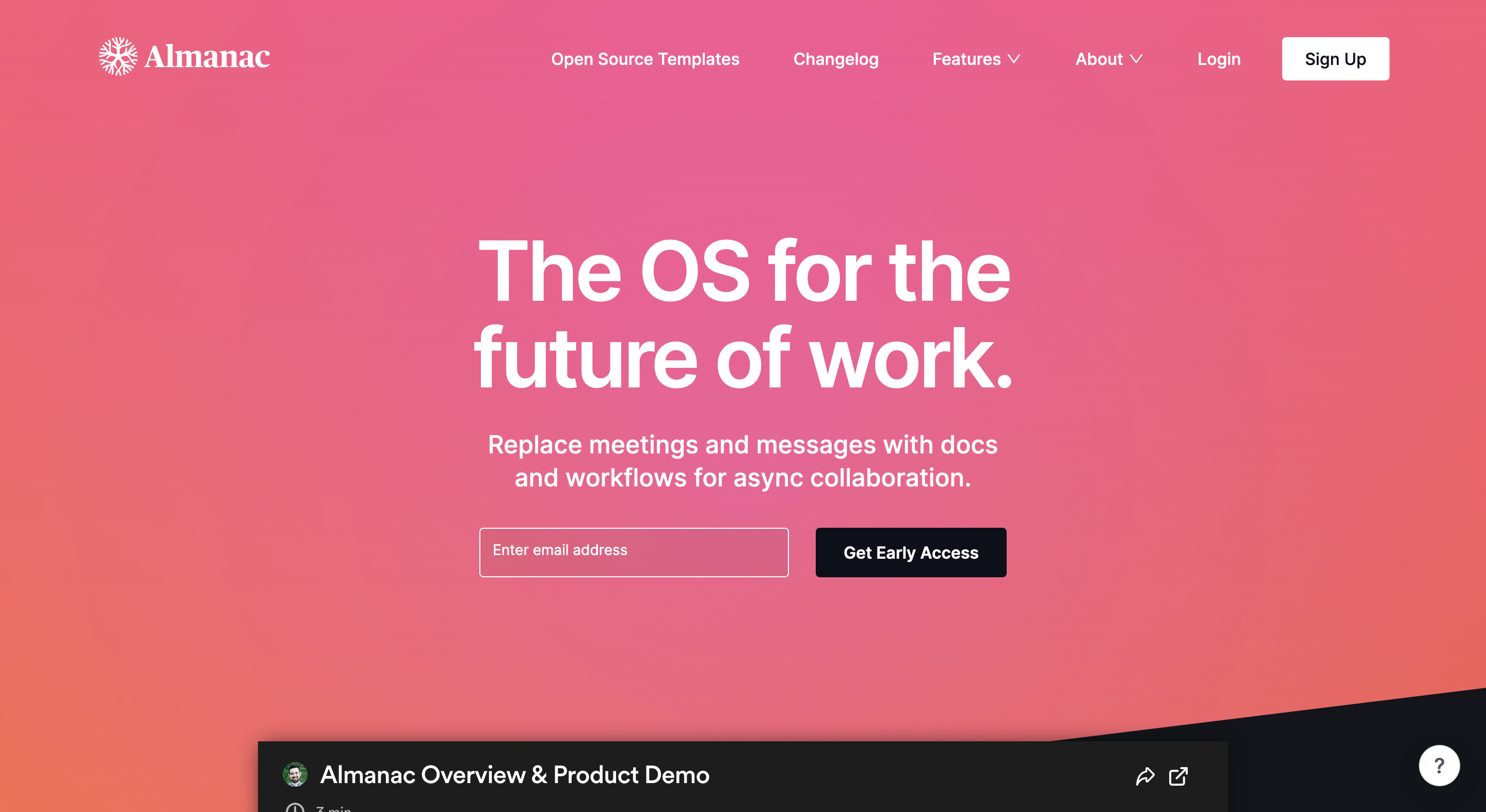
Almanac →
Almanac is a superb tool to create workflows for async collaboration. Too many meetings and Slack pings can cause fatigue within a hybrid or remote team. Almanac is here to replace those meetings and support async collaboration. Almanac is the right tool if you plan to create handbooks, documentation, project specs, and more.
With Almanac you can create and share read-only policies and documentation. Create beautiful read-only pages with ease with your team or stakeholders—individually, or as part of a full handbook. If you want you can fully collaborate on any docs created within Almanac. Enable anyone to ask questions or suggest changes without disturbing the main version. Create separate branches so doc owners can review and merge changes seamlessly. Almanac's doc editor also offers real-time collaboration, it makes it super easy to track any changes, and you can easily create snippets to reuse common text elements over and over again.
Part of Alamanc is also a public template library with over 3,000 open source templates which you can copy from the best operators and companies. This will give you a straight productivity-boost since you do not have to start from scratch ever again.
Almanac is designed for every team, no matter if you are working within Operation, Product, Engineering, Support, or Compliance, with Almanac you can create a doc for every purpose.
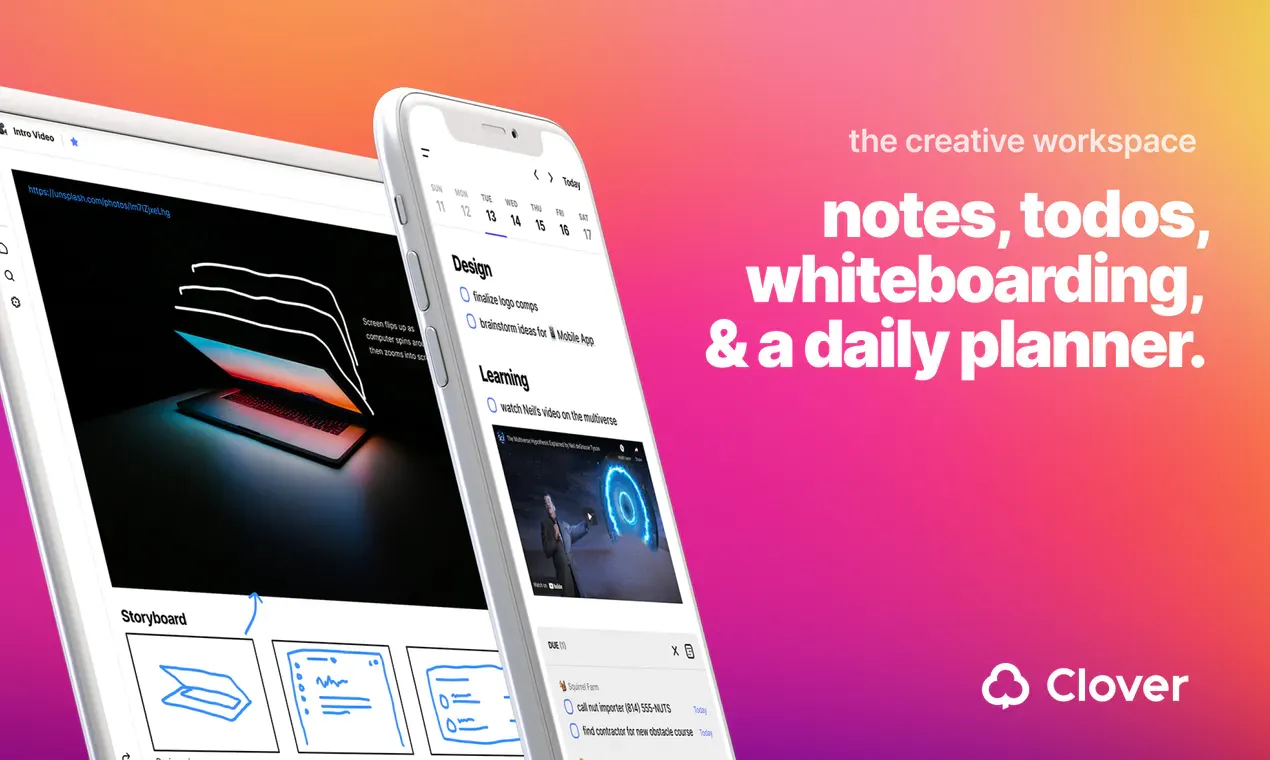
Clover →
The first time I featured Clover in Creativerly the tool was still in closed beta. I had the pleasure to test it and play around with it early on. Therefore, I am super excited to tell you up-front that Clover is now available to the public. If you do not know what Clover is, then you should definitely read on. Clover combines notes, whiteboarding and brainstorming, todos, and a daily planner into one beautiful tool. The magic of Clover happens on the so-called Surface.
Think of the Surface as a new type of document, combining the power of a text editor with the flexibility of a whiteboard for better brainstorming. A lovely idea, perfectly executed to enhance memory, intuitive organization, and creating a workflow you simply can not do in any other tool. The Surface featurs an infinite canvas, so you can let your creativity flow, a robust text editor supporting markdown formatting, code blocks, inline task features, and more, presentations, backlinks, sketching, and rich media.
Clover is a productivity powerhouse. Clover's daily notes feature is great for anyone who wants to encourage daily planning, journaling, or create tasks with due dates. Besides that, you can also customize your Clover experience with Clover’s intuitive styling engine.
Clover is available on the web, desktop, and iOS. Sign up now and use it for free (with a limit to 500 blocks). Paid subscriptions are available from $6 per month (current intro price if billed yearly).
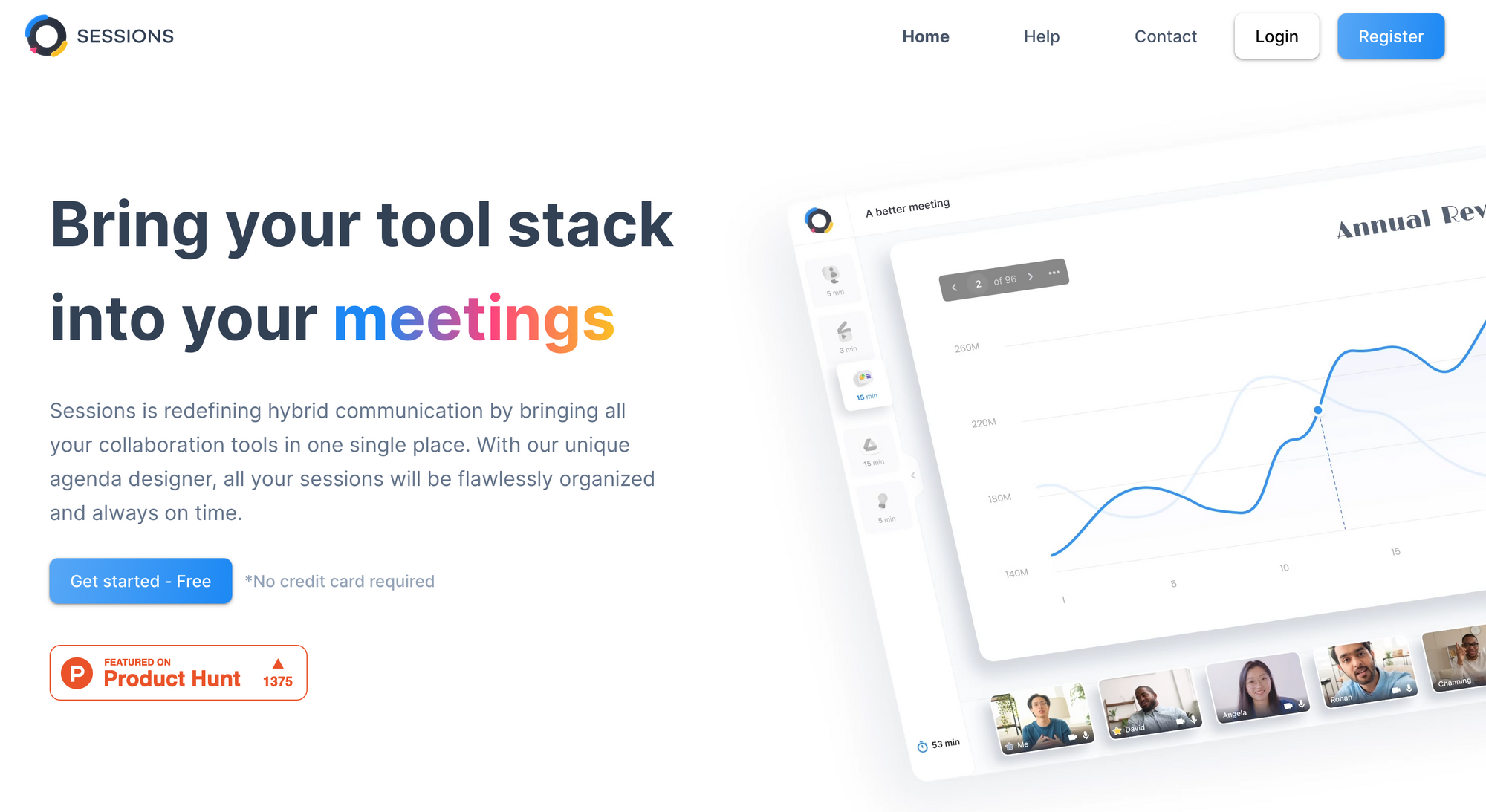
Sessions →
Sessions is completely redefining hybrid communication by bringing all your favorite communication tools together in one space. Their approach: a unique agenda designer, so all your sessions will be flawlessly organized and always on time. The agenda designer lets you design your sessions around a clear agenda with specialized tools and resources for every moment. All your favorite collaboration tools are deployable with a single click.
Sessions provides you with instant video conferencing and instant access to embedded Google Drive, Miro, whiteboards, videos, and takeaways. Additionally, Sessions also offers a chat, a note-taking function, and real-time meetings resources management. Sessions features an incredibly broad stack of functionalities, and the team constantly works to expand those functionalities, just like Figma, Trello, Spotify, and Notion which are all soon to come.
Sessions fits all kinds of online interactions, no matter if you want to make interviews, courses, webinars, onboarding, or anything else, Sessions got you covered. Incredibly useful and unique tool. Sign up and give it a try!
Useful Resource
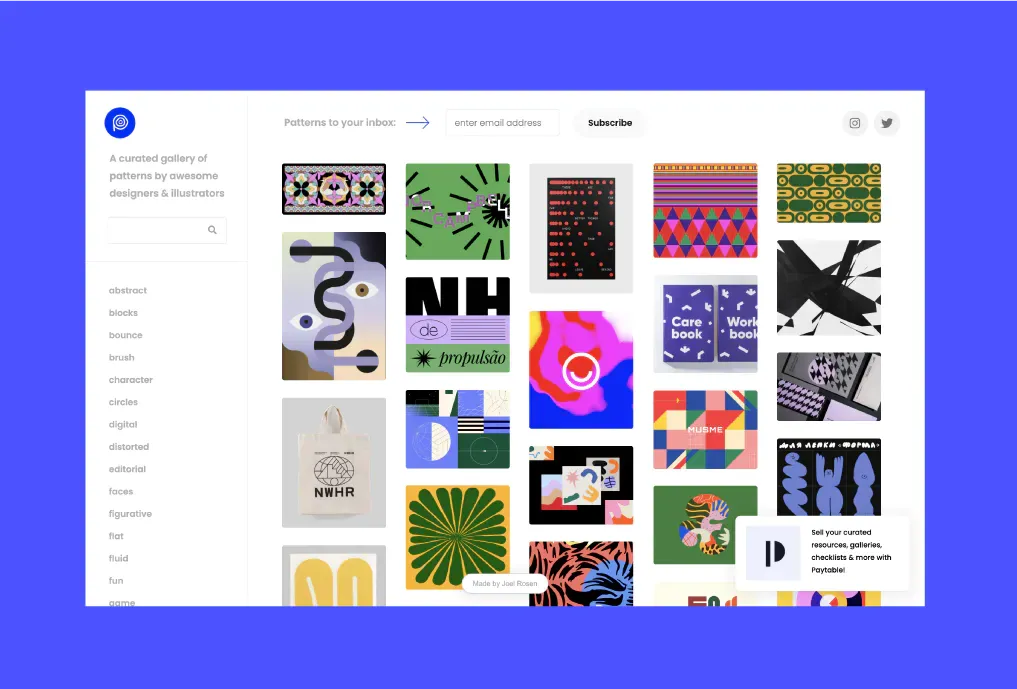
Pattern Collect →
Pattern Collect is a beautifully curated gallery, full of inspiring patterns and illustrations organized in 40 categories to make hunting for inspiration easy for creatives. It is pure joy to scroll through all the patterns and illustrations on the hunt for inspiration.
Mental Wealth
➢ You’re more biased than you think – “You know the old joke: a man goes to the doctor and is told he only has a month to live. “Surely not!” he gasps. “I want a second opinion!” “Alright then,” says the doctor. “You’re hideously ugly, too.” The misunderstanding arises because the doctor is arrogant enough to think her patient trusts her as an expert on multiple issues, when the patient was, in fact, worried about error. The doctor might have seen a positive test result for a killer disease and taken it at face value, without considering that the disease is vanishingly rare, so the test result was likely a false positive. That is, the patient might be concerned that the doctor’s judgement — because of her failure to consider the “base rate” of the disease — might have been subject to bias. In other words, skewed in a specific direction.”
➢ Writing can improve mental health – here’s how – “Ernest Hemingway famously said that writers should “write hard and clear about what hurts”. Although Hemingway may not have known it at the time, research has now shown that writing about “what hurts” can help improve our mental health. There are more than 200 studies that show the positive effect of writing on mental health. But while the psychological benefits are consistent for many people, researchers don’t completely agree on why or how writing helps. One theory suggests that bottling up emotions can lead to psychological distress. It stands to reason, then, that writing might increase mental health because it offers a safe, confidential and free way to disclose emotions that were previously bottled up.”
➢ How To Learn Stuff Quickly – “It's often said that the internet has democratized education: the sum of human knowledge is only a Google search away! And yet, having access to information is only half of the story; you also need to be able to convert raw information into usable skills. For a lot of us, the gap between the two can lead to things like tutorial hell—getting stuck doing tutorial after tutorial without ever feeling like you're making substantive progress. Learning how to learn effectively is super important, especially as a software developer; learning new things is practically the whole gig! If you can learn to quickly pick up new languages/frameworks/tools, you'll be able to be way more productive than the average developer. It's sort of a superpower. In this blog post, I'll share what I've learned about learning, and show you how I pick up new skills lickety-split!”
➢ The elements of product design – “I’ve sketched lots of messy diagrams like this over the years. Sometimes in conversation with people who want to learn design. And my emphasis then was on skills. And other times I’ve sketched something similar when discussing where we should go next in a design project. In that case the emphasis is on the different flavours of knowledge: what we know, and what we need to decide. Over time I realised the link between both types of conversations: Be hired as a designer and you’re taking on responsibility to make design decisions of various flavours. Your skills are your abilities to make—or facilitate—those decisions soundly.”
Appendix
➢ Featured
If you are looking for an incredibly easy way to sell ads and sponsorships within your newsletter, you have to check out Swapstack, the premier newsletter advertising marketplace.
Swapstack makes it super easy to connect newsletter writers with brands. All you have to do is to sign up for an account, set your prices, and receive intro requests with over 200 brands. Swapstack does not charge any platform fees, so everything you charge for advertising is 100% yours.
What I really like about Swapstack are their Plug & Play ads, which are pre-defined ads for brands you can simply run within your newsletter without any hassle. All you have to do is to include the write-up and the tracking links and you are ready to earn. Simple as that.
If you are writing a newsletter and you are looking into monetizing your content, make sure to check out Swapstack.
➢ Quick Bits
HalloApp is a private ad-free social network from two early WhatsApp employees / President Biden goes after Facebook / Audacity’s new owner is in another fight with the open source community / Major websites hit by global outage / Snapchat just announced its largest user growth in years / Visa to acquire Currencycloud at 700 million pound valuation / EU plans to make Bitcoin transfers more traceable /
Twitter thoughts
A quick newsletter writing tip:
— Josh Spector (@jspector) July 23, 2021
Write to one person. Send to an audience.
Till next time! 👋
Support: Do you have a friend who is looking for inspiration, news about design, and useful tools and apps? Forward this newsletter to a friend or simply share this issue and show some support. You can also show some love by simply clicking the button down below and keep this newsletter a sustainable side-project by buying me a coffee. ☕️ 🥰

Some of the links in my newsletter and my blog posts are affiliate links. Those links are marked by an asterisk "*". If you buy something through the link, the product will not cost you anything more, but I will receive a small commission which not only supports Creativerly and my work but also helps me to keep this publication a sustainable side-project.



Discussion