The Internet Was Doomed From the Start & The Web Does not Need AI Browsers – It Needs Us to Fight Back
Capacities introduces Kanban view, Kagi News uses AI to help you keeping up with the world, make rules, break rules, and more in this week's issue of Creativerly.
My name is Philipp and you are reading Creativerly, the internet corner where I unpack my musings, curate and write about noteworthy apps and software, and explore the latest trends in design and tech.
Hey and welcome to Creativerly 348 👋
Past week I received an email from Readwise with the information about the upcoming renewal of my subscription (kudos to them that they send out subscription renewal emails, that should be the default). I am currently paying $95,88 per year for it, as I locked in the beta pricing. As a new customer, you would have to pay $119,88. Within the email, Readwise listed all the features and improvements they have shipped recently. While reading those, I realized that I pretty much do not use any of those features. Most of them are AI-powered to some extent, and I exclusively use Readwise and Readwise Reader to capture highlights from books and articles, and a single place for my RSS feeds and read-it-later articles.
What they also stated in their email was a brief look ahead and the features they are planning to work on or already work on. Again, most of them were some sort of AI-powered features, features I am probably not going to use, because I have no need for them.
I found myself in the situation of questioning whether my Readwise subscription is worth keeping. The short answer to that question is probably no. Their apps are not native, so sometimes they feel quite slow. While I like their reading interface, it is not superior to other RSS reader and read-it-later apps. What I do appreciate is the fact having a single place for all my digital reading, as Readwise Reader is the home for my RSS feeds, the articles and blog posts I save for later, and the highlights I capture from them.
Before making the switch to Readwise Reader, I used Reeder Classic (used to be called just Reeder, but with the introduction of the new version of Reeder, the old one became Reeder Classic). And as I am now evaluating whether I actually need Readwise Reader or not, I am back giving Reeder Classic, and Reeder a try. Additionally, I am looking into other apps too, as well as figuring things out regarding my reading setup. I am fine with making things more manual there, which would mean to paste highlights I would like to capture directly into my note-taking app, instead of having the stored in Readwise. While I was thinking about that, I really liked the idea of being forced to bring over the highlights I would like to capture directly into Capacities (my note-taking and writing app). Previously, I read articles in Readwise Reader, and captured some highlights I would like to process, but I did not process them right away, and instead kept the highlights stored away in Readwise. As a result of that, I always felt a bit overwhelmed when I decided to head over to Readwise in order to choose an article to process, and therefore add to Capacities. By removing Readwise from my reading setup, and instead directly adding the article and the highlights in Capacities, there is less friction involved of actually getting started with processing the article.
Additionally, as I take quite a lot of notes, and like to search through my personal notes whenever I am working on something, having the highlights already in Capacities provide the potential ability of stumbling across them again when using Capacities' full-text search. Sounds like a nice improvement to me.
Nevertheless, I will keep looking into RSS reader and read-it-later apps in order to make a definite decision regarding my reading setup. But this email from Readwise, and the thoughts it provoked were a great reminder, that I should evaluate the apps I am paying for more often, since there is always the potential to make financial and workflow improvements.
The Web Does not Need AI Browsers – It Needs Us to Fight Back

The News
After The Browser Company's Dia, Perplexity's Comet, and others, OpenAI launched ChatGPT Atlas, an AI-powered browser that actively fights against the web.
On Tuesday, October 21, OpenAI announced the launch of its AI-powered browser, ChatGPT Atlas, which should mark a major step in the company's quest to unseat Google as the main way to search the internet and find the information they are looking for online. ChatGPT Atlas rolls out on macOS first, with support for Windows, iOS, and Android following soon.
My Thoughts
I could not care less about agentic browsing. I do not get why people feel the need to tell a browser through a chat interface to book a flight for them or summarize pages (when the joyful thing is actually spending time on a website, scroll, and read through it) or gathers important links for me (because when they were important to me in the first place, I should just safe them somewhere, right?). As part of my research I read post like Some Thoughts on ChatGPT Atlas by M.G. Siegler in which he states:
... it's undoubtedly a good thing when it comes to getting people to actually use these new browsers – and, just as important, to ensure that the web actually fully works on them ...
Why is ist a good thing that people use those anti-browsers which are the outmost privacy hellholes? Why is it a good thing that people use browsers which are a huge threat against the internet? Why would I use a browser which substitutes its own AI-generated content for the actual web?
Read the whole post here:

The best new app for newsletter reading.
Meco is a distraction-free space for reading newsletters outside the inbox. The app is completely free and packed with features designed to supercharge your learnings from your favourite writers. Become a more productive reader and cut out the noise with Meco - try the app today!
This is an affiliate link to support Creativerly. If you are interested in putting your tool, product, or resource in front of over 2000 creative minds, consider advertising in Creativerly and book a sponsor or classified ad spot. Find all the important information at creativerly.com/advertise.
Fresh Updates & News
Capacities introduces Kanban View →
Capacities is on a streak of delivering new features and lovely improvements. Their recent October update brought the introduction of the Kanban view. This gives users the ability to visualize their notes as a workflow, making it easier to see what stage each note is at. Kanban view also works with another recent addition which is grouping. If you can group by a property, you can create a Kanban view for it. Additionally, Kanban view is also available in your object types and in queries.
Another recent update by Capacities brought the Readwise beta for Capacities Believers. This means, subscribers of that plan can now integrate Capacities with Readwise, and bring over all the highlights they have created from books, articles, or PDFs.
Kagi News uses AI to help you keeping up with the world →
Kagi is a premium search engine that actually provides search results compared to Google and other AI-slop polluted search engines. While the search engine is still what I would consider their main product offering, they continued to introduce new features and services. Most recently, Kagi introduced Kagi News, which is an AI-powered app to keep up with the news.
Kagi News publishes once per day around noon UTC, in order to create a natural endpoint to news consumption, as the overall approach to Kagi News has been signal over noise. Their briefings cover everything in just five minutes, so you can get rid of endless scrolling, or attention hijacking. Additionally, rather personalizing feeds to match existing preferences, Kagi News exposes readers to the full spectrum of global perspectives. It is also private by design, as it does not track you, or monetize your attention.
Mental Wealth
❯ The Internet Was Doomed From the Start – “Neal Stephenson’s 1992 classic Snow Crash painted a particularly unique vision of the future internet. He depicted a giant, never-ending road with real estate along both sides. People would buy their plots on the main street so as to attract potential visitors. People with less means would set up off the main drag hoping for some spillover.”
❯ We used to celebrate science and innovation – “On a fine day late in May, 1883, hundreds of thousands of people gathered along the East River in New York City for a grand celebration.1 Perhaps a hundred thousand came from outside the city: by train, by boat, by wagon from the country. “The streets leading to the river were packed solid with people. … Every available rooftop and window was filled and along the river front there was scarcely a place left to stand.” Ships and boats gathered in the river in “a great, elongated flotilla”; the North Atlantic Squadron of five warships had been called in for the occasion. All the major hotels sold out by midday. President Chester A. Arthur was in attendance, along with then-governor Grover Cleveland, the mayor, and other officials. Many schools let out, federal courts were closed, most businesses were empty, and the floors of several exchanges were closed at noon.”
❯ Founders Over Funders. Inventors Over Investors. – “I've been following tech news for decades, and one of the worst trends in the broader cultural conversation about technology — one that's markedly accelerated over the last decade — is the shift from talking about people who create tech to focusing on those who merely finance it.”
❯ Make rules, break rules – “On the joy of making arbitrary small rules for yourself which you can break at will but which also might help you steer your own obstinate behavior a bit more in a direction you like.”
Do not miss out on this ...
❉ Experience the ultimate vector editor for macOS, iOS, and iPadOS. Get started with Amadine*.
❉ Think tasks, not apps. Setapp* is you one-stop subscription to solving every task on Mac and iPhone.
❉ Fathom is cookie-free, GDPR compliant, privacy-first website analytics software. Get $10 off your first invoice and a 7-day free trial when you use this link*.
These are paid promotions or affiliate links to support Creativerly. If you are interested in putting your tool, product, or resource in front of over 2000 creative minds, consider advertising in Creativerly and book a sponsor or classified ad spot. Find all the important information at creativerly.com/advertise.
Appendix
❯ ICYMI
Struggling to start or maintain a journaling habit? Discover Almus, a simple, AI-powered journaling app that helps you capture thoughts, uncover hidden patterns, and reflect with ease. No complex systems, just meaningful insights from your own words.
❯ Quick Bits
- Trump tariff threats haven’t stopped EU from cracking down on Meta (Jon Brodkin / Ars Technica)
- Sora makes slurfect deepfakes of celebs spewing racial epithets (Brandon Vigliarolo / The Register)
- How X’s Failed Legal Challenge Reshapes Free Speech in India (Sarthak Gupta / Tech Policy Press)
- Automattic files counterclaims against WP Engine in WordPress lawsuit, alleging trademark misuse (Sarah Perez / TechCrunch)
- Apple faces £1.5B payout after losing UK App Store case (Lindsay Clark / The Register)
- Domestic violence nonprofits are winning against the Trump administration in court (Jasmine Mithani / The 19th)
- AI Political Videos Tell Us Too Much About The People Behind Them (Riley MacLeod / Aftermath)
- Under Trump, Federal Workplace Anti-Discrimination Agency Engaged in… Workplace Discrimination (Abby Vesoulis / Mother Jones)
- Dark AI is fueling cybercrime — and accelerating the cybersecurity arms race (Mike Wehner / Big Think)
- Trump Opens Alaskan Wilderness to Drilling Months After Climate Disaster (Alexander C. Kaufman / Heatmap News)
- The AI browser wars are here (Jacob Kastrenakes / The Verge)
- How Data Centers Actually Work (Lauren Goode, Michael Calore / WIRED)
- Trump pardons founder of Binance, world’s largest crypto exchange (Nick Robins-Early / The Guardian)
- Trump Claimed Wind Farms Kill Whales—and Then Quietly Axed Research Into the Issue (Clare Fieseler / Mother Jones)
- Stardust Solutions, a Geoengineering Startup, Raises $60 Million to Build a Solar-Reflecting System by 2030 (Robinson Meyer / Heatmap News)
- With new acquisition, OpenAI signals plans to integrate deeper into the OS (Samuel Axon / Ars Technica)
- DOGE's Plundering of Data Hastens Calls to Tighten Government Privacy Laws (Gopal Ratnam / Tech Policy Press)
- The browser wars are back, and this time they’re powered by AI (Theresa Loconsolo / TechCrunch)
- The entire world was ready to reduce shipping emissions. Then Trump stepped in. (Naveena Sadasviam / Grist)
- Google and Anthropic wave hands about mega TPU deal worth 'tens of billions' (Simon Sharwood / The Register)
Till next time! 👋
Support: Do you have a friend who is looking for inspiration, news about design, and useful tools and apps? Forward this newsletter to a friend or simply share this issue and show some support. You can also show some love by simply clicking the button down below and keep this newsletter a sustainable side-project by buying me a coffee. ☕️ 🥰
Some of the links in my newsletter and my blog posts are affiliate links. Those links are marked by an asterisk. If you buy something through the link, the product will not cost you anything more, but I will receive a small commission which not only supports Creativerly and my work but also helps me to keep this publication a sustainable side-project.
Creativerly is proudly published with Ghost*.





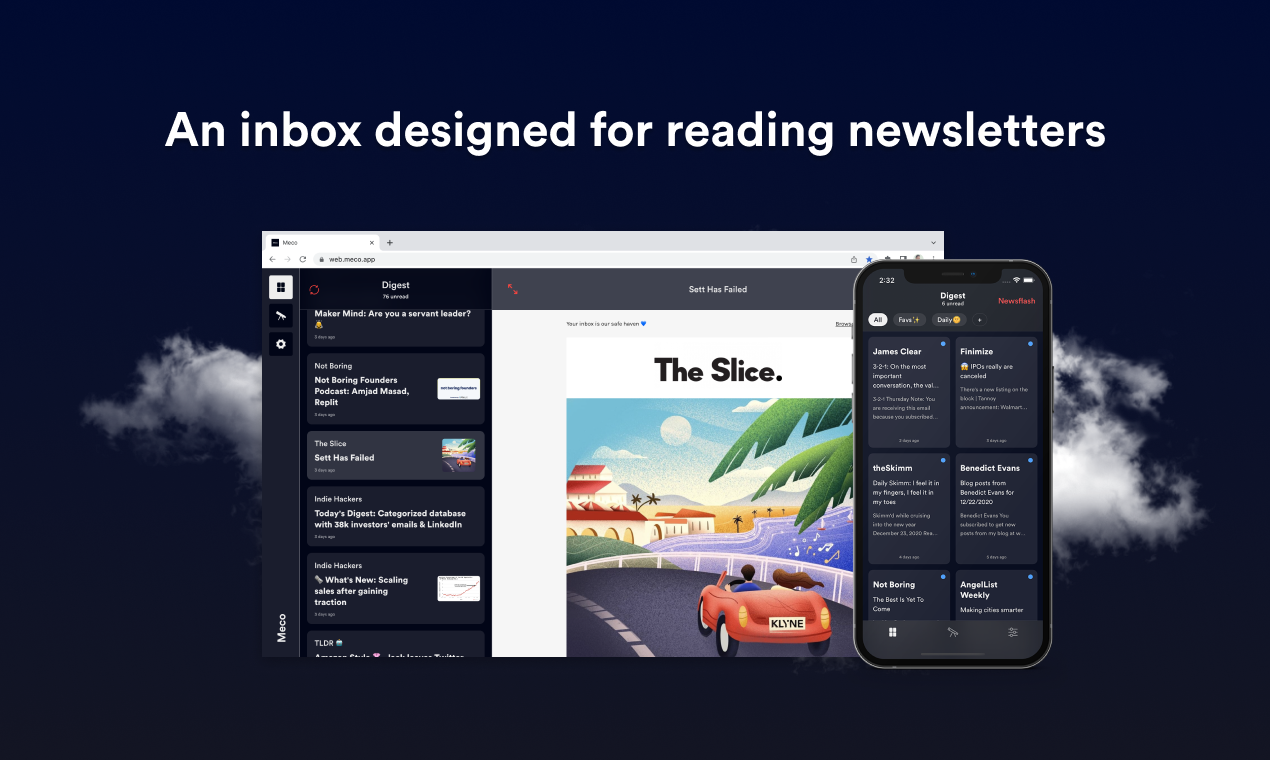

Discussion