The Paradox of Productivity & Tiny Mac utility apps I love
Three tiny macOS utility apps I love, Artifact is not shutting down, Tana's refreshed daily notes, and a lot more in this week's issue of Creativerly.
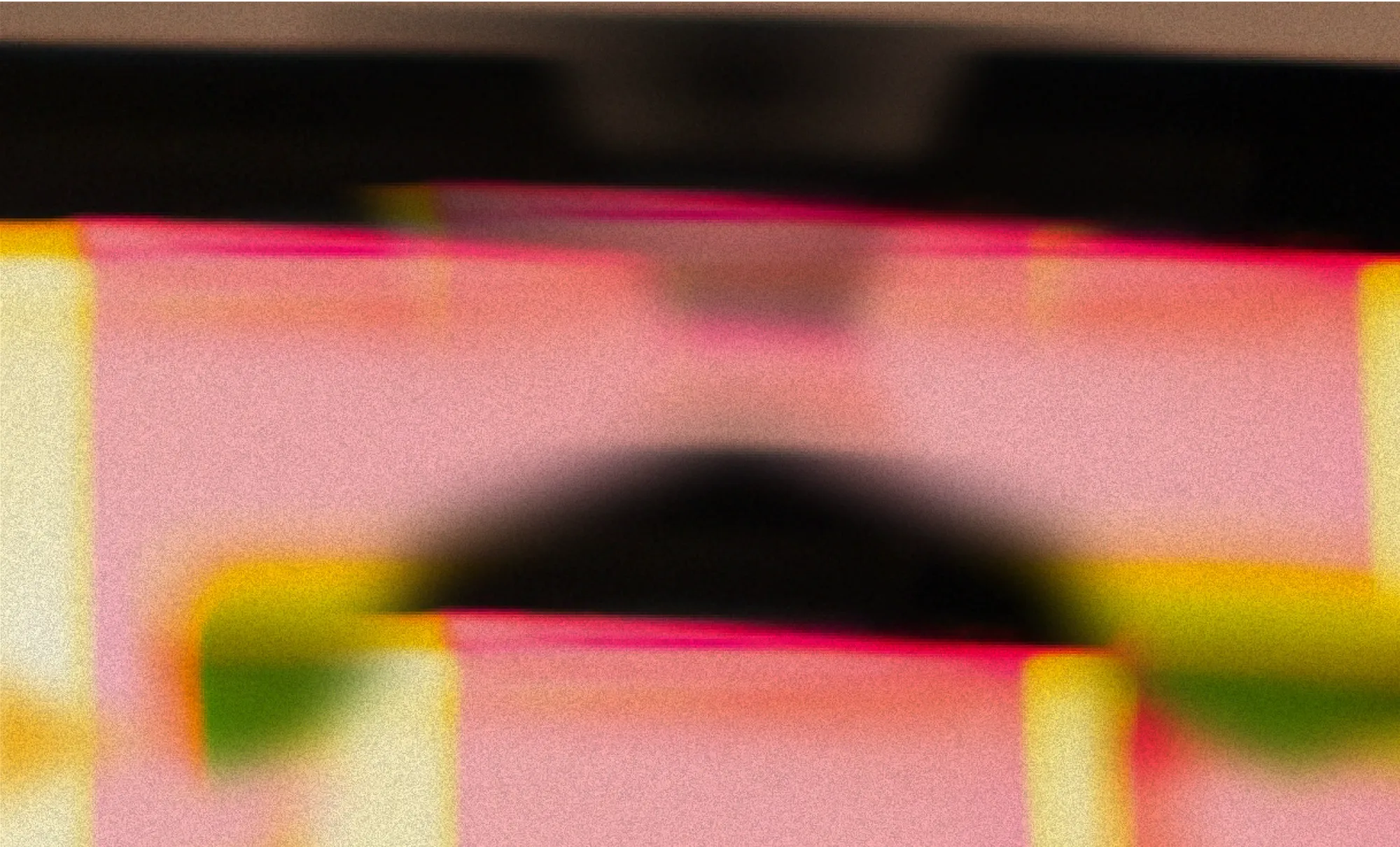
My name is Philipp and you are reading Creativerly, the weekly digest about creativity and productivity-boosting tools and resources, combined with useful insights, articles, and findings from the fields of design and tech. The newsletter built for the creative community.
Hey and welcome to Creativerly 267 👋
I am a huge fan of apps, I love using them for all kinds of purposes, I love to try them out, and it is always a great feeling when I am discovering a new app that helps me get stuff done. While feature-rich apps have a lot to offer, I get most excited about tiny, lightweight, almost single-purpose apps which do one thing simply perfectly.
There are three tiny utility apps that I always install on any Mac I use and set up. All of them are lightweight, do one thing really good, and by that, provide an immense value to my workflows. Most of them get used every single day, and sometimes I am not even realizing I am using them since they got baked into my systems.
PixelSnap
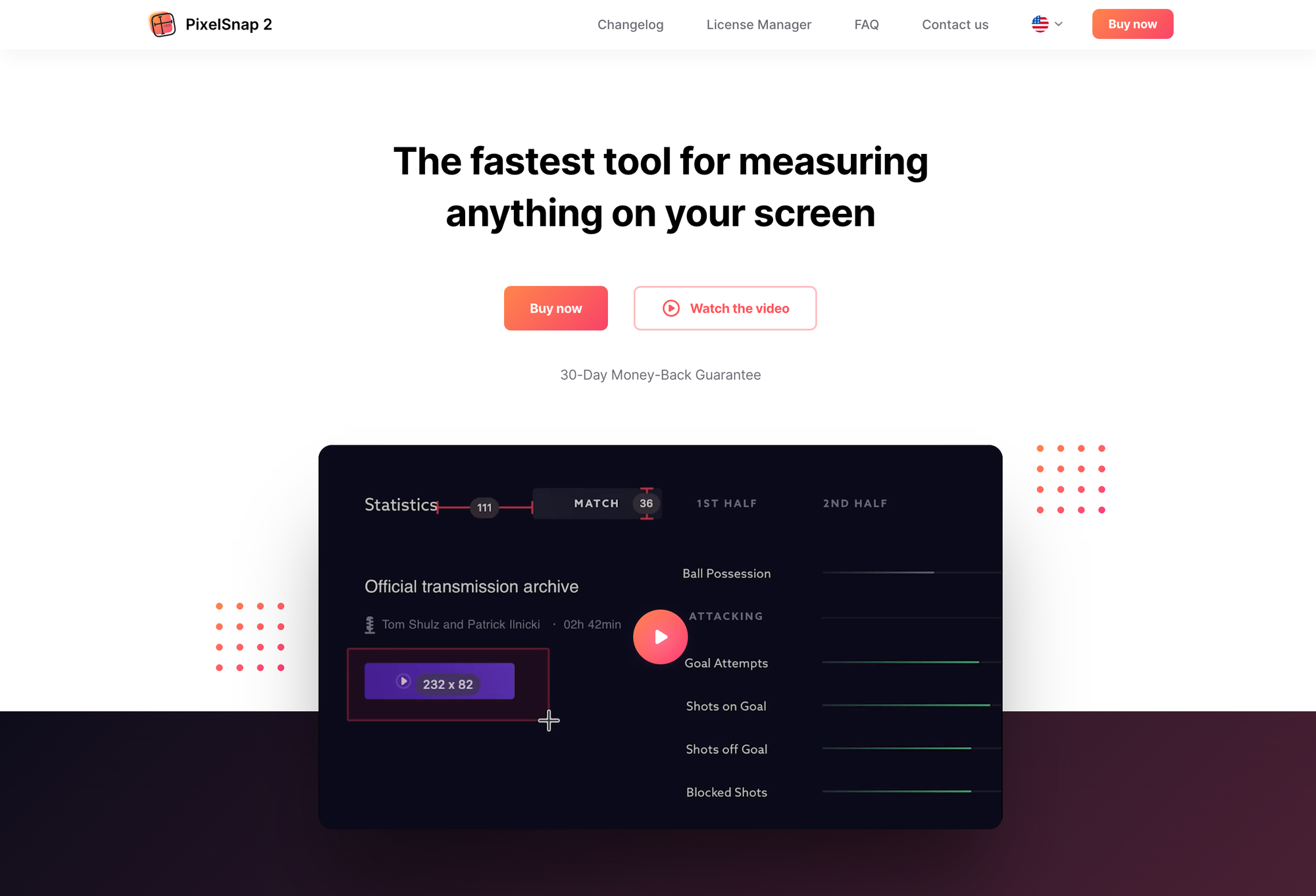
The first one is called PixelSnap, and it is a lovely app I use to measure anything on my screen. With PixelSnap I simply hit a shortcut to trigger it and then it gives me the possibility to quickly get the distance between any elements I am currently viewing on my screen. I can even hold dimensions if I need to measure multiple ones, and copy them to the clipboard. Besides that, I also use it to instantly find boundaries of any object by simply dragging an area around it. It is one of the most satisfying things when the drag-selection magically snaps to the object. PixelSnap seamlessly integrates with design tools like Sketch, Affinity, or Figma, and it shows real dimensions regardless of the displayed zoom level.
I find myself using PixelSnap for varies things. On one hand, it is very much appreciated during any kinds of design processes. Otherwise, since I am currently working mainly on designing desktop/web apps, PixelSnap is incredibly helpful when it comes to checking size and spacing of UI elements while collaborating with the development team. Whenever I am testing out a new build and do a design review, I can use PixelSnap to quickly check whether all the UI elements have been implemented with the sizes and spacings I designed them.
Besides that, PixelSnap also comes in incredibly handy, when I am browsing different UI inspiration sites and I stumble across a specific UI element I would like to rebuild. With PixelSnap I get all the right measurements and spacings in seconds and transform them into my own designs.
Being able to reliably measure anything on my screen in no time is something I did not know I was missing until I stumbled across PixelSnap. And now, it is one of my favorite tiny utility apps for my Mac. If you are a Setapp* user, you can download PixelSnap right away, otherwise you can grab it as a one-time purchase for $39 for one Mac.
CleanShot*
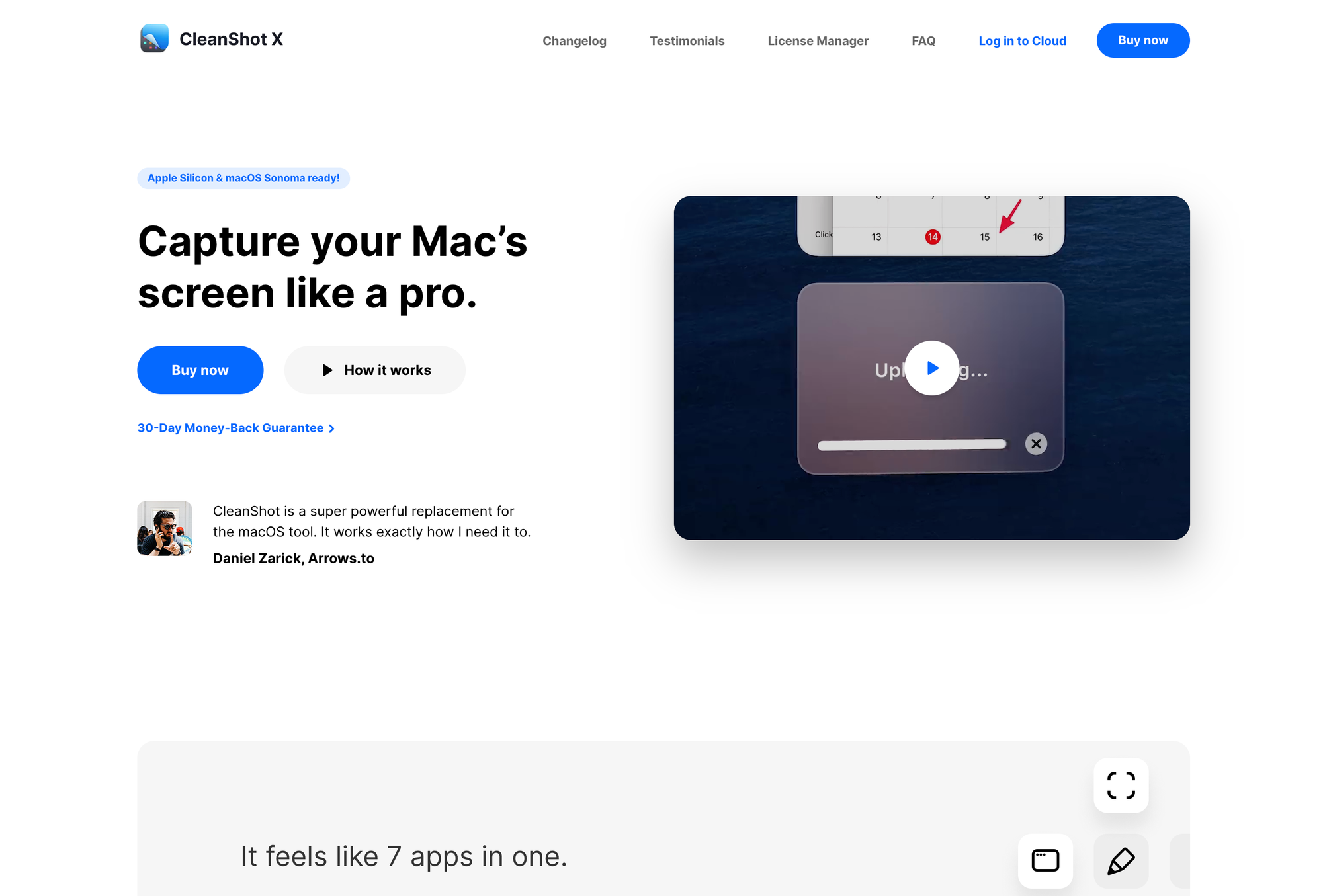
I am probably understating by including CleanShot in a post that highlights "tiny" utility apps, since it is quite feature-rich (in fact it provides over 50 features), but still feels like such an unobtrusive and lightweight app. CleanShot is part of my toolstack for years, and probably one of the most used apps on my Mac.
CleanShot is the fastest and easiest way to capture your Mac's screen, like a pro. Once you created a screenshot with CleanShot, a quick access overlay will appear at the corner of your screen. From that quick access overlay, you get the options to instantly save, copy, or drag and drop screenshots or screen recording to other apps. Besides that, CleanShot offers a variety of features to highlight and annotate important parts of your screenshot. With the scrolling capture feature, you can capture a complete webpage, a large chunk of code, or a chat history with ease. CleanShot is not only limited to capture screenshots, since in just a few clicks, you can use it to record your screen and save it as a video or an optimized GIF file. You can choose whether to show your webcam in recordings, record your microphone and macOS audio, highlight mouseclicks and keystrokes, and you can also automatically hide notifications.
Another lovely feature of CleanShot is that you can use it to create lovely social media posts in seconds, thanks to its background tool, which gives you the possibility to choose from 10 beautiful backgrounds or even upload your very own one. Since CleanShot has built-in text recognition, you can also use it if you need to copy text from an image or from a scanned document.
For years, CleanShot has been one of my most used apps on my Mac, it has been one of the best investments, and I definitely do not want to miss it anymore. You can grab CleanShot for $29 as a one-time payment, whcih will give you access tot he macOS app, one year of updates, and $19 of cloud storage. As a Setapp user, you can download CleanShot right away, as it is included in Setapp's awesome collection of macOS and iOS apps.
Paletro
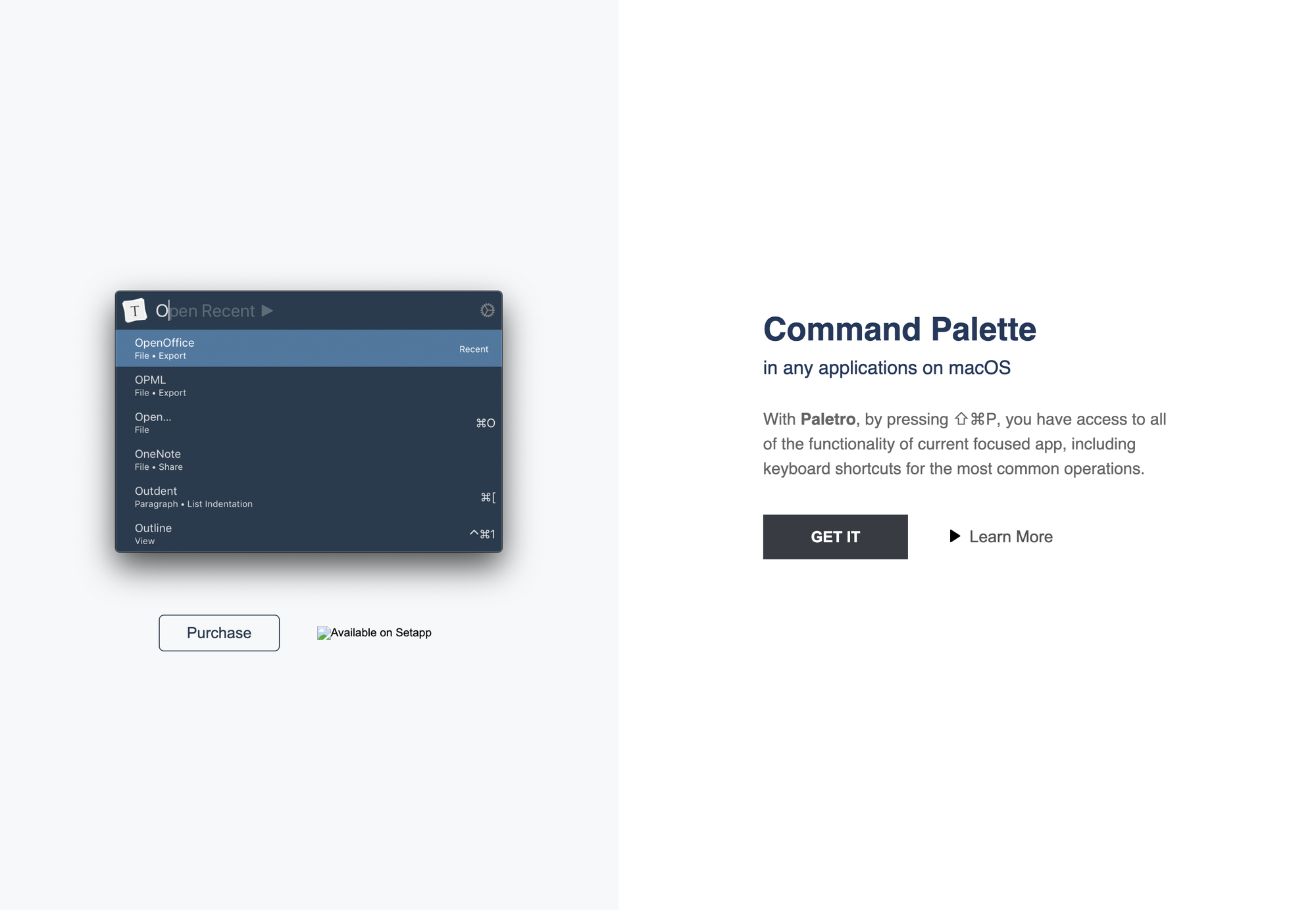
Paletro is a macOS app which I just added to my workflows as of recently, but I am already in love with it. Paletro is from the makers of Typora, a minimal, beautiful, and elegant markdown editor. With Paletro, you get access to all of the functionality of the current focused app, including keyboard shortcuts for the most common operations. Most of my workflows are keyboard-centered, but as I am using multiple apps, it is sometimes hard for me to keep up with all the different keyboard shortcuts and functionalities of those apps. Thanks to Paletro, I only need to remember a single shortcut to get access to all the keyboard shortcuts an app is offering.
Basically, Paletro is adding a command palette feature to all your apps. To add this feature, Paletro is using the accessibility feature of macOS to retrieve all available commands from the main menu of the app you are currently running. Once you triggered it, your can search or filter for commands to quickly find what you are looking for. You can also create customized rules on how Paletro should behave, for example by excluding certain menu items or disable the app completely in other applications.
Paletro is a perfect example for a tiny macOS utility app that has such a great impact on my workflows. It is a lovely little assistant to boost my workflows no matter what app I am currently using.

Meco is a distraction-free space for reading newsletters outside the inbox. The app is completely free and packed with features designed to supercharge your learnings from your favourite writers. Become a more productive reader and cut out the noise with Meco - try the app today!
This is an affiliate link to support Creativerly. If you are interested in putting your tool, product, or resource in front of over 2000 creative minds, consider advertising in Creativerly and book a sponsor or classified ad spot. Find all the important information at creativerly.com/advertise.
Fresh Updates & News
Artifact →
Back in January 2024, Kevin Systrom and Mike Krieger, previously co-founders of Instagram, and now founders of Artifact, an AI-powered news app that quickly gained popularity, announced that they are going to shut down the app, as they realized that the market was not big enough to warrant continued investment. However, the app continued to function and operate. According to a recent report from TechCrunch, it turned out that this was not by mistake.
Both Systrom and Krieger decided to keep Artifact alive for the time being and they have not given up on a plan to maintain the app in the future. Systrom mentioned to TechCrunch that it takes a lot less to run Artifact then they have expected, although they are quite sure that it will go away, but both are currently exploring all possible routes.
Tana →
The most recent update to Tana brought a refresh to its daily notes functionality. Users are now able to write daily, but also on weekly, monthly, and yearly notes. Besides that, all of those timescales accept supertag templates, which gives you the possibility to create a customized experience while taking daily, weekly, monthly, and yearly notes.
Anytype →
Anytype, the everything app, just introduced Anytype Android v0.1.0. 3.5 years after first introducing Anytype, Android users can now manage and take notes on their smartphones too.
Anytype has been becoming increasingly popular, the community of users is growing, and more and more people are contributing to its idea of providing people with a local-first, peer-to-peer, open-source app to journal, build and maintain a knowledge base, create a team wiki, shareable docs, and more.
Height →
After Height gave us a glimpse into its new major 2.0 version a couple of months ago, the most recent update brought projects and a new task page to the app. Besides that, the newly revamped text editor gives users a seamless experience to translate thoughts into compelling messages.
The new projects feature surface your company’s work into a simplified view. The new tasks page makes it smoother than ever to track each substack within a project. You can even navigate complex task hierarchies with your preferred visualization and pick which attributes are visible.
And with the new WYSIWYG editor you have the freedom to convey exactly what is on your mind.
Mental Wealth
❯ When and how to move from an assumption to a hypothesis – “Working at pace often means you need to work on assumptions. The current team I’m leading. I’ve had to make some assumptions clear that we would have to work to. Some about our users. Most though, about the organisation. We had to believe certain things will be true to unblock our focus.”
❯ Generative UI and Outcome-Oriented Design – “In the future, generative UI will dynamically create customized user interfaces in real-time. This shift will force an outcome-oriented design approach where designers prioritize user goals and define constraints (for AI to operate within), rather than design discrete interface elements.”
❯ Intentional Curiosity: Get your Brain to Focus on What Matters – “Keeping a focused mind is hard. Imagine you’re working on an important report due tomorrow. As you start writing, your phone lights up with a text from a friend. Your natural curiosity makes you wonder what the message says. Do you give in and check your phone, or do you stay focused on the report?”
❯ The Paradox of Productivity – “What if being productive doesn’t mean feeling productive? A paradox of productivity is that the things that feel productive—working incessantly, checking off lots of tasks, feeling strained and drained—are often not what produces important accomplishments; in fact, these things can get in the way.”
Do not miss out on this ...
❉ Experience the ultimate vector editor for macOS, iOS, and iPadOS. Get started with Amadine*.
❉ Think tasks, not apps. Setapp* is you one-stop subscription to solving every task on Mac and iPhone.
❉ Fathom is cookie-free, GDPR compliant, privacy-first website analytics software. Get $10 off your first invoice and a 7-day free trial when you use this link*.
These are paid promotions or affiliate links to support Creativerly. If you are interested in putting your tool, product, or resource in front of over 2000 creative minds, consider advertising in Creativerly and book a sponsor or classified ad spot. Find all the important information at creativerly.com/advertise.
Appendix
❯ ICYMI
Product Hunt once was a great source to discover new and upcoming digital products. I was excited to browse through new launches every single day. However, as of recently, the quality of launches has dropped drastically, the site gets flooded with mediocre AI-powered app, and the comment section of each launch is a place for spam. In What happened to Product Hunt? I wrote about how a global community of tech enthusiasts became a yet another dark place of the internet.
❯ Quick Bits
- A Meta employee slammed internal rules that ban staff from discussing controversial topics at work, calling them 'toxic'
- ByteDance shuts down its WhatsApp clone in Africa
- Amazon fined in Poland for dark pattern design tricks
- X is funding a lawsuit against Jack Dorsey's Block to support the 'right to freedom of speech'
- Backdoor found in widely used Linux utility breaks encrypted SSH connections
- OpenAI holds back wide release of voice-cloning tech due to misuse concerns
- Fallen 'Crypto King' Sam Bankman-Fried gets 25 years for fraud
- Apple, Meta and Google to be investigated by the EU
Till next time! 👋
Support: Do you have a friend who is looking for inspiration, news about design, and useful tools and apps? Forward this newsletter to a friend or simply share this issue and show some support. You can also show some love by simply clicking the button down below and keep this newsletter a sustainable side-project by buying me a coffee. ☕️ 🥰

Some of the links in my newsletter and my blog posts are affiliate links. Those links are marked by an asterisk. If you buy something through the link, the product will not cost you anything more, but I will receive a small commission which not only supports Creativerly and my work but also helps me to keep this publication a sustainable side-project.
Creativerly is proudly published with Ghost*.



Discussion