Make your point without making a meeting & The prototyping mindset
In this week's issue of Creativerly: One place for your team and your work, top-notch modern icons, deep work in practice, and a lot more.

You are reading Creativerly, the weekly digest about creativity and productivity-boosting tools and resources, combined with useful insights, articles, and findings from the fields of design and tech. The newsletter built for the creative community.
Hey and welcome to issue 138 👋
With this newsletter issue I am happy to announce a huge milestone for me and for Creativerly. Last week I soft-launched Advertising with Creativerly. I am happy to announce that from now on you can promote your product, tool, app, service, within Creativerly and putting it in front of over 1250 curious and creative minds with a high interest in creativity and productivity software. There are two formats available, the main sponsor ad at the top of the newsletter and three classified ad spots at the bottom per issue. For more general information about advertising within Creativerly, I would recommend checking out the documentation I set up as a page on creativerly.com which also includes a guide regarding the booking process.
Over the last year, I was thinking a lot about whether I should introduce advertising within Creativerly or not, so here is a quick rundown of what led to my decision to introduce it. As Creativerly is growing, so are the monthly running costs. I am using a self-hosted version of Ghost which sits on a DigitalOcean Server. To make sure I do not loose any kind of data when updating to a newer Ghost version, DigitalOcean makes constant backups for me. To send thousands of emails every single month I am using Mailgun as my EPS to send out bulk email. Then there is my domain. On top of that, I am using quite a lot of different tools to write, plan, and schedule all and everything regarding Creativerly. This results in monthly and yearly running costs.
Early on, I started to use Buymeacoffee as a dead-simple way to support Creativerly and my work. But there is one problem with it, with the size of my audience, donations are very inconsistent. Therefore, I can not rely on them for future expenses regarding Creativerly. As a second step, I started to use Affiliate links for tools I use myself but also for resources that helped me growing Creativerly. Same as with the Buymeacoffee situation, income through affiliate links is very inconsistent, at least for me, since those links need to be discovered through SEO, or I need to send them out via my newsletter, but I never had the intention of spamming those links.
Therefore, I needed a sustainable monetisation strategy that would help me finance my running costs but also give me a little bit more room to consider new projects regarding Creativerly. I came to the conclusion that advertising would be one of the best, if not the best, solution. Advertising within Creativerly supports my passion project but also all the work and time I put into it. I am excited about this next step. You can be sure, that ads and sponsorships within Creativerly will be unobtrusive, as I am handling the booking process manually I will curate and decide which brands, tools, apps, resources, services, fit within Creativerly and are therefore eligible to advertise. You, as my audience, should profit from those ads just like you profit from the recommendations I send out every week.
If you are interested in advertising in Creativerly, all you have to do is to head over to creativerly.com/advertise, read through the advertising terms, the guidelines, and the documentation, and then simply get in contact with me. If you have any questions, please do not hesitate and send me an email, or a DM on Twitter.
I planned a lot of things for Creativerly, and this project is 100% here to stay.
If you have recommendations or feedback, drop me an email or a tweet. For now, enjoy the newsletter! 🥰
Apps, Software, Tools
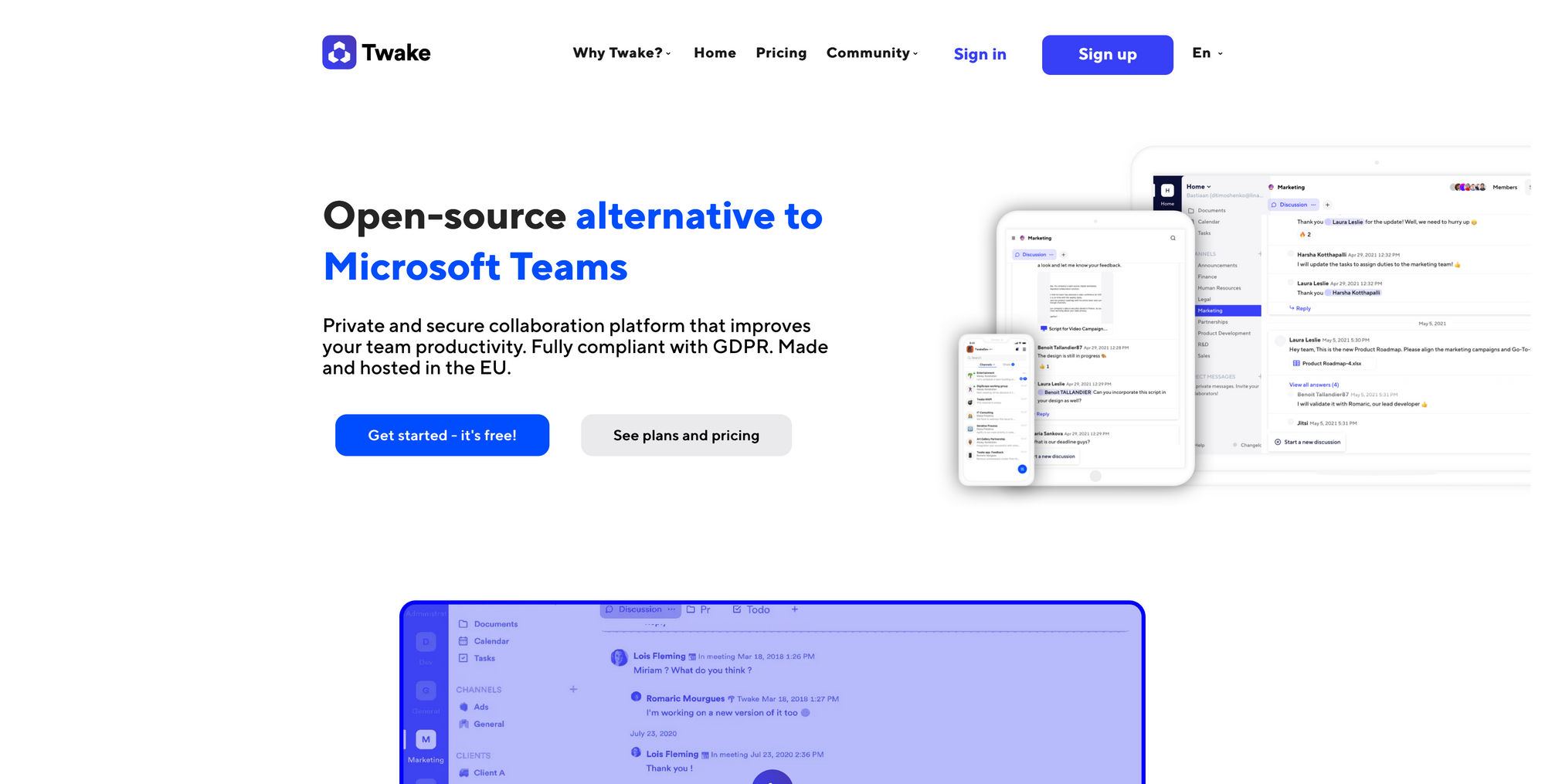
Twake →
If you are in the market for a digital workspace for you and your team to chat, organize your file storage, task management, and access your team calendar, you should take a look at Twake, an open-source alternative to Slack, Microsoft Team, Trello, and Google Drive. Twake is a private and secure collaboration platform for teams, fully compliant with GDPR, made and hosted in the EU.
Twake was built with privacy in mind, as the whole tool is open-source and every communication and collaboration happening within Twake is encrypted, so you can be sure that your data is safe. There are four major features, that turn Twake into your personal digital workspace. First of all, you can set up channels within Twake. Those channels come in handy when you want to structure your team's internal communications. Within those channels, you can start a video meeting, share files, and collaborate on documents.
As you can see, Twake is a full-fledged Slack alternative. To keep track of all the files and documents you share, Twake features a drag and drop file manager which lets you manage versions and labels, and lets you edit your files with ease. Additionally, Twake is also capable of managing your project timelines, create new tasks, move tasks based on their progress, assign duties and deadlines to your team. So, when you switching to Twake you can also say goodbye to your task manager as Twake features everything you need. Last but not least, Twake gives you the possibility to create team events, attach video conference links, relevant files and tasks. You can manage your whole calendar straight within Twake. You can think of Twake as your company's main hub where all your work comes together.
Twake is available for macOS, Windows, Linux, Web, with mobile apps coming soon. You can use it completely for free with some limitations, paid plans are starting at €4,19 per user per month (billed annually).
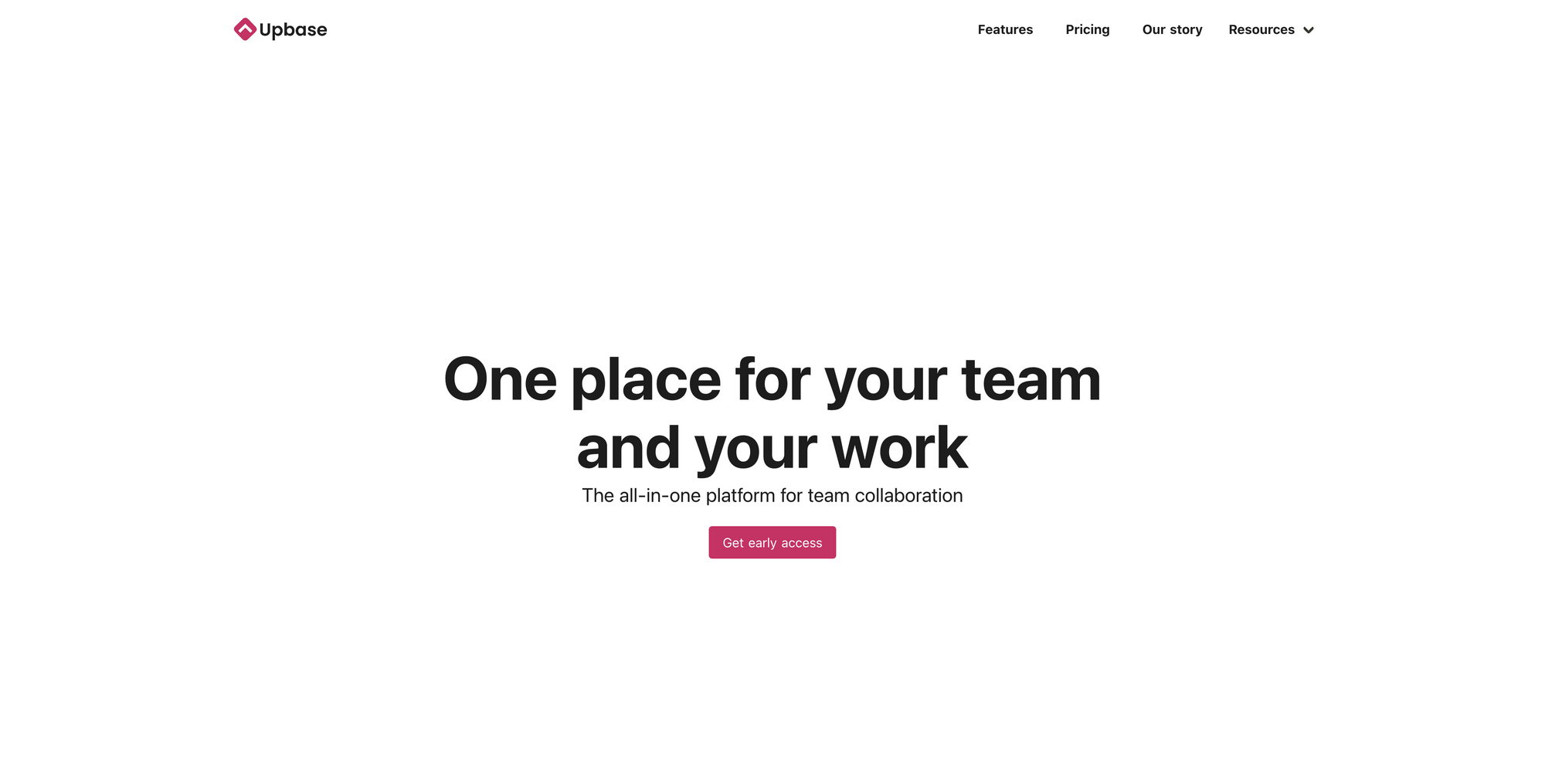
Upbase →
Notesnook is one of the most secure note-taking apps currently available. All notes are 100% encrypted on your device, and there are password-protected by default, so you can be sure that your notes and your data are yours forever. Notesnook features end-to-end encryption which means they can not sell your data. There is no tracking, no ads, no data mining, whatsoever.
When you are working across a small or a bit bigger team you probably need to handle a lot of different files, notes, documents, assets, messages, meetings, and so on. Upbase is a tool that helps you handle all your team needs in one beautiful place. It is a truly all-in-one platform for team collaboration. Upbase' task feature makes it easy to stay on top of everything your team is currently working on. Keep track, structure, organise, and do all your work in one place.
The task section of Upbase features a beautiful list view, which will give you a great picture of the work that is scheduled next but also that is already done. If you want, you can easily switch to a kanban board view which will display your tasks as cards which can then be dragged from one board to another once the work is done. Since some tasks need to be defined in greater detail, Upbase also supports subtasks to further structure your work.
On top of that, your team can comment on tasks, you can set different priorities, and even attach files to them. Since all your tasks also need to be scheduled, Upbase has a dedicated scheduled view based on your workweek, so you can see the big picture of the work that needs to be done. But that's not it, Upbase also gives you and your team a dedicated place for all your documents, notes, wikis, knowledge bases, and more. You can organise them by folders to quickly find the information you need.
If you are also struggling to keep track of all your files, Upbase lets you bring all your files to one place. It even supports file versioning, in case some changes were made by mistake. Last but not least, Upbase features messages and chats, to stay within one tool when organising your team's communication.
For up to five users, you can use Upbase completely for free. When your team is growing you should consider the Premium Plan which will cost you $7 per month per user (billed annually). Upbase is truly the all-in-one tool to rule your work and help you get more done by only focusing on one dedicated space for your team.
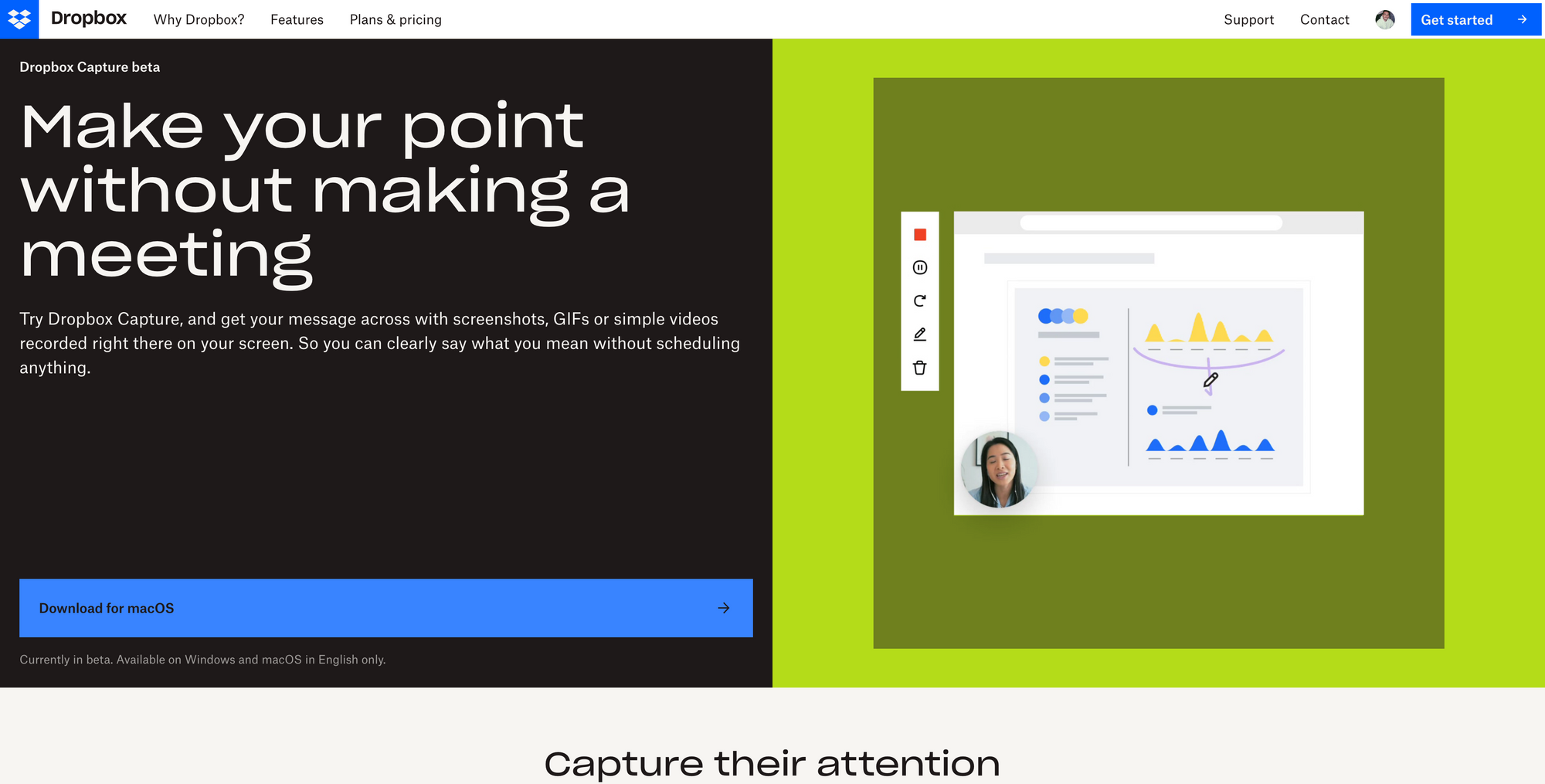
Dropbox Capture →
Usually, I am featuring and writing about lesser-known and upcoming tools, but there is a new tool from Dropbox which could become incredibly useful for a lot of people as more and more folks are shifting to remote work or a hybrid model. That tool is called Dropbox Capture. I was quite often in a situation where I got asked if I got time for a meeting via Slack, Zoom, Google Meet, or whatsoever.
Most of the time, I said yes because I thought there were some things to discuss. But then, the meeting duration is like two or three minutes, and I thought "this meeting could have been four or five messages too". In my opinion, Dropbox Capture will make the decision whether to jump into a meeting or not relatively easy. Dropbox Capture lets you easily create screen recordings, GIFs, and screenshots including adding voiceovers and markups. That means, with Dropbox Capture you can replace lengthy emails, but also meetings, and simply share recordings so everyone can watch them over and over again on their own time.
This could be huge for cases in which you want avoid scheduling yet another 30-minute meeting, and instead send out a quick update including visuals for reference and let everyone watch the update whenever they have time. Dropbox Capture also makes it incredible easy to showcase new product features or create tutorials. Forget the days where you created endless documents including bulleted lists which were hard to follow. With Dropbox Capture you record your screen and show everyone how it's done.
There are couple of more use-cases which make Dropbox Capture a super useful tool, to capture your screen and showcase new product features, pitch new ideas, walk through a tutorial, give clients more context while presenting iterations, or even review class assginments with video feedback. Dropbox Capture is currently in Beta, but you can download it for macOS and give it a try straightaway.
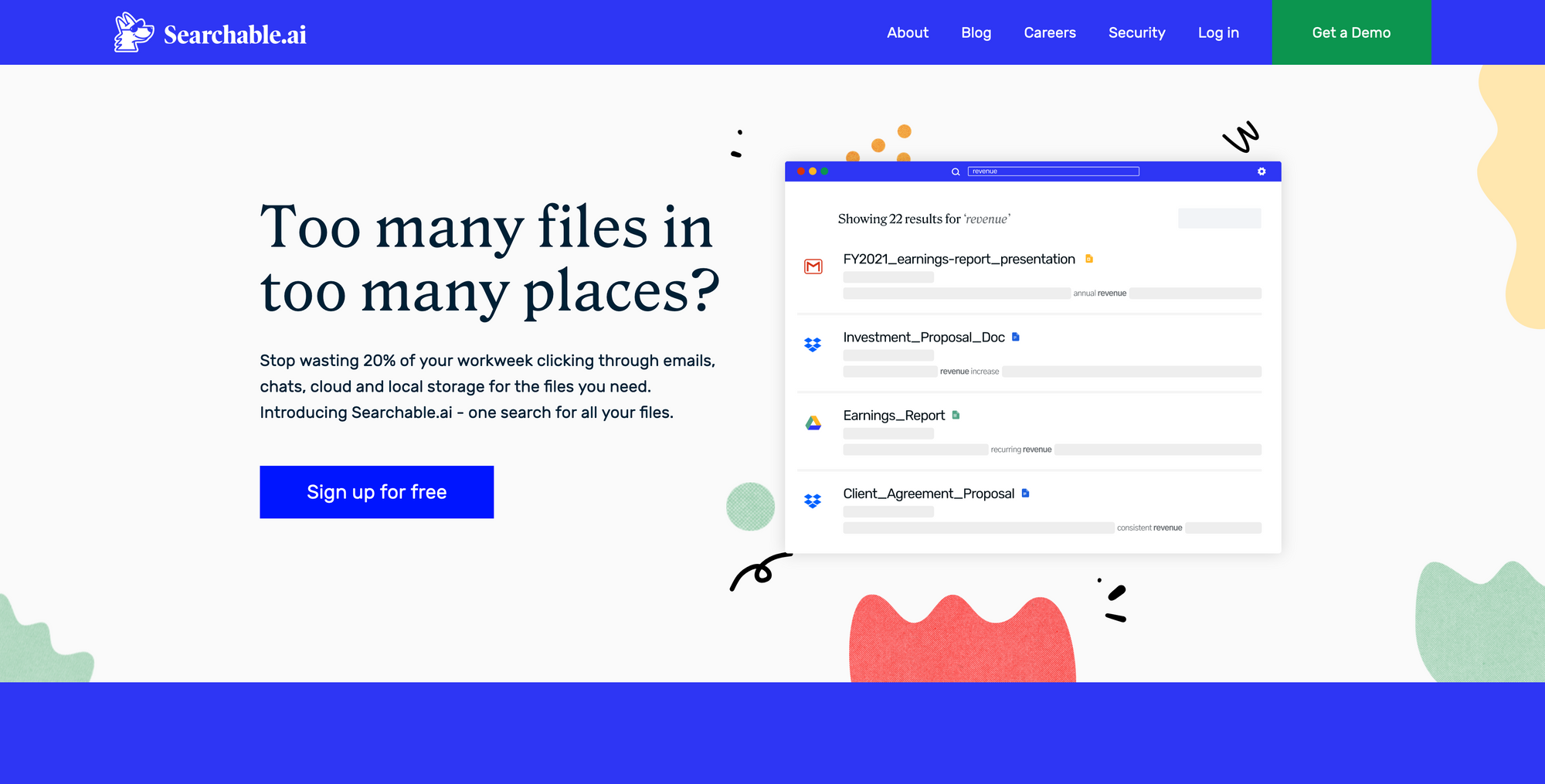
Searchable →
Are you struggling with managing too many files in too many different places? Well, then you should take a look at Searchable. Searchable gives you the power of a personal search engine for your stuff. Searchable will make it possible to search for documents across apps, cloud, and local drives and get fast, instant, and precise results.
Most of us work across different apps, creating loads of different documents, saved in different clouds. Findings those files again, can be quite hard, as it is difficult to structure and organize your files across different apps. Searchable makes it possible to instantly search your hard drive and web apps in a single view. While using Searchable you can be sure to always receive precise results. Searchable pulls up the exact page containing the information you are looking for.
There is currently a super exciting feature of Searchable in Beta, which gives you the possibility to get specific search results by using natural language search queries. You can try out Searchable currently for free as the whole tool is still in beta.
Once Searchable officially launched the tool will cost $35/year, which is a special pricing for everyone signing up before December 31, 2021. The normal price will start at $120/year for everyone else.
Useful Resource
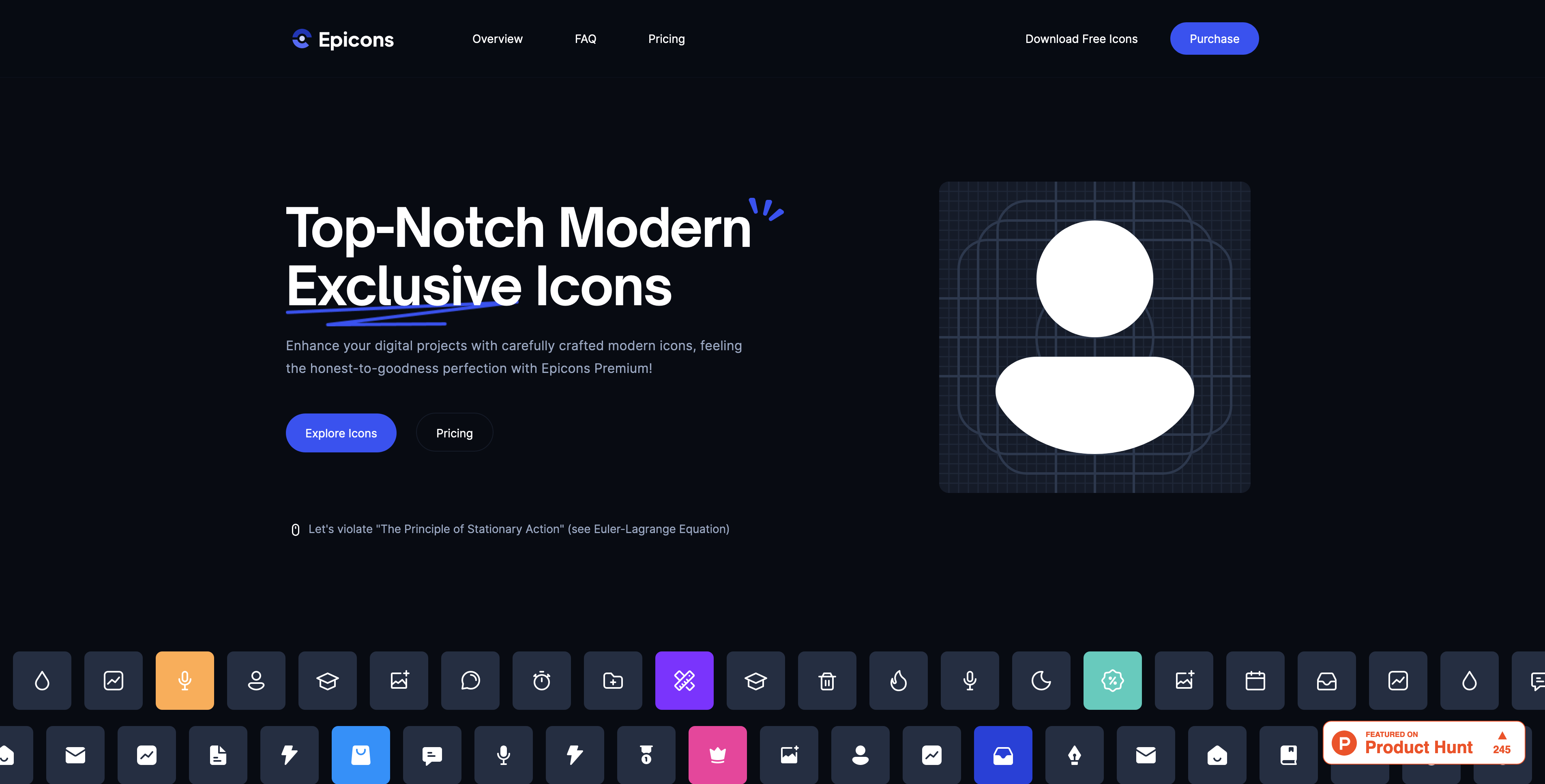
Epicons →
If you are currently on the hunt for top-notch and modern icons to spice up your designs, make sure to give Epicons a try. Epicons is an incredible library of high-quality carefully crafted icons to enhance your digital products. All Epicons are structured and organized using 15 categories, different file formats, and Figma components. Icons you find within Epicons are modern and pure quality, as icon size, stroke width, and every detail was calculated in-depth to provide a seamless experience when using them. The basic version of Epicons which includes over 1000 icons will cost you $24, the premium version with over 2000 icons will cost you $40.
Mental Wealth
➢ Too many meetings will (slowly) kill you – “I bet I am not the only one who feels that working from home (WFH) is more exhausting than working from the office (WFO). Of course, I can’t deny the fact that it is more productive, more efficient, more effective, and it saves so much time in between. Usually, I would have my laptop ready on my bedside so that I can wake up 5 mins before my meeting, freshen up a bit, and directly take my laptop and that’s it. Isn’t it the kind of life that you would wish before the whole WFH started?”
➢ Facebook is Too Big, Fail – “Facebook is screwed. At this point, it doesn’t matter what you think about the social network, the fact of the matter is that they’re not coming back from this latest round of body blows against the company. They’re both not dying, but they’re dead. And yes, you may have thought that about the Cambridge Analytica scandal too, but it all plays into this — they were never coming back from that either, stock price aside.”
➢ Deep work in practice – “Cal Newport argues in his book Deep Work that this skill is increasingly rare and valuable. Those who master it will thrive. I’ve been trying to practice working deeply for a while now. When I first read the book, I missed some personal accounts from people who adopted deep work. How does it look in practice? What works and what doesn’t? Here’s what I do to work deeply. Maybe you’ll find some inspiration in this.”
➢ The prototyping mindset – “I was thinking about the importance of prototyping again this week: There’s often still a hang up with the idea of prototyping as part of any kind of discovery work. Think of it more as a learning tool e.g. “how can we make something real enough to learn more about it?”. I went on to say that: Discovery sometimes has to be about understanding user needs within the context of new concepts, scenarios or services that aren’t yet real e.g. as a response to new policies, ideas or opportunities. It comes back to understanding the difference between types of user needs. Some needs are less likely to change, while a lot of what we understand as ‘user need’ is more determined/constrained in a functional way by how things work now.”
Appendix
➢ ICYMI
For those of you that are new here, I created a database that currently gets filled with every single tool, software, resource, and article I have shared within Creativerly. I updated the database over the last few days with some new entries, so make sure to check it out. This is a subscriber-only feature, so all you have to do is log into your account and head over to Creativerly's database.
➢ Quick Bits
Google is finally kicking climate deniers out of Search and YouTube ads / Twitch.tv was hacked, everything leaked, including creator payouts / Hundreds of scam apps hit over 10 million Android devices / Apple files appeal to delay change in App Store payments / Firefox is putting ads in its search bar / Facebook Is Weaker Than We Knew
Twitter thoughts
People say that the point of writing is to share what you know. But actually, the point is to discover things you've long known but never found the words to express
— David Perell (@david_perell) October 7, 2021
Till next time! 👋
Support: Do you have a friend who is looking for inspiration, news about design, and useful tools and apps? Forward this newsletter to a friend or simply share this issue and show some support. You can also show some love by simply clicking the button down below and keep this newsletter a sustainable side-project by buying me a coffee. ☕️ 🥰

Some of the links in my newsletter and my blog posts are affiliate links. Those links are marked by an asterisk "*". If you buy something through the link, the product will not cost you anything more, but I will receive a small commission which not only supports Creativerly and my work but also helps me to keep this publication a sustainable side-project.



Discussion