The Story of Project Management & SEO ruined the internet

My name is Philipp and you are reading Creativerly, the weekly digest about creativity and productivity-boosting tools and resources, combined with useful insights, articles, and findings from the fields of design and tech. The newsletter built for the creative community.
Hey and welcome to Creativerly 273 👋
Since we celebrated mothers day over the weekend, this new issue of Creativerly is hitting your inbox one day later than usual. Although, my weekend was packed, I had some time to go through my ever growing RSS feeds, which I love, I mean I love the feeds but also the fact that they are ever growing. With that constant stream of filtered and curated information (since I decide to which feeds I subscribe) I always have a lovely pool of post to choose from. While for some people that might sound overwhelming, I do actually embrace the fact that multiple new posts reach my RSS inbox every single day. Having a constant stream of things to read and dive into, also means constantly creating highlights from them, and then ultimately move those into my note-taking system, take notes, and create new ideas for myself to write about.
That ever growing RSS inbox therefore becomes an idea-generator for me. So, it always feels exciting and refreshing browsing through new but also old posts within my RSS reader. It is simply pure joy.
SEO ruined the internet – On search, AI, and writing online
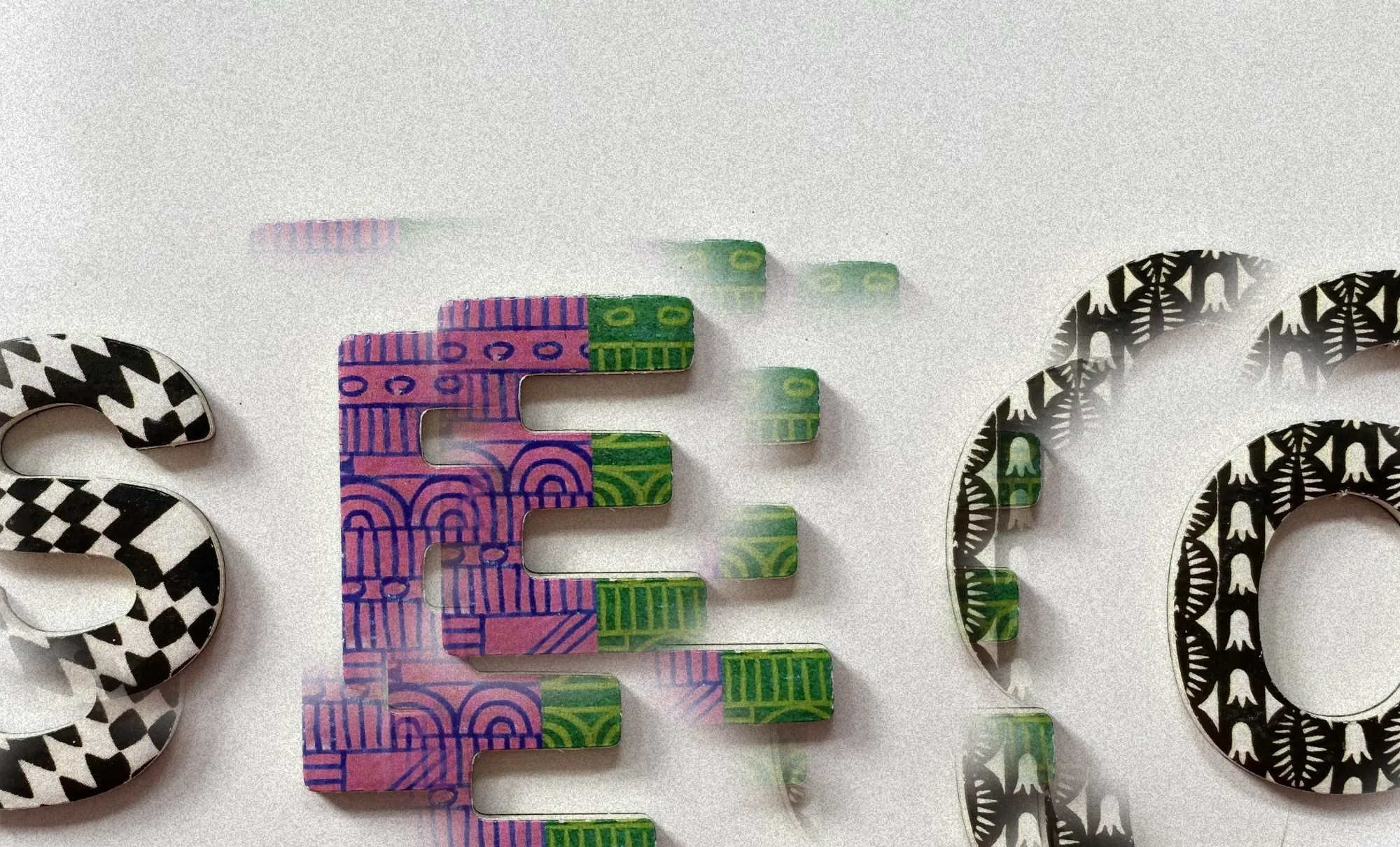
I had this post in my drafts for quite some time. However, as of recently, I experienced that a lot of people went from "Let me google that quickly" to "Let me ask ChatGPT quickly". And to be honest, I do get that, and it was enough reasoning to pull up the draft for this post and finish writing it.
While searching the internet became a burden, maneuvering through absolute garbage, AI manages to deliver clear text. Although, we have to set aside the fact that some information is still tremendously wrong, we are only focusing on the overall experience on getting to that information. ChatGPT, Perplexity, You.com, they all do a good job with that. On the other hand, searching for something on Google became the worst experience you can think of. All the links that pop up are straight garbage, and they landed there because someone used and leveraged all the SEO (search engine optimization) tricks out there. Overall, searching the internet and especially using Google for that, has became bad enough that it is straigh unusable. Anything that Google delivers is nowhere near the best results that a user is hoping for. All it delivers is garbage by the people who invested the most time in playing the SEO game to win themselves the number one spot for specific keywords. Additionally, as Chris Coyier pointed out, we also get presented with a bunch of ads and if there is a clear answer to a search term, Google often plucks the answer off the website to display it directly, which ultimates creates zero value for the website it was plucked from. It seems like the same will happen with generative AI search Perplexity. As Adweek reported in April 2024, the company is going to start selling ads after raising $73.6 million Series B funding. Nevertheless, I still prefer the best results combined with some ads, instead of getting garbage combined with ads as a search result.
SEO is not about providing valuable content. It is all about selling. Although, we are striving to get the best results for our search terms, we get results from people who won the SEO game and present us mediocre content simply to sell something. Most of the blog posts, articles, and sites you get presented with after initiating a search on Google, all do not feel authentic, they do not feel real. The sites and posts which actually feel real and provide the answer someone is looking for get deprioritized by Google because another person plastered their site with keywords matching the search term.
I have the feeling most people hate SEO. The people who love it are the ones heavily involved in exploiting our impulses for traffic and profit. However, besides that there are good things about SEO. Yeah, right, who would have thought? SEO also includes On-Page optimization, which means having meta description tags, alt tags and alt text, page titles, internal links, as well as image optimizations. To be honest, those are simply things everyone who is building websites should focus on. It is a no-brainer to make your website accessible, make sure the performance is good, and once you done that simply start writing and put your stuff out there. That works, is sustainable, and does not turn your writing into unreadable garbage because it got plastered with keywords.
I have been there and got lured into SEO when I started to write on the internet. Once I hit 'publish' on my posts I wanted to be seen, I wanted that people read my posts, I wanted to get traffic from Google. Blech, I know. Therefore, I completely revamped and rewrote my posts, used multiple keywords, and "optimized" it with all the SEO knowledge I could get from those SEO-ExPErTs. For what? For nothing.
Read the whole post here:
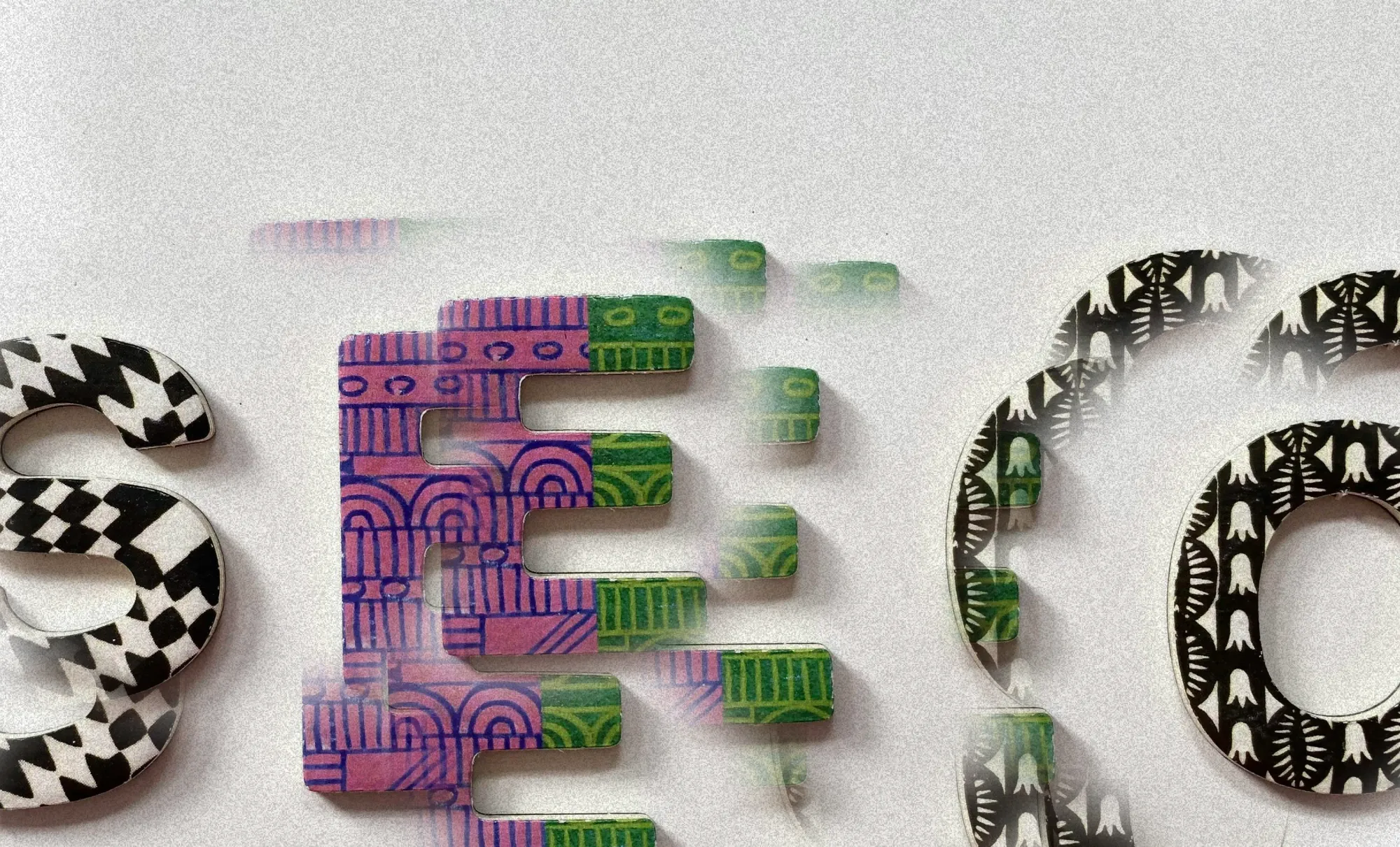

Bundlehunt gathered 40 power-packed macOS and PC apps and made them available at a huge discount. Among the 40 apps you can find powerful and popular apps like Hookmark (available for $11.99 instead of $29.99 for the Standard license, and $24.99 instead of $69.99 for the Pro license), Mountain Duck (available for $7.50 instead of $39), Coherence X (available for $3.50 instead of $29.99), Almighty (available for $3.99 instead of $19.99), and a lot more.
While you can just grab a single app at an amazing discount, there is the opportunity to save more as you spend more. Since Bundlehunt is all about creating bundles, you can create your own bundle, add as many as you wish of apps to your cart, once you spend $30 you get an additional $3 off.
Head over to Bundlehunt and check out their amazing offers.
This is an affiliate link to support Creativerly. If you are interested in putting your tool, product, or resource in front of over 2000 creative minds, consider advertising in Creativerly and book a sponsor or classified ad spot. Find all the important information at creativerly.com/advertise.
Fresh Updates & News
Capacities →
The latest Capacities update brought a new feature that the team has been working on behind the scenes for months. Capacities' API is now in Beta, which marks a huge step towards integrating Capacities with the rest of its users' digital life. Capacities public API allows you to interact with Capacities programmatically, enabling you to build custom integrations, automate workflows, and a lot more. Since the API is currently in Beta, it is only available to Capacities Believer and Capacities Pro (the paid subscriptions) users.
Besides that, Capacities also shipped its Raycast extension which lets you access a global search in Capacities, save web links, save notes quickly and easily to the daily note, or open a space.
You can head over to the Integrations Hub to get a glimpse into the current available integrations, as well as the community integrations leveraging the new API.
Eraser →
Eraser is an all-in-one markdown editor, collaborative canvas, and diagram-as-code builder. Recently, Eraser launched Eraser AI, the first copilot for technical design. Eraser AI allows rapid diagram creation with colorful, icon-rich visuals, offers full editing control with AI prompts, and enables easy tech doc outline generation. All the outputs of Eraser AI are fully editable, which gives you the possibility to spend more time thinking instead of clicking and typing. Eraser stated that they do not train AI models with users' data, as the app is SOC II Type 2 audited and enterprise ready.
You can give Eraser AI a try for free, as you can use the Free Plan to create up to 5 files and generate up to 20 AI diagrams or outlines.
Vivaldi →
I have been using Vivaldi as my main browser for a couple of months now, and I had a great experience throughout those months. Updates like the most recent one, get me even more excited about Vivaldi. The newest Vivaldi desktop update now reduces memory usage by automatically hibernating inactive tabs, auto-detects more feeds with its Feed Reader on websites like Reddit and GitHub, allows creating Workspaces out of tab selections, includes a window split view for apps on Mac, and much more.
Mental Wealth
❯ The Story of Project Management – “The Great Pyramids of Giza. Competitive production methods. U.S. Navy operations. These aren’t just major milestones in history — surprisingly, they’re also key moments in the evolution of project management”
❯ Making Product Value Obvious – “The most valuable contribution product designers can make to software is making the core value of a product clear to the people using it. Yet over and over again... this seemingly simple objective doesn’t get met. Why?”
❯ The polish paradox – “Polish is a word that gets thrown out in conversations about craft, quality, and beauty. We talk about it at the end of the design process, before the work goes out the door: let’s polish this up. Let’s do a polish sprint. Could this use more polish?”
❯ Ethics in times of growth design – “In an ideal world, designers create user experiences that drive business growth while following ethical principles. However, creating and maintaining this balance between growth and ethics is one of the biggest challenges a designer can face when growth is often the word in their job title rather than ethics.”
Do not miss out on this ...
❉ Experience the ultimate vector editor for macOS, iOS, and iPadOS. Get started with Amadine*.
❉ Think tasks, not apps. Setapp* is you one-stop subscription to solving every task on Mac and iPhone.
❉ Fathom is cookie-free, GDPR compliant, privacy-first website analytics software. Get $10 off your first invoice and a 7-day free trial when you use this link*.
These are paid promotions or affiliate links to support Creativerly. If you are interested in putting your tool, product, or resource in front of over 2000 creative minds, consider advertising in Creativerly and book a sponsor or classified ad spot. Find all the important information at creativerly.com/advertise.
Appendix
❯ ICYMI
I just published the second part of a recently introduced content series on Creativerly: Tiny macOS utility apps I love. In the second post, I wrote about OpenIn, SideNotes, and Dropzone.
❯ Quick Bits
- Jack Dorsey departs Bluesky board
- Stack Overflow signs deal with OpenAI to supply data to its models
- Elon Musk laid off the Tesla Supercharger team; now he’s rehiring them
- Microsoft to face antitrust case over Teams
- Is social media worth paying for?
- FTX says it has billions more than owed to victims
- Court ends injunction on X over videos of Sydney church stabbing
- France rides AI wave to secure €15B in foreign investment
- Intel reportedly seeking $11B to finance facility in Ireland
- Encrypted mail service Proton hands suspect's personal info to cops again
Till next time! 👋
Support: Do you have a friend who is looking for inspiration, news about design, and useful tools and apps? Forward this newsletter to a friend or simply share this issue and show some support. You can also show some love by simply clicking the button down below and keep this newsletter a sustainable side-project by buying me a coffee. ☕️ 🥰

Some of the links in my newsletter and my blog posts are affiliate links. Those links are marked by an asterisk. If you buy something through the link, the product will not cost you anything more, but I will receive a small commission which not only supports Creativerly and my work but also helps me to keep this publication a sustainable side-project.
Creativerly is proudly published with Ghost*.




Discussion