The tools for decentralized social networks – How to interact with Mastodon and Bluesky
Discover the rise of decentralized social networks like Mastodon and Bluesky as traditional platforms increasingly face criticism. Learn about essential third-party tools enhancing these networks, from clients like Ivory and Ice Cubes to cross-posting apps like Croissant.

While the once huge social networks like X, and other platforms like Threads continue to fragment and proof why they are among the darkest places on the internet right now, decentralized media and networks continue to grow, proofing why they are here to stay. What used to be niche platforms and especially Mastodon entitled as „nerd network“, now serves millions of users. As those platforms further grow, it is important to build a strong ecosystem of third party tools that support those platforms and extend their functionalities. The open web and decentralized networks are currently experiencing a boom, an increasing number of makers are entering the space, building apps and tools on top of it. At the current speed of development, it can become hard to keep up with the rapidly evolving landscape of decentralized social networks.
I left X and Meta’s platforms already a while ago for multiple reasons, and based on recent actions by Mark Zuckerberg like ending Meta’s fact-checking program or dropping rules protecting LGTBQ+ communities, as well as Elon Musk blatantly throwing a Nazi salute to the public at Trump’s inauguration, I urge everyone to leave those platforms behind, and stop supporting their growth and business by posting and being active. Musk turned X into a white supremacist website. It is devastating to see how all those tech billionaires pretty much destroyed platforms that used to be networks that fueled insightful conversations, collaborations, and staying informed and up-to-date with news and media.
My personal experience with networks like Mastodon and Bluesky is what I used to experience with the above mentioned, now abandoned, social networks.
In this post, I gathered a bunch of apps and tools to interact with decentralized social networks. This is by far not a complete list of the apps and services available out there, but the ones I stumbled across since I have been active on Mastodon and Bluesky. Based on that, I am planning to keep this a lively post by updating it whenever I find a new tool supporting the decentralized web. When I am talking about decentralized networks, I am mostly talking about ActivityPub and the AT Protocol, as those are the networks powering the apps and tools I am using and interacting with. It is amazing to see how an increasing number of companies, apps, and makers are joining forces to build ethical, powerful, secure, as well as niche and cozy alternatives to the big tech social networks.
Quick disclaimer: there has been a lot of ongoing discussions about the topic whether Bluesky or the AT Protocol are actually decentralized, and recent news about Bluesky adding verification checks as well as bowing down to censorship demands in Turkey flared the discussions once again. While those are important discussions, this post only focuses on the apps and tools to interact with the social networks, and therefore, I will not try to answer the question if Bluesky or the AT Protocol are actually decentralized, as this probably needs its very own post and exploration.
Mastodon
Mastodon had experienced multiple user surges over the past couple of years. The first one happened right after the announcement of Elon Musk buying Twitter. It led to putting a strain on two major Mastodon servers, but the nonprofit managed to make it more robust, so they are ready for additional user surges, which quickly followed after some further controversial actions initiated by Twitter and Elon Musk. As of writing this, there are currently over 9M users on Mastodon.

What fascinated me most during the time hundreds of thousands of users were migrating away from Twitter, was how people suddenly abandoned Mastodon because it was 'way too complicated' to sign up. Yes, you have to choose a server where your account would live, but every single day people are creating email accounts with weird email addresses, signing up to apps and services, handing out their private information and phone number, but oh my, if they have to choose a server it is way too complicated. I get the fact that you might want to make an informed decision about the server you are joining, but once you joined one, you do not have to stick with it. And since when are people making informed choices about the platforms they are joining? To me this whole story feels a bit like people got lazy, because platforms done most of the work for them, algorithms did it too. For example, all the things Jesus Diaz has pointed out in his story for Fast Company about why using Mastodon is way too complicated to ever topple Twitter, like choosing a server or instance (I mean, just go with one of the biggest ones), that there is no quick guide to start (what?), no way to easily discover content (I mean, this is the Fediverse), and so on. But still, over the years, Mastodon improved its onboarding to make it easier choosing an instance, so everyone can get started easily.
It is just fascinating, that once you have to do some sort of research and get faced with some kind of learning curve for a social network, people are defaulting to calling it way too complicated.
Anyway.
If you want to interact with Mastodon you can do that through multiple ways. No matter if you are simply looking for a third-party client with some additional features, if you want to cross-post to multiple social networks, or if you want to edit and extent threads you previously published on Mastodon quick and easy, there are loads of apps to give you the best experience while interacting with Mastodon. The most straightforward one is using Mastodon's official apps, which are available for iOS, Android, and as a progressive web app. Just like Mastodon itself, the iOS and Android apps are open-source.
Mastodon is embracing third-party apps (instead of other social networks). They even offer a section on their website to browse a bunch of third-party apps for different platforms.
Now, let us dive a bit deeper into a couple of tools and third-party Mastodon apps to browse, post, edit, interact, and simply have a great experience on and with Mastodon.
Ivory
Do you remember Tweetbot? A lovely third-party Twitter client built by Tapbots that was decisively involved in providing the best experience to browse through Twitter, but forced to shut down after Elon Musk’s API changes. Thankfully, the team at Tapbots quickly reacted to the first stream of people migrating from Twitter to Mastodon, and started working on Ivory, a third-party client for Mastodon. Although, Ivory was a brand new app, it was already packed with 10 years of experience building the award-winning Tweetbot app.
Using Ivory to browse through Mastodon is pure delight, as it features an elegant design, whimsical iconography, and purposeful animations, as well as immersive sounds. You get to experience Ivory's blazing-fast performance, buttery-smooth scrolling, and rock-solid timeline position retention across devices, on iOS, iPadOS, and macOS.

As the Fediverse offers a broad spectrum of information, interests, niches, and so on, Ivory's Multiple Timelines feature makes it easy and effortlessly to create custom timelines by organizing people or hashtags into lists, so you can switch between timelines or even view them side-by-side in columns on macOS and iPadOS. With Ivory's timeline filters, you get access to endless ways to customize your feed, whether temporarily or permanently. Timeline Filters let you quickly toggle filters like "Media Only" or you can create and save your own filters for a personalized experience. In case you are into getting some statistics of your post activity and engagement, Ivory got you covered as well, as it offers a statistics tab where you can easily track which posts are gaining traction and see key metrics at a glance.
I really enjoy the variety of custom app icons as well as customization options in general Ivory is offering. I find myself cycling through different accent colors and app icons quite frequently, adapting it to my current mood and likings. Besides that, Ivory allows you to add multiple accounts between which you can conveniently switch at any time. Another lovely feature I would like to point out is Ivory's 'Explore' tab which gives you access to popular and trending posts, news, hashtags, and people. According to Ivory, the trending data is reliant on the server you are on seeing lots of data from users on that server following other users and interacting with posts. It is a nice feature that gives you the possibility to explore and discover new posts or people to follow.
The most recent Ivory update (as of writing this), which is version 2.3 introduced grouped notifications (as Mention and Notification tabs got merged), support for AlphaNumeric Post IDs (so you can now log into more services like GoToSocial), accessibility improvements, and bug fixes.
I have been using Ivory since 2023, and for the past two years I had a great experience using it, hardly ever running into any issues. The only thing that I realize every now and then is that link previews are not loading correctly or not at all, but other than that, it is a superb client.
Ice Cubes
Once Tapbots announced that they started working on Ivory, they also mentioned that they will open up some TestFlight spots for the beta version. As those beta spots were highly sought after (sometimes, it took just a couple of hours, and even less than that to fill 10,000 TestFlight spots), I experienced some FOMO as I wanted to give Ivory a try. But as I did not manage to get a TestFlight spot for months, I was quite happy that another third-party Mastodon client popped up on my timeline, and this one was called Ice Cubes, developed by Thomas Ricouard.
Ice Cubes is a slick, fast, and beautifully-designed Mastodon client that is open source, and available for iOS, iPadOS, visionOS and macOS. It is packed with quite a lot of options and settings to customize your experience, however, just using the default settings already delivers a lovely browsing, discovering, and posting experience. As I continued using Ice Cubes more and more, it felt very intuitive, and I increasingly enjoyed the settings and customization options that allowed me to tweak my experience. Over the time, Ice Cubes became one of the most popular and most powerful Mastodon clients out there. You can easily switch between timelines as it offers 'Home', 'Local', 'Federated', and 'Explore', as well as it features the possibility to follow timelines on other servers.
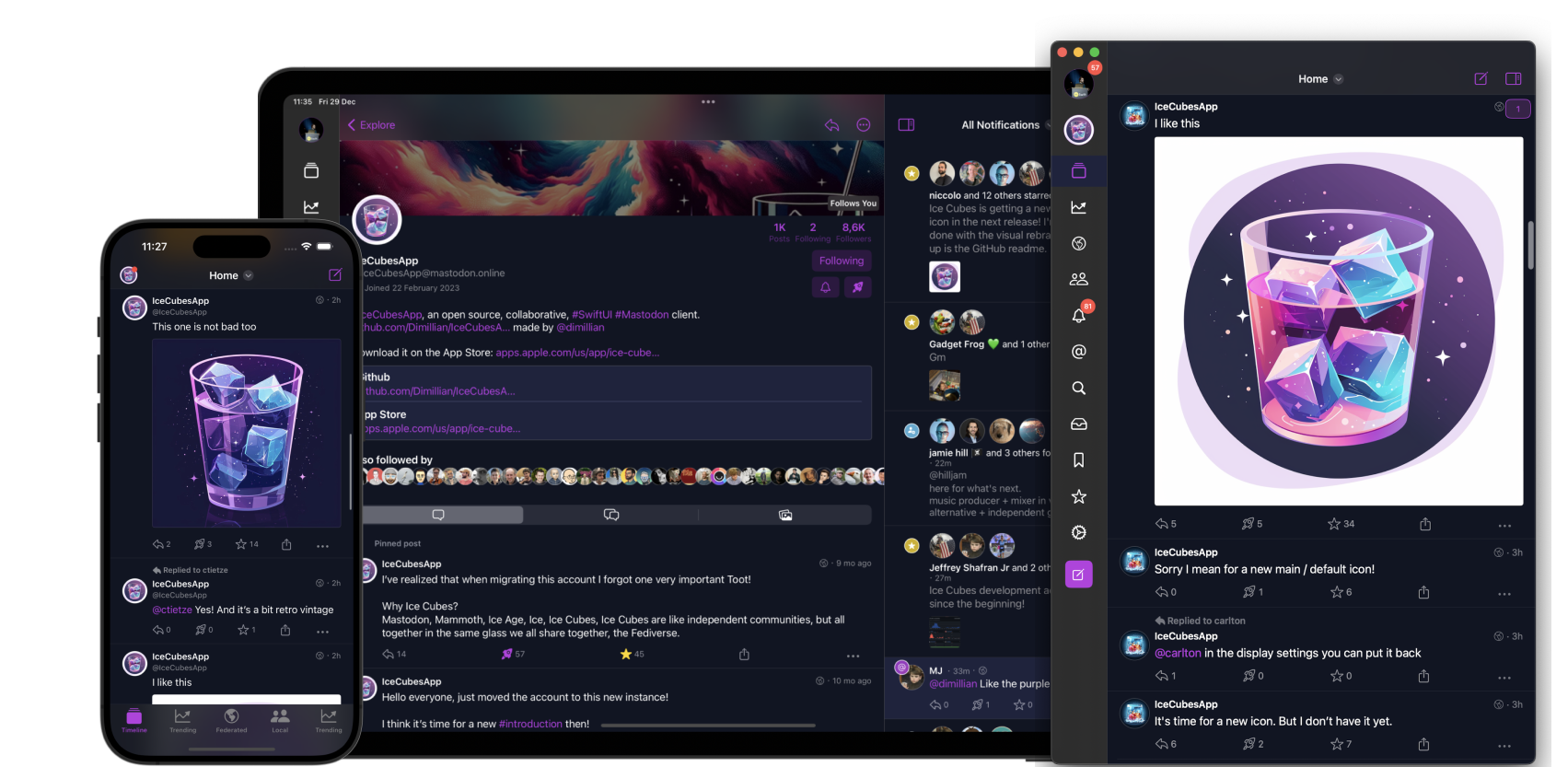
While you can use Ice Cubes completely for free, please consider supporting its development by leaving a tip through an in-app purchase. It is lovely that Thomas Ricouard as the solo developer with the help of some contributors made Ice Cubes possible and available for free.
Until now, I have used Ice Cubes mostly on iOS but while writing this post I also gave the macOS app a try. And there I would like to note, that it does not feature a customizable multi-column layout like Ivory, to give you the possibility of viewing multiple timelines, your likes, bookmarks, etc. at the same time. However, Ice Cubes has the option to add an additional column to view your notifications while browsing through your timelines. One thing I am not much of a fan about is the left sidebar of the macOS app, as it is quite busy with loads of icons and actions.
Although, Ice Cubes is indeed a fast and slick Mastodon client, I also pretty constantly experienced some quirks. Not a big deal by any means, but I just wanted to point out that you might run into something similar. One issue I ran into quite often while using it was that the position in the timeline randomly changed while reading a post, looking at an image, or watching a video. Without any additional action, the timeline suddenly jumped to a different position.
Mona
Mona is another highly customizable Mastodon client, developed by Junyu Kuang who also developed Spring, a Twitter client, in the past. If you have used Spring, then Mona will probably feel familiar to you, as a lot of features that were initially available for Spring found their way to Mona too. Mona is free-to-use while there are some additional features like pinning your frequently visited pages to the tab bar, drag tabs into the order you prefer, configure different accent colors for light and dark mode, customize the app's color scheme, full-featured post composer, more post actions, or customized push notifications based on notification category which need Mona Pro. Mona Pro is a one-time purchase. For €12,99 you can unlock it for iPhone, and for €22,99 you get Mona Pro Max, which gives you access to the Pro features on all devices.
While testing Mona, I was impressed by all the available customization options. It is fair to say, that Mona might be the most customizable Mastodon client out there. As some point, all those customization options might be overwhelming for some people, but in case you are looking for a Mastodon client that can be tailored to your needs, make sure to give Mona a try. If you want to know what those customization options are, let me give you a quick rundown of some of them. You can drag post action into the order you prefer, configure actions as swipe options, privately set aliases, notes, and username colors for other Mastodon users, adjust text spacing, customize the text translation experience, rename tabs, change the tab icons, and a lot more. I mean, you can even control the app and browse posts with a compatible game controller, such as a Playstation DualSense or DualShock, Nintendo Switch, or an Xbox controller.
Although, I enjoyed using Mona and giving it a try, I had the feeling that the user interface was quite dense and busy. I had the impression that there could be a bit more spacing and breathing room between some icons and components. As you can see from the attached screenshot, it some scenarios, I found it quite hard to distinguish whether I am looking at a single post, a post with replies, or a quoted post. This is just some minor issue, but after using Ivory and Ice Cubes for a while, I felt like that everything felt a bit cramped up in Mona.
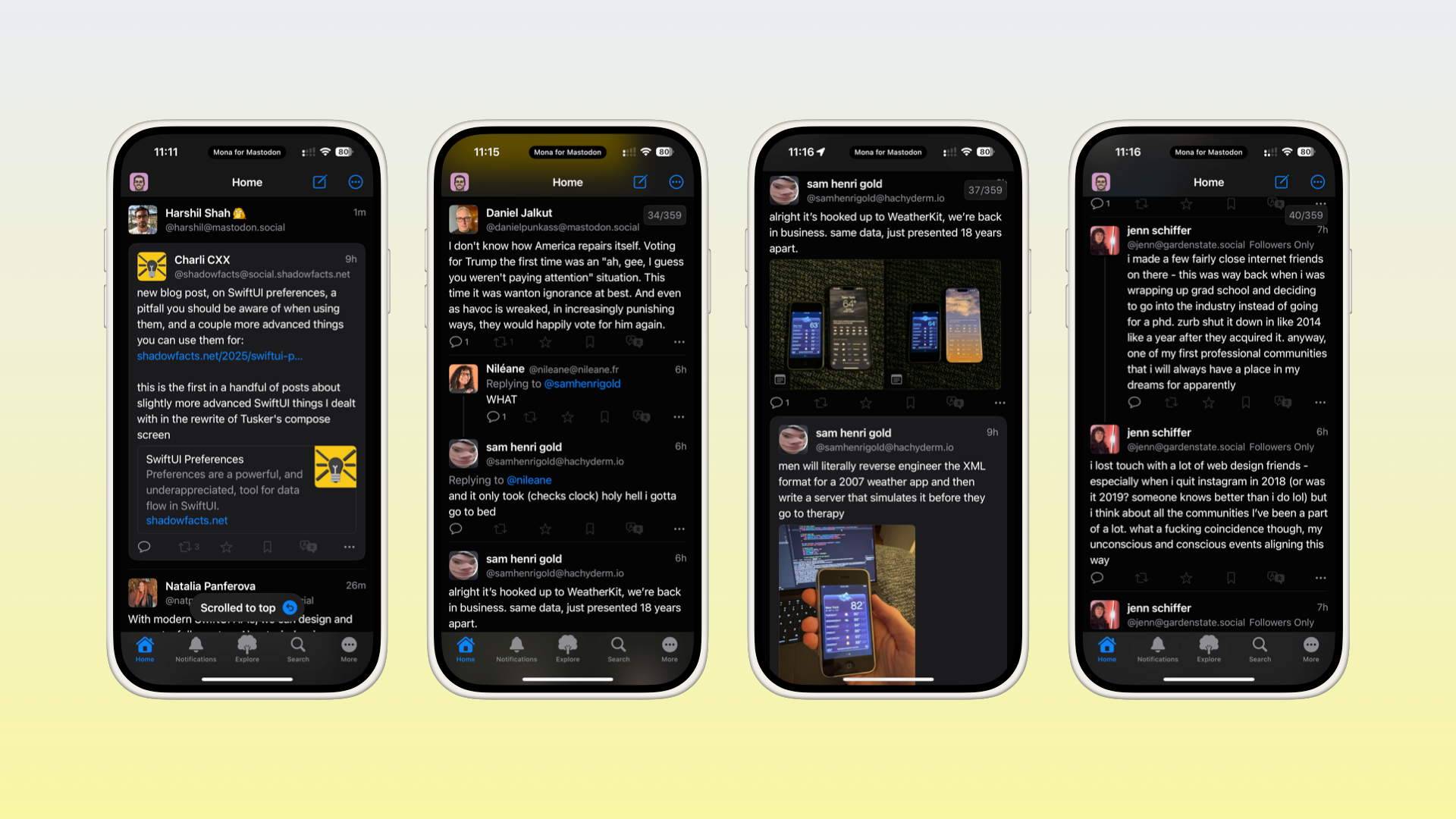
Mona is available for macOS, iOS, and iPadOS. On your Mac and your iPad you can take full advantage of the bigger screen sizes compared to an iPhone and use Mona to show multiple views at once. Mona does not collect any personal information and your account tokens are protected by on-device Keychain. You can download Mona right away and give it a try. In case you want access to more features, you can start a 14-day trial to test out Mona Pro. After that period, you can grab Mona Pro for iPhone for €12,99 or Mona Pro Max (which includes the macOS version) for €22,99, both are one-time purchases, no subscription needed.
Woolly
Woolly is a lovely third-party Mastodon client built my Matteo Villa (who built Fenix for Twitter in the past). The reason Woolly stood out to me is its super sleek interface. While other Mastodon clients tend to feel a bit noisy and busy, Woolly has one of the cleanest interfaces I used while exploring all the different clients. Besides that, it is packed with powerful features. First and foremost, Woolly supports most Mastodon features (it does not seem like it is supporting quote posts) like content warnings, polls, bookmarks, followed hashtags, trending posts/tags and links, as well as custom emojis.
Since Woolly is also a customizable Mastodon client, you can fully customize your main screen, pin your most frequently used timelines, customize your tab icons, and with Woolly Pro you also get access to additional themes among other features. What I really enjoyed while using Woolly were the threaded replies which have a huge impact on better conversation reading. Besides that, Woolly is packed with more lovely features like searching, browsing, and saving timelines from other Mastodon instances, timeline filters to quickly hide boosts or replies, multi-column layout on iPad, and more.
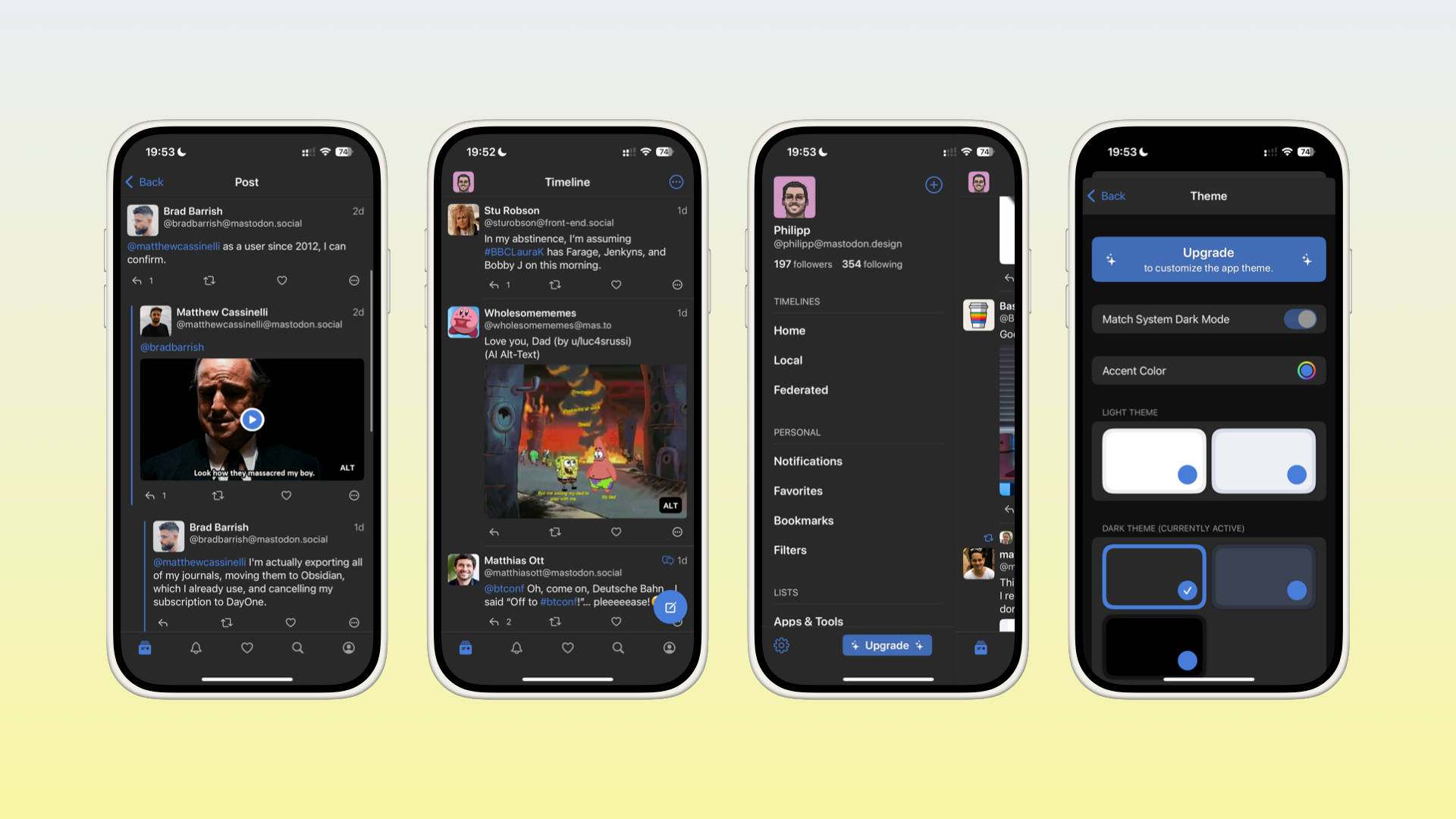
You can use Woolly for free although, the free version is limited to consuming. In order to compose and submit new posts, log into multiple accounts, customize your main screen tab bar, access additional themes, and add Home Screen widgets, you need to upgrade to Woolly Pro which costs you either $0,99 per month or $9,99 per year, which is great value for the money.
Another reason to download Woolly is that you get to enjoy probably the most beautiful app icon that has been designed for a Mastodon client out there, which was created by Yannick Lung.
Pipilo
With all the various social networks out there, it became the standard to scroll through timelines of posts and content, either from top to bottom or vice versa. One of the few apps coming to my mind which is taking a different approach is Flipboard for iOS, where you flip through articles rather than scroll through a timeline of articles. The gesture is the same as scrolling but it feels different. However, after doing my research for this post, I stumbled across another app that does things differently in that realm. Pipilo truly offers a unique Fediverse experience, as it lets you browse through post on a horizontally scrolling timeline.
When you open up Pipilo and added your account, each post of your timeline is displayed within the context of its conversation with replies from the people you follow. As a result of that, you get to enjoy an elegant, distraction-free interface, making it easy to follow various conversation threads. Now, while you are still scrolling in Pipilo, doing it horizontally more like swiping between posts create this sort of static interaction with each post so you are more focused on each one, rather than ending up doom-scrolling and skipping posts that might be of interest for you, just because you are so drawn to moving your finger up and down on your phone. Besides that, Pipilo features clean, collapsible threads which are only showing the posts from people you follow, however, you can trigger an option to view replies from everyone.
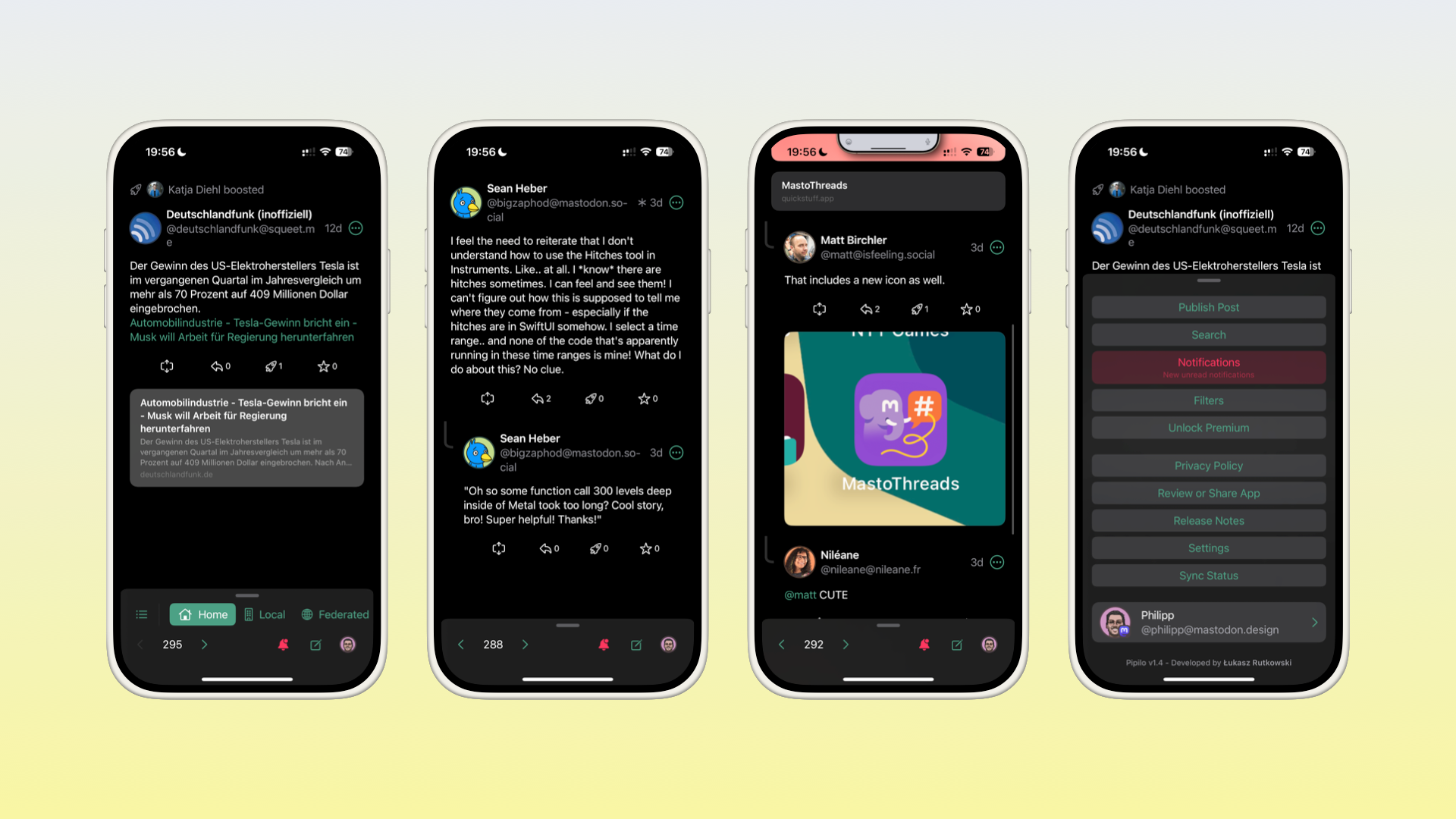
But that is not it: Pipilo is packed with more features like notifications grouped by day, quote posts, rich previews for mentioned links and videos, quick search of posts, hashtags, and users, and even more. While Pipilo's free version offers already a solid experience, you can unlock additional features like submitting posts with images, videos, media descriptions, and content warnings, sync reading position across multiple devices, create and edit custom lists, or enabling push notifications through purchasing Pipilo Premium. Pipilo Premium is available for $0,99 per month, $9,99 per year, or $29,99 as a one-time purchase lifetime option. Pipilo is available for iOS and iPadOS.
To learn more about its features and recent releases, check out Pipilo's release notes.
If you are not able to support my work financially, I appreciate it deeply if you could share this post with your friends and family, and simply spread the word.
Thank you ❤️
Other third-party Mastodon clients
Writing about every single third-party Mastodon client out there would extend this post to a length at which it is questionable if anyone is ever going to read through all of it (I mean the post is already absurdly long, but I just had so much fun writing it). Nevertheless, I wanted to list additional clients here in case none of the above mentioned fit your needs, and you are looking for something different: Radiant (iOS), Orbit (iOS, iPadOS, watchOS), trunks (iOS, iPadOS, Android), Tusker (iOS, iPadOS), Tootoise (iOS, iPadOS), SoraSNS (iOS, iPadOS, macOS, watchOS, visionOS), takesama (iOS, iPadOS, Android), Maser (iOS, iPadOS), Mastoot (iOS, iPadOS), Sabertooth (iOS, iPadOS, macOS), Bubble (iOS), Toot! (iOS, iPadOS), feather (iOS, iPadOS), DAWN (iOS, iPadOS, visionOS), Stomp (watchOS), Oxpecker (watchOS), Openvibe (iOS, iPadOS, macOS, Android) Tusky (Android), Moshidon (Android), Pachli (Android), Megalodon (Android), and probably even more I am not aware of.
Tusks
Tusks is one of my most favorite Mastodon tools, since it serves and solves a single problem I experienced with multiple other micro-blogging social networks. First things first, Tusks is not a mastodon client, but rather a small companion that makes one specific thing super easy and streamlined, which is writing and maintaining threads.
Tusks is an app developed by Third Culture, a one-person indie app shop by Bardi Golriz. When I discovered it a bit over a year ago, I immediately got hooked.
After opening up Tusks, you will not see a timeline, but rather just your posts. This is where Tusks built around, more specifically, it is a tool that will help you write threads, update them easily, and be organized. Now, starting a new thread and publishing it on Mastodon is easy, and there are loads of Mastodon clients that also offer the possibility to streamline the process of doing that. However, when you want to get back to threads to posted previously in order to post a follow-up and update your existing posts, you get faced with the fact of scrolling through your timeline to find the right post, getting lost along the way, and then deal with a clunky process to add a new post to an existing thread. On the other hand, Tusks makes it easy and effortless to follow-up on your existing posts, as it displays them in a clean and structured interface. With just a couple of taps you can reply to an existing post and publish right away.
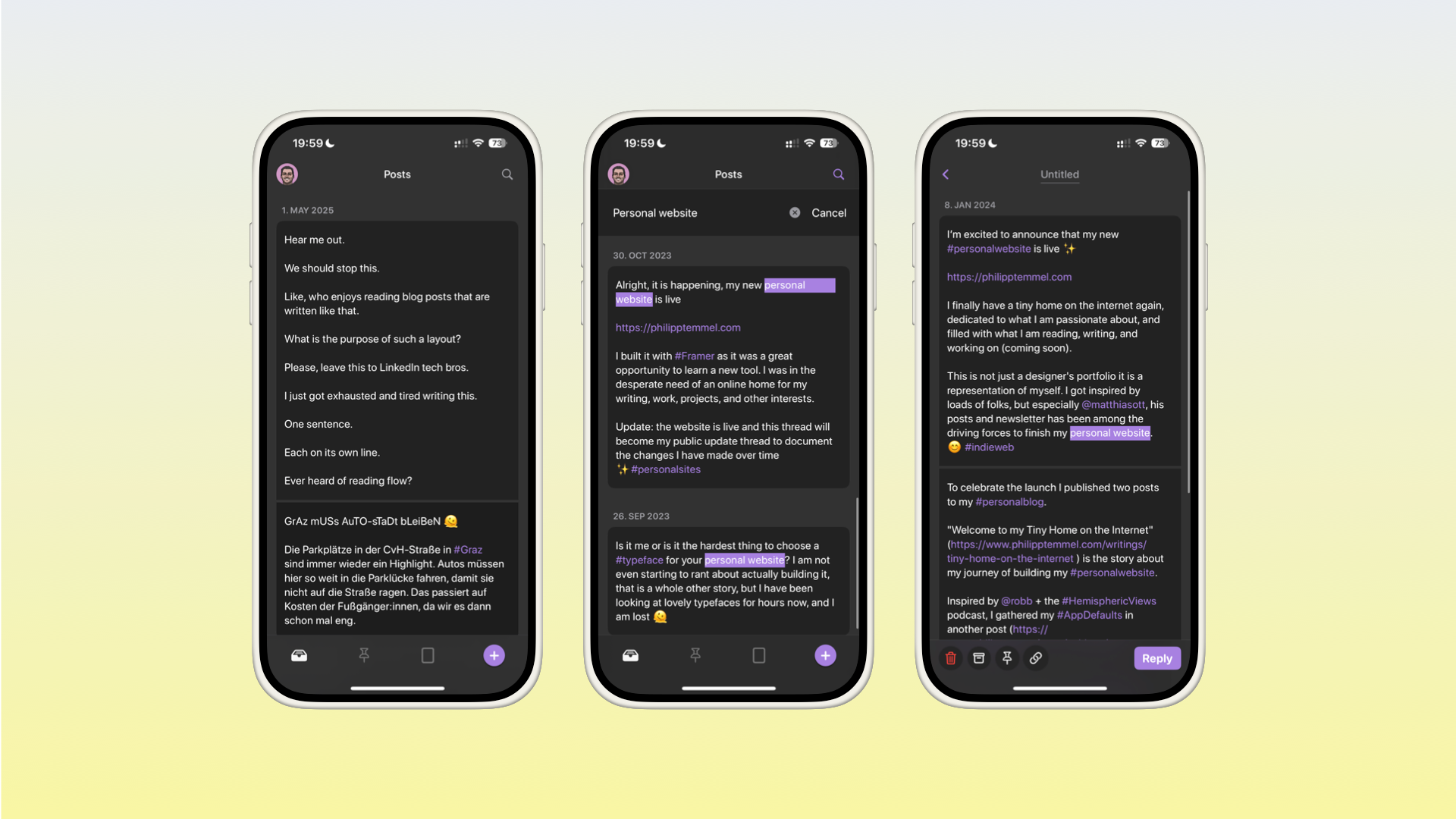
Additionally, you can also use Tusks as a tool to keep track of your drafts, as it lets you easily draft new threads, and as many follow-ups to already published posts. In case you have threads that you are updating regularly, Tusks gives you the option to pin those threads to the top in the app, so you have easy access to them. To recall threads faster you can add labels and have a descriptive title set, but through a search you can also quickly find a post you are looking for.
Tusks is a lovely tool for anyone who is posting on Mastodon and looking to write and post more in a blog-like style. Tusks is available for iOS, iPadOS, and macOS. There is a free version which gives you access to the 'Drafts' feature, but in order to use Tusks for publishing you need to upgrade to Tusks Pro which is available as a one-time purchase of $4,99 (as of writing this, since this is a limited deal).
Croissant
As social media is fragmented as ever, some people stuck with a single social network, while others try to be active on multiple platforms. I am part of the latter group, as I consume first and foremost Mastodon, but I am also active on Bluesky. The reason I joined Bluesky is that an increasing number of national and international journalists I have been following on Twitter back in the days, decided to call Bluesky their new social network home. This means that my timeline on Bluesky looks quite different from my Mastodon one, although I still follow a certain number of the same people on both platforms. Sure, I could only post on a single platform, and lurk on the other one. But after post.cv, a cozy social network by read.cv that was filled with designers and creative minds, announced that it will shut down, most of those people migrated to Bluesky. So, suddenly Bluesky became a place where I wanted to post too, as I was able to connect with a lot of creative folks I have been connected on Twitter and posts.cv.
For a while, whenever I posted to Mastodon, I copied the post, made adjustments because Bluesky's character limit is lower compared to the one from Mastodon, and then posted to Bluesky too. While this worked, it felt like a quite clunky workflow. And this only gets more tedious if you have a post with multiple images, alt text for each one, and you want to post that to multiple platforms. I was aware of apps like Buffer, which were among the first to support both Mastodon and Bluesky and therefore, offer a way to cross-post to both platforms. However, Buffer felt quite overkill for someone like me who just wants to casually cross-post to Mastodon and Bluesky.
Thankfully, in late 2024, Ben Rice McCarthy and Aaron Vegh launched Croissant, an affordable app to cross-post across social services.
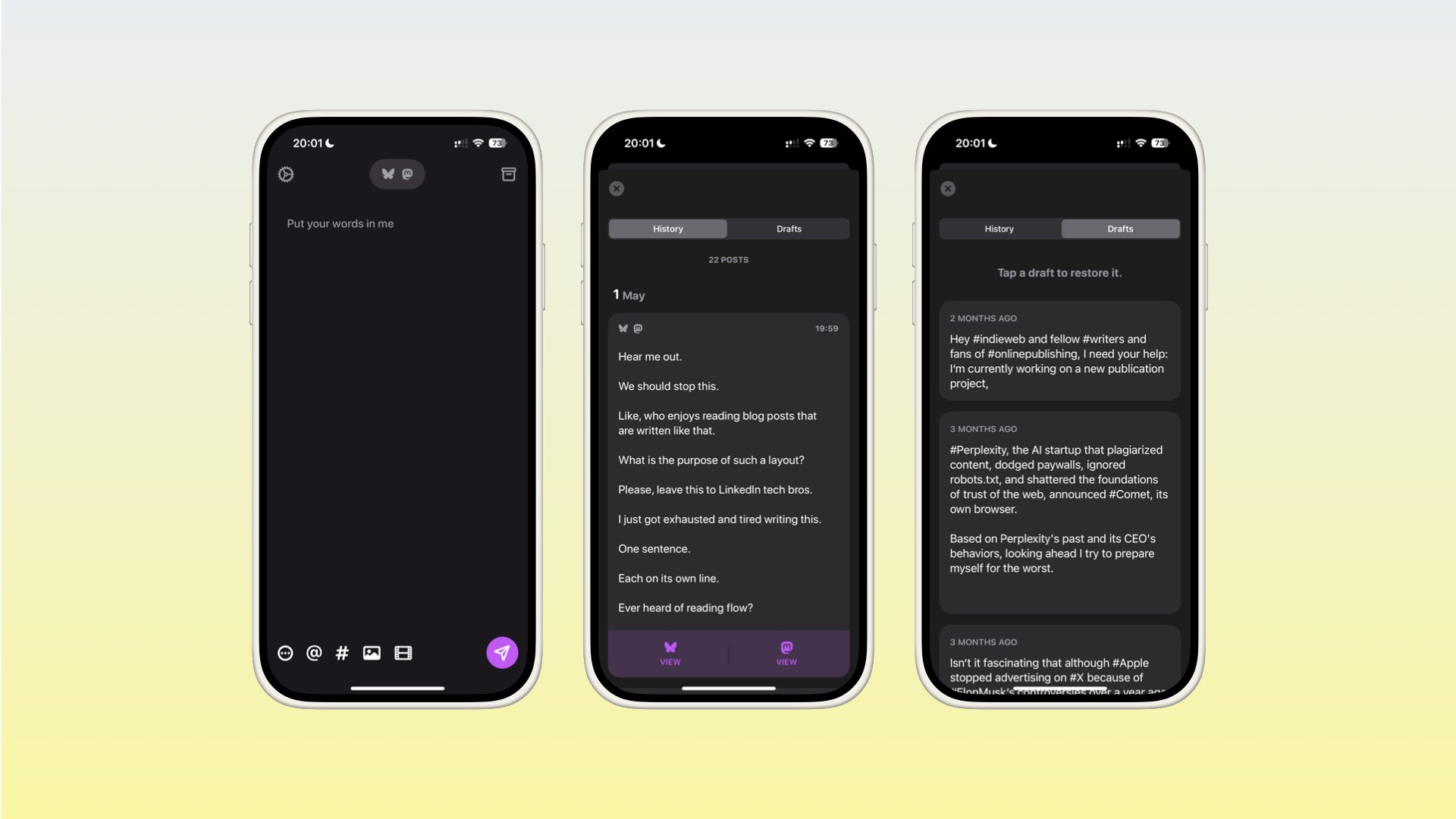
Croissant features a simple and clean interface, it is fast and smooth. Upon setting everything up, you can quickly connect your social media accounts, choosing from Threads, Bluesky, or Mastodon. Once that is done, you can use the beautiful composer to write and craft your post, allowing you to attach images, hashtags, and @ mentions across all supported platforms. You can even create threads by chaining multiple posts together. Besides that, you can also use Croissant to save drafts for later editing or sending.
You can use Croissant for free although, the free version only allows connecting a single account, which feels a bit odd, as the idea of the app is to cross-post to multiple services. Do not get me wrong, I am not saying it should offer a free version with the possibility to connect two accounts, because that would probably lead to loads of people staying on the free version, I am just questioning if it needs the free version in that form.
Anyway, Croissant is available for iOS, iPadOS, and macOS. If you want to connect more than one account, you need to upgrade to Croissant Deluxe, which is available for $2,99 per month, $19,99 per year, or $59,99 as a one-time lifetime payment.
StreetPass
It is always fun and exciting discovering new people to follow on Mastodon. You can do that simply by browsing Mastodon itself. Or, you could also use StreetPass, a neat browser extension available for Chrome, Firefox, and Safari.
Now, there is a quick and easy way to verify yourself on Mastodon. There is now blue badge as on other platforms. Mastodon is not relying on legal names and blue badges, but instead it relies on the fact that people can be identified by their official websites. To achieve this, you need to put a link to your Mastodon profile on your website or webpage, where the important part is that the link has to have a 'rel="me"' attribute on it. Then you just need to update and edit your Mastodon profile and put the address of your website or web page in one of your four profile fields.
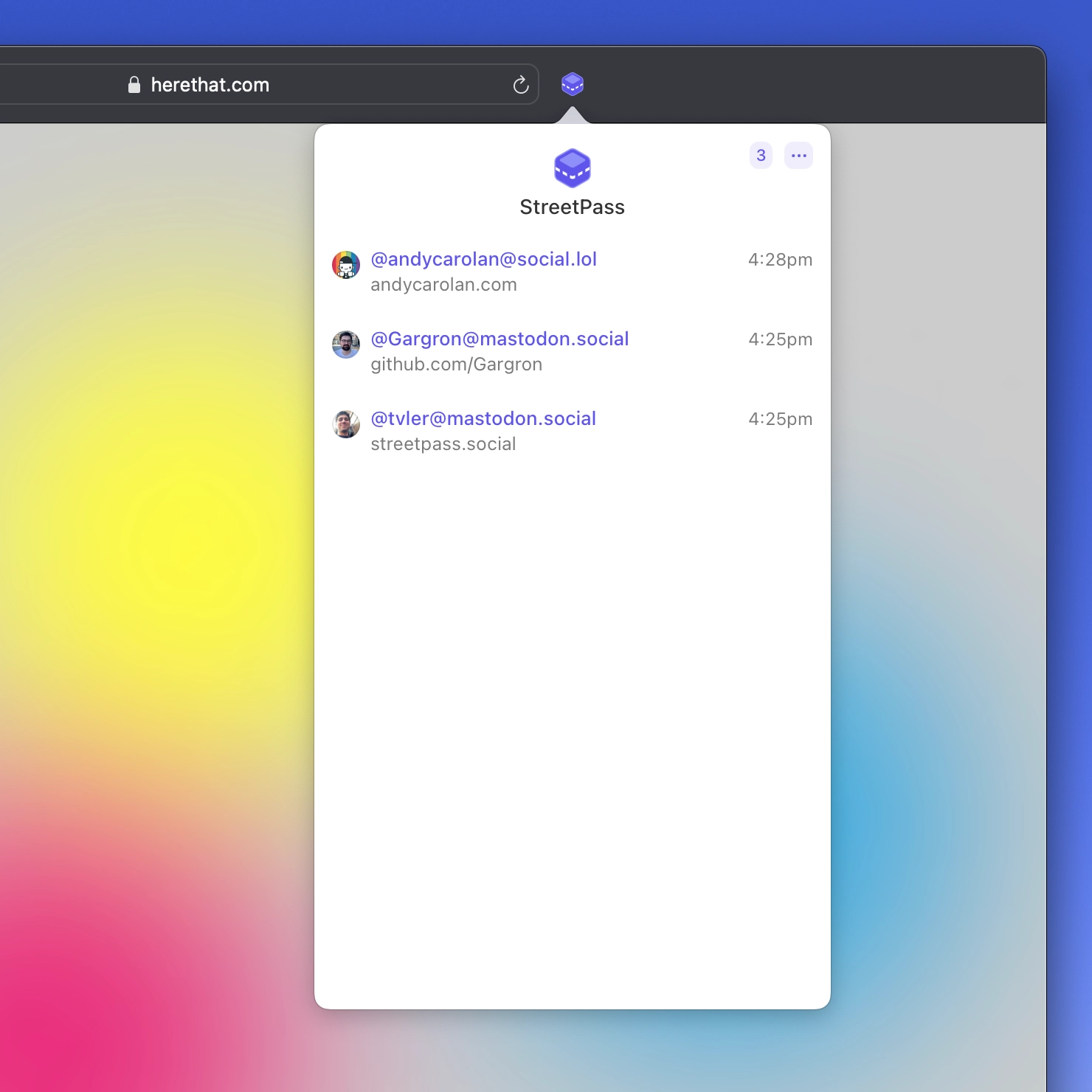
Let us get back to StreetPass, since StreetPass lets you know when you found one of those links while browsing the web, and adds it to your StreetPass list. So, you simply continue browsing the web as usual (or might use a search engine like feedle that is fueled by the independent web), and StreetPass will build up a list of Mastodon users made up of the websites you visit. Quick note, StreetPass is only able to add those Mastodon profiles to the list, if the sites that you visited actually have that Mastodon verification link placed somewhere on their website or webpage.
StreetPass is free-to-use and 100% open source. It will never collect analytics, and all profile resolution is handled directly in your browser.
Mastowatch
As I wrote in the intro part of this post, some people are struggling with the initial setup of Mastodon and how to get started. The first touching point is the server or instance where you would like to create your account. By default, you are joining the mastodon.social server, however, there are loads of other servers acting as communities, unified by specific interests. So, at some point it is advisable to do some research and find the right server for you. But, this can be a quite tedious task. Thankfully, this is exactly where Mastowatch comes in super handy.
With Mastowatch you get valuable help while finding the perfect instance for you, so you can customize your online presence on Mastodon. Mastowatch is a user-friendly, simple, and lovely app that allows its users to find and inspect various Mastodon servers before signing up for an account, which makes it an invaluable asset for anyone looking to explore different communities, or for those who simply want a deeper understanding of their favorite instances. With just a few clicks or taps, you can look up details and statistics about your favorites.
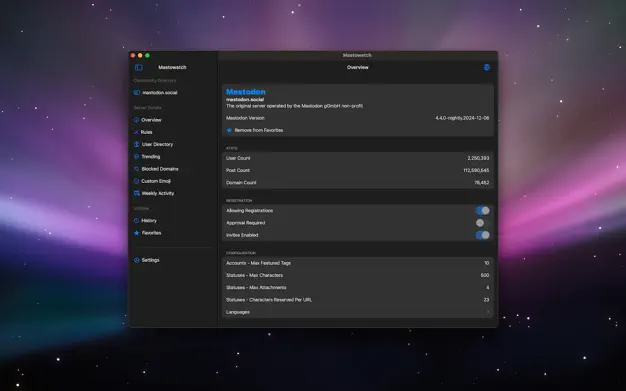
In a beautiful interface, you can view user and post counts, trending links and posts, blocked domains, custom emojis, rules, supported languages, supported upload types and sizes, character limits, and more. No matter if you are already a seasoned Mastodon user or just starting out, Mastowatch is a great place to start your research for finding the perfect instance that fits your needs, so you can have a great time on Mastodon.
You can use Mastowatch for free on iOS, iPadOS, and macOS. Additional features can be accessed by purchasing Mastowatch Pro for $3,99 as a one-time purchase.
Note: while writing this post, I was not able to access this app in the Austrian App Store, which means there is the chance that it is not available in other regions too.
Bluesky
As of writing this, Bluesky has over 35M users, and it keeps on growing. It has benefited from all the controversies happening over at X and Threads, as huge waves of new users left those platforms to settle on Bluesky. A lot of people describe Bluesky a similar experience to the early Twitter vibes. I can see that, as my experience definitely looks similar. Especially, since a lot of national and international journalists made their move to Bluesky, my list of people I follow on Bluesky looks oddly similar to the one I had on Twitter.
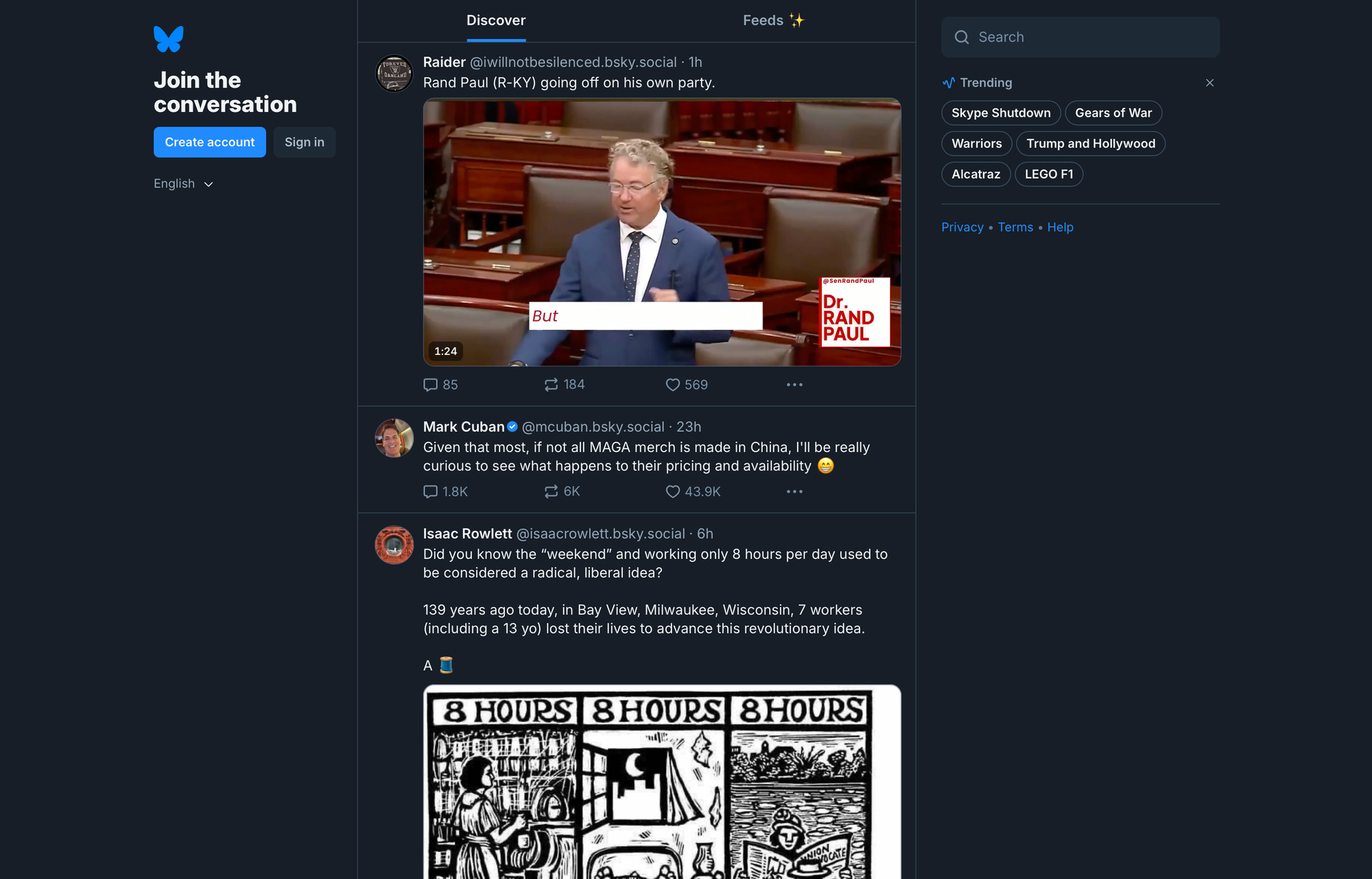
While Bluesky quickly became a highly popular social network, it also received quite a lot of criticism. In the first place, those criticisms pointed out that Bluesky only exists because Jack Dorsey, co-founder of Twitter, funded the project early on. In May 2024, Jack Dorsey announced that he was no longer on the board of directors at Bluesky, and instead endorsed Elon Musk's platform X and called it "freedom technology". Jack Dorsey is without a doubt one of the weirdest tech-bros and CEOs that the Sillicon Valley has produced. His vita is filled with controversies as Cash App has been accused of fraud, Block has faced a lawsuit over a cybersecurity incident, and he pretty much led Twitter into the ground.
Besides that, in October 2024, Bluesky announced that it has raised a Series A of $15M led by Blockchain Capital, a VC that has been founded in 2013, dedicated to "crypto builders". Rightly, loads of users were worried that Bluesky will introduce some sort of blockchain or crypto features. In the announcement blog post by Bluesky, they pointed out that "this does not change the fact that the Bluesky app and the AT Protocol do not use blockchains or cryptocurrency, and will not hyperfinancialize the social experience" – but still, a blockchain and crypto-focused VC poured $15M into the social network. Additionally, once you accept money from VCs, you have to go big, which means Bluesky is now in Zugwang to think about monetisation strategies to grow their revenue and ultimately deliver some sort of multiplier for the investor's money. And from my point of view, I am not sure if that is a great way to start building a social network.
But setting that aside, it is quite fun using Bluesky and keeping up with things. Sure, it has the same quirks and trolls as all the other social networks, but regarding that, I have a zero tolerance policy simply blocking and muting people to customize my experience.
Graysky
I wanted to highlight Graysky since it has a nice story attached to it. First of all, Graysky has been the first third-party client for Bluesky, that got launched for iOS and Android in October 2023. At that time, there were already loads of Bluesky projects building upon the company's API, however, Graysky was the first app to ship to the App Store. Ahead of its launch, Graysky has been tested by over 4.000 users. Its launch version came packed with features that improved the overall Bluesky experience, like support for GIFs, inline translation, an easy way to view everyone's likes, a feeds-first layout, and more. Just two months after the initial release, Graysky introduced a 'Pro' subscription and pro-level features like custom app icons, support for polls and analytics, and more. And then it just took three additional months, and the developer of Graysky, london-based software engineer Samuel Newman, got scooped up by Bluesky itself, as he joined the startup to help develop the Bluesky official app along with the rest of front-end team.
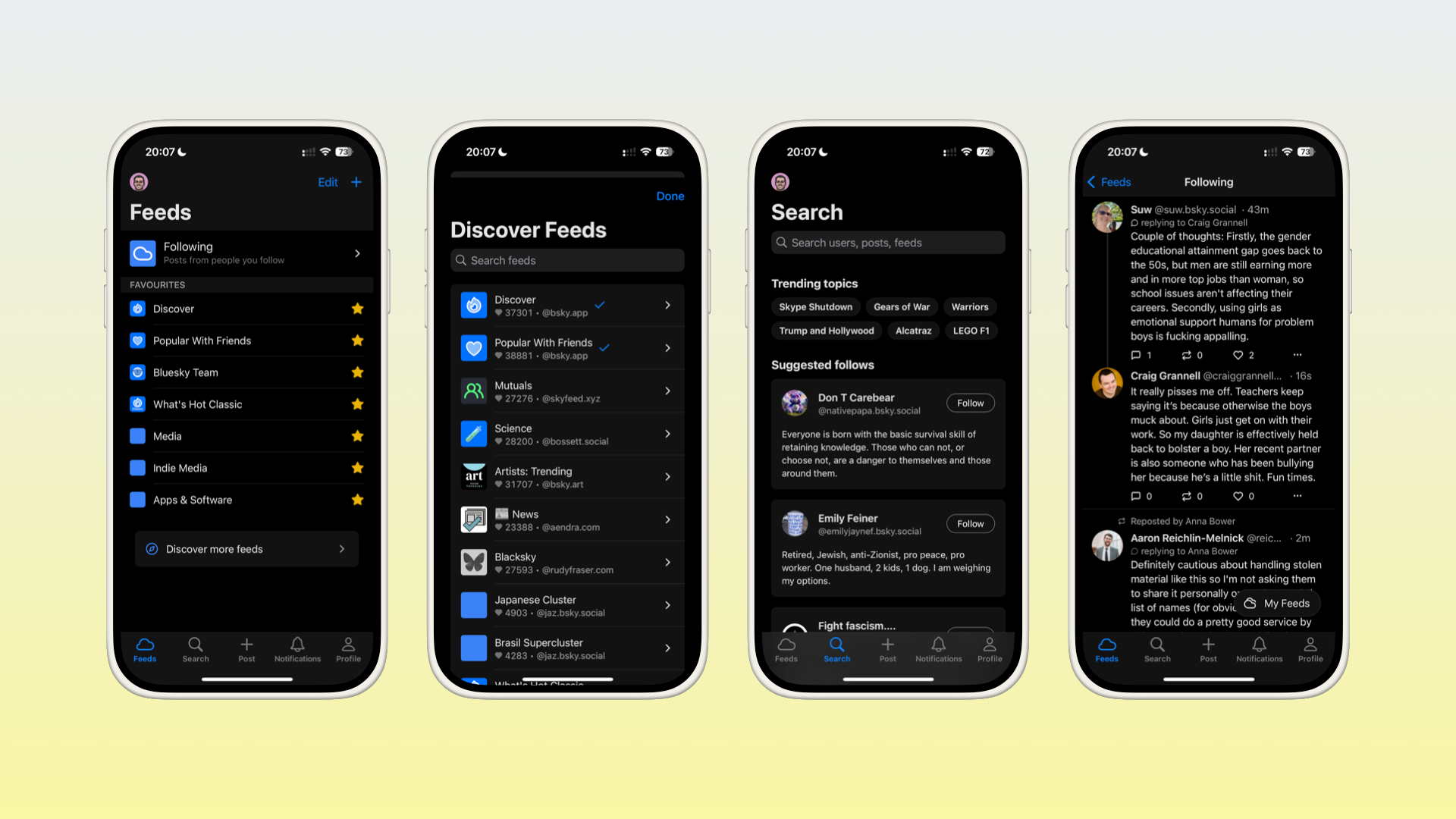
Rightly, some users got worried whether there will be the time and option to keep maintaining Graysky, but Samuel Newman said that he will continue to keeping the app alive and maintained for the time being (he made that post in March 2024), however, he is not planning on adding any ambitious new features, as he is putting his efforts into making the official app the best it can be. In the same post, he also pointed out that he would be open to hand over the app to someone else, who has more time and ideas to keep developing the app.
The most recent update to Graysky for iOS has been shipped in February 2025, but at the same time, the development of the official Bluesky app has took off, building up on improving the experience with every single release. So, what would still speak for using a client like Graysky? Well, it still differentiate quite a lot from the official Bluesky app, as it features a unique user interface where you land on the main tab which directly displays your set of feeds instead of defaulting to your home timeline. As Bluesky supports algorithmic choice through custom feeds, if that is your thing, creating and following a bunch of customized feeds, then Graysky might be of interest for you, as it focuses on letting you select first which kind of feed to browse. Besides that, it also offers a "Discover Feeds" interface which gives you the possibility to browse through all the feeds others have built.
Graysky is available for iOS and iPadOS, as well as Android, you can use it for free, and additional features are available through a subscription for either $4,99 per month or $49,99 per year.
Skywalker
While there are loads of third-party clients for both Mastodon and Bluesky available for iOS, Skywalker by Michel Bestaat is a lovely client specifically designed and built for Android. Skywalker extends the feature set of Bluesky, as well as gives you the possibility to customize your experience. Among Skywalker's features you find bookmarks, the possibility to save drafts, composing post threads, starting your timeline where you last left, a dedicated photo and video gallery view, swiping through fullscreen media, muting and focusing words, customisable colors and fonts.
The newest Skywalker update just dropped on May 5th 2025, and introduced the possibility to play shared music on streaming platforms of your choice by using Songlink, options to give feedback on the Bluesky Discover and Video feed, as well as some bug fixes.
You can use Skywalker on Android completely for free.
Skeets
In case you are looking for a native iOS, iPadOS, and macOS Bluesky client that is focused on accessibility and continuously improving to offer a Bluesky experience without barriers, you should take a closer look at Skeets. Skeets is a third-party Bluesky client built by Sebastian Vogelsang, who is also the creator two additional Bluesky clients, Flashes (a photo viewing client), and Bluescreen (a short video client).
With Skeets you can customize the overall experience to your needs, as it lets you show a post button in the navbar, as well as a refresh button, you can get auto-generated ALT texts for the images you post, mute words, hide numbers, and more. Additionally, you get quick access to all your feeds within the navigation bar, and whenever you switch to a different feed, your reading position will be saved. As social networks tend to be quite noisy, Skeets and the feature to mute word or terms with a large variety of filters provide a great way to customize your Bluesky experience, so you do not have to deal with specific topics. Speaking of customizing your experience and feeds, Skeets also gives you the possibility to configure how you want your feeds and list to be displayed, as you can decide whether to show reposts, quote posts, or replies within your feeds.
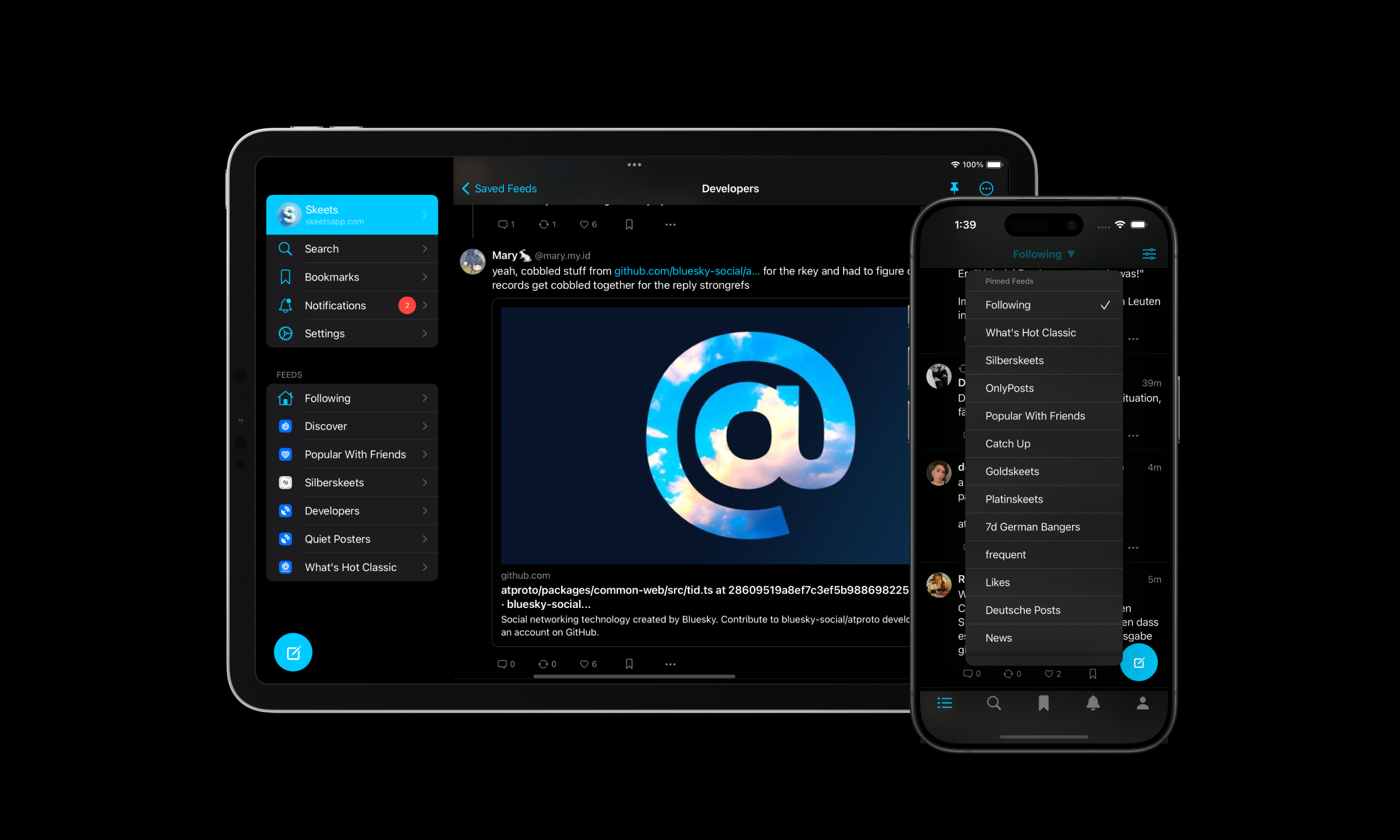
Although, I have a dedicated bookmarking app to keep track of any links or posts I would like to keep track of, I have been using the bookmarking feature of Twitter extensively and also use extensively now with Mastodon. It is a low-friction way to simply save any interesting information. Skeets adds the feature of saving your most important posts as bookmarks, and syncs them via iCloud.
You can use Skeets for free, however, features like push notifications, thread unroll, bookmarks, drafts, or customizing the main app color are only accessible through a Skeets Pro subscription, which is available for $1,99 per month or $17,99 per year.
Flashes
Let us continue with another app by Sebastian Vogelsang, which is Flashes, a photo and video app built for Bluesky.
After various controversies and questionable actions by Mark Zuckerberg and Meta, suddenly loads of user left their platforms, especially Instagram and Facebook behind. Developers like Sebastian Vogelsang quickly reacted and started sharing their journey of building an app that functions similar to Instagram, but built on top of Blueksy. Among the already existing Bluesky community, Flashes went viral and gained over 80k followers on the platform.
So, how does Flashes work? Flashes is a photo and video-sharing app designed for Bluesky, that provides a familiar and intuitive way to sahre visual content similar to what users expect from other photo-sharing platforms. You can post up to 4 photos or 1-minute videos with ease, bringing your visual storytelling to life on Bluesky. Portfolio Mode allows you to curate your profile by selecting which media appears to visitors. Additionally, you can customize your profile tabs and showcase what matters most by hiding or displaying different sections on your profile. Thanks to the Bluesky network, you decide how to consume content, as there is not algorithm involved. Since Flashes is built on top of Bluesky, all posts that are made in Flashes are fully compatible with Bluesky, so you can be sure that your posts are visible across a network of over 30M users.
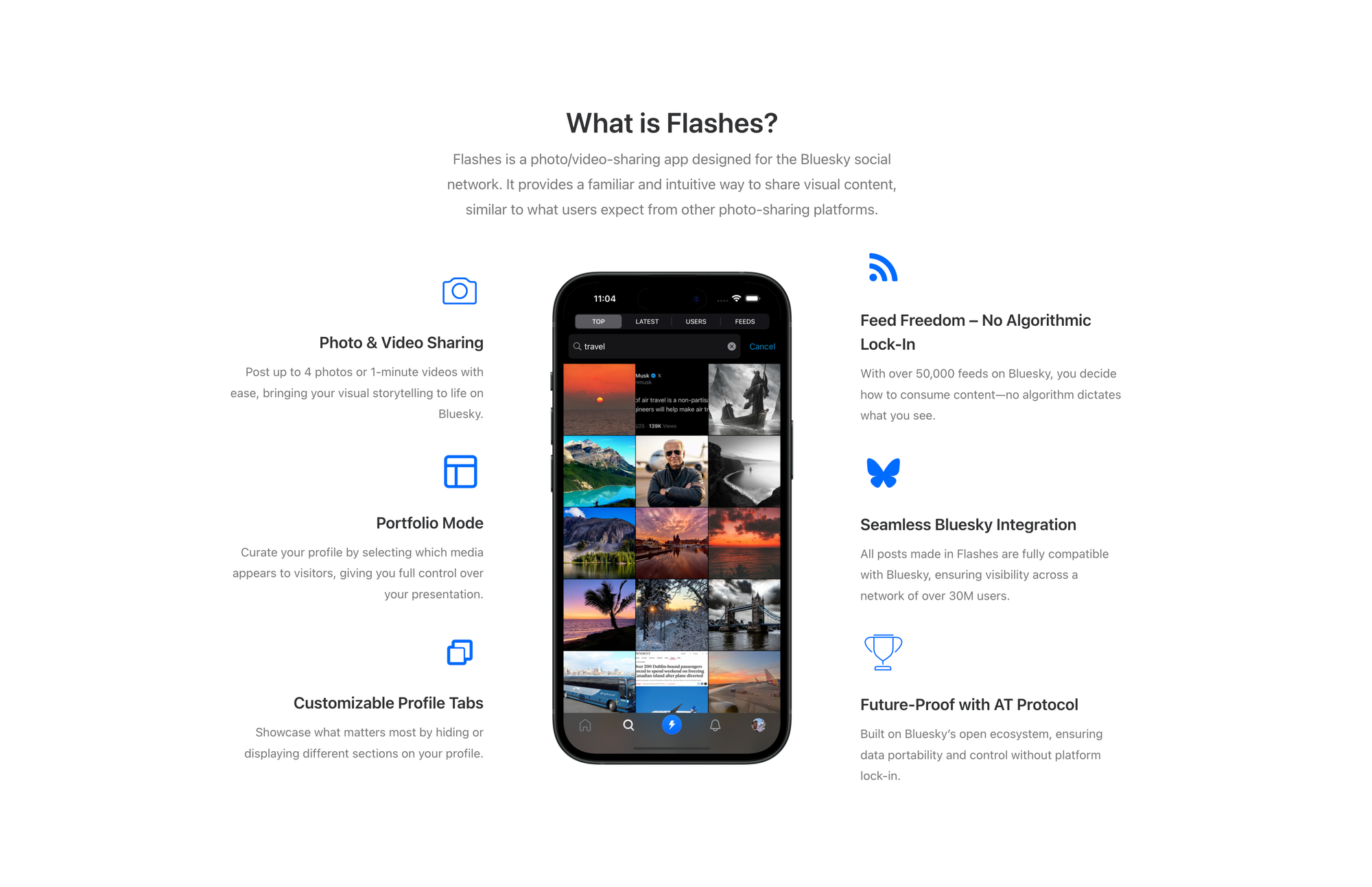
You can sign into Flashes with your Bluesky account (but make sure to create a dedicated App Password), but in case you want to split your regular account and your media-sharing account, you can also go ahead and create a new one and just use that one with Flashes. Once you signed into Flashes, you can use Flashes' very own timeline or simply browse through your following list.
Flashes features a lovely designed interface, similar to other photo-sharing apps. Everything is super clear and structured. It is easy-to-use, provides creative effects for your images, a fast search to discover new content, access to loads of feeds to browse through all sorts of imagery, and more.
You can download Flashes on the App Store for free. Although, it got build for iOS in the first place, two months ago, Sebastian Vogelsang created a GoFundMe project to raise funds to build an Android version of Flashes too.
Bluescreen
Meta and its apps were not the only apps that sparked controversies and led to users migrating off the platforms. As TikTok got suddenly banned in the US, people were on the hunt for alternatives. And guess who reacted? Yes, you are right, Sebastian Vogelsang, the same developer behind Skeets and Flashes, as he introduced Bluescreen a short video client for Bluesky.
At the core, Bluescreen works similarly to Flashes, as it is built on top of Bluesky, identifies the videos from your Bluesky feed and delivers them to you in a TikTok-style endless scrolling interface. So, while Flashes turns your Bluesky experience into some sort of Instagram, Bluescreen turns it into a similar experience as TikTok. This means, while using Bluescreen you are not interacting with text-based post, nor do you see still images, it is basically a video only feed of Bluesky posts. And it is doing what it is supposed to do. Once you signed into Bluescreen, you will get presented with a video, similar when opening TikTok, Instagram Reels, or YouTube Shorts. The interface resembles the look of mentioned apps too. You can interact with a video by tapping the hear button to give a like, you can comment, repost, and via a dedicated menu you also get access to additional actions like Translate, Share, and Report.
Just like Flashes, Bluescreen gives you access to various feeds, although you can always default to your own Following feed or any other of your pinned feeds. In case you want to use Bluescreen to post your own short-form video content, you can do so too. It offers some light editing tools, you can add a caption, choose who can reply to the post, and add the language of the post before publishing.
While apps like Flashes or Bluescreen might feel like you are posting to a dedicated platform, you are still posting to Bluesky. If you use your main Bluesky account to sign into those platforms, everything you post via Flashes or Bluescreen will get posted to that specific Bluesky account.
It is super exciting to see the potential an app like Bluescreen has, and it is even more exciting to see what is possible when you decide to build on top of Bluesky and the AT Protocol. Skylight Social is another TikTok-like app built on top of Bluesky that even received an investment from Mark Cuban. As of writing this, I was not able to give the app a try as it is not available in my region.
Bonus: Timeline apps
With the fragmentation of social media, loads of users found themselves using and consuming multiple timelines and feeds across different apps. And with that, a new category of apps suddenly rose to popularity: timeline apps.
Timeline apps are a cross between a social app and a news or RSS reader. Instead of just browsing the timeline of a single social network, those apps allow you to ingest feeds of all kinds: Mastodon, Bluesky, YouTube, Reddit, podcasts, blogs, and more. If there is a feed, you can probably add it to such app. Once you add your favorite feeds, you can consume all the different kinds of posts in a single timeline in chronological order. No recommendation, no algorithms, just your personal, customized, unified timeline.
The most popular apps in that category are Tapestry by the Iconfactory, Surf by Flipboard, Reeder by Silvio Rizzi, and Feeeed by Nate Parrott. While all those apps follow a similar core principle, i.e. having a unified timeline, each of them are packed with different features, serving different workflows and use cases. I will probably take a closer look at them in a dedicated post.
Conclusion
If you made it this far, first of of all, thank you. I hope you enjoyed this post about highlighting lovely apps that raise your social media experience for Mastodon and Bluesky onto another level. It is amazing to see that an increasing number of developers are building powerful clients and apps that extend the platforms' features. This is crucial. Third-party clients encourage innovation, they can make social networks more accessible, and they cater to specific communities and niche interests.
In case you found value in this post, please consider supporting my work by donating through BuyMeACoffee or Ko-Fi, subscribing to Creativerly, or sharing this post and spreading the word.
Make sure to revisit this post every now and then, as there are multiple other lovely tools and services like deck.blue, Graze, Phanpy, and more, and I want to add them to this post and provide my thoughts and point of view of them.
Till next time! 👋
Support: Do you have a friend who is looking for inspiration, news about design, and useful tools and apps? Forward this newsletter to a friend or simply share this issue and show some support. You can also show some love by simply clicking the button down below and keep this newsletter a sustainable side-project by buying me a coffee. ☕️ 🥰




Discussion