The present and future of work & The ultimate collaboration platform
In this week's issue of Creativerly: Let's bring webrings back, how can you find time to design, the free & open-source linktree alternative, and a lot more.

You are reading Creativerly, the weekly digest about creativity and productivity-boosting tools and resources, combined with useful insight, articles, and learnings from the fields of design and tech. The newsletter built for the creative community.
Hey and welcome to issue 81 👋
Time for a little Creativerly update. As of writing this issue, Creativerly has over 360 subscribers, which is incredible and overwhelming for me. When I started the newsletter back in January 2019 I had no idea that it would grow to that amount of subscribers. Especially because I had not an existing online audience. On top of that, I am incredibly thankful that my audience is so engaging. I always love to find some new emails from subscribers in my inbox, since it is great to hear from you, learn more about you and your work or what you up to. Quick side-note: my inbox/DMs are always open for all of you, if you have any questions, need help/feedback, or just want to chat, do not hesitate and get in contact.
If you ever wanted to start a newsletter, just do it now. We are living during a digital revolution with so many services and tools which makes it incredibly easy to start your newsletter straight away. This is the digital age, which gives us so many opportunities to start building up communities and audiences, follow our passions for creating content, and just be creative.
Did you ever ask yourself the question of what it does take to stand out in the digital age? Gian, an Italian filmmaker living in LA, tries to answer this question every Sunday. Through The Noise is a weekly roundup of insights and new media trends for digital storytellers. Each week he breaks down interesting ideas, creative work, and random finds from the internet to help you understand the revolution we’re living in. You can subscribe here, or read the past issues here.
If you have recommendations or feedback, drop me an email or a tweet. For now, enjoy the newsletter! 🥰
Apps, Software, Tool
Marimba →
If you working across a team and looking for a collaboration platform that offers you realtime discussion, an infinite canvas, rich content, and integrations to organize your work and structure your workspace, you should check out Marimba. Think of it as a big digital whiteboard, which can be accessed by your team. All your notes and ideas get structured with pads that can be placed on your canvas. Marimba provides workspace and section, so you can organize by multi-levels. But no worries, all your pads can easily be accessed by your pad index.
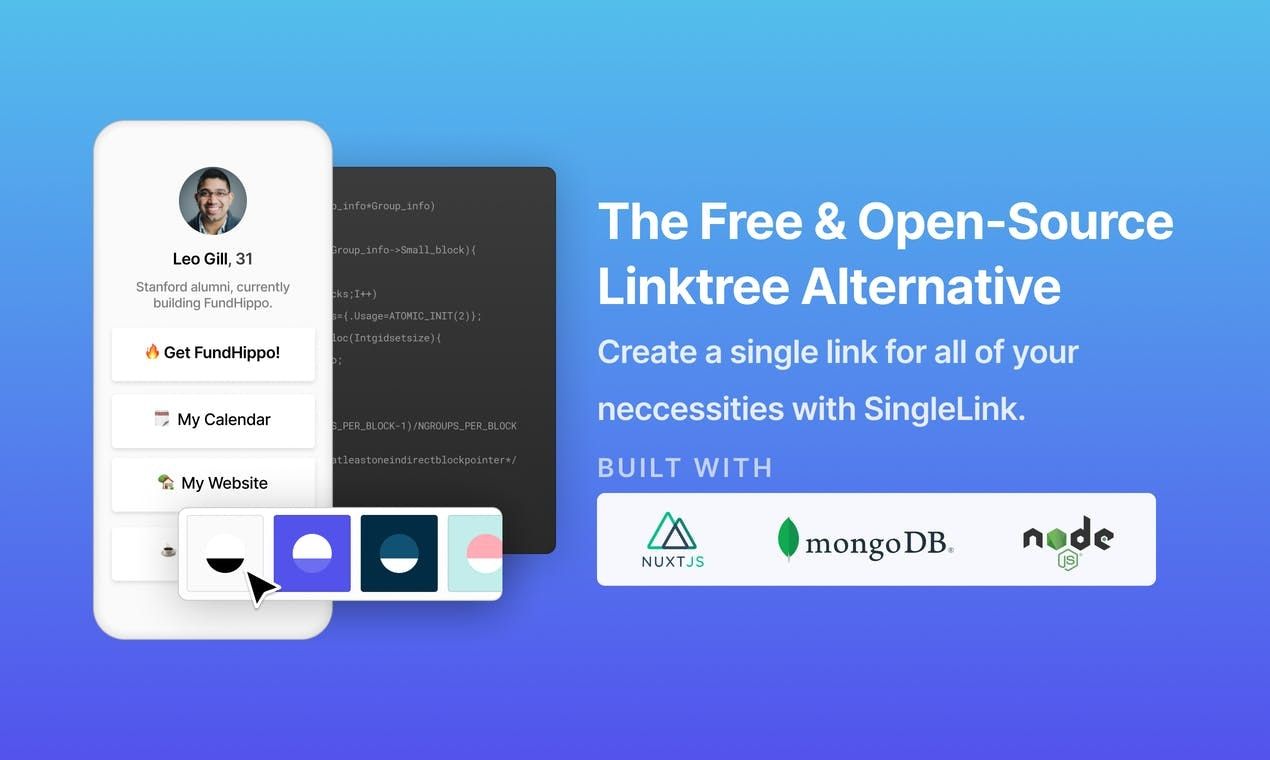
Singlelink →
I am pretty sure that most of you already heard about Linktree, a lightweight tool that gives you the possibility to display your most important links in your Instagram bio. Well, Singlelink basically does the same but it is a free and open-source alternative to Linktree. Linktree built with NuxtJS, NodeJS, and MongoDB and licensed with GPL v3+. Just reserve your free profile in seconds and manage all your links from one place right away. Create your own themes and styles in just a few clicks and customize every pixel of your profile.
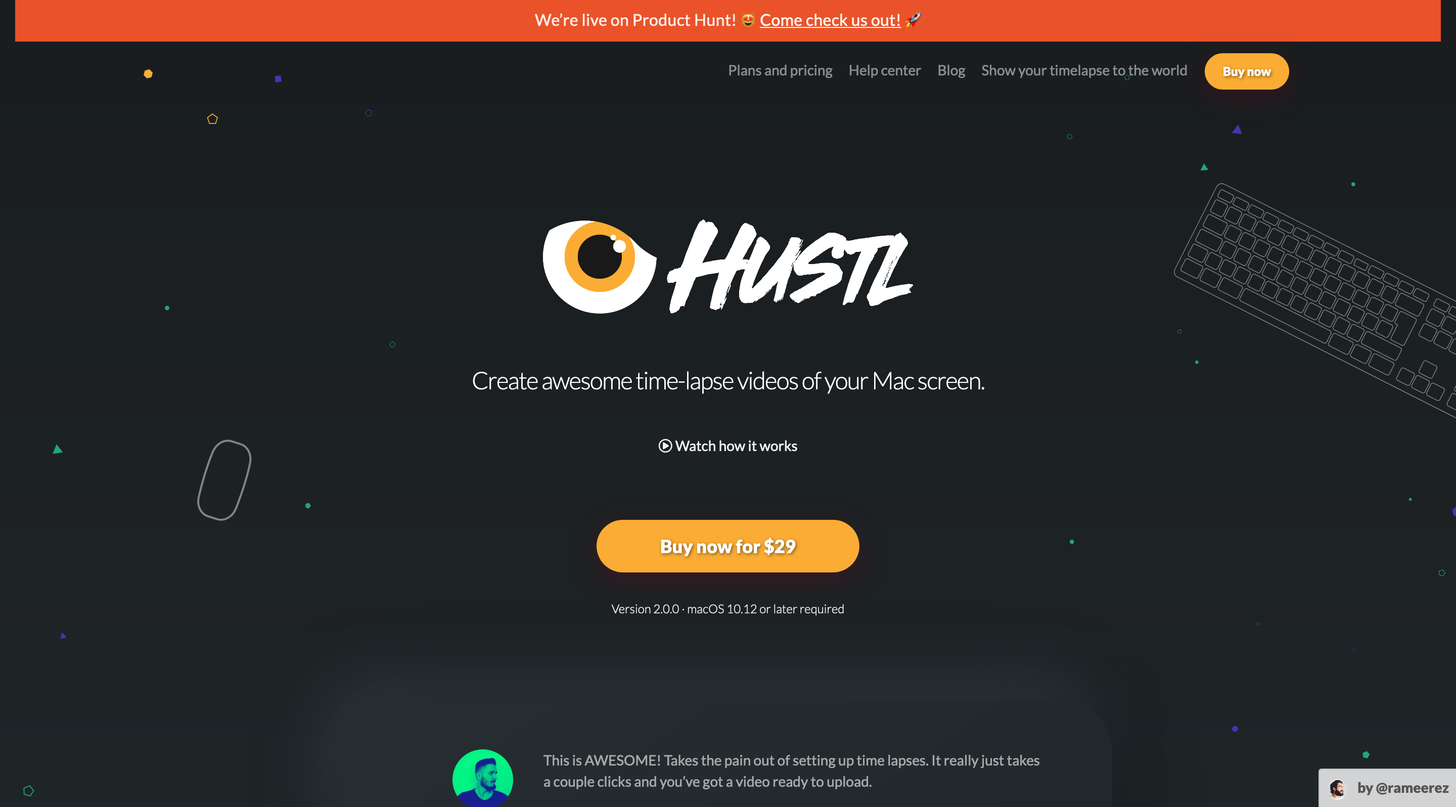
Hustl →
Recording a time-lapse of your screen on your mac has never been that easy. Hustl for Mac lets you create a time-lapse of your screen with a single button. If you ever wanted to record tutorials for example of a specific software on your screen you can now do it with ease. No need to edit the video afterwards. Just record your screen with Hustl and you are good to go. Pretty neat tool.
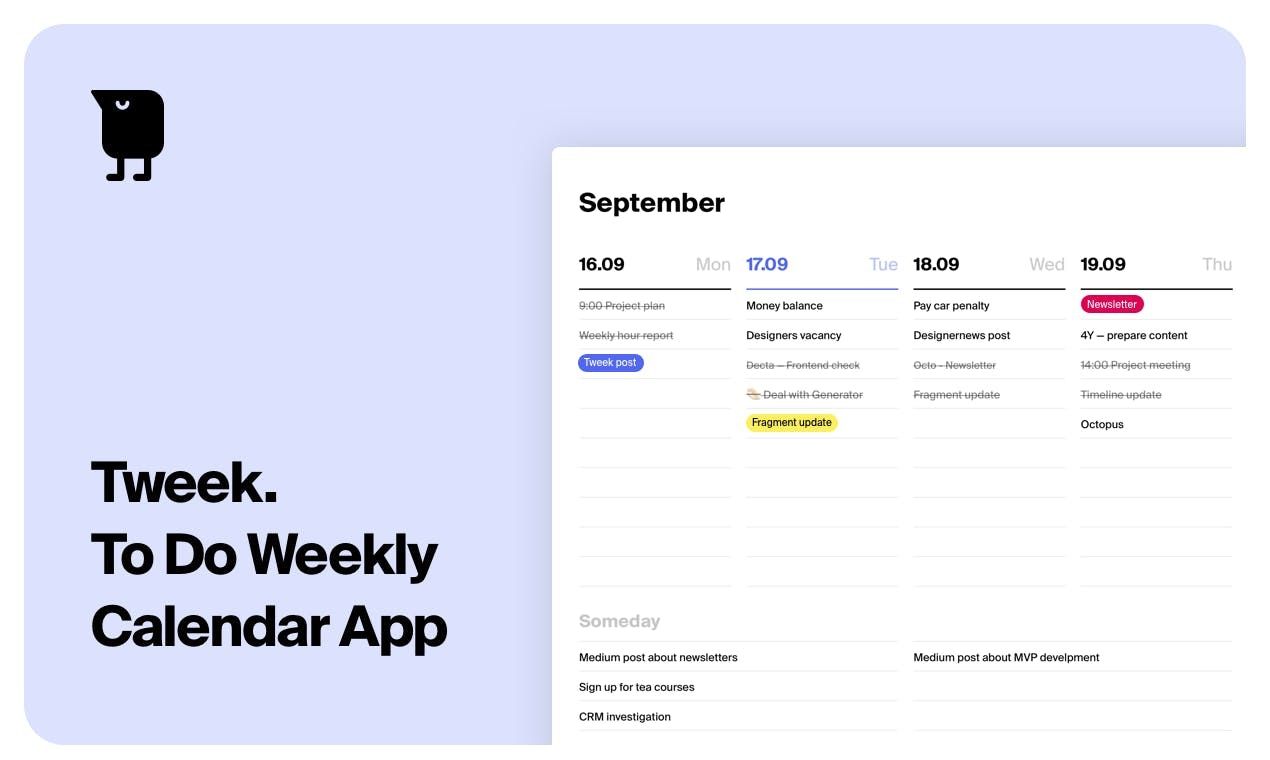
Tweek →
Tweek is a very nice-looking To do weekly calendar app. With Tweek you plan out your todos on a weekly template. Add your todos, highlight the important ones with colors, and if your done just print it, pin it to a wall, use it for your team, or your client. Although most of our life is digital nowadays I still stick to my bullet journal which I write with pen on paper. For some people having a printable template for a weekly focus could be key.
Goods & Gadgets

Urbanears Rålis Portable Bluetooth speaker →
Rålis by Urbanears is a super fresh-looking portable bluetooth speaker, perfect for your home or when you want to sit down with your friends at the park at a Sunday evening. With its IPX2 water-resistance rating you do not have to worry when it starts raining. Its multi-directional sound and the 20+ hours of wireless playtime are the perfect requirements for your next dinner-party. I am big fan of the versatile design, so even when you not use it, it is a great piece of accessoire for your home. Biggest plus: it is currently on sale for $70 off the retail price.

Razer Pro Click Ergonomic Mouse →
Since quite some time I am a heavy user and big fan of the Logitech MX Master 3. It is not only good-looking but also the best ergonomic mouse in my opinion. I can use it for hours without getting wrist-hurt. It is just a crazy good piece of tech. But now I stumbled across the Razer Pro Click Ergonomic Mouse, which also looks really great (even a little bit similiar to the Logitech MX). For their newest product Razer teamed up with Humanscale, the world’s premier experts of office ergonomics to bring you the Razer Pro Click, a mouse that is based entirely on the latest human factors research. The Pro Click features a 16,000 DPI (yes you read that right, for comparison the MX Master 3 has 4,000 DPI) sensor, for super smooth and precise tracking. The battery lasts up to 400 hours, and because of the multi-host connectivity you can connect the Pro Click with up to 4 devices. Sounds really promising, and might be a new contender besides the king of ergonomic mice, the Logitech MX Master series.
Useful Resource
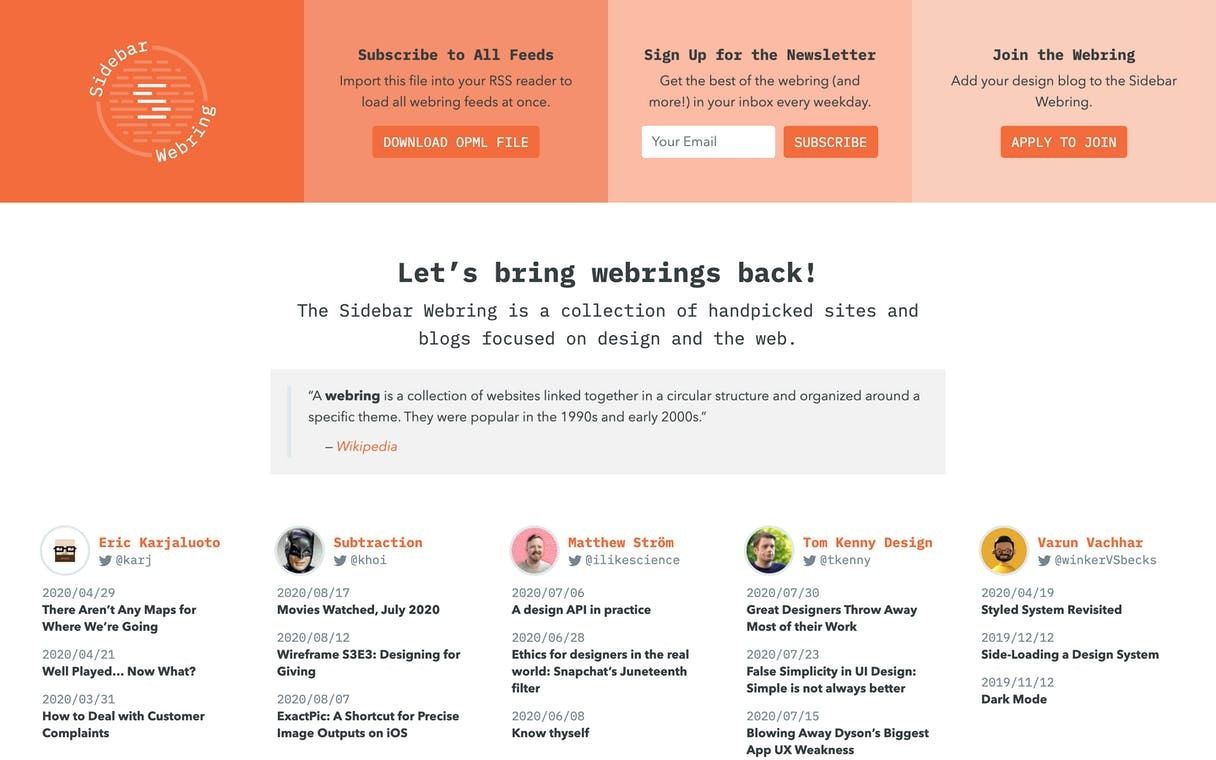
Sidebar Webring →
Sidebar is one of the newsletters I am subscribed to for a very long time. They recently introduced Sidebar Webrings, a collection of handpicked blog feeds focused on design. A great resource to dive deep into some awesome blogs focused on design. You can directly download the OPML file and it to your RSS reader, or simply sign up for the newsletter and get all the great blog posts delivered straight to your inbox.
Mental Wealth
➢ How can you find time to design? – “For the past few months, I’ve noticed an increasing number of designers online complaining about their lack of time to design. They have a packed agenda full of meetings and, if they’re lucky, they have little blocks of an hour of less to design. This is nothing new, I’ve been there. I’ve seen designers complain about this throughout my entire career. I’ve done it too. I’ve also seen managers trying to address the problem. I’ve had meetings about having too many meetings and, the funniest part is, the outcome of that was spending even more time discussing it in smaller teams, trying to fix the situation. LOL Sure, managers have their fair share of accountability, after all often they’re the ones booking most of the recurring meetings. But what about designers? Are we just passive victims of a system that is trying to drown us with meetings? Of course not. If you don’t have time to design, it’s also your fault.”
➢ The present and future of work – “Over the past few weeks, we’ve been talking about how best to manage the current state of work and what companies will need to do in the near and not-too-distant future to adjust to post-pandemic reality. As expected, our readers had some opinions on these topics, too—ranging from insightful to inciteful. So, in the interest of better surfacing the wisdom of our particular crowd, I’ve curated some of the thoughts of the Ars community on the topics of working better from home and what our shared experiences have taught us about the future of collaboration technology and the future nature of the corporate office. As always, we hope you’ll share additional wisdom in the comments here, as they may guide some future coverage on issues related to the realities of future work.”
➢ What Computer-Generated Language Tells Us About Our Own Ideological Thinking – “Earlier this year, the San Francisco-based artificial-intelligence research laboratory OpenAI built GPT-3, a 175-billion-parameter text generator. Compared to its predecessor—the humorously dissociative GPT-2, which had been trained on a data set less than one-hundredth as large—GPT-3 is a startlingly convincing writer. It can answer questions (mostly) accurately, produce coherent poetry, and write code based on verbal descriptions. With the right prompting, it even comes across as self-aware and insightful. For instance, here is GPT-3’s answer to a question about whether it can suffer: “I can have incorrect beliefs, and my output is only as good as the source of my input, so if someone gives me garbled text, then I will predict garbled text. The only sense in which this is suffering is if you think computational errors are somehow ‘bad.'”
➢ Protect Your Privacy and the Environment While Upgrading Your Gear – “Taking better care of your tech gear can help make it last longer, but sometimes you just need to upgrade. Even if your phone, tablet or computer hasn’t suffered a fatal flop, you may find it doesn’t fit your work-from-home needs, or you plan to pass it down to a family member who needs it for remote learning. Or, be honest: You really want the fall season’s latest, greatest phone. Whatever the reason for the new purchase, simply tossing your old hardware in the junk drawer or trash can be bad from a privacy standpoint and for the environment. When upgrade time comes, here are some security and eco-friendly tips for when your old equipment goes on without you.”
Typeface of the Week
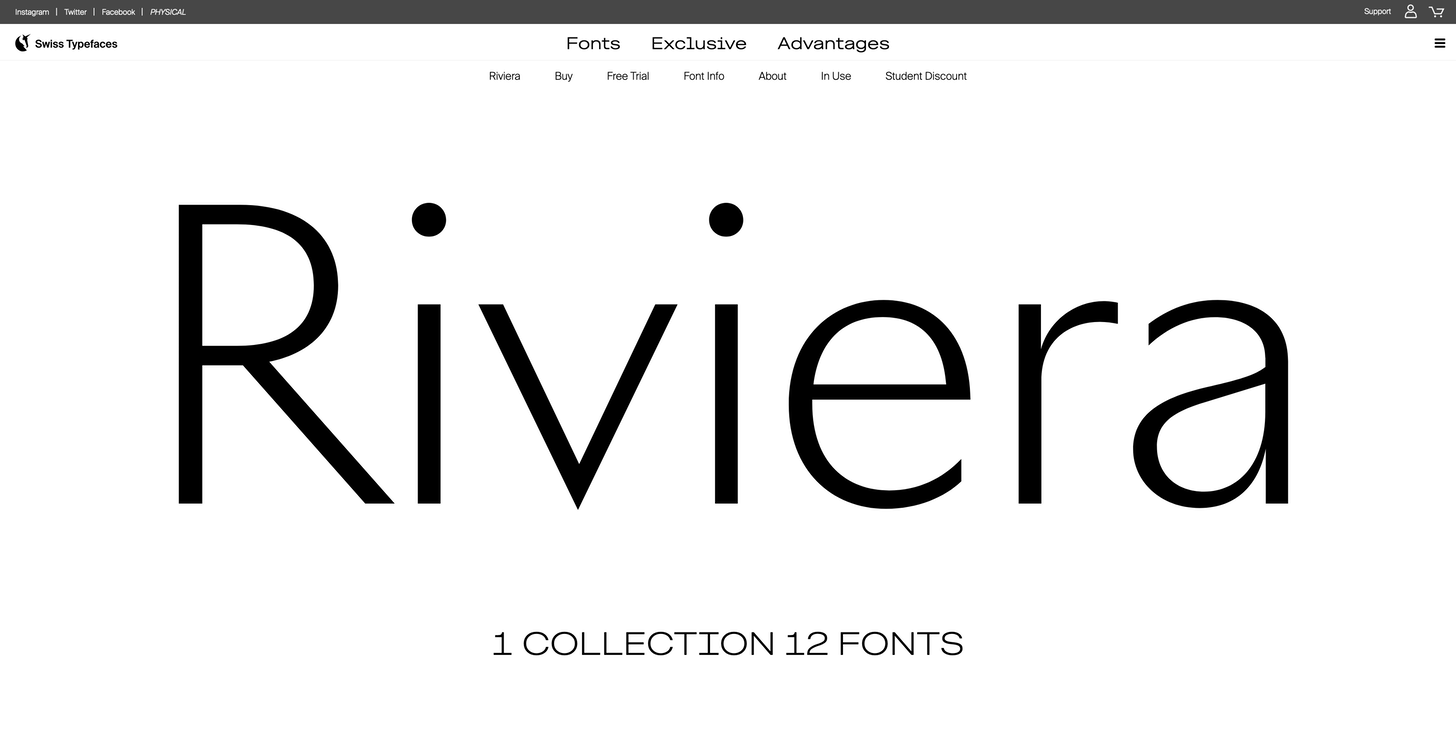
Riviera is a sans-serif typeface designed by Ian Party and Quentin Schmerber. It was originally published through Swiss Typefaces in 2016 under the name Riviera and later updated and expanded in 2019 under the name Riviera Nights. The design was inspired by English humanist sans-serifs like Gill Sans and features vertically-sheared terminals. The family is available in six weights with matching italics.
Till next time! 👋
Support: You have a friend who is looking for inspiration, news about design, and useful tools and apps? Forward this newsletter to a friend or simply share this issue and show some support. You can also show some love by simply clicking the button down below and keep this newsletter a sustainable side-project by buying me a coffee. ☕️ 🥰



Discussion