Tiny macOS utility apps I love – Part 4
Tiny macOS utility apps is back with Part 4. In this post I gathered an app that gathers powerful switches, one that simplifies time tracking, and another one that keeps your Mac awake.

Tiny macOS utility apps I love Part 1, Part 2, and Part 3 quickly became three of the most popular posts on Creativerly since the existence of the website. Based on that and the fact that I love writing those kind of posts, gathering lovely small and simple apps, was reason enough to write and work on Part 4. While the previous post (Part 3) had a dedicated focus on simple, minimal, and lightweight note-taking and writing apps, I kept it again more broader in this post.
One Switch
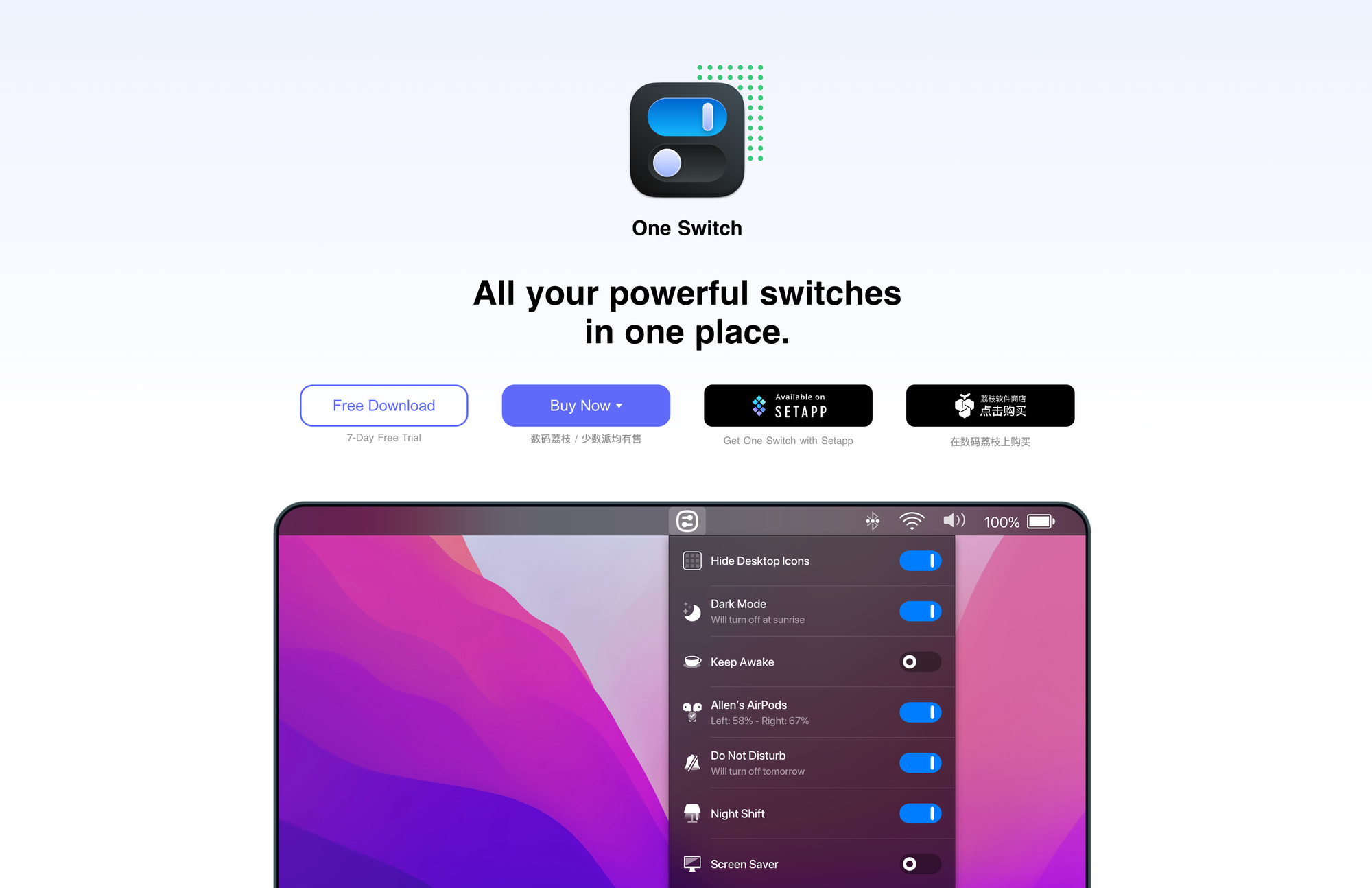
Our everyday workflows include a lot of switching. Switching from light to dark mode, turning on night shift mode, switching the focus mode, connecting to bluetooth devices, and so on. Sometimes, reaching for those settings is a struggle as it is burden inside macOS system settings, it disrupts your workflows, and drags your attention away from whatever you are working on at the moment.
This is where One Switch comes into play. One Switch gathers all your powerful switches in one organized place.
Picture this: you are sharing your screen, you want to record your screen, or you are co-working on your mac with a colleague, but suddenly, your desktop is just a mess, countless folders and files plaster your desktop background. One Switch gives you access to a powerful switch, that allows you to hide all your desktop icons, your messy desktop with a single switch. A single click is all it needs.
Besides that, One Switch gives you direct, quick, and easy access to toggling dark mode, keeping your Mac awake and preventing displaying the screen saver, turning on the screen saver manually, connecting your AirPods, showing hidden files, and even more. With One Switch you can replace numerous apps and settings, save time by accessing those key switchers in a unified interface, and even set up the app to show custom toggles to fit your workflows.
You can download One Switch and give it a try for 7 days as part of their free trial. After that, you can grab a lifetime license for $4.99 for one device, $7.99 for two devices, or $16.99 for five devices. With your lifetime license you enjoy any future updates.
In case you have a Setapp subscription, you can download One Switch right away*, as it is part of Setapp's offering of over 250 macOS and iOS available for a single subscription of $9.99 per moth.
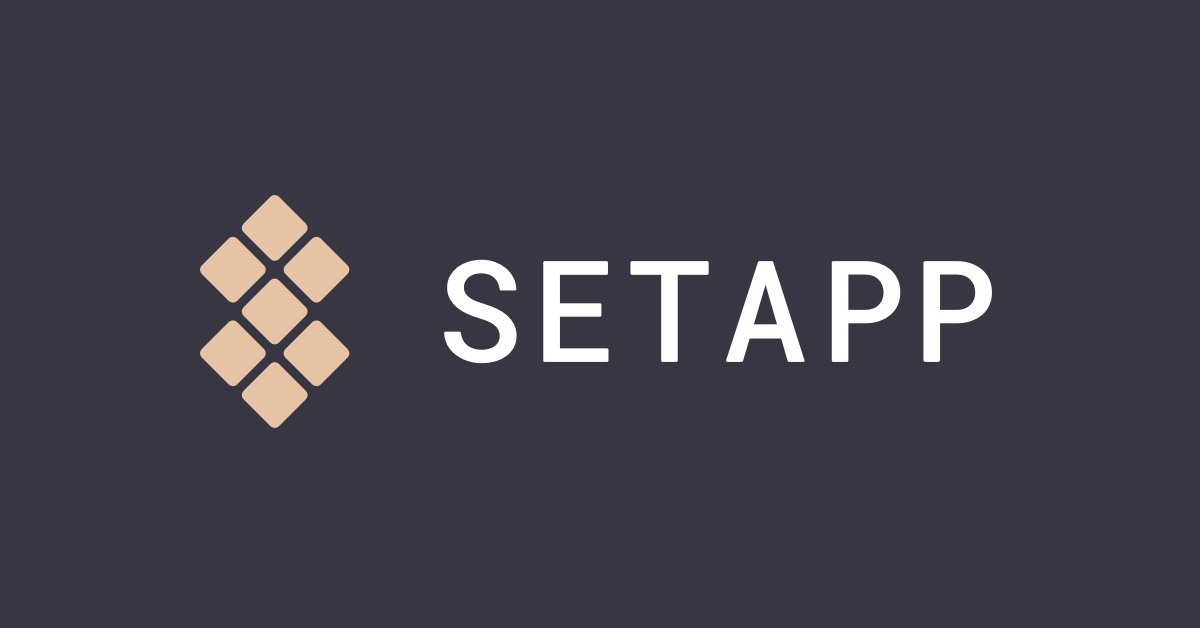
Daily
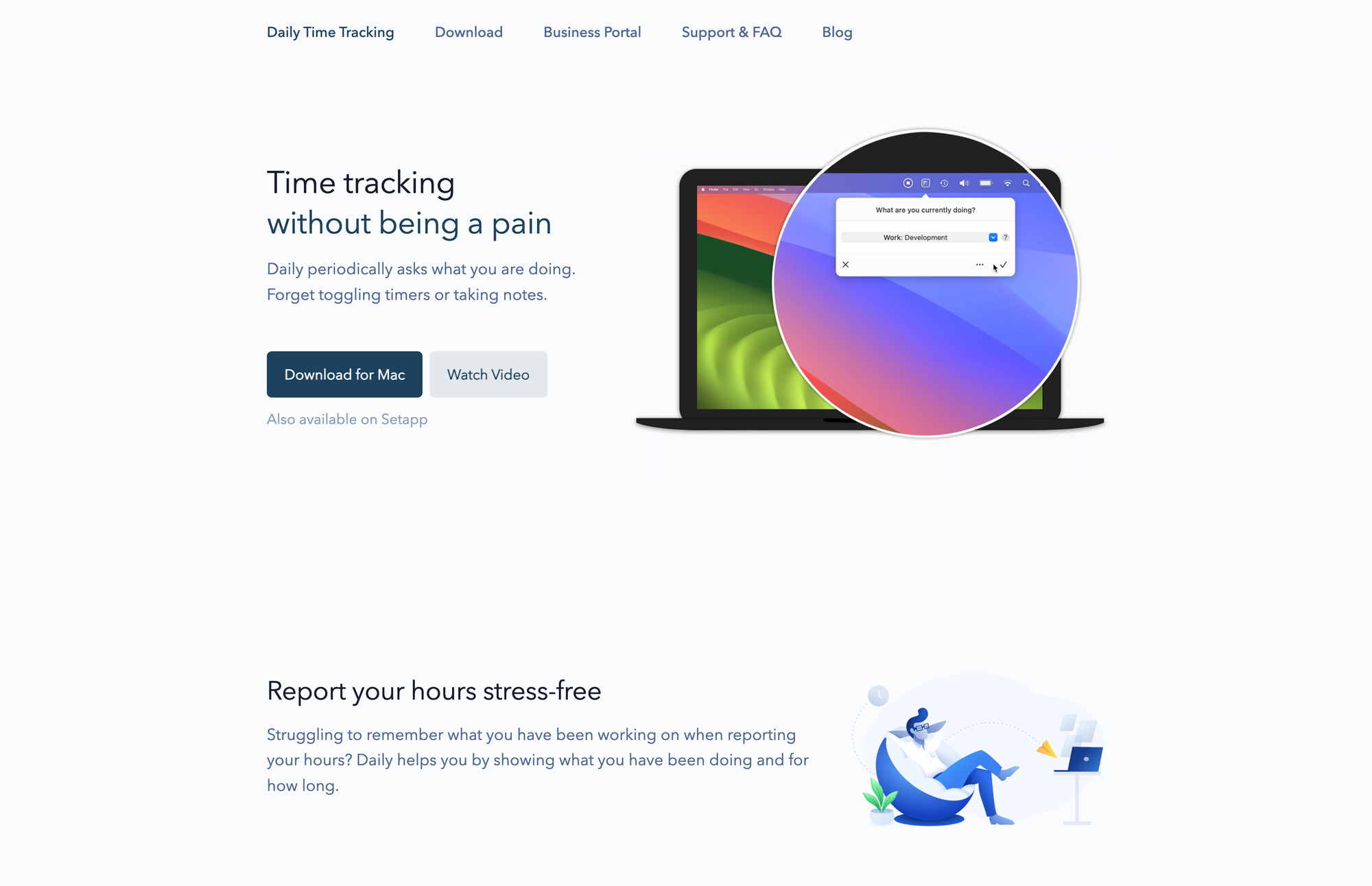
To keep a healthy relationship with work, I love to use time-tracking software to track what I have been working on for how long. Visualizing the hours I put into work every day, week, and month helps me to create a work-life-balance and it gives me the possibility to make sure that I am focusing on the things that matters most.
There are loads of time-tracking apps. However, most of them are bloated with features, use complex UIs, and they try to do a lot, which means they drag our attention away of focusing on the things that matter. With Daily, you get access to time-tracking without being a pain. No matter if you want to report hours stress-free, create better invoices, or increase your productivity, Daily is a solid app that helps you with all of that. In case you are struggling to remember what you have been working on when reporting your hours, Daily makes sure to periodically ask what you are doing, and it shows you what you have been working on for how long. Since it accurately tracks all your worked hours, it enables you to create better invoices and prevents missing out on revenue by forgetting to charge billable hours.
By giving you insights into how you spend your time throughout your day, Daily helps you to work smarter not harder. Employees, Freelancers, contractors, founders, indie hackers are using Daily to track time effortlessly.
Thanks to features like asking what you are doing instead of using timers, stopwatches, or note-taking, creating accurate timesheets per day, week, and month, tracking time silently if you do not want to get disturbed, scheduling when Daily should track time, managing your activities with ease, and more, Daily is a lovely, simple, yet powerful time-tracking app, suited for loads of use-cases.
You can download Daily for macOS for free to give it a try. To unlock all features, you can grab a monthly subscription for $5.99, a Quarterly one for $6.99, a Yearly one for $29.99, or choose the Lifetime option for $59.99.
Setapp subscribers can download Daily right away*, as it is part of Setapp's offering of over 250 apps unified in a single subscription.
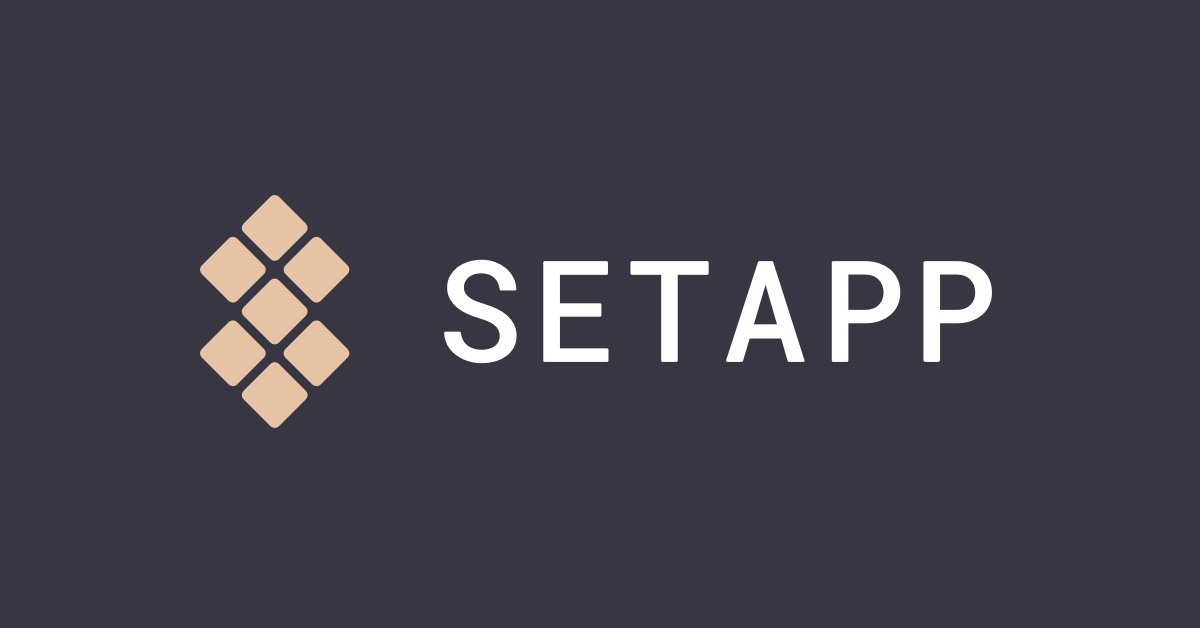
Lungo
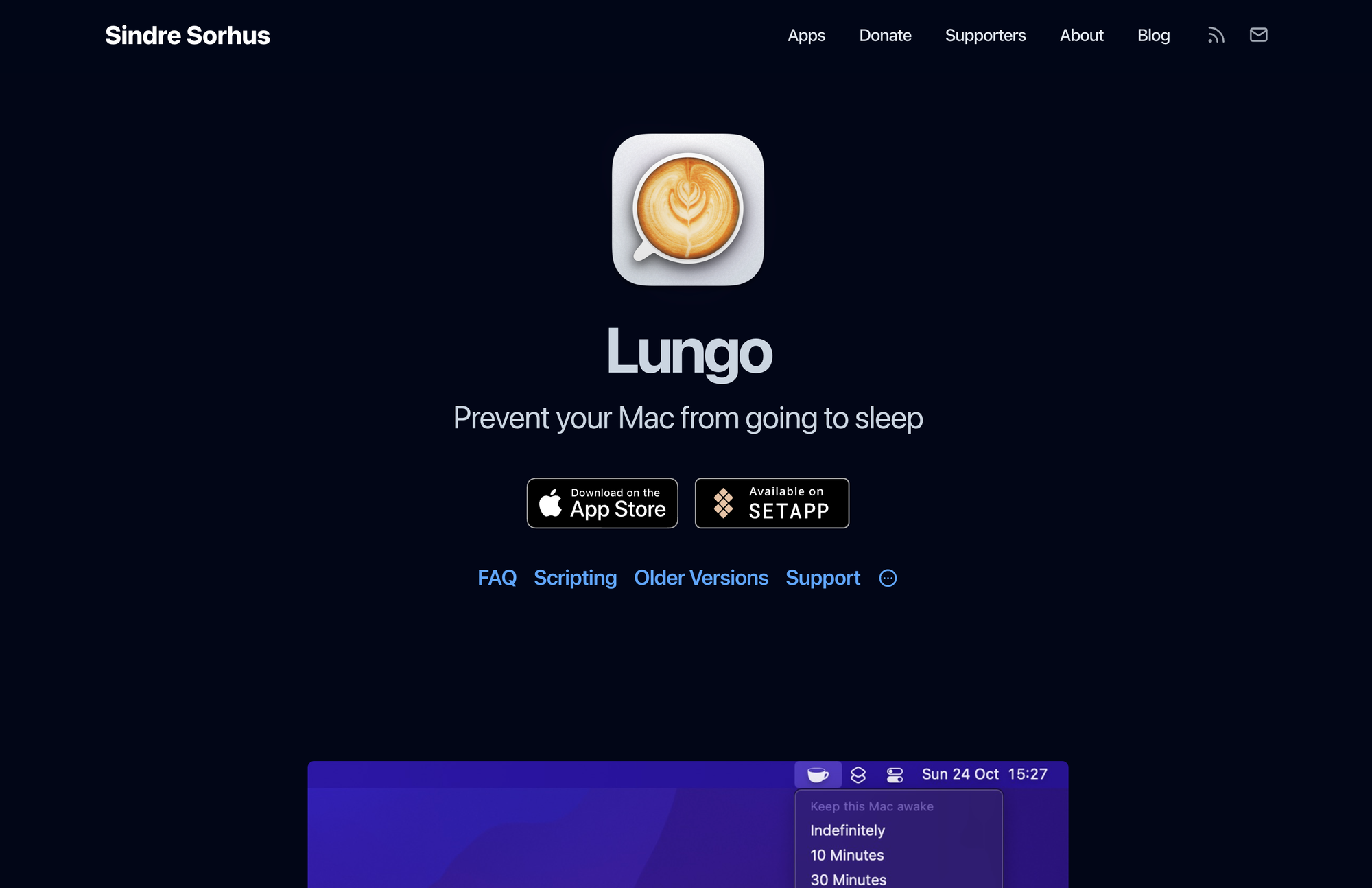
Lungo is a lovely and simple app, that prevents your Mac from falling asleep and dimming your screen. That is it. That is all it does. In case you are asking yourself, why you should prevent your Mac from falling asleep, there are in fact a couple of situations, you want to have an app like Lungo right at your fingertips: if you do a presentation, watching YouTube videos in non-fullscreen mode, cooking and having the recipe open on your MacBook, reading a long article without scrolling, using the screen to view live stats, or monitoring progress on a long-running task. In all those situations, chances are high that you feel slightly annoyed when you need to move your cursor or press a key to keep your Mac awake.
Once installed, Lungo sits within your Mac's menu bar. To activate it, all you have to do is right-clicking the menu bar icon, however, in the settings you can also choose to activate it with a left-click or automatically activate it at launch.
Lungo is one of those apps that simply work, and it does one thing great. You can grab it on the Mac App Store for $4. As a Setapp subscriber, you can also download it from their app store right away*.
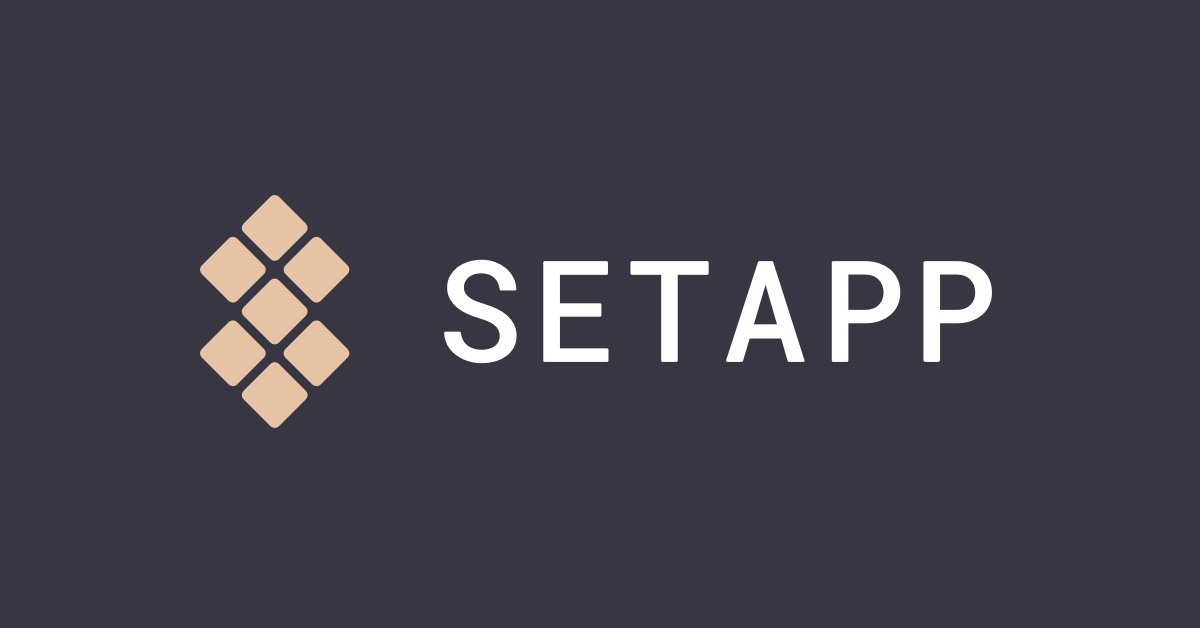
Till next time! 👋
Support: Do you have a friend who is looking for inspiration, news about design, and useful tools and apps? Forward this newsletter to a friend or simply share this issue and show some support. You can also show some love by simply clicking the button down below and keep this newsletter a sustainable side-project by buying me a coffee. ☕️ 🥰



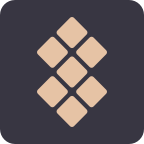

Discussion