Writing better together & To converse well
Read.cv's supporter tier, Lex announcing its $2.75m seed round, hack your focus with body doubling, and a lot more in this week's issue of Creativerly.

My name is Philipp and you are reading Creativerly, the weekly digest about creativity and productivity-boosting tools and resources, combined with useful insights, articles, and findings from the fields of design and tech. The newsletter built for the creative community.
Hey and welcome to Creativerly 236 👋
Last week, after quite some time, I received access to the private beta of Superlist, the task management and productivity app founded by Christian Reber, who previously founded Wunderlist, one of the most popular and beloved task management apps that was acquired by Microsoft in 2015, and shut down in 2020. Christian Reber announced Superlist one day before Wunderlist officially shut down. The goal was to create more than just a to-do app, but at the same time, it should not be as bloated as the countless project management tools out there. It should be a slick, fast, and hyper-collaborative app, with a dedicated focus on helping individuals or teams of any size to get things done faster.
After a couple of days I have been using and testing Superlist, and I can confirm that the app is indeed slick, and fast. For the past couple of months, I have been thinking about going back to a dedicated task management app to keep track of the all things I am working on. Usually, I have been doing this within the note-taking app of my choice. And I am still doing this to some extent. The centre of pretty much all my workflows is journaling. Everything starts with my daily notes page. I jot down my ideas, thoughts, notes, and the things I need to get done each day. In some situations, while working on a specific task, another one comes to my mind, that is rather mid or long-term instead of all the short-term tasks I usually write down within my daily notes page when I am planning my day. Usually, I kept those mid and long-term tasks within a note related to the project I assigned the task to. I rarely visited those notes or pages again, which often led to not tackling those tasks. They were not lost, but they did not get the attention I planned to give them.
Therefore, I felt the urge to get back to a dedicated task management software, to have a place for all the mid-term and long-term tasks, which would probably fall through the cracks if I kept them within notes. Since Amie is the calendar app I use daily, I also gave its to-do feature a try. For quite some time it was pretty barebones, meaning that you could set up lists and jot down tasks, that was it. But I wanted to give some more context to the tasks I am jotting down, adding notes, links, subtasks, and so on. Since Amie did not have that a couple of months ago, it did not stick with me. Fortunately, Amie shipped some lovely new updates to its to-do feature. It now lets you add notes and sub-todos to your tasks. The overall look and feel of the todo page is still a bit messy in my opinion, but the team definitely made some improvements.
Nevertheless, I am excited about Superlist. Especially, since it is more than just another to-do app. Lists within Superlist are not just lists, they are pages or even docs, which means you can not just add todos to them, you can also create paragraphs or headings, add dividers, set up bulleted or numbered lists, and even add images or attachments. Additionally, creating a task gives you the possibility to add task details, which is again a whole new page or doc to which you can add paragraphs, headings, bulleted lists, images, or attachments. When collaborating with your colleagues and a team, those task details pages let you chat and leave messages to discuss anything related to that specific task.
Once I spent some more time with Superlist and integrated it into my workflows, I will share my insights with you.
Apps, Software, Tools
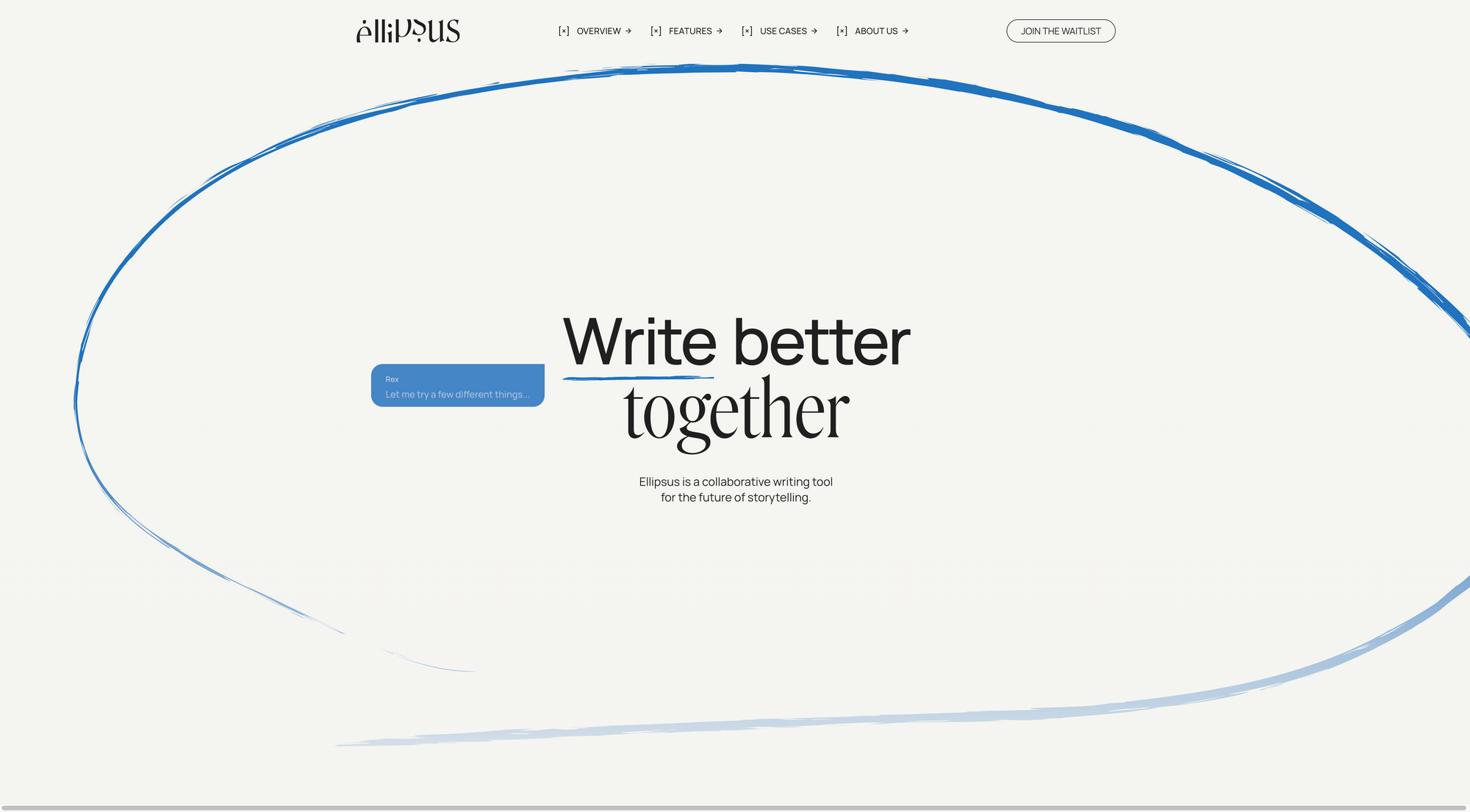
Ellipsus →
I do most of my writing within NotePlan, which is my preferred note-taking, journaling, knowledge management, and bespoke writing environment. Every now and then, I use iA Writer, Ulysses, or Lex when I want to write in dedicated writing interfaces, that offer a distraction-free interface and features like proofreading and editing assistants, or some additional AI features. I am always excited when I find out about a new writing app since I would say that there is still so much room to improve and innovate. Sure, AI-powered writing apps opened up a lot of opportunities, but I still believe there are more things to explore, especially when it comes to collaborative writing.
Ellipsus is a new writing app, focused on delivering a collaborative writing tool for the future of storytelling. In Ellipsus, you create documents to get your great ideas down on digital paper. From there, you can write, revise, share, and finalize all in one simple-to-navigate space. While writing, it is important to iterate on your idea with drafts. In Ellipsus, you can create as many drafts as you need. The lovely thing: all your drafts will stay linked directly to your document, so you always stay on top of your ideas. Once you make changes to each draft, they will automatically get saved, so you will never lose an important idea. When you are writing together with others, Ellipsus supports your workflows. Working with multiple collaborators in Ellipsus is as easy as sharing a link. You can even invite collaborators to create their own drafts based on your document. At any stage of the iterating phase, you keep full control over which edits make it into the final product.
To streamline the process of collaborating with other writers, Ellipsus lets you compare versions and review drafts side-by-side to see what has changed. Once you are ready to incorporate changes, you can merge them to your main document. After your document has been polished to perfection, Ellipsus offers you the ability to export and publish it to your platform of choice.
Among Ellipsus features you will find version control, to create multiple drafts and incorporate edits as simple as clicking a button, collaborative editing, which gives you the possibility to work on documents with multiple authors, security and privacy, as Ellipsus has a core focus on protecting your work against data loss, excessive tracking, and AI crawlers, and sharing and exporting, to export your documents in a variety of formats. No matter if you are writing solo and you want to streamline your writing process, keep your drafts together, create with courage, or if you work with an editor regularly, and if you want to manage feedback with a clean, intuitive interface, Ellipsus got you covered.
Ellipsus is an app built by writers and nerd, for writers. The team has a background in product, writing, and community building. They decided to merge their passions and create a tool that could transform creative connections. As of writing this, Ellipsus is not yet publicly available and there is no information about when a beta will be available. You can sign up for the waitlist to be among the first to try out Ellipsus.

My personal Setapp highlights are Craft (the Pro Plan would cost you $5 per month), CleanMyMac X (which costs $40 per year), Elephas (again, $5 per month), Ulysses (another $40 per year), NotePlan (which adds $99.99 per year to the bill), and Paste (which usually costs you $14.99 per year). As access to all of those apps wouldn’t be already awesome, Setapp continuously adds new apps to its subscription.
No matter if you want to save money on all the apps you are using on a daily basis or if you just want to have access to a growing library of incredibly powerful apps, Setapp is the one subscription to check out. Pricing starts at $9.99 per month for one Mac.
This is an affiliate link to support Creativerly. If you are interested in putting your tool, product, or resource in front of over 2000 creative minds, consider advertising in Creativerly and book a sponsor or classified ad spot. Find all the important information at creativerly.com/advertise.
Fresh Updates & News
Read.cv →
Read.cv, the professional network to showcase your work, follow like-minded creative folks, and find your next dream job, just introduced a supporter tier to unlock more great features on Read.cv and Posts (their new Twitter-like social network that has been mainly adopted by folks from the field of design). For $6 per month or $60 per year you can become a supporter and help build the future of the platform.
By becoming a supporter you will immediately unlock premium features on Read.cv and Posts. First of all, the supporter tier will unlock a thimble personal domain and profile analytics. Additionally, supporters will get access to private bookmarks on Posts. If you want to list a job, the supporter tier will give you 20% off any new job listing you create. Last but not least, supporters are able to show off their supporter status with a shiny new badge that appears on your Read.cv and Posts profile.
Lex →
Lex, the AI-powered writing app founded by Every, announced its $2.75m seed round led by True Ventures, and that it will branch out of Every to become its own company, led by Nathan Baschez as CEO. With the seed round, Lex will soon start shipping improvements even faster, and they are also hiring. If you want to read more about the investment and the plans Nathan Baschez has for Lex, make sure to check out TechCrunch's story.
Besides that, Lex announced that the waitlist is gone, which means anyone can sign up for and use Lex immediately. Additionally, they introduced a new logo and a new homepage. Check it out.
Craft →
Craft has to be one of the companies that ship updates and new features as consistently as possible. While it is debatable that the app became pretty bloated over the course of the last couple of months (they are fully focusing on teams now and also went full corporate, the reason for that might be the last investment they received), it is still such a beautiful piece of software. With its newest update, Craft introduced YouTube embeds, so users can display full-width video players and choose from different layouts via the style panel in the right sidebar.
Additionally, this update includes comment notifications from the share page. It introduced the ability to add your email address when leaving comments so you can receive an email notification whenever someone replies.
Play →
Play made some waves when they introduced the first native iOS design tool built for creating mobile products. It gives you the possibility to design, prototype, and collaborate directly from your phone. Over the course of the last couple of years, Play extended its platform support, bringing its app to iPad to experience it with increased screen real estate, exposed controls, and leverage a keyboard and a mouse.
The newest update from Play introduces the launch of its public beta for its macOS app. Anyone can download Play for macOS and their new iOS. Since it is still in beta, make sure to help report any bugs you experience while using the apps.
Mental Wealth
❯ To converse well – 'Good conversation mixes opinions, feelings, facts and ideas in an improvisational exchange with one or more individuals in an atmosphere of goodwill. It inspires mutual insight, respect and, most of all, joy. It is a way of relaxing the mind, opening the heart and connecting, authentically, with others. To converse well is surprising, humanising and fun.'
❯ Hack Your Focus With Body Doubling – 'When I first started writing, I used to endlessly procrastinate, taking months to write a single piece. I would put writing sessions in my calendar, and then end up in my inbox, reading the news, or doing menial admin tasks—anything but writing. In a distracted world, the ability to consistently do deep work is a competitive advantage. It's impossible to create meaningful works of tech, writing, or art without the capacity to sit down and focus for extended periods. And yet, many of us struggle to do so.'
❯ Interoception: The hidden ‘sixth sense’ – '“See, hear, smell, taste, touch… With our five senses, we can learn so much!” You’ve probably heard some variation of this nursery rhyme. Most languages have their own version, walking kids through each of their senses. But those songs paint an incomplete picture of our sensory system, for they only include our outward-facing senses, which scientists call exteroception (literally, “external perception”).'
❯ Why note-taking apps don't make us smarter – 'Today let’s step outside the news cycle and turn our attention toward a topic I’m deeply invested in but only rarely write about: productivity platforms. For decades now, software tools have promised to make working life easier. But on one critical dimension — their ability to improve our thinking — they don’t seem to be making much progress at all.'
Do not miss out on this ...
❉ Think tasks, not apps. Setapp* is you one-stop subscription to solving every task on Mac and iPhone.
❉ Fathom is cookie-free, GDPR compliant, privacy-first website analytics software. Get $10 off your first invoice and a 7-day free trial when you use this link*.
These are paid promotions or affiliate links to support Creativerly. If you are interested in putting your tool, product, or resource in front of over 2000 creative minds, consider advertising in Creativerly and book a sponsor or classified ad spot. Find all the important information at creativerly.com/advertise.
Appendix
❯ ICYMI
In last week's issue of Creativerly I announced the launch of ProductivePrivacy, the directory website that highlights privacy-focused, open-source, and end-to-end encrypted productivity apps. I built the site already some time ago, but now I gave it an update, added some more apps to it, created content around the topics of privacy and productivity apps, and added a casual newsletter to inform interested folks whenever I add additional apps, publish a new blog post, or find some interesting news to share.
❯ Quick Bits
- Referral traffic from X continues to decline sharply for publishers
- Pyramid Schemes Are Illegal. MLMs Are Not. What About the Tech That Powers Them?
- iPhone 15 cable rumors highlight a mess Apple ought to solve
- Too many users abused unlimited Dropbox plans, so they’re getting limits
- Microsoft signing keys keep getting hijacked, to the delight of Chinese threat actors
- Zoom’s CEO thinks Zoom sucks for building trust, leaked audio reveals
- Gmail will lock important settings behind a pop-up 2FA challenge
- US sues Elon Musk's SpaceX over hiring policy
- FTX founder Bankman-Fried living on bread and water, lawyer says
- Trump’s return to Twitter solidifies a sharp right turn for Musk’s platform
- Autonomous cars worse at detecting children and dark-skinned pedestrians, study finds
Till next time! 👋
Support: Do you have a friend who is looking for inspiration, news about design, and useful tools and apps? Forward this newsletter to a friend or simply share this issue and show some support. You can also show some love by simply clicking the button down below and keep this newsletter a sustainable side-project by buying me a coffee. ☕️ 🥰

Some of the links in my newsletter and my blog posts are affiliate links. Those links are marked by an asterisk. If you buy something through the link, the product will not cost you anything more, but I will receive a small commission which not only supports Creativerly and my work but also helps me to keep this publication a sustainable side-project.
Creativerly is proudly published with Ghost*.



Discussion