Your new home for collaboration & Never forget a good idea again
In this week's issue of Creativerly: Free design software that keeps your flow, your visual workspace, research as understanding, and a lot more.
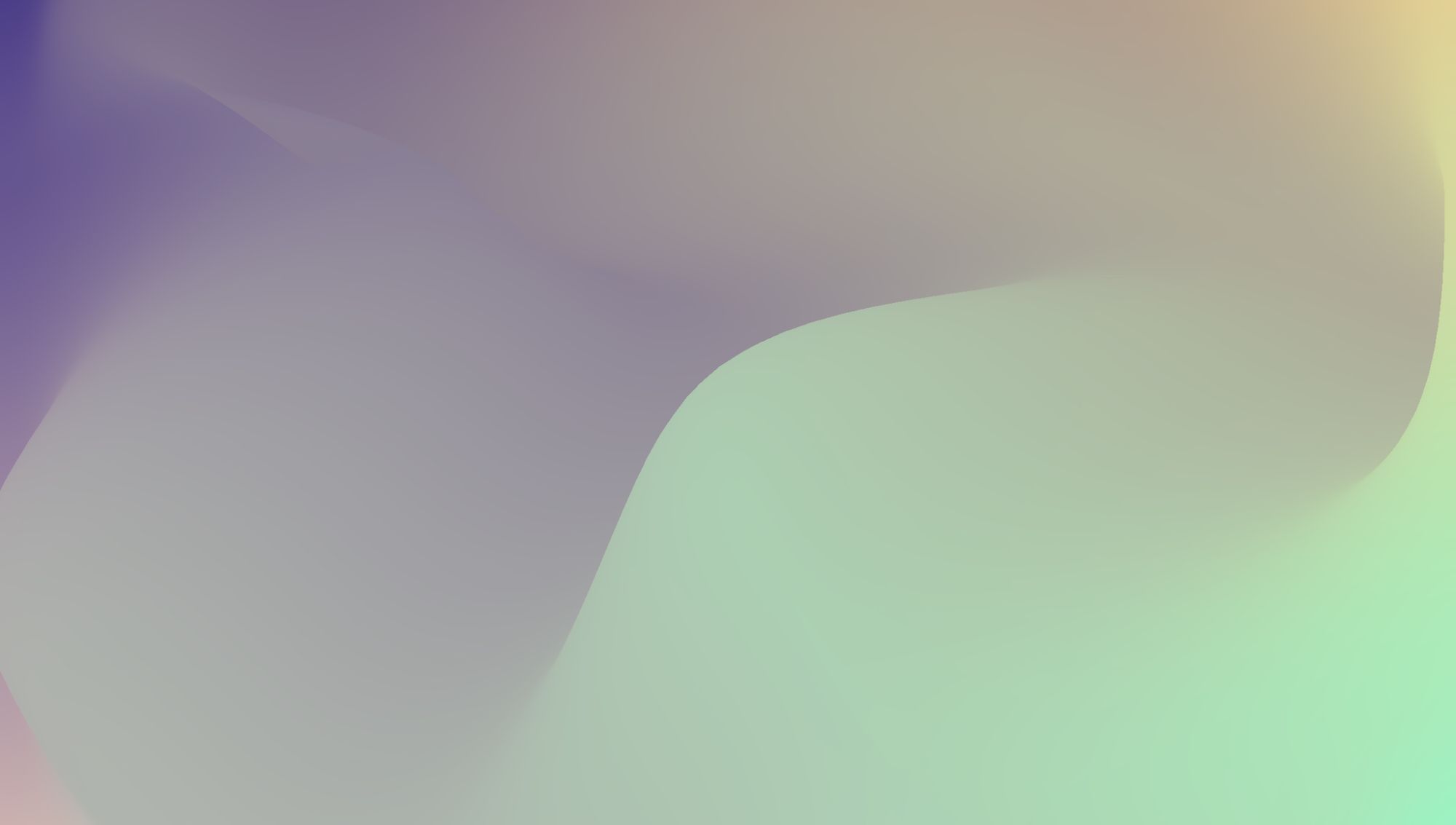
You are reading Creativerly, the weekly digest about creativity and productivity-boosting tools and resources, combined with useful insights, articles, and findings from the fields of design and tech. The newsletter built for the creative community.
Hey and welcome to issue 141 👋
There is quite a lot to touch on in this week's issue of Creativerly. First of all, I am happy to tell you that Creativerly's got a huge overhaul. The site now features a new design, is better structured, and based on the design the reading experience also improved. Additionally, you can now search through the whole site if you are looking for a specific issue, blog post, or even a specific tool. The thumbnails of all the newsletter issues now feature a randomly created gradient, which gives the whole website a very vibrant feeling. I love that. Navigating through Creativerly's now also became easier with a more structured menu on top of the website, and also a better-structured footer at the bottom of the website. I am super curious to hear your thoughts on the updated design.
Secondly, the Creativerly community is finally here. I talked about this a lot, and even made a survey in which I asked my readers whether they would be interested in a dedicated community space as part of the newsletter and the general publication. The interest was definitely there, as quite a lot of you welcomed the idea of having a dedicated space to discuss tools, apps, software, and all sorts of topics around creativity and productivity with like-minded people. I have always dreamed of an open community for creative minds, and as I was on the hunt for something like this I decided to create it by myself. The product is the Creativerly Community. In the survey, I also asked where people would prefer to host the community, and the answer was pretty clear: Discord. I am a heavy Discord user myself and therefore decided to create a dedicated server for Creativerly members. Although Creativerly is an open community, which means there is absolutely no place for hate, racism, sexism, harassment, homophobia, pornography, disrespect, mockery, threats, insults, or other forms of molestation, persecution, or provocation, to moderate the community it will be only open to Creativerly members for now. That means, only if you are subscribed to Creativerly you will be able to get the invite link to the community space on Discord.
If you want to join the Creativerly Community space on Discord, head over to creativerly.com/community and follow the invite link there. Once you have joined the Discord server, there is a real quick verification process to become a member of the server. Please read through the community rules and guidelines. Once you have read them, all you have to do is react with a checkmark on the message and then you will get acess to the whole server.
I am looking forward to meet you all on Discord. Let's build this community space together!
If you have recommendations or feedback, drop me an email or a tweet. For now, enjoy the newsletter! 🥰
Apps, Software, Tools
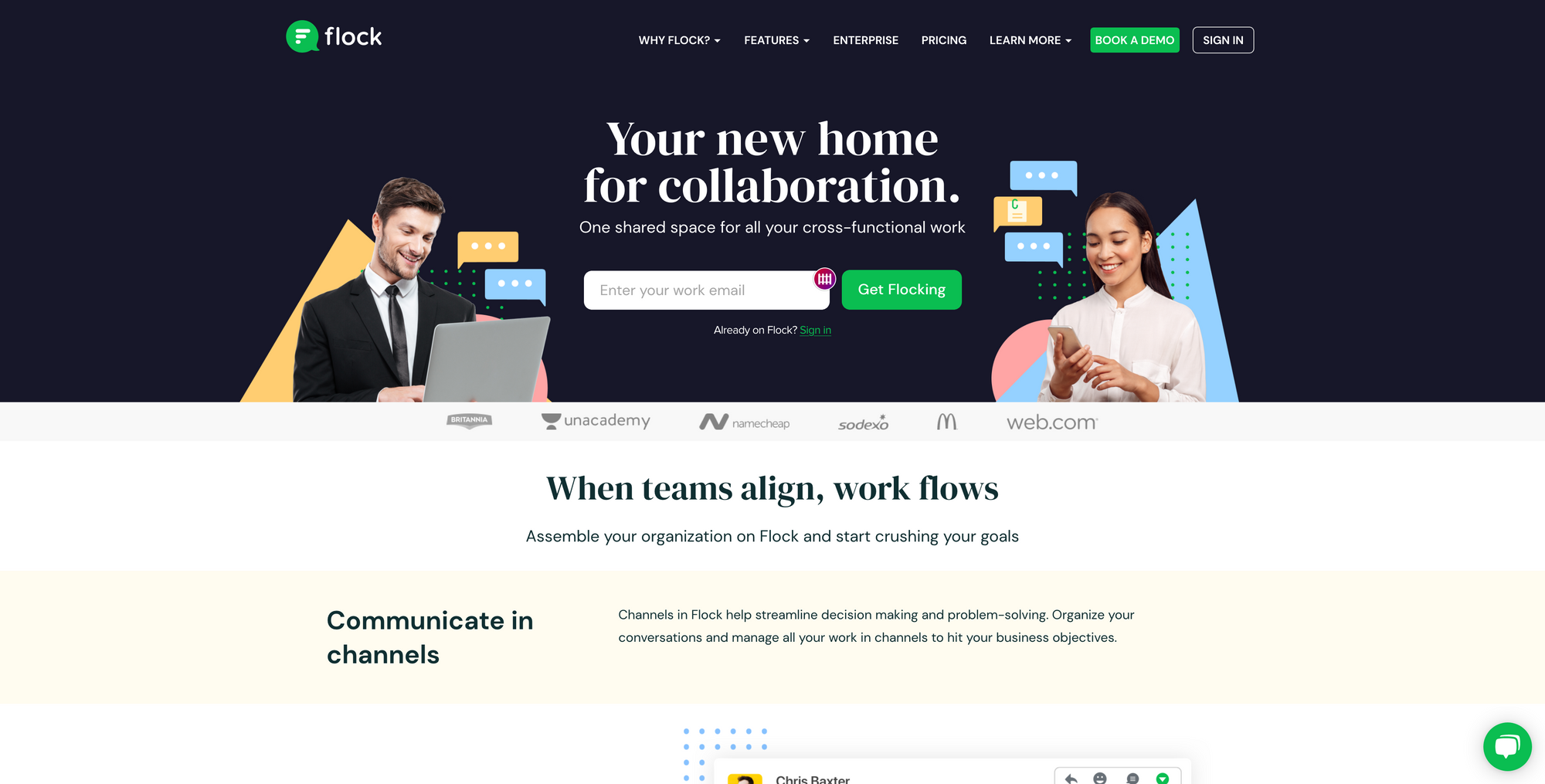
Flock →
Flock is a central hub and workspace for all your cross-functional work and collaboration. At the core, Flock can be seen as a Slack alternative, as Flock lets you create channels to help streamline decision making and problem solving. Communication in channels within Flock gives you the power to organize all your conversations and manage all your work. Say goodbye to messy chats and emails and create dedicated channels for anything worth discussing.
Just as Slack, Flock is also offering built-in video and voice calling systems to stay engaged with your colleagues across all your devices. But now let's talk about what separates Flock from Slack. Flock is stacked with features and tools that make communication effortless and collaboration seamless from top to bottom, throughout the whole company. Besides messaging, video conferencing, and voice calling, Flock is also offering a suite of productivity tools already built into their software. Those tools include to-dos (create channels for your projects, turn discussions into tasks with shared to-dos, add due dates), polls (post a question on your channel and let your teammates respond anonymously), notes (jot down notes directly in-app), reminders (set a reminder against any message in chat and never miss another deadline), and file sharing (presentations, documents, spreadsheets, and even code snippets—share it all with ease).
Additionally, you can also bring all your current work straight into Flock by connecting all the apps your team is already using on a daily basis. Flock even has a dedicated app store so you can discover and browse for all the apps you already use. If you worry about privacy, Flock also helps you to keep your business communications secure, by encrypting all your messages and videos with TLS 1.2 Data Encryption. Flock's Starter Plan is free for teams with up to 20 members, up to 10,000 searchable messages, 10 public channels, and 5GB storage in total. If your team is growing beyond 20 members, Flock's Pro Plan is the way to go which will cost you $4.50 per user per month (billed annually). That is significantly lower compared to Slack's pricing. Doing quick maths with a team of 20 users, Flock would cost you $90 per month in total, while you would need to pay $250 per month for Slack for the same amount of users.
Flock is offering desktop apps for macOS, Windows, and Linux, and mobile apps for iOS and Android. If you are looking for a Slack alternative with even more powerful features and better pricing, make sure to give Flock a try.
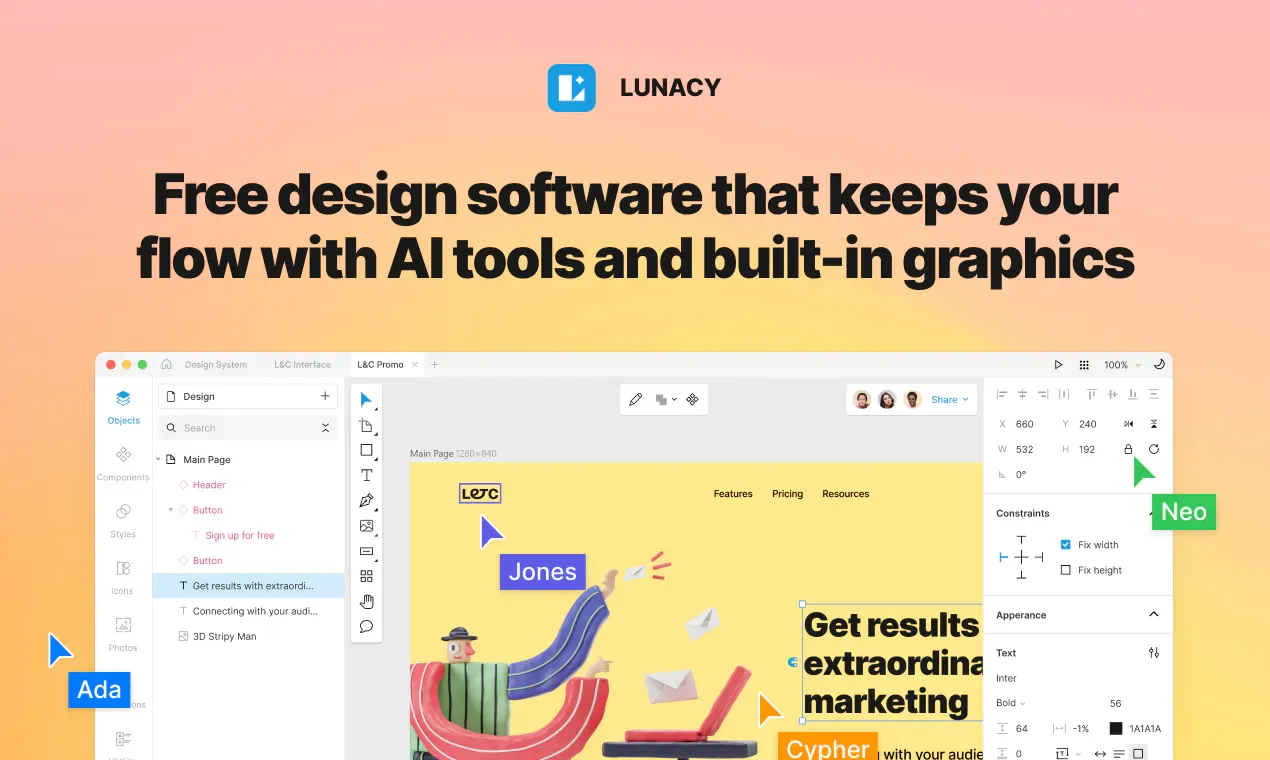
Lunacy →
Lunacy is without a doubt one of the most exciting tools in the creative area in my opinion, as they strongly focus on delivering a truly cross-platform experience. Luncay is a completely free interface design tool, available for macOS, Windows, and Linux. But what makes Lunacy truly special is their way of integrating with AI tools. Let us take a look at those AI-powered tools. First of all, Lunacy features an in-built image upscaler, which delivers stunning results through enlarging images and enhancing their resolution.
Designers probably know the struggles regarding removing backgrounds from certain images. The more detailed the image is, the harder it gets to release any kind of objects from that image. Lunacy has an AI-powered background removal tool already built into their software to make it as easy and as streamlined as possible to remove any background from your images to make them transparent. Another AI-powered tool built into Lunacy is their avatar generator, which lets you create avatars for designs including contact lists, testimonials, team sections, and more. Last but not least, generating text within Lunacy is also powered by AI. Say goodbye to boring lorem ipsum, and present your interfaces with placeholder text. Beside its powerful AI tools, Lunacy also offers an in-built library of free icons, illustrations, and photos.
Therefore, you do not have to switch tools and open your browser to search for any kind of graphics, since the most needed ones are already in the tool you are using. One of the biggest advantages of Lunacy is the fact that it offers native cross-platform apps. So you can be sure that Lunacy always works fast and smoothly. If you want to use Lunacy together with your team you can totally do so by simply sharing your document and your colleagues will be able to edit it side-by-side in real-time.
As all of the above would not already be exciting enough, Lunacy also gives you the possibility to open .sketch files, which could make it to a nice extension if you are collaborating with a Sketch + Mac User but find yourself on a Windows machine for example. While there is no information regarding prototyping or hand-off tools for developers, you still need to keep in mind that you can use Lunacy completely for free. Thinking about the fact, that all those features mentioned above are free, makes Lunacy an incredibly exciting tool for me.
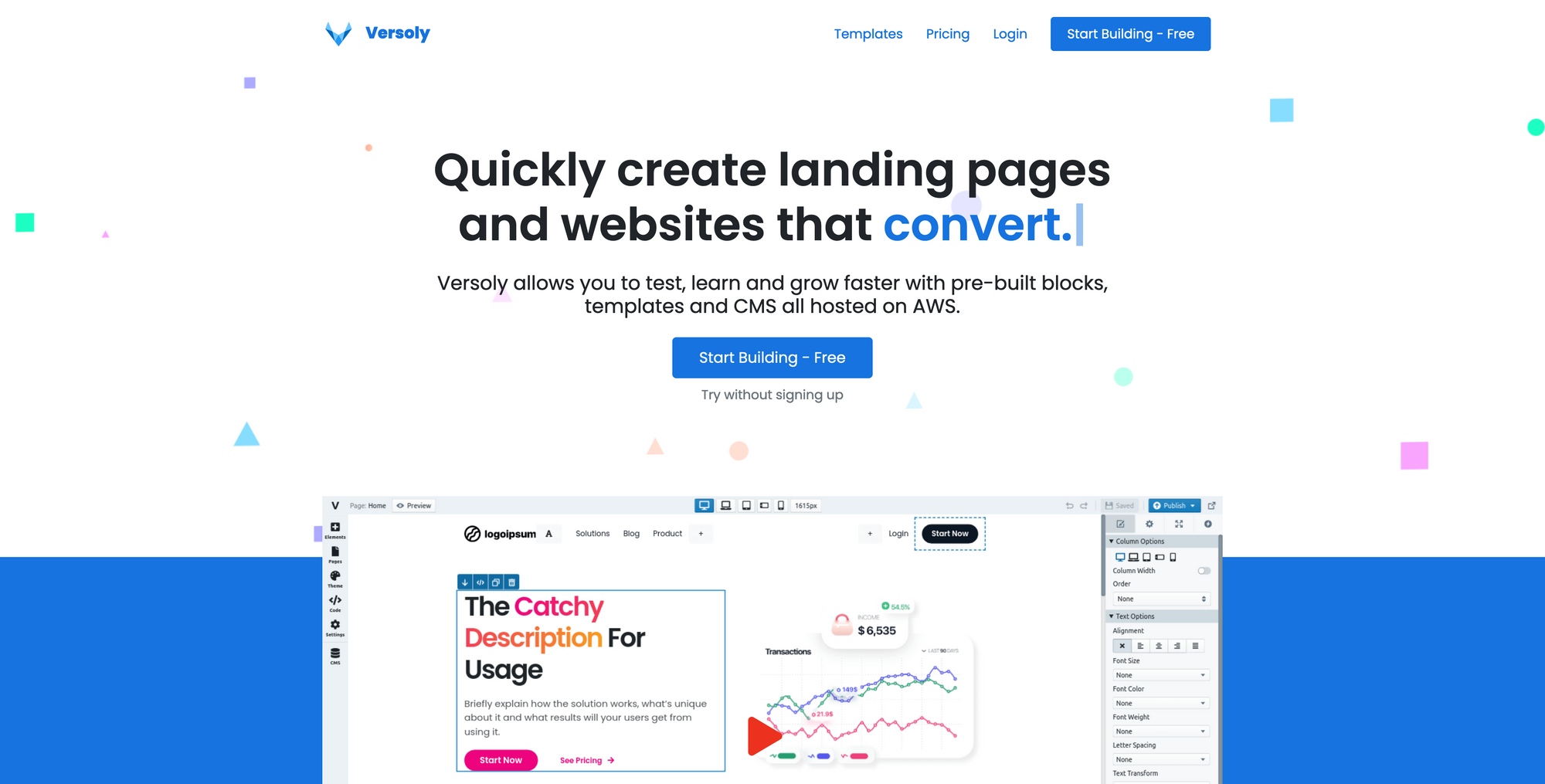
Versoly* →
Back in Creativerly issue 136 I asked for help as I am currently searching for a tool or service to create my new personal website. I received a variety of suggestions, most of them were in the no-code space, and of them was Versoly. I am currently finishing up my blog post including all the recommendations I have received, but in the meantime, I thought I would also highlight some of the favorites of those recommendations. Versoly is an awesome tool that lets you quickly create landing pages and websites with the power of pre-built blocks and templates. Versoly has become increasingly popular for emerging SaaS companies, as it lets you create a landing page for your upcoming product within 30 minutes, thanks to Versoly's pre-built blocks.
On top of that, websites and landing pages built with Versoly deliver an incredible performance. If you build your website with Versoly you can be sure that your site always loads fast for your visitors. Versoly is built on top of the latest technologies such as Amazon Web Services, so you never have to worry about page speeds again. If you want to get insights on how Versoly performs compared to other website and landing page builders such as Webflow, Wix, or Squarespace, head over to this comparison report. Versoly is not only suitable for building landing pages quickly, you can even build a full-fledged website and add a blog to it, thanks to Versoly's blogging CMS.
If you use the Versoly blogging CMS you do not have to worry about SEO, as XML sitemaps, canonical tags, optimised URLs, and metatags are all already built-in and set up for you, so you can focus straight on publishing your posts. Additionally, Versoly also integrates with loads of 3rd party tools just like Intercom, Mailchimp, Stripe, and more. To get a taste of Versoly capabilites you can create a completely free account with access to over 200 blocks and templates, a limitation of three sites and three pages per sites, a Versoly subdomain, and Versoly branding.
Paid plans are starting at $16 per month (billed annually), which would be the Launch Plan which includes 10,000 visits per month, one site with your custom domain, 20GB bandwidth per month, 5GB local storage, and more. For more professional plans you can always upgrade to the Startup or Growth plan.
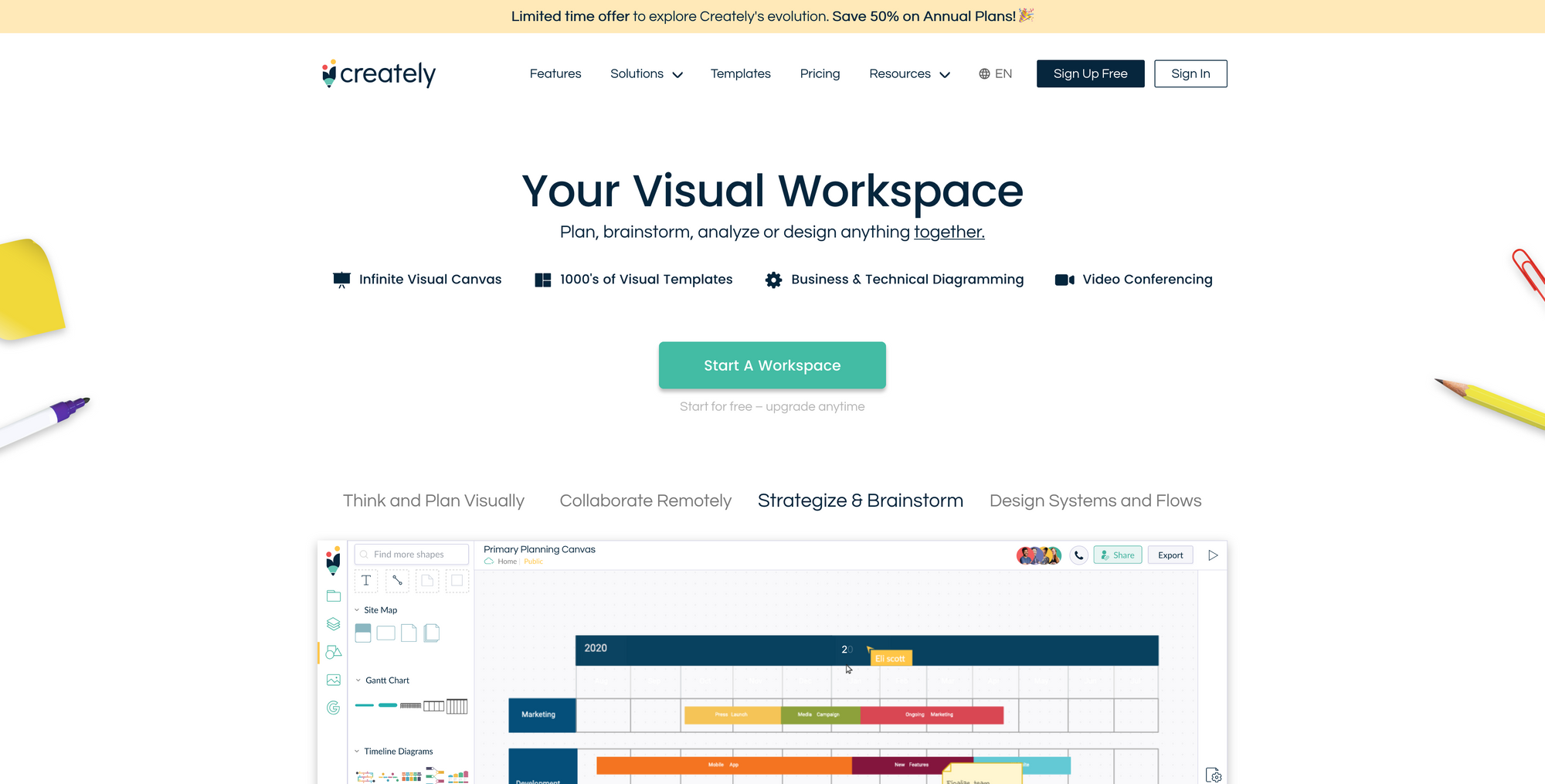
Creately →
Creately is an awesome tool that delivers you a super simple way to work visually and collaborate with your whole team. Creately's built-in features allow you to sketch out concepts, analyze processes, brainstorm plans, and think and collaborate visually. At the core, Creately was built with speed in mind, so you can sketch, concept, analyze, draw, and brainstorm fast. When you open up Creately for the first time, you will be welcomed by an infinite canvas that you can use to let your creativity flow.
With over 1000 visual templates, Creately creates the perfect environment to think and plan visually, collaborate remotely, strategize and brainstorm, and create design systems and flows, all within one single tool. No matter if you are looking to create flowcharts, org charts, wireframes, mindmaps, storyboards, concept maps, and more, Creately's 50+ shape libraries give you all the components you need to set things up really fast. To get a taste of how Creately's diagram templates could work for you, make sure to head over to their template gallery and click yourself through. Creately also integrates and adapts to your current workflow as it is offering a wide range of integrations (at least that is what they are claiming on their website, but I could not find any further information about what integrations are actually supported).
Since Creately is offering such a huge variety of different templates, it adapts to countless of different use case. No matter if you are working in the field of Marketing, Product, Engineering, Strategy, HR, or anything else, Creately adapts to your workflow and needs. Creately is available for free with a limitation of 3 documents in total. The number of shapes, folders, and storage is also limited in the free plan. If you want unlimited documents, folders, shapes, and storage, you will need to upgrade to the Personal plan which will cost you €3 per month (billed annually).
Useful Resource
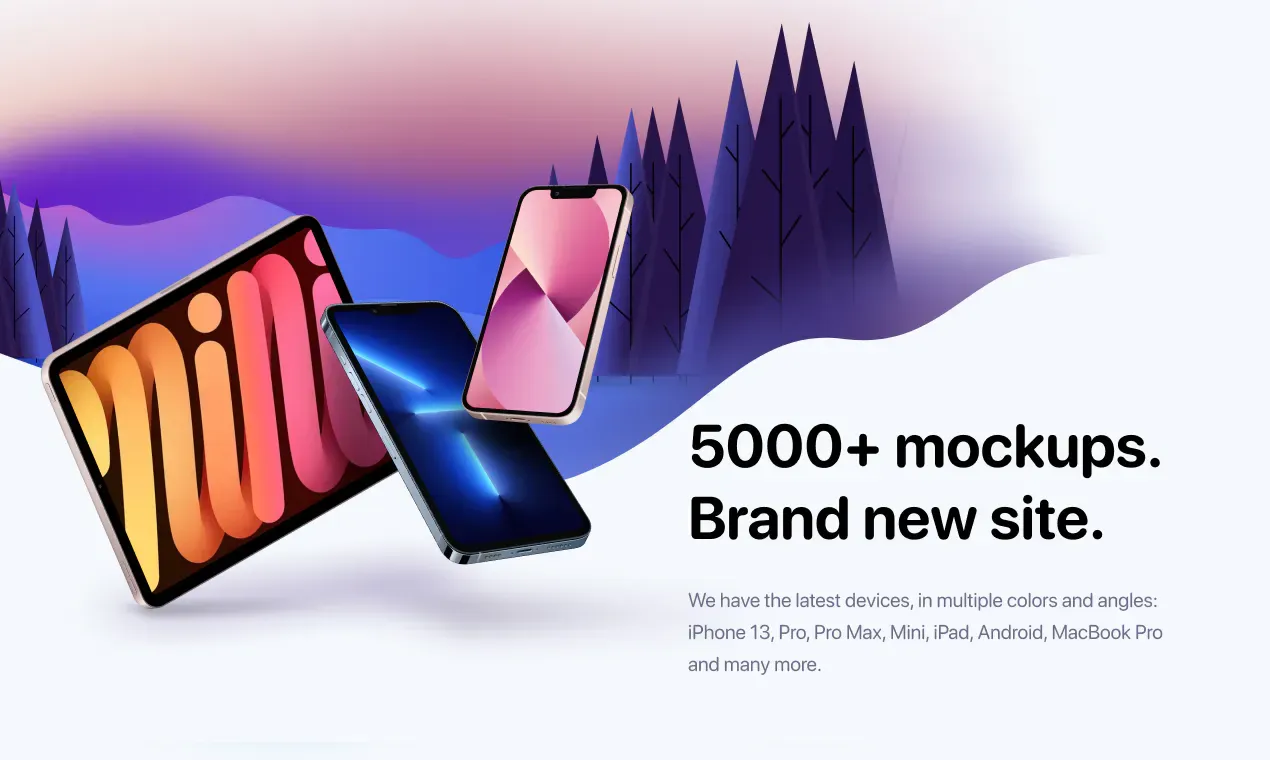
Angle 4 →
Angle by Meng To and the team of Design+Code might be the best full-featured library of high quality vector device mockups for Sketch, Figma and Adobe XD. The team behind Angle just released version 4 of their widely popular library. Angle 4 includes 5115 mockups with iOS, Android, and Desktop devices. Every category includes different versions, ranging from real, clay, or class mockups, with different scenes, angles, and elements, which all can be customized to your likings and needs.
On top of that, Angle also features a plugin for Figma, Sketch, and Adobe XD which makes it super easy and incredibly fast to insert a device mockup and place the screen on it. Angle always features the latest devices, organized in their huge library. To get a taste of Angle, you can download it for free with a pack of sample mockups for personal use only. To unlock the full library, you need to pay $49 which also gives you access to updates for one year. There is also a lifetime deal for $89 which gives you unlimited upgrades.
Mental Wealth
➢ The System That Actually Worked – “Here’s a question that should make you shudder: What if, in the midst of the coronavirus pandemic, the internet had buckled? What if, just as the medical-care crisis started to spiral in New York City, in Detroit, in New Orleans, the internet in those places had stopped working—an hour at a time, a couple of hours in the late afternoon? What if the internet had slowed to half its normal speed? What if it had worked only as well as the U.S. distribution system for toilet paper or N-95 masks did?”
➢ Never Forget a Good Idea Again – “Sometimes, when I’m engaged in a menial activity (e.g., doing the dishes), a Good Idea will appear in my mind. It could be a novel approach to a vexing problem, the premise for a new blog post, or an answer to an important question. Whatever the case, I didn’t will the thought into existence; it emerged unbidden from mysterious depths. These evanescent ideas are gold; they often lead to breakthroughs in whatever project I’m working on. They’re also ephemeral. By the time I’m done with the dishes or whatever, I will likely have moved on. Something will draw my attention away — again, unbidden — and before I know it, I’ve forgotten the idea. In some cases, I will even forget I had an idea.”
➢ Research as Understanding – “I misunderstood the nature of research for most of my life, and this prevented me from doing any. I thought significant research came from following the scientific method until novel discoveries popped out. I'd never contributed something new to human knowledge before, so being a researcher—which required replicating this outcome—felt impossibly far out of reach. But it turns out the novel discovery is just a side effect. You don't make novel discoveries by trying to make novel discoveries.”
➢ Capitalism is killing the planet – it’s time to stop buying into our own destruction – “There is a myth about human beings that withstands all evidence. It’s that we always put our survival first. This is true of other species. When confronted by an impending threat, such as winter, they invest great resources into avoiding or withstanding it: migrating or hibernating, for example. Humans are a different matter.”
Appendix
➢ ICYMI
You can now book sponsor and classified ad spots within Creativerly. If you have a product, tool, app, software, resource that fits the general style of Creativerly, you can now promote it to over 1280 creative minds within the newsletter. Since every newsletter issue of Creativerly is also available as a blog post online, your ad will also profit from SEO since creativerly.com reaches around 3500 page views every single month. For more information head over to creativerly.com/advertise.
➢ Quick Bits
Facebook just revealed its new name: Meta / Adobe is toying around with deepfake tech for Photoshop / Despite huge iPhone sales, Apple misses the mark in Q4 earnings report / Tech giants try distancing themselves from Facebook / MacOS Monterey Is Here. These Are the Top New Features / How a Mistake by YouTube Shows Its Power Over Media / Why Facebook keeps collecting people’s data and building their profiles even when their accounts are deactivated
Twitter thoughts
Venture backed startups should be built for speed from day one. Self-funded startups should be built for sustainability from day one. If you start self-funded and then raise money, there might be a clear and distinct shift you have to make after funding.
— hiten.eth (@hnshah) October 26, 2021
Till next time! 👋
Support: Do you have a friend who is looking for inspiration, news about design, and useful tools and apps? Forward this newsletter to a friend or simply share this issue and show some support. You can also show some love by simply clicking the button down below and keep this newsletter a sustainable side-project by buying me a coffee. ☕️ 🥰

Some of the links in my newsletter and my blog posts are affiliate links. Those links are marked by an asterisk "*". If you buy something through the link, the product will not cost you anything more, but I will receive a small commission which not only supports Creativerly and my work but also helps me to keep this publication a sustainable side-project.



Discussion