Your team's intelligent start page & Show some emotion
In this week's issue of Creativerly: Cinematic video made simple, Triage is first aid for your inbox, 6 signs it's time to leave your job, and a lot more.

You are reading Creativerly, the weekly digest about creativity and productivity-boosting tools and resources, combined with useful insights, articles, and findings from the fields of design and tech. The newsletter built for the creative community.
Hey and welcome to Creativerly 156 👋
As it has been teased over the last couple of weeks, I am excited to share with you a new Creativerly interview. It is an honour for me to welcome Elizabeth Butler as a new member of the Creativerly Interview series. I have made the connection with Elizabeth through Twitter, since she constantly shared her expertise around the topics of productivity and personal knowledge management. Elizabeth’s posts about Building in Public, Note-taking and PKM tools to watch, and Personal Knowledge Management Systems have been of great value for me, and countless others. But ultimately, it was Calmer Notes*, Elizabeth’s resource and step-by-step framework to organize digital notes and files, and delivering a dedicated method that will help you to craft a tailored, mindful personal knowledge management system, that really struck my nerve and helped me set my system.
This is just the beginning of finally bringing back the interview series I have launched back in 2020. If you want to check out previous interviews with Noemi Stauffer (Fresh Fonts), Tobias Whetton (Supernotes), Jim Raptis (MagicPattern), and Sophie Clifton-Tucker (Gibraltar Magazine, Prototypr) then head over to Creativerly’s interview sections. Enjoy browsing, and enjoy reading.
Sponsor

Ahrefs Webmaster Tools (Sponsored) →
Ahrefs Webmaster Tools helps you to improve your website’s SEO performance. If you are looking for tools to monitor your SEO health, know your backlinks, and see all the keywords that bring traffic then you should sign up to Ahrefs Webmaster Tools now. It is free!
Apps, Software, Tools
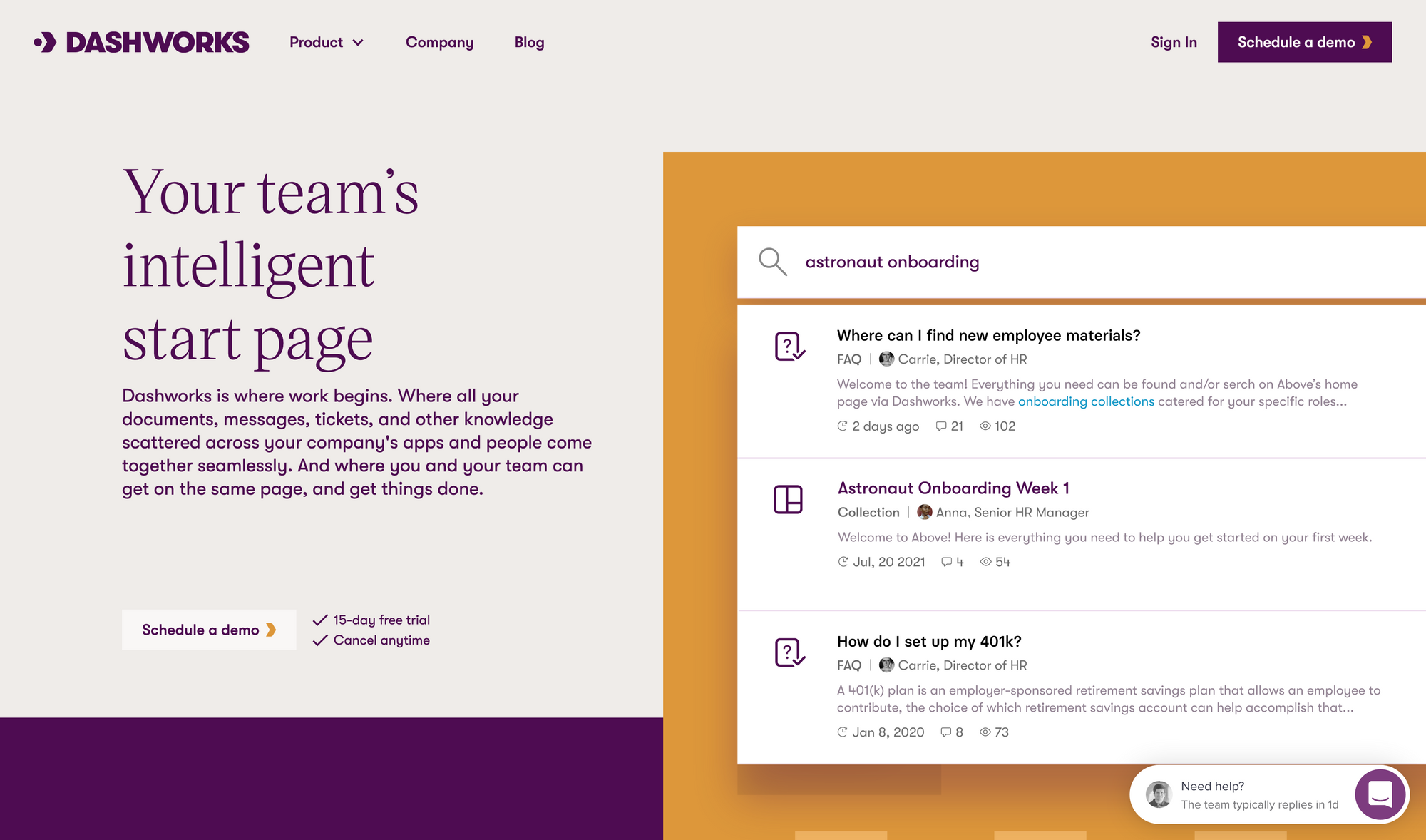
Dashworks →
Dashworks helps you to create a centralized space for all your documents, messages, tickets, and other knowledge which is usually scattered across countless different tools and apps your team are using. If you always want to stay on top of your work and keep your team on the same page, Dashworks wants to help you achieve exactly that. Working across a team involves using different tools for different use-cases. There is nothing bad about that. But, sometimes context-switching between those apps, spending countless hours searching for a specific piece of knowledge, can hold you back from actually getting things done.
Dashworks integrates with the tools you already use, and it brings them together in your company's know-it-all space. Seamlessly connect tools like Asana, Airtable, Coda, Dropbox, Confluence, Github, Gmail, Google Drive, Google Calendar, Jira, and countless others directly to Dashworks and set up your centralised productivity powerhouse. One of the most interesting things about Dashworks, is the fact that it is AI-powered. If you are hunting for information across Slack, Wikis, Documents, and other knowledge-holding spaces, Dashworks can help you find your answers quickly in one place, thanks to AI. Dashworks features an industry-leading semantic engine, which means it not only searches titles but also the content and metadata within each file. That makes it incredibly easy and fast to find the stuff you are looking for.
To keep your team always on the same page, Dashworks literally delivers your company's start page, so you can keep up-to-date resources and announcements front and centre. You can always customise the design, so Dashworks fits your company's brand. Dashworks is an amazing tool that adapts to all your needs, workflows, working models, and tech stack. If you want to boost your productivity, create a single source of truth, streamline employee onboarding, encourage employee engagement, and bring fresh air to the way you manage your company's knowledge, you need to give Dashworks a try. While using Dashworks you can also be sure that your data is always safe, as Dashworks is SOC-2 certified, features a SSO integration, and everything within Dashworks is encrypted in transit and at rest.
If you want to give Dashworks a try, you can schedule a demo right now. There is currently no pricing options publicly available besides the fact, that the demo includes a 15-day free trial.
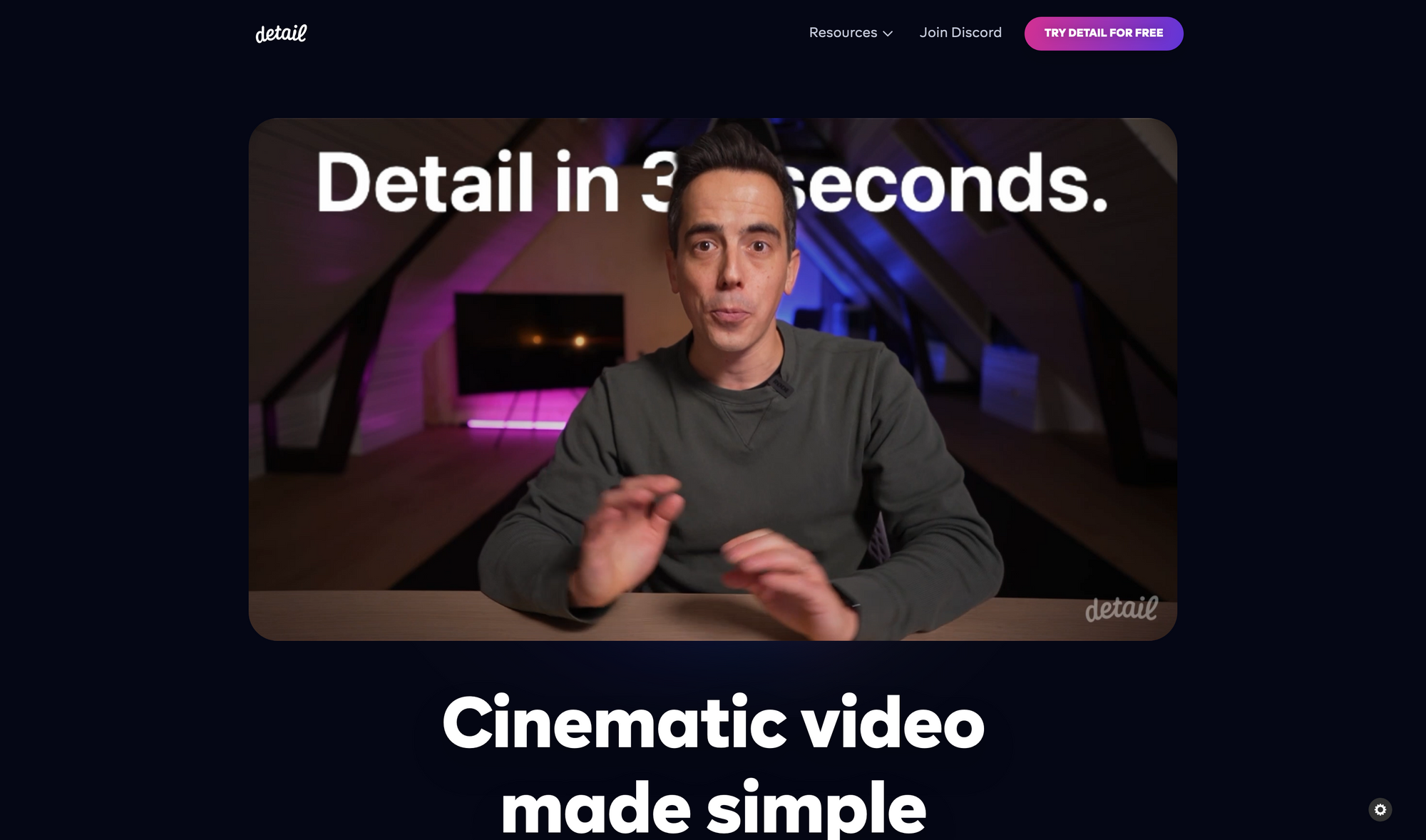
Detail →
Detail is one of the most recent apps I have added to my tool stack. As I am spending more and more time working remotely, I decided to upgrade my meeting setup. Detail makes it incredibly simple to turn my iPhone SE which was just laying around not getting used, into a high-quality video source, I can use as a webcam for meetings on Zoom. But Detail not only works with your iPhone, you can also use your iPad, a built-in webcam, or any other camera. Detail lets you also record and stream high-quality video with your mac. Straight out of the box, it works with the platforms you already use, just like Zoom, Around, Twitch, and YouTube.
With Detail, you literally have the power of a production studio, straight at your fingertips, but without the price tag. Adding text, titles, and images to your videos have never been that easy. Detail gives you the possibility to combine cameras, scenes, and overlays for truly cinematic content. To make sure you are always in the shot, Detail features AI-powered face detection and Auto Framing. That means when you move around the room, the camera comes with you, making sure you never go out of shot. Most people do not realise that they already have a super-powerful camera in their pocket. Detail turns your iPhone into an HD webcam for live streaming video calls or recording.
The connection between your iPhone and your mac works flawlessly. You can either connect it via USB for the best image quality or go wireless to shoot cinematic video on the move. Detail for Mac features a beautiful interface with intuitive controls to create a stunning video. Additionally, Detail lets you set up and connect multiple cameras, so you can shoot from different angles and seamlessly switch between them while you record or stream. To get started with Detail, all you have to do is download the macOS app, if you want to use your iPhone or iPad as a high-quality camera you need to download the corresponding apps on those devices too.
For the time being, Detail is free-to-use on macOS and iOS/iPadOS. Detail is also available in Setapp*, so if you have a Setapp subscription you can download Detail directly. Detail stated on Twitter that there are currently „no concrete plans" for a paid version, but they might introduce paid features in the future.
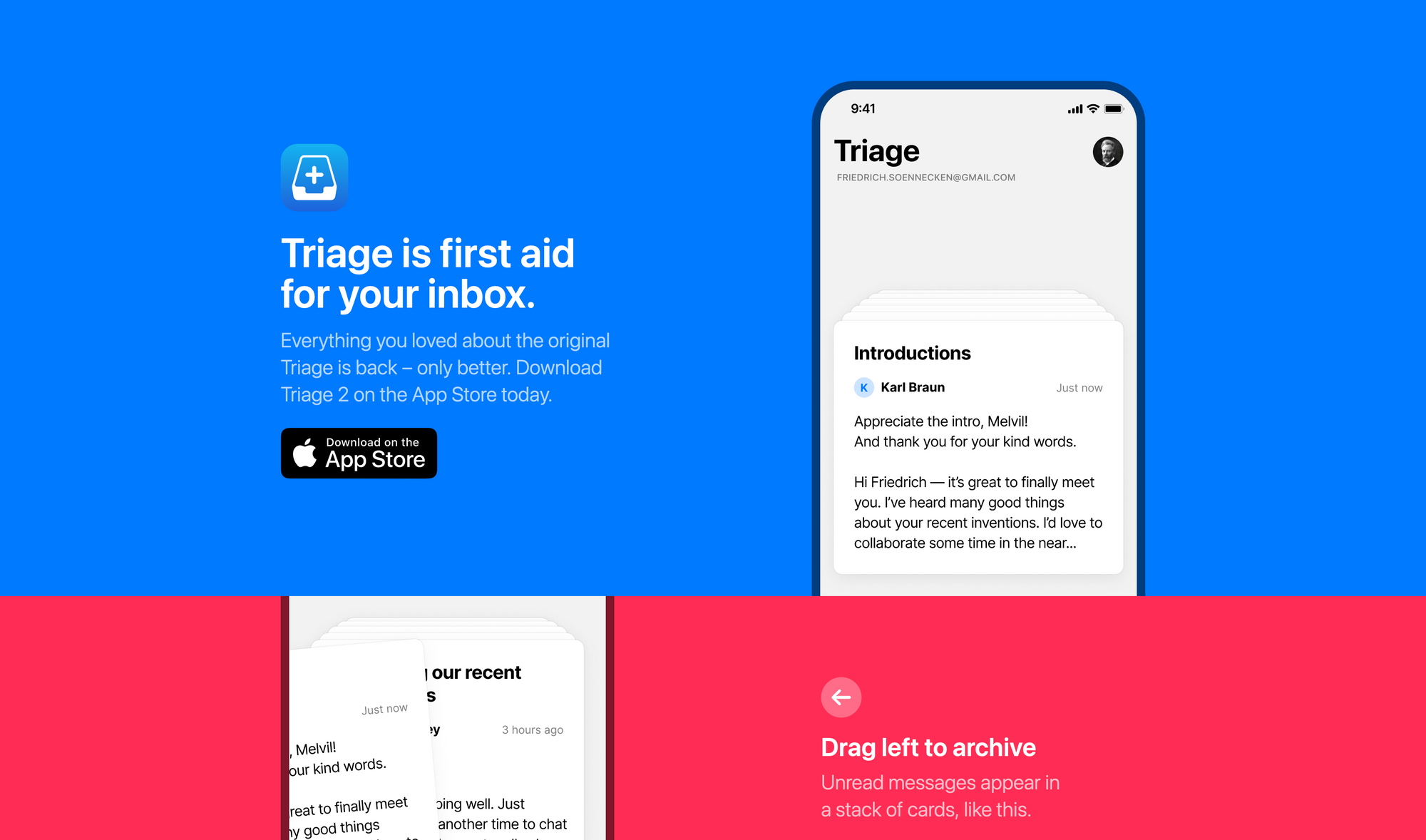
Triage →
Are you struggling with a bloated email inbox? Do you want to reach inbox zero with ease and quickly delete and archive your emails? Then you should check out Triage, a simple and handy iPhone App which helps you to stay on top of all your emails by delivering a seamless and streamlined experience to organise and structure your emails. Triage works with Gmail, iCloud, and IMAP, so you can connect your email address to Triage. All of the email processing happens directly on your device, so you can be sure that your data always stays yours. Triage never has access to your data.
After connecting your email to Triage, all your emails will be displayed as a stack. Triage shows you your unread emails, visualised as a stack of cards, which makes it super easy to quickly archive emails that do not need your attention, write a short reply to emails that just need some quick action, and keep important emails you need to process later. To achieve this, all you have to do is swipe and tap. To archive an email, drag the email card to the left, to keep an email to process it later, drag it to the right, to open a message, show its thread, and send a quick reply without leaving the app, simply tap onto a card to expand it.
I am a huge fan of simple and powerful apps just like Triage. While a lot of mobile email clients make it hard for a user to stay on top of a lot of emails just because a classical list view of emails makes it hard to process all the emails and scan them from important ones and not so important ones, Triage makes it incredibly simple to go through one email after another, and actively decide which email needs your attention and which does not. Triage is free-to-use but if you want additional features and support indie development you can always upgrade to an Annual Subscription for €10,49 per year.
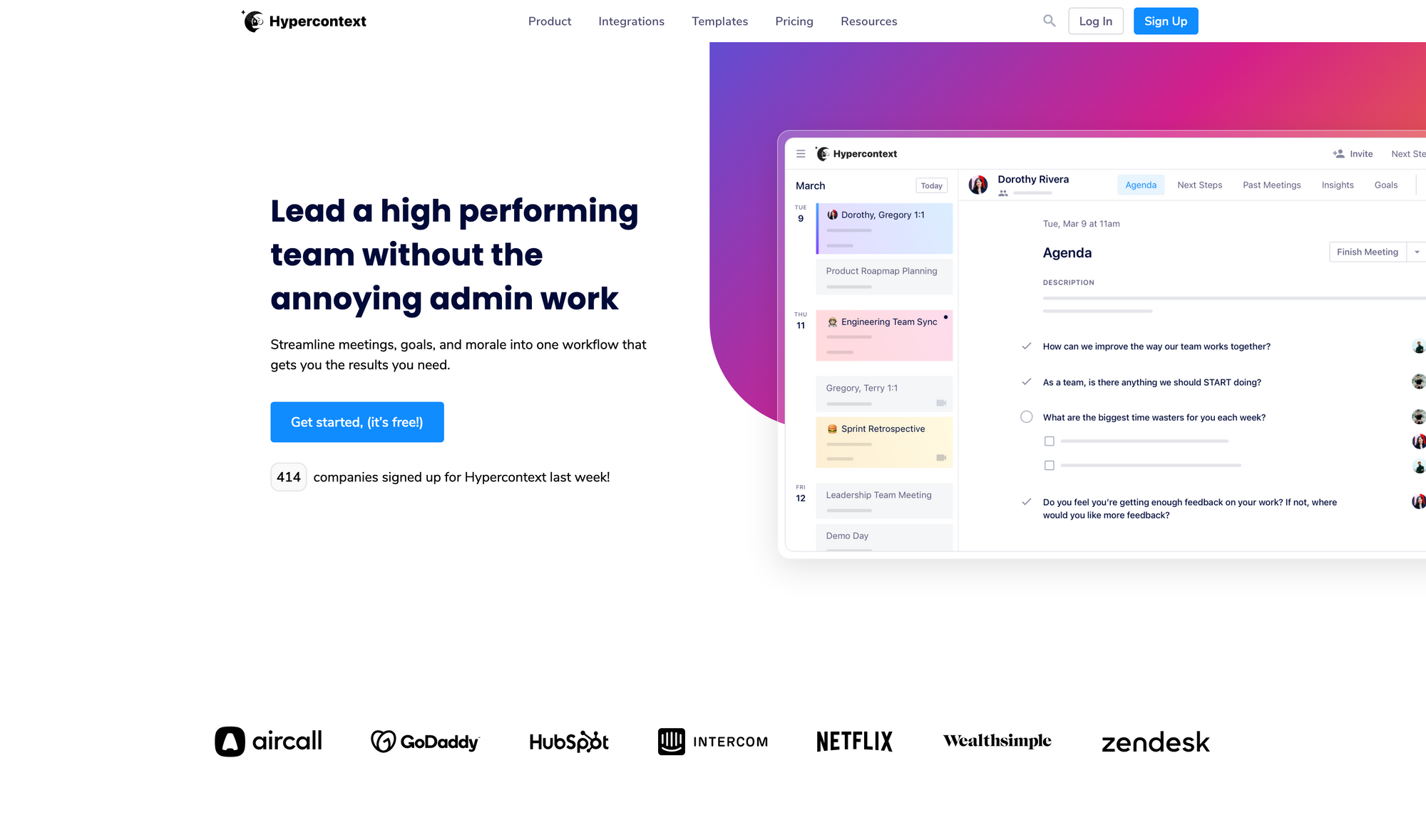
Hypercontext →
Hypercontext is a tool that helps you to streamline meetings, goals, and morale into one workflow. With Hypercontext you can enable your team to take ownership of one-on-one meetings. It makes it easy to take care of the agenda, share feedback, foster accountability and access over 500 conversation starters. If you ever had the feeling of running better meetings, Hypercontext delivers the tools to raise your meetings and the value you get from them to another level.
At the core, Hypercontext gives you access to a dedicated place for collaborating on shared agendas, taking notes, sharing feedback, assigning next steps, and a lot more. But Hypercontext is not only a great tool to focus on your team meetings, it also helps you focus on your goals, as it lets you foster a culture of ownership around goal-setting, and hitting your targets. As you work within your team, you can collaboratively set measurable goals and milestones within Hypercontext, so you and your team are always on the same page knowing what to focus on and prioritise next.
Hypercontext brings powerful features to your workflows, just like collaborative agendas to create customisable agendas for your meetings, integrated meeting notes to take notes within your agenda, conversation starters to keep your conversations from going stale, meetings insights to get conversational analytics, and a lot more. To make Hypercontext even more powerful, it lets you set up integrations to the tools you already use and the workflows which already power your productivity. Hypercontext is available for macOS, iPadOS, iOS, Android and on the web. The basic version can be used for free forever. If you are managing a team you should check out the Pro Plan which will cost you $5.60 per user per month (billed annually).
Useful Resource
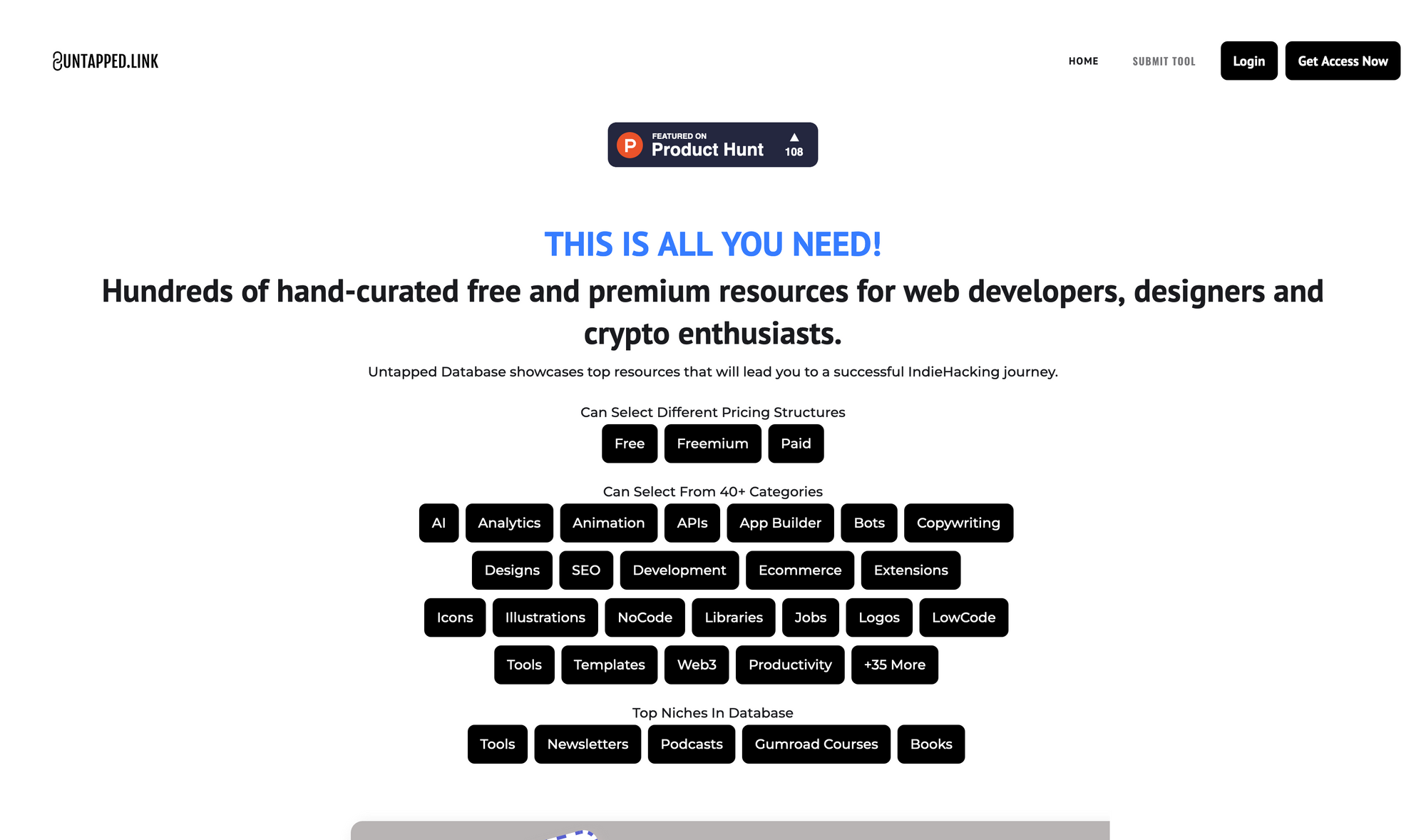
Untapped →
Untapped is a huge database, packed with hundreds of hand-curated free and premium resources for web developers, designers, and crypto enthusiasts. If you are on the hunt for dedicated tools, books, courses, podcasts, and other resources to get your next project going. You filter your search you can choose from different pricing structures, and over 40 categories. You can currently grab Untapped for a limited time offer of $23.85 (one-time payment).
Mental Wealth
➢ The Time Hack Everyone Should Know – “I'm in a complicated relationship with my phone. So much so that I’ve never used the screen time function, choosing to live in denial rather than dealing with the hard truths of our relationship. Imagine my horror then, when my 14-year-old son surreptitiously turned it on and started reading off my statistics from the previous week. “How can you do this to me?” I begged, embarrassed, as he enumerated my time on phone calls, emails, and social media."
➢ 6 Signs It’s Time to Leave Your Job – “Over the last two years, record numbers of people have voluntarily left their jobs. The movement is now so broad it has a name: The Great Resignation. Some of these people have left for more flexible work in the gig economy. Some are seeking a change in lifestyle. But many have been spurred by the Covid-19 pandemic and associated social upheavals to take a deep look at their lives and what gives them purpose."
➢ Show Some Emotion – “MY DAD, when asked about his emotional state, is likely to say “hungry” or “cold,” maybe “tired.” Once, frustrated after being gently mocked for this kind of response, he asked—in all seriousness—if there was some list of feelings he could consult. This request has led, to his even greater frustration, to yet more gentle mocking. But he is far from alone in his wish for a catalog of emotions."
➢ Web3 is the future, or a scam, or both – “Web3 is a scam. Web3 is a world-changing opportunity to make a better version of the internet and wrest it away from the behemoths who control it today. Web3 will make some people a lot of money. But many other people will lose their shirts on it. I know! I’m confused, too. The fact that Web3 is hard to define — I’ll try to do that in a bit — isn’t necessarily a bug. It’s a nascent idea floated by a mix of buzz, optimism, confusion, theological battles, and pure unadulterated speculation, which means it’s incredibly malleable. You can explain why Web3 is a fundamental remaking of the internet, and some people will take you very seriously. And you can argue that it’s an MLM scheme built to enrich people who are already rich, and find plenty of people nodding along."
Classifieds
- Think tasks, not apps. Setapp* is your one-stop subscription to solving every task on Mac and iPhone.
- Fathom is cookie-free, GDPR compliant, privacy-first website analytics software. Get $10 off your first invoice and a 7-day free trial when you use this link*.
- Learn to create, write, and scale successful blogs and newsletters to millions of readers. With Doing Content Right* by Steph Smith.
If you are interested in putting your tool, product, or resource in front of over 1400 creative minds, consider advertising in Creativerly and book a sponsor or classified ad spot. Find all the important information at creativerly.com/advertise.
Appendix
➢ ICYMI
If you want to put your product, tool, app, resource in front of over 1400 creative minds interested in creativity and productivity, then you might consider advertising in Creativerly. Classified spots are still available throughout February and March. If you are interested in booking an advertising spot in Creativerly head over to creativerly.com/advertise for all the important information.
➢ Quick Bits
- Twitter breaks up with 2FA company after surveillance scandal
- Apple Music for Android getting better widgets as beta reveals ‘Apple Classical’ name
- Crypto exchange Binance to take $200m stake in Forbes
- The New York Times runs Wordle now, and stats are getting m-e-s-s-y
- How Joe Rogan became the poster child for Spotify’s podcast business
- Hackers Rigged Hundreds of Ecommerce Sites to Steal Payment Info
Twitter thoughts
Sketching is part of the design process.
— Lauren dot eh (@laurenloprete) February 10, 2022
Research is part of the design process.
Prototyping is part of the design process.
Opening 64 browser tabs is part of the design process.
Closing your laptop and dissociating is part of the design process.
✨
Till next time! 👋
Support: Do you have a friend who is looking for inspiration, news about design, and useful tools and apps? Forward this newsletter to a friend or simply share this issue and show some support. You can also show some love by simply clicking the button down below and keep this newsletter a sustainable side-project by buying me a coffee. ☕️ 🥰

Some of the links in my newsletter and my blog posts are affiliate links. Those links are marked by an asterisk. If you buy something through the link, the product will not cost you anything more, but I will receive a small commission which not only supports Creativerly and my work but also helps me to keep this publication a sustainable side-project.



Discussion