Showtime & Become 2x better at writing
In this week's issue of Creativerly: One centralised work hub, send messages not metadata, Welcome to hell Elon, and a lot more.
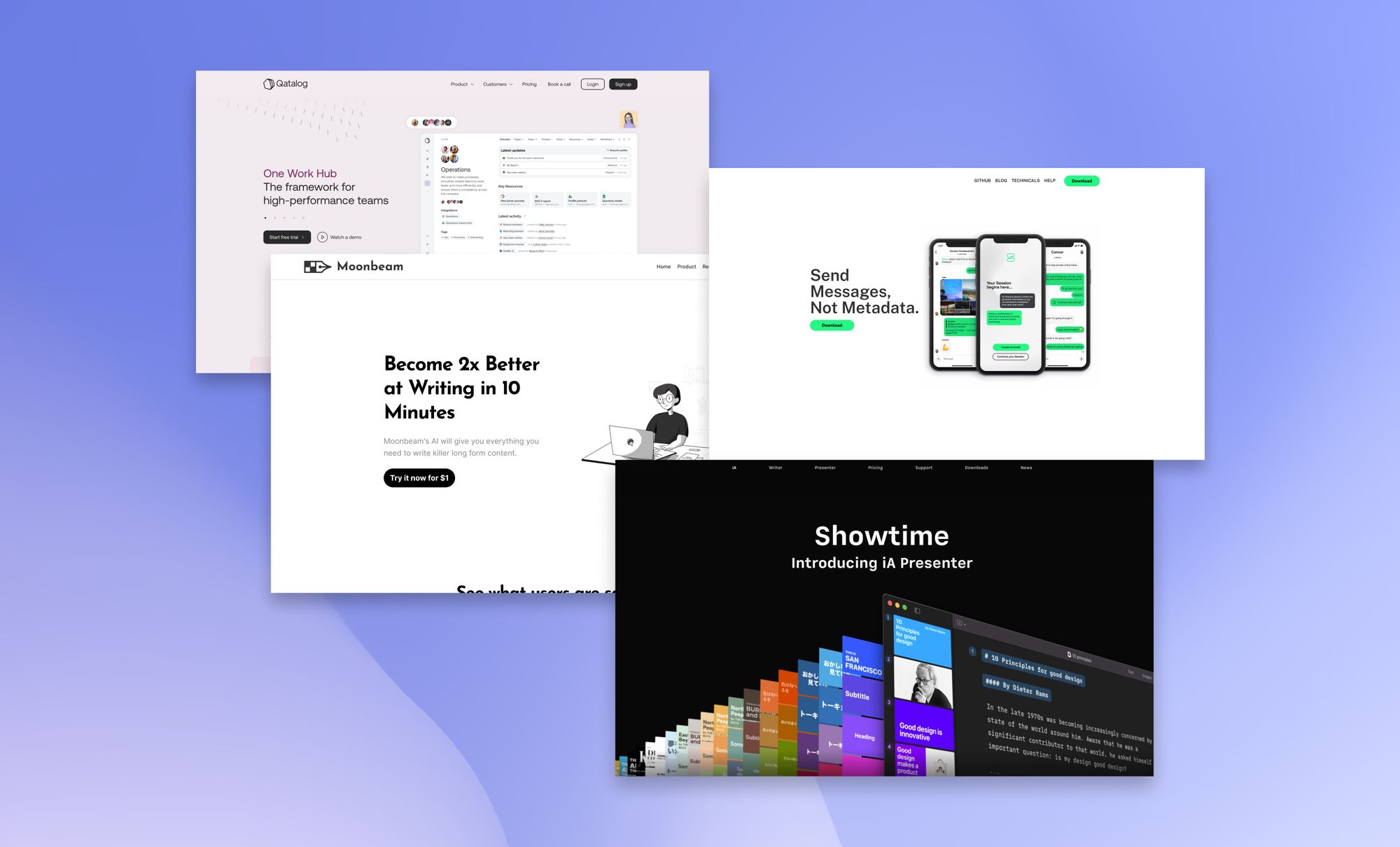
My name is Philippand you are readingCreativerly, the weekly digest about creativity and productivity-boosting tools and resources, combined with useful insights, articles, and findings from the fields of design and tech. The newsletter built for the creative community.
Hey and welcome to Creativerly 193 👋
Back in issue 191 of Creativerly, I wrote about the newest update of Obsidian, introducing version 1.0 which included a major redesign of the app, making it more enjoyable to use especially on mobile. In the past, I have been using Obsidian extensively, mostly on desktop, since the mobile apps were lacking a lot in user experience. Ultimately, the lacking mobile experience was one of the main reasons I committed to Craft as my preferred note-taking app to journal, keep track of my projects, and take notes on articles, books, and podcasts. Over the last couple of months, I have been increasingly eyeing Obsidian again. The reason for that is a simple fact, Obsidian kept shipping awesome updates, and while Craft also constantly shipped updates, I have the feeling that they are focusing on the wrong things.
What gave Obsidian an enormous boost was its core focus on creating a developer-friendly platform for creative minds to extend Obsidian with dedicated plugins. Craft hasn’t shipped any noticeable updates to their API, so developers can extend Craft with Craft eXtensions. In the past, Craft has put out loads of features that turned it into a serious tool to use for knowledge management. Recently, I got reminded that it has a stronger focus on being a tool to create documents, using it across a team for project management mainly, and Craft’s website underpins exactly that.
I still think Craft is by far one of the most beautiful tools out there, especially across all platforms. Using Craft’s mobile apps is just pure joy. Nevertheless, there are other tools which had up their game for mobile apps, and Obsidian is just one of the most recent examples. The fact that I have used Obsidian in the past, and moved to Craft because of the mobile experience, but now seeing Obsidian pushing forward in this field, I might switch back to Obsidian. I am not fully leveraging Craft’s features to polish documents to the fullest. I am a simple note-taker, I rely on backlinks, templates, daily notes, and folders. That’s it. I am not bashing Craft by any means. The direction they recently took with their updates and releases just isn’t the direction I have hoped for, and that is legitimate since they are not building the tool just for me.
When I switched to Craft, I thought I have found the right solution for me, and ultimately it was, until now. Sometimes, I stress to myself, that I need to stick to a tool, but in the end, all I want is to enjoy a tool while journaling, taking notes, and building and maintaining a knowledge base. That is currently not the case with Craft.
Over the upcoming days, I will migrate all my documents from Craft to Obsidian, and play around with it once again, testing out the mobile apps, and taking a closer look into what all the plugins have to offer.
Of course, I will keep you all in the loop about my migration, the way I will use Obsidian, and how I am enjoying it. I am not the only one migrating from Craft to Obsidian, Floh Gro, a software developer from Germany, who created powerful eXtensions for Craft, also made the switch recently and documented his reasons and thoughts in a blog post. Maybe, I will also write a more in-depth post about my thoughts regarding making the switch to Obsidian.
I am curious: let me know which tool you are currently using as your preferred app for note-taking, journaling, or managing your knowledge base.
Powerful ideas in 15 minutes

Blinkist →
Over 5,000 book titles and 20 million users.
This is a sponsored message. If you also want to highlight your app, tool, resource, newsletter, job offer, in front of over 1900 creative minds, head over to creativerly.com/advertiseand get in contact.
Apps, Software, Tools
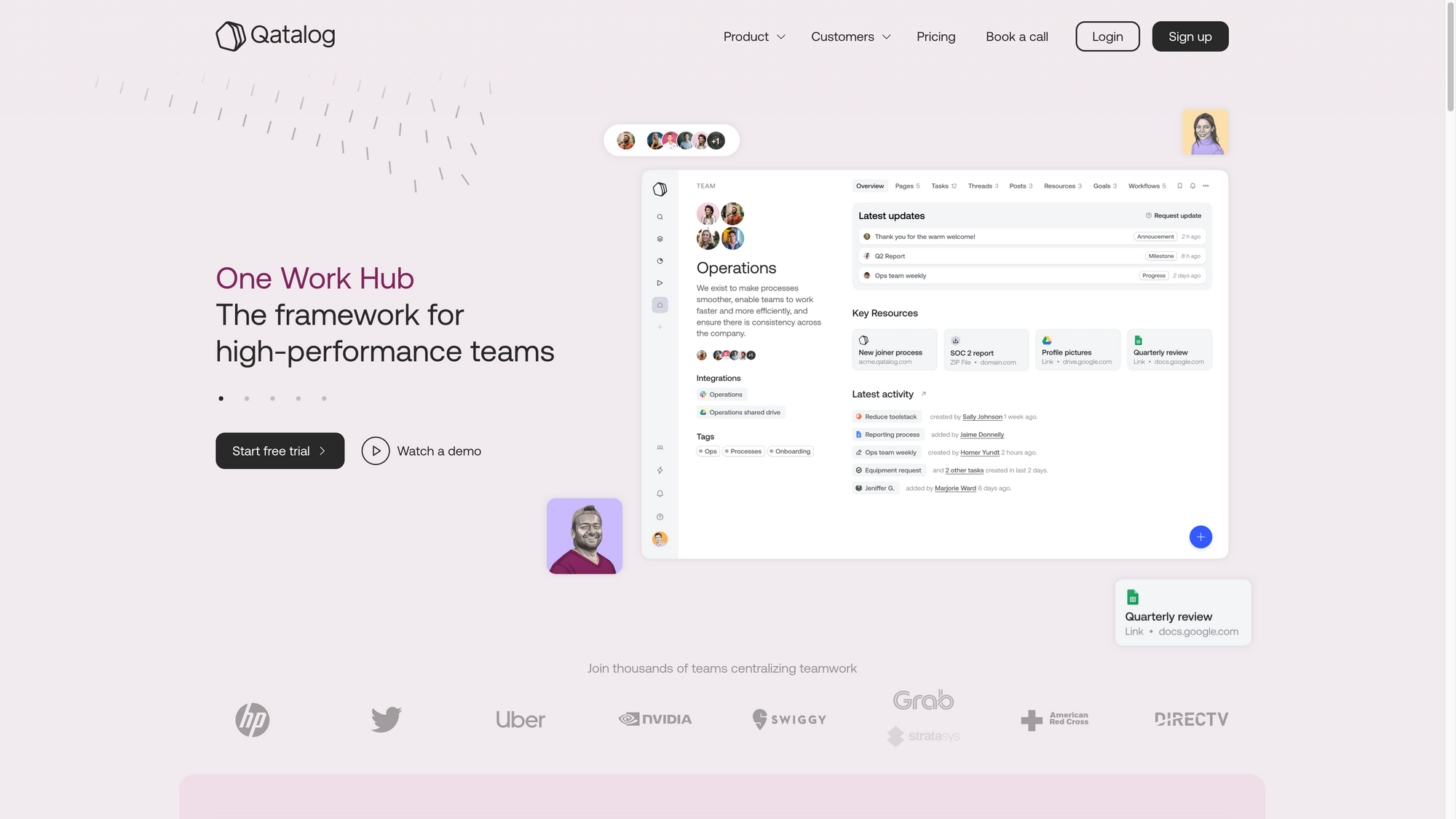
Qatalog →
Qatalog is a beautiful tool to centralise teamwork at your company. It lets you create one dedicated work hub to empower transparent project work for better coordination, create and highlight focused goals, make knowledge accessible for seamless collaboration, and streamline your whole processes to move on fast and work efficiently.
Within Qatalog, you can set up projects and centralize and speed up project work with initiatives aligned to goals, decision-making, tasks, and teams. Once you have set up your projects, you can add goals to them so you and your team are driving towards the same outcome. As your team will work across different projects, Qatalog supports the possibility to link projects to teams and add collaborators so everyone has a clear overview of who is working on what. With a dedicated timeline view, you can divide projects into phases. On top of that, you can set task lists, assign them to your team, and keep track of what has already been done and what tasks still need to be tackled on. Additionally, Qatalog lets you centralise your project documentation. Create, store, and share project documentation like design docs, planning docs, meeting reports, or pitch documents easily with what is called Pages within Qatalog. Besides that, projects within Qatalog are also capable of displaying a status tracker, and project updates, creating threads for decision-making, posts for important updates, and linking key resources.
But Qatalog does not stop there. Since it was built and designed to give you the possibility to set up a centralised work hub, you can set, track, and align on individual and team goals, visualise the progress of your goals, streamline your routine processes, centralise company-wide information and knowledge, connect people and teams with a directory, and a lot more.
Qatalog is truly following the approach of centralising work. Projects allow you to organize, coordinate and track work in a central, visible place, Goals provide clarity and purpose to individuals and teams by aligning their work to higher, company-level objectives, with Workflows, you can define and manage company processes and make them available for everyone to use, the Company section is a central place to store organizational knowledge. Qatalog is incredibly powerful. To customise Qatalog's experience, even more, they are offering a wide range of integrations, to search across all your files, bring context to projects, and pin shortcuts to your homepage.
As all of this wasn't already awesome, Qatalog has a strong focus on delivering a privacy-first experience. Qatalog is SOC-2 certified, SSL certified, and GDPR compliant. It is available for $9 per user per month (billed annually) and gives you access to unlimited coworkers, unlimited integrations, SSO with Google and Microsoft, bulk uploads, and a 30-day free trial.
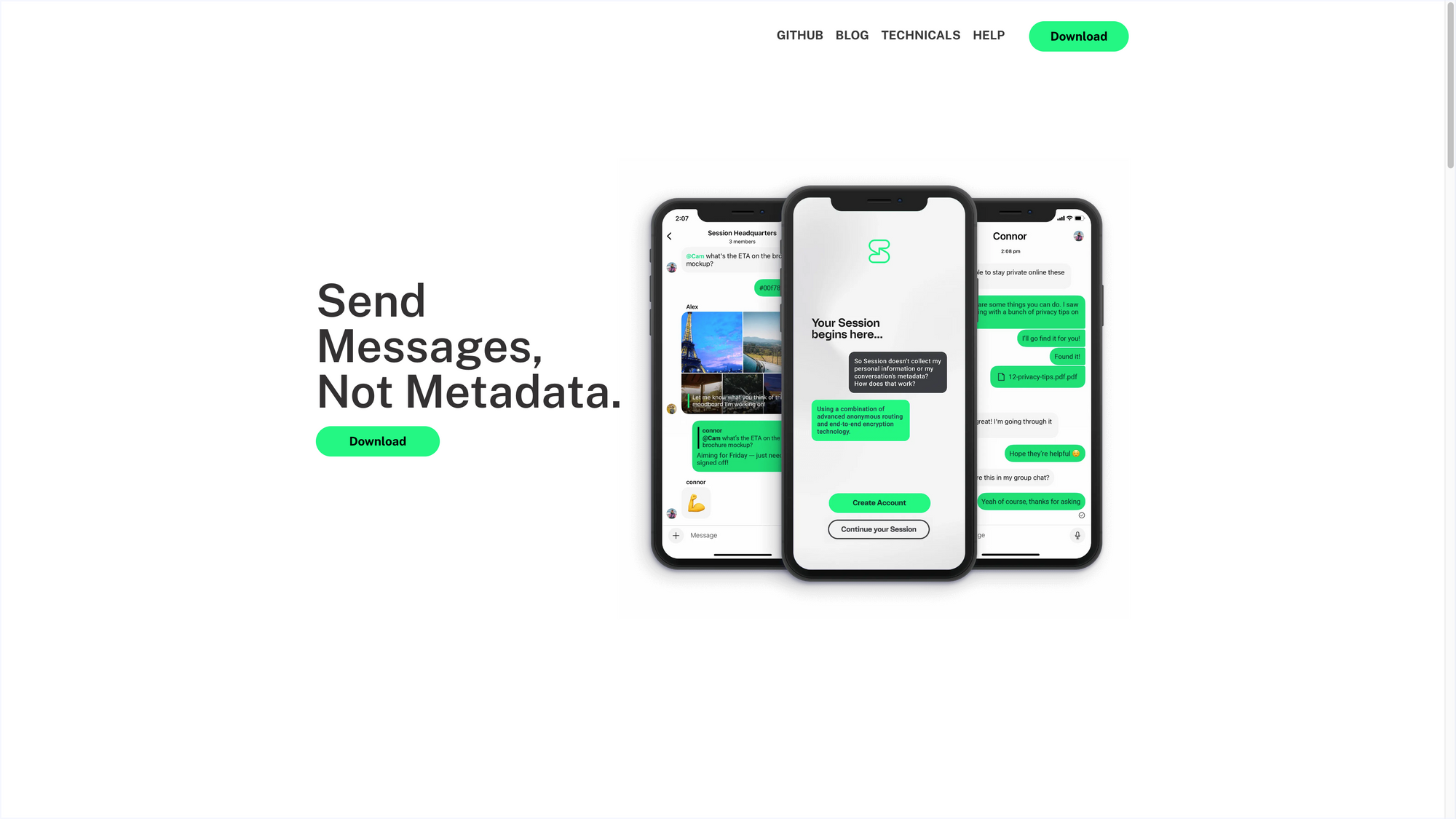
Session →
I was incredibly excited when I found out about Session, an end-to-end encrypted messaging app, available for Android, iOS, and Desktop. As probably most folks who are on the market for an encrypted messaging app, I am using Signal across all my devices. Somehow, I managed to get most of my family and friend involved too, which means I can basically rely only on Signal for messaging. Nevertheless, it is exciting to see, that there are other companies too, who are building end-to-end encrypted messaging services.
Session minimises sensitive metadata and was designed and built for people who are looking for absolute privacy and freedom while communicating through messages from different devices. I am always a little bit biased when it comes to fully encrypted and private messaging services. On one hand, privacy is a right. There is no reason that big tech companies are allowed to spy on you and read through your messages. On the other hand, end-to-end encrypted messaging apps are vulnerable to being abused for criminal activities. However, I do believe that the benefits of using a private messaging app far outweigh the risks. With a private messaging app, you can have real conversations with your friends without worrying about big tech companies listening in. Private messaging apps are much more secure than traditional messaging apps. Your messages are encrypted so only you and the person you're communicating with can read them.
Session has even more benefits. The account you create for Session is completely anonymous, which even means that you do not need a phone number or email to set up your account. Since Session does not collect any kind of data, there is no risk that anything could get leaked. When sending messages with Session, you leave no trace, since all messages are sent through Session's onion routing network. On top of that, Session is fully open source, so anyone can view, audit, or contribute to the code of Session.
Besides those technical and privacy-focused features, Session is offering what you would expect from a modern messaging app. You can set up group chats to talk to your friend or family. You have full control and decide whether you want to set up a small closed group or invite up to 100 friends at once. Group chats have the same encrypted protections as one-on-one chats. Since sometimes text isn't enough to share the message you want, Session is featuring voice messages. Additionally, you can send all your files, images, and attachments through a network that takes privacy seriously.
As mentioned earlier, Session is available for Android, iOS, and Desktop.
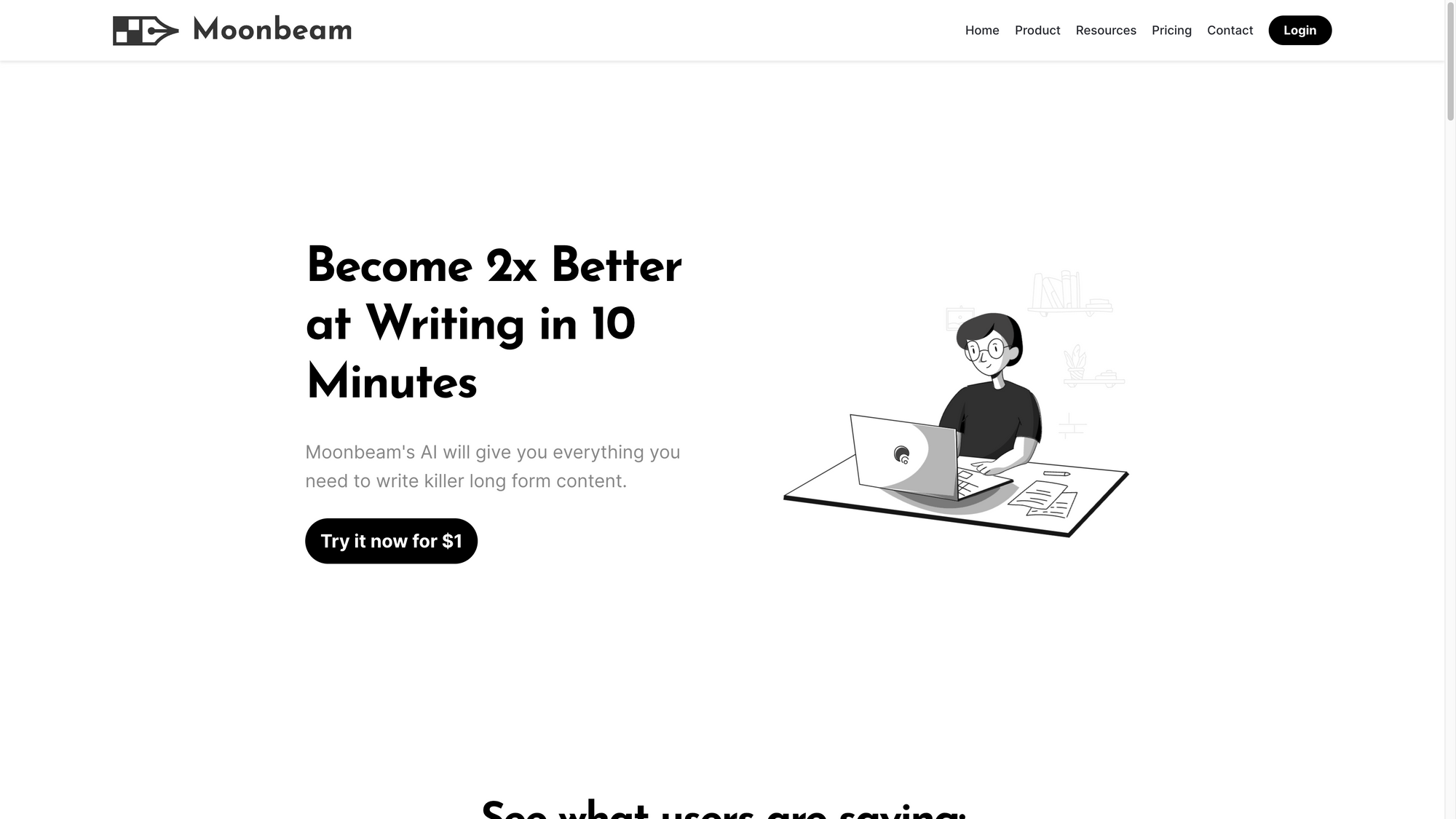
Moonbeam →
In some recent issues of Creativerly, I wrote about AI and how it is involved in the writing space. I recently got access to Lex, an AI-powered writing app, that helps you overcome writer's block. While doing some research on that topic, I stumbled across Moonbeam.
Moonbeam's mission is to help you become 2x better at writing in 10 minutes. It is packed with AI features that will give you everything you need to write long-form content. I have been using Lex for a couple of days and now I can say confidently that it will surely help you overcome writer's block since it is incredibly powerful when it comes to suggesting what could possibly come next within your blog post or article. I am unsure though if the power of AI is ready to produce long-form content for you. It seems like this is a common sense across loads of writers. Moonbeam, on the other hand, states that once you start using it, you will be able to go from an outline to a blog post in 1 click. This still implies that you feed the AI with some kind of input, but from there it will generate the content for you.
Besides that, you can only type a few bullet points and Moonbeam will expand your bullet points into publish-worthy paragraphs. When you are writing your first draft with Moonbeam, moving on to the second draft is incredibly easy. All you have to do is highlight your text and use the AI smart deleter feature to intelligently make what you want to say more concise. This seems like an incredibly powerful feature. I often find myself re-writing certain kinds of sections of my blog posts and articles over and over again because I have the feeling that I am not concise enough with what I want to say. With Moonbeam, you do not have to worry about that anymore.
When I first found out about those AI-powered writing apps, I asked myself who is the target group of bespoke tools. Moonbeam states on its website, that it was made for "growth or marketing person at your company", for "someone who wants to communicate better but doesn't have time to write all day", and for "professional blog writers who want to communicate effectively". I get the first two points, but I am unsure about the third. We are not there yet, to publish long-form content written by AI. In my opinion, your readers will always enjoy something written by you, a human, way more than something that was written by AI. I do get the point that AI-powered writing apps can be an ideation space, they can help you to get unstuck, and suggest you bits and parts which would fit the topic of your blog post. That is also a use-case that I could see myself adapting in the future.
Moonbeam features a beautiful and distraction-free interface. The editor also looks awesome and is feature-rich, so you can really write complete blog posts and articles right within Moonbeam. It is available as a Pro subscription for $12 per month (billed yearly) and includes unlimited use of AI features, 1-on-1 coaching (not sure what that looks like), integration with your tools, and a custom style generator. You can access and try out the Pro Plan for $1.

iA Presenter →
In the past, I have written about a couple of presentation tools, that are revolutionising the space that has been dominated by Powerpoint and Keynote. For a couple of months, I have been following the iA, the company behind iA Writer, one of the most popular and beautiful writing apps out there. The reason why I have been following the company closely is the fact, that they also teased a new presentation app. And now, it finally is here, iA Presenter.
First of all, iA Presenter features (obviously) the same beautiful, minimal, and distraction-free interface, just like iA Writer. Compared to other modern presentation tools, iA Presenter is following a different, more exciting approach. Since iA Presenter wants that you focus on the story you would like to tell with your presentation, it features a text interface that puts the focus on the story, aiming to save you time and nerves. This means, in Presenter, you start by writing. Simply write down what you want to say or paste your emails, chats, notes, tweets, etc. Since Presenter features a text-based editor, you can start with any existing piece of writing. Once you have added your content, you can cut your story into slides. Whenever you want, you add and remove breaks later, too. Presenter gives you the possibility to split and join slides without rethinking your whole deckset. All you have to do is just write, or hit return three times to create a slide break.
This is a completely different approach compared to other modern presentation tools. I have to admit, I am a huge fan of it. Most presentation tools force you directly into a visual approach to set up your presentation. But most of the times, you probably know what you want to say and talk about first, before you even spend a second thinking about how your presentation should like. At least, that is how I am tackling presentations. I need to write down what I want to talk about first, before I am starting working on the visual assets. With Presenter, once you defined what you want to say, you can think about how you want to showcase it. Regular text within Presenter is only visible to you. Once you create headlines, those will go onto your slides too. This whole process has a clear starting point, flow, and direction. You start with your idea, then you structure it, and ultimately you dress it up.
No matter if you want to add images, videos, layouts, and templates, all are available when you need them. Simply drag and drop images, and Presenter will take care of the design. It also comes with an image library that gives you the perfect overview of all the assets you use within your presentation. With a few clicks, Presenter lets you fine-tune your presentation by adjusting fonts, colors, and layouts. You can pick between the standard templates or create your own designs. Another awesome feature, is the fact that Presenter layouts are dynamic, which means they smoothly adapt to your device.
Ultimately, when presenting, Presenter features a beautiful Speaker's View, which is an experience more akin to a teleprompter with bold and clear dialogues. You can even export your whole presentation to an easy-to-read document.
iA Presenter is one of the most-exciting products of the year. Since I just received access to it, I will give it a try over the upcoming days. iA Presenter is currently in beta for macOS. If you want to get access, head over to the website and sign up.
Mental Wealth
➢ Welcome to hell, Elon – “You fucked up real good, kiddo. Twitter is a disaster clown car company that is successful despite itself, and there is no possible way to grow users and revenue without making a series of enormous compromises that will ultimately destroy your reputation and possibly cause grievous damage to your other companies.”
➢ Everything is aiming: forget the target and focus on your aim – “We live in a world obsessed with outcomes. At school, we’re encouraged to climb an artificial leaderboard that reflects our test scores. At work, performance is based on reaching specific targets, sometimes known as OKRs for “Objectives and Key Results.” In this goal-based society, success is defined by how our peers evaluate our track record. But what if you’re not excited about this definition of success? What if you’re feeling lost and want to find your way — not the default path, but your own path?”
➢ Creating Sacred Focus – “Our focus during the day is almost always muddled. We switch between everything, and at any given 5-minute period, most of us would often be hard-pressed to say what we’re focusing on. That’s not how our minds work most of the time. It’s no wonder we struggle to face things that are scary, uncertain, difficult and meaningful. If you want to write a book, for example, how would you face that if you’re constantly muddling your focus? Our focus is precious and sacred. And yet we often use it as if it were worthless. How would you use your sacred focus if it actually mattered to you? Let me share a few ideas that I believe are life-changing if taken to heart”
➢ The Battle for the Soul of the Web – “Recently, at a fancy arts complex in Manhattan, the billionaire Frank McCourt led a three-day series of talks and workshops about the future of the internet—part of his expensive effort to “fix technology, save democracy.” In the lobby, attendees networked in a cocktail bar created by the superstar restaurateur Danny Meyer; in front of the main stage, they held up blue and orange glow sticks to record their votes in polls like “Which will kill us first?” (AI or climate change) and “Who would you rather take care of your children?” (a surveillance robot or TikTok stars). The agenda for this conference, Unfinished Live, was almost random in its diversity: Attendees could learn about how Indigenous communities were using decentralized technology to create their own maps, and they could also learn about importing products into the metaverse, starting with a sweater that has a microchip in it.”
Do not miss out on this …
- Start your morning with The Newsette - a newsletter for women, written by women, about topics that are important to women.
- Craftwork is offering high-quality interface assets for designers & startup creatives. No matter if you are looking for illustrations, UI kits, or icons Craftwork got you covered.
- Ready to save time and work smarter? Check out the Android Shortcut Supercourse. It's a free e-course that'll teach you all sorts of efficiency-enhancing magic. No cost, no catch — just pure productivity-boosting intelligence, from the team behind Android Intelligence to you.
These are paid promotions or affiliate links to support Creativerly. If you are interested in putting your tool, product, or resource in front of over 1900 creative minds, consider advertising in Creativerly and book a sponsor or classified ad spot. Find all the important information at creativerly.com/advertise.
From the archive
On January 9th 2022, I wrote about ...

Appendix
➢ ICYMI
Highlight your app, tool, resource, or service in front of over 1900 creative minds coming from different backgrounds like design, development, journalism, VC, Indie Hacking, and others. The Creativerly audience is actively looking for tools and resources which boost their creativity and productivity. If you are interested in booking a sponsor spot in Creativerly head over to creativerly.com/advertise for all the important information.
➢ Quick Bits
- Elon Musk completes Twitter purchase, immediately fires CEO and other execs
- Musk names himself Twitter CEO and intends to reverse Trump ban
- Elon Musk takes control of Twitter in $44bn deal
- Google and Microsoft hit by slowing economy
- Apple reportedly working on a 16-inch iPad
- What Elon Musk might do with Twitter after his takeover is complete
- Amazon shares drop nearly 20% after company predicts weaker holiday sales
- $80bn wiped from value of Facebook and Instagram owner Meta
- Twitter Users Flock to Other Platforms as the Elon Era Begins
Twitter thoughts
I've noticed that people naturally want to do as much as they can in software they enjoy using – even if it wasn't originally designed for those use cases.
— Pirijan (@pketh) October 28, 2022
A great tool becomes a hammer that makes you see nails everywhere
Share or forward this newsletter to your friends, if they are also looking for creativity and productivity-boosting tools and resources. If you need help to discover your next favorite task management, note-taking, or PKM app, Creativerly delivers the insights you need. Creativerly is an indepentend publication and I am writing and maintaining it in my free-time. You can support Creativerly and my work by sharing it with the world, booking an advertising spot, or by buying me a coffee.
Some of the links in my newsletter and my blog posts are affiliate links. Those links are marked by an asterisk. If you buy something through the link, the product will not cost you anything more, but I will receive a small commission which not only supports Creativerly and my work but also helps me to keep this publication a sustainable side-project.




Discussion