Bringing Product and Engineering Together & The cult of AI
Keep your life organised, getting smarter every day, Notejoy's redesign, the art and science of design, and a lot more in this week's issue of Creativerly.

My name is Philipp and you are reading Creativerly, the weekly digest about creativity and productivity-boosting tools and resources, combined with useful insights, articles, and findings from the fields of design and tech. The newsletter built for the creative community.
Hey and welcome to Creativerly 216 👋
As mentioned in the last issue of Creativerly, I published a deep dive into all the tools and services I use to write, build, maintain, and grow Creativerly. With over 8,000 words it became the longest piece I have written to date. I decided to write this piece since I wanted to give people insights into my writing processes and general workflows. I am happy with the result and I hope you all enjoy reading it.
The Building Blocks of Creativerly is live and published. The last time I wrote about all the apps, services, and workflows I use at Creativerly, I received a couple of emails from readers including some follow-up questions regarding some of the mentioned apps. Therefore, if you want to know anything else that has not been written down within the post, please do not hesitate and drop me an email. I am happy to answer any kind of questions.
Writing this long-form piece reminded me how much I love to write deep dives and in-depth blog posts. I also managed for the first time to push myself to only focus on finishing up one blog post and not write three or four simultaneously without making that much progress. For the last two weeks, I said to myself whenever I have time to write, I will sit down and continue writing on The Building Blocks of Creativerly although I have four other posts that are already in the pipeline.
I am already looking forward to getting those posts out to you. Get prepared for some more long-form content at Creativerly.
Apps, Software, Tools
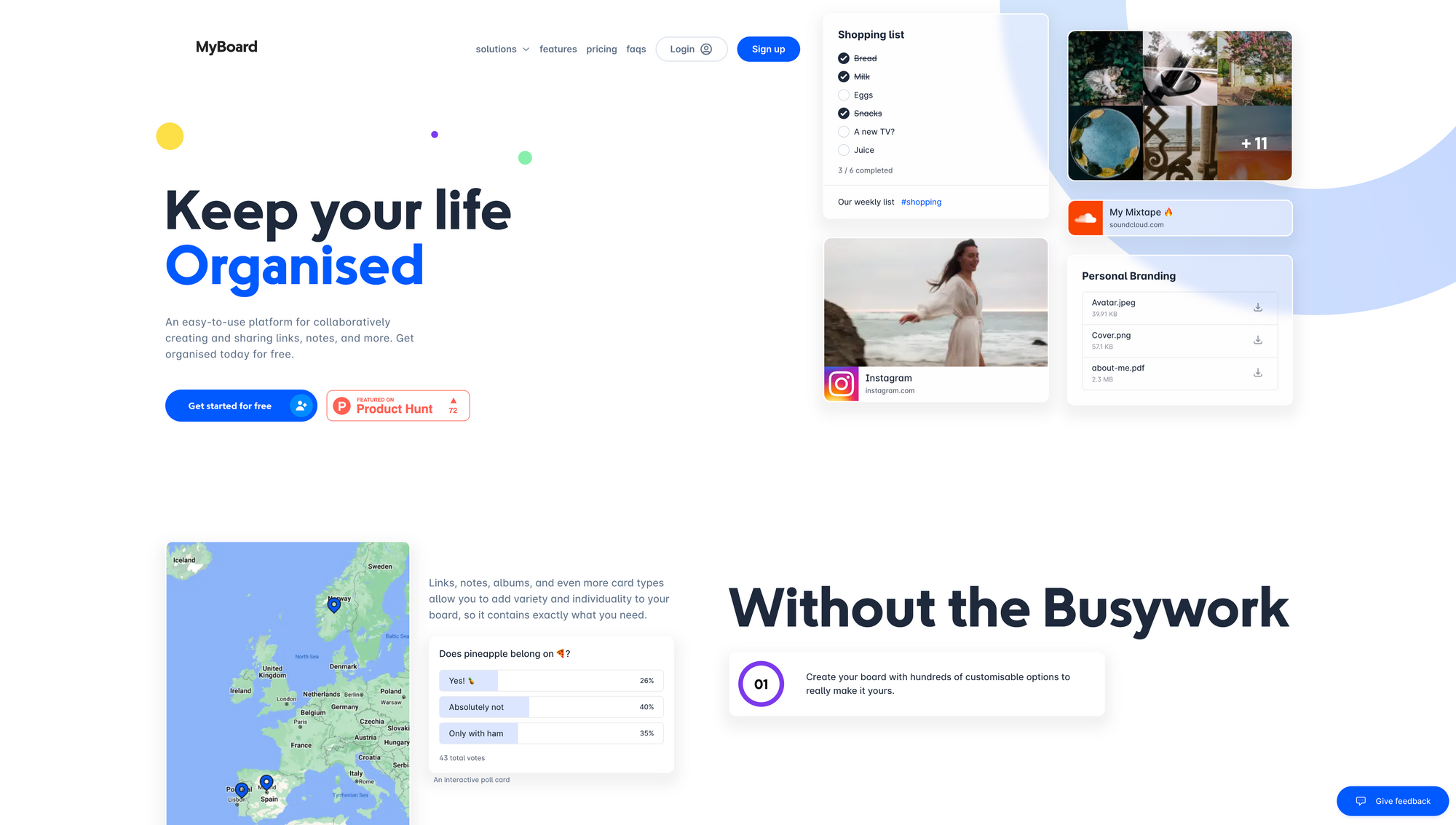
MyBoard →
Managing your life digitally can become a tedious task quite fast as your notes, links, files, tasks, and other stuff might be scattered across different tools and services. If you want to keep your life organised, take a look at MyBoard, an easy-to-use platform for collaboratively creating and sharing links, notes, files, and more.
In MyBoard you can create boards with hundreds of customisable options to tailor them to your needs. To manage and organise links, notes, albums, or other things, MyBoard features different card types that allow you to add variety and individuality to your boards. After creating and setting up a board, and creating and managing your cards, you can invite and share your board with a unique board link. Besides the already mentioned links, notes, and album cards, MyBoard features cards for maps, files, checklists, and polls. A link card allows you to save a specific website or URL to your board by using a dynamic preview. With Note cards, you can add text notes to your board, and those can include ideas, reminders, to-do items or any other information you want to capture. MyBoard's Album cards give you the possibility to create a collection of images and videos related to your board. This is useful for organising visual materials or creating a visual record of your progress. Thanks to Map cards you can embed a map on your board, which can be used for visualising a location. To simply upload and attach files to your board, MyBoard's File cards come in handy. For folks who want to create a to-do list directly on a board, MyBoard features a Checklist card, which can be useful for tracking progress on a project. Lastly, the Poll card allows users to create engaging polls for getting feedback from your audience, collaborators, or anyone else you have shared the link to your board.
There are a couple of use cases for which MyBoard could be useful. First of all, you can use MyBoard as a link-in-bio service. Set up a board with MyBoard, add cards and customise it to your liking, and share the board link within your bio or on social media to easily direct your followers to your website, social media profiles, or things you are working on. Besides that, you can use MyBoard to create a personal portfolio quickly, to showcase your skills, achievements, and vision. If you want to collaborate with your colleagues, you can use MyBoard to simplify your project management with various card types and features like user invitations, card tagging, and customised board settings. Other than that, MyBoard is flexible and versatile so you can use it to create and manage your next big idea.
MyBoard offers a fast set-up to get started right away, you can download it as a PWA so you have instant access to your boards on your phone, the many card types offer you flexibility, and thanks to easy sharing options you can easily manage boards together with your friends and colleagues.
You can get started with MyBoard for free. The Free Plan lets you create up to two boards, and one public board, you can join up to two boards, create up to 12 cards per board, add up to 2 users per board, and have access to three card types. The Free Plan also includes ads that will get presented to you. To be honest, I do not like that approach, since somehow it draws the image that the Free Plan is actually not free. I would prefer an even more limited free plan to try out MyBoard, instead of getting served with ads that probably are not suited to most users. A free trial would be another great alternative. The Support Plan will cost you $5 per month or $50 per year and gives you access to up to four boards, 2 public boards, and you can join up to 4 boards. The Plus Plan will cost you $10 per month or $100 per year and gives you access to unlimited boards, and unlimited public boards, you can join unlimited boards, you can create unlimited cards per board, can add unlimited users per board, and you get access to 6 card types.
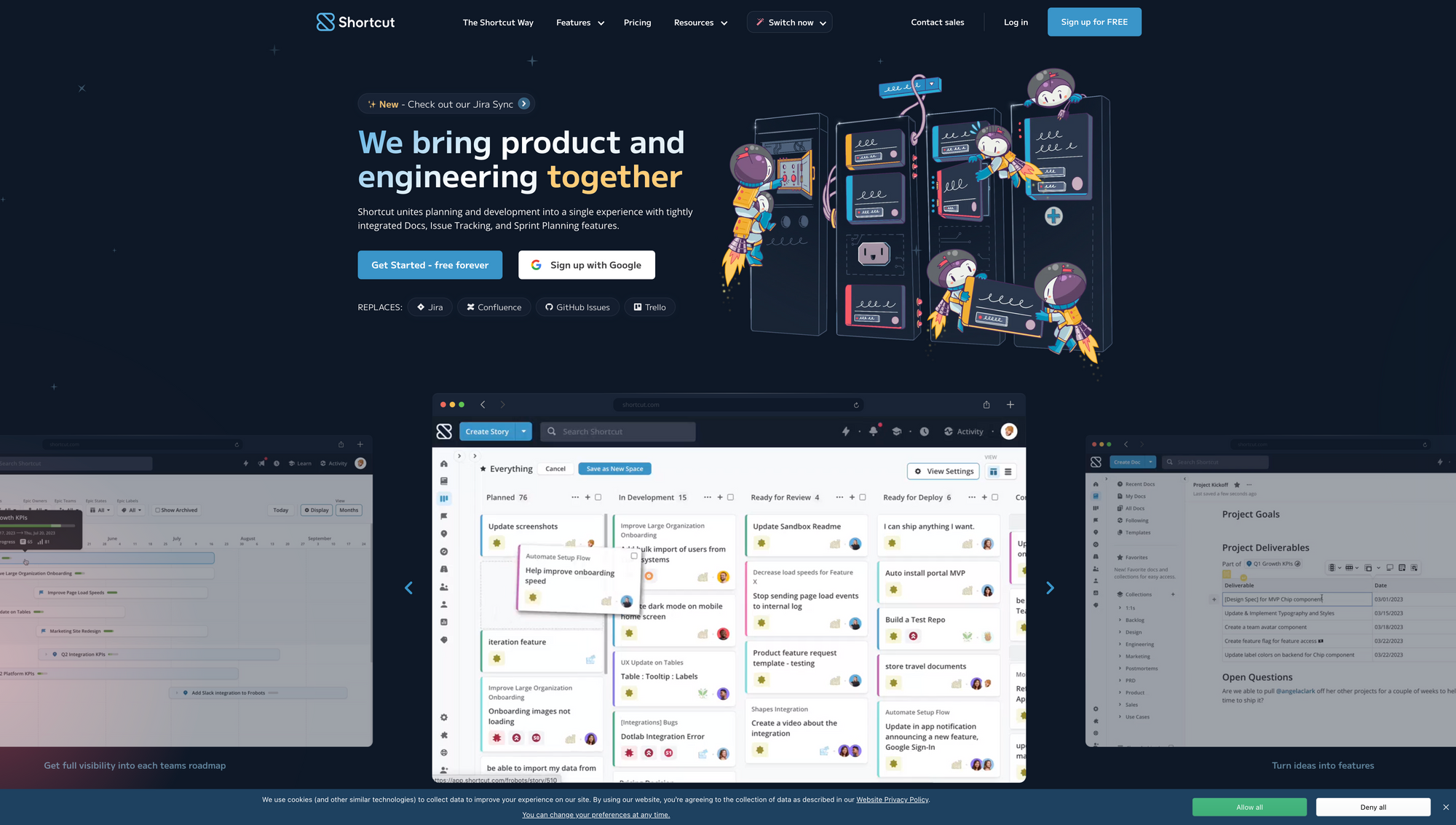
Shortcut →
In the past, I worked together with a couple of designers and engineers, and most of them felt overwhelmed by enterprise software like Jira, Confluence, GitHub Issues, or Trello. It felt like there was a need for more joyful software. Shortcut could be this joyful software, bringing product and engineering together, uniting planning and development into a single experience with integrated Docs, Issue Tracking, and Sprint Planning features.
If you are looking for a tool to visualise, plan, and make progress with your work and projects, turn ideas into features, and get full visibility into each team's roadmap, Shortcut is a lovely tool that can assist you with that. Shortcut replaces Confluence, Google Docs, or Coda, by offering a dedicated place to develop your ideas. Shortcut Docs are great for collaborating on your PRDs, design specs, MVPs, and more. Shortcut Docs seamlessly connect to your work, making it easy to plan, build, and ship new features in one single place. As part of Shortcut Docs, you get access to Doc Action which you can use to create a story, epic, milestone, or iteration from a doc. With Code blocks, syntax highlighting, customised lists, quotes, tables, multimedia, and more you can customise and edit docs within Shortcut to your needs and likings. To boost your workflows, Shortcut is offering ready-to-use templates for engineering and product use cases. If you are working across a team collaborating frequently, Shortcut Docs gives you the possibility to work on docs together, which means multiple people can edit the same doc simultaneously. To structure and organise all your docs, you can create collections to group multiple docs and favourite the ones that you need most often.
No matter if you want to create retros, strategy docs, agendas, action items, or other collections of words, Shortcut Docs gives you the possibility to create them in one, organised, and beautiful place. But Shortcut is not only a powerful tool to create beautiful docs, but it also helps you with planning your work. With ease you can create and set up roadmaps to visualise your work over time, milestones to track KPIs and larger goals, epics and stories to layout smaller projects and collaborate on individual pieces, and a backlog to prioritise, sort, and manage your work. This turns Shortcut into a powerful tool to ideate and plan. But it does not stop there. With features like Teams, Boards, Sprints, and Reporting, Shortcut helps you build anything and manage ongoing work with Kanban boards and sprint planning. With a few clicks you can set up a team within Shortcut, add as many people as needed, assign workflows, add custom logos and colours, and start marking your work throughout the app. You can use Teams to manage work for your growth, design, or engineering team. This gives you the possibility to sort work by the team to see exactly how they are progressing with ongoing projects.
With Boards, you can manage your team's work with Kanban boards. With a few clicks, you can update, assign, and comment on work. Shortcut's beautiful Kanban boards let you track and update your progress on your work. As you make progress on your work, Shortcut offer built-in reports, insights, and real-time metrics like Velocity, Burndown, or Cycle Time/Lead Time Charts. Reporting within Shortcut helps you discover and tackle bottlenecks.
Shortcut was built for scale and security. With best-in-class features, security, and privacy, Shortcut offers everything you need, no matter if you are working as an individual or are part of a team of 1,000+. Shortcut is GPDR and SOC2 compliant, Google SSO is included for all plans, and SSO and SCIM are available. If you want to give Shortcut a try, you can sign up for the Free Plan which lets you manage work in Stories, plan sprints using iterations, get tailored reports for quick insights, filter and view Kanban views, integrations for Slack, Figma, and VCS, as well as Google OAuth login. The Team Plan will cost you $8,50 per user per month (billed annually) and offers everything in the Free Plan plus seeing your progress on a roadmap, creating multiple workflows, organising work by teams or squads, access to advanced integrations, and checking progress with reporting. The Business Plan is best suited for growing teams, will cost you $12 per user per month, and includes everything in the Team Plan plus unlimited everything, organising initiatives with milestones, tracking plans with an expanded roadmap, getting insights with advanced reports, advanced custom fields, and multiple workspaces for sandboxing.
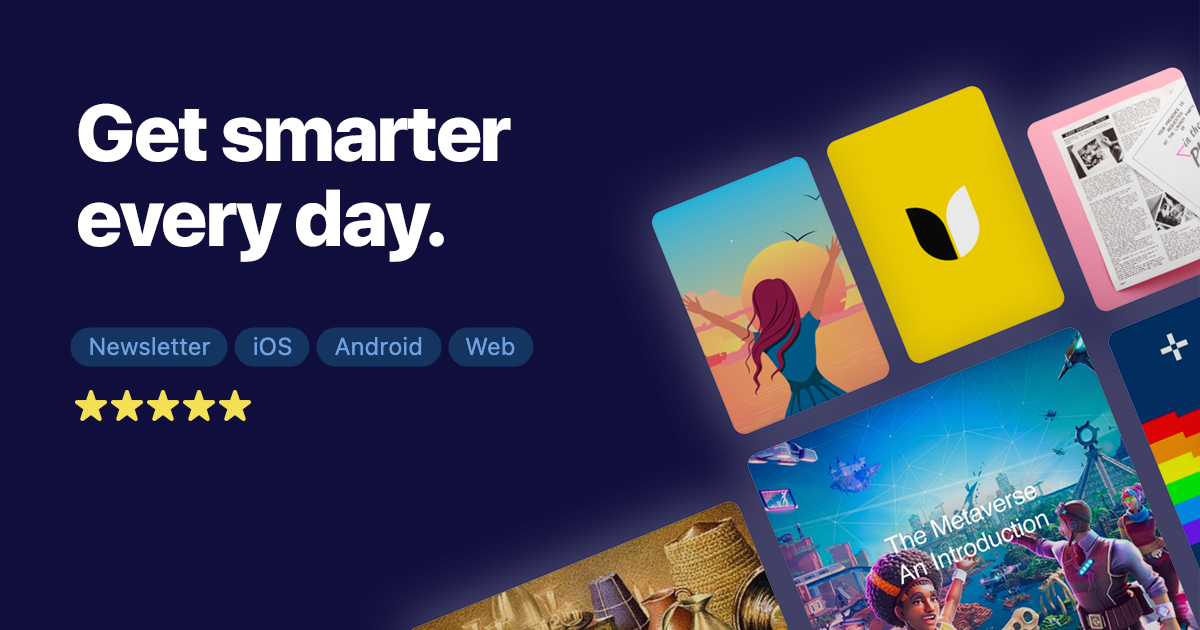
Get smarter every day!
Avid Creativerly readers probably already know that Refind is one of my absolute favourite apps and services out there. But I would like to take the chance and briefly tell you why Refind is actually a superb service if you would like to read more meaningful and insightful articles based on your interests. Once you signed up to Refind, you start with customising your interests. Follow topics, favourite keywords, publications, and thought leaders, mute the one you do not like and train the "Algo". The Algo learns your interests, but you can refine them at any time.
After that, you can sit back and enjoy seven new interesting and insightful articles every single day, tailored to your interests. You can add them to your reading list to get back to them at a later time, or you can directly read them in a beautiful reader mode right within Refind. While reading an article you can take notes and highlight specific sections to build up a knowledge base.
Befind is without a doubt one of the most powerful services out there if you are overwhelmed with all the content that gets published daily. Refind helps you to filter the noise.
Give it a try.
This is a paid promotion or affiliate link to support Creativerly. If you are interested in putting your tool, product, or resource in front of over 2000 creative minds, consider advertising in Creativerly and book a sponsor or classified ad spot. Find all the important information at creativerly.com/advertise.
Fresh Updates & News
Notejoy →
In the most recent update, Notejoy introduced a refreshed UI design. The team at Notejoy made dozens of changes throughout the app to give Notejoy a more modern look and feel and continuing their effort to make Notejoy the simplest, lightest, and fastest notes app. The updated UI includes a new font (it got changed to Inter), profile images got removed (to create more focus and screen real estate to note title), a redesigned collaboration experience, a redesigned saving indicator, a refreshed slate them, rounded buttons, simplified highlights, thinner scrollbars, and refreshed classic themes.
It is always exciting to see redesigns and I think Notejoy made a step into the right direction.
Height →
After Height's newest update, you are able to keep sensitive information hidden with attribute permissions. You can now control who can see specific information for tasks with attribute permissions. In addition to that, you can automate actions across even the most intricate task relationships, with Height's new automation triggers. Those triggers include subtasks, tasks with relationships, task family members, and filters. Besides that, users are now able to filter based on specific prefix text patterns, which makes it easy to capture specific tasks or lists that start with similar text. Last but not least, the update included a newly improved toolbar, that keeps the task form button always visible, giving you easy access to all your relevant task forms.
Buttondown →
Buttondown is a privacy-focused, lightweight, and minimal newsletter service. In the most recent update, its analytics page has been rebuilt, so you get insights into conversion rates, page views, access to CSV export, pretty graphs, and 5x performance improvements. Besides that, Buttondown now supports Google Tag Manager, you can embed SoundCloud links in your emails, there are better options for setting custom share images on your newsletter, and teams support is here, so you can invite friends and colleagues.
Mental Wealth
➢ The Art & Science of Design – “In 2003, a small startup called Tesla set out to disrupt the automotive industry with a bold vision: to create electric cars that would revolutionize transportation and help reduce the world’s dependence on fossil fuels. Over the next decade, Tesla would develop a reputation not just for its cutting-edge technology and sleek design, but for its innovative approach to problem-solving and design thinking. At the heart of Tesla’s success is its use of design as a means of turning problems into possibilities. From creating a network of charging stations where customers can charge for free, to developing advanced AI and self-driving capabilities, Tesla has consistently pushed the boundaries of what is possible in the auto industry. But what is it about Tesla’s design approach that has made it so successful?”
➢ The cult of AI: why we need to be careful about fanatical language – “While the Age of AI might have been declared in 1956, recent releases in language algorithms have shaken the public’s understanding of its potential. We’ve been interacting with highly complex data solutions for years. Data science underlies how we interact with each other, how we spend our time and money, how we find love, and even how we plan for our health. But there’s no denying that in the last few weeks, there has been a seismic shift in the zeitgeist when even local news stations in small-town America are covering ChatGPT.”
➢ Brainstorm Questions Not Ideas – “We vastly overvalue the idea of “ideas” in design. Meaningful additions to the world rest on novel connections among pre-existing concepts, objects and situations, not self-indulgent originality for its own sake. What we glorify as flashes of brilliance are usually astute observations about the world, improved by critical thinking and critique. And observations often begin from a question. However, because many of us have been rewarded and praised for having right answers and clever ideas, in school as well as in professional life, the questioning and critiquing part of design can get very uncomfortable. So much easier to sink into the fluffy pillow of groupthink.”
➢ Why journalists can't quit Twitter – “Today, Donald Trump was charged with 34 felony counts of falsifying business records in connection with a series of hush-money payments related to the 2016 US presidential campaign. His arraignment was carried live on cable news and National Public radio, but I learned of the day’s events where I still see almost everything first: Twitter, which, despite its perilous decline under Elon Musk, remains home base for the U.S. press corps even as the site itself increasingly orients itself to make fools of them.”
Do not miss out on this ...
- With Meco, you can enjoy your newsletters in an app built for reading while giving your inbox space to breathe. Over 10k readers enjoy their newsletters (and decluttering their inboxes) with Meco - try the app today!
- Organize your work and life, finally. Become focused, organized, and calm with Todoist*. The world’s #1 task manager and to-do list app. Start for free.
- Ariyh brings you marketing tactics based on science, 3-min marketing recommendations based on the latest scientific research from top business schools. Subscribe for $0 here.
These are paid promotions or affiliate links to support Creativerly. If you are interested in putting your tool, product, or resource in front of over 2000 creative minds, consider advertising in Creativerly and book a sponsor or classified ad spot. Find all the important information at creativerly.com/advertise.
Appendix
➢ Featured Newsletter
The GIST is a forever-free newsletter that provides a refreshing female perspective on the most important headlines in sports. They’re inclusive, progressive, and not afraid to talk about anything—even the sexist bs. Sign up today!
➢ Quick Bits
- Terrifying study shows how fast AI can crack your passwords; here’s how to protect yourself
- Twitter officially shuts down its free API and affects multiple apps
- Twitter posts the code it claims determines which tweets people see, and why
- Twitter is blocking Substack links – here’s how to get around it
- Samsung to cut chip production as profits plunge by 96%
- Uh oh, Substack!
- Two Founders of Piracy Giant Zone-Telechargement Sentenced in France
Share or forward this post to your friends, if they are also looking for creativity and productivity-boosting tools and resources. If you need help discovering your next favourite task management, note-taking, or PKM app, Creativerly delivers the insights you need. Creativerly is an independent publication and I am writing and maintaining it in my free time. You can support Creativerly and my work by sharing it with the world, booking an advertising spot, or by buying me a coffee.

Some of the links in my newsletter and my blog posts are affiliate links. Those links are marked by an asterisk. If you buy something through the link, the product will not cost you anything more, but I will receive a small commission which not only supports Creativerly and my work but also helps me to keep this publication a sustainable side-project.



Discussion