Everyone is on their phones & The future of email is AI?
The future of emails is not AI, Bluesky opens its doors, Superlist v1.0 is now available to everyone, the power of personal experiments, and a lot more in this week's issue of Creativerly.

My name is Philipp and you are reading Creativerly, the weekly digest about creativity and productivity-boosting tools and resources, combined with useful insights, articles, and findings from the fields of design and tech. The newsletter built for the creative community.
Hey and welcome to Creativerly 261 👋
It has been three weeks since I announced that the content of Creativerly and especially the newsletter will change. Since then I have been in the flow and created and written more long-form pieces compared to the whole year of 2023. I feel nothing but joy since then. My backlog of things and topics I would like to write about is still growing, but besides adding new ideas to my writing backlog, I am now able to also cross things off the list. Instead of writing just about new apps every single week, I can now dive into different topics surrounding those apps, react to current events, and more. It feels great and it makes me excited every single week, I feel the same motivation to write the new newsletter issue every single week as when I started to write Creativerly five years ago.
This feeling makes me excited about what is ahead and how I could further shape Creativerly.
Enjoy this week’s post.
The future of email is …AI?

For the longest time, I struggled to find the one email client for me. There was nothing wrong with native email apps like Apple Mail in first place. But a shiny new app which lets you read and answer your emails is always exciting, right? Well, not anymore. Over the past few years, I used a variety of email clients, I even paid $30 per month for an alternative Gmail-overlay called Superhuman, simply because it was shiny. No matter what email client I tried, I always came back to Spark by Readdle. Spark always was this calm email client, featuring a beautiful and simple user interface, and those additional, smart features that made it a tiny bit better than any native solutions I have tried out. But as of recently, it turned into an overwhelming piece of software, packed with AI features. Sigh.
In an era dominated by technological advancements, the integration of artificial intelligence has become increasingly prevalent across various domains. However, the incorporation of AI within email clients has sparked debates regarding its efficacy and necessity. While proponents argue for the optimization of email management through AI-driven features, a critical examination reveals potential drawbacks and emphasizes the superiority of simpler email solutions. What is even more important is the fact that there are still a variety of privacy concerns when it comes to the implementation of AI-driven features. AI algorithms need a ton of data to work properly, which makes people worried about keeping their personal stuff private. Since emails often involve personal stuff, having AI scanning and snooping through them could be a big problem for privacy. Plus, there is the risk of data breaches or misuse, which makes the privacy issue even more serious. That alone, leads me to stick with simpler email solutions that do not rely on AI poking around where it does not belong.
Spark’s AI features introduced an email writing assistant that helps you craft emails faster and gather insights from emails and threads in a summary. Both not really feel like the groundbreaking features that will revolutionize how we interact with our emails. This gives me the same impression I got when loads of other productivity tools introduced their new AI-driven features, the sole purpose of having them is to jump onto the AI-train to create buzz and noise, without thinking about how a specific technology could really shape the way we are working. The future is not that an AI writing assistant will craft my emails. In fact, what is the point of that, if my recipient uses the same AI features to get a summary of an AI-written email? What used to be the most personal communication medium starts vanishing because “innovative” startups and their products are telling us that as busy as we all are, we should no longer write emails ourselves, but rather get an AI-powered writing assistant who crafts the better emails.
It is rare to find an app that tries to think one step ahead of the idea to simply create yet another ChatGPT-like interface within a productivity app. Nevertheless, Ultra managed to come up with a use case for AI that kind of makes sense. Ultra is an email client that relies on AI to 100%, it probably is the AI email client. While it features the just mentioned ChatGPT-like assistant, it also has a feature called AI-powered actions. That feature gives you the possibility to extract todos from your emails. Ultra will help you telling you what needs your attention. This could still go terribly wrong, because I am the only person who knows what needs my attention, but nevertheless, it prevents going through multiple emails and figuring out what you need to take action on. As email is still a common communication medium especially in a business sense, this is actually something that sounds useful. But do I want that AI crawls through my inbox? Nope.
Emails are not always as straightforward as those AI-driven email clients think they are. There is a lot of subtle stuff going on with language, tone, and context that AI might not quite grasp. Even though AI has come a long way in understanding language, it still messes up sometimes, leading to emails being classified wrong, responses that do not quite hit the mark, or recommendations that just do not make sense. These mistakes can really mess with communication, causing misunderstandings or awkward responses. At the same time, tools like Ultra could potentially resurface things that are not important to you at all, and that is the point. AI-driven apps create this illusion that you can rely on them to 100% although with the current technologies you still need (and should) double-check whatever they create.
When AI gets mixed into email clients, it can make people rely too much on it. They start getting used to letting AI do all the work for sorting, prioritizing, and even writing emails. But that means they are not using their own brains as much to think things through. So, when they run into situations where AI can not handle it, they might make mistakes or bad decisions. Going for simpler email options pushes people to take charge of their inbox themselves, which helps them stay in control and accountable for their email game.
With all the AI-powered apps popping up and all the tech folks and investors hyping them up, we forget that in most use cases a more pragmatic approach, prioritizing user privacy, autonomy, and usability is the right way to go.
As the ones responsible for how we communicate online, it is super important to tell apart the tech stuff that makes things easier from the ones that mess with our privacy, freedom, and how we enjoy our online experience. Choosing simplicity over all the fancy AI stuff helps us make the most of our emails while making sure our privacy stays safe and we stay in control of our digital world.
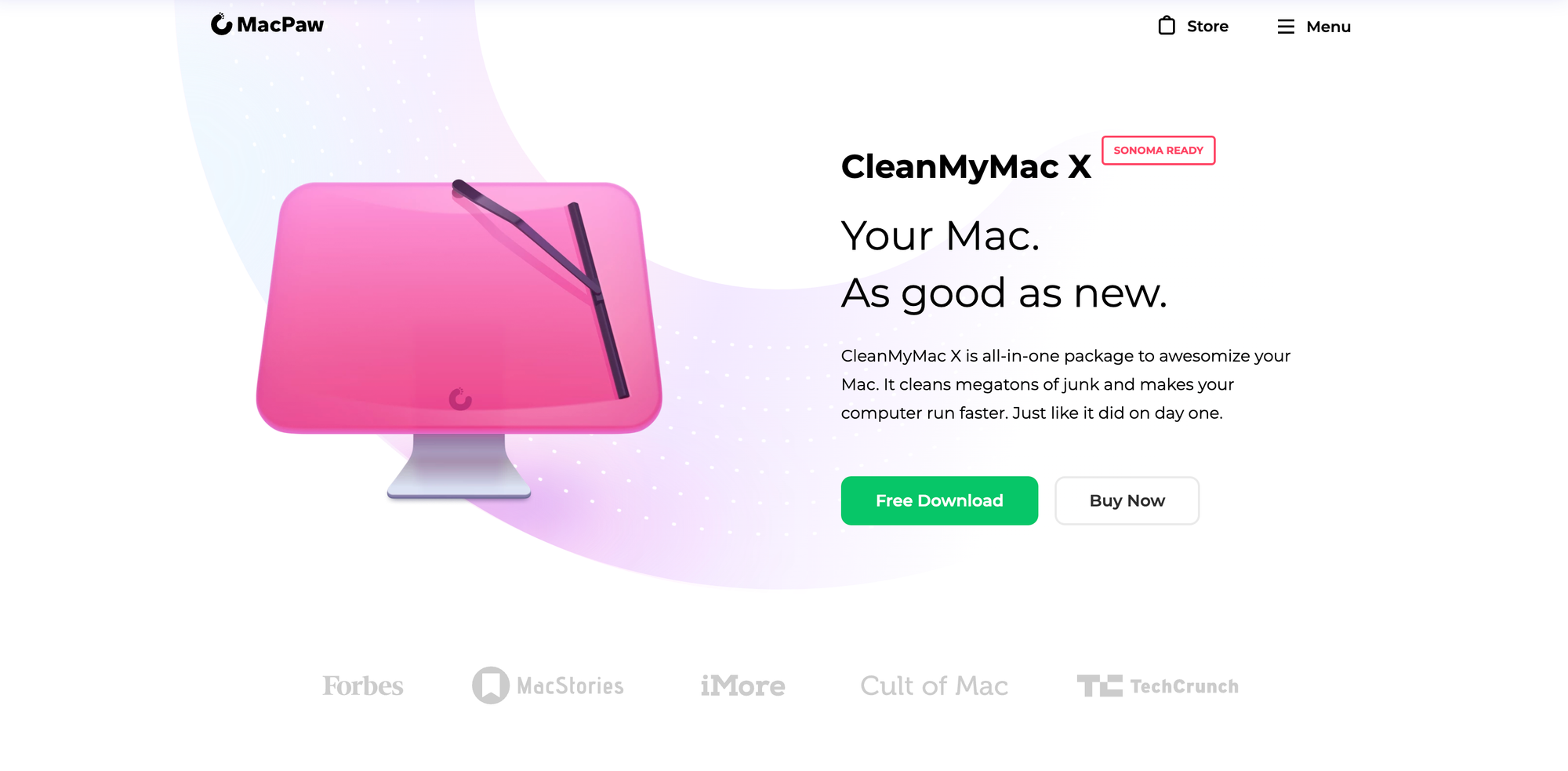
To make sure your Mac keeps as fast as possible, it is important to eep it free from junk, unnecessary system files, but also scan it for potential malware. CleanMyMac X is the all-in-one package to awesomize your Mac. It cleans megatons of junk and makes your computer run faster. Just like it did on day one.
CleanMyMac X replaces dozens of optimization tools for Mac. It can be anything you tell it to be: a macOS cleaner, a performance monitor, a malware remover, and well, a life saver.
Download CleanMyMac X for free or grab the full version for as low as €39.95 per year or €89.95 for the lifetime license.
This is an affiliate link to support Creativerly. If you are interested in putting your tool, product, or resource in front of over 2000 creative minds, consider advertising in Creativerly and book a sponsor or classified ad spot. Find all the important information at creativerly.com/advertise.
Fresh Updates & News
Bluesky →
Bluesky opened up its doors after being invite-only for quite some time. For the whole past year, Bluesky relied on invite codes to help them manage growth while building features like moderation tooling, custom feeds, and more. Just after a single week, Bluesky added over 1.3M new users to its platform after opening up its doors.
Superlist →
Superlist, the app created by the team who brought you the beloved Wunderlist app in the past, is now live and open to everyone, as the team just shipped version 1.0. Superlist brings a modern approach to organizing work, and its goal is to help you creating more time to focus on what really matters. No matter if you are looking for an app to manage your team’s or your personal projects, Superlist is an interesting, lovely designed app to create and manage tasks, notes, and more. It integrates seamlessly with your favorite apps, to create a centralized place to get work done.
The Free Plan includes unlimited tasks, notes, and reminders, unlimited private lists, 5 shared lists with up to 5 people, Gmail, Google Calendar, Microsoft To Do and email forwarding integrations, email task summarization, and up to 10MB upload and 500MB file storage. There is also a Free Team Plan for smaller teams which includes everything in Free plus up to five team members. The Pro Plan will cost you 8$ per month (billed yearly).
RemNote →
The newest RemNote update gives you the possibility to generate cards with AI, create a multiple-choice card by typing “/multiple choice” which is perfectly suited for question banks and practice exams, get organized with folders by easily create them and add your notes and cards to them, you can even add sub-folders, easily preview any flashcard with its new “Flashcard Preview” button, and quickly add flashcards, headers, todos, and more from the editor’s new floating toolbar.
Mental Wealth
❯ Everyone is on their phones. – “Ananya Jain never planned on becoming addicted to TikTok. Jain, who is 24 years old, downloaded the app right during the peak of Covid. She had heard about TikTok’s data privacy issues, so she promised herself that she wouldn’t post or comment on anything – just watch a few videos and call it a day. That lasted less than a month.”
❯ The Power of Personal Experiments – “Imagine two aspiring writers, both with the idea of establishing an online writing presence.
The first writer, Alex, sets a fixed goal: they aim to grow their newsletter to 1000 subscribers by the end of the month. Alex has heard that consistency is key, so they choose a topic, decide on a format, block time in his calendar, and get started. To maintain the necessary self-discipline, they use a time tracker and a rigid but reassuring productivity framework.”
❯ Sounds good – “Our digital ecosystem is the most complex it’s ever been — phones, tablets, laptops, desktops, screens, interfaces — and it only continues to grow and evolve. Establishing consistent design languages at scale is a crucial challenge. How can designers adopt standards that are comprehensive enough to create cohesive experiences across products and platforms, but adaptable enough to allow for innovation? I believe we can look to an unlikely system for insight. Cue the music!”
❯ How to nurture a personal library – “According to Cicero, if you have a library and a garden, you have everything you need. While one might argue that there are some more prosaic needs that must be satisfied before either a library or a garden becomes a top priority, I do appreciate Cicero’s sentiment. And I know I’m not alone. While working in bookshops over the course of a decade, I met plenty of people who care a great deal about the books they read, and many who also find value in the idea of the library itself: that wild, sprawling and chaotic – or, perhaps, methodical, logical and organised – thing that emerges through the accumulation of books over time.”
Do not miss out on this ...
❉ Experience the ultimate vector editor for macOS, iOS, and iPadOS. ~Get started with Amadine~*.
❉ Think tasks, not apps. Setapp* is you one-stop subscription to solving every task on Mac and iPhone.
❉ Fathom is cookie-free, GDPR compliant, privacy-first website analytics software. Get $10 off your first invoice and a 7-day free trial when you use this link*.
These are paid promotions or affiliate links to support Creativerly. If you are interested in putting your tool, product, or resource in front of over 2000 creative minds, consider advertising in Creativerly and book a sponsor or classified ad spot. Find all the important information at creativerly.com/advertise.
Appendix
❯ ICYMI
ProductivePrivacy not only received a major site update recently, but I also added a couple of new privacy-focused and open source apps to it. Especially, if you are on the hunt for privacy-focused an open source CRM, project management, or note-taking apps, make sure to head over to ProductivePrivacy and check out the newest featured apps.
❯ Quick Bits
- Elon Musk’s X allows China-based propaganda banned on other platforms
- Microsoft fixes problem that let Edge replicate Chrome tabs without permission
- Apple disables iPhone web apps in EU, says it’s too hard to comply with rules
- OpenAI collapses media reality with Sora, a photorealistic AI video generator
- Facebook £3bn legal action given go-ahead in London
- X accused of taking payments from terrorists
- Amazon founder Jeff Bezos sells shares worth over $4bn
- Microsoft to pump €3.2B into German AI technologies
- Reddit has a new AI training deal to sell user content
Till next time! 👋
Support: Do you have a friend who is looking for inspiration, news about design, and useful tools and apps? Forward this newsletter to a friend or simply share this issue and show some support. You can also show some love by simply clicking the button down below and keep this newsletter a sustainable side-project by buying me a coffee. ☕️ 🥰

Some of the links in my newsletter and my blog posts are affiliate links. Those links are marked by an asterisk. If you buy something through the link, the product will not cost you anything more, but I will receive a small commission which not only supports Creativerly and my work but also helps me to keep this publication a sustainable side-project.
Creativerly is proudly published with Ghost*.



Discussion