Full-stack personal development & How the calendar became the all-in-one productivity app
My essay on the topic of how calendar apps became the all-in-one productivity apps, Project Tapestry by The Iconfactory, what is it that makes us happy, and a lot more in this week's issue of Creativerly.
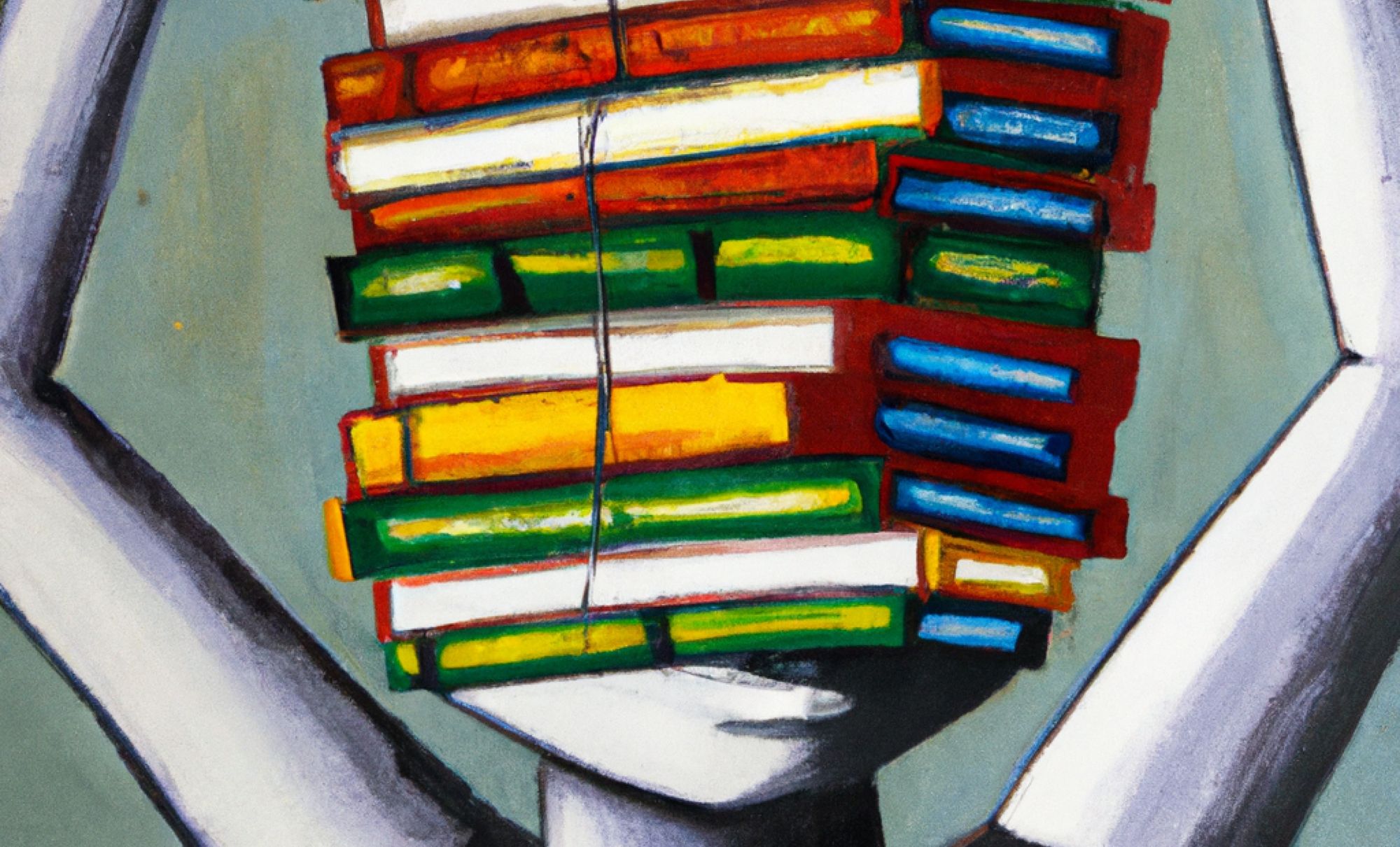
My name is Philipp and you are reading Creativerly, the weekly digest about creativity and productivity-boosting tools and resources, combined with useful insights, articles, and findings from the fields of design and tech. The newsletter built for the creative community.
Hey and welcome to Creativerly 259 👋
As mentioned in last week’s issue of Creativerly, it is time for change. I opened up about the fact that I do not enjoy writing short-form and featuring apps every single week as much as I did when I started writing Creativerly five years ago. There are so many things I would like to write about and share within my newsletter. Therefore, I am changing things a bit up, simple because I want to enjoy writing again. Since I expressed my uncertainty and the struggle I have with introducing this change, I was emotionally overwhelmed with how much emails and encouragement I have received from readers. I deeply appreciate all your words, and it warmed my heart when I read through all those emails.
In case you haven’t been here last week, here is a quick summary of what is going to change in Creativerly. Initially, when I started writing the newsletter I featured four apps each week, reduced it to two after some years, and now ended up with a single app each week. The reason for that is the fact that I sometimes had to force myself to quickly write something about an app. Those short-form featurings did not bring me that much joy anymore. But post like the deep dive about Napkin, or news post like the Adobe-Figma acquisition, or my collaboration with on bring me pure joy. I want to write more long-form posts as part of the weekly newsletter.
This means, the plan for now is to switch it up. I will still write about a single apps every now and then, but if there are other ideas and topics I will prioritize them. So, from now on, after the intro section you will find an essay, deep dive, blog post, or at least an excerpt of it plus a link to the full post on my site, or an app featuring. The rest of the newsletter will stay as it is, the only thing that changes is the main writing part.
For this week, I wrote about How the calendar became the all-in-one productivity app. I had the outline for this post in the pipeline for some time already, but since the space of calendar apps became even more competitive and because of the recent public launch of Amie, I got motivated to finish up the post. As mentioned, down below you will find an excerpt of the post and a link to read the full post on Creativerly’s website. This is still an experiment I am doing, since I did not want to put the full post right within the newsletter, since it would extend it by a lot. So, the idea is to have an excerpt that is long enough to provide the needed information to either dive into the full post or not.
If you have some additional thoughts or ideas, let me know. I deeply appreciate every single one of you and I am excited about Creativerly’s future. Enjoy.
How the calendar became the all-in-one productivity app

Time management has become one of the most crucial aspects of our lives. The digital age we are living in has produced multiple startups that have identified a market opportunity in building apps to manage time, meetings, and events. However, we are experiencing a paradox in this space. Loads of apps that have launched over the course of the last couple of months and years, have claimed to simplify our lives, helping us getting back control of our time, enhance our productivity, and increase our efficiency. However, it feels like many of these apps have fallen short of their promises, especially when it comes to simplifying our lives. As a result, users get frustrated and overwhelmed with cluttered interfaces and complicated features. Suddenly, the calendar became the all-in-one productivity app, not only displaying our meetings and events, but also our todos, notes, and even emails, yes, emails.
From Simplicity to Overload
The proliferation of startups building calendar apps can be attributed to the increasing need for effective time management tools in our fast-paced world. As if the world and the life itself would not be already fast-paced enough, the tools we use to manage our time, our productivity, our lives need to be faster than ever, we need to integrate everything with anything. Instead of providing a calm, simple, and minimal space to manage our most valuable asset, our time, we received tools like TimeOS, which claims to be the most versatile AI that automates meetings, integrates with Google Meet, Zoom, Teams, and Slack to capture meeting notes and efficiently organize them in your favorite knowledge systems, or mayday which rightfully discovered that the world does not need just another calendar app (as they state on their ‘about’ page) and therefore decided to build an all-in-one calendar, task manager, and scheduling assistant, or Ready, which launched in 2022 with the idea to turn and transform calendar events into collaborative meeting spaces designed to create the perfect meeting in seconds, and recently shut down.
The list goes on. The calendar app market has became one of the most competitive ones out there. And despite a rising demand for simplicity and lightweight apps, particularly in the realm of calendar applications, and despite the initial intent to simplify time management, many of these apps have become bloated with an array of features. This bloating can be attributed to the competitive nature of the app market, where startups feel compelled to differentiate their products by adding more functionalities. However, this often results in apps that are complex and difficult to navigate, detracting from the user experience and the original purpose of the app. Users are seeking tools that are easy to use and uncluttered, allowing them to manage their time without the distraction of unnecessary features. This preference for simplicity is not just about aesthetics; it also impacts productivity. A simple, intuitive app can reduce the time spent on managing the tool itself, freeing up more time for the tasks at hand. Startups in the calendar app space face a significant challenge: balancing the complexity of features with the demand for simplicity. While features can enhance the functionality of an app, they can also make it more complicated and less user-friendly. Finding the right balance is crucial for success in this market.
A Beautifully Designed Productivity App, But Not For Everyone
While Calendar and Todos already go hand in hand for quite some time, Calendar, Todos, and Emails is a new collaboration Amie recently introduced as part of their official launch. Amie has been one of the most anticipated calendar apps, well, I should use the term productivity app there, since that has always been Amie’s goal, creating and building the most joyful productivity app. Although I used Amie quite extensively over the last couple of months, its official launch gave me the feeling that it is not really the calendar I have been seeking for. Design-wise it definitely is, but I do not want to spend more time in my calendar, in fact I should be as less time as possible in my calendar, since most of my available time should be reserved for focused work, and the rest should be free-time to spend on things that bring me joy. I do not want to get reminded about all the meetings that get my calendar crowded whenever I check my emails. The same applies to my todo list. I keep them in a separated place, so I do not get reminded of them all the time, but when I need reminders I actively set them, when I get back to my todo list, I do it with the intent of getting things done, but most of the time I use it to just keep track of any ideas or things that come to my mind, therefore it would probably stress me out when I get confronted with that kind of information every single time I am opening up my calendar.
Amie does give you the option to not use their todo feature at all, and you can also hide away the left sidebar displaying them, but the fact that they are visible by default, and I need to actively hide them gives me the feeling that they are seeking for different kind of users, which is legitimate and fine. I still think Amie has one of the best teams out there, seeing what they have built over the course of the last two years is remarkable. Amie set an incredible high standard for beautifully-designed software, and I wish more apps would follow the same approach, since if you would like to build joyful software, the design needs to reflect that.
During its beta phase, Amie has been this beautiful and calm space to simply see my upcoming meetings and events. Over time, todos became a much higher focus, and integrations too. Do not get me wrong, there has definitely been a reason why the team at Amie decided to integrate with Spotify to display the music you have been listening to throughout your days, or with Apple Health to display your sleep cycles, as well as workouts and heart rates while viewing your… calendar, but personally I have no idea why I should display the music I am listening to, or my sleep cycle, or my workouts in my calendar. And simply the fact that those kind of integrations are there, give me the feeling that the app became bloated. Fast-forward to today, and Amie does not only display your meetings, events, todos, the music you listened to, the workouts you did, your heart rate throughout your days, you can now also read, answer, and schedule emails, right within the same app. They even state that emails are closer than ever to your todos and calendar. My urge to detach those fields from each other could not be any stronger.
Again, I appreciate the whole Amie team, they build and design beautiful software, they have without a doubt a powerful productivity app that loads of people enjoy using (the fact that no matter what they are shipping or announcing they always go viral throughout social media is a clear indicator for that), but this idea of taking the calendar, the digital space that once was reserved for our most valuable asset, and transform it into an all-in-one productivity app is simply not for me.
This post continues, read the full post here:

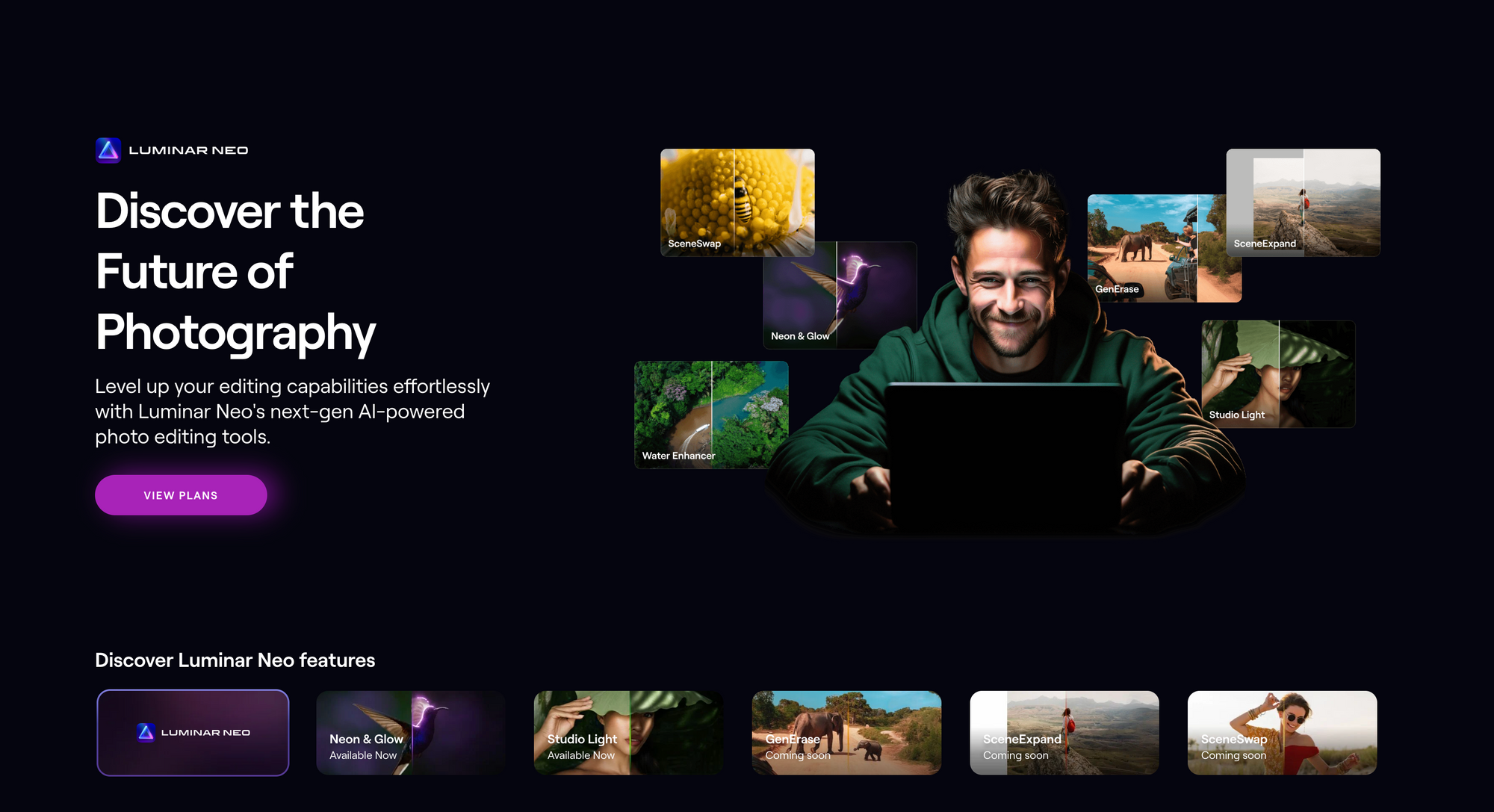
Luminar Neo is an incredible powerful app that will level up your editing capabilities effortlessly with next-gen AI-powered photo editing tools. No matter if you want to edit Landscape, Wildlife, Travel, or Portrait photography, after capturing your favorite moments, Luminar Neo helps you bringing them to life. Thanks to an intuitive and easy-to-use interface, Luminar Neo is accessible to everyone. AI-powered tools let you replace skies, enhance landscapes and portraits. Besides that, Luminar Neo gives you access to a wide range of instruments including layers, masking, and local adjustments.
Use Luminar Neo on Windows, macOS, or as a plugin for Photoshop and Lightroom.
This is an affiliate link to support Creativerly. If you are interested in putting your tool, product, or resource in front of over 2000 creative minds, consider advertising in Creativerly and book a sponsor or classified ad spot. Find all the important information at creativerly.com/advertise.
Fresh Updates & News
Project Tapestry by The Iconfactory →
The Iconfactory is known for over 25 years of building and shipping award-winning macOS and iOS software that engages, entertains, and is easy-to-use. For their newest app, called Project Tapestry, they recently launched a Kickstarter campaign which got 100% funded within just a couple of days. The idea for Project Tapestry is a result of how online media has got fragmented.
Reflect →
Reflect is one of the most solid and straightforward note-taking, journaling, and personal knowledge management apps out there. For quite some time, users have been seeking for some sort of task management possibilities within Reflect too. While note-taking will always be its priority, the team behind Reflect wanted to added this use-case too. Since they made some significant progress towards it, they are ready to introduce Reflect’s Tasks beta. This beta will give you basic aggregation and management of tasks across your notes. Following its core approaches, Reflect kept the whole tasks beta intentionally as simple as possible. The goal wa to cover 80% of the use-cases.
With its clear focus on note-taking, especially daily notes and journaling, Reflect has a clear standpoint that advanced task-related use-cases such as recurring tasks should be done in a dedicated task manager. To participate in the tasks beta, you can enroll in by heading to your Reflect account. Once you did that, you will see a new “Tasks” tab in Reflect’s sidebar.
Capacities →
The newest Capacities update introduced queries, which you can use to find and organize your content in a new way. If you ever wanted to look at your content from a different perspective, queries is the feature you had been waiting for, since they allow you find specific information within your content, save, and reuse it elsewhere. People who have used Logseq or Tana will probably be already familiar with the concept of queries as both tools feature them for quite some time already.
The three types of queries Capacities is offering are object type queries, which return content based on a set of object types and optional filters, search queries, which return content based on a set of search terms, and tag queries, which return content that is tagged by a set of tags.
Clay →
The Apple Vision Pro is here. While there are possibly still quite a lot of people who can not fully wrap their head around this pice of hardware, especially when it comes to the need and use cases, some developers and companies are ready for it. One of them is Clay. As Clay believes in the need to be at the cutting edge of new platforms to deliver the best product experience possible, they are excited to introduce Clay for Apple Vision Pro, which features the world’s first immersive network visualization.,
The team at Clay got to work closely with the team at Apple on pre-release hardware in Cupertino to support a native Apple Vision Pro experience. This means, owners of an Apple Vision Pro can now browse, explore, and interact with the people in your life like never before, thanks to the power of spatial computing.
Mental Wealth
❯ Full-stack personal development – “Unless you’re a developer, you might seldom consider the code that breathes life into your online experiences. In a nutshell, two main parts work together to shape what you see on your screen whenever you visit a website. One part is the front-end, which is everything you interact with directly, like the layout and the visual design. The other part is the back-end, which handles all the behind-the-scenes processes that make the website function, such as managing the database.”
❯ What Is It That Makes Us Happy? – “What is it that really makes us happy? As a psychologist and a meditation teacher in these chaotic and heartbreaking times, I am often asked this question. I find The Good Life, by Robert Waldinger, MD, and Marc Schultz, Ph.D., to be an excellent resource. This book draws on a research study of over 80 years, starting in 1938 with 724 participants. The study now includes 1,300 descendants of the original participants. It is the world’s longest scientific study of happiness. The authors wondered what measures would predict health and happiness. They originally thought that cholesterol or blood pressure would be important. It wasn’t. It turned out that satisfaction in relationships was the best predictor of a happy and healthy life.”
❯ When (and why) noise creates churn – “Some services have a relatively low time-to-value. For example, you can send an email immediately after signing up to Gmail. Or create an account and book an Airbnb in a single, short session. But often, as is the case with LinkedIn, there are factors that make it harder to provide real value so quickly. A new user has to create their own profile, creatively talk about their experiences, and connect with others. It's a combination of tasks, decisions and upskilling to use new features. It requires a willingness to invest in a set-up process—something that hurts the likes of CRMs, note-taking apps, to-do lists and accounting software.”
❯ A Spectrum of Perspectives: Design, Product, and Business – “In July, 2015 I was working as the first researcher at Instacart when Max, one of the founders, asked if I'd like to go to a "Designer Dim Sum" with John Maeda. (Yes! Yes, obviously. And thank you.) As our group walked out of dim sum brunch, I asked John about continuing education: to keep growing, should I return to school for a master's degree in design? I only had an undergraduate degree in cognitive science and human-computer interaction.”
Do not miss out on this ...
❉ Experience the ultimate vector editor for macOS, iOS, and iPadOS. Get started with Amadine*.
❉ Think tasks, not apps. Setapp* is you one-stop subscription to solving every task on Mac and iPhone.
❉ Fathom is cookie-free, GDPR compliant, privacy-first website analytics software. Get $10 off your first invoice and a 7-day free trial when you use this link*.
These are paid promotions or affiliate links to support Creativerly. If you are interested in putting your tool, product, or resource in front of over 2000 creative minds, consider advertising in Creativerly and book a sponsor or classified ad spot. Find all the important information at creativerly.com/advertise.
Appendix
❯ ICYMI
My personal website at philipptemmel.com is live and published. The most exciting thing about it is that I finally have a tiny home on the inter again where I can share my thoughts and ideas, the projects I am working on, and what I am passionate about. I already published some blog posts, and the other pages are also already in the works. More information on that soon.
❯ Quick Bits
- Humans are living longer than ever no matter where they come from
- Google will no longer back up the Internet: Cached webpages are dead
- Tesla’s week gets worse: Fines, safety investigation, and massive recall
- TikTok pulls Taylor Swift and The Weeknd's music
- Zuckerberg among tech bosses to testify on child safety
- Farewell FaceTime? That’s in store if the UK’s new snooper’s charter becomes law
- The AI tools that might stop you getting hired
- Spotify signs new deal with Joe Rogan reportedly worth up to $250m
- EU member states approve world-first AI law
Till next time! 👋
Support: Do you have a friend who is looking for inspiration, news about design, and useful tools and apps? Forward this newsletter to a friend or simply share this issue and show some support. You can also show some love by simply clicking the button down below and keep this newsletter a sustainable side-project by buying me a coffee. ☕️ 🥰

Some of the links in my newsletter and my blog posts are affiliate links. Those links are marked by an asterisk. If you buy something through the link, the product will not cost you anything more, but I will receive a small commission which not only supports Creativerly and my work but also helps me to keep this publication a sustainable side-project.
Creativerly is proudly published with Ghost*.




Discussion