Organize the chaotic internet & How to deal with regret
In this week's issue of Creativerly: Spend less time searching, effortlessly supercharge your productivity, ideas that changed my life, and a lot more.
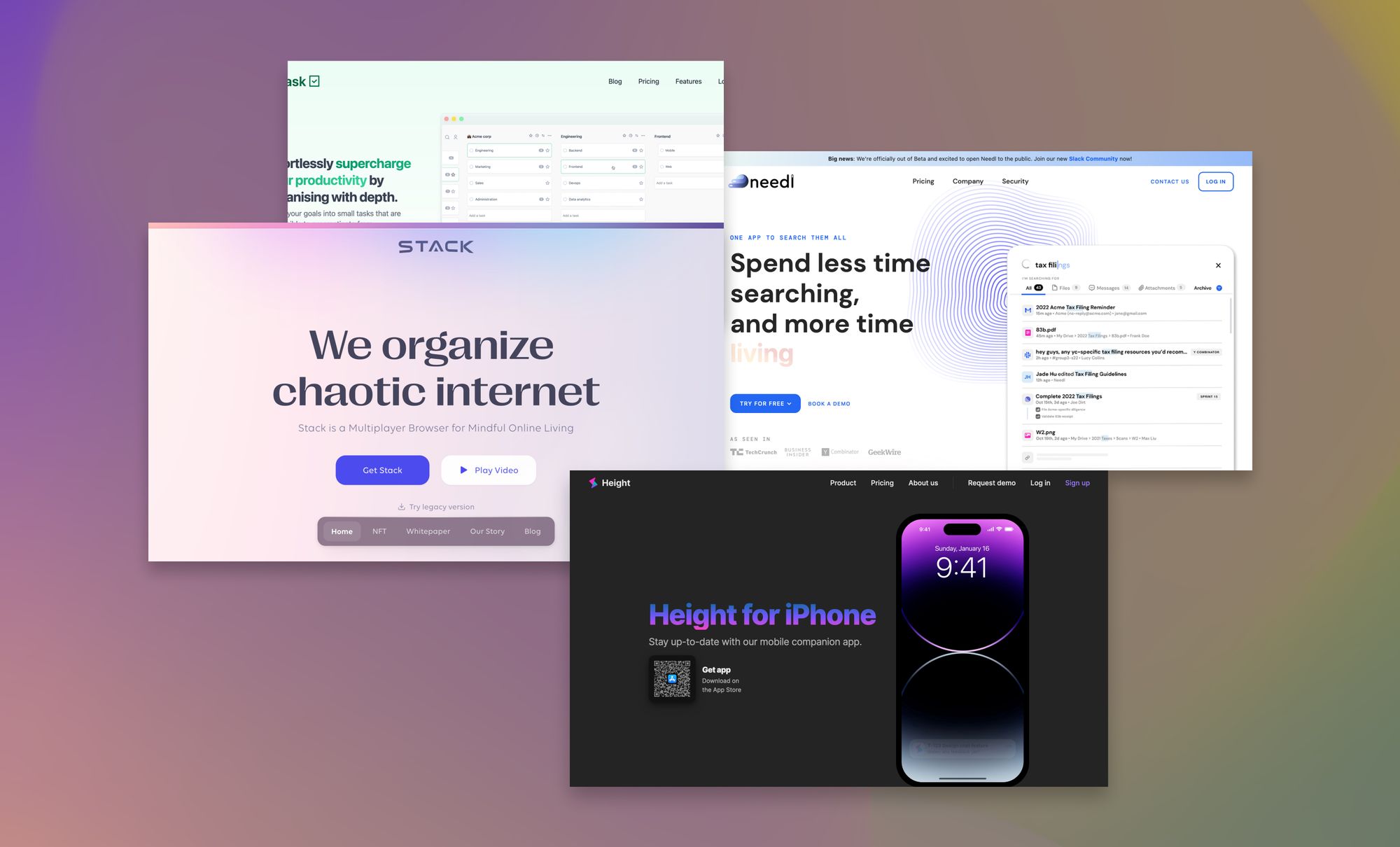
My name is Philipp and you are reading Creativerly, the weekly digest about creativity and productivity-boosting tools and resources, combined with useful insights, articles, and findings from the fields of design and tech. The newsletter built for the creative community.
Hey and welcome to Creativerly 197 👋
After publishing a new blog post recently (The Ultimate Productivity System for Knowledge Workers check it out), I am excited to let you know that I also published a new interview on Creativerly. I am thankful that Emmanuel Lefort, founder and CEO of Weavit, a company who has recently build a PKM app but shut it down in September 2022, had time to go through my questions and share some insights with me and ultimately with you, my readers.
It has already been eight months since I published the last interview at Creativerly. The feedback and resonance whenever I publish a new interview is always great, therefore, I want to keep gathering the thoughts, ideas, tips, and tricks from different creative minds and share those with you, packed into easily digestible interviews at Creativerly. For the newest Creativerly interview, I got joined by Emmanuel Lefort, who hast recently been building a mobile PKM app, that had the goal to help you build and create a digital brain of your thoughts and notes. The app was called Weavit. While Emmanuel announced in September 2022 that the app is shutting down, Weavit as a company still exists and Emmanuel and his team are already working on the next project.
In the interview, Emmanuel shares some insights about why he decided to shut down the PKM app, which challenges he faced while building a startup, how he observes the space of PKM and productivity tools, what he is currently working on, and a lot more. Check out the interview and let me know how you like it. If you have any recommendations regarding new interview partners please get in contact and let me know.
Enjoy!
The essential newsletter for curious minds
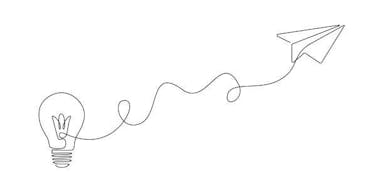
Smartr Daily →
Sourcing the smartest articles on the web - thought-provoking ideas and insights delivered straight to your inbox daily.
This is a sponsored message to support Creativerly. If you are interested in putting your tool, product, or resource in front of over 1900 creative minds, consider advertising in Creativerly and book a sponsor or classified ad spot. Find all the important information at creativerly.com/advertise.
Apps, Software, Tools
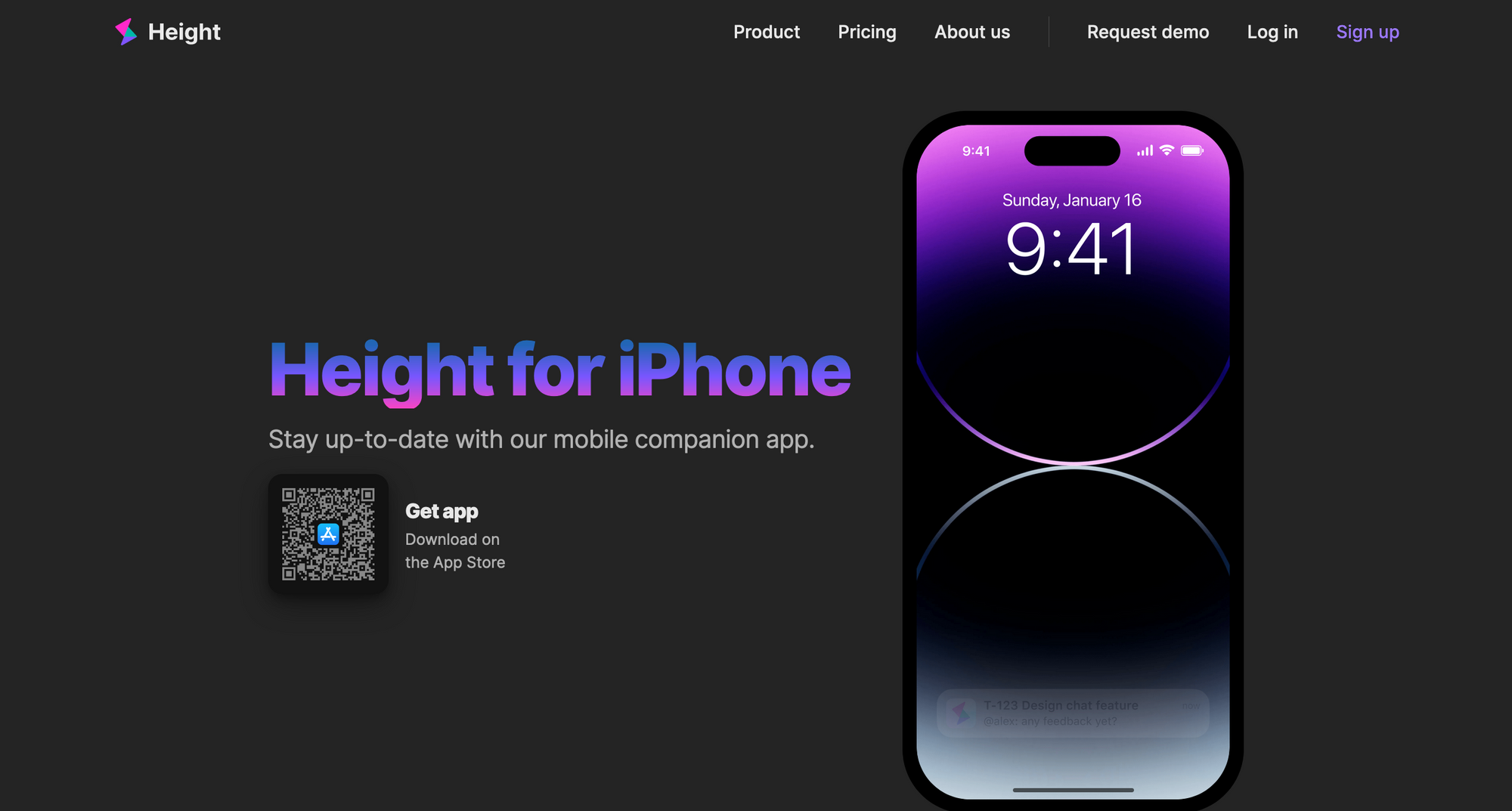
Height →
I already wrote about Height, the superb tool to manage projects across design, development, product, support, engineering, and basically anything else. But, I am excited to resurface this tool as Height recently launched it long-awaited mobile app for iOS.
Height lets you keep track of real-time tasks, chats, and delivers powerful customizations to get everyone on the same page. With powerful features like GitHub and GitLab integrations to automatically link tasks to commits, issue tracking to track and priorities bugs, or planning to organise your work in sprints, milestones, and releases, Height was built for all teams who are looking to boost cross-functional collaboration. Height's new iOS app gives you acces to all the awesome features right on your iPhone, accessible whenever you need them.
With Height's iOS app, you can easily read and reply to any kind of messages from your inbox, right on the fly. It is a lovely idea, that Height has combined the powerful features of a project management tool together with the ability to message and share information with your team. Additionally, the mobile app also gives you the possibility to create new tasks. Quickly add new tasks to track your todos, wherever you are. If you were looking for the all-in-one project management tool, Height is a superb tool to try out, especially since it is now available as an iOS app too. For the folks who are using Android as their preferred mobile operating system, I have good news: Height is also coming to Android. To get notified as soon as Height for Android is available, you can sign up for the waiting list on Height's website.
There are a lot of different project management tools available. But Height play in a different league, as it adapts to the needs of your team and gives you access to different workflows. You can use Height for task management, sprint planning, product launches, roadmaps, project management, reporting, milestones, brainstorming, and a lot more. And now you can do it with iOS support too.
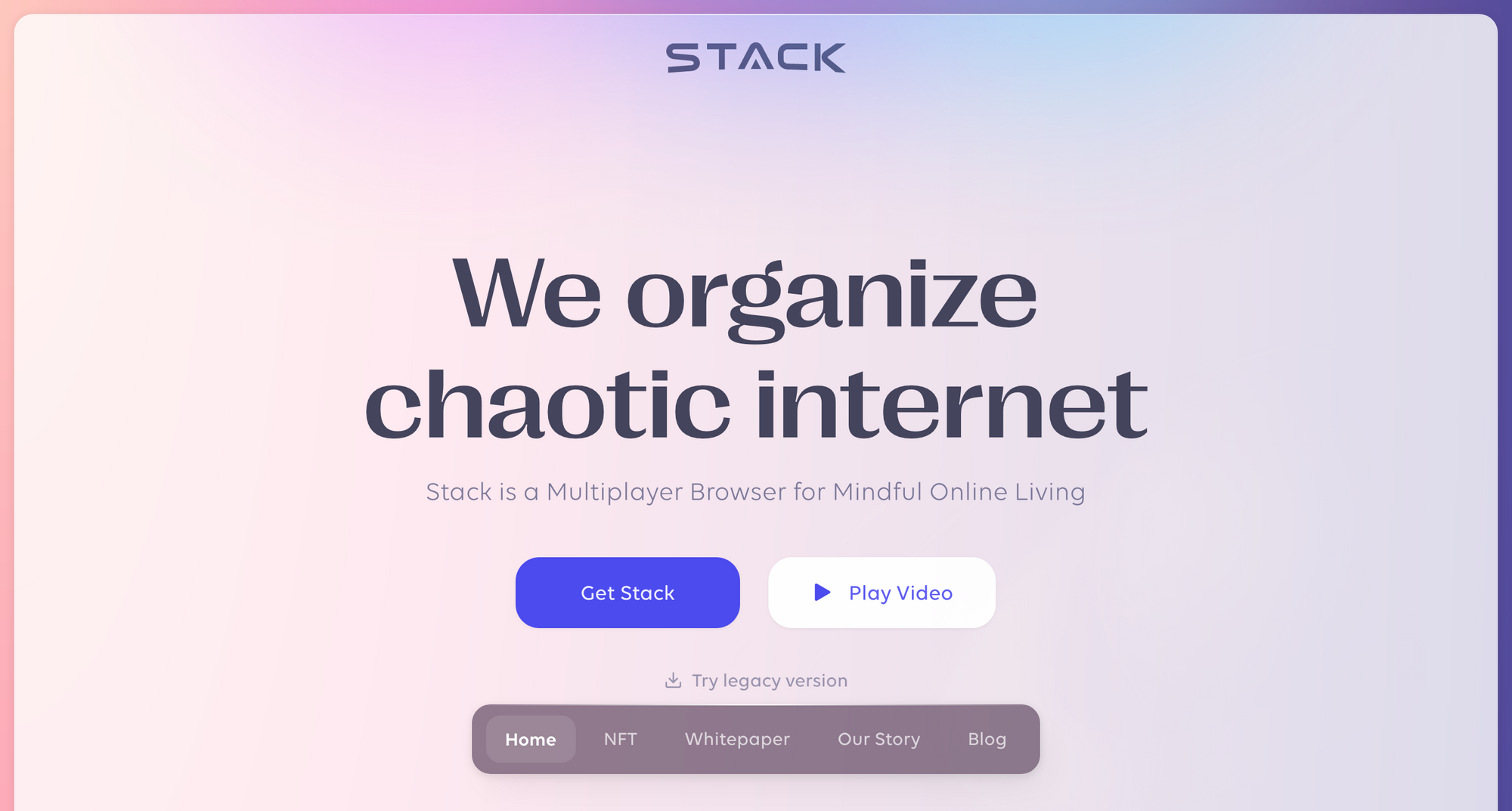
Stack NEXT →
The first time I had featured Stack was already two years ago. In the meantime, the team behind one of the most powerful and beautifully designed browsers, reworked Stack from the ground up to introduce Stack NEXT, a mindful spatial and multiplayer browser.
Stack NEXT was built on three core concepts. The first one is offering a spatial browser. Within this spatial browser you get the chance to organise your own virtual environment for both, your work and your personal life. Secondly, Stack NEXT was built to be a multiplayer browser. We all strive to connect, collaborate, and form a bigger collective consciousness. With Stack you are able to connect, create, and build the future. All web applications become inherently collaborative. Third, Stack is a mindful browser. We often get mad about productivity and strive to be as productive as possible every single day. Productivity is the outcome not the purpose. Therefore, Stack wants to create an environment that makes you more aware of your surroundings. Mindfulness is the nature of Stack.
Stack is a lovely browser to create and build together. Send files, messages, and links, and build things in a Figma-like multiplayer environment. With a powerful set of different keyboard-shortcuts you can browse and navigate through Stack blazingly fast. All your work and personal stuff can be structured and organized as spacious rooms. If you need to focus on what matters, Stack offers a feature called FlowState which lets you regain clarity of your mind, since it gives you the possibility to focus on the only thing you are currently working on. The spatial design of Stack includes cards and stacks. Anything you visit on the web, no matter if it is a web app, a social network, a search engine or anything else, it will open as a card. Multiple cards can be grouped within a stack. All your cards and stacks make a room. Rooms turn your two-dimensional grid of cards and stacks into a spatial, three-dimensional virtual space. This gives you the possibility to separate your work from your personal life. You can even share rooms with your team, family, or friends. Rooms are not limited per space, which means you can create as much as you want for your organizational needs.
As already mentioned, Stack has a strong focus on collaboration. Its multiplayer-first environment is a place where you and your team members not only exchange information seamlessly but actually build and create something together. With Stack, any not-inherently collaborative app becomes a multiplayer environment too. Gather all your work apps in one room and share that room with your team, so you have one single source of truth where your teams comes and works together.
Stack NEXT is currently in beta. You can sign up to the waiting list to get access. If you want to skip the waitlist and get a lifetime premium membership you can buy a Stack NFT. You can buy that NFT via Sol, Ethereum, or USD, and on OpenSea. I am not 100% sure how such a NFT benefits a tool like Stack, and the main reason for that is the fact that I am not into crypto or NFTs.
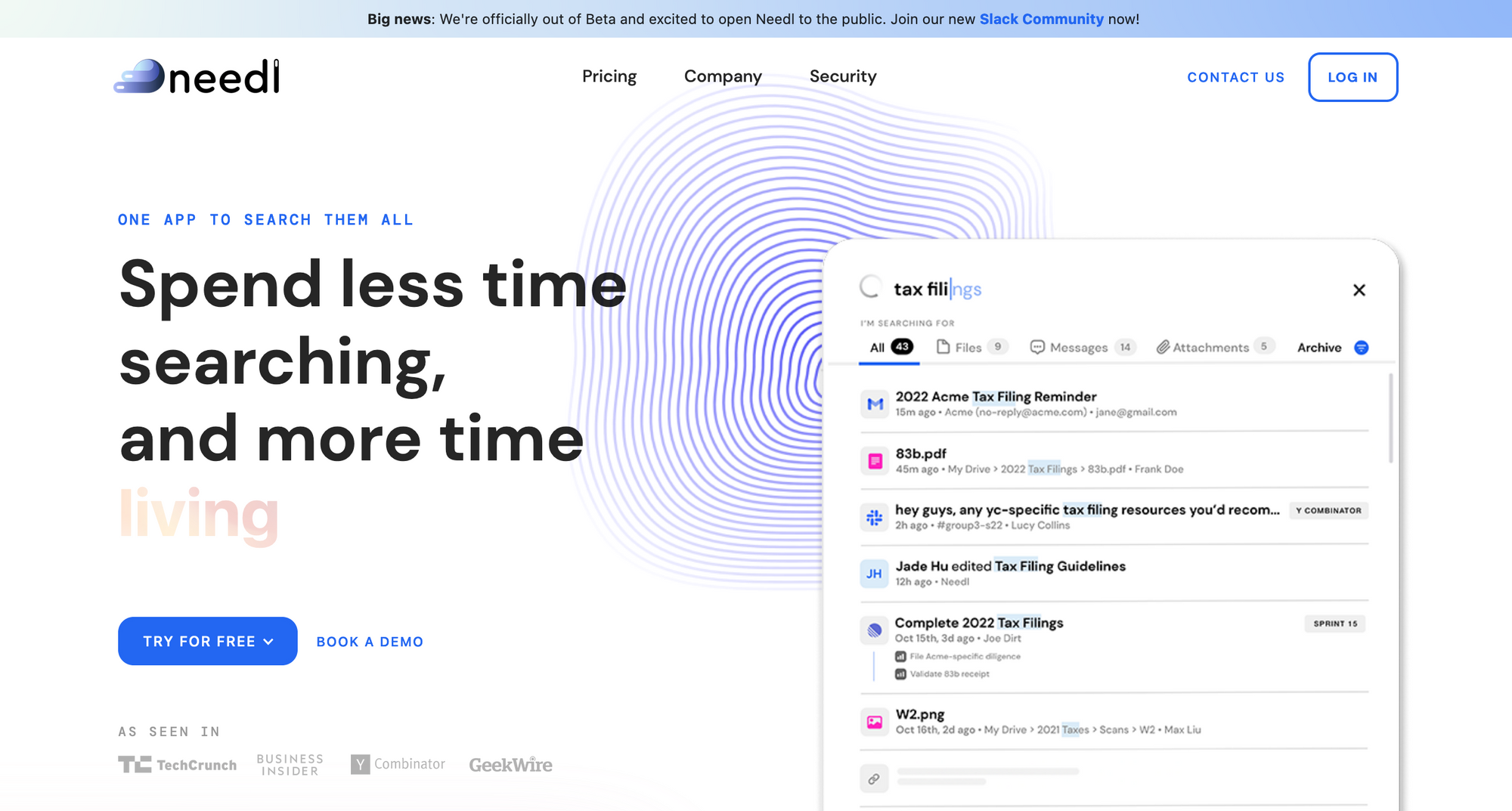
Needl →
Over the past couple of months, I saw an increasing number in new search tools. Needl is yet another app to claim to be the one app to search them all. Needl itself states on their website that they are building the future of search, unified, intelligent, and lightning-fast.
Needl unifies all your apps and delivers one single source of truth for your entire life, to find everything you are looking for, blazingly-fast, and no matter where it lives. With Needl you no longer need to search through individual search platforms to find what you are looking for. No need to scroll endlessly through pages and pages of results. Needl can be launched from anywhere and its platform-agnostic search will get you from need to result right away. In general, Needl is an intelligent search bar for all your apps. You probably have found yourself in the situation, that you are looking for a specific document, but you are not sure if it has been shared over Gmail, Slack, Notion, or any other tool. With Needl, you have a single place to find what you are looking for. No more wasting time looking for information again.
What makes Needl incredible powerful is the fact that results are not only unified. Needl will always return what you need in the top results. Max Keenan, CEO and co-founder of Needle, said that Needle is basically Mac's spotlight on steroids. But so is Alfred, Raycast, Station, and a lot of other similar tools. So, the question is, what makes Needl so special compared to already existing and established products. To be honest, I am not sure. Needle aims to serve three types of searches: finding specific files or documents, finding information about a specific category or subject, and finding relevant info about a person or company. Those three pillars seemed to have gained the interest of Y Combinator, since the VC powerhouse invested $2.5 million in Needl.
The free version of Needl, which is available on the web, Windows, and Mac, lets you connect a single account per integration. If you need more account connections and integrations like Jira or Linear, you need to upgrade to the paid plan which will cost you $10 per month. As soon as you are done with the installation of Needle, it will ask you to connect your Google, Slack, and Notion accounts. After that, you will be able to search for files, events, emails, and other things across these accounts and your local file system. With powerful filter like files, messages, events, tasks, or emails to can find the results you are looking for even faster. If you are a fan of keyboard shortcuts, you can navigation and browse through Needle with loads of handy shortcuts.
Needl has a strong commitment to your privacy. All user information which is stored on AWS servers are encrypted by using SSL during transit and 256-bit AES encryption at rest.
The app is officially out of Beta, which means you can download it now.
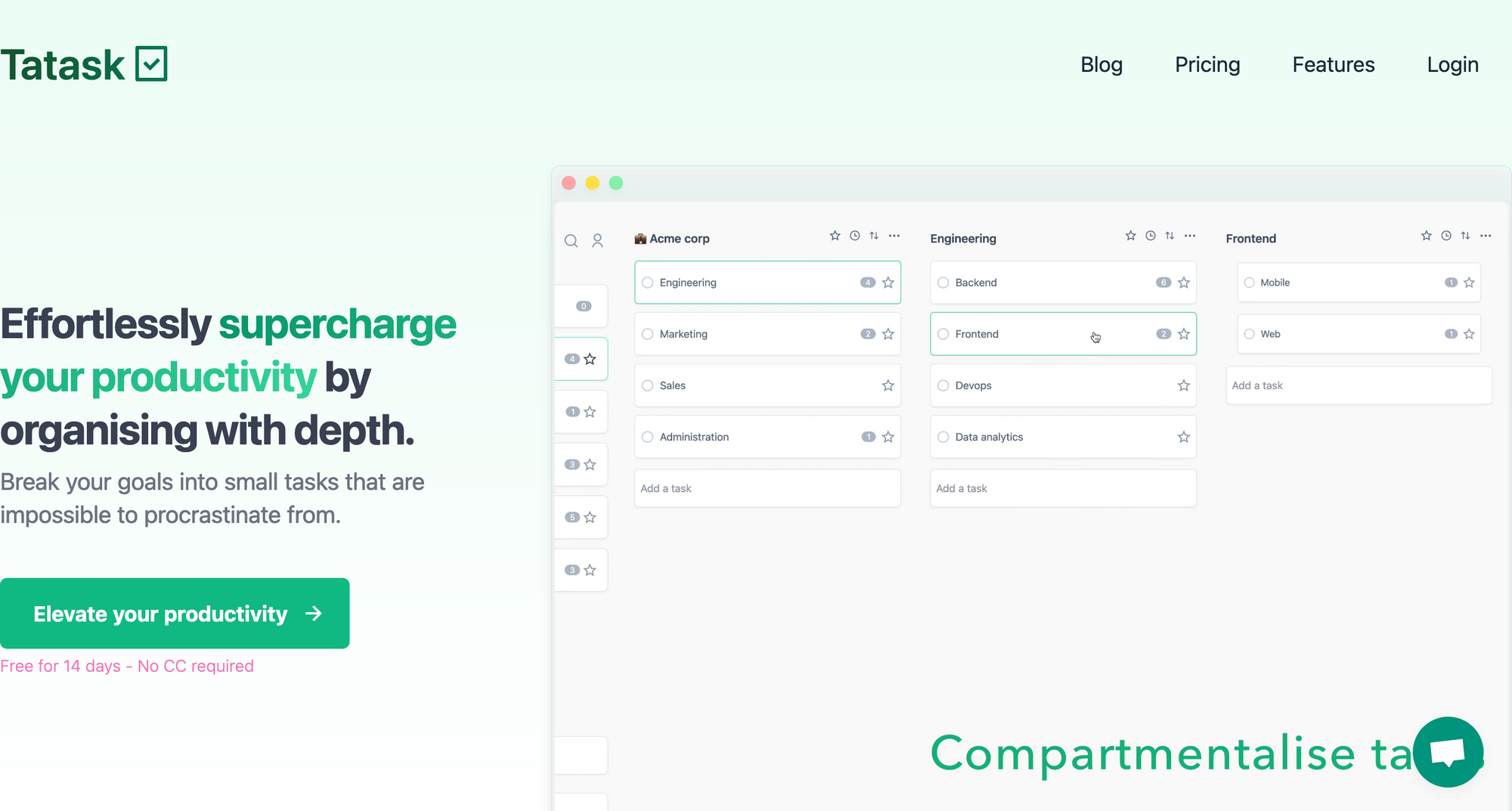
Tatask →
To achieve your biggest goals, it makes sense to break those down into smaller tasks, since smaller tasks are basically impossible to procrastinate from. Tatask is a tool that helps you to effortlessly supercharge your productivity by organizing with depth.
Tatask is a tool that leverages the power of small wins to increase your productivity and reach a flow state. We all probably worked on a project or task that seemed way to big, and we felt unsure how to start or even finish it. Big tasks are indeed difficult to start. At first glance, Tatask does look like a traditional todo list app. But when you spend some time with it, you will realise that it features an incredible powerful functionality, and that is infinite nesting. This means you are able to break down large projects and tasks into small tasks which are easy to complete, and build momentum as you get them done.
Nesting tasks has the huge advantage that you can visualize hierarchy and compartmentalise tasks. All the tasks you create in Tatask can naturally be broken into smaller chunks. Tatask makes this process incredibly simple. If there are any important tasks you need to focus on, you can quickly favorite tasks and add them to your daily plan. Another advantage of nested tasks is the fact that you do not have to look at scary long lists and start stressing yourself. With Tatask you only need to worry about one branch at a time, since Tatask only shows you the branch of subtasks you currently focus. For example, if you are working on your next project, chances are high that you can split it into subtasks like marketing, design, development, monetization, etc. But then, you can also split up those subtasks into even more subtasks, and so on. By doing that, you not only get a pretty good idea of all the different action points of your project, but you also get the chance to focus on one branch at a time.
With Tatask anyone becomes an organizational wizard. Drag and drop tasks into whatever order or branch you like or order by a number of different attributes. Additionally, you can add due dates to tasks to quickly see what needs to be done soon and what can alley be left on the backlog.
Tatask is available as a web app, optimized for pretty much every single device. Just add it to your homescreen and you are good to go. It also works offline, since changes you make offline will sync up next time you are connected to the internet. Besides that, Tatask was designed to get out of the way so you can focus on what matters. Tatask cost you $5 part month and gives you access to unlimited tasks, unlimited nesting, task sorting, offline sync, one user, and more to come. There is also a Small Business Plan available for $60 per month, including everything from the Personal Plan plus collaborative team branches, the possibility to assign team members to tasks, visibility controls, up to five users, and user stats.
Mental Wealth
➢ What Will Writers Do Without Twitter? – “Twitter might be at death’s door. Elon Musk seems to be running it into the ground at comical speed. New reporting every day tracks mass layoffs within the company, discontinued micro-features, glitching systems. Predictions range from a partial to a full collapse. If Twitter survives, the consensus seems to be, it may not be recognizable—and for writers, this is particularly alarming. The site may have started out as a place to post jokes, personal updates, and ephemeral observations, but it has become a crucial tool for those who write for a living. If the book industry is a walled garden, Twitter is a ladder. It allows people from backgrounds that are underrepresented in publishing to get a toehold. People of color, people who live anywhere other than New York City, people who work day jobs unrelated to media—they can build an audience, post links to their work, attract the attention of editors. If a thread of theirs goes viral, sometimes they can even get a book deal.”
➢ How (and why) you should practice ‘anti-time management’ – “If you feel overscheduled and overwhelmed, the answer might not be a new productivity hack. You might want to start asking better questions—because how you spend your time is how you show your love, says Richie Norton, author of Anti-Time Management: Reclaim Your Time and Revolutionize Your Results with the Power of Time Tipping.”
➢ Ideas That Changed My Life – “The knowledge of a carpenter is in his hands. The apprentice must work with his own to discover it. Here is some terrible advice: “If you can't explain it to a 6-year-old, you don't understand it yourself.” Typically attributed to Einstein, the phrase only became popular long after his death, around the new millennium. It is somewhat unsurprising that an age of shorter attention spans would give currency to such a quote.”
➢ How to deal with regret – “As a practising psychologist, I hear about instances of regret such as these all the time. Regret is a very common negative emotional experience, driven by thoughts of what might have happened if one had behaved differently in the past. Who among us has not bemoaned what could have been? One study of regret found that over the course of about a week, participants reported experiencing regret about nearly a third of decisions they recalled making during that time.”
Classifieds
- Join 50k+ smart people on Refind and get 7 new links every day that make you smarter, tailored to your interests, curated from 10k+ sources.
- Think tasks, not apps. Setapp* is you one-stop subscription to solving every task on Mac and iPhone.
- Fathom is cookie-free, GDPR compliant, privacy-first website analytics software. Get $10 off your first invoice and a 7-day free trial when you use this link*.
These are paid promotions or affiliate links to support Creativerly. If you are interested in putting your tool, product, or resource in front of over 1900 creative minds, consider advertising in Creativerly and book a sponsor or classified ad spot. Find all the important information at creativerly.com/advertise.
From the archive
Back on February 9th 2020, I wrote about ...

Appendix
➢ ICYMI
I am a privacy advocate, and you should be too, since privacy is a right. I always try to find and share apps and tools that do respects its users' privacy. Over the last couple of months, I gathered loads of open-source, end-to-end encrypted, or privacy-respecting productivity tools within a personal database. To share and spread the word about those privacy-first apps, I decided to build a simple website around my personal database. The product is called ProductivePrivacy. It is a directory website, packed with privacy-first productivity apps from different categories like note-taking, project management or task management. Make sure to check it out, and maybe you find a privacy-focused alternative to the app you are currently using.
Twitter thoughts
I remember years ago thinking that I HAD to include sketching in my design process.
— Ridd 🏛 (@Ridderingand) November 21, 2022
No respectable portfolio piece could exist without sketches... right??
Lol.
Here's my design process instead 👇
Share or forward this post to your friends, if they are also looking for creativity and productivity-boosting tools and resources. If you need help discovering your next favourite task management, note-taking, or PKM app, Creativerly delivers the insights you need. Creativerly is an independent publication and I am writing and maintaining it in my free time. You can support Creativerly and my work by sharing it with the world, booking an advertising spot, or by buying me a coffee.
Some of the links in my newsletter and my blog posts are affiliate links. Those links are marked by an asterisk. If you buy something through the link, the product will not cost you anything more, but I will receive a small commission which not only supports Creativerly and my work but also helps me to keep this publication a sustainable side-project.




Discussion