The Origins of Creativity & Get Stuff Done
The most important skill, design the website you always wanted to design, Muse for Teams, iA Presenter, and a lot more in this week's issue of Creativerly.

My name is Philipp and you are reading Creativerly, the weekly digest about creativity and productivity-boosting tools and resources, combined with useful insights, articles, and findings from the fields of design and tech. The newsletter built for the creative community.
Hey and welcome to Creativerly 224 👋
As I am progressing with and evolving my professional career, I am increasingly realizing why writing is my most important skill. In a piece from Farnam Street about the Feynman Technique, I stumbled across two quotes that not only struck a nerve but also became two of my favourite quotes. The first one is from Mortimer Adler who goes „The person who says he knows what he thinks but cannot express it usually does not know what he thinks.“the second one is from the article itself saying „Clear writing gives poor thinking nowhere to hide.“ which is directly related to the one from Mortimer Adler.
Brainstorming and thinking sessions are worthless unless you start processing your thoughts and ideas and write them down. No matter what I am working on, a new feature idea, a new product, a blog post, an upcoming project, or something else, as my thinking progresses I start to write down my thoughts and this is where the magic happens. While thinking and brainstorming is usually a messy process, as soon as I start writing down my thoughts, I simplify them and make sure I do not use any kind of jargon, I start reflecting on my ideas and refining my thoughts. I continue this process over and over again, once a new thought comes to my mind, I write it down, add it to my notes, and reflect on and refine it. This process helps me understand complex topics but also it is a game-changer for me while I am exploring ideas and building things.
At my full-time job at Scrintal, where we are still in the early stage of building an app at the intersection of note-taking, knowledge management, mind-mapping, and infinite canvas, I am confronted with complex thinking sessions every single day. Before starting to design certain kinds of feature ideas, I focus on reflecting and refining my thoughts by writing them down, which helps me to work myself through the problem we are trying to solve with certain features, but also what specific things I need to keep in mind when actually designing the feature. Additionally, writing everything down, refining it, and making sure that I do not use any kind of jargon or complex sentences, helps me to present my ideas better to the rest of the team.
The very same applies to taking notes on articles, books, podcasts, and more. If I want to learn about specific topics, reading articles and books is the first step, thinking about it the second, and writing, reflecting, and refining is the third and final one.
Writing is an incredibly creative tool that if you master it raises you to another level, no matter in which area or field you are working.
Apps, Software, Tools

Sparkle →
Since I am a designer myself, it is incredibly interesting to follow any kind of news and developments at the intersection of AI and design. In previous issues of Creativerly I wrote about tools like Studio AI, which is calling for a new era of design, but there are also major players like Webflow or Framer exploring the possibilities of AI integrations. During my recent research, I stumbled across Sparkle, an AI-powered app that states „building a stunning website has never been easier“ as with Sparkle.
Sparkle wants you to say goodbye to complicated software and questionable web apps, and hello to a user friendly interface that allows anyone to create a professional-looking website in minutes, yes you read that right, a professional-looking website in minutes, not hours, not days, weeks, or months, just minutes. At the core, Sparkle works like a regular web design tool. It lets you kick off your website with a template, but you can also start completely from scratch, or let AI do the work for you. While modern web design tools often have a certain kind of learning curve, Sparkle follows the goal to make it easy and straightforward to bring your website to life by using text, easy-to-integrate animations, buttons, effects, movies, and photos. Optimization is where Sparkle really shines, since it creates tightly coded pages with highly compressed images to ensure your website is fast and safe, but also SEO optimized. Once you have the feeling your website is done and ready, you can directly publish your site to any hosting service and update it as often as you like.
With the combination of an intuitive interface, no learning curve, and an all-in-one approach to producing high-performance and search engine-friendly websites, Sparkle offers a great experience to build the website you always wanted to build. Additionally, Sparkle comes as a powerful native Mac app, to ensure the best performance while designing and building websites. There are no limitations to your creativity when using Sparkle, since you get total freedom of layout and visual techniques like parallax, animations, advanced text effects, popups, Lottie animations, and background removal. Sparkle is without a doubt, as versatile as your imagination.
No matter if you are a beginner or a professional, Sparkle was made for you. With lovely features like the possibility to work on- and offline, stylish and ready-to-use content, hundreds of professionally designed icons to choose from, 1600 included fonts, web video embedding, free and editable templates, SEO assistant, PageSpeed Optimization, and a lot more, Sparkle offers an amazing package. If you are used to designing websites in Sketch or Figma, thanks to Sparkle‘s Sketch and Figma plugins you can send an artboard to Sparkle and produce a new page with a reproduction of your design.
Besides all those amazing features, Sparkle was built with security and privacy in mind. By default, Sparkle creates static sites that are in-hackable and do not share your visitor‘s activity with third parties. With the newest iteration of Sparkle, v5.0, you can create an amazing website with just three steps thanks to its powerful new AI site generator. All you have to do is type the business or activity type and the name of the website you want to make. Based on that input, Sparkle then generates a page structure for the business and name selection. You can then select the pages you want to generate in your project. After that, the AI starts to design every page you selected with a visible structure, rich text, and royalty-free images. Once the AI is done with designing, you can jump in to edit and make it your own.
To give Sparkle a try, you can grab the Free Plan. If you want to publish unlimited websites, and use the AI-powered website generator, among access to a variety of other features, you need to upgrade to the Personal Plan which will cost you a one-time fee of €89.99. To develop sites for a commercial entity, and if you are developing and selling websites to a third party, among access to even more features (like Figma and Sketch import, SEO assistant, image compression options, etc.) you need to upgrade to Sparkle Pro, which will cost you either €139.99 or €7.50 per month, with a 14-days free trial available.
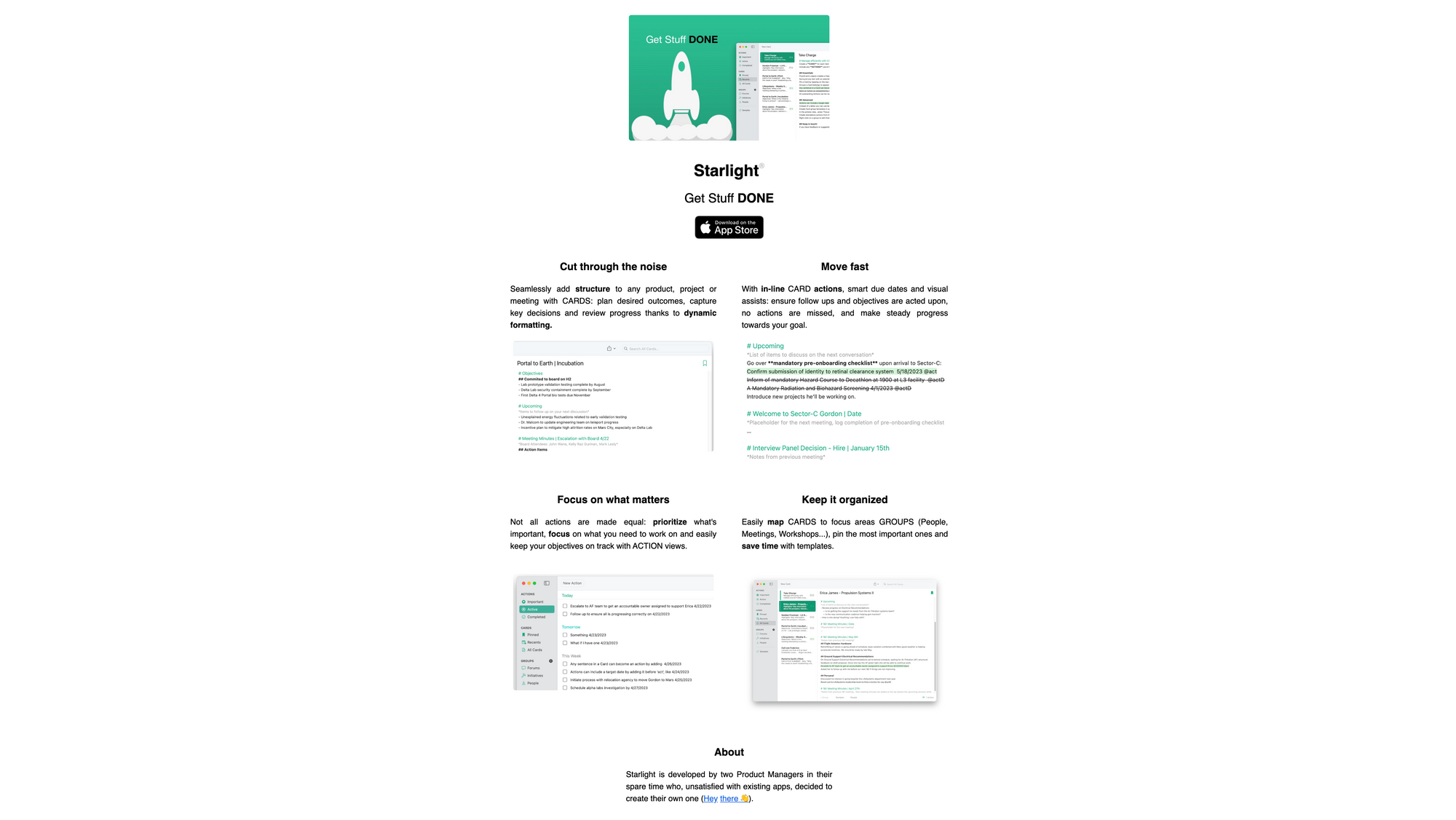
Starlight →
In a couple of Creativerly‘s recent issues, I wrote about the ever-growing space of productivity and note-taking apps, the sparkling new features, and how loads of people use their systems to procrastinate work and get stuff done. Therefore, I love how Starlight became a thing, two Product Managers started building and developing it since they became unsatisfied with existing apps. If I had the knowledge and the skills, I would probably do the same to build the lightweight and minimal note-taking, journaling, and PKM app that is packed with only the features I need.
Starlight was made to cut through the noise. It is a super simple tool to take notes, manage projects, see what is on your plate, and get stuff done. To seamlessly add structure to any product, project, or meeting within Starlight, it follows the Cards approach, which means the content you create within Starlight is organised and structured within cards. This gives you the possibility to plan desired outcomes, capture key decisions, and review progress thanks to dynamic formatting. Organising the notes, information, tasks, ideas, and thoughts that you jot down within Starlight, it gives you the possibility to map cards to focus areas which are called Groups. Groups within Starlight can be people, meetings, workshops, or others. The most important ones can be pinned within the sidebar, so you ensure easy and fast access to them.
With in-line card actions, smart due dates, and visual assists you ensure follow-ups and that objectives are acted upon. If you ever struggled with missing certain kinds of actions, Starlight helps you to make steady progress towards your goals. The Action views within the sidebar of Starlight offer you access to items that have been prioritized (marked as important), but also what is currently on your plate in general, and what you have already done and completed.
Starlight is without a doubt a lovely designed app, that feels easy to use, there are no bloated features or functionalities, it is lightweight and minimal, straightforward to get started with it, and it simply works. As of now, Starlight is only available for macOS and you can download and use it completely for free.
Avid Creativerly readers know that I am a privacy advocate. Privacy is a right. Therefore, I am deeply invested in writing about and highlighting apps and tools that have a dedicated focus on privacy. It is crucial for me to use tools that not only respect my privacy, I want to make sure that folks who are reading Creativerly or visiting the website can expect the same respect. Based on that, I am using Fathom Analytics which is a privacy-focused analytics service that makes sure that no kind of data is related to any Creativerly visitor. But at the same time, it gives me the tools and insights I need to make sense of the traffic that happens on my website.
There is no doubt that Fathom Analytics offers probably the most-beautiful dashboard of all the various analytics tools out there. It is pure joy to see and visualise the traffic happening on creativerly.com, especially when I can make sure that at any time the privacy, security, and data of my visitors gets respected. Fathom Analytics is not only a great solution for small sites like Creativerly, among the customers of Fathom Analytics you can find Fortune 100s, banks, governments, and companies of every size. If you want to switch to a privacy-first, GDPR-compliant, and cookie-free website analytics solutions, make sure and give Fathom Analytics a try. Simply start with a 7-day free trial, after that the pricing starts at $14 per month.
By using the URL provided by me, you will save $10 on your first invoice, and at the same time you will support my work, Creativerly, and independent media.
This is an affiliate link to support Creativerly. If you are interested in putting your tool, product, or resource in front of over 2000 creative minds, consider advertising in Creativerly and book a sponsor or classified ad spot. Find all the important information at creativerly.com/advertise.
Fresh Updates & News
Muse for Teams →
Muse has been one of the most popular infinite canvas tools for personal thinking. On May 30th 2023, the team announced that Muse for Teams is now available as a beta to everyone who wants to collaborate in real-time or asynchronously on nested boards. Invite your friends and colleagues to create roadmaps, sketch product designs, and retrospect together in a space that is expressive and fun. Muse for Teams has been designed for thought leaders and remote-first teams. With just a few clicks you can mix text, ink, images, videos, and PDFs all together in one space. Give it a try.
iA Presenter Launch →
After gathering feedback from over 30,000 beta testers, the launch of iA Presenter is finally here. Over seven months ago, iA (the makers of the most popular writing app iA Writer), announced that they have been working on a text-based presentation app and that they are kicking off their beta phase. Fast-forward to today and iA Presenter is available for download.
IA Presenter‘s text-based interface puts the story at the centre of your presentation. It is packed with a design engine that adjusts the layout of your slides to your screen. If you have been on the hunt for a fresh, fast, and fun way to create and hold presentations, make sure to give iA Presenter a try.
SigmaOS Airis →
On June 1st 2023, SigmaOS announced Airis, which is a native AI companion packed into your browser. SigmaOS has been one of the very few browsers revolutionizing how we interact, work, and explore the World Wide Web. The newest project the team just shipped is a native AI companion, which understands the context of the page you are on to do four amazing things. First of all, Airis can explain any text you highlight on the website, using the page‘s context. Secondly, you can chat with Airis to ask any questions you have about the page you are on. Third, Airis can rewrite any text you are working on, the way you ask it to. And fourth, Airis can magically reword any page to match a given tone, format, language, etc. With those four powerful functions, Airis sets itself clearly apart from the regular ChatGPT implementation.
To get an in-depth demonstration of how Airis works, make sure to head over to SigmaOS‘s website and watch the introduction video.
Mental Wealth
❯ The Origins of Creativity – “What is “creative nonfiction,” exactly? Isn’t the term an oxymoron? Creative writers—playwrights, poets, novelists—are people who make stuff up. Which means that the basic definition of “nonfiction writer” is a writer who doesn’t make stuff up, or is not supposed to make stuff up. If nonfiction writers are “creative” in the sense that poets and novelists are creative, if what they write is partly make-believe, are they still writing nonfiction?”
❯ To Implement Change, You Don’t Need to Convince Everyone at Once – “Many say that people fear change, but everywhere I go in the world speaking, advising executives and conducting workshops, I find most are excited about it. Senior leaders tell me about their inspired visions for their enterprise, but complain that they can’t get employees to buy in. Middle managers gripe that they have transformational ideas, but can’t get the bosses to go along.”
❯ How Your Attention Shapes Your Life – “Attention is a powerful force. It shapes your thoughts, actions, and even your identity. In her book Rapt, Winifred Gallagher delves into the crucial role of attention in living a fulfilling life. Gallagher says we shouldn't let ourselves drift through life, reacting to whatever happens. Instead, we should deliberately choose activities and relationships that are worth our time and attention.”
❯ Designing for (Realistic) Attention – “When I advise that a webpage — like a service detail page — have a maximum main body word-count of 150 words, I’m really recommending that it ask a reader to commit to 30 seconds. To put that in perspective, a 1,500 word article — the type of thing we’ve historically written with SEO in mind — could take ~6-10 minutes to read. Fewer and fewer people are doing that, even though search engine algorithms reward length.”
Do not miss out on this ...
❉ 1440 is the daily newsletter helping 2M+ subscribers tay informed. Culture, science, sports, politics, business, and everything in between – in a five-minute read each morning, 100% free. Sign up now.
❉ Organize your work and life, finally. Become focused, organized, and calm with Todoist. The world's #1 task manager and to-do list app. Start for free.
❉ Get smarter with Refind. Every day we pick 5 articles that make you smarter, tailored to your interests. Refind is loved by 200,000+ curious minds. Subscribe for free.
These are paid promotions or affiliate links to support Creativerly. If you are interested in putting your tool, product, or resource in front of over 2000 creative minds, consider advertising in Creativerly and book a sponsor or classified ad spot. Find all the important information at creativerly.com/advertise.
Appendix
❯ Featured Newsletter
If you are on the hunt for actionable productivity delivered to your inbox, then I recommend you taking a look at The Smarter Brain newsletter. The Smarter Brain helps you cut through the noise on the web and save valuable time, so you can can focus on getting things done. You’ll receive actionable insights right in your inbox twice a week to help you level up in just 3 minutes or less. Sign up now completely for free and become smarter and more productive.
❯ Quick Bits
- Is Bluesky billionaire-proof?
- Elon Musk Calls to Imprison Therapists Helping Trans Kids
- WWDC 2023: Here’s the new hardware Apple is expected to announce
- Twitter safety chief resigns after Musk criticizes decision to restrict film
- Google Assistant kills off support for third-party note apps
- The “death of self-driving cars” has been greatly exaggerated
- Reddit’s API pricing results in shocking $20 million-a-year bill for Apollo
- Powerful artificial intelligence ban possible, government adviser warns
- Amazon to pay $25m over child privacy violations
- AI 'godfather' Yoshua Bengio feels 'lost' over life's work
- Android users are switching to iOS in record numbers
- EU wants to create 100 deep tech unicorns in digital, green push
- Microsoft will end support for Cortana on Windows later this year
Till next time! 👋
Support: Do you have a friend who is looking for inspiration, news about design, and useful tools and apps? Forward this newsletter to a friend or simply share this issue and show some support. You can also show some love by simply clicking the button down below and keep this newsletter a sustainable side-project by buying me a coffee. ☕️ 🥰

Some of the links in my newsletter and my blog posts are affiliate links. Those links are marked by an asterisk. If you buy something through the link, the product will not cost you anything more, but I will receive a small commission which not only supports Creativerly and my work but also helps me to keep this publication a sustainable side-project.
Creativerly is proudly published with Ghost*.



Discussion